Understanding the 8-Pin Connector to USB
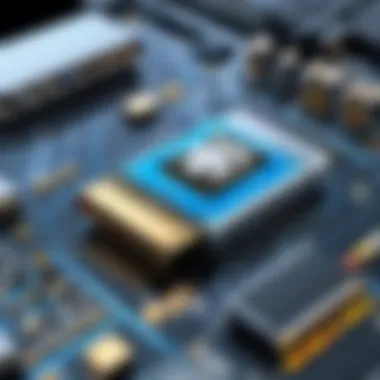

Intro
In today’s fast-paced tech landscape, the 8-pin connector to USB stands out as an essential element for connectivity in various devices. While the common USB connectors often take the limelight, the 8-pin connector deserves a more profound examination for its unique versatility and application across multiple platforms. With its compact design and growing presence in smartphones, gaming consoles, and innovative gadgets alike, understanding this connector has become crucial for enthusiasts and everyday users.
This article will unravel the intricacies of the 8-pin connector, covering its design, features, and the multitude of ways it intertwines with the USB standard. It’s not just about connecting devices; it’s about exploring how these connectors have revolutionized the way we interact with technology, enhancing our overall experience.
By diving into the key elements such as installation techniques, troubleshooting complications, and future technology trends, readers will equip themselves with valuable knowledge, guiding them through the digital landscape. Whether you're a tech aficionado, a gamer, or someone keen on optimizing your electronic gear, there's something here for everyone.
Preface to Connector Technologies
In the world of electronics, connectors are crucial. They serve as the invisible threads that link various components, enabling devices to communicate and function effectively. Understanding connector technologies is fundamental as they dictate the versatility and usability of the equipment we rely on daily. From simple home gadgets to sophisticated industrial machinery, the role of connectors cannot be overstated. They can either enhance or compromise overall performance, highlighting the importance of recognizing their functionalities and specifications in any electronic setup.
The Role of Connectors in Electronics
Connectors are the physical manifestations of electronic communication. They are the bridge between different devices, allowing power and data to flow seamlessly. Think of them as the handshake between two parties; without an appropriate connector, there’s no interaction.
Consider the common smartphone. It utilizes a connector to interact with chargers and other accessories. A poorly designed or incompatible connector can lead to overheating, power failure, or worse, device damage. Therefore, having a well-structured connector design is not just a convenience but a necessity.
Some key aspects of connectors include:
- Data Transfer: Connectors facilitate communication between devices, ensuring data integrity and speed.
- Power Delivery: They also manage the flow of electrical power, which is essential for functionality.
- Durability and Reliability: Connectors that are robust in design lead to longer equipment life and reduced downtime.
In essence, connectors play a pivotal role in shaping user experience and device longevity. They are the unsung heroes of the technological world.
Overview of Pin Configuration
Pin configurations are the heart and soul of connectors, especially when discussing the 8-pin variant. Each pin in a connector has a specific purpose, contributing to overall functionality. For instance, in an 8-pin configuration, each pin may be designated for power, ground, and data functions, among other roles.
Knowing how these pins are arranged offers insight into the connector's capabilities. A good practice for anyone working with connectors, whether in designing, installing, or using them, is to understand how pin assignments affect functionality.
- Standard Pin Layouts: Familiarizing oneself with commonly used layouts can speed up installation and troubleshooting processes.
- Custom Configurations: In some cases, manufacturers might utilize proprietary arrangements for proprietary devices. Therefore, being aware of these variations is essential.
As you dive deeper into connector technologies, understanding these pin configurations not only aids in correct usage but also fosters better troubleshooting skills. Whether you are assembling a new gaming PC or connecting various peripherals, recognizing the significance of pin arrangement is paramount.
"Connectors are not just pieces of metal; they embody the potential of what technology can achieve through seamless interaction."
This discussion lays a solid foundation for delving into the specifics of the 8-pin connector as we continue through the complexities of connector technologies.
Defining the 8-Pin Connector
Understanding the 8-pin connector is crucial as it serves as a bridge in various electronic ecosystems. It allows for connectivity between devices, thus enhancing the usability and functionality of modern technology. 8-pin connectors are not just simple conduits for transferring power or data; they represent a variety of applications, from charging to data exchange in consumer electronics and industrial machines alike.
When we talk about these connectors, we’re not just discussing a piece of hardware. We're looking into something that drives the performance of gadgets we rely on daily. As technology progresses, 8-pin connectors have shown remarkable adaptability in meeting the demands of both manufacturers and consumers. This section aims to explore the structure and variety of 8-pin connectors, underscoring their roles and advantages in tech applications.
Structure and Functions
The structural design of an 8-pin connector is straightforward yet efficient. Typically, these connectors feature eight contact pins that facilitate various functionalities. Each pin generally corresponds to a specific role, whether it's for power delivery, data transfer, or a ground connection. This makes the arrangement crucial in ensuring that the connected devices communicate seamlessly.
Besides the pin arrangement, the material composition also plays a significant role. Copper contacts are common due to their excellent conductivity, while durable plastic or metal housings protect the inner workings. The combination of these materials ensures that even with frequent use, the connector remains robust and effective.
Types of 8-Pin Connectors
The realm of 8-pin connectors is broad and varied. Understanding the types can aid in making informed choices when selecting a connector for a particular application.
Micro USB


Micro USB connectors have gained immense popularity in the last decade. They are particularly valued in mobile devices, such as smartphones and tablets. The key characteristic of Micro USB is its compact size, making it convenient for portable devices without sacrificing performance. Despite being replaced in some examples by newer standards like USB-C, they are still frequently used due to their widespread compatibility with existing devices.
One unique aspect of the Micro USB connector is its reversible design. This allows users to plug them in without worrying about the orientation, which is a common pain point for users of other types of connectors. However, while Micro USB is beneficial for its compactness, it does have its downsides, such as limited data transfer speeds compared to newer standards.
Mini USB
Mini USB connectors, though not as prevalent as they once were, still have their place in the tech world. They were once the go-to for many portable devices, like older digital cameras and certain gaming consoles. The distinguishing feature here is its ability to handle slightly more power and provide better durability than the Micro USB variant.
One of the advantages of Mini USB is its robustness. It often withstands rough handling better than others, which can be critical in specific environments. However, with the rise of more compact alternatives and advancements in technology, Mini USB connectors have been largely phased out in favor of more modern solutions.
Proprietary Connectors
Proprietary connectors are tailored to specific devices or brands, which sets them apart from standard connectors. Their design is usually optimized for a particular device's unique requirements, enabling better performance in specific use scenarios.
The key characteristic of these connectors is their exclusive nature. While this can lead to improved efficiency, it often locks users into specific ecosystems, making replacement or compatibility with other devices difficult. This proprietary nature might be seen as a downside; however, the benefit lies in enhanced functionality tailored to specific applications, such as higher charging speeds or additional data pathways.
In summary, the landscape of 8-pin connectors is diverse. Each type—whether Micro USB, Mini USB, or proprietary connectors—holds unique strengths and weaknesses that make them suitable for various applications. As we move forward, understanding these types will lay the foundation for deeper discussions on their role in USB standards, installation methods, and troubleshooting.
Understanding USB Standards
Grasping the nuances of USB standards is crucial for anyone looking to understand how different devices interact via 8-pin connectors. This section sheds light on key USB generations and their specific roles, providing handy insights for tech enthusiasts and builders alike. Understanding these standards is essential, as they form the backbone of data transfer and charging protocols across a multitude of devices.
Overview of USB Generations
The world of USB has seen remarkable evolution since its inception, with several generations each bringing along their enhancements. From the early USB 1.0 standard, which offered a meager 1.5 Mbps speed, to the current USB 3.2, capable of blistering speeds up to 20 Gbps, each generation introduces new features and functionalities.
- USB 1.0 and 1.1: Primarily laid the groundwork for connectivity, focusing on basic data transfer.
- USB 2.0: This version introduced a significant speed boost, reaching up to 480 Mbps, and became widely adopted in consumer products.
- USB 3.0: Enhanced data ribbon along with a new architecture, enabling speeds up to 5 Gbps and introduced the blue-aesthetic ports for easy identification.
- USB 3.1 and USB 3.2: Implemented features like dual-lane operation improving throughput, catering particularly well to external drives and high-res displays.
These advancements are important mainly because they ensure that devices can evolve without becoming completely obsolete. Techniques like plug-and-play have optimised user interaction with devices, making compatibility a less tricky endeavor.
Compatibility of 8-Pin and USB
Backward Compatibility
The concept of backward compatibility is a major selling point within the USB framework. Essentially, this feature means that newer USB standards can support older devices – a vital asset for both manufacturers and consumers.
The magic of backward compatibility lies in its simplicity: you can use your USB 3.0 cable for a USB 2.0 device without a hitch. This is a beneficial choice for users who want to keep their older accessories functioning alongside modern tech advancements. A crucial characteristic of this compatibility is its ability to seamlessly integrate old and new technologies, which saves both time and resources.
One unique aspect of backward compatibility is that it allows a smoother transition as technology grows. Users can save money by not needing to replace all devices, thus making this an attractive feature despite its occasional limitations. For instance, while a USB 3.0 device might connect to a USB 2.0 port, the speed will cap at the older standard. Yet, the advantage of being able to connect and keep using devices outweighs this drawback for many.
Adapter Solutions
In a world rife with different connection types, adapter solutions emerge as essential tools for maintaining interoperability among devices. Adapters bridge the gap between different standards and formats, facilitating the connection of the 8-pin connector to various USB ports. This makes them a widely favored topic within the realm of electronic connectors.
What’s impressive about adapter solutions is that they often solve long-standing compatibility issues with minimal hassle. A simple adapter can allow a modern device to interface with older technology without requiring a complete overhaul of your existing setup.
However, a significant aspect to consider is that not all adapters are created equal. Some might not support high-speed data transfers or advanced functions like power delivery. Therefore, it’s crucial to choose quality adapters that align with your specific requirements.
In summary, the understanding of USB standards and compatibility provides a foundation for leveraging the 8-pin connector effectively. Whether one is troubleshooting a troubled connection or aiming to future-proof their tech devices, being aware of these standards ensures informed decisions.
Applications of the 8-Pin Connector
The 8-pin connector plays a pivotal role in the realm of modern electronics. Its versatility in various applications makes it a significant component in both consumer and industrial environments. This section will delve into specific uses of the 8-pin connector, highlighting its importance across consumer electronics and industrial applications. Each application underscores how this connector contributes effectively to functionality and efficiency in everyday use.
Consumer Electronics


Smartphones
Smartphones have become indispensable in our daily lives, a reality that is often taken for granted. The integration of the 8-pin connector was a game changer for this technology. It not only standardizes power supply and data transfer but also facilitates fast charging—a feature that users increasingly value. The ability to connect smartphones to various peripherals without fuss is a key characteristic that enhances their utility. However, one important detail to consider is the connector's durability; over time, wear and tear can lead to connectivity issues, affecting performance and reliability.
Unique Feature: The 8-pin design allows for reversible connections, allowing users to plug in the connector without worrying about orientation. This unique usability is a standout advantage, streamlining the user experience, especially for those on the go.
Tablets
Tablets represent another critical application of the 8-pin connector. The efficient data transfer and charging capabilities make them a popular choice among professionals and students alike. The rapid advancements in tablet technology have often relied on this connector to deliver high-speed performance while remaining user-friendly. A noteworthy characteristic of tablets is their capacity to handle multitasking effectively, displaying a seamless interplay between the software and hardware through this connector.
Unique Feature: Tablets can utilize the 8-pin connector to support accessories like keyboards and external storage devices, enhancing their function as portable workstations. However, the downside is that not all peripherals are universally compatible, which can be a challenge when trying to expand functionality.
Industrial Uses
Manufacturing Equipment
In the manufacturing sector, the 8-pin connector is crucial for linking various machines and sensors. Its robust design ensures reliable connections, reducing the risk of downtime. The characteristic that sets these connectors apart is their ability to withstand harsh environments. This reliability makes them an appealing choice for heavy machinery that operates under strenuous conditions. An interesting point to note is that many manufacturers now integrate this connector into automated systems, streamlining maintenance protocols by allowing easy replacement if failures occur.
Unique Feature: The 8-pin connector can efficiently handle both data and power simultaneously, which minimizes the need for multiple connection points and reduces clutter. However, issues can arise when adapting old equipment that doesn't utilize modern standards.
Automation Systems
Automation systems represent an advanced application of the 8-pin connector, facilitating communication between various automated devices. Essential for modern factories, these systems rely on efficient data flow for optimal operation. A significant characteristic of automation systems is their flexibility and scalability; as industries evolve, so do their technological needs.
Unique Feature: The connector’s capacity to interface with multiple protocols helps optimize various automated tasks. That said, this complexity sometimes leads to troubleshooting when integrated into legacy systems, which might not recognize newer technologies.
"The 8-pin connector bridges the gap between advancing technology and user needs, proving essential across multiple sectors."
Installation and Configuration
Installation and configuration are pivotal in ensuring that the 8-pin connector operates effectively. By thoroughly understanding how to correctly install and configure these connectors, users can avoid a plethora of issues that can arise from poor connections or incorrect setups. This section dives into the specifics.
Wiring Schemes for 8-Pin Connectors
Wiring schemes essentially dictate how the connections are arranged within the 8-pin connector. Incorrect wiring can lead to malfunctions, and in some cases, potential damage to devices. Here’s a simple breakdown:
- Standard Wiring: This typically follows a set convention where each pin has a specific role, like power supply or data transmission. Familiarity with a standard can save users from common pitfalls.
- Vendor-Specific Schemes: Some manufacturers might impose their own wiring schemes, making it crucial for users to consult documentation.
- Color Coding: Many wiring setups use color coding to ease connection. Simple color standards can make connections clearer. For example, red usually denotes power, while black represents ground.
"An ounce of prevention is worth a pound of cure." Consistently following wiring guidelines prevents errors during installation and extends the lifespan of your connectors.
Best Practices for Setting Up
When it comes to setting up an 8-pin connector, following best practices can pay off significantly. Here are a few guidelines to keep in mind:
- Verify Compatibility: Double-check that your specific 8-pin connector is compatible with the USB ports in use. A simple mismatch can lead to headaches down the line.
- Clean and Prepare Contacts: Ensuring that all contacts are clean before setup enhances connectivity. Dust or grime can hinder electrical flow.
- Secure Connections: Make sure that the connector is firmly seated; loose connections can result in intermittent functionality.
- Test After Installation: It’s always wise to run a diagnostic check after everything is hooked up. This ensures that every part is functioning correctly.
- Keep Documentation Handy: Whenever possible, have the installation manual on hand. It can serve as a valuable resource for troubleshooting potential problems down the line.
By adhering to these detailed approaches to installation and configuration, users can ensure that their 8-pin connectors operate smoothly, minimizing unforeseen complications.
Troubleshooting Common Issues
In the realm of electronic connections, troubleshooting common issues stands as a fundamental facet of ensuring optimal operation and longevity of devices. For tech enthusiasts, gamers, and computer builders alike, identifying and rectifying faults in 8-pin connectors can be the difference between a seamless experience and one marred by constant interruptions. Recognizing these problems and knowing how to deal with them empowers users, promotes skills in electronics, and ultimately leads to a more rewarding interaction with technology.
Identifying Connection Problems
Connection problems with 8-pin connectors can manifest in various forms. Users may encounter symptoms such as:


- Inconsistent connectivity: Devices frequently disconnecting or failing to connect entirely.
- Power issues: In devices that require charging, inadequate power transfer can lead to sluggish performance or battery drain.
- Data transfer failure: For data exchange, files might transfer slowly, or not at all, hinting at a deeper connection malfunction.
Pinpointing the root of these issues often involves a systematic approach. Begin by inspecting the connector itself. Look for damages such as:
- Bent or broken pins: A visual inspection can reveal obvious physical damage.
- Debris or corrosion: Dust and moisture can wreak havoc on electrical connections. Cleaning connectors with isopropyl alcohol (used sparingly) can often revitalize poor connections.
Also, testing with different cables or ports can signify if the issue is with the connector or something else in the setup. If you have another device with a compatible 8-pin connection, plugging it in can help eliminate potential variables.
Optimal Solutions and Repairs
Once connection problems are identified, determining the best course of action requires both creativity and care. Here are some optimal solutions:
- Replace damaged connectors: If any physical damage is confirmed, replacing the connector may be the most straightforward remedy. For devices like charging docks or smartphone cables, aftermarket replacements are readily available at competitive prices.
- Use a different cable: Sometimes, the simplest solution is switching to another cable altogether. If possible, try various lengths and brands to determine compatibility.
- Adapter solutions: If your primary device uses a specific 8-pin format, you might explore using adapters to enhance the connection. For example, adapting a Micro USB to fit an 8-pin configuration can sometimes sidestep the issues altogether.
- Seek internal fixes: For cases where the connector is soldered onto a motherboard or circuit board, gaining access for repairs can get tricky. It might be easier to pursue professional repair services in such scenarios.
"An ounce of prevention is worth a pound of cure." Keeping connectors clean and handled gently reduces the risk of problems down the line.
Ultimately, emergency troubleshooting can save both time and frustration. Being aware of the various connection issues and having a mental toolbox of solutions can ensure smoother sailing in the intricate world of electronic connectors.
Future Trends in Connector Technology
The connector technology landscape is in a constant state of transformation. As electronic devices become more complex and integrated into daily life, the connectors that facilitate their communication must evolve too. Understanding these future trends in connector technology is crucial for anyone involved in design, manufacturing, or use of electronic devices. These trends not only influence how devices interact but also drive innovation in performance, sustainability, and usability.
Emerging Technologies
One of the most promising areas in connector technology is the advent of smart connectors. These connectors are equipped with sensors or chips that enable them to communicate with the devices they're connected to. Imagine a scenario where a charger can tell a device how much power it needs and modify output accordingly. This kind of precision can enhance both efficiency and battery life.
Moreover, as IoT devices continue to proliferate, the demand for more adaptable and universal connectors is skyrocketing. Magnetic connectors are on the rise; they allow for easy attachment and detachment, providing a seamless user experience. The flexibility of such connections can lead to reduced wear and tear on ports, extending the lifespan of devices significantly.
But it's not only about the connectors themselves. New materials, including biodegradable plastics and metals, are being explored to create connectors that are simultaneously durable and more environmentally friendly. The shift towards a greener approach is imperative as technology trends toward sustainability; materials used in connectors are key components of this transformation.
Potential Industry Changes
The connector industry is also likely to witness major shifts in production and operation practices. With advancements in 3D printing technology, manufacturers can produce customized connectors quickly and cost-effectively. This not only reduces lead time but also allows for innovative designs tailored to specific applications that traditional manufacturing cannot efficiently achieve.
Furthermore, as connector integration becomes more prevalent across different device ecosystems, standards will need to harmonize. This fosters a more cohesive user experience and encourages collaboration among leading technology companies. Companies like Apple and Samsung might invest in universal connectors, easing the frustrations of users encumbered by incompatible devices.
Investment in research and development for wireless charging connectors is also poised to redefine how we think about connectivity. The idea of a cable-free environment becomes increasingly achievable with innovations in efficiency and energy transfer, making it a coveted topic among tech enthusiasts and manufacturers alike.
"The future of connector technology is not about just linking devices, it's about enabling a smarter, more sustainable world."
Culmination
Overall, the future of connector technology is an exciting panorama filled with numerous possibilities. Emerging technologies paired with potential industry changes suggest that as we move forward, connections will become smarter, smoother, and more sustainable. Keeping abreast of these trends is vital for those engaged in the electronics field, ensuring that they remain at the forefront of innovation and efficiency.
Ending
The conclusion of this article brings to light the significance of the 8-pin connector in the broader context of connector technology and its role in modern electronics. We’ve journeyed through the intricate web of specifications, compatibility factors, and various applications that these connectors are involved in. Recognizing the versatility and adaptability of the 8-pin connector not only enhances our understanding but also allows us to appreciate its pivotal role in fostering connectivity across diverse devices.
Recap of Key Points
In summary, we’ve covered:
- Connector Technology Basics: We started with the fundamental role connectors play in electronics, highlighting their importance in establishing reliable connections.
- 8-Pin Connector Characteristics: The structural and functional aspects of 8-pin connectors, including the different types such as Micro USB and proprietary connectors.
- USB Compatibility: The nuances of USB standards and backward compatibility, making it clear how these connectors bridge older technologies with newer innovations.
- Applications: We explored how 8-pin connectors are utilized in consumer electronics and industrial applications, underscoring their versatility.
- Best Practices: Installation techniques and troubleshooting methods that ensure effective use of these connectors.
- Future Trends: Emerging technologies set to redefine how we view connectivity in the near future.
This retrospective encapsulates the connected nature of technology and how understanding these elements can empower users and developers alike.
The Importance of Adaptable Connectors
The importance of adaptable connectors, particularly the 8-pin, cannot be overstated. In our rapidly evolving digital landscape, the ability to connect various devices seamlessly is paramount. Adaptable connectors facilitate not just current technologies but also pave the way for future advancements, enabling widespread interoperability between devices. As technology progresses, having a standard like the 8-pin connector ensures that manufacturers can develop innovative products without worrying about whether or not they will integrate with the existing systems. This adaptability leads to a more efficient product lifecycle, providing benefits such as:
- Sustainability: Reducing electronic waste due to compatibility issues.
- User Convenience: Easier replacements and upgrades for consumers.
- Cost Efficiency: Saving money spent on proprietary solutions that may not serve future needs.
In the grand scheme, the 8-pin connector is more than just a physical interface. It represents a cornerstone of connectivity in today's electronic ecosystem, driving innovation, efficiency, and consumer satisfaction.



