Integrating Atem Mini Cases with Monitors for Enhanced Production


Intro
In a world increasingly driven by visual storytelling, the tools videographers and content creators use are paramount. For many, the Atem Mini stands at the center of their production setups, combining versatility with ease of use. However, integrating this device with monitors opens a myriad of possibilities, making it essential to understand how these elements harmonize.
This exploration delves into the nuts and bolts of Atem Mini cases enhanced by monitor systems — what they offer, how they can elevate your production workflow, and the potential pitfalls you might encounter along the way. Whether you're working on live events, YouTube creations, or corporate videos, knowing how to effectively use an Atem Mini in conjunction with monitors can make all the difference between a good project and a stellar broadcast.
Overview of the Product
The Atem Mini is more than just a switcher; it's a bridge to creative potential. With dedicated cases designed for optimal monitor integration, it empowers content creators to achieve professional-quality outputs. Let's break down what this product entails.
Purpose and Benefits
The primary purpose of the Atem Mini and its associated cases is to provide a streamlined solution for live streaming. By allowing users to switch between multiple video sources seamlessly, it enhances productivity and creativity. The benefits are clear:
- Enhanced Visual Control: Monitoring multiple inputs in real-time allows you to easily modify your production on-the-fly.
- Greater Flexibility: Integrating monitors means you can adjust settings, preview streams, and respond to audience demands without breaking a sweat.
Target Audience
The ideal users of the Atem Mini setup span from seasoned broadcasters to budding YouTube stars. Specifically, it appeals to:
- Event Videographers: Those capturing live presentations or performances.
- Content Creators: Vloggers and streamers aiming for engaging and polished productions.
- Educators and Trainers: Professionals needing to present information dynamically and interactively.
Key Features
The Atem Mini is crammed with features that make it a powerhouse in its niche. Some of the standout aspects include:
- Four HDMI Inputs: Accommodating multiple cameras or devices.
- Built-in Streaming: Directly streaming to platforms like Facebook or YouTube.
- Easy-to-Use Interface: User-friendly design that doesn’t require deep technical knowledge.
Technical Specifications
Understanding the technical specifications of the Atem Mini is vital for anyone looking to maximize its capabilities.
Detailed Product Specs
The base specs of the Atem Mini include:
- Video format support: 1080p at up to 60 frames per second.
- Audio capabilities: 16 channels of audio mixing.
- Power supply: Standard USB-C for convenience.
CPU Characteristics
The central processing unit is designed to handle processing demands efficiently, ensuring smooth switching between video sources even during high-load situations.
GPU Features
While the Atem Mini does not possess a dedicated graphics card, its internal architecture optimally manages video streams, maintaining fidelity and performance quality.
Memory Details
Overall memory allocation supports fast transitions among sources, essential for quick-paced events.
Performance Benchmarks
Benchmarks show that the Atem Mini’s performance remains stable under various production scenarios, consistently providing smooth output at high resolutions. Users have reported minimal latency, making it suitable for event broadcasts.
Comparison with Similar Products
In the current market, the Atem Mini stands out, but how does it fare against its competitors?
Market Competitors
Products like Roland V1HD and Elgato Stream Deck aim to capture a similar audience, each offering unique features and functionalities.
Comparative Analysis
Compared to these options, the Atem Mini shines with its combination of affordability and professional features. For instance, while Roland's product offers advanced audio controls, it lacks the intuitive interface of the Atem Mini.
Best Use Cases
- Live Sports Broadcasting: The quick-switching capability can enhance the viewer experience during time-critical moments.
- Corporate Events: Its streaming capabilities make it a powerful tool for business communications.
Installation and Setup Guide
Setting up your Atem Mini integrated with monitors is straightforward. Here’s what you should know:
Requirements for Installation
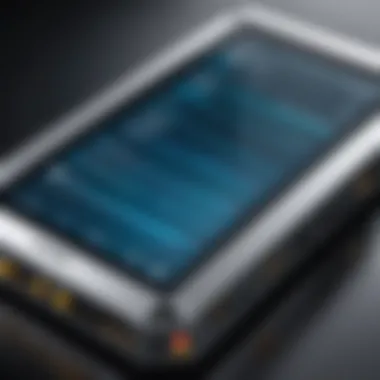

Ensure you have:
- An Atem Mini device
- Compatible HDMI monitors
- Power sources
- Required cables
Step-by-Step Process
- Connect the Atem Mini to your primary monitor using a suitable HDMI cable.
- Connect additional monitors as needed to the spare HDMI outputs.
- Power on the devices and configure the settings according to your needs.
Tips for Optimizing Setup
- Keep your workspace tidy, preventing cable clutter.
- Test the connections before live events to avoid hiccups.
Help Sections and Troubleshooting
Even experienced users encounter issues. Knowing how to troubleshoot can save the day.
Common Issues and Solutions
- Lagging Video: Check all cable connections and ensure you're using high-speed HDMI cables.
- No Signal on Monitor: Ensure the correct input source is selected on the monitor.
Expert Tips
- Regularly update the firmware of your Atem Mini for optimal performance.
- Practice switching between sources to ensure a smooth user experience during live events.
Prelude to Atem Mini
In the world of live video production and streaming, the Atem Mini stands as a harbinger of innovation. This compact switcher is particularly lauded among tech enthusiasts and content creators for its ability to simplify complex workflows while enhancing overall output quality. By grasping the core functionalities and advantages of the Atem Mini, users can not only elevate their productions but also leverage its capabilities for various applications like live streaming, video conferencing, and event broadcasting.
Understanding the Atem Mini is crucial for anyone looking to harness modern videography. You'll discover that this device is more than just a tool; it's an integral part of a larger system that includes dedicated monitors. The intersection of these elements creates a synergistic environment where visual quality and user experience substantially improve.
Overview of Atem Mini
The Atem Mini is a compact video switcher designed specifically for live production and streaming. It features multiple HDMI inputs, allowing you to connect cameras, computers, and other video sources seamlessly. With its built-in streaming capabilities, users can broadcast directly to platforms like Facebook Live or YouTube with a few simple clicks.
Additionally, the unit sports an intuitive layout with buttons and controls that even a novice can navigate effectively. The ability to switch between sources with zero delay is essential for maintaining a professional output. It’s no wonder that many content creators view the Atem Mini as an indispensable component of their gear.
Key Features of Atem Mini
When it comes to the Atem Mini, several standout features make it a potent choice for both the novice and seasoned videographer:
- Multiple Inputs: With four HDMI inputs, you can easily connect multiple cameras, enabling dynamic and fluid storytelling.
- Picture-in-Picture (PiP): The ability to overlay videos or graphics offers enhanced creativity in presentation styles.
- Audio Mixing: Integrated audio features allow for real-time monitoring and adjustments, crucial for live settings.
- Streaming Support: Direct streaming options make it easier than ever to broadcast your content without the need for additional software.
- Compact Size: Its lightweight and compact design mean you can take it anywhere, making it perfect for mobile setups.
Understanding these features helps in navigating the world of video production with confidence. Combining these capabilities with the right monitor integration is where the real magic begins.
Importance of Monitor Integration
When it comes to working with the Atem Mini, integrating a dedicated monitor isn't just a luxury—it's almost a necessity for effective videography. Without that extra screen real estate, videographers might find themselves in a tight spot, squinting at tiny details or missing critical visual cues. This section dives into why monitor integration plays a pivotal role in maximizing the capabilities of the Atem Mini, focusing on its benefits and the different production environments where it shines.
Benefits of Using a Dedicated Monitor
A dedicated monitor brings forth a slew of advantages that are hard to overlook:
- Enhanced Visibility: With a larger screen, you can easily see multiple camera feeds or adjust settings without straining your eyes.
- Better Color Accuracy: High-quality monitors can display colors more accurately than smaller screens, which is vital for ensuring that your video matches your vision.
- Improved Workflow: Switching between sources, checking settings, and monitoring audio levels become much more manageable with a dedicated display.
"In the fast-paced world of video production, every second counts. Having a dedicated monitor can save you time and headaches in the long run."
Another notable benefit is the ability to preview content from various angles. This is particularly important when working with live streaming or recording events where multiple camera angles are involved. It allows for swift decision-making, ensuring that you are capturing the most engaging footage.
Use Cases in Different Production Environments
Different production environments present unique challenges that monitor integration can help solve:
- Live Streaming Events: In fast-moving scenarios like sports, where timing is crucial, a dedicated monitor lets you keep track of everything in real-time. For instance, during a basketball game, not only can you switch between camera feeds, but you also get an instant glimpse of graphics and live stats.
- Virtual Conferences: As remote work becomes more common, virtual meetings have taken center stage. A dedicated monitor allows hosts to engage with multiple participants on screen while monitoring presentation slides and video feeds.
- Creative Production: For filmmakers, having a dedicated monitor can be instrumental during the editing phase. It enables an accurate assessment of footage while editing, ensuring colors pop and transitions flow smoothly.
By integrating dedicated monitors with the Atem Mini, professionals across various fields can enhance their capabilities, leading to higher-quality output and a more efficient workflow. In an industry that thrives on precision and clarity, the importance of monitor integration becomes undeniably clear.
Choosing the Right Monitor for Atem Mini
When engaging in the world of videography and live streaming, the significance of choosing the right monitor to pair with an Atem Mini cannot be overstated. As technology continues to advance, users find themselves inundated with a plethora of options that promise superior performance, but making an informed choice is crucial. The right monitor not only enhances the viewing experience but also plays a pivotal role in streamlining the workflow, ultimately affecting the quality of the output.
Selecting a monitor for your Atem Mini setup involves a careful consideration of several elements. First, the monitor should offer compatibility with your equipment, ensuring a seamless connection and functionality. Beyond compatibility, factors such as resolution, refresh rate, and color accuracy become vital. A monitor that faithfully reproduces colors ensures that what you see is what your audience sees - any discrepancies can lead to poor broadcast quality and affect viewer engagement.
Therefore, finding a monitor that meets technical specifications while also providing a user-friendly setup is an essential aspect for both tech enthusiasts and content creators alike.
Key Specifications to Consider
In the maze of monitor choices, several key specifications warrant your close attention:


- Resolution: A monitor with at least 1080p resolution (Full HD) is generally the minimum for quality output. However, 4K monitors offer clarity that can be essential in professional environments.
- Refresh Rate: For live video feed, look for monitors with a refresh rate of 60Hz or higher. This reduces lag and ensures smooth visuals.
- Ports and Connectivity: Ensure the monitor has the necessary input options such as HDMI or DisplayPort, compatible with Atem Mini.
- Color Accuracy: Monitors that cover a wide color gamut (like sRGB and Adobe RGB) will provide a better representation of colors.
- Screen Size: Depending on the workspace, consider how a larger screen can aid in efficient monitoring without clutter.
With an eye for these specifics, users are set to maximize their Atem Mini experience effectively.
Recommended Monitor Models
Not all monitors are created equal, and certain models stand out in terms of performance and usability. Here are a few recommended models that align well with the Atem Mini:
- ASUS ProArt PA32UCX: Known for its stunning 4K resolution and exceptional color accuracy, this model is geared towards professionals who require precise color reproduction.
- BenQ SW271: Another strong contender, the SW271 supports HDR content, ensuring that you’re capturing the full dynamic range during production.
- LG Ultragear 27GN950-B: Ideal for gaming and video work, this monitor offers a 4K resolution with a high refresh rate, allowing for a fluid experience especially during live feeds.
- Dell UltraSharp U2720Q: A well-rounded choice with a fantastic display and good connectivity options, making it versatile for different applications.
Selecting any of these monitors can significantly enhance your workflow when integrated with an Atem Mini, allowing for precision in your production tasks.
"Choosing the proper monitor can make a world of difference in your videography journey. It’s not just about performance; it's about creating the best possible experience for both the creator and the audience."
Setting Up the Atem Mini with a Monitor
Setting up the Atem Mini with a monitor isn’t just a process; it’s a strategic measure that can significantly enhance your videography game. The integration of a dedicated monitor allows users to view their multi-camera setups clearly, optimize settings, and troubleshoot issues in real-time. A straightforward installation and proper configuration pave the way for superior broadcast quality, especially in complex production environments. Here’s a closer look at the steps involved in this integration, focusing on the importance of each aspect.
Installation Process
The installation of the Atem Mini with a monitor involves a few straightforward steps, yet precision is key to ensure functionality. First things first, before anything else, lay out your equipment. This includes your Atem Mini, compatible monitor, power supply, and connecting cables. A clear workspace makes the process smoother.
- Power Everything Up: Connect the power adapters to both the Atem Mini and the monitor. It’s crucial to ensure both devices have power before proceeding to the connections. A flickering light is often a good sign that the equipment is ready.
- Connect the Monitor: Use an HDMI cable to link the Atem Mini to the monitor. The HDMI output is a bread-and-butter connection method for video devices. Make sure you’re using a high-speed HDMI cable to support optimal performance.
- Turn on the Devices: After physically connecting everything, power on your monitor first, followed by the Atem Mini. This order often helps in establishing a solid connection between the devices.
- Setting Initial Configurations: As the devices boot up, access the Atem Software Control on your computer. This is where you can adjust settings and ensure that the monitor is recognized correctly. Keep your eyes peeled for any updates or notifications.
Following these steps can seem simple, yet it’s in the details where many find themselves in a bit of a pickle. Pay close attention to what your monitor displays once everything is hooked up.
Connection Types and Configuration
When setting up the Atem Mini with a monitor, understanding the connection types and configurations is vital for a seamless experience. The right connections can make a world of difference. Here’s a breakdown of how to handle this:
- HDMI Connections: Like we mentioned, HDMI is the primary method. Most monitors will have multiple HDMI ports, so ensure you connect to the correct input. Some models might even offer display options that allow you to choose how the video signal is handled.
- Resolution and Aspect Ratio: After establishing the connection, it’s important to configure your resolution settings. The Atem Mini usually defaults to a standard resolution, but depending on the capabilities of your monitor, you might want to tweak it. Make sure to select an aspect ratio that best fits your production needs, be it widescreen, standard, or any other option your setup allows.
- Monitor Settings: Dive into your monitor's menu. Some monitors provide additional features like color calibration, which can help in achieving the best visual fidelity. Adjust brightness and contrast according to your environment, as these can help in reducing eye strain during long sessions.
Keep in mind: Always double-check that both your Atem Mini and monitor are inputting and outputting the correct formats to avoid compatibility issues.
By grasping the intricacies of installation and configurations, you’re laying the groundwork for optimized performance. This is more than just a one-time setup; it’s about fostering a robust connection to ensure smooth streaming and recording experiences throughout your projects.
Optimizing Performance
Optimizing performance when working with Atem Mini cases integrated with monitor systems is crucial for achieving the best possible output in diverse production settings. This section delves into the key elements that affect performance and how to adjust them for optimal results. For videographers and content creators, the integration of a dedicated monitor enhances the operation of the Atem Mini by offering a clear representation of the video feed, allowing for immediate adjustments and refinements. Not only does this impact the quality of the output, but it also improves the overall workflow efficiency, allowing creators to focus on the creative aspects of their projects.
Adjusting Settings for Ideal Output
To derive the most from your Atem Mini setup, fine-tuning the settings cannot be overstated. Ensuring that resolution, frame rate, and bit rate are tailored to suit the type of content you are producing is essential. Here are a few key adjustments:
- Resolution: The Atem Mini supports various input resolutions, but selecting the one that matches your monitor’s capabilities can prevent issues like scaling artifacts. For instance, if you're working with a 1080p monitor, stick with 1080p output to maintain a clean signal.
- Frame Rate: Ensure your frame rate is compatible with how the video will be viewed post-production. Opting for 30 fps is typically adequate for online content; however, live events may demand the smoother motion that 60 fps brings.
- Bit Rate: Adjusting the bit rate can influence your video quality significantly. A higher bit rate yields better quality but requires more bandwidth. If you find that streaming is bogging down your system, consider lowering the bit rate to balance quality with performance.
Incorporating these adjustments allows you to maximize the Atem Mini's potential, facilitating a smooth experience. Remember to test these settings before going live to avoid any unwanted surprises.
Monitoring Quality and Troubleshooting
Keeping an eye on the quality of your output during production is paramount. Good monitoring can help you catch potential problems before they escalate into larger issues, saving valuable time and resources. Here are a couple of tips:
"Prevention is better than cure"
- Signal Interference: Regularly check your connections to ensure that there are no loose cables or hardware failures that could cause signal degradation. Using high-quality cables can minimize issues related to signal quality
- On-Screen Indicators: Utilize the on-screen indicators provided by your monitor and the Atem Mini to watch key parameters like audio levels and video feed quality in real-time. Adjustments can be made on the fly, keeping your production seamless.
- Log Errors: Create a log for any errors you encounter during production. By documenting these issues, you can identify patterns and adjust your setup for future projects, helping to eliminate recurring headaches.
- Testing: Conduct pre-production tests to identify any potential hiccups in the workflow. Testing different setups can also offer insights into the best configurations for your specific needs.
By proactively monitoring quality and preparing for troubleshooting, you create a more reliable and enjoyable production experience. This attentiveness ensures that both the technical and creative aspects of your work shine through.
Applications of Atem Mini Cases with Monitors
The integration of Atem Mini cases with dedicated monitors is an integral part of modern videography. This combination serves a multitude of purposes across various settings, ranging from live streaming to corporate video conferencing. Focusing on specific applications not only emphasizes the versatility of the Atem Mini but also highlights the technical enhancements monitors bring to those use cases. Understanding these applications allows content creators to optimize their setups to meet the diverse demands of their audiences.
Live Streaming Scenarios
In the realm of live streaming, every second counts and every image matters. The collaboration between the Atem Mini and an appropriate monitor can significantly improve the producer's ability to deliver high-quality content in real-time. One crucial aspect is the timing and responsiveness of video feeds. With a dedicated monitor, users can quickly track the camera angles, transitions, and any graphics displayed on the screen.
- Real-time Monitoring: This is where a monitor shines. By providing a bright, high-resolution display for monitoring video feeds, it ensures that streamers can see exactly what their audience is receiving. This minimizes the chances of awkward glitches or off-center frames.
- Enhanced Interaction: For streamers who engage with their viewers through chats or Q&As, a monitor setup allows seamless interaction. It provides a space for monitoring incoming messages without taking the focus away from the stream itself.
"Good content isn't just about what you say; it’s how well you deliver it in the moment."
The agility in responsiveness and attention to detail afforded by a monitor makes it indispensable for live streaming scenarios.
Video Conferencing Integration
In today's work environment, video conferencing has elevated the importance of clear and professional presentations. The Atem Mini coupled with a monitor ensures that clarity and engagement are never compromised. When utilizing such a setup, the video quality can be adjusted to accommodate various bandwidth conditions. Additionally, meeting participants can benefit from enhanced visual layouts.
- Professional Quality: A monitor placed strategically ensures presenters are adequately framed and lit, lending the video an impressive polish, often lacking in basic setups.
- Multi-screen Options: In larger meetings, using multiple monitors allows diverse content to be presented simultaneously. This includes slides, videos, or even interactive elements that enhance discussion.


Event Broadcasting
Event broadcasting, whether it be for concerts, conferences, or community events, presents its unique set of challenges. Here, the Atem Mini plays a critical role by acting as a versatile switcher, allowing seamless transitions between different video feeds, all while a dedicated monitor keeps everything in check.
- Multi-Camera Switches: Broadcasters often switch between various cameras to capture different angles. A monitor's real-time display aids in complex productions, informing the operator which camera feed is the best to cut to at any given moment.
- Audience Engagement: Depending on the broadcast, integrating live chats or social media feeds onto the monitor can create a more dynamic viewer experience.
Ultimately, whether it's for live streaming, video conferencing, or broadcasting an event, the partnership between an Atem Mini and a dedicated monitor establishes a foundation for high-quality production. Content creators must take these applications into account when deciding on their setup to ensure they are prepared for any scenario that comes their way.
Common Challenges and Solutions
In the realm of videography, having the right setup with an Atem Mini and monitor integration can be a game changer. Yet, it's not all smooth sailing. Understandably, professionals may face a range of challenges that could potentially disrupt their production workflow. This section dissects those common obstacles and presents practical solutions, ensuring that the video quality remains uncompromised.
Connectivity Issues
Connectivity issues are often at the forefront when integrating the Atem Mini with monitors. Various factors can contribute to these hiccups, including cable quality, port compatibility, or even network stability if streaming is involved. For example, using a low-grade HDMI cable can lead not just to subpar video signals but also to ghosting effects that mar the viewing experience.
To mitigate these connectivity issues, consider the following:
- Invest in Quality Cables: High-speed HDMI cables from reputable brands ensure better signal transmission and longevity.
- Check Compatibility: Before purchase, confirm that both the Atem Mini and monitor support the same video inputs, whether it’s HDMI, SDI, or others.
- Firmware Updates: Keep your devices updated. Sometimes, a simple software upgrade can fix compatibility issues between devices.
- Test the Setup: Always run a trial before going live. A quick test can help spot issues that need addressing, such as improper configurations or faulty connections.
It’s crucial to troubleshoot swiftly since even minor connectivity issues can lead to delays, which may impact the overall production timeline. As the saying goes, “A stitch in time saves nine.” If issues arise, address them promptly to avoid bigger problems later.
Power Supply Considerations
Another common challenge comes in the form of power supply considerations. The demand for reliable power sources grows exponentially when dealing with multiple devices hooked up to the Atem Mini setup. Assembling everything in one place might lead to unexpected outages if power is not calculated correctly. Connection complications can ensue, affecting everything from video clarity to device functioning.
To ensure a stable power supply:
- Use a Quality Power Strip: A good power strip with surge protection helps safeguard your equipment against power surges, which could potentially fry your devices.
- Monitor Power Consumption: Keep track of how much power each piece of equipment draws. Some monitors, streaming devices, and the Atem Mini can be quite power-hungry, and it's better to be prepared than face an unexpected blackout.
- Consider a Backup Power Source: If live events are a significant part of your workflow, having a UPS (Uninterruptible Power Supply) can save the day if the main power goes down.
- Regular Checks: Make it a habit to check connections and battery levels before any important event. This can save a lot of headaches in the heat of the moment.
In the world of videography, a lapse in power might not just mean a momentary stop – it could translate into losing valuable content. As it’s said, “Better safe than sorry,” so taking calculated precautions pays off.
Future Trends in Videography
Videography is an ever-evolving field, and understanding future trends can give content creators a leg up in their production game. As technology advances, tools and methodologies are also changing dramatically. The integration of Atem Mini cases with dedicated monitor setups not only enhances operational capabilities but also pushes the envelope of what's achievable in video production. Let’s explore why keeping an eye on trends within this domain is essential.
In the digital age, the demand for high-quality content is at an all-time high. With platforms like YouTube, Twitch, and various social media sites encouraging creators to produce visually captivating content, understanding how technology will shape future productions is vital. Looking ahead allows practitioners to harness upcoming innovations before they become mainstream, which can distinguish them from the pack.
"The future of videography may not just be about capturing moments but about crafting experiences through technology."
Advancements in Streaming Technology
As we move further into the digital wilderness, streaming technology is set to undergo significant shifts. Streaming protocols like RTMP (Real-Time Messaging Protocol) are becoming common, but newer methods are on the horizon to enhance stability and reduce latency. This is crucial for content creators testing the waters of live streaming. Having low-latency options makes interactions more immediate, providing a better viewer experience.
Moreover, higher bandwidth availability is facilitating 4K streaming becoming a norm rather than an exception. A key benefit here revolves around adaptive bitrate streaming which adjusts the video quality based on the user's internet speed. This ensures that viewers, regardless of their connection, can enjoy a seamless experience.
Key Streaming Technology Trends to Watch For:
- Integration of artificial intelligence to optimize encoding processes.
- Enhanced 5G capabilities for superior mobile streaming.
- More immersive experiences through VR and AR integrations.
Emerging Features in Production Equipment
As production equipment continues to evolve, several features are beginning to redefine what it means to create video content. Tools like the Atem Mini are at the forefront, allowing for seamless integration with advanced monitor setups. This facilitates real-time monitoring and adjustments during broadcasts, leading to higher production value.
One noteworthy trend is the rise of cloud-based production solutions. These innovations offer editors and producers the ability to harness processing power remotely, ensuring flexibility and efficiency. Not only can teams work collaboratively from different locations, but they can also access vast resources that might otherwise be out of reach.
Moreover, we’re witnessing a growing demand for modular equipment that allows creators to customize their setups based on project needs. For instance, customizable video switchers or interchangeable components for camera rigs can create a tailored experience.
Notable Emerging Features Include:
- Integration of touchscreen and gesture controls on devices.
- Enhanced camera stabilization features leveraging AI.
- Automation in editing and effects application, cutting down post-production time.
In summary, the landscape of videography is changing rapidly. By staying informed about the latest streaming technologies and production equipment features, content creators can not only keep pace but also thrive in this competitive environment. Embracing these future trends will ultimately lead to enhanced creativity and improved viewer engagement in their projects.
The End
In the realm of videography, understanding the integration of Atem Mini cases with dedicated monitors is not just a key element; it’s crucial for achieving professional-grade outputs. As we have explored, the interplay between these components enhances not only the visual quality but also streamlines workflows for creators across various domains.
Recap of Key Insights
- Multifaceted Benefits of Integration: Harnessing the potential of an Atem Mini alongside tailored monitors brings a wealth of benefits. Clearer visuals, better control over outputs, and responsive monitoring make for a more efficient production setup.
- Customizability and Flexibility: It’s clear that the adaptability of the Atem Mini allows users to tweak settings electronically, ensuring that the final product meets specific requirements. Whether you are live streaming or broadcasting events, this flexibility cannot be ignored.
- Navigating Challenges: Throughout our exploration, we discussed common challenges such as connectivity hiccups and power supply issues. Recognizing these hurdles allows users to prepare effectively and ensures a smoother operation during critical tasks.
By piecing together these insights, it's evident that mastering the nuances of the Atem Mini and monitor integration leads to superior results, making it an essential consideration for tech enthusiasts, gamers, and builders alike.
Final Thoughts on Atem Mini Cases with Monitors
Combining the Atem Mini with the right monitors is more than just a technical necessity; it is about enhancing creativity and production value. This integration stands to propel content creators forward, offering the tools they need to express themselves vividly while eliminating technical guesswork. When creators have reliable visuals and seamless control at their fingertips, the boundaries of what they can achieve expand in significant ways.
As we embrace continual advancements in videography technology, it's vital to keep an eye on upcoming features and innovations. Being prepared for future trends ensures that you not only keep pace with the industry but also thrive within it.
Ultimately, understanding the dynamics of these tools allows for a more powerful storytelling approach in various fields of application, from live broadcasts to intimate video conferences.
Investing in the right gear, such as the Atem Mini and compatible monitors, isn't solely about the present. It's about paving your path into a future rich with possibilities.



