Choosing the Best Gaming PC: An In-Depth Guide


Overview of the Product
Choosing the right gaming PC can be akin to finding a needle in a haystack, especially in a market filled to the brim with options. It’s not just about picking the shiniest box; it’s about finding that perfect blend of performance and personal preference. The purpose behind this guide is to unearth the essentials of gaming PCs and help consumers make educated choices tailored to their gaming styles.
Purpose and Benefits
The primary goal of this guide is to equip both newbies and seasoned gamers with the knowledge to select the gaming PC that aligns with their needs. By understanding the landscape of hardware and software, readers can avoid the common pitfall of overpaying for features they may never use.
Target Audience
This comprehensive guide caters to a wide audience:
- Novice Gamers: Those new to the gaming scene, searching for straightforward advice.
- Experienced Builders: Individuals looking to upgrade or build their own systems.
- Tech Enthusiasts: Anyone curious about the latest technologies shaping the gaming world.
Key Features
Readers will find details on performance metrics, hardware specifications, and the best brands catering to diverse gaming genres. Additionally, it covers how different components affect gameplay, ensuring that the chosen system meets specific gaming styles.
Technical Specifications
Diving into the nitty-gritty of technical specifications can feel overwhelming but understanding these details is crucial for a satisfactory gaming experience. Let’s break down the essential components.
Detailed Product Specs
When selecting a gaming PC, pay close attention to various specs, such as:
- CPU: The brain of your computer, needed for smooth gameplay.
- GPU: Essential for high-quality graphics and frame rates.
- Memory (RAM): Impacts multitasking capabilities and loading times.
- Storage: SSDs versus HDDs and how they affect performance.
CPU Characteristics
The Central Processing Unit (CPU) plays a pivotal role in a system's overall performance. Look for high core counts and clock speeds. For instance, processors like Intel’s i7 or AMD’s Ryzen series are popular among gamers for their superior performance.
GPU Features
A Graphics Processing Unit (GPU) is what separates a mediocre gaming experience from a stellar one. The latest models from NVIDIA or AMD can handle advanced graphics rendering, making them a worthwhile investment. Key factors include memory size, ray tracing capabilities, and cooling systems.
Memory Details
The amount of RAM affects your system's multitasking ability. 16 GB is often the sweet spot for gaming, providing enough leeway for demanding titles while allowing you to run background applications. Consider faster RAM speeds as well, particularly important for competitive gaming.
Performance Benchmarks
Before making a purchase, it’s wise to look at performance benchmarks. Comparing FPS (frames per second) in various games across different systems will give you a sense of what to expect. Websites that specialize in gaming hardware offer comprehensive reviews and benchmarks.
Comparison with Similar Products
There's a plethora of options available, which can make decision-making tricky. Understanding how various products stack up is crucial.
Market Competitors
Some notable brands in the gaming PC landscape include Alienware, ASUS ROG, and HP Omen. Each brand typically offers units tailored for various budgets and gaming styles.
Comparative Analysis
When comparing these brands, consider:
- Price-performance ratio: What you get for your money
- Build quality: Durability and design aesthetics
- Customer support: Warranty and repair services
Best Use Cases
Different setups cater to distinct needs. Hardcore gamers might demand high-end specs, while casual gamers could opt for more budget-friendly models willing to forgo some graphical fidelity.
Installation and Setup Guide
Once you've chosen a gaming PC, the next step is getting it up and running.
Requirements for Installation
Check the system requirements for your gaming and software needs. A stable internet connection and adequate space and cooling for the system are fundamental for optimal performance.
Step-by-Step Process
- Unbox and Assemble: Ensure all components are undamaged.
- Connect Peripherals: Attach monitors, keyboards, and mice.
- Power It Up: Boot your system and follow on-screen prompts.
- Install Drivers: Make sure all drivers are current for peak performance.
Tips for Optimizing Setup
For an efficient gaming experience, consider tweaking settings in the operating system and games for the best performance. Keep your drivers updated and regularly maintain your hardware to ensure longevity.
Common Questionss and Troubleshooting
No guide would be complete without addressing common questions and concerns.
Common Issues and Solutions
- Slow Performance: Could be caused by insufficient RAM; consider an upgrade.
- Overheating: Ensure your system has proper airflow; clean dust from fans regularly.
- Compatibility Issues: Always double-check component compatibility before purchasing.
Expert Tips
Engage in online forums or communities like Reddit’s r/buildapc for shared experiences and recommendations from fellow gamers or builders.
Understanding Gaming Requirements
In the realm of gaming, understanding your requirements stands as the first brick in the wall toward crafting the ultimate gaming experience. It defines what you seek in performance, visuals, and overall enjoyment. With numerous games available, each demanding different resources, knowing your preferences can guide you to the right hardware choices. Emphasizing this point, it’s not simply about what is powerful; it’s about aligning your setup with how you intend to use it. Whether it’s exploring vast open worlds or engaging in fast-paced multiplayer clashes, tailoring your gaming rig to your specific needs is crucial.


Defining Your Gaming Style
When delving into gaming, the question arises: what’s your style? This plays a significant role in determining which hardware components are essential. You might find yourself engrossed in strategy games, where sharp tactics are key, or perhaps you are a diehard fan of role-playing games, immersing yourself into expansive narratives. The genres you prefer dictate not only the type of gaming experience you seek but also the required specifications for your PC.
For instance, an enthusiast enjoying visually stunning adventures may prioritize graphics and processing power, while someone deeply engaged in MMORPGs may focus on network performance and reliability. Think of it like customizing a car; each feature serves a purpose tailored to how you drive.
Casual vs. Competitive Gaming
Casual and competitive gaming represent two ends of the spectrum with different needs. Casual gamers, who may indulge after a long day, typically seek a more relaxed experience. For them, a decent mid-range graphics card and a reliable CPU will likely suffice, making immersion enjoyable without worrying about frame rates. This group usually enjoys titles like Animal Crossing or Stardew Valley where high-end specs don't equate to better enjoyment.
In contrast, competitive gamers are often in a high-stakes environment. This isn’t just about playing; it’s about winning. Titles like Counter-Strike: Global Offensive and League of Legends require top-tier components. A higher refresh rate monitor, faster response times, and minimum input lag become paramount. Optimal hardware can be the difference between a win and a loss at elite levels. A competitive edge is gained not simply by skill but also through hardware calibration.
Ultimately, knowing where you fit in this spectrum helps define how you’ll allocate your budget and which components will play a critical role in shaping your gaming experience. Aligning your gaming habits with your hardware choices allows for a more impactful experience, enhancing enjoyment whether you’re playing for fun or striving for that elusive championship.
Core Components of a Gaming PC
The foundation of an effective gaming experience lies in understanding and carefully selecting the core components of a gaming PC. Each element contributes differently to performance, and knowing their functions helps you tailor a setup that aligns with your needs as a gamer. When assembling or purchasing a gaming rig, these components dictate not only the gaming performance but also the overall lifespan and upgradability of your system. Let’s drill down into the specifics of each key component, which are fundamental to achieving an optimal gaming experience.
Central Processing Unit (CPU)
The CPU, often referred to as the brain of the computer, plays a pivotal role in gaming performance. It processes instructions and manages tasks for all running applications, including games. A powerful CPU can manage a higher number of simultaneous computations, which translates to smoother gameplay, especially in resource-intensive scenarios. If you’re a player who enjoys open-world titles or games with a lot of AI processing, like Cyberpunk 2077, investing in a top-tier CPU, such as an AMD Ryzen 9 or an Intel Core i9, is crucial.
- Core Count: New titles often benefit from multi-core CPUs, where more cores enable better performance. Aim for a minimum of six cores for modern gaming.
- Clock Speed: Measured in GHz, this indicates how quickly the processor can execute tasks. Higher clock speeds mean faster processing.
The balance between core count and clock speed is key. As games get more intricate, CPUs need to keep up to prevent bottlenecks that can hamper the visual experience.
Graphics Processing Unit (GPU)
Often hailed as the heart of any gaming PC, the GPU is what ultimately impacts how good your games look and how well they perform. If your gaming focuses on visually demanding titles with stunning graphics, investing in a quality GPU is non-negotiable. Graphics cards like the Nvidia GeForce RTX 3080 or AMD Radeon RX 6800 XT offer capabilities to run modern games at high resolutions while maintaining high frame rates.
- VRAM: Video RAM is crucial for rendering textures and images. A minimum of 6GB is suggested for full HD gameplay and 8GB or more for 4K.
- Ray Tracing: This feature, supported by modern GPUs, enhances lighting and shadows, providing a more realistic visual experience.
Choosing a GPU isn’t just about performance; it can also influence the gaming genres you’ll be able to enjoy at their best. For instance, FPS games like Call of Duty often require high frame rates, which can only be achieved with a powerful graphics card.
Memory (RAM)
Random Access Memory, commonly known as RAM, plays a critical role in the speed and performance of your system. It temporarily holds data that your CPU needs to access quickly. While most casual gamers can get away with 8GB, anyone looking to future-proof their setup or enhance performance, particularly for multitasking while gaming, would do well to aim for 16GB or more.
- Latency: The delay between retrieving data and processing it. Lower latency is preferable for a quick response during gameplay.
- Speed: Measured in MHz, faster RAM can improve overall performance and reduce loading times.
In summary, RAM is important for not just gaming but also for running background applications, such as streaming software or voice chat programs. The faster and more ample your RAM, the smoother your gaming experience will be.
Storage Solutions
Storage is often an overlooked aspect, yet it can drastically influence load times and overall system performance. Gamers face a crucial decision between two main types: Hard Disk Drives (HDD) and Solid State Drives (SSD).
- SSD: Offering faster read and write speeds, SSDs significantly reduce load times and provide a more responsive system. With games like Valhalla demanding intense processing power, having an SSD can make a noticeable difference.
- HDD: While slower, HDDs are usually more affordable and offer larger capacities. They can be a good option for bulk storage of games and media.
Many gamers opt for a hybrid solution, combining both an SSD for the operating system and frequently played games, and an HDD for less demanding applications and archival purposes. This allows for both speed and storage capacity without breaking the bank.
"Choosing the right storage can mean the difference between waiting minutes and seconds to enter a game."
Coming to grips with the inner workings of these core components will allow you to make calculated choices when it comes to selecting a gaming PC tailored to your personal experiences. Taking each of these elements into account will ensure that your chosen setup not only meets your current gaming desires but also adapts to future demands and technological advancements.
Evaluating Graphics Cards
When diving into the world of gaming PCs, the graphics card often stands out as a pivotal component. It serves as the heart of visual performance, transforming the digital landscape into vibrant worlds for players to explore. Evaluating graphics cards is not a mere box to tick off; it's a necessary investigation that shapes the overall gaming experience. The right graphics card can not only enhance game visuals but also dictate frame rates and responsiveness.
The process of assessing these cards requires an understanding of various elements including types, specifications, and benchmarks. Choosing wisely can make the difference between a stuttery mess and a smooth, immersive adventure, making it crucial for anyone serious about gaming.
"A graphics card is like the brain for your visuals; without it, the game doesn’t even know how to think!"
Types of Graphics Cards
Graphics cards can be categorized into a handful of groups based on their performance and usage. The main types include:
- Integrated Graphics: These are built into the processor itself. They share resources with the CPU, which usually leads to limited performance. Best suited for casual gaming or tasks that don’t require much graphical processing.
- Dedicated Graphics Cards: These are separate components with their own memory and processing power. They often deliver a significant leap in performance, making them necessary for most modern games.
- Workstation Graphics Cards: Tailored for professional applications like CAD and video editing, these are designed primarily for stability and accuracy. They are generally overkill for gaming purposes but are worth mentioning for those passionate about both gaming and work.
When considering graphics cards, discerning the intended purpose is key, as it may shape the decision on whether to go integrated or dedicated.
Performance Benchmarks
Once you've identified the type of graphics card to look for, the next step is evaluating performance benchmarks. These benchmarks offer concrete data on how different graphics cards perform under various gaming circumstances. Ideally, you should look at:
- Frame Rates: Measured in frames per second (FPS), higher values generally indicate a smoother gaming experience. Most gamers aim for at least 60 FPS for a decent playthrough in modern titles.
- Resolution Handling: Different cards perform variably at different resolutions. A card that excels at 1080p may struggle at 1440p or 4K.
- Thermal Performance: Keeping tabs on how a card handles heat over prolonged usage can inform about its reliability. Cards that run too hot can throttle performance or even become damaged over time.
It's wise to consult various sources for benchmark data, as some websites compile detailed comparisons between popular graphics cards based on real-world testing. Reddit and forums often feature ongoing discussions about the latest cards and their standings in current gaming landscapes.
Thus, when selecting a graphics card, look beyond just the specs. Analyzing performance benchmarks helps you understand how a card translates raw power into a real gaming experience.
The Role of Cooling Solutions
Cooling solutions play a pivotal role in constructing an optimal gaming PC, ensuring smooth performance while prolonging the lifespan of your components. When enthusiasts push their machines to the limits—be it in intense gaming sessions or resource-heavy tasks—the need for effective cooling becomes apparent. Here’s a closer look at how cooling solutions impact your build, featuring their myriad benefits and essential considerations.
Air vs. Liquid Cooling
When it comes to cooling a PC, the two predominant types are air and liquid systems. Each has its own strengths and weaknesses, often appealing to different user preferences and setups.
Air Cooling:
Air cooling remains hugely popular due to its accessibility and simplicity. Utilizing fans and heat sinks, this method efficiently dissipates heat from components, typically the CPU and GPU. For many users, especially those who are gaming casually, air cooling can provide an adequate solution without breaking the bank. It’s also straightforward, requiring little maintenance.
- Pros of Air Cooling:
- Cons of Air Cooling:
- Cost-effective and easy to install.
- No risk of leaks—a potential downside in liquid cooling.
- Adequate for moderate gaming needs.
- Can be noisy, depending on fan quality and load.
- Less effective in overclocked scenarios where heat output is significantly higher.


Liquid Cooling:
On the other hand, liquid cooling systems typically offer superior heat dissipation. These systems circulate liquid through tubes and radiators, allowing for enhanced cooling performance that can be especially beneficial for overclocking. Gamers looking to squeeze every last bit of performance from their systems often turn to liquid cooling.
- Pros of Liquid Cooling:
- Cons of Liquid Cooling:
- Extremely efficient at managing high temperatures.
- Tends to be quieter than air cooling in high-performance mode.
- Can create a visually appealing setup with custom loop options.
- Higher cost and complexity in installation.
- Requires regular maintenance to prevent algae build-up or leaks.
In summary, choosing between air and liquid cooling comes down to your personal needs, budget, and willingness to maintain your system. Gamers who prioritize performance may lean towards liquid cooling, while casual users might find air systems more than sufficient.
Understanding Thermals
Thermals refer to the temperatures generated by computer components—especially during taxing tasks like gaming. Keeping an eye on thermals is crucial, as elevated temperatures can cause thermal throttling, a phenomenon where components automatically reduce performance to cool down.
Maintaining optimal thermal conditions involves a few essential points:
- Monitoring Tools:
Utilize software like HWiNFO or MSI Afterburner to keep tabs on temperature readings. Being aware of your system's thermal performance helps in making informed decisions for cooling upgrades. - Strategic Placement of Components:
Ensure airflow is not obstructed. For instance, placing your GPU and CPU in a manner that allows the most efficient cooling is vital. Components should not be crammed together, as this restricts airflow and increases heat retention. - Regular Maintenance:
Dust buildup is the nemesis of effective cooling. Regularly clean your fans and radiators to maintain airflow and cooling efficiency. - Thermal Paste Application:
A fresh application of thermal paste can improve heat transfer between your CPU and its cooler. This is a step that some gamers overlook but can greatly impact thermal performance.
By paying attention to the thermals and making the necessary adjustments, you ensure that your gaming experience remains seamless and your hardware stays protected. In the ever-evolving world of PC gaming, understanding how things heat up, literally and figuratively, is key to achieving peak performance.
Building vs. Buying a Gaming PC
When it comes to gaming, choosing between building your own rig or buying a pre-built one is akin to picking between a homemade meal and a takeout. Each choice has its own merits, and the direction one takes can greatly impact both performance and personal satisfaction. In this segment, we will explore these options in detail, shining light on the reasons behind the decision-making process as well as the nuanced factors related to each approach.
Advantages of Building Your Own
Building your own gaming PC can feel like a rite of passage for many enthusiasts. It’s not just about saving a few bucks; it’s about crafting a machine tailored to one’s specific gaming needs. Here are some advantages to consider:
- Customization: The most notable benefit is customization. You can handpick each component based on your personal preferences and the types of games you play. Want a state-of-the-art GPU to run the latest titles at max settings? You’ve got it. Prefer quieter operation and better thermal management? You can select parts that align with those goals.
- Learning Experience: Building a PC fosters a greater understanding of how each component works. It’s akin to gaining a minor in computer science without attending classes. You’ll become well-versed in various hardware elements, helping you troubleshoot issues in the future.
- Cost-Effective: While not always the case, building your own system can often be cheaper than buying pre-built computers. By selecting components on sale or second-hand parts, you can create a powerful setup without breaking the bank.
- Upgradability: You have full control over what parts to upgrade in the future. This means you can extend the lifespan of your build. If the newest GPU drops, you can easily swap in the latest model, rather than purchasing an entirely new system.
- Satisfaction and Pride: There’s a distinct sense of accomplishment that comes with building your own PC. It’s not just a tool for gaming; it becomes a product of your effort and skill. That pride can enhance your overall gaming experience.
Benefits of Pre-built Systems
On the other side of the coin is the pre-built gaming PC. This option has gained traction for a reason—here are a few noteworthy benefits:
- Convenience: It’s easy as pie. You walk into a store, or browse online, pick one, and it’s delivered right to your doorstep. For those who may not have the patience or time to pick and assemble parts, this route is free of hassle.
- Ready to Use: Following delivery, you can boot it up and start playing right away. This is a huge plus for someone who isn't interested in the nitty-gritty of assembling a PC.
- Warranty and Support: Typically, pre-built systems come with customer support and warranty coverage, offering peace of mind that isn’t readily accessible when you build your own. If something goes wrong, you have someone to call.
- Optimized Configurations: Manufacturers sometimes offer systems that are optimized to work together right out of the box. This can lead to stability and performance that some DIY builds struggle to achieve, especially for those unfamiliar with how to balance their components.
- Aesthetics: Many pre-built PCs come with attractive cases and pre-configured RGB lighting, which can be a selling point for gamers who value aesthetics as much as performance. Having a well-designed case might be a bonus for some, turning your setup into a centerpiece.
In essence, whether you dive into the world of DIY or go the pre-built route largely hinges upon your preferences and circumstances. It’s crucial to evaluate what matters most to you, as that choice will shape your gaming experience.
Compatibility Considerations
Selecting the right components for your gaming PC is like putting together a puzzle. Each piece needs to fit just right to create a system that works efficiently and effectively. This section will explore the crucial aspect of compatibility, paying close attention to the two key elements: motherboard selection and power supply units (PSUs).
Motherboard Selection
The motherboard is often seen as the backbone of a gaming rig. It links all the other components together and determines the performance and functionality of your PC. Selecting the right motherboard involves considering several factors:
- Socket Type: The CPU's socket type must match the motherboard. For instance, if you're going for an AMD Ryzen processor, the AM4 socket is your go-to, while Intel's latest CPUs might need an LGA 1200 socket.
- Form Factor: Motherboards come in various sizes, such as ATX, Micro-ATX, and Mini-ITX. The size must align with your case to ensure a snug fit, avoiding any cramped quarters.
- Expansion Slots: Depending on how you plan to upgrade your system in the future, look for enough PCIe slots. If you're intending to add more GPUs, a full-sized ATX board may be more suitable.
- RAM Compatibility: Different motherboards support different RAM types (like DDR4 or DDR5) and speeds. Ensure you select a motherboard that can handle the amount and speed of RAM you plan to use.
While many gamers might overlook this part, the motherboard's compatibility significantly impacts potential future upgrades. Choosing wisely will allow for an easy transition when technology advances, instead of a complete overhaul.
Power Supply Units (PSUs)
A solid PSU is arguably as vital as any other component, directly influencing your system's performance and longevity. It’s not just about throwing more wattage into the mix. Here are the critical considerations:
- Wattage: Make sure your PSU can handle the load of all connected components. Calculate the power requirements, and it’s wise to have some headroom—doing so prevents future issues as you upgrade.
- Efficiency Rating: Look for certifications like 80 PLUS. Higher efficiency ratings mean less energy wastage and lower operating costs. Your wallet will thank you, and so will the environment.
- Connectors and Cables: Adequate and appropriate connectors for your components matter. If you're aiming for that killer RTX 3090 setup, check that your PSU has the necessary PCIe connectors.
- Modular vs. Non-Modular: Modular power supplies allow you to use only the cables you need, helping with cable management and airflow. Non-modular PSUs can result in a mess of unused cables, making your build look more chaotic than a busy downtown street.
Selecting right components ensures that your gaming PC runs smoothly without a hitch. Every penny spent on the right PSU and motherboard is an investment for the future.
In summary, ensuring compatibility between these core components can save a significant amount of time, frustration, and money down the road. It allows for easy upgrades and a stable and durable gaming experience.
Display and Peripherals
When diving into the realm of gaming, one cannot overlook the vital role that displays and peripherals play in enhancing the overall experience. If you think about it, the monitor is where the magic happens; it’s where the game unfolds in all its glory. Likewise, keyboards and mice shape how you interact with the virtual world, allowing you to execute complex maneuvers and strategies.
Choosing the right display and peripherals is crucial, and there are specific elements that can significantly impact your gaming performance.
Monitors: Refresh Rates and Resolutions
In discussing monitors, refresh rates and resolutions stand front and center. A monitor with high refresh rates, ideally 144Hz or even 240Hz, provides a smoother visual experience with less motion blur. This is especially important in fast-paced games where fractions of a second can tilt the scales between victory and defeat.
Resolutions determine how much detail you see on screen. Modern gamers often debate between 1080p, 1440p, and 4K. A 1080p monitor may suffice for budget setups, but gamers who crave eye-popping graphics and fine details may want to look at 1440p or 4K options. Of course, resolution impacts GPU load; driving 4K at high settings requires a robust graphics card.
Remember: A higher refresh rate paired with a suitable resolution not only delivers smooth visuals, but it also enhances your responsiveness in-game, giving you that competitive edge.
When selecting monitors, consider additional features like adaptive sync technology (e.g., G-Sync or FreeSync) which help reduce screen tearing. Check the monitor's response time, too. A lower response time means less lag, which translates to a more reactive gameplay experience.
Keyboards and Mice
Keyboards and mice are just as critical, arguably the very tools that enable control over your gaming journey.
When it comes to keyboards, the debate often revolves around mechanical versus membrane. Mechanical keyboards tend to offer a better tactile feedback, which can enhance typing and gaming performance. They are generally durable and provide customizable options for keys. Plus, let’s not forget about RGB lighting – it’s not merely for show; it can help create an immersive ambiance during extended sessions.
Mice, too, come with their own set of options, with considerations like DPI (dots per inch) being paramount. A higher DPI means faster cursor movement across the screen, which can be a game changer in competitive situations. Whether you prefer a lightweight for swift movements or something heavier for stability, it’s best to choose a mouse that fits your style like a glove.
Additionally, look for features like programmable buttons. Having quick access to commands can streamline gameplay, giving you an edge in team scenarios or RPGs.
In summary, selecting the right display and peripherals can elevate your gaming experience significantly. By investing time to understand specifications and preferences, you not only improve your effectiveness in games but also enjoy hours of immersive entertainment.
Budgeting for Your Gaming Setup
When stepping into the realm of gaming, understanding the financial commitment involved is key. A well-planned budget can mean the difference between a top-notch gaming experience and a frustrating one. This section elucidates the necessity of thoughtful budgeting, guiding both novice and experienced gamers through the financial maze of building or buying a gaming PC.
Without a clear budget, the allure of high-end specifications and the latest technology can lead one down a rabbit hole of overspending. Breaking it down into manageable parts not only helps in avoiding buyer’s remorse but also ensures that every dollar spent contributes to enhancing your gaming experience. So, let’s get into it.
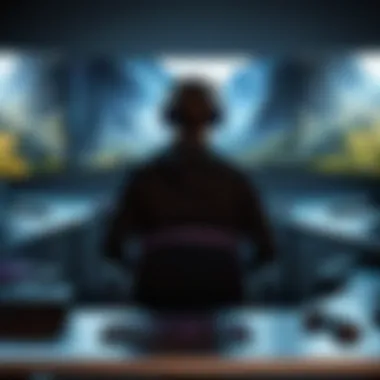

Setting a Realistic Budget
Determining the right budget starts with a self-assessment. How serious are you about gaming? Casual gamers might find that their needs can be met with a modest investment, while enthusiasts might want to splurge on cutting-edge hardware.
- Here’s a simple framework to consider:
- Casual Gamers: Aim for a budget of around $700-$1,000. This should cover a decent GPU and CPU, enough to run mainstream games at reasonable settings.
- Mid-Range Enthusiasts: A budget between $1,000 and $1,500 opens the door to more powerful components and better gaming experiences.
- High-End Gamers: For those wanting the latest and greatest, setting aside $1,500 or more may be essential. This range will often cover enthusiast components and additional features like RGB lighting or custom cooling solutions.
"A budget is not just about knowing how much you can spend; it's about allocating your hard-earned cash towards what truly matters in your gaming experience."
Where to Allocate Funds
Allocating your budget wisely is just as important as setting it. While it might be tempting to sink most of your budget into a flashy graphics card, there are several components that warrant your attention to create a balanced system.
- Core Components: Here’s where the bulk of your funds should go:
- GPU: Generally, around 30-40% of your total budget should be allocated here. The GPU is often the heart of your gaming performance.
- CPU: Don’t forget the CPU, which can take about 20-25% of your overall spend. A strong CPU helps to avoid bottlenecks, especially in CPU-intensive games.
- RAM: As a general rule, 8GB is a minimum, but budget for 16GB if possible. This might take around 10-15%.
- Storage: Decide between SSDs for speed and traditional HDDs for storage capacity. Allocate approximately 15% to storage solutions, balancing speed and capacity to match your gaming habits.
- Peripheral Equipment: The remaining percentage can cover your monitor, keyboard, and mouse. Don’t skimp on this, as they play a vital role in your gaming comfort and experience.
Financial prudence while focusing on important components can lead to a setup that meets your gaming needs today and anticipates growth tomorrow. Always remember, it’s not just about having the best gear; it’s about having the gear that works best for you.
Future-Proofing Your PC
In a world where technology evolves at a dizzying pace, the decision to future-proof your PC is more crucial than ever. Future-proofing means selecting components and making choices that will allow your gaming rig to handle upcoming advancements without requiring a complete overhaul. This foresight can save enthusiasts not only money but also time in the long run. Knowing which components to invest in and how they might perform in the future is vital for both casual and hardcore gamers alike.
Choosing Upgradeable Components
When it comes to future-proofing, choosing the right components is like laying the groundwork for a sturdy house. One critical element is the motherboard. Opting for a motherboard with robust expansion slots can offer a path for upgrades later. For instance, if you select a board that supports PCIe 4.0, you’ll be in good shape for the next generation of graphics cards and other PCIe devices. Similarly, choosing a CPU that can handle additional cores means your system will flex and adapt as games become more demanding.
Moreover, RAM is another component that shouldn’t be static. By choosing a motherboard that allows for expanded memory slots, you ensure that your gaming setup can evolve without hiccups. Today, many games are starting to recommend 16GB of RAM, but this may well shift upwards in the coming years.
For storage, consider an NVMe SSD. Their performance boosts over traditional HDDs are immense, and the prices have become more reasonable lately. Upgrading from a base capacity to a larger SSD later can give your gaming setup a significant boost. Ultimately, a thoughtful selection of upgradable components sets the stage for a gaming experience that stands the test of time.
"Choosing components with an eye toward future technology can transform your gaming setup from basic to cutting edge."
Staying Ahead of Technological Advances
Keeping pace with technology is akin to chasing a runaway train; it requires diligence. Staying ahead of technological advances involves being attuned to emerging trends in gaming hardware and software. This includes being aware of how your selected components interact with future versions of games or operating systems.
Regularly updating your software is essential. Game developers often roll out patches and updates that can enhance performance or extend compatibility with newer hardware. Securing the latest drivers for your GPU from companies like NVIDIA or AMD can greatly enhance gaming performance and ensure you're getting the most from your hardware.
Moreover, pay attention to industry news. Following tech blogs or communities on platforms like Reddit can offer insights into upcoming innovations that could change the gaming landscape overnight. Joining forums enables the exchange of ideas and experiences, allowing you to learn from others who have been in your shoes.
In summary, future-proofing isn't merely about the components you choose today; it’s about preparing for what tomorrow might hold. Understanding how to select upgradable components and staying informed about technological advances equips you to tackle anything the gaming world throws your way.
Software and Game Optimization
When you're diving into the world of gaming, it's easy to get lost among the high-tech jargon. But if there's one area you shouldn't overlook, it's software and game optimization. Not only can the right software enhance your gaming experience, but it can also make your system run smoother, enabling you to fully enjoy the visual intensity of your games. Remember, hardware is only half of the equation; the software you choose can elevate your performance to new heights.
Operating System Options
Choosing the right operating system (OS) for your gaming rig is like picking the right stage for a theater performance. It sets the scene for everything else to unfold. The most popular OS among gamers is Windows. It supports an enormous library of games and has features designed specifically for gaming. However, that doesn’t mean it’s your only choice.
- Windows: Windows 10 and the latest Windows 11 are both well-optimized for gaming, boasting DirectStorage and Auto HDR capabilities, which aid in reducing loading times and improving graphics.
- Linux: While less common in the gaming sphere, some enthusiasts swear by it. Tools like Proton, developed by Valve, allow a growing number of Windows games to run on Linux, making it a viable option for the more technically inclined.
- macOS: Mac users shouldn’t feel left out. While Macs might not always be the go-to for gaming, they do support several titles and offer solid performance with certain games. Just be aware that the selection is more limited.
In essence, your OS choice can dictate your gaming library, system performance, and overall user experience, so it deserves careful consideration.
Game Settings and Performance Tweaks
Once you've aligned the stars with your operating system, it’s time to dive into the nitty-gritty of game settings. Every game comes with its own set of configuration options that can drastically alter how it runs on your PC. The following settings are worth exploring:
- Resolution and Frame Rate: Higher resolutions and frame rates look fantastic but can put a strain on your GPU. If you're not seeing the performance you want, consider dialling back the resolution or frame rates. A beautiful 1080p at 60 FPS can often be better than a struggling 4K.
- Graphics Quality: Games typically come with various options like low, medium, high, and ultra. Starting at medium can give a great visual balance while allowing for smooth gameplay. Don’t hesitate to adjust individual settings if necessary; some aspects like shadows and texture quality often give the biggest performance returns.
- V-Sync: This setting can prevent screen tearing but often adds input lag. If you're playing competitive games, consider turning it off for a more responsive feel.
- Overclocking and Undervolting: For the bold, overclocking your GPU and CPU can provide that extra kick necessary for smooth gameplay. Just remember to monitor your temperatures!
End
The landscape of software and game optimization can often feel like a labyrinth. From choosing the right operating system to fine-tuning your settings, every decision carries weight. Ultimately, it’s about finding the balance that caters to your unique gaming style. As you embark on this journey, keep tweaking and optimizing until you achieve the peak performance that aligns with your gaming desires.
"The right tool in the right hands can lead to extraordinary outcomes. Choose wisely and adjust frequently for the best experience."
In summary, navigating the software side of gaming involves understanding not just your hardware, but also how your choices can either hinder or amplify your experience. As technology advances, so do your options; hence, remaining informed is essential.
For more insights on gaming and tech, check out Reddit Gaming and deep-dive guides on Wikipedia.
Resources and Communities
In the realm of gaming and PC building, having access to adequate resources and supportive communities can make a world of difference in your journey. Gamers, whether they’re just starting or are seasoned veterans, often benefit from shared knowledge and experiences. This section delves into the vital role of these resources and communities in ensuring that you select and optimize your gaming setup effectively.
Online Forums and Support
Engaging in online forums is like walking into a bustling marketplace of ideas. You’ll find a wide variety of voices all enthusiastic about gaming and PC building. These forums serve as an invaluable source of support, where newcomers ask questions and seasoned builders offer solutions. Sites such as Reddit, for instance, host dedicated communities like r/buildapc and r/gaming, where users share their real-life experiences, from challenges faced during builds to performance tweaks that actually make a difference.
Navigating forums provides an opportunity to gather insights that can’t be found in manuals or product reviews. You can witness firsthand what others have faced in similar situations, which can save you quite a bit of heartache (and money) down the road.
Benefits of Online Forums:
- Diverse Perspectives: Various users provide different methods and solutions.
- Real-Time Responses: Get answers quickly – no waiting for callback.
- Networking: Meet fellow gamers and builders who share your interests.
This personalized approach can help bridge the gap between what you might read in an article and the real-world application of that advice.
Learning from Expert Reviews
Cultivating an informed selection process becomes much easier when you leverage expert reviews. Professional reviewers possess the necessary experience and technical knowledge to evaluate components based on performance, reliability, and compatibility, among other factors. Websites like Tom's Hardware and The Verge are prime resources for detailed product comparisons, performance reviews, and insightful tech analyses.
It's important to sift through various expert opinions and not take reviews at face value. Consider looking for patterns in the feedback.
Key Aspects to Consider in Reviews:
- Testing Methodology: Understand how components are tested. A transparent testing approach often indicates credibility.
- Comparative Analyses: Assess if the review compares multiple items in the same category.
- User Experience: Look for reviews that include real user experiences along with benchmarks; they can provide practical insights.
"The quality of your gaming experience is often dictated by the components you choose. Expert reviews can point you in the right direction."
Incorporating insights from both forums and expert reviews can arm you with a rich arsenal of knowledge. It enables you to make decisions fueled by practical tips, community wisdom, and thorough evaluations. As gaming technology continuously evolves, staying plugged into these resources keeps you ahead of the curve.



