Choosing the Best Motherboard for an Immersive Gaming Experience
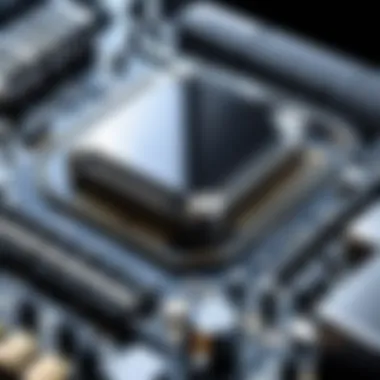

Overview of the Product
Purpose and Benefits
Choosing the right motherboard is a critical step for any gamer building or upgrading a gaming PC. A motherboard affects multiple aspects of performance and compatibility. This guide helps tech enthusiasts and gamers understand what to look for in a motherboard. Selecting the optimal board can enhance overall gaming experiences, increase system stability, and provide future upgrade paths.
Target Audience
This article targets gamers, hobbyists, and professionals interested in building high-performance gaming PCs. It is also useful for those looking to upgrade their existing setups or for anyone curious about motherboard technology.
Key Features
The main characteristics of modern gaming motherboards include:
- Chipset Type: Determines compatibility with CPUs and features offered.
- Expansion Slots: Offers opportunities for adding GPUs, sound cards, and more.
- Memory Support: Specifies the type and amount of RAM that can be installed.
- Connectivity Options: Includes USB ports, Ethernet, and Wi-Fi capabilities.
- Power Delivery: Affects the stability and performance of the CPU and GPU.
Aside from these, features like RGB lighting and reinforced PCIe slots attract many enthusiasts, enhancing aesthetics and durability.
Selecting a motherboard is not just about the current technology. It is about future-proofing your system for upcoming advancements and games.
Technical Specifications
Detailed Product Specs
Understanding detailed specifications helps in evaluating motherboards. Important specs include:
- Form Factor: Common sizes include ATX, Micro-ATX, and Mini-ITX.
- Socket Type: Must match the CPU for compatibility.
CPU Characteristics
The motherboard's ability to support a range of CPUs is important. Look for:
- Overclocking Support: Necessary for performance-minded users.
- Core Count: Affects the overall computational power.
GPU Features
Modern games require powerful GPUs. The motherboard should have:
- PCIe Slots: Multiple slots are ideal for professional use or future upgrades.
- Support for Latest Standards: Such as PCIe 4.0 or 5.0, depending on your needs.
Memory Details
Memory is crucial for gaming performance. Consider:
- RAM Slots: More slots provide greater flexibility.
- Supported Speeds: Affects data transfer rates.
- Dual-Channel vs. Single-Channel: Dual-channel configurations can boost performance.
Performance Benchmarks
For assessing actual gaming performance, benchmarks measure:
- Frame Rates: In various gaming scenarios.
- Stability: Under load, which helps reduce crashes.
- Thermal Performance: How well heat is managed during extended play sessions.
Comparison with Similar Products
Market Competitors
It’s essential to understand how motherboards stack against each other. Key competitors could include ASUS ROG Strix, MSI Gaming, and Gigabyte Aorus. Each brand has distinct features and performance benefits.
Comparative Analysis
When comparing models, consider:
- Price vs. Features: Determine if the additional costs are justified.
- Warranty and Support Options: Manufacturer reliability plays a role in long-term usage.
Best Use Cases
Some motherboards excel in certain scenarios. For example:
- High-End Gaming: Requires boards with robust power delivery and cooling.
- Budget Builds: Affordable options may have fewer features but still provide decent performance.
Installation and Setup Guide
Requirements for Installation
Before starting, ensure you have:
- A compatible CPU and RAM.
- Sufficient power supply.
- Proper tools, such as screwdrivers and anti-static gloves.
Step-by-Step Process
Installing a motherboard is straightforward if done carefully:
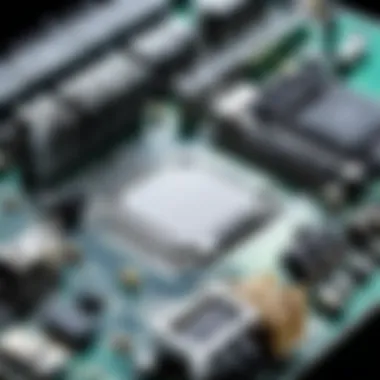

- Gather all necessary components.
- Install the CPU onto the motherboard socket.
- Attach the RAM into their respective slots.
- Secure the motherboard into the case using screws.
- Connect power supply cables and any peripherals.
Tips for Optimizing Setup
- Ensure all connections are secure.
- Update BIOS for better stability.
- Use thermal paste adequately during CPU installation.
Help Sections and Troubleshooting
Common Issues and Solutions
Gamers may face issues like:
- Boot Failure: Check component seating and power connections.
- No Display: Ensure monitor connections are secure.
Expert Tips
- Regularly update drivers for optimal performance.
- Monitor system temperatures to avoid overheating.
Preamble to Gaming Motherboards
The selection of a motherboard is a crucial step when building a gaming PC. It serves as the backbone of your system, connecting essential components. The right motherboard has a significant impact on the performance and stability of a gaming rig. It determines compatibility with the processor, memory, and other hardware, which in turn influences gaming experiences.
Having a deeper understanding of gaming motherboards is vital for gamers and tech enthusiasts. It allows for informed decisions that can lead to better performance and longevity of the system. Furthermore, it helps optimize the gaming setup, ensuring that every game runs smoothly without hiccups.
Importance of a Motherboard in Gaming
A motherboard is not merely a circuit board; it is a complex piece of engineering that channels the power of your components. The importance of a motherboard manifests in several ways:
- Compatibility: It dictates which processors, graphics cards, and memory types can be used, affecting upgrade paths.
- Performance: Features like overclocking capabilities and PCIe lanes impact gaming performance directly.
- Connectivity: The number and types of ports available for peripherals provide flexibility in build options.
Ultimately, choosing the right motherboard means choosing a platform that maximizes your hardware's potential.
Overview of Gaming Requirements
In the realm of gaming, specific requirements must be considered when selecting a motherboard. These requirements include:
- Processor Support: Understanding whether you prefer an Intel or AMD processor will narrow your choices of compatible motherboards.
- Memory Capacity and Speed: A gaming rig typically demands high-speed memory. Knowing the available RAM specifications helps in selecting the right motherboard.
- Graphics Capability: The motherboard should support current graphics technologies to ensure you can run modern games at optimal settings.
- Future Proofing: It’s beneficial to consider a motherboard that can accommodate future upgrades, such as additional RAM or next-gen graphics cards.
A solid grasp of these requirements provides a framework for selecting the optimal gaming motherboard, setting the foundation for a powerful gaming experience.
Key Features of Gaming Motherboards
Choosing the right motherboard for gaming involves several critical features. Each of these features contributes significantly to overall system performance and longevity. Understanding the key aspects allows gamers and tech enthusiasts to make more informed decisions.
Form Factor Considerations
ATX Motherboards
ATX motherboards are among the most common options available today. They measure 305 x 244 mm, providing ample space for components. The size allows for multiple expansion slots, which is crucial for gaming setups that may require additional GPUs or add-on cards.
The key characteristic of ATX motherboards is their balance of size and performance. They often come with a robust power delivery system and support for multiple RAM slots, usually up to four. This provides flexibility in upgrading memory in the future. However, their larger size may not fit in smaller cases, which can be a drawback if space is limited.
Micro-ATX Motherboards
Micro-ATX motherboards, measuring 244 x 244 mm, serve as a middle ground between ATX and Mini-ITX. They offer fewer expansion slots compared to their larger counterparts but are still capable of handling essential gaming tasks. The compact size makes Micro-ATX a popular choice for budget builds or smaller cases.
One of the key benefits is their affordability, making them a solid choice for entry-level gaming setups. However, the reduction in expansion slots could limit future upgrades, potentially becoming a constraint for users looking to enhance their systems down the line.
Mini-ITX Motherboards
Mini-ITX motherboards are the smallest at just 170 x 170 mm. They offer a high degree of portability and can fit into very compact cases, which is ideal for users looking to save space. The key characteristic of Mini-ITX boards is their design efficiency, which allows users to build powerful systems in minimal space.
While Mini-ITX motherboards are beneficial for compact builds, they usually come with limited expansion options. This could restrict gamers who may want additional GPUs or other peripherals. Moreover, thermal management can become an issue due to constrained airflow.
Chipset Importance
Intel Chipsets
Intel chipsets are prevalent in gaming builds for their longevity and performance reliability. They generally pair well with Intel processors, known for strong single-core performance and gaming compatibility. This makes them a preferred choice among serious gamers.
A distinctive feature of Intel chipsets is their integrated graphics capabilities. In situations where a discrete GPU is not used, having an Intel processor with integrated graphics can be a backup. However, Intel chipsets can be more expensive, which might be a disadvantage for budget-conscious buyers.
AMD Chipsets
AMD chipsets have gained significant popularity in recent years due to their excellent multitasking capabilities and value for money. They pair seamlessly with AMD Ryzen processors, known for their multi-core strength, which benefits both gaming and content creation.
A notable advantage of AMD chipsets is the support for higher RAM speeds, enhancing overall system performance. However, in some cases, specific features may lag behind Intel chipsets, especially in terms of integrated graphics performance.
Connectivity Options
USB Ports Configuration
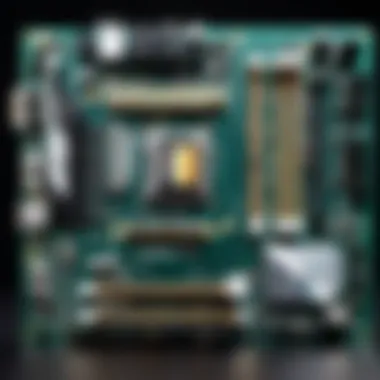

USB ports are essential for connecting peripherals to a gaming system. A well-configured USB port layout enhances user convenience, allowing for quick access to multiple devices, such as keyboards, mice, and headsets.
Having ample USB connectivity options is a major strength of many modern motherboards. However, some configurations may lack USB-C ports, which can be a drawback as this type becomes more common in devices.
Network Interfaces
Network interfaces are crucial for online gaming experiences. Most gaming motherboards come with Ethernet ports capable of supporting both standard and high-speed internet connections. The presence of Wi-Fi capabilities can further improve accessibility for users without wired connections.
A key consideration is the quality of the networking chipset. Some motherboards include advanced features like multiple network interfaces, which can be advantageous for competitive gaming.
Audio Outputs
Audio output quality significantly influences the gaming experience. Many gaming motherboards come with enhanced audio codecs that provide clearer sound, a key element in immersive gaming.
A modern motherboard ought to provide multiple audio output options, including HDMI and optical ports. While most audio solutions are adequate, some may prefer dedicated sound cards for improved audio fidelity.
Expansion Slots and Upgradability
Expansion slots are essential for future-proofing any gaming setup. The number of PCIe slots available can determine how many additional GPUs or other accessories one can add to their system over time.
It is beneficial to select a motherboard with enough expansion room for upgrades. Individuals focused on extending their system's life should consider different layouts available. The ability to upgrade components as technology advances can provide enhanced performance and longevity without needing a complete system overhaul.
Compatibility Aspects
Compatibility is a fundamental facet when selecting a motherboard for gaming. It governs how well the motherboard works with other components in a gaming rig. Specifically, factors like processor compatibility, RAM specifications, and graphics card compatibility need careful consideration. Ensuring compatibility can directly impact性能, stability, and future-proofing of the setup.
Processor Compatibility
Selecting Between Intel and AMD
When deciding on a processor, gamers often find themselves choosing between Intel and AMD. This selection is critical as it determines the performance of the system. Intel typically has an edge in single-threaded performance, while AMD boasts superior multi-threading capabilities. Both brands have unique offerings that cater to various types of users.
One characteristic that sets AMD apart is its value proposition. AMD processors generally offer good performance at a more attractive price. This makes them a popular choice for gamers who want powerful performance without emptying their wallets. However, Intel processors can deliver slightly better frame rates in some gaming scenarios due to their optimized architecture.
The distinctiveness of this selection process lies in the potential for future upgrades. AMD's AM4 socket has supported multiple generations of processors, making it easier to upgrade in the future. On the other side, Intel often releases new sockets with their CPUs, which may necessitate a motherboard change for upgrades.
Socket Types and Their Importance
Socket types significantly affect compatibility with processors. Each brand uses specific socket designs, determining which CPUs can fit. Intel's LGA 1200 socket is used for 10th and 11th generation processors. In contrast, AMD relies on the AM4 socket for its Ryzen line.
A crucial feature of socket types is their longevity. The design of the socket can allow for multiple processor generations. For example, as mentioned, AMD’s AM4 has been consistent over several years. This longevity can be beneficial as it allows users to upgrade their CPUs without changing their motherboards. However, as manufacturers innovate, socket types tend to change, which could limit choices down the line.
RAM Specifications
DDR Types
RAM specifications are also key in creating an efficient gaming environment. DDR (Double Data Rate) types, especially DDR4 and the emerging DDR5, offer different performance levels. DDR4 is widely supported and seen in most modern gaming setups. However, DDR5 is becoming popular due to its enhanced speed and bandwidth.
The main characteristic of DDR5 is its ability to provide more memory per module. This is particularly valuable for high-performance gaming and multitasking scenarios. It also offers improved efficiency, which can lead to reduced power consumption. However, the necessity for motherboards to support DDR5 might limit options currently available.
RAM Speed and Volume
The speed and volume of RAM impact performance and responsiveness in gaming. This includes factors such as latency and bandwidth. Higher speed RAM can provide better data transfer between the CPU and memory, enhancing performance. It becomes critical when running memory-intensive applications, such as gaming and streaming.
Choosing the right volume of RAM is equally important. For most gaming setups, 16GB is a reliable choice, striking a balance between performance and cost. Those engaging in more demanding tasks, such as content creation or high-end gaming, may prefer 32GB or more.
Graphics Card Compatibility
Graphics card compatibility is paramount in building a gaming rig. The motherboard must support the graphics card type, whether PCI Express x16 designs or older connectors. Current generation graphics cards often require at least PCIe 3.0 or higher for optimal performance.
It is essential to verify the physical space on the motherboard for the graphics card. Certain high-end GPUs can be quite large, demanding ample room for installation without obstruction. Additionally, ensure the power supply can support the graphics card requirements, as power consumption varies significantly between models.
Ensuring compatibility across all components protects against potential performance bottlenecks and helps deliver a satisfying gaming experience.
Performance Metrics
Performance metrics are critical in evaluating gaming motherboards, as they directly influence the overall experience and capabilities of a gaming rig. The selection of a motherboard can dramatically affect how effectively components interact and perform under stress. Thus, understanding these metrics is essential.
Overclocking Features
Overclocking has become popular among gamers and enthusiasts seeking to push hardware beyond factory settings. A motherboard with robust overclocking features is essential in this endeavor.
Most higher-end models provide better voltage regulation and power delivery, which can enhance the stability of overclocked components. Features such as adjustable multipliers and advanced BIOS settings make it possible for users to tweak settings to maximize performance without risking damage.
- Voltage Regulation Modules (VRMs): Look for motherboards with strong VRM designs. A good VRM setup helps maintain stable power delivery under load, critical when pushing the CPU or GPU.
- BIOS Settings: Effective BIOS interfaces offer granular control over clock speeds and voltages, allowing users to fine-tune settings.
- Cooling Options: Good motherboards will often include heatsinks and thermal pads on critical components like VRMs to maintain optimal temperatures during intense overclocking sessions.
In summary, a motherboard that supports overclocking not only boosts performance but also prolongs hardware longevity.
Thermal Management Solutions
Effective thermal management is crucial for maintaining performance and stability in gaming. As components generate heat during operation, a good motherboard will help dissipate that heat efficiently.


Thermal management comes through effective layout, cooling solutions, and compatible accessories.
- Heat Sinks: A motherboard with well-designed heat sinks will prevent overheating of critical areas, especially around the CPU and power delivery components.
- Fan Headers: Consider motherboards with multiple fan headers for better cooling system integration. This allows for dynamic control to adjust fan speeds based on thermal readings.
- Thermal Pads and Solutions: Some motherboards come with pre-installed thermal pads to ensure that heat sinks make optimal contact with components.
By ensuring proper heat dissipation, gamers can maintain higher performance levels and avoid throttling during long gaming sessions.
BIOS Capabilities
The BIOS (Basic Input/Output System) acts as the bridge between the operating system and the hardware. A motherboard's BIOS capabilities can significantly impact performance metrics, particularly in terms of customization and ease of use.
The BIOS interface should be intuitive and equipped with advanced features.
- User Interface: A modern, user-friendly interface allows for easier navigation when making adjustments. Complex settings should be organized logically.
- Frequency and Voltage Adjustments: It should allow for precise adjustments to CPU and memory frequencies, providing the capability to overclock components effectively.
- Monitoring Tools: Good BIOS systems offer real-time monitoring of temperature and voltage levels, enabling users to make informed decisions.
Top Gaming Motherboards of
Selecting the right motherboard is crucial for achieving a top-notch gaming experience. Motherboards serve as the backbone of any computer system, linking all components such as CPU, RAM, and GPUs. With fast-paced advancements in technology, 2023 has witnessed some exceptional choices for gamers. This section discusses the leading gaming motherboards, emphasizing their unique features and why they remain pivotal in today's gaming landscape.
ASUS ROG Crosshair Hero
The ASUS ROG Crosshair VIII Hero stands as an exemplary choice for serious gamers. It offers robust performance, high reliability, and a vast array of features tailored for gaming.
One notable aspect is its AM4 socket, which supports AMD Ryzen processors. It maximizes overclocking potential, a worthwhile attribute for those who wish to push their systems to the limit.
Several USB ports enhance connectivity options. Additionally, the built-in Wi-Fi 5 support eliminates the need for external adapters. Its audio output quality is impressive, ensuring that the gaming experience is immersive.
Overall, the ASUS ROG Crosshair VIII Hero combines aesthetic appeal with exceptional functionality, making it an excellent investment for gamers looking to upgrade.
MSI MPG B550 Gaming Edge WiFi
MSI's MPG B550 Gaming Edge WiFi offers a balanced mix of performance and affordability. This motherboard accommodates Ryzen processors while also providing great support for future upgrades.
Among its key features is a dual-channel DDR4 memory architecture, which facilitates improved data transfer rates. It supports up to 128GB, catering to high-performance gaming needs.
The Wi-Fi 6 capability is quite beneficial, resulting in faster internet speeds and a more stable connection. The design also features RGB lighting, which adds a personal touch to your gaming setup.
This motherboard provides gamers with an enriched experience without breaking the bank, making it a popular choice in its category.
Gigabyte AORUS Xtreme
Gigabyte AORUS Xtreme represents the pinnacle of motherboard design. It integrates advanced technology attributes catering specifically to high-end gaming rigs.
The motherboard is engineered for the latest Intel processors, supporting multiple graphics cards thanks to its generous PCIe slots. This compatibility ensures that your system can handle demanding applications.
Advanced thermal management solutions are also a highlight. The innovative heatsink design ensures adequate cooling during intense gaming sessions, preventing throttling or overheating.
With premium audio output capabilities, gamers can experience true fidelity in sound. The design is sleek, demonstrating an optimal balance of form and function.
In summary, the Gigabyte AORUS Xtreme is tailored for gamers who are passionate about performance and aesthetics.
In 2023, the choice of motherboard can significantly impact your overall gaming experience, influencing performance, compatibility, and future upgrade potential.
Future Trends in Gaming Motherboards
The landscape of gaming motherboards is consistently evolving. Understanding future trends is crucial for gamers and tech enthusiasts looking to make informed decisions. As technology advances, new features and optimizations emerge, which can significantly impact gaming performance. Keeping an eye on these trends allows individuals to prepare for future upgrades and select a motherboard that remains relevant.
Emerging Technologies
Emerging technologies play a pivotal role in shaping the next generation of gaming motherboards. Manufacturers are increasingly focusing on integrating advanced components that promise enhanced performance and efficiency.
- PCIe 5.0 Support: The advent of PCIe 5.0 is set to revolutionize data transfer rates, enabling faster communication between components. This technology will benefit graphics cards and SSDs, ensuring smoother performance in high-demand gaming scenarios.
- DDR5 RAM Compatibility: DDR5 memory is becoming standardized in high-performance systems. This will provide higher bandwidth and improved efficiency for gaming tasks. Gamers looking for longevity in their setups will find motherboards supporting DDR5 essential, as they allow for smoother multitasking.
- Integrated Wi-Fi 6E: With online gaming's increasing importance, integrated Wi-Fi 6E offers enhanced connectivity. This can significantly reduce latency, ensuring a more stable connection during competitive play.
The adoption of these technologies suggests that future gaming requirements will demand greater performance and speed from the motherboard, making these features critical considerations for buyers.
Sustainability in Motherboard Design
Sustainability is becoming a central theme within technology production, including in motherboard design. As awareness around environmental impact grows, manufacturers are taking steps to create motherboards that are both efficient and eco-friendly.
- Energy Efficiency: Advanced power management features help reduce energy consumption. This ensures that gaming systems not only perform well but do so with minimal environmental impact.
- Recyclable Materials: Many producers are now focusing on using recyclable materials for motherboard components. This shift decreases waste and encourages responsible disposal, aligning with global sustainability efforts.
- Longer Lifespan: Creating motherboards with durability in mind contributes to reducing electronic waste. Products that last longer decrease the frequency of replacements needed, which is a positive trend for both customers and the planet.
End
Selecting the right motherboard is pivotal for achieving optimal performance in gaming. A well-chosen motherboard can enhance not only gaming experience but also affect future upgrades. Here, we recap the critical elements to consider when choosing a motherboard and offer tailored recommendations that cater to different needs.
Recap of Key Factors
The journey of selecting a motherboard begins with understanding its features and specifications.
- Form Factor: This dictates the size of your case and the compatibility with other components. Popular sizes include ATX, Micro-ATX, and Mini-ITX, each catering to different setups.
- Chipset: The chipset determines many capabilities of your motherboard, including support for various processors. Choosing between Intel and AMD often comes down to personal preferences and specific motherboard offerings.
- Connectivity Options: USB ports, network interfaces, and audio outputs play an important role in overall usability. Ensuring your motherboard has the appropriate ports for your peripherals is essential.
- Expansion Slots: If you plan to upgrade your system in future, look for motherboards with ample PCIe slots for additional GPUs, sound cards, or other expansion options.
- Performance Metrics: Features such as overclocking potential, thermal management, and BIOS capabilities can influence performance, particularly in resource-intensive games.
Final Recommendations
In light of the above factors, here are some recommendations. Begin with defining your budget and gaming preferences.
- For High-End Builds: Consider the ASUS ROG Crosshair VIII Hero. It offers robust features for true enthusiasts looking for high performance.
- For Mid-Range Systems: The MSI MPG B550 Gaming Edge WiFi presents a good balance of performance and price, supporting many popular components.
- For Budget Options: Explore options like the Gigabyte AORUS Xtreme. It provides solid performance without being cost-prohibitive.
Ultimately, the right motherboard serves as the backbone of your gaming setup. Taking the time to analyze features and compatibility will lead to informed decisions, enhancing your overall experience. For more resources, consider visiting sites like Wikipedia, Britannica, or discussions on Reddit for community insights.



