Exploring the Best Multitrack Recording Software for Windows 10


Intro
Multitrack recording software has become an essential tool for music production and sound engineering. With the rise of digital audio workstations (DAWs), users can record multiple audio tracks simultaneously, edit, mix, and produce professional-quality sound. Particularly for Windows 10 users, a range of software options exist, catering to diverse needs from serious hobbyists to seasoned professionals.
This article presents an in-depth exploration of multitrack recording software specifically designed for Windows 10. It covers vital aspects like the purpose and benefits of these tools, their technical specifications, and comparisons with similar products available on the market. Moreover, it features installation guides and troubleshooting tips. Such insights are particularly relevant for tech enthusiasts, gamers, and computer builders who seek high-quality recording solutions adapted to their operating system.
The central focus here is to demystify multitrack recording software, equipping readers with the necessary information to make informed decisions. Through this thorough examination, you will gain a comprehensive understanding of how various software products enhance creativity and productivity in sound recording.
Prelims to Multitrack Recording
Multitrack recording has become an essential aspect of audio production, facilitating the art of music creation, podcasting, and sound design. This section introduces the significance of multitrack recording, exploring its core attributes, underlying purposes, and the evolution of this technology over time.
Definition and Purpose
Multitrack recording refers to the process of recording multiple audio tracks separately, allowing for individual manipulation and mixing. Each track can capture a different sound source, be it vocals, instruments, or effects.
The primary purpose of multitrack recording software is to provide users with an extensive toolkit to create and produce high-quality audio. By isolating each element, producers and musicians can fine-tune each layer, creating a more polished final product. Furthermore, this approach allows for greater creative flexibility, enabling experimentation and the exploration of complex sounds.
Historical Context
The journey of multitrack recording began in the mid-20th century, originally employing analog technology. Early devices, like the 8-track tape recorder, marked the beginning of a revolution in sound production. Over the decades, advancements in technology transitioned the field from analog to digital systems, providing enhanced playback quality, easier editing, and a plethora of effects integration. In the 1990s, computer-based recording became more accessible, allowing musicians and sound designers to embrace this powerful medium. With the adoption of Windows 10 and advancements in software design, multitrack recording has not only become sophisticated but also user-friendly, altering how audio is produced across different genres and industries.
Windows 10: A Platform for Audio Engineering
In recent years, Windows 10 has emerged as a critical platform for audio engineering, particularly in the realm of multitrack recording. Its robust architecture provides a solid foundation for both amateur and professional audio producers. As the software landscape continues to evolve, understanding the capabilities of Windows 10 becomes paramount for users who aim to optimize their audio projects. The operating system is designed to support a wide range of audio hardware and software configurations, making it suitable for various recording applications.
Overview of Windows Capabilities
Windows 10 is equipped with multi-core processors and enhanced memory management, which contributes to superior audio processing. The system supports a variety of audio interfaces, ranging from USB microphones to complex digital audio workstations. This adaptability allows users to select the tools that best meet their recording requirements. Additionally, Windows 10 includes built-in audio enhancements like Windows Sonic for spatial sound, which can provide a more immersive experience while mixing and mastering.
Some key capabilities include:
- DirectX 12 support: This technology significantly improves graphics and audio capabilities, optimizing performance during intensive tasks like recording.
- Low-latency audio performance: The operating system provides features that minimize latency, essential for real-time tracking in multitrack sessions.
- Comprehensive driver support: Windows 10 maintains up-to-date drivers for most audio interfaces. This ensures compatibility across different hardware options, which is crucial for seamless operation.
Performance Considerations
Performance is a decisive factor when working with multitrack recording software. Windows 10's architecture allows for high-throughput data handling, which can support advanced audio processing tasks. However, users must consider several aspects to make the most of their recording experience.
- System Specifications: To achieve optimal performance, hardware components such as the CPU, RAM, and storage speed should align with the demands of audio production. A fast hard drive, such as an SSD, can lead to quicker load times and efficient data management.
- Background Applications: It is advisable to minimize background processes that consume system resources. Closing unnecessary applications can significantly improve recording stability and quality.
- Updates and Compatibility: Keeping Windows 10 and audio drivers updated can help resolve potential issues and improve software performance. Regular updates ensure better compatibility with multitrack recording software by fixing bugs and enhancing functionality.
"Using Windows 10's built-in tools effectively can enhance your audio production experience, reducing potential disruptions during critical recording sessions."
In summary, Windows 10’s capabilities and performance considerations significantly impact the multitrack recording landscape. For users striving for excellence in audio engineering, leveraging these features is essential.
Key Features of Multitrack Recording Software
Multitrack recording software is a critical tool in the arsenal of both amateur and professional audio engineers. The importance of its key features cannot be overstated. For individuals pursuing audio creativity, understanding these features allows for a more informed choice of software that suits specific needs. The capabilities of multitrack recording software can immensely improve the creative process, enhance audio quality, and streamline project management.
Track Management
Track management is a fundamental feature that allows users to organize their audio tracks effectively. It enables the arrangement of different audio sources, be they vocals, instruments, or sound effects, in a way that makes sense for the project. Users should look for software that offers capabilities such as grouping tracks, renaming, and color-coding to easily identify different parts of the mix.
Additionally, effective track management can help prevent clutter in a project. With appropriate management tools, users can mute or solo specific tracks, adjust volume levels individually, and even automate changes over time. This controls the audio landscape and facilitates a more flexible arrangement. The importance of this feature lies in its role in providing a clear and navigable workspace for complex projects.
Effects and Plugins
Every audio engineer seeks to enhance sound quality, and this is where the effects and plugins play a significant role. Multitrack software typically supports various effects, including reverb, compression, equalization, and more. These auditory enhancements allow users to shape their sound creatively and achieve a professional quality.
Moreover, the availability of plugins expands the functionality of the software. Many recording applications support third-party plugins that cater to specific audio processing needs. Musicians and engineers benefit from this flexibility, allowing for experimentation in their sound. Good software should make it easy to add and manage these effects, ensuring that creativity is not hindered.
Mixing and Mastering Tools
Mixing and mastering tools are crucial for finalizing audio projects. Mixing involves blending multiple audio tracks into a singular soundscape, which demands precision and an understanding of audio dynamics. Users should seek software that provides tools like level meters, panning options, and automation for volume and effects.
Mastering, on the other hand, is the final step of audio production, focusing on enhancing overall sound quality and preparing the audio for distribution. Features that support mastering often include limiters, analyzers for frequency response, and final output formats. These tools are important for achieving clarity and a polished finish, which are essential components in the music industry.
User Interface Design
User interface design significantly impacts how effectively a person can navigate the software. A clean, well-organized layout that is intuitive allows users to focus on their creative tasks rather than struggling to find functions. The ease of navigation can influence productivity and creativity.
It is beneficial for users to choose software with customizable interfaces. Features like drag-and-drop functionality, customizable shortcuts, and visual feedback for actions can enrich the user experience. Software that pays attention to the needs of its users can help them achieve their audio goals with less frustration.
"The right multitrack software combines powerful tools with a user-friendly design, impacting the creative process positively."
Benefits of Using Multitrack Recording Software
Multitrack recording software has revolutionized the way sound is created and produced. Understanding its benefits is crucial for any artist or audio engineer looking to elevate their work. The following sections outline three significant advantages of using this type of software: enhanced sound quality, creative flexibility, and efficient workflow.
Enhanced Sound Quality
One of the primary benefits of multitrack recording software is its ability to significantly improve sound quality. Unlike single-track recording methods, multitrack software allows for the simultaneous recording of multiple audio tracks. This means that each instrument or vocal can be captured separately, ensuring clarity and precision.


With features like high-resolution audio support and advanced mixing tools, you can refine each track individually. This includes adjusting levels, panning, and applying effects without compromising the overall sound. Users can achieve a polished and professional auditory experience. Additionally, software updates often enhance sound processing quality, making it essential to stay current with the latest versions.
"The ability to record in separate tracks opens up new dimensions in audio quality and detail, allowing for a more intricate sound landscape."
Creative Flexibility
Creative flexibility stands out as another key advantage of multitrack recording software. Artists can experiment with different sounds, styles, and arrangements without the need to re-record entire pieces. With the capability to edit tracks individually, it's easy to make changes, add layers, or replace sounds. This flexibility not only fosters experimentation but also encourages innovation in sound design.
Moreover, many software options come with built-in virtual instruments and loops. This offers users a broader palette to work with. You can incorporate elements that would typically require hardware instruments, thereby expanding your creative horizons. The software also supports various file formats, enhancing compatibility with other digital audio workstations (DAWs) or tools in the production chain.
Efficient Workflow
A streamlined workflow is another notable benefit of multitrack recording software. By allowing you to record, edit, and mix all in one platform, these tools reduce the time spent switching between different applications. A digital audio workstation designed for multitrack recording typically integrates essential features like automation, MIDI support, and collaborative tools seamlessly.
The intuitive user interfaces in most modern software packages also aid in improving productivity. Features like drag-and-drop functionality and keyboard shortcuts enable efficient navigation. For professionals working on tight deadlines, this efficiency can translate to more projects completed in less time.
Market Leaders in Multitrack Recording Software
Exploring market leaders in multitrack recording software is essential for understanding current trends and user preferences. These prominent software options offer features that meet diverse needs, spanning from amateur music enthusiasts to professional audio engineers. The landscape of multitrack recording is competitive, with each software bringing unique strengths to the table. Therefore, identifying these leaders is not only relevant, but necessary for making informed choices.
Overview of Popular Software
Within the realm of multitrack recording, several software applications stand out. Their popularity can be attributed to user-friendly interfaces, powerful capabilities, and support for various plugins. Among these, Audacity, Adobe Audition, and FL Studio are particularly notable. Audacity is known for its open-source nature, appealing to budget-conscious users. Adobe Audition excels with its professional-grade features tailored for sound restoration and podcasting. FL Studio garners attention for its intuitive workflow, especially among electronic music producers.
Detailed Review of Top Products
Software A: Audacity
Audacity is a free and open-source multitrack recording software. Its contribution to the field is significant, offering basic recording and editing functionality without the cost barrier. One of the key characteristics of Audacity is its simplicity. New users find it approachable, making it a common choice for beginners.
A unique feature of Audacity is its ability to import and export a wide variety of audio formats. This allows users to work with almost any audio file, which is advantageous when collaborating with others. However, it may lack advanced features that professionals often seek, such as sophisticated mixing tools and real-time effects processing.
Software B: Adobe Audition
Adobe Audition is a professional-grade software that caters to both music production and audio editing. Its strengths lie in audio manipulation and sound design. The key characteristic of Adobe Audition is its extensive library of effects and a robust multi-track editing environment.
Adobe Audition includes unique features like noise reduction and audio restoration tools. These capabilities make it ideal for podcasters and filmmakers looking to enhance audio quality. However, it operates on a subscription model, which may deter some users who prefer a one-time purchase.
Software C: FL Studio
FL Studio is particularly favored among electronic music producers. Its flow-oriented interface allows for efficient creative expression. The key characteristic of FL Studio is its pattern-based music creation system, which facilitates quick song assembly.
A unique feature of FL Studio is its extensive library of virtual instruments and samples. This breadth enables users to explore a wide variety of sounds. While it excels in music production, some users may find its learning curve steep, especially if they are accustomed to traditional recording workflows.
"Understanding your software options can significantly enhance your audio production experience."
Each of these software leaders brings advantages and some disadvantages. Users must weigh their specific needs and goals when selecting their multitrack recording solution.
System Requirements for Multitrack Recording Software on Windows
Understanding the system requirements for multitrack recording software is crucial for optimal performance. Choosing software that matches your system specifications can prevent a host of issues, including crashes or lag during recording sessions. This section provides a detailed overview of the minimum and recommended specifications necessary for running these software tools effectively on Windows 10.
Minimum Specifications
Minimum specifications serve as a baseline for any user looking to run multitrack recording software. While working under these specifications may allow for basic functionality, expect limitations in terms of performance, speed, and features. Generally, you will need:
- Operating System: Windows 10 (64-bit)
- Processor: Dual-core CPU, 2.0 GHz minimum
- RAM: 4 GB
- Storage: 20 GB of free disk space
- Audio Interface: Built-in sound card or external audio interface
Meeting these minimum requirements ensures that the software will run, but users might encounter challenges such as lagging effects during playback or difficulties when managing multiple tracks. Additionally, if you're considering expanding your projects or wanting to implement more advanced features, this configuration may not be sufficient.
Recommended Specifications
For users who aim to maximize their experience with multitrack recording software, adhering to the recommended specifications is advised. This setup provides a smoother, more efficient workflow, allowing for greater creative freedom and versatility. The recommended specifications typically include:
- Operating System: Windows 10 (64-bit)
- Processor: Quad-core CPU, 3.0 GHz or higher
- RAM: 8 GB or more
- Storage: 200 GB SSD for faster read/write access
- Audio Interface: External audio interface with low latency
Following these specifications will enable users to run multiple plugins, handle larger sessions, and minimize latency. Additionally, professionals often find that robust hardware can accommodate plugins and virtual instruments more effectively, thus enhancing the overall recording experience.
"The right hardware combined with suitable software can yield numerous benefits in the world of multitrack audio production."
Installation and Setup Process
The installation and setup process is a crucial phase in utilizing multitrack recording software on Windows 10. This process lays the groundwork for successful audio production. A proper installation ensures that all software features are functional and optimized for the best performance on the Windows platform. Following correct setup steps is particularly important for avoiding technical glitches or performance issues later on.
Pre-Installation Checklist
Before diving into installation, it is wise to prepare a pre-installation checklist. This list helps to verify that your system is ready to host the chosen software. Key elements of this checklist include:
- Compatibility Check: Ensure that your Windows 10 version meets the software requirements. This includes both operating system version and architecture (32-bit vs. 64-bit).
- System Resources: Verify that your computer has sufficient RAM and CPU power. Multitrack software can be resource-intensive.
- Disk Space: Confirm that there is enough storage space available for the software and any recorded audio files.
- Driver Updates: Update audio interface drivers and other related hardware to guarantee smooth interaction with the software.
- Backup: Back up any critical files or projects. This step is essential before performing any installations or updates that might risk data loss.
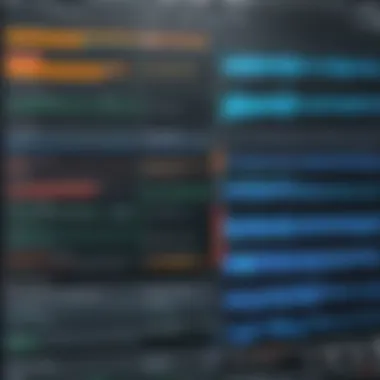

Step-by-Step Installation Guide
Once you have confirmed that your system is ready, follow this straightforward step-by-step guide for installation:
- Download Software: Visit the official page of the selected multitrack recording software. Download the installer that is compatible with your Windows version.
- Run Installer: Locate the downloaded file, typically found in your 'Downloads' folder. Double-click the installer to begin the setup process.
- Follow Prompts: The installation wizard will guide you through the necessary steps. Pay attention to user agreements and carefully check each option presented.
- Select Installation Location: Choose where you want the software to be installed on your computer. It is advisable to stick with the default location unless you have specific reasons to change it.
- Install Additional Components: Some software may require additional components like audio plugins or sound libraries. Follow the prompts to install these components if necessary.
- Complete Installation: Once everything is selected, click the 'Install' button. Wait for the installation to finish. This may take several minutes.
- Restart Computer: After installation, it may be beneficial to restart your computer. This ensures that all changes take effect properly.
- Launch the Software: Finally, open the installed software. You may be prompted to configure initial settings, such as audio devices and sample rates.
By adhering to this installation guide, users will streamline their setup process, which is foundational in maximizing their multitrack recording experience.
Using Multitrack Recording Software: A Beginner’s Guide
Using multitrack recording software marks a critical juncture in audio production. For beginners, this software can seem daunting, yet it holds immense potential for creativity and sound quality. Understanding basic functions and navigation is essential to harness its full capabilities.
Basic Navigation
Navigating multitrack software can be a straightforward process once familiar with layout and controls. The software typically consists of a main window displaying tracks, controls, and a toolbar.
Key components include:
- Track Panels: These show the individual audio tracks. Each panel allows monitoring and editing.
- Playback Controls: Essential for starting or stopping recordings. Familiarize yourself with play, pause, and stop buttons.
- Mixing Console: This area controls levels, effects, and pan settings. Initial exploration of this area enhances control over sound shapes.
It's crucial to explore each section incrementally; doing so allows for gradual mastery. Spend time experimenting with track adjustments and discovering shortcuts. Many programs offer help menus or tutorials embedded in the software, which can be beneficial for beginners.
Recording Techniques
Recording effectively is about understanding both the technical and artistic aspects. First, ensure your audio inputs are set up correctly. This might include connecting microphones, instruments, or other audio interfaces.
When you are ready to record:
- Set Levels Properly: Check levels on the mixing console. Aim for good strength without clipping.
- Use a Click Track: A metronome can help keep timing on your recordings consistent. It's especially useful for musicians.
- Layering Tracks: Start by recording one track. Add additional layers gradually, allowing for richer arrangements. Always listen and adjust while recording.
Recording can take practice. Understanding your software's nuances will facilitate better sound capture as you gain experience.
Exporting Your Projects
Once your project is complete, exporting it allows you to share your work. To export, follow systematic steps:
- Finalize Mix: Before exporting, listen to the mix in full. Make any final adjustments to volume, panning, or effects.
- Choose Export Format: Common formats include WAV or MP3. WAV usually provides better quality, while MP3 is ideal for easy sharing.
- Select Destination: Choose a folder where your file will be saved. Name your file appropriately.
- Exporting: Hit the export button and wait for the process to finish. Ensure you verify the export by playing it back.
By developing your skills in navigation, recording, and exporting, you build a robust foundation in audio production. As you practice, you’ll find your confidence growing. Begin with small projects and gradually challenge yourself with more complex tasks. Doing so will help in fully realizing the capabilities of the software.
Advanced Features for Professionals
Multitrack recording software is not solely for beginners or casual users. Professionals in the audio engineering field rely on advanced features to refine their sound and enhance their workflow. Such features are essential for achieving high-quality productions, whether in music, film, or broadcasting. This segment explores pivotal aspects like multi-channel recording and automation and customization that professionals look for in robust multitrack recording solutions.
Multi-Channel Recording
Multi-channel recording allows audio engineers to capture sound from multiple sources simultaneously. This capability is invaluable for professionals working on complex arrangements, such as orchestral compositions or live band recordings. By using various input channels, sound can be recorded in layers, giving the mixing process a rich foundation.
Advantages of multi-channel recording include:
- Improved Sound Quality: Each source can be recorded separately, reducing interference and enhancing clarity.
- Creative Flexibility: Engineers can manipulate different elements more freely, allowing more control during post-production.
- Efficient Workflow: Recording multiple sources at once can save time in capturing elements of a project.
For instance, software like Pro Tools and Ableton Live offer exceptional multi-channel capabilities. They allow users to easily assign different audio inputs to various tracks, making the recording process streamlined and effective.
Automation and Customization
Automation and customization features are critical for professionals aiming to create intricate mixes. Automation allows users to program changes in volume, pan, and effects throughout a track. This level of control enables fine-tuning of the audio in ways that cater to artistic vision.
Benefits of automation include:
- Dynamic Mixing: Users can automate various parameters, resulting in more dynamic and engaging audio.
- Efficient Editing: Automation reduces the need for manual adjustments, allowing for faster completion of projects.
Customization is equally important, as each professional has specific preferences and requirements. Modern multitrack software provides options for:
- Interface Layout: Users can tailor how tools and features are displayed, enhancing usability.
- Shortcuts and Macros: Creating shortcuts for repetitive tasks can significantly reduce the time spent on routine operations.
For example, software such as FL Studio provides extensive customization options. Users can modify how their work environment looks and behaves, making the experience more intuitive and aligned with their personal workflow.
"Advanced features such as multi-channel recording and automation are not just niceties; they are essentials for delivering professional-grade audio products."
In summary, advanced features in multitrack recording software elevate the capabilities available to professionals. They enhance productivity, stimulate creativity, and ultimately contribute to a polished end product.
Cost Considerations: Free vs. Paid Software
When exploring the world of multitrack recording software, understanding the cost structures is crucial. This section provides insights into the varying options available, discussing both free and paid software and their respective benefits and drawbacks. Making an informed decision can lead to optimizing one's recording experience, whether for casual use or professional endeavors.
Overview of Free Options
Free multitrack recording software serves as a great entry point for beginners or those on a tight budget. These options often come with basic functionalities that satisfy fundamental recording needs. Popular free software includes programs like Audacity and Cakewalk by BandLab.


- Audacity: This software is known for its simplicity and ease of use. It offers basic multitracking capabilities, along with support for numerous audio formats. Users can easily record, edit, and export audio. It suits amateurs well, but it may lack some advanced features that professionals desire.
- Cakewalk by BandLab: Another robust free option, Cakewalk offers multi-track support with high-quality audio capabilities. Its interface resembles paid DAWs (Digital Audio Workstations), making it a good jump for users aiming for more complexity without spending money.
However, while these free options are appealing, they often come with limitations:
- Limited track count or functionality.
- Fewer effects and plugins.
- Lack of dedicated customer support.
Evaluating Paid Software
In contrast, paid multitrack recording software often delivers comprehensive features suited for serious audio work. Investing in such software can yield significant benefits that far outweigh the initial costs. Popular options in paid software include Pro Tools, Ableton Live, and FL Studio.
When considering paid software, it is vital to evaluate the following aspects:
- Feature Set: Paid software generally has a rich suite of features, including advanced editing tools, extensive track management, and high-quality effects. Features like automation, virtual instruments, and superior mixing tools enhance the user experience.
- Updates and Support: Most paid software offers ongoing updates and dedicated customer support. This guarantees that users have access to the latest features and prompt solutions when issues arise.
- Compatibility and Performance: Some paid options provide better optimization for various hardware setups, ensuring high performance even with large projects.
"Investing in quality multitrack recording software is not just about buying a product; it’s about elevating your creative process and output."
Ultimately, the choice between free and paid software comes down to individual needs and budget constraints. Beginners might start with free options, while seasoned users may find the investment in paid software worthwhile for their projects.
User Experiences and Reviews
Understanding user experiences and reviews is very important in selecting multitrack recording software. Feedback from actual users often highlights the practical applications, strengths, and weaknesses of software that marketing materials cannot convey. This section offers insight into what users like and dislike, informing potential buyers about their decisions. Analyzing these user perspectives helps to bridge the gap between expectations and realities.
Analyzing User Feedback
User feedback provides invaluable insights into the performance and usability of multitrack recording software. Many users tend to express their opinions on platforms like Reddit and Facebook, where discussions can reveal pain points and advantages across various software options. Notably, reviews often discuss aspects such as ease of use, stability, and the learning curve associated with different software. By evaluating these factors, users can identify which software best meets their needs.
For example, users may praise a software for its intuitive interface, making it easier for beginners to navigate and record audio effectively. Others may point out shortcomings like frequent crashes or limited features, which could lead to a frustrating experience. Checking aggregated ratings on platforms like en.wikipedia.org helps to provide a clearer picture of software performance over time.
Common Issues and Solutions
When exploring multitrack recording software, users often encounter specific issues. Recognizing these problems and knowing potential solutions goes a long way in enhancing user experience.
Common issues include:
- Latency problems: Many users report delay between an action and sound output. This can often be resolved through proper audio interface settings or adjusting buffer size.
- Compatibility Issues: Users frequently face challenges with certain software not working seamlessly on their system. Keeping drivers updated and ensuring system requirements meet the software specifications can mitigate such concerns.
- Lack of Documentation: New users might find themselves confused without adequate tutorials or guides. Many users rely on community forums or video tutorials for assistance.
Solutions to these problems include:
- Updating drivers and software: This can resolve many performance issues and improve stability.
- Utilizing community resources: Online forums can provide rich advice and shared experiences that help solve specific user concerns.
- Experimenting with settings: Spending time tweaking settings, such as the audio preferences, can often lead to significant improvements in performance.
By focusing on these issues and their solutions, users can make informed choices that enhance their recording experience on Windows 10.
"User feedback is a powerful tool in understanding the value of multitrack recording software. New users should prioritize reading reviews before making a purchase."
Future Trends in Multitrack Recording Software
The realm of multitrack recording software is ever-evolving, influenced by technological advancements and changing user demands. Understanding these trends is vital to choosing the right software that aligns with both current and future needs. In this section, we will explore emerging technologies and predictions guiding the future of this software, illuminating the trajectory of audio production and engineering.
Emerging Technologies
Emerging technologies in multitrack recording software are paving the way for innovative features and capabilities. Some of the most notable advancements include:
- Artificial Intelligence (AI) Integration: AI is starting to reshape how software assists users. AI algorithms can intelligently mix and master tracks, analyzing the audio data to ensure optimal balancing and clarity. This technology aims to streamline the workflow, making it easier for both beginners and professionals to achieve high-quality results.
- Cloud-Based Solutions: The rise of cloud computing is enabling more robust collaborative features in multitrack recording software. Musicians can now work together in real-time, regardless of their geographical location. This flexibility fosters creativity and allows for a more global exchange of ideas. With remote sessions becoming increasingly common, software that supports cloud integration is essential.
- Enhanced Audio Engines: New audio engines are making recording and playback more efficient. These engines focus on reducing latency and enhancing processing power, allowing for smooth operation of multiple tracks. Improved audio quality is another benefit, resulting in clearer and richer sound.
"As technology continues to advance, staying informed about software innovations will help users enhance their creative processes and maintain competitive edge in the industry."
Predictions for Software Development
As the industry evolves, several predictions can be made regarding the future development of multitrack recording software:
- Increased User Customization: Future software is expected to offer greater customization options. Users will want interfaces and functionalities tailored to their personal workflow preferences. This push for customization will empower users to enhance their productivity and efficiency.
- Subscription-Based Models: Traditional software purchasing models may further decline. Subscription services for multitrack recording software can provide users with perpetual access to updates and new features. This model can also reduce the initial cost barrier, making software accessible to a broader range of users.
- Focus on Mobile Functionality: As mobile devices become increasingly capable of running complex applications, we can anticipate a shift towards mobile-friendly multitrack recording solutions. Users will want to record and mix projects on-the-go, leading to innovations tailored specifically for mobile usage.
- Integration of Virtual Reality (VR): In the long-term, the integration of VR in multitrack recording could transform how users create music. Imagine a virtual studio environment where musicians can collaborate and experiment spatially. This could foster a deeper connection to the audio elements they are working with.
In summary, awareness of these trends in multitrack recording software will guide users in making informed choices. As new technologies emerge, they offer opportunities to enhance creativity and streamline the music production process.
Ending: Choosing the Right Multitrack Recording Software
Selecting appropriate multitrack recording software is a pivotal decision for both novice users and experienced professionals. The variety of software options available can be overwhelming, yet making an informed choice can directly impact sound quality, workflow efficiency, and creative potential. With the advancements in technology, keeping up with the latest trends and features ensures that users can harness the full power of their recording setups.
Understanding your specific needs is crucial. Some users may prioritize a simple user interface while others may look for advanced features such as automation and multi-channel recording. Assessing this can dictate which software will be best suited for an individual’s requirements. Additionally, the effectiveness of the software in handling various workflows can mean the difference between a frustrating experience and a streamlined production process.
Benefits of selecting the right software include:
- Improved sound quality, which is essential for professional projects.
- Enhanced creativity through flexible mixing and editing options.
- Quick learning curve facilitated by intuitive interfaces.
When choosing the software, compatibility with existing hardware must also be considered. This includes checking system requirements as well as potential upgrades needed for seamless operation.
Ultimately, the decision should be based on a balanced assessment of features, user experience, and budget constraints. An informed choice ensures that the software not only meets current needs but also grows with the user.
Summarizing Key Takeaways
- Evaluate what features are necessary based on personal or professional goals.
- Understand the importance of system compatibility to avoid performance issues.
- Prioritize software that offers both functionality and ease of use.
- Consider user experiences and reviews, as they can provide insights into common issues and strengths of the software.
- Remember that new technologies and features are constantly emerging; staying informed can lead to more effective choices in the long run.
Final Recommendations
- For beginners entering multitrack recording, an accessible program like Audacity can be worth exploring.
- Intermediate users may benefit from software like Reaper, known for flexibility and affordability.
- Professional sound engineers should consider Digital Audio Workstation options such as Ableton Live or Pro Tools for comprehensive features and superior quality.
Ultimately, the right multitrack recording software effectively aligns with the user’s workflow, enhances creativity, and facilitates the production process, leading to satisfying audio projects.



