Crafting the Perfect Pink PC: A Stylish Guide
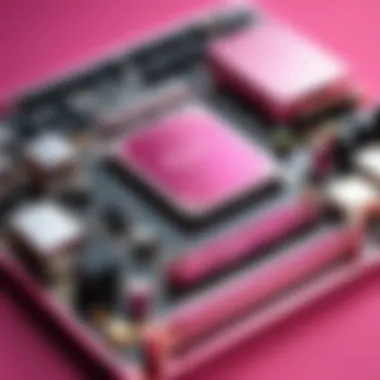

Intro
Building a personal computer offers a unique opportunity to express creativity alongside functionality. A pink-themed PC serves as both a statement piece and a powerful machine. In this article, we explore the nuances of constructing a computer that balances aesthetic appeal with performance.
Crafting a pink PC isn’t just about covering components in a single color. It involves carefully selecting parts that not only match a visually cohesive design but also deliver high performance for various applications, from gaming to productivity tasks. Throughout this guide, we will outline essential considerations and provide practical tips to help anyone looking to create their own distinct build.
Overview of the Product
Purpose and Benefits
The purpose of building a pink PC goes beyond mere aesthetics. It allows users to personalize their working or gaming environment, making it visually appealing while maintaining the coveted performance. A pink computer system can boost creativity and serve as an expression of individuality.
Target Audience
This guide is tailored for tech enthusiasts, gamers, and novice builders who seek a unique or playful touch in their setups. Whether you are experienced in building PCs or just starting, the insights provided will assist you in making informed choices.
Key Features
- Aesthetic Appeal: An eye-catching pink design brings uniqueness to any room.
- Performance Options: Select components that can handle demanding tasks.
- Customization Flexibility: The possibilities of design are numerous, whether you prefer neon pink accents or a softer pastel hue.
Technical Specifications
Detailed Product Specs
Choosing the right components is crucial for achieving the desired performance. Ensure that each part not only fits into the design framework but also performs well under different conditions. A reliable list of specifications includes processors, graphics cards, RAM, and storage options.
CPU Characteristics
Select a CPU that matches your computing needs. For gaming, consider AMD Ryzen 5000 series or Intel Core i7. These options provide ample power for multitasking and resource-intensive applications.
GPU Features
Graphics processing units, such as the NVIDIA GeForce RTX series, are essential for gaming. They support real-time ray tracing and high-resolution displays, enhancing the visual experience in a beautifully designed case.
Memory Details
Sufficient RAM capacity is vital for seamless operation. A minimum of 16GB DDR4 is ideal for gamers, while 32GB can support heavier loads like video editing or 3D rendering.
Performance Benchmarks
Depending on the configuration, performance benchmarks can vary significantly. Testing systems using tools like 3DMark will give insights into graphical performance and overall system efficiency.
Installation and Setup Guide
Requirements for Installation
Before starting, you’ll need the right tools: screwdrivers, thermal paste, and anti-static equipment. Proper workspace organization facilitates the building process.
Step-by-Step Process
- Prepare the Case: Ensure that the case matches your aesthetic.
- Install the CPU and Cooler: Apply thermal paste and secure the cooler in place.
- Add RAM and Storage: Insert memory sticks and connect SSDs or HDDs.
- Install GPU: Carefully place the graphics card into the appropriate slot.
- Connect the Power Supply: Ensure the PSU is rated to support all components.
Tips for Optimizing Setup
- Keep cables tidy to enhance airflow and the overall aesthetic.
- Use RGB lighting that complements pink hues without overwhelming the design.
- Regularly update drivers to maintain performance optimization.
Answers to Common Questionss and Troubleshooting
Common Issues and Solutions
1.
Computer Will Not Post
- Check the seating of RAM and CPU connections.
- Ensure all power cables are correctly connected.
2.
Overheating
- Ensure proper airflow within the case.
- Upgrade the CPU cooler if necessary.
Expert Tips
- Utilize software for monitoring temperatures and performance metrics.
- Consider aesthetics when choosing additional components like fans.
Prelims to Building a Pink PC
Constructing a personal computer themed around a specific color can be an inspiring venture for many tech enthusiasts and gamers alike. The pink PC signifies more than just a color choice; it embodies personal expression and creativity in the realm of technology. The idea of a pink-themed setup has gained popularity, merging functionality and aesthetics to create a visually pleasing and effective system.
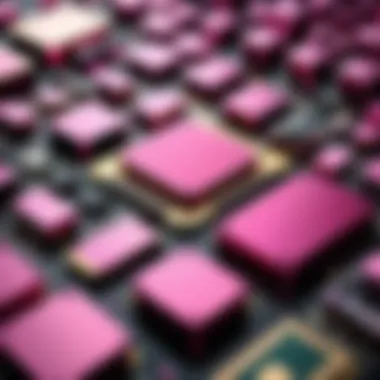

When embarking on the quest to build a pink PC, several factors come into play. Understanding the importance of the components you choose is crucial. Each part, from the case to the motherboard, should align with the theme, and not compromise on performance. The harmonious marriage of color and functionality can enhance the overall experience of using the system.
In addition to aesthetic considerations, it’s also pertinent to think about ergonomics and usability. A well-constructed pink PC can serve as an attractive focal point in a workspace while ensuring high performance for gaming or content creation. This balance makes the entire building process significant.
Another aspect worth noting is the potential engagement with the broader community. As a pink PC owner, one might find shared interests with others in forums such as Reddit or on social media platforms like Facebook. Building a themed PC showcases unique tastes and invites interaction, discussion, and even inspiration from fellow builders.
Ultimately, this introduction to building a pink PC sets the stage for what lies ahead. There is a wealth of considerations to analyze and choices to make. Whether you are a seasoned builder or a newcomer to this space, understanding the foundational principles of creating a pink PC is essential. It prepares you both intellectually and practically for the steps to follow in the ensuing sections.
Benefits of Choosing a Themed PC Build
Building a themed PC, such as a pink-themed one, presents a unique opportunity to merge aesthetics with functionality. The pursuit of a visually coherent system can enhance both user experience and pride in ownership. This section discusses three main benefits that come with a themed PC build: aesthetic appeal, personal expression, and potential for community engagement.
Aesthetic Appeal
A pink PC stands out in a sea of conventional builds. The visual elements of a PC do not just serve a purpose; they create an environment that is inviting. A well-coordinated theme can make a workspace feel more personalized and enjoyable. Using shades of pink for components, including the case, cooling systems, and even the peripherals, increases delight in using the system.
Many high-end components now come in various color options, allowing more flexibility in achieving the desired look. For instance, RGB lighting can be synced to present various shades of pink, enhancing the visual experience without compromising performance. Consumers may find a pink build can serve as a conversation starter, prompting admiration and comments from peers and visitors. The juxtaposition of powerful tech with a playful color choice creates an intriguing contrast.
Personal Expression
Choosing a color theme for your PC is an expression of individuality. Each builder has their own story or reason reflecting their choice. Opting for a pink build may signify a preference for softer aesthetics or a connection to personal interests, like favorite characters or art styles. In essence, a pink PC encapsulates the personality of the builder.
This personal connection to a “themed PC” promotes pride in ownership. When each component mirrors one’s taste, the use of the PC transforms from a mere task execution to a curated experience. Builders can also customize their PCs further through stickers, modding, and personalized lighting profiles. Such adjustments allow for deeper engagement with the project.
Potential for Community Engagement
Engaging with communities around themed builds can lead to exciting opportunities for connection and collaboration. Online platforms such as Reddit have dedicated subreddits for enthusiasts who enjoy showcasing their themed PCs. Here, one can share ideas, seek inspiration or advice, and participate in discussions specifically about aesthetics.
Community members often appreciate creativity and out-of-the-box thinking. A pink-themed build could draw attention, generating meaningful dialogue about design choices and technical hurdles overcome during the build process. Furthermore, it opens avenues for collaboration, whether through modding competitions or aesthetic showcases. The shared enthusiasm for themed PC builds encourages participation in larger tech conversations.
A well-designed themed PC can serve as a bridge, connecting builders to each other and fostering a sense of belonging in the broader community.
Essential Components for a Pink PC
Building a themed PC, like a pink one, starts with understanding the essential components that will contribute to both functionality and aesthetics. These elements need to blend well while ensuring high performance. Selecting the right components is crucial for achieving the desired look without compromising on performance. Each part plays its role in the overall stability and visual appeal of the build.
Choosing the Right Case
Factor Form
The form factor of the case is important. It dictates the overall layout of components and their arrangement. Common options include ATX, Micro-ATX, and Mini-ITX.
The ATX form factor is popular as it provides ample space for expansion slots and optimized airflow. This space allows for more opportunities to integrate pink features, like LED lighting or colored cable management solutions. However, larger cases may take up more desk space. Finding the right balance between size and functionality is necessary for the theme.
Material and Build Quality
The material of the case affects durability and appearance. Cases usually come in steel, aluminum, or tempered glass. Steel cases are more affordable, providing strength and stability, while aluminum cases offer a sleek, lightweight option.
Tempered glass side panels are a favored choice for enhancing visibility of internal components. Though they add visual appeal, they may require more maintenance to keep clean. Choosing the right materials can elevate the overall look of a pink PC without sacrificing its robustness.
Color Specifications
Color plays a vital role in capturing the pink aesthetic. Cases are available in various shades, from pastel pink to vibrant hues. Most importantly, ensure the chosen case matches your style goals.
Additionally, options for customization can provide a personal touch. For instance, case manufacturers often offer painting services or panels that can be swapped out. This flexibility allows you to achieve your ideal pink look without the hassle of a full replacement.
Selecting the Motherboard
Compatibility Considerations
The motherboard serves as the backbone of the PC. Choosing one that is compatible with your processor, RAM, and graphics card is essential. Ensure that the motherboard supports the form factor of your case as well.
Additionally, seek out motherboards that come in unique color schemes or with customizable features, enabling you to align with the pink theme seamlessly.
Aesthetic Options
Many modern motherboards feature RGB lighting, enabling dynamic color coordination throughout your build. This is particularly effective for maintaining a cohesive look. Even if you choose a motherboard that isn’t pink, you can often configure the lighting to sync with other components. This highlights the importance of aesthetics beyond just color.
Processor and Graphics Card
Performance Metrics
Performance metrics are critical when selecting a CPU and GPU. They directly impact the overall capability of the build. Considerations include clock speed, core count, and thermal performance.
For gaming or intensive applications, aim for processors with higher core counts. A good balance of performance is necessary alongside the aesthetic approach.
Color Coordination
Both CPU coolers and graphics cards come in various colors, including pink variants. This choice is integral in creating a unified design. Ensure your graphics card complements the overall theme.


The presence of aesthetically pleasing products enhances not just the performance but also the visual synchronization of your build.
Memory and Storage Solutions
Aesthetic Compatibility
Selecting RAM sticks and SSDs that work with the pink theme is essential. Many memory manufacturers offer units with customizable heat spreaders or RGB features.
When choosing, look for options that allow swapping out stickers for a more personalized look. This small detail can significantly impact the overall visual cohesiveness.
Performance Considerations
Performance also deserves consideration. Fast memory can improve boot times and enhance the system's responsiveness. Choose storage options that provide both speed and capacity while matching the color scheme. This balance of speed and aesthetics is crucial in a well-designed pink PC.
Understanding Cooling Solutions
Cooling solutions are critical in any PC build, particularly for a pink-themed build where aesthetics may often take precedence over functionality. The right cooling mechanism ensures that your components operate at optimal temperatures, thus extending their lifespan and maintaining their performance. It is essential to recognize how cooling techniques contribute not only to functionality but also to the overall visual coherence of the system.
When designing a pink PC, integrating cooling solutions that match the color scheme can enhance the entire aesthetic. Choosing the right cooling setup allows you to maintain balance between visual appeal and effective heat dissipation. Understanding the variations between different cooling methods is key to this process.
Air vs.
Liquid Cooling
Air cooling and liquid cooling are the two dominant cooling methods in PC builds. Air coolers use heatsinks and fans to dissipate heat from components, while liquid cooling utilizes a closed-loop system with a pump, radiator, and liquid coolant to manage thermal performance.
Air cooling advantages:
- Simplicity of installation and maintenance.
- Comprises fewer parts, leading to less chance of failure.
- Generally quieter than liquid cooling.
Liquid cooling advantages:
- Improved thermal performance, especially for high-end components.
- Aesthetic versatility, as radiators and tubes can be color-coordinated or designed to fit the pink theme.
A major consideration is the case size. Air coolers may require larger cases depending on their height, while liquid cooling needs space for radiators and tubing. Ultimately, the choice should depend on your performance needs, preferred aesthetics, and space availability.
Color Matched Cooling Systems
The visual impact of a pink PC can be significantly elevated through the use of color-matched cooling systems. Many manufacturers offer fans and liquid cooling solutions in various colors, including shades of pink, allowing for a seamless integration of cooling solutions in your design.
When selecting a cooling system:
- Look for RGB lighting options that can be customized to pink hues.
- Choose components that complement the overall aesthetic of your build without deviating from the main color theme.
- Ensure that the cooling system you select will not compromise airflow essential for maintaining performance.
By investing time in selecting the right cooling solutions that align with your pink aesthetic, you create not just a computer but a piece of art. Remember to check compatibility with the rest of your system to guarantee both form and function in your build.
Power Supply Requirements
When constructing a pink PC, the power supply unit (PSU) is an often-overlooked component. However, its role is critical. A PSU provides the necessary power to all components. Choosing the right PSU impacts both the performance and stability of your system. For a themed build, it's also an opportunity to enhance the overall aesthetic.
Selecting the Appropriate Wattage
Wattage refers to the amount of power a PSU can supply. Selecting the correct wattage ensures all components function optimally. It is essential to consider the power requirements of all parts in your pink PC. Most gaming setups require between 500 to 750 watts, but this varies based on use. For instance, high-performance graphics cards may demand more power.
To effectively gauge your requirements:
- List all components: Include CPU, GPU, RAM, and any peripherals.
- Use power calculators: Many online tools can estimate your wattage needs.
- Add a safety margin: Aim for an additional 20% above your calculated needs to accommodate future upgrades and ensure stability.
Choosing a power supply that is too weak can lead to instability or failures. Conversely, a unit with excessive wattage can waste energy and generate heat unnecessarily.
Aesthetic Considerations of PSU
A PSU does not need to be just functional; it can also contribute to the pink aesthetic. Many brands offer customizable options, including units with colored cables or LED lighting. Consider the following when choosing a PSU for your build:
- Color options: Look for PSUs that offer pink casing or interchangeable cables.
- Cable management compatibility: Ensure that the length and type of cables suit your case and layout.
- Brand aesthetics: Many brands, like Corsair or EVGA, provide products designed for visual appeal alongside performance.
A well-designed power supply can enhance not only the functionality but also the overall look of your pink PC build.
When aiming for a cohesive design, careful selection of the PSU can tie in with your pink theme seamlessly. Balancing the functional requirements with visual preferences will allow you to create both a powerful and attractive system.
Integration of Peripherals
Integrating peripherals is a pivotal component of constructing a pink-themed PC. This process goes beyond mere aesthetic alignment. It enhances both functionality and user experience. Peripherals include monitors, keyboards, mice, and other accessories, and each plays a vital role in the overall performance of the PC. The selection of these devices should not only match the pink theme but also optimize work efficiency and comfort.
Monitors and Keyboards
Color Options
When selecting monitors and keyboards, color options critically impact the overall aesthetic. For a pink PC, choosing peripherals that incorporate shades of pink or complementing colors is essential. Monitors with customizable RGB lighting often allow users to tune in to specific color themes, enhancing visual harmony. This personalization can make the workstation feel more inviting.


However, there's a balance to maintain. While color coordination fosters a cohesive look, it is important not to overlook functionality. High-refresh-rate monitors or mechanical keyboards could be prioritized for performance needs over aesthetic choices. Therefore, users often opt for peripherals which deliver both visual appeal and usability, solidifying their place within the pink PC trend.
Functional Upgrades
Functional upgrades for monitors and keyboards enhance user productivity. For example, ergonomic designs ensure comfort during extended use. Monitors with adjustable height and tilt allow users to customize their setups for optimum viewing angles, reducing eye strain.
Moreover, functional upgrades can include backlit keyboards or monitors with high color accuracy. This functionality appeals to content creators or gamers where accuracy is paramount. However, potential drawbacks could arise, such as higher costs associated with these advanced features. Thus, while aesthetic matching is important, ensuring that the selected peripherals serve practical purposes cannot be neglected.
Mice and Other Accessories
Mice and other accessories should also align with the pink aesthetic. This could mean hunting down pink gaming mice that offer high responsiveness and reliability. Many brands now offer a variety of colors, and selecting a mouse with both ergonomic design and aesthetic appeal is crucial for long gaming sessions or intensive work tasks.
Other accessories like mouse pads with color coordination further enhance the overall look. A consistent theme not only provides a pleasing appearance but can also reflect personal style.
Cabling and Aesthetics
Cabling and aesthetics go hand in hand in the construction of a pink PC. Proper cable management not only enhances the visual appeal of your build but also promotes better airflow, making it an essential aspect to consider. A tidy setup can significantly influence the overall look of the system. This contributes to both aesthetics and functionality. With a well-organized interior, you present a more professional appearance. Unsightly cables can diminish the aesthetic purpose of a themed build, detracting from its impact.
Cable Management Strategies
Effective cable management strategies help in organizing the various cables in your pink PC build. This can include routing cables behind the motherboard tray, using zip ties, or incorporating cable sleeves to match the pink aesthetic. By achieving neatness, you not only improve the look of your PC but also make maintenance easier. A clean build is easier to upgrade and troubleshoot.
Strategies can vary by case design and personal preference. For many builders, having a few key tools handy is a smart approach. Here are some common methods to keep in mind:
- Cable ties: Use these to bundle cables together, minimizing clutter.
- Velcro straps: These are adjustable and reusable, offering flexibility for future adjustments.
- Modular power supplies: These allow only the necessary cables to be connected, reducing excess.
Choosing Power Cables
Color Coordination
Color coordination is essential in achieving a cohesive pink PC build. Power cables should harmonize with the overall design. Many builders choose cables that reflect the primary theme. Pink power cables can really enhance the overall look. Specific attention to this detail transforms a standard setup into a remarkable showcase.
A key characteristic of color coordination is its ability to unify diverse components. This approach creates a seamless visual experience. In the context of a themed build, it highlights your attention to detail. For instance, if the case and cooling components are pink, having matching cables creates a coherent look.
However, it’s worth noting that not all cables come in specialized colors. This limitation can pose a challenge in achieving the desired aesthetic. Furthermore, not every manufacturer offers custom colors. Despite this, seeking vendors that provide such options can solve potential issues.
Length Considerations
Length considerations are equally important when selecting power cables. Properly sized cables prevent excess slack that can lead to disorganization. When cables are too long, they can obstruct airflow, making the system less efficient. Choosing the right lengths helps in maintaining both functionality and aesthetic appeal.
The most beneficial aspect of considering length is efficiency in cable management. If cables are appropriately tailored to the internal layout, it reduces clutter significantly. Additionally, too short cables can create tension, making connections difficult, so finding the right balance is vital.
Choosing the correct lengths is not just about aesthetics. It ensures that your system operates within optimal conditions. Keeping an eye on these details leads to a more refined final product.
Challenges in Building a Pink PC
Building a pink PC is not merely about choosing components with the right hue; it also involves navigating several challenges. Aspiring builders must strike a balance between aesthetics and functionality while considering overall performance and availability of parts. Understanding these challenges enhances your decision-making process.
Availability of Components
The quest for pink components can be a daunting task. Unlike more conventional colors, pink-themed PC parts are often limited in supply. This scarcity can delay the build or force compromises. Popular brands like Corsair and ASUS occasionally release exclusive color variants, but these might not be available in your region. The situation is further complicated by changing market demands and production schedules.
When searching for parts, you will likely notice that some components, such as cases and RGB lighting, may be easier to find in pink than crucial parts like motherboards or graphics cards. Many times, enthusiasts resort to custom painting, which can present its own risks, such as affecting warranty or performance. Websites like Reddit can offer community support on sourcing these components, but patience is essential.
Performance vs.
Aesthetic Trade-offs
Choosing pink components often leads to performance versus aesthetics dilemmas. While it’s tempting to prioritize beauty with components that perfectly match your theme, doing so can have consequences for the overall performance of the PC.
For instance, some pink cooling solutions may not perform as effectively as their more commonly colored counterparts. It’s vital to evaluate performance benchmarks and reviews before making a decision, ensuring that aesthetics do not compromise the functional aspects of your build.
It’s crucial to assess whether the performance trade-offs are acceptable. You may opt for a markedly beautiful yet less powerful graphics card, or you might choose a high-performance option that does not align with your aesthetic goals.
By prioritizing which components are essential for performance versus those that are merely decorative, you ensure a better balance in your build.
“The key to a successful build is understanding that aesthetics do not have to come at the cost of performance. You can find a middle ground.”
The challenges of building a pink PC are significant but manageable with careful consideration. Awareness of component availability and performance trade-offs will empower you to make informed decisions. The excitement of achieving a visually stunning and efficient machine will ultimately justify the efforts involved.
Culmination: Achieving Your Dream Pink PC
In finalizing your pink PC build, it is essential to understand the intricate balance between aesthetics and functionality. Your vision of a pink-themed computer is not merely about color; it encompasses the synergy of various components that complement one another while delivering high performance. This final section will highlight the significant aspects of reaching your ideal pink PC.
Firstly, the component selection should reflect not just the desire for pink colors but also the practical considerations of performance. Each piece, from the case to the cooling system, should maintain high standards while contributing to the overall aesthetic. Prioritizing brands known for quality will aid in achieving both attractive design and robust functionality.
Key benefits of completing your dream pink PC include:
- Personal Satisfaction: Seeing your unique creation come together fulfills a creative desire.
- Enhanced User Experience: A system that visually resonates with you can greatly enhance the enjoyment of gaming or productivity tasks.
- Increased Engagement in Tech Communities: Showcasing your pink PC can invite discussions and connections with other enthusiasts who share similar interests. This builds a sense of belonging in a community.
Moreover, understanding the challenges faced during the building process is crucial. Sourcing pink components may not always be straightforward. It is wise to remain adaptable and open-minded about alternatives that still align with your aesthetic goals. Additionally, keeping in mind the performance trade-offs can help you make informed decisions that don’t compromise the system's capabilities for the sake of appearance.
Remember: A balanced approach ensures that your pink PC not only looks stunning but also performs effectively across a variety of tasks.
Creating your ideal pink PC is a rewarding journey, combining technical skill with personal expression. This comprehensive guide provided insights on essential components, aesthetic considerations, and challenges, paving the way for a successful build. Embrace the process and enjoy the unique experience of crafting a system that is unmistakably yours.



