In-Depth Insights into the C100P Chromebook


Overview of the Product
The C100P Chromebook represents a noteworthy development in lightweight computing solutions, designed primarily for those on the go or engaged in educational settings. Its sleek design and user-friendly interface have made it an attractive choice among students and casual users alike. With a solid combination of functionality and portability, this Chromebook has managed to carve out its niche in a crowded market.
Purpose and Benefits
The primary aim of the C100P Chromebook is to provide a seamless experience for users who require an efficient machine for web browsing, document creation, and streaming media. The device excels in areas where quick access to applications like Google Docs and other online educational tools is valued. Moreover, its cloud-based architecture ensures that users can access their files from any location, making it ideal for the busy student or the professional who often shifts between workspaces.
Target Audience
When considering who the C100P Chromebook serves best, it becomes clear that its design and functionality cater to:
- Students looking for an effective tool for learning and collaboration.
- Casual users who rely on the device for internet browsing and media consumption.
- Educators who seek a budget-friendly, dependable option for classroom use.
Key Features
The device stands out due to several key features:
- Lightweight Design: With a compact form factor, the C100P is easy to carry around, making it suitable for students or professionals.
- Long Battery Life: The Chromebook boasts impressive battery longevity, allowing for extended usage without frequent recharging.
- Versatile User Interface: The touchscreen capability enhances usability, providing an alternative method for navigation.
"The C100P Chromebook is a testament to how portable computing can be both functional and adaptable to users’ needs."
Technical Specifications
Diving into the specifics, the technical prowess of the C100P is commendable. While it may not boast the highest-end hardware, it efficiently fulfills its designated tasks.
Detailed Product Specs
Here are the specifications that define the C100P Chromebook:
- Display: 10.1 inches, touchscreen, 1280 x 800 resolution.
- Operating System: Chrome OS.
- Storage: 16 GB eMMC.
- Ports: USB 2.0, USB 3.0, HDMI, MicroSD card slot.
CPU Characteristics
The C100P comes equipped with an ARM Cortex-A15 processor, offering decent performance for the intended uses, focusing on web applications and rather light multitasking.
GPU Features
While it lacks a dedicated graphics card, the integrated GPU is competent enough for casual gaming and video playback, though not designed for intensive gaming experiences.
Memory Details
A modest 4 GB of RAM provides adequate capacity for the typical user, handling simultaneous app usage without noticeable slowdowns.
Performance Benchmarks
In benchmark tests, the C100P performs within the expected parameters for budget devices, making it suitable for everyday tasks without encountering significant performance drops.
Comparison with Similar Products
To appreciate the value of the C100P, it's important to compare it with competitors in a similar price range.
Market Competitors
Some notable competitors include
- Acer Chromebook R11
- Lenovo Chromebook 100S
- HP Chromebook 11
Comparative Analysis
When pitted against its peers, the C100P holds its ground, particularly in terms of battery life and portability, although it might fall short in performance in more demanding applications compared to models with higher specs.
Best Use Cases
Ideal use cases for the C100P include:
- Education: As a cost-effective solution for students.
- Business Travel: Its lightweight nature makes it an excellent travel companion.
Installation and Setup Guide
Setting up the C100P Chromebook is straightforward, enhancing the overall user experience.
Requirements for Installation
Ensure you have:
- An active Wi-Fi connection.
- A Google account to access the full features of Chrome OS.
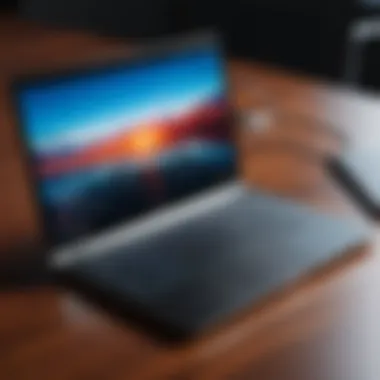

Step-by-Step Process
- Unbox and charge your Chromebook.
- Power on the device.
- Select your preferred language and connect to Wi-Fi.
- Sign in with your Google account.
- Follow on-screen instructions to customize settings.
Tips for Optimizing Setup
- Regularly update the Chrome OS for security and functionality.
- Set up Google Drive for easy file access across devices.
Help Sections and Troubleshooting
Understanding common issues can ensure a smooth experience with the C100P.
Common Issues and Solutions
- Slow Performance: Clear out browser cache or close unused tabs.
- Connectivity Problems: Restart your router or forget and reconnect to the network.
Expert Tips
Consider utilizing Chrome extensions to enhance productivity, adapting the Chromebook to fit various needs.
Intro to the C100P Chromebook
The C100P Chromebook holds a special spot in the ever-evolving landscape of portable technology. As our reliance on digital devices continues to grow, it becomes crucial to understand not just the specs of a device, but its broader implications in our daily lives. This section dives into why the C100P matters in today's tech atmosphere, particularly for students, casual users, and those who value efficiency and convenience in a compact form.
Overview of Chromebooks
Chromebooks are not just another kind of laptop; they signify a shift in how we perceive computing. Unlike traditional laptops that run on Windows or macOS, Chromebooks operate on Google’s Chrome OS. This change in operating systems comes with a unique approach to computing, emphasizing web-based applications and cloud storage. Imagine a world where your files are just a click away from any internet-enabled device. Chromebooks enable this ease, presenting users with straightforward interfaces and seamless integration with Google applications such as Google Docs and Sheets.
They’re light, simple, and ready for the internet, catering to those who mainly need devices for browsing, streaming, or working with online documents. This result has turned Chromebooks into a popular choice in educational institutions and homes where focused and essential computing is preferred.
Significance of the C100P Model
Among the many Chromebooks available in the market, the C100P stands out for reasons beyond just its specs. Its design deftly balances performance and mobility while providing a touch of versatility that appeals to a wide array of users. With a flip design, it's positioned ideally for students who might need to present their work or view material from different angles. Moreover, its compact size makes it highly portable, fitting perfectly into backpacks and bags without adding bulk.
Also, considering its affordability, the C100P reflects substantial value, making it a go-to option for budget-conscious consumers or educational sectors that prioritize cost-effectiveness without skimping on usability. The model signifies more than just a tool for work; it represents accessibility to technology for everyone.
"In a world where tech is constantly advancing, understanding the tools we have—and why we choose them—can separate the merely curious from the truly informed."
The C100P Chromebook, therefore, isn't simply an entry-level model; it's a bridge between basic computing needs and powerful capabilities. Understanding its significance helps us appreciate how it fits into both personal and educational landscapes, emphasizing that sometimes, less truly is more.
Technical Specifications of the C100P
Understanding the technical specifications of the C100P Chromebook is crucial, as these details form the backbone of its performance and usability. For anyone considering this device, diving into these specs helps unravel what the C100P can offer. From the processor to the battery life, each component can greatly affect the daily computing experiences of users, making this section essential for discerning tech enthusiasts.
Processor and Performance
The C100P is powered by an ARM Cortex A15 processor. This choice is indicative of a design philosophy that aims for efficiency without sacrificing too much on speed. For everyday tasks like browsing, streaming, or working on documents, the performance is more than adequate. This chip is designed to handle multiple tasks without much lag, which is beneficial for users juggling various tabs or applications. However, it does fall short in more demanding scenarios like gaming or heavy graphic applications.
In practical terms, users have noted that loading times are fairly quick when utilizing web-based applications. Most Chromebooks cater to a cloud-based ecosystem, and the C100P is no exception. Thus, while the processor won't break any speed records compared to traditional laptops, it provides a smooth experience for its intended use.
Memory and Storage Capacities
Memory is another critical area where the C100P performs adequately. With a standard 4GB RAM, it manages multitasking well, enabling users to run several applications at once without too much slowdown. It's not cumbersome like systems that boast gigabytes more but serves the everyday user needs.
Translating this into user experience, it becomes evident that for most students or casual browser users, this memory suffices, allowing for seamless transitions between tasks. Several reviews also point out that the memory is optimized for web browsing – rather fitting, as most Chromebook activities revolve around the internet.
When it comes to storage, the C100P comes packed with 16GB of eMMC storage. This sounds small, but it aligns well with the Chromebook's cloud-centered philosophy. Given that many applications run online, it’s a reasonable trade-off; users often rely on Google Drive and other cloud services to save their files. Yet, for users who prefer offline access or larger files, an external drive or cloud strategy becomes essential.
Display Features and Quality
Moving to the display, the C100P sports an 11.6-inch touchscreen with a resolution of 1366 x 768 pixels. In terms of clarity, it holds its own against competitors, providing vivid colors and decent viewing angles. This makes it quite suitable for watching videos or browsing photo-heavy sites.
Importantly, the touchscreen capability adds a layer of flexibility, particularly for educational users who can enhance their interactive learning experiences. Many students favor displays that are touch-responsive, making the C100P an appealing choice for classrooms and home studies alike.
The build quality, however, does mean that the hinge can feel a bit flimsy if subjected to overly vigorous handling. As such, care should be taken during regular use, to avoid wear and tear on the display components.
Battery Life and Charging Options
Battery life is yet another element that places the C100P in a good light. Users can expect about 9 hours of battery life on a single charge. This is substantial for a day’s work or study, allowing users to access their devices throughout the day without constant recharging.
The charging options are straightforward, with a standard Chromebook charger that fits into any standard outlet, making it convenient. The rapid charging feature also adds value; users don’t have to wait long to get back up and running. However, be mindful that if you are planning a longer use period without a power outlet, it would be wise to plan accordingly.
Operating System and Software Environment
The operating system (OS) plays a crucial role in any device, and the C100P Chromebook is no exception. This specific segment provides insights into the OS and software environment, particularly focusing on how they contribute to both user experience and device performance. The choice of an OS can define how users interact with their devices, what applications they can run, and the overall performance they can expect. In the case of the C100P, the lightweight and web-centric nature of Chrome OS enhances usability, especially for its target audience.
Insights into Chrome OS


Chrome OS is built around the idea of cloud computing, which means that basic functionalities hinge on an internet connection. This cloud-first approach offers a streamlined user experience, as most applications are web-based. From productivity tools to entertainment, users can access a plethora of applications via the Chrome Web Store. Furthermore, the OS is known for its speed and efficiency. It boots up in seconds, allowing users to jump straight into their tasks without unnecessary delays.
"The simplicity of Chrome OS, along with its security features, makes it a safe haven for students and casual users."
Given the rapid deployment of updates, Chrome OS also remains current with security protocols, ensuring users are less vulnerable to malicious attacks. Another feature worth noting is the integration with Android applications, which expands the repertoire of potential apps and services available on the C100P. Thus, even within the small framework of a Chromebook, users can enjoy a diverse range of functionalities.
Available Applications and Features
Chrome OS stands out with its ability to run a variety of applications designed for productivity, creativity, and entertainment.
- Google Applications: Integrated seamlessly, the likes of Google Docs, Sheets, and Slides allow users to work collaboratively in real-time, encouraging team-based projects.
- Web Apps: Popular services such as Google Drive and Zoom make remote work and cloud storage incredibly convenient.
- Android Applications: By supporting Android apps, the C100P Chromebook taps into an enormous library, providing access to popular tools and games.
- Extensions: Chrome's web browser capabilities allow users to customize their experience further with numerous extensions that can optimize productivity, block ads, or enhance browsing in various ways.
These feature-rich options, combined with the smooth performance of Chrome OS, make C100P appealing for both educational and personal use.
Design and Build Quality
The design and build quality of the C100P Chromebook are essential aspects to consider when evaluating its overall value. The visual appeal and structural integrity can significantly influence a user’s experience. For any tech device, particularly a laptop designed for education and casual use, finding a balance between good looks and robust performance is critical.
Aesthetic Considerations
Aesthetics play a fundamental role when individuals choose a device. The C100P Chromebook showcases a sleek and modern design, making it suitable for both classrooms and coffee shops alike. Its exterior features smooth lines, a sturdy plastic casing, and a matte finish that minimizes fingerprints and smudges. Colors lean towards subtle tones, promoting a professional look that merges well with any environment. This thoughtful design might not be groundbreaking, but achieves elegance in its simplicity.
Then we have the keyboard. It’s not just about looks; a well-designed keyboard can enhance typing comfort and efficiency. The C100P offers a well-spaced and responsive keyboard. Each key is slightly recessed, providing a satisfying tactile feel that encourages long sessions of work or study. The trackpad isn’t left behind either, providing decent responsiveness, making navigation smooth. An attractive design can make all the difference between a delightful user experience and a frustrating one.
Portability and Durability
When it comes to portability, the C100P costs no punches. Weighing in at just around 2.65 pounds, it’s light enough to toss into a backpack without a second thought, making it a prime contender for students who shuffle between classes or professionals on the go. Another feather in its cap is its 360-degree hinge, allowing users to switch from laptop mode to tablet mode effortlessly. This versatility might appeal particularly to those who use it for multimedia purposes or need to present information easily.
Durability is equally vital. The Chromebook has been designed to withstand the rigors of daily use. The hinges feel robust against flipping between modes, and the build holds together well even with a bit of wear and tear. This can be particularly alluring for parents who need something that stands up against children's clumsiness. Thankfully, customers have reported minimal issues over prolonged periods of use, solidifying this Chromebook's spot on the list of reliable devices.
To wrap it up, the design and build quality of the C100P Chromebook speak volumes about its fitness for purpose. It’s not merely a visually appealing device; it’s constructed with usability and durability in mind. Whether you’re a student toting it around campus or a casual user sipping coffee while browsing the web, you can rely on its performance and craftsmanship to meet your needs.
Connectivity Options
Connectivity options play a crucial role in determining how versatile a device can be, especially in a world where digital interactions are at an all-time high. For the C100P Chromebook, the range of connectivity options directly influences its usability. Users vary in their needs; some may seek to connect multiple devices for educational purposes, while others might be integrating their Chromebook into a home entertainment system. Efficient connectivity could be the difference between frustration and fluidity in digital tasks.
Available Ports and Connections
The C100P Chromebook offers a mix of ports that cater to various needs. Here’s a rundown of its available connections:
- USB Ports: With one USB 3.0 and one USB 2.0 port, this Chromebook enables quick data transfer and connection with peripherals. Whether you're plugging in an external mouse or charging devices, these ports are handy.
- HDMI Output: This feature lets you project your screen onto larger displays, such as a TV or projector. It's particularly useful for presentations or simply watching movies on a bigger screen. Visually showcasing your Chromebook's capabilities can significantly enhance the experience for both instructional and entertainment purposes.
- MicroSD Card Slot: The inclusion of a MicroSD card slot allows users to expand storage easily. This provides an economical solution for those needing additional space for documents, music, or videos. A little card can go a long way, saving various files without needing to delete existing content.
- Headphone and Microphone Jack: This traditional 3.5mm jack ensures you can use headphones or connect an external microphone for calls or recording without fussing with other adapters.
The thoughtful integration of these ports enhances the C100P's capability as a versatile tool for both students and casual users alike. The flexibility offered here means you won't be stuck hunting for dongles or adapters like a fish out of water when you need to connect something.
Wireless Capabilities
In today’s digital landscape, wireless capabilities are just as important as physical ports. The C100P Chromebook does not fall short in this regard, boasting features that ensure seamless internet connectivity and interaction with other devices. Here’s more detail on its wireless offerings:
- Wi-Fi: The Chromebook features dual-band Wi-Fi 802.11ac. This allows for faster internet speeds and a more stable connection in environments that are crowded with numerous devices. Whether you're streaming, gaming, or conducting video calls, a reliable connection is key. In numerous settings, such as cafes or schools, maintaining an uninterrupted connection is a priority.
- Bluetooth Support: With Bluetooth 4.0, users can connect their wireless peripherals without being tied down by cables. Whether you're syncing to a wireless speaker or connecting a mouse, this capability enhances mobility and improves user experience.
In summary, the connectivity options of the C100P Chromebook are designed with user convenience in mind. They facilitate a range of applications, from academic projects to personal entertainment, making it a device that fits well into various scenarios. Being well-equipped with physical ports and robust wireless options truly places the C100P as a viable player in the realm of portable computing.
User Experience and Performance Analysis
The user experience (UX) and performance metrics play a critical role in understanding how well the C100P Chromebook functions in the real world. As a device aimed at casual users and educational environments, the emphasis on smooth operation and reliable performance is paramount. Users need devices that not only operate efficiently but also fit seamlessly into their daily routines, whether that's during lectures, study sessions, or leisure time.
In analyzing the user experience, it's important to consider various factors including interface efficiency, application responsiveness, and build quality. Additionally, performance benchmarks provide clear indicators on how the C100P stacks up against its contemporaries, particularly in key areas like speed and multitasking capabilities. Understanding these elements can help consumers make informed decisions, whether they are tech enthusiasts or everyday users.
Everyday Usability
Everyday usability encompasses how easy and intuitive it is for users to interact with the C100P Chromebook. From the moment you open the device, it aims to deliver a straightforward experience. The Chrome OS interface, designed with simplicity in mind, allows users to find apps and navigate settings without feeling overwhelmed. This factor is particularly significant for those new to computing or younger users in educational settings.
The touchpad and keyboard are components that also require scrutiny. With the C100P, the keyboard feels quite comfortable for typing, facilitating longer writing sessions without causing fatigue, which is beneficial for students engaged in extensive note-taking. Similarly, the touchpad offers a smooth experience, allowing effortless navigation through the web and apps.
Moreover, the lightweight and compact design enhances portability, making it ideal for students carting it from class to class. It doesn’t hurt that the C100P can also easily boot up in a matter of seconds, a significant advantage for users who are often on the go.
Performance Benchmarks
When it comes to performance benchmarks, the C100P Chromebook holds its own in several areas, particularly in handling everyday tasks seamlessly. Benchmarks often assess CPU performance, graphics capability, and overall system responsiveness under various loads. In this regard, the C100P demonstrates impressive capabilities that cater to typical use-cases.
One practical way to break down its performance metrics includes:
- Boot Time: The C100P is noted for incredibly quick boot times, often taking less than ten seconds, which is a huge plus in fast-paced settings.
- Web Browsing: In tests, web browsing—especially with multiple tabs open—exhibited no significant lag, allowing for smooth transitions from one page to another.
- Media Consumption: Streaming videos on platforms like Netflix or YouTube runs smoothly without buffering issues, thanks to its balance of hardware and optimized software.
"A device isn’t just about raw specs; it’s about how those specs translate to usability in the hands of users."
Overall, while it may not be a gaming powerhouse, the C100P makes a compelling case for efficiency and performance in everyday tasks. For students or casual users, it demonstrates a level of dependability that influences their daily computing needs.


Comparative Analysis
The comparative analysis serves as an essential framework within this article, allowing readers to gauge the C100P Chromebook against other devices in the market. By taking a closer look at how this model stacks up against both other Chromebooks and traditional laptops, we can derive valuable insights regarding its strengths and weaknesses, ensuring that potential buyers can make informed decisions based on their specific needs.
Understanding these comparisons can guide users towards recognizing not just performance metrics but also factors related to usability, cost, and environmental suitability. Thus, the importance of this section lies in casting a wider net over the options available, and it illuminates how the C100P fits into the diverse ecosystem of portable computers.
C100P vs. Other Chromebooks
When pitting the C100P against its Chromebook peers, several noteworthy aspects come into play. The most evident are performance, design, and software compatibility. Most Chromebooks in the same range strive to balance between budget and functionality, but the C100P grabs attention through its unique design and capable performance.
- Processor Power: The C100P showcases a solid processor that may outperform several entry-level Chromebooks. Brands like Acer and HP often utilize similarly priced processors but may compromise in build quality or screen brightness.
- Convertible Design: This Chromebook leans heavily into versatility with its 360-degree hinge. Unlike some of its competitors that offer fixed displays, the C100P can morph into tablet mode, catering to different user scenarios—be it schoolwork or casual browsing.
- User Accessibility: Its interface feels smooth and user-friendly. Comparatively, while many Chromebooks lean into the simplicity of Chrome OS, the C100P’s execution often feels polished, providing a more satisfying experience.
Overall, the C100P engages directly with its competitors by addressing common pain points and solidifying itself as a strong contender. By closely examining user reviews, it’s apparent that many have found it to be an excellent option for students and casual users alike who desire an adaptable device for various learning or networking needs.
C100P vs. Traditional Laptops
Switching gears to traditional laptops, the comparison may feel apples to oranges, yet it's crucial to dissect each element. Traditional laptops often flaunt superior hardware, yet they come with a higher price tag and heftier dimensions. Here’s what the C100P has to offer when compared to a typical laptop:
- Affordability: Generally, the C100P is priced far more accessibly than mainstream laptops from Dell or Lenovo. For everyday tasks, it provides much of the needed functionality without breaking the bank.
- Lightweight Nature: Traditional laptops can weigh several pounds, whereas the C100P is known for its portability. A student can easily snag it between classes, minimizing the burden on their backpacks—an often underappreciated benefit.
- Battery Life: While many laptops boast powerful batteries, they often consume more power due to more demanding hardware. The C100P’s efficiency shines here, lasting longer on a single charge, which is especially useful for on-the-go individuals.
"The C100P offers practical solutions for those who prioritize usability and flexibility over sheer power."
By considering both sides of the equation—Chromebooks versus traditional laptops—users gain a clearer perspective on what they desire in terms of portability, price, and personalized capabilities. The C100P, therefore, stands as not just another option but a compelling choice for many in today's computing landscape.
Target Audience and Use Cases
Understanding the target audience and use cases for the C100P Chromebook is crucial for assessing its value and positioning in the market. While Chromebooks appeal to a broad spectrum of users, the C100P model caters to specific groups that benefit from its features.
Educational Environments
In the context of education, the C100P Chromebook shines as a practical solution for both students and teachers. With its lightweight design, it’s easy for students to carry around from class to class. The device boots up quickly and integrates seamlessly with Google Classroom, which many educational institutions use to streamline learning.
The affordability of the C100P makes it an attractive choice for schools operating on tight budgets. Traditional laptops can be prohibitively expensive, not just in terms of the purchase price, but also when considering maintenance and repair costs. A Chromebook typically requires less tech support, as its operating system is more stable and less prone to issues.
Moreover, the C100P’s durability is a boon in an environment where accidental spills and drops can occur. The significant battery life ensures students can power through an entire school day without needing to find an outlet, which is a concern in large educational settings. Thus, this Chromebook is not just a device; it’s a tool that enhances educational engagement and productivity.
Casual User Scenarios
For the casual user, the C100P Chromebook offers a blend of functionality and convenience. Many folks today seek devices that can handle everyday tasks without breaking the bank. The C100P fits that bill perfectly, serving as a lightweight and portable option for browsing, streaming, and even light productivity tasks.
Imagine someone lounging at a coffee shop, casually browsing the web or catching up on documents. The C100P allows this seamless experience with a user-friendly interface and reliable performance. Plus, it’s ready to go right out of the box, requiring minimal setup.
Additionally, consumers might appreciate the endless options for cloud storage, as the C100P has Google Drive integration. That means users can save their work or personal projects without worrying about running out of hard drive space—a common problem with traditional laptops.
The blend of education-focused features and casual usability encapsulates the adaptable nature of the C100P. More than just a device, it embodies a shift in how technology serves varied audiences, making it a noteworthy consideration for potential buyers.
Cost-Effectiveness
When it comes to choosing a laptop, many consumers prioritize cost-effectiveness—especially in today’s market, where budgets can be tight. The C100P Chromebook stands out in this regard, offering superior value without compromising on essential features. Understanding the cost-effectiveness of the C100P is crucial for potential buyers who are navigating through various options, whether they're tech enthusiasts, students, or casual users.
This section dissects the elements that contribute to the financial wisdom of choosing the C100P. From its competitive pricing compared to other devices in its class to the long-term savings it offers, comprehending these factors can aid buyers in making informed decisions.
Pricing Trends in the Market
The current landscape of the Chromebook market reveals shifting pricing trends. With models flooding the scene at various price points, the C100P finds its sweet spot in the budget category. It generally retails lower than many traditional laptops yet brushes shoulders with higher-end Chromebooks.
Key trends include:
- Competitive Pricing: The C100P is typically available for around $250, making it an attractive option for those who don’t want to break the bank.
- Seasonal Discounts: Often, during back-to-school seasons or holiday sales, the price can dip even further, presenting a golden opportunity to snag this device at a price that doesn’t hurt the wallet.
- Resale Value: Despite its low cost, the C100P manages to retain decent resale value, a crucial factor for buyers who may consider upgrading in the future.
"Investing in a Chromebook can translate into significant savings over time, especially when comparing against traditional laptops in similar leagues."
Long-Term Value Considerations
While the initial price tag of the C100P Chromebook is low, one must consider its long-term value. This device isn’t just a cheap ticket to basic computing; it’s a smart investment. Here are some key points to consider:
- Low Maintenance Costs: Chromebooks are renowned for their low maintenance, requiring minimal hardware upkeep due to the cloud-based nature of Chrome OS.
- Software Updates: Regular updates are a hallmark of the Chromebooks, ensuring that your device stays relevant and secure without additional costs.
- Energy Efficiency: The C100P boasts impressive battery longevity, meaning less time plugged in and more time on the go. This efficiency can translate to savings on your electricity bill over time.
- Educational Benefits: Given its design for educational environments, the Chromebook supports various learning applications, offering significant return on investment for students through effective learning tools.
Considering these elements, it’s clear the C100P Chromebook is not merely an economical choice upfront but a financially sound decision that can yield savings and value over time.
End
As we wrap up our exploration of the C100P Chromebook, it’s essential to reflect on its distinctive place in the landscape of consumer tech. This laptop stands out due to factors like its pragmatic design, adequate performance, and its overall alignment with educational needs. The Chromebook straddles the line between mobility and functionality, catering primarily to users who prioritize ease of use and cloud-based applications.
Summary of Key Points
- Design and Portability: The C100P boasts a lightweight build, making it especially suitable for students who often travel between classes. Its 360-degree hinge transforms it into a tablet, providing versatility in usage.
- Performance & Battery Life: While its Intel processor may not blow the competition out of the water, it holds up well for everyday tasks like web browsing, document creation, and light multimedia consumption. Also, the battery life is commendable, allowing a full day of usage on a single charge.
- Software and Usability: Chrome OS provides a streamlined experience, which can be particularly appealing for those accustomed to Google’s suite of applications. It supports a growing library of apps, catering to varied usage scenarios without overwhelming complexity.
- Educational Focus: Given its affordable price point and specific features targeting the educational sector, the C100P serves as an invaluable tool for students. Its rugged design minimizes the chances of damage, a significant aspect considering the rough handling that gadgets endure in school environments.
"The C100P Chromebook is more than just a device; it’s a bridge connecting students to a world of knowledge, tools, and opportunities."
Final Recommendations
For potential buyers, particularly students and casual users, here are a few considerations:
- Consider Your Needs: If you're predominantly handling tasks like online research, writing essays, or streaming videos, the C100P is well-suited for you.
- Budget-Friendly Choice: With its affordable price, it represents one of the best value propositions in the Chromebook market, making it a wise investment for those who do not require intensive computing power.
- Try Before You Buy: If feasible, test out the device in-store. The hinge functionality and keyboard feel can be major deciding factors in overall satisfaction. Torn between brands? Compare the C100P against other models in similar price ranges to see what fits your needs best.



