In-Depth Review of the Canon ImageCLASS MF424dw


Overview of the Product
The Canon ImageCLASS MF424dw stands out in the world of multifunction printers. This device is not just another printer on the market; it was crafted to cater to small businesses and home offices that need efficiency without sacrificing quality. By looking deeper, you can appreciate how this printer seamlessly combines functionality with usability.
Purpose and Benefits
The MF424dw is built for versatility. It serves multiple purposes: printing, scanning, copying, and faxing, all tucked into a single machine. This capability means less clutter, saving valuable space in a home office setup. Users benefit from high-quality monochrome printing, which makes it an ideal choice for those looking to keep printing costs low while still delivering crisp, clean text and graphics.
Excellent automation features enhance productivity, allowing users to focus on their work rather than the printer. Additionally, the MF424dw supports mobile printing, enabling printing from smartphones or tablets—a must-have for our fast-paced lives.
Target Audience
Who exactly can take advantage of this printer? The primary audience includes small business owners, freelancers, and remote workers. These individuals often juggle various tasks and need a reliable printing solution that can keep up with their demanding workload. Schools and community centers can also find value in this multifunction printer, given its efficiency and quality output.
Key Features
- Print Quality: Exceptional sharpness, with an impressive output of up to 600 x 600 dpi.
- Speed: Rapid print speeds of up to 28 pages per minute, allowing users to print large documents without a long wait.
- Connectivity Options: Supports printing through USB, Ethernet, and even Wi-Fi connectivity, making it flexible for different setups.
- Automatic Document Feeder: Saves time by allowing multiple pages to be scanned or copied at once, further streamlining your workflow.
- Energy Star Certified: A characteristic that signifies its efficient energy consumption, appealing to environmentally conscious users.
Technical Specifications
Understanding the specifications of the MF424dw helps highlight its strengths and capabilities.
Detailed Product Specs
The Canon ImageCLASS MF424dw is designed with notable technical attributes:
- Model: MF424dw
- Print Technology: Laser
- Max Paper Size: 8.5" x 14" (Legal)
- Monthly Duty Cycle: Up to 30,000 pages
CPU Characteristics
At the heart of this device lies a robust CPU designed for efficiency. With a processing speed that meets the demands of high-volume printing, this printer ensures that tasks are completed without lag, perfectly accommodating the workflow of busy users.
Memory Details
The MF424dw comes equipped with 256MB of memory—sufficient for handling multiple print jobs and complex documents concurrently.
Performance Benchmarks
When benchmarking its performance, users typically notice consistent results. The printer holds up well during stress tests, maintaining its speed even when handling larger files. Printouts remain sharp, and scanning functions operate smoothly and quickly.
Comparison with Similar Products
To place the MF424dw in context, it’s helpful to see how it fares against competitors in the market.
Market Competitors
Direct competitors include the Brother MFC-L3770CDW and the HP LaserJet Pro MFP M428fdw. These devices offer similar functionalities but differ in aspects like price, running costs, and specific features.
Comparative Analysis
While many competitors deliver decent performance, the MF424dw often edges them out with its print speed and build quality. Here are some comparative points:
- Print Speed: MF424dw outpaces both Brother and HP models.
- Running Costs: Cost per print can be lower, especially for those who print in high volumes.
- Build Quality: Strong reputation for durability, making it a solid investment for long-term use.
Best Use Cases
The best scenarios for this printer are in settings where high-volume document output is required. This includes printing invoices, contracts, and educational materials. Additionally, it is suitable for environments where various tasks like copying and scanning occur frequently.
Installation and Setup Guide
Getting started with the MF424dw is unobtrusive, with guidance offered through straightforward steps.
Requirements for Installation
For optimal setup, ensure you have:
- A stable power source
- Windows or macOS compatible PC
- Internet connection for wireless setup (if applicable)
Step-by-Step Process
- Unbox the Printer: Remove packaging material carefully.
- Connect to Power: Plug it in and turn it on.
- Connect to Computer: Use USB or connect via Wi-Fi as per your preference.
- Install Drivers: Download drivers from the Canon website and follow the installation prompts.
- Test: Print a test page to confirm everything is set up correctly.
Tips for Optimizing Setup
- Place the printer close to your router for better connectivity.
- Regularly update drivers for optimal performance.
- Make a habit of cleaning the printer heads for consistent print quality.
Common Questionss and Troubleshooting
Sometimes users encounter hiccups. Here are some common issues.
Common Issues and Solutions
- Printer Offline: Check connections and restart the printer.
- Poor Print Quality: Clean the print head or check toner levels.
- Slow Printing: Ensure you’re not using a high-quality print setting unless necessary.
Expert Tips
With regular use, it's crucial to maintain the printer. This simple practice can extend the life of your MF424dw significantly.
Overview of the Canon ImageCLASS MF424dw
In today’s fast-paced environments, efficient printing solutions can make or break productivity. The Canon ImageCLASS MF424dw is more than just a printer; it stands as a multifaceted tool tailored to the demands of small businesses and home offices alike. Understanding its features not only aids consumers in making informed purchasing decisions but also highlights how it merges technological advancement with practical application.
Foreword to Canon's Multifunction Printers


Canon has carved a niche for itself in the multifunction printer market. Their devices are designed with versatility in mind, allowing users to print, scan, copy, and sometimes fax—all with one machine. This kind of functionality can save time and space, making a multifunction printer an indispensable asset in the modern workspace.
Using the MF424dw, one will notice the seamless integration of features that are often found separated across multiple machines. In particular, it caters to different needs from document management to print quality. It’s this blend of capability and convenience that defines Canon’s reputation.
Key Specifications of the MF424dw
When selecting a printer, technical specifications play a vital role in determining suitability. For the MF424dw, several key specifications stand out.
Print speed and resolution
Print speed and resolution are crucial metrics that directly impact daily operations. The MF424dw boasts an impressive print speed of up to 40 pages per minute. This characteristic is a significant advantage for any user dealing with high volumes of prints. Such a speed allows for efficient workflow, especially during busy periods when waiting for prints can be a bottleneck.
Moreover, the resolution of 600 x 600 dpi ensures that documents come out crisp and sharp. This combination of speed and quality suits both professional and personal applications, and it’s what often makes this model a favorable choice for users seeking both performance and print excellence. However, while high speed is appealing, users should consider the trade-off with certain print settings—like color versus monochrome—that might affect overall efficiency.
Paper handling capacity
Another important specification is the paper handling capacity of the MF424dw, which holds 250 sheets in its standard tray. This feature eliminates the need for frequently refilling paper, which can disrupt workflow. For small businesses or home office setups, this proves to be a beneficial aspect as it allows print jobs to continue without interruption.
Additionally, the printer supports various paper types and sizes, catering to diverse printing needs—from everyday documents to specialized materials. However, prospective users should be aware that while the capacity is adequate for most tasks, heavy users might find the need for additional trays to maintain productivity.
Dimensions and weight
Dimensions and weight are often overlooked but are just as vital, especially for those with limited space. The MF424dw measures about 16.9 x 18.9 x 15.4 inches and weighs roughly 45.9 pounds. These characteristics position it as a compact yet robust option for various office setups.
Its reasonable footprint allows it to fit snugly in corners or shared spaces, making it a practical choice for many users. Nonetheless, individuals should consider lifting and positioning the printer due to its weight, especially during initial setups. The size provides enough performance features without dominating the room, which is a thoughtful design aspect in an age where space management is key.
Thus, the MF424dw’s specifications highlight its adaptability and functionality, catering specifically to those who demand both efficiency and quality. As we move forward, understanding how these specifications translate into real-world performance will be paramount.
Design and Build Quality
In any multifunction printer, design and build quality are not just superficial traits; they combat functionality and user overall experience. For those looking into the Canon ImageCLASS MF424dw, understanding how it’s crafted can unveil aspects that boost performance and adaptability to different work environments. Several factors come to play here, from aesthetic appeal to how sturdy and reliable the machine is under daily use.
Aesthetic Considerations
Looks may not be everything, but they do matter in today’s tech-filled spaces. The Canon ImageCLASS MF424dw boasts a clean and modern design, fitting seamlessly into both professional and home office settings. The printer’s sleek lines and subtle black finish lend it a sophisticated look without being overly flashy.
For individuals who spend long hours staring at gadgets, a pleasing design can help reduce visual fatigue. A clutter-free layout with an intuitive control panel situated on the front adds to user-friendliness. The layout encourages a productive workflow by ensuring that frequently used functions do not require a deep dive into confusing settings.
Moreover, the overall footprint is wisely designed. It’s compact enough to fit snugly in tighter spaces without hampering accessibility. With a smart and unobtrusive design, the MF424dw enhances the aesthetics of the workplace while prioritizing function, making it a solid investment for tech enthusiasts who value both efficiency and style.
Material Durability
When it comes to the longevity of office equipment, material durability holds a significant weight. The Canon ImageCLASS MF424dw is built using high-quality plastics and materials, designed to withstand the rigors of daily printing tasks. This is crucial for small businesses and home offices that rely on their printer to churn out pages consistently.
Durable components reduce the frequency of breakdowns and maintenance, saving time and additional costs. The sturdy construction ensures that even under heavy loads, the printer remains stable and efficient. A good printer should not only perform well but also endure the demands placed upon it.
Furthermore, the MF424dw’s design considers ventilation and heat dissipation, critical factors that contribute to its operational longevity. Keeping components cool can prolong their life and prevent issues before they arise, providing an edge over more fragile competitors on the market.
Epilogue
Together, the design aesthetics and material durability of the Canon ImageCLASS MF424dw come full circle to deliver not only a pleasant user experience but also a machine that will last. The thoughtful integration of elements ensures users can operate their devices with confidence, knowing they have quality on their side.
The design of a device can be likened to the frame of a house; it's not just about what it looks like, but how well it supports everything inside it.
This balance between appearance and functionality is crucial in making the MF424dw a suitable choice for those who appreciate both efficiency and enduring quality.
Performance Insights
When diving into the performance of the Canon ImageCLASS MF424dw, it’s essential to understand how this printer stands up to the demands of users, especially in a fast-paced environment where efficiency is king. Performance can make or break the user experience; hence, exploring various facets like printing efficiency and scanning capabilities sheds light on the machine's true potential.
Printing Efficiency
Fast printing capabilities
Fast printing is one of the standout features that the MF424dw offers. This printer boasts a speed of up to 40 pages per minute, which is impressive for both home offices and small businesses. This characteristic makes it a viable option for large print jobs that need to be completed in a timely manner. When you have a deadline looming, every minute counts, and having a printer that can churn out pages quickly is a definite advantage.
The unique selling point here is its ability to handle high volumes without compromising performance. However, it’s also worth noting that speed can sometimes come at a cost, specifically in terms of quality when it leaves no time for drudgery in preparation. Fortunately, users report that the MF424dw maintains a decent level of quality even with its brisk pace, helping it to earn a solid reputation in the marketplace.
Quality of output
When it comes to quality of output, this printer does not cut corners. The Canon ImageCLASS MF424dw delivers prints with a resolution of up to 600 x 600 dpi, which is sharp enough for most professional documents, reports, and graphics. Users appreciate clear text and vibrant image rendering, particularly when it comes to producing marketing materials or presentations that demand attention to detail.
A notable feature is its automatic image correction technology, which aids in improving the overall quality of scanned images. Yet, while the quality is commendable, it’s important to remember that color prints may not match the same level of quality as monochrome ones in some cases—this is something to keep in mind if your work requires top-notch color accuracy.
Scanning and Copying Functions
Duplex scanning features
The MF424dw shines when it comes to duplex scanning, which allows for double-sided scanning in a single pass. This feature not only saves time but also reduces paper usage, making it an eco-friendly choice for users looking to minimize their environmental footprint. It’s a real time-saver in busy offices where paperwork stacks up fast.
One of the most appealing aspects of this feature is the intelligent paper handling system, which prevents jams and misalignments, allowing the user to focus more on productive tasks rather than troubleshooting. Although many appreciate this convenience, keep in mind that thicker stocks may pose challenges in duplex scanning, requiring more careful consideration when selecting paper types.
Image quality analysis
Image quality analysis underlines the strength of the MF424dw, especially in its scanning functions. It boasts advanced image processing capabilities that not only enhance photo quality but also optimize scanned documents for clarity and legibility. Users benefit from features like background smoothing and contrast adjustments during the scanning process.
While these enhancements stand out, it is also crucial to temper expectations. Some users have pointed out that while the improvements can be beneficial, they sometime don't eliminate all blemishes found in older documents or lower-quality originals, necessitating a quality check before finalizing crucial scans.
In summary, performance insights into the Canon ImageCLASS MF424dw reveal a printer that balances speed and quality effectively. Users can expect a reliable machine capable of meeting both high print volumes and superior output, making it a fitting choice for tech-savvy small businesses or dynamic home offices. Emphasizing the importance of efficient workflow, this multifunction printer combines various features seamlessly, enhancing user experience.
Connectivity Options
In today's fast-paced digital era, having versatile connectivity options is not just a convenience—it’s a necessity. The Canon ImageCLASS MF424dw scores high on this front, enabling users to connect seamlessly to a varied range of devices. Whether in a bustling office or a cozy home workspace, the ability to print, scan, or copy from multiple platforms significantly enhances productivity. With connectivity options that bridge gaps in technology, the MF424dw is a noteworthy contender in the multifunction printer landscape.
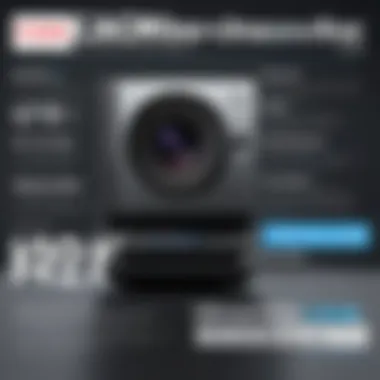

Wireless Printing Features
Wi-Fi capabilities
Wi-Fi capabilities play a crucial role in modern printing, offering flexibility that wired connections often can't match. This specific feature means that users can print from virtually anywhere within their Wi-Fi network, allowing for greater mobility. The MF424dw utilizes advanced wireless technology, supporting protocols like Wi-Fi Direct and Apple AirPrint. This makes it easier to connect smartphones without complicated setup processes.
One of the standout elements is its seamless integration with cloud printing services. This characteristic allows documents to be sent for printing directly from cloud storage, further streamlining workflow. However, some users may experience occasional connectivity issues, particularly in larger spaces with interference.
Mobile printing options
Mobile printing options are another essential feature of the MF424dw, accommodating the increasingly mobile nature of work today. With widespread smartphone usage, the ability to send jobs directly from a mobile device is a huge advantage. This model supports various platforms like iOS and Android, making it quite flexible as far as users’ devices are concerned.
A key characteristic of this feature is the convenience it offers; users can queue print jobs from the palm of their hand, whether they are across the office or at a café. However, one minor drawback could be the dependency on an app or specific software, which might not be user-friendly for those not tech-savvy. Still, its usefulness is undeniable for anyone who values the ease of remote printing.
Wired Connections
USB and Ethernet ports
When it comes to reliability, wired connections are often seen as more steadfast than their wireless counterparts. The MF424dw offers both USB and Ethernet ports, ensuring that there are multiple ways to establish a stable connection. These ports cater to settings where a consistent and rapid connection is critical, such as in work environments with heavy printing demands.
The inclusion of these ports resonates well with tech enthusiasts who favor direct connections over potential wireless instability. On the flip side, while these ports are excellent for direct connecting, they restrict mobility compared to wireless options, which might be a trade-off for some users.
Compatibility with network setups
Compatibility with various network setups is pivotal for the Canon ImageCLASS MF424dw to shine in collaborative environments. This model can integrate smoothly into both small office networks and larger corporate ones. Its ability to fit into existing infrastructures makes it a strong choice for teams that are already linked via network printers.
A significant advantage here is its versatility; the printer can often find a place in diverse network ecosystems without major adjustments. However, setup may present a learning curve for users unfamiliar with network configurations, potentially elongating the installation process. Despite that, the overall benefits make the MF424dw a valuable asset in office environments where connectivity is key.
User Interface and Usability
The user interface and usability are fundamental aspects when evaluating any multifunctional printer, including the Canon ImageCLASS MF424dw. A printer serves its purpose most effectively when users can navigate its features effortlessly. This printer is designed with several thoughtful elements that enhance the user experience, streamline operations, and generally contribute to higher productivity levels. A well-designed interface isn't just about aesthetics; it influences how quickly and effectively users can interact with the printer, addressing their needs and resolving their concerns in a timely manner.
Control Panel Features
The control panel of the MF424dw plays a pivotal role in its functionality. With a clear layout and intuitive arrangement, users can find what they need without going through unnecessary steps. The touch screen is responsive and easy to read, ensuring that even users who may not be technically savvy can manage complex tasks like scanning, copying, or printing with relative ease. From shortcuts for frequently used functions to clear indicators for status updates, these panel features enhance user confidence and minimize errors.
Ease of Setup and Operation
Setting up a printer shouldn't feel like rocket science. Thankfully, the Canon ImageCLASS MF424dw aims to keep things simple. This printer is known for its swift setup process, giving users the ability to start printing within minutes of unboxing. Let’s explore this in more detail:
Initial configuration processes
The initial configuration processes are essential for establishing a smooth user experience. Canon has designed this printer with straightforward setup instructions, which contribute significantly to its appeal. Users can easily connect to the network through Wi-Fi, thanks to built-in support for common protocols like WPS. This feature makes it a beneficial choice for both home users and small business environments, where quick deployment is often crucial.
Another critical aspect is the printer's user-friendly interface during the initial setup. Many printers can be frustrating, presenting complex menus and vague instructions. Not the MF424dw. With step-by-step prompts, users can navigate through setup configurations easily. However, while this is generally an advantage, novice users might still feel overwhelmed by technology. Ensuring that the setup manual is available (either in print or online) can mitigate this problem.
User manual insights
A solid user manual can make or break the ease of operation. The MF424dw comes with a detailed user manual that covers all aspects of operability—from basic setup to advanced functionalities. This characteristic positions it as a reliable option among its peers. Users appreciate a manual that doesn’t just regurgitate technical jargon but offers insightful tips and tricks for better usage.
What sets this user manual apart is its structured layout, which makes finding relevant sections a breeze. It addresses common user queries proactively, providing clarity that many devices often lack. Users can even find troubleshooting tips right at their fingertips. However, there’s a caveat: some prefer a digital version, which may not always be available in the box but can typically be found online.
Ultimately, the combination of a helpful control panel, ease of setup, and an insightful user manual makes the Canon ImageCLASS MF424dw a user-friendly printer that accommodates various levels of technical expertise.
Maintenance and Support
Maintaining and supporting the Canon ImageCLASS MF424dw is crucial for achieving longevity and optimal performance. Regular upkeep not only keeps the printer running smoothly but also ensures that users can depend on it when they need it most. The importance of this aspect cannot be understated, especially for small businesses and home offices where downtime translates into lost productivity and increased costs. Here, we will delve into the routine maintenance procedures and customer support options available to users, ensuring they can maximize their investment.
Routine Maintenance Procedures
Routine maintenance is like regular check-ups for your printer. When done right, it can prevent many issues before they escalate.
Toner replacement guidelines
Toner replacement is a pragmatic task that involves swapping out the spent cartridge for a new one. The Canon ImageCLASS MF424dw employs an intuitive design that makes this process simpler than pie. Users can easily access the toner compartment through the front panel, enabling a quick snap-in and snap-out action. Notably, the genuine Canon toner cartridges provide high yield, which means fewer changes and more productivity.
One key characteristic of these guidelines is the environmentally friendly options available. Canon offers cartridges that can be returned for recycling under their sustainable programs. This not only benefits the environment but also aligns with many businesses' green policies.
However, one must recognize the cost involved in using only original cartridges versus third-party options. While the latter may seem attractive due to lower prices, they often lack the same quality assurance and may lead to more frequent replacements.
Cleaning and care tips
Keeping the MF424dw clean is essential for optimal operation. Dust and debris can interfere with the printing process, leading to subpar outputs. Users are advised to regularly wipe down the exterior and check the paper feed mechanisms. The unique feature of Canon printers is their user-friendly interface that often includes maintenance reminders. This approach emphasizes preventative care, which can save time and money in the long run.
Another critical aspect is the drum maintenance. Users are encouraged to clean the drum periodically to maintain print quality. While this can sound tedious, the MF424dw includes a straightforward cleaning cycle accessible from the control panel. However, failure to maintain cleanliness can detrimentally impact print quality.
Customer Support Options
When issues arise, knowing how to access support is key. Canon offers several channels to allow users to get help when they need it the most.
Warranty details
Warranty information plays a significant role in the overall value proposition of a printer. The Canon ImageCLASS MF424dw comes with a standard one-year warranty that covers repairs and manufacturing defects, providing peace of mind to users. The comprehensive nature of this warranty is a standout feature, particularly beneficial for businesses that rely heavily on their printing solutions.
While such a warranty seems adequate, it’s crucial to be aware of the requirements for maintaining warranty coverage. Regular maintenance, such as keeping service records and using genuine parts, can be required. Failing to adhere to these may void the warranty, so understanding the fine print is essential for users.
Accessing technical support
Canon provides multiple avenues for accessing technical support, from online chat services to a dedicated customer service hotline. This varied approach caters to different preferences, ensuring that help is just a few clicks away. The readily available technical support options are especially beneficial for tech enthusiasts, who may require more intricate troubleshooting.
One unique feature is the extensive online resources that Canon offers. From troubleshooting guides to user forums, these resources often empower users to solve problems independently. However, it’s worth noting that while online resources are helpful, they sometimes may not cover every problem, which is when direct contact may be more efficient.
Overall, understanding the maintenance protocol and having access to reliable support systems elevates the user experience of the Canon ImageCLASS MF424dw. Attention to these aspects is what enriches the longevity and performance of the printer, fostering a dependency that small businesses and home offices can rely on for their everyday printing needs.


Cost Efficiency and Value
In the realm of multifunction printers, the Canon ImageCLASS MF424dw presents a compelling case for both small businesses and home offices. Beyond its technical specs, one of the most salient considerations for any prospective buyer is the cost efficiency associated with the purchase and operation of the device. Understanding the long-term value involves not just the initial financial outlay but also the ongoing expenses that come with using such equipment. This is particularly true when evaluating how it compares to other devices in its class. A thorough examination of both the initial purchase price and running costs offers clarity on making a well-informed decision.
Initial Purchase Price Analysis
The initial price of the Canon ImageCLASS MF424dw tends to be on the moderate side for a multifunction printer. This makes it accessible for small businesses looking to expand their functional capabilities without breaking the bank. Typically, the market price for this model falls in line with its competitors, offering a solid entry point for those who are price-sensitive but still require robust functionality.
Several factors influence this purchase price:
- Reputation of the brand: Canon is well-regarded for reliable products, which can somewhat justify a higher initial expense.
- Available features: The MF424dw comes with functionalities like duplex printing and a good-quality scanner that enhance its appeal at the point of sale.
- Future-proofing potentials: Investing in a multifunction unit can save on space and resources, maintaining efficiency in the long run.
Running Costs Compared to Competitors
When considering long-term sustainability, running costs often tell a more comprehensive story than the sticker price. This analysis is crucial, especially when looking at two specific aspects: toner yield and pricing and energy efficiency ratings.
Toner yield and pricing
Toner pricing plays a critical role in overall operating costs. The steady flow of work in small office settings demands high-yield toner cartridges that can last longer and be more cost-effective in the long term. In the case of the Canon MF424dw, users can expected decent yields that align well with industry standards.
- Key characteristic: This model accommodates high-yield toner cartridges, meaning fewer replacements over time.
- Benefits: The longer lifespan of these cartridges reduces waste and the frequency of purchases, saving money.
- Drawbacks: While the cartridges may have a higher upfront cost, they ultimately tend to provide better savings when you calculate the cost per page.
Energy efficiency ratings
In today’s environmentally conscious market, energy efficiency has become a significant concern for many buyers. The Canon MF424dw boasts commendable energy efficiency ratings. This can be a pivotal selling point for those conscious of their carbon footprint and bulk utility expenses.
- Key characteristic: The printer has been designed to minimize power consumption during both idle and active states.
- Benefits: This not only contributes to reduced environmental impact but also lowers bills over time, ultimately offsetting initial costs.
- Drawbacks: Some competitors may offer edge cases where energy savings appear more pronounced; however, overall, the MF424dw performs admirably in this respect.
Understanding both the initial purchase price and the long-term operating costs ensures that businesses and individuals can rest easy knowing their investment is sound.
Comparative Analysis
In the realm of multifunction printers, understanding how a specific model stacks against its competitors is crucial. This comparative analysis serves as a vital guide, revealing the Canon ImageCLASS MF424dw's strengths, weaknesses, and its unique position in the market. Engaging in this evaluation enables users to make informed choices by weighing options based on various metrics, usability, and cost-effectiveness. The MF424dw needs scrutiny against competing devices to highlight its value proposition effectively.
MF424dw Versus Leading Competitors
Comparison metrics
When discussing comparison metrics, we delve into how different models perform—focusing on features such as print speed, scanning resolution, and connectivity options. The MF424dw excels in providing solid performance within these parameters, making it a reliable choice for various settings.
One key characteristic is its ability to print at a speed of up to 40 pages per minute. This characteristic not just marks it as a fast machine, but serves as a benchmark when compared to competitors like the Brother MFC-L5770CDW, which offers similar speed but at a higher cost. Additionally, while examining paper handling, the Canon surpasses many competitors with its standard capacity of 250 sheets, which promotes uninterrupted workflow—a noteworthy aspect for users who handle high-volume tasks.
However, it’s essential to note the unique feature of connectivity through Wi-Fi Direct that many rival models lack. While this enhances ease of mobile printing, it also requires users to maintain a reliable network for optimal performance—an area where some might face challenges.
Strengths and weaknesses
Analyzing the strengths and weaknesses of the MF424dw provides deeper insight into its operational capabilities. A noteworthy strength is its versatility across multiple functions such as printing, scanning, and faxing. This multifunctionality is attractive for small to medium-sized businesses needing an all-in-one solution without filling the office with multiple machines.
Conversely, a potential drawback is its weight—clocking in at approximately 58 pounds, it necessitates a sturdy desk or dedicated cart. This characteristic could be a dealbreaker for users who prioritize portability and ease of movement. The benefit of its robust construction comes at a slightly greater burden, but the trade-off often pays off with the machine's long-term durability and reliability.
Target Market Preferences
Small business versus home office
The small business versus home office debate plays a significant role when considering the MF424dw's market suitability. This model excels in small business environments, where print volume demands and task diversity can be significant. Its fast printing speed and high-quality output align well with the needs of a bustling office, keeping workflows efficient and avoiding bottlenecks.
On the other hand, for home office setups, while the multi-functionality is beneficial, the initial purchase price and space requirements may not be ideal for everyone. The high-capacity features might exceed the needs of home-based users who primarily require simple document printing. Thus, evaluating how the device fits within these different settings guides potential buyers in decision-making.
Specific user case studies
Reflecting on specific user case studies can highlight how the MF424dw performs in real-world scenarios. Take, for instance, a local marketing team with demands for high-quality color printing and diverse document formats. In this case, the MF424dw would provide robust solutions capable of handling marketing materials without compromising on quality.
Moreover, a freelance writer working from home might find the comprehensive features less critical. For such users, the more basic inkjet models could provide a more budget-friendly and space-saving alternative. Understanding these nuanced user preferences ensures that potential buyers can align their unique needs with the right printer, maximizing their investment.
By engaging in this comprehensive analysis, it's not only about identifying strengths and weaknesses but also aligning features with user expectations to facilitate smarter purchasing decisions.
Final Recommendations
In any comprehensive review, the Final Recommendations section holds significant weight, providing a distilled synthesis of insights gleaned from the entire analysis. This aspect of the article serves to articulate practical applications and demonstrates how the Canon ImageCLASS MF424dw fits into a variety of contexts, ensuring that readers understand where its capabilities shine the most. The aim here is to pinpoint ideal scenarios for usage, helping users make informed decisions that align with their specific needs, whether at home or in a business setting.
Ideal Use Cases for the MF424dw
When considering the Canon ImageCLASS MF424dw, it's essential to appreciate that it is tailored for distinct settings. Small Businesses will find the MF424dw particularly adept at handling moderate printing volumes with impressive quality. With its multi-functionality, it serves as a one-stop-shop for printing, scanning, and copying, reducing the need for multiple devices, which is both a space-saver and cost-effective.
On the other hand, Home Office Users also benefit greatly from this model. With increasing numbers of people working from home, a reliable printer becomes a staple in the arsenal. The MF424dw stands out due to its efficient ink usage and user-friendly features, making it appealing for such users who juggle multiple tasks throughout the day.
This printer is versatile enough to accommodate both light to moderate workloads, making it a solid choice across various work environments.
Best Practices for Maximizing Performance
In order to truly get the most out of the Canon ImageCLASS MF424dw, adopting best practices is key. It's not just about having the right printer; it's also about knowing how to manage it well.
Optimizing settings
Optimizing settings may seem mundane, but this crucial aspect can make all the difference in performance. By configuring the printer’s settings according to specific tasks—such as adjusting resolution for text-heavy documents or lowering it for internal drafts—users can ensure efficient output without sacrificing quality.
Another key characteristic of optimizing settings is the balance between speed and clarity. By default, many printers might lean toward faster prints, but adjusting these parameters can be advantageous for essential documents, ensuring that they are presented splendidly.
A unique feature of the MF424dw is its ability to save preferred settings for different tasks or users. This convenience means less time fussing over configurations; all it takes is a few clicks to select a pre-set mode. Overall, these advantages contribute positively to both time and resource management, which is beneficial for any user.
Maintaining workflow efficiency
Maintaining workflow efficiency ties directly into how effectively the MF424dw can support regular operations. One notable aspect here is the printer's duplex printing feature. By automatically printing on both sides, it not only saves paper but also streamlines the overall printing process.
This characteristic is popular among users who require frequent printing, as it mitigates downtime and keeps productivity levels high. No one wants to keep stopping to flip pages around, right? Just let the printer do the heavy lifting while you focus on more critical tasks.
Moreover, a unique feature of the MF424dw is its compatibility with mobile devices. This means users can send print jobs straight from their smartphones or tablets. It's a significant time-saver, and the reduced paper jams add to its overall efficiency. While this functionality offers numerous advantages, it does emphasize the need for a steady Wi-Fi connection to avoid interruptions. Therefore, ensuring a stable environment is paramount for maintaining the seamless operation of the printer.
By embracing these best practices, users can enhance both performance and productivity, fully realizing what the Canon ImageCLASS MF424dw has to offer.



