Insights into Computer Power Supply Connectors
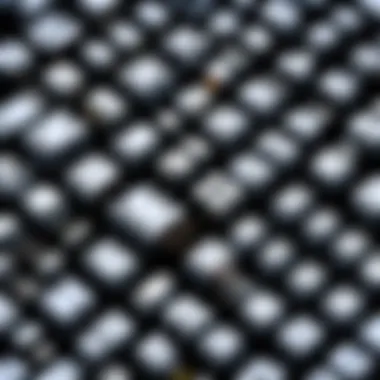

Intro
When embarking on the journey of building or upgrading a computer, one component that often gets overlooked is the power supply connector. These connectors might seem like mere bits of hardware, but they're the lifeblood of your system's energy flow. Understanding the various types of connectors, their unique functions, and how they impact performance is crucial for tech enthusiasts, gamers, and builders alike. As we delve into the characteristics of connectors like ATX, EPS, and PCIe, it becomes evident that a solid grasp of these elements can make or break your computing experience.
Overview of the Product
Throughout the years, computer power supply connectors have undergone significant evolution, adapting to the rapid technological advancements in the industry. While these connectors may seem straightforward on the surface, their intricacies are what allow your system to run smoothly and efficiently.
Purpose and Benefits
The primary purpose of power supply connectors is to ensure that each component in a computer receives the required voltage and current it needs to operate properly. Here are a few benefits that come with understanding these connectors:
- Optimal Performance: Correctly chosen and properly connected connectors can enhance the performance of your system.
- Compatibility Assurance: Knowledge of connector types helps in selecting compatible parts during upgrades or builds.
- Reduced Troubleshooting Time: Familiarity with specific connectors can quickly point to issues when problems arise.
Target Audience
The information presented is tailored for:
- Tech Enthusiasts: Individuals passionate about technology and its inner workings.
- Gamers: Those looking for a high-performance gaming setup.
- Computer Builders: Hobbyists or professionals assembling systems for personal or professional use.
Key Features
Understanding the key features of power supply connectors can also provide insight into their importance in a computer system:
- Variety of Types: Different types of connectors cater to varying hardware needs.
- Power Ratings: Each connector type supports a specific amount of power, essential for system stability.
- Innovative Standards: Evolution in standards reflects improvements in technology, impacting performance.
Technical Specifications
To grasp the nuances of power supply connectors, it's paramount to dig into their technical specifications. The exact specifications can vary between manufacturers and intents, so having a detailed understanding can help in making informed choices.
Detailed Product Specs
Power supply connectors generally follow specific electrical standards:
- ATX (Advanced Technology eXtended) connectors have multiple pins and voltages.
- EPS (Entry-level Power Supply Specification) connectors often cater to more robust systems.
- PCIe (Peripheral Component Interconnect Express) connectors serve high-end graphics cards, supplying extra power for demanding applications.
CPU Characteristics
Connectors designed for the Central Processing Unit (CPU) need to handle significant power loads.
- Standard characterstics include 4-pin and 8-pin connectors, facilitating power delivery to multi-core processors.
GPU Features
Graphics Processing Units frequently require additional power beyond the motherboard.
- PCIe connectors (6-pin, 8-pin) directly affect the performance and stability of high-performance GPUs.
Memory Details
While RAM modules may not directly draw power from the connectors, ensuring a proper power supply is crucial for overall system functionality.
However, supporting connectors can help stabilize under high loads or during extreme overclocking scenarios.
Performance Benchmarks
The performance of connectors often gets overshadowed by CPUs and GPUs. However, they can significantly influence overall system efficiency:
- Proper connections lead to lower latency and enhanced stability during intensive tasks.
Comparison with Similar Products
It's also beneficial to compare various connectors to see how they stack up against one another.
Market Competitors
Power supply connectors from notable manufacturers like Corsair or EVGA provide distinct features tailored for different purposes.
Their variations can influence compatibility; for instance, newer standards may not work seamlessly with older hardware.
Comparative Analysis
While many connectors may serve similar functions, their specific designs cater to unique requirements.
- Understanding the strengths and weaknesses of each can guide users toward the correct choice based on their specific needs.
Best Use Cases
Considerations here revolve around:
- High-Performance Builds: Favor newer connectors like PCIe for graphics-heavy applications.
- Budget Builds: Utilizing standard ATX connectors can provide adequate performance for basic tasks.
Installation and Setup Guide
Once you've selected your connectors, the next step is installation. Getting this part right is crucial for overall system stability.
Requirements for Installation
Ensure you have:
- A modular or non-modular power supply depending on your needs.
- Sufficient cabling provided by your PSU.
- Knowledge of the type of connectors required for your components.
Step-by-Step Process
- Prepare Your Workspace: Ensure your computer is powered down and unplugged.
- Identify Connectors: Refer to your motherboard and GPU manuals to identify needed connectors.
- Connect Cables: Firmly attach cables from the PSU to the respective components, ensuring a snug fit.
- Check Connections: Before powering on, double-check that every connection is secure.
- Power Up: Once verified, switch on your system and watch for any anomalies.
Tips for Optimizing Setup
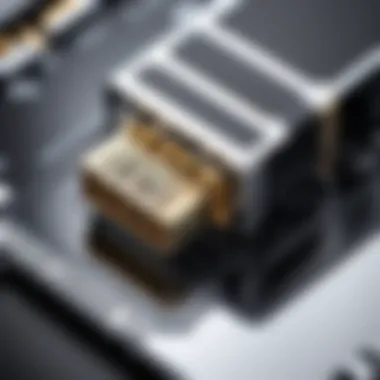

- Organize cables to improve airflow within the case.
- Ensure cables are not obstructing fans or other critical components.
- Use cable ties if needed to keep things tidy.
Commonly Asked Questionss and Troubleshooting
No installation is without challenges. While setting up power supply connectors, you may encounter issues.
Common Issues and Solutions
- Component Not Booting: Double-check that all connectors are seated properly, particularly the 24-pin ATX.
- Inconsistent Power Delivery: Ensure no cables are pinched and that your PSU is functioning correctly.
Expert Tips
- Familiarize yourself with manufacturer specifications to avoid compatibility problems.
- When in doubt, consult community forums like reddit.com for varied experiences and solutions.
Foreword to Power Supply Connectors
When putting together a computer, often the most underrated part is the power supply and its connectors. These seemingly simple components are the backbone of any machine, ensuring that every part receives the necessary power to operate effectively. With an expanding variety of hardware options available, understanding power supply connectors takes on a renewed significance. It's not just about plugging things in; the connectors influence overall system performance and power efficiency, and without proper knowledge, you might end up with a mismatch that leads to frustrating issues down the line.
Definition and Purpose
Power supply connectors are the interface between the power supply unit (PSU) and the components of a computer. These connectors come in various shapes, sizes, and pin configurations, each serving distinct purposes. For instance, the ATX 24-pin connector is essential for modern motherboards, while 4-pin or 8-pin connectors are necessary for CPU power.
The primary purpose of these connectors is to channel electricity from the PSU to the motherboard and other peripherals. By doing this, they ensure that each component—be it the CPU, graphics card, or storage drives—receives adequate power to function correctly. Properly defined and standardized, these connectors make it easier for manufacturers to produce compatible hardware, and for builders to assemble systems without second-guessing.
Role in Computer Systems
In a computer system, power connectors play several roles that directly affect performance, reliability, and even longevity of the components.
- Power Delivery: Different components require varying levels of power. A graphics card demands more energy than a basic HDD, so connections must be capable of supporting these different requirements.
- Data Integrity: Quality connectors ensure stable connections that can handle power loads during peak usage. Poor or loose connections can lead to erratic performance or failures, which is never a good thing in the midst of an important task.
- Cooling and Safety: Connectors also influence heat management. Well-designed connectors that fit snugly prevent overheating by ensuring minimal resistance, which translates to less wastefully dissipated heat.
In summary, while they may not be the most glamorous part of a build, power supply connectors are crucial. They are central to the integrity of the entire system. Understanding their nuances could save time, frustration, and potentially repair costs down the road.
"Knowledge of power supply connectors can be the difference between a smooth-running system and an unpredictable experience."
As we delve deeper into this topic, we will explore the various types of connectors available, their specifications, and how they fit into the wider context of computer assembly and maintenance.
Types of Power Supply Connectors
Understanding the different types of power supply connectors is key to grasping how a computer operates efficiently. Each connector type serves a unique purpose, ensuring the right power delivery to various components within the system. Knowing the types helps in avoiding compatibility issues and selecting the right components for building or upgrading a computer.
ATX Connectors
Description and Usage
The ATX connector is a staple in the realm of computer power supplies, mainly because it has become the standard for many modern motherboards. It features a 24-pin design that effectively distributes power from the power supply unit (PSU) to the motherboard. The longevity of the ATX standard proves its reliability; it first emerged in the mid-90s and has evolved with various iterations. It benefits users by allowing integration with numerous components, making it a popular choice among PC builders.
One unique feature of ATX connectors is their lock mechanism, which prevents accidental disconnections during operation. However, it’s important to note that some older motherboards may only require a 20-pin connector. This variance can lead to confusion if one is not mindful about checking the motherboard specifications.
Pin Configuration
The pin configuration for ATX connectors consists primarily of +3.3V, +5V, and 12V power wires, alongside ground pins. This designed layout plays a significant role in powering the motherboard and its connected peripherals efficiently. The benefit of using an ATX connector with proper pin configuration is clear: it ensures stable voltage levels across the board, which in turn boosts overall system performance and stability.
Moreover, the ATX standard has undergone changes over the years, introducing new distinctive pins to accommodate additional functionalities like power management features found in recent motherboards. This might be advantageous for modern systems but can create limitations for legacy setups.
Variations Over Time
There have been numerous tweaks and iterations of the ATX connector since its original design. For instance, the introduction of ATX 2.0 and later versions brought about changes like the 4-pin and 8-pin CPU power connectors that directly link to CPUs for stable power delivery. Understanding these variations is crucial because it affects not just compatibility, but also the capabilities of the system.
These developments have made ATX connectors increasingly versatile, catering to higher power demands easily. However, users still need to approach these updates carefully; the evolving nature of connectors can create barriers when integrating older hardware, particularly for those looking to repurpose older components.
EPS Connectors
Characteristics
EPS connectors, or Entry-Level Power Supply, are crucial for powering modern workstation-grade systems. This connector type strictly handles the power requirements of high-performance CPUs, typically featuring an 8-pin configuration. This specialization for CPUs differentiates EPS from other developer connectors like ATX.
The EPS connector's ability to provide dedicated power ensures more significant stability, especially in systems that push higher wattage. It also supports features that help maintain power efficiency, making it a preferred choice for enthusiasts who demand high performance.
Power Requirements
In terms of power requirements, EPS connectors cater well to servers and workstations that require a stable and plentiful power supply, especially during peak loads. The ability to handle upwards of 400 watts makes it indispensable when running multiple CPUs, particularly in high-demand scenarios such as rendering or complex computations. The robust design, however, may be less relevant for casual users or standard gaming machines, which don't often stretch the capabilities of standard ATX connectors.
Compatibility with Motherboards
EPS connectors are designed to fit into specific slots found on workstation and server motherboards, typically marked to prevent misconnection. Ensuring compatibility means checking the motherboard specs beforehand, as mismatched connectors can lead to harmful short-circuits or inadequate power supply.
While EPS connections bolster power needs, systems without need for extensive power might find ATX connectors more than sufficient, often leading to unnecessary complications when building a straightforward PC.
PCIe Connectors
Purpose in Graphics Cards
PCI Express, or PCIe connectors, serve a crucial purpose in the world of graphics processing units (GPUs). They provide dedicated power to GPUs, which often require more juice than what the motherboard alone can supply. These connectors come in several configurations, including 6-pin and 8-pin versions, designed to match the power demands of various graphics cards.
The role they play in graphics performance cannot be overstated; a proper and sufficient supply can ensure optimal performance during intensive tasks, such as gaming or 3D rendering. The failure or inadequacy of these connectors could choke the performance, which would frustrate even the most patient user.
Connector Variants
While PCIe connectors primarily focus on graphics cards, they have evolved over time, leading to the development of variants like the 6+2 pin connectors. This design allows for flexibility in usage, making it easier to connect with both entry and high-end graphics cards. This adaptability means users do not have to worry about mismatching power needs with the connectors available.
However, it’s important to note that while these variants offer versatility, they also require users to be cautious. Some power supplies might not offer the necessary amperage for high-end cards, which creates tension if not sufficiently supplied.
Performance Impact
The impact of power supply connectors on performance is straightforward: if the GPU doesn’t receive adequate power, it simply won’t function optimally. This can lead to stuttering frames, crashes, or even total hardware failure. Therefore, integrating quality PCIe connectors that meet the rated specifications can spell the difference between a high-end gaming experience or a vexing compatibility nightmare.


SATA Connectors
History and Development
SATA connectors, widely used for connecting hard drives and SSDs, emerged in the early 2000s as an improvement over IDE technology. The transition was motivated by a need for faster data transfer and easier cable management. Their flat, thin design greatly enhances airflow within systems – a key consideration for high-performance builds.
This evolution has made SATA connectors almost ubiquitous in modern desktops and laptops, reinforcing the necessity for understanding their place in power supply setups.
Data Transfer Capabilities
SATA connectors boast impressive data transfer capabilities, with speeds reaching up to 6 Gbps in their latest iterations, known as SATA III. This attribute allows them to keep pace with the increasing demands of contemporary applications. Consequently, the ability to link faster storage solutions translates to noticeably quicker boot times and snappier application launches, which is crucial for gamers and professionals alike.
However, with great power comes complications; users may face connectivity issues, such as loose connectors or incompatible cables, which can impede those fast data transfers.
Common Issues Faced
One common issue with SATA connectors pertains to their physical layout. The connectors can easily become tangled or damaged, which can lead to frequent data loss or a complete system failure if not handled with care. In addition to this, ensuring that SATA power connectors are firmly seated is equally critical because a weak connection could trigger failure of hard drives or SSDs, creating unnecessary headaches for users trying to diagnose problems.
Molex Connectors
Legacy Use Cases
Molex connectors date back to earlier computing eras, serving as the primary connection for power in older hard drives and optical drives. Their design usually features 4 pins, primarily catering to lower voltage needs. Despite becoming less prominent in contemporary builds, they still serve a purpose in connecting specific components or peripherals that depend on these older standards.
This legacy does, however, pose challenges; users building modern systems may find themselves needing to repurpose these connections, which can complicate integration with today’s hardware.
Current Relevance
Interestingly, Molex connectors have recently seen a resurgence in certain niches. Fans, custom cooling solutions, and some peripherals, like RGB controllers, still rely on Molex connectors for power. This ongoing use illustrates that, while they may seem out-of-date, certain segments of computing still benefit from their straightforward design.
Adaptation in Modern Systems
With the adaptation of Molex connectors in modern systems, it often comes down to using adapters to bridge between these legacy technologies and newer components. For instance, a Molex to SATA adapter can allow older power supplies to function with newer drives. This flexibility can save costs while still preserving the intentionality behind modular computer builds, enabling users to get the most out of their legacy components.
Power Supply Specifications and Standards
Power supply specifications and standards reign supreme when it comes to ensuring the optimal operation of any computer system. These specifications dictate not only how much power needs to be delivered, but also how that power is delivered. With the increasing use of power-hungry components, understanding the specifications can help users avoid potential pitfalls and ensure system stability. This section delves into key aspects such as wattage considerations and the importance of connector pinouts.
Wattage Considerations
Understanding Power Needs
Understanding power needs isn't just a walk in the park; it’s fundamental for building a reliable computer system. At its core, it involves calculating the total wattage required by all components—like CPUs, GPUs, and hard drives. Knowing how much juice you need is crucial, as mismatches can lead to system instability or even hardware failure. One main characteristic of grasping your power needs is the ability to predict loading scenarios. The more demanding tasks, such as gaming or video editing, significantly alters your requirements. This allows builders to future-proof their systems.
However, overestimating can lead to unnecessary expenses—nobody wants to pay for a 1000-watt PSU when a 650-watt unit would suffice. In this sense, being aware of your actual power needs plays an integral role in creating both efficient and cost-effective solutions.
Calculating System Requirements
Next on the list is calculating system requirements, a necessary process that ties directly into understanding power needs. The key characteristic here lies in creating a balanced system. The power supply not only needs to deliver enough wattage, but it must also match the amperage specifications to prevent components from having a temper tantrum.
By estimating how much power each component consumes—like processors often needing more under heavy load—users can avoid potential mismatches. The unique feature of this calculation process is that it can be done easily using online calculators or guides provided by manufacturers. While they offer a rough estimate, it’s essential to consider the planned usage, as for gaming or rendering tasks, surges in power usage may arise unexpectedly.
Choosing the Right PSU
The cherry on top is choosing the right Power Supply Unit (PSU), which encapsulates a multitude of factors. PSU selection can make or break a build. The key here is to ensure that the unit not only meets the wattage requirements but also adheres to the efficiency standards, such as those set by 80 PLUS certification. An added boon of choosing a quality PSU includes a longer lifespan and a lower energy bill.
Still, not all PSUs are created equal. It’s important to look at other features like modularity. Modular PSUs allow users to connect only the cables they need, which can minimize clutter and improve airflow. However, some budgets will not accommodate high-end modular options, which can be a disadvantage. Ultimately, careful consideration is paramount when deciding which PSU fits the bill.
Connector Pinouts
Standardization Explained
Standardization of connector pinouts presents a significant aspect of power supply specifications. When pin configurations are set in stone, it enhances compatibility across different systems and components. Standardization fosters a streamlined building process. Common connectors enable easy swapping of parts without concern for mismatched pin layouts. Notably, standards like ATX have made it possible for users and manufacturers to create a plethora of products that can work seamlessly together. The main advantage here is reducing errors during builds, as users can rely on familiar pin layouts.
But, an oversight, or deviation from the set standards can lead to issues such as improper connections that could result in component damage. Hence, awareness of the specification's standard is crucial for anyone looking to delve into computer building.
Importance for Compatibility
When it comes to compatibility, it’s paramount that the connectors match up, ensuring a smooth integration of components. If a PSU lacks the necessary connectors for a motherboard or GPU, users are left high and dry. The key characteristic here is that proper compatibility defines the overall functionality of the system.
For instance, using an outdated connector type with a new-age motherboard can lead to dead ends, literally and figuratively. Adhering to current connection standards increments the overall stability of a build, allowing users to avoid headaches later on.
On the flip side, it can be a bit overwhelming for newcomers in the scene. The myriad of connector types can be confusing. Having basic knowledge about common connector types, like the EPS for CPUs or PCIe for graphics cards, empowers users to make informed choices.
Pinout Variations
Lastly, pinout variations deserve attention. Different power supply models might exhibit slight deviations in pin layouts. These variations can be harmless or, at worst, disastrous, causing systems not to boot or components becoming damaged. Understanding pinout variations is essential for anyone who plans to tinker or customize systems.
A key characteristic of these variations is that they can lead to potential compatibility issues. Users must ensure the PSU offers the correct pin type for their components. Unique features may include adapters or conversion cables that can bridge gaps in compatibility, although they should be considered a temporary fix rather than permanent solutions. While they offer flexibility, reliance on adapters can lead to complications down the line, such as inadequate power delivery or overheating. Thus, staying informed about connector pinouts and their variations ensures that system building remains a rewarding venture for enthusiasts.
Each of these components contributes to a dependable and efficient system. When tech enthusiasts, gamers, or computer builders understand wattage considerations and connector pinouts better, they can make choices that optimize their setups, ensuring they stay ahead of the curve.
Compatibility and Integration
The realm of computer power supply connectors is vast, yet compatibility and integration are the cornerstones of a successful build. When dealing with power supplies, each choice impacts not just how well components fit together, but also how effectively they interact. A mismatch here can lead to inefficiencies or failures that might otherwise be avoided. This section delves into the nuances of ensuring all components work seamlessly together, making your understanding imperative for achieving optimal system performance.
Motherboard Compatibility
Ensuring Proper Fit
Ensuring proper fit between the power supply connectors and the motherboard is crucial. This aspect makes certain that all connectors slot correctly without forcing them into place. A key characteristic of ensuring proper fit is knowing the pin configuration of both the power supply and the motherboard, which guarantees a hitch-free connection.
Choosing the right connector means taking into account the size and orientation of the ports. When done correctly, it can feel like a well-oiled machine; everything works in tandem. However, forcing the wrong connector can lead to physical damage or electrical issues.
The unique feature here is the variety in connectors, each designed for specific types of motherboards. While the ATX standard has become widely adopted, older boards often require less common connectors. This leads to advantages, like broader compatibility across newer builds, but also has disadvantages, like the risk of legacy parts being less reliable.


Legacy vs. Modern Boards
When distinguishing between legacy and modern boards, it's essential to consider how designs have evolved. Legacy boards often sport older connectors, like P4 or Molex, while modern boards utilize more standardized connectors, such as the 24-pin ATX connectors. This is important because it affects decisions around upgrades or part replacements.
The key characteristic of this distinction is the amount of power they can handle. Modern boards typically have enhanced power distribution capabilities allowing for more robust components. This is a popular choice among tech enthusiasts who appreciate the performance gains.
However, using a newer power supply with a legacy board can lead to overkill—over-specifying parts might not yield any noticeable benefits. There are also concerns, such as lack of compatibility and the challenge of sourcing older components.
Peripheral Integration
Connecting Additional Devices
Connecting additional devices is another crucial aspect when integrating components. This involves ensuring that peripherals, like GPUs and SSDs, get the necessary power from the supply. Each device often requires its unique connector type, making compatibility a key consideration. The standout feature here is the variety of connectors available: SATA for SSDs, PCIe for graphics cards, and others tailored for specific needs.
This flexibility allows users to expand their builds, which is a significant advantage. It provides room for upgrades or modifications that can improve system performance over time. However, this can also complicate planning, as users must have foresight about future additions when choosing their power supply.
Impact on System Stability
The impact on system stability due to incompatible connectors or overloading can be significant. Multiple peripherals connected improperly may lead to unstable performance or even hardware failures. Stability is founded on ensuring that the power supply can meet the combined power demand without exceeding its limits.
A critical characteristic is the proper balancing of power loads across different connectors. This is particularly true for high-performance systems, which rely heavily on consistent and adequate power. Understanding this balance is not just beneficial; it's essential for the longevity of your components.
In summary, the considerations of compatibility and integration delve deep into ensuring your power supply connections are both functional and beneficial. Proper fit, the differentiation between older and newer hardware, and successful peripheral connections are all integral to creating a stable and efficient computer system.
Installation and Troubleshooting
The installation and troubleshooting of power supply connectors play a pivotal role in ensuring the reliability and performance of a computer system. Many users, from the seasoned builder to the casual upgrader, often overlook the substantial impact that proper installation can have on overall system function. If something goes amiss, diagnosing connection issues swiftly is key to averting potential damage and downtime.
In this section, we will delve into the nuances of installation techniques and troubleshooting, focusing on the steps one should take to avoid pitfalls and swiftly identify and resolve issues when they arise.
Proper Installation Techniques
Avoiding Common Mistakes
Avoiding common mistakes during installation is crucial. Often, a rushed setup can lead to major complications. For instance, accidentally connecting the wrong cables can result in firing up the system only to be met with silence, or worse, smoke. A key characteristic of avoiding these mistakes is simply taking the time to double-check connections.
This kind of diligence is sure to pay off. When you systematically verify each connector against your motherboard specifications and power supply manual, you reduce the risk of operational failures. Notably, connectors like the 24-pin ATX need to be locked in securely to prevent them from loosening during operation, which could lead to an unstable power supply.
One unique feature of this approach is the emphasis on preparation before installation. Gathering all necessary documentation and tools in one workspace can provide clarity and eliminate confusion when dealing with the various connectors.
Tools Required
Utilizing the right tools can make installation a breeze. Essential tools include a screwdriver and a flashlight, but let’s not overlook the importance of cable ties or clips for organization. The key characteristic here is investing in tools that facilitate a clean, organized setup. A well-organized case improves airflow and reduces temperature, which is vital for hardware longevity.
A unique feature of having the right tools on hand is that it not only makes the installation process efficient but also enhances your ability to troubleshoot later on. With cable management at the forefront, you can easily trace back connections if something goes awry down the line.
Diagnosing Connection Issues
Identifying Symptoms
Identifying symptoms of connection issues can be the difference between a quick fix and hours wasted in frustration. Symptoms might include random shutdowns, failure to boot, or even hardware not functioning at all. The key characteristic here is vigilance. Keeping an eye on unusual behavior and recording when it happens can provide insight into potential problems.
A unique feature of this process is the correlation of symptoms with specific connectors. For example, if your graphics card isn’t responding, a focused check on PCIe connections can often reveal loose or improperly seated connectors. This focused approach helps in isolating the problem more efficiently.
Resolution Steps
Once symptoms are identified, resolution steps become your roadmap toward rectifying the issue. The first step typically involves reseating the connectors; this means pulling them out and firmly reinserting them. This simple act can often eliminate minor seating issues that go undetected.
Key characteristics of effective resolution steps include logical progression and trial-and-error. If reseating doesn’t solve the issue, checking specific voltages with a multimeter might be necessary. The unique feature of this method is its systematic nature, which allows a user to pinpoint exactly where the problem lies instead of making wild guesses.
Future Trends in Power Supply Connectors
The realm of computer power supply connectors is not static; it's constantly evolving as technology pushes boundaries. These advancements are not just about new connectors but also reflect broader shifts in power management and system design. Understanding future trends in power supply connectors is crucial for gamers, tech enthusiasts, and computer builders since it influences how systems perform and integrate various components efficiently.
Emerging Technologies
Developments in Power Delivery
Innovations in power delivery systems are rapidly transforming how power is managed within devices. One vital advancement here is the introduction of USB Power Delivery (USB PD), which allows for higher power transfer capabilities through standard USB connectors. This has become increasingly relevant as devices demand more power for performance.
A key characteristic of USB PD is its flexibility—it supports both fast charging and data transfer over the same cable, eliminating the need for separate chargers. This is certainly a popular choice among manufacturers and consumers, streamlining user experience significantly.
However, the unique feature of USB PD is its capability to deliver up to 100W of power. The immediate advantage is that it can power high-performance laptops and peripherals, making setups less cluttered. But on the downside, some legacy devices may struggle with compatibility issues, which can be a tricky situation for users accustomed to older systems.
Impact of New Standards
The impact of new standards cannot be overstated. As power supply needs increase, so do the standards that govern them. The ATX12VO standard, for example, simplifies power connections by eliminating the traditional 24-pin connector in favor of a more straightforward approach.
This new standard is significant because it reduces cable clutter, enhancing airflow in computer cases, which is essential for heat management. The key characteristic of ATX12VO is its ability to provide more efficient power distribution, critical in the age of energy-conscious designs.
Its unique feature is the move towards digital signaling, enhancing communication between the power supply and components. While this offers improved efficiency, it can also lead to challenges in legacy system compatibility, requiring users to either adapt or potentially upgrade their entire setup.
Projected Changes in Connector Design
Trends in Size and Compatibility
With technology continually shrinking, connector sizes are also undergoing significant changes. This trend toward smaller, but efficient designs allows for more compact component layouts, especially in laptops and mini-PCs.
Advancements like M.2 connectors for SSDs exemplify how reduced sizes can accommodate higher data transfer rates without compromising performance. The major benefit of this shift is that builds can become more modular and space-efficient, meeting the needs of users who prioritize portability and design.
However, this trend can present challenges related to thermal management in tighter spaces—an aspect that often gets overlooked when focusing solely on form factor.
Enhanced Usability Features
The future also hints at enhanced usability features in connector designs. Features like keying mechanisms prevent accidental disconnections and ensure that cables fit only the correct ports. This is particularly advantageous for novice builders who may struggle with cable management.
These enhancements make connectors easier to use, illustrating manufacturers’ commitment to improving the user experience. One exciting aspect is the introduction of color-coded connectors, aiding identification during installation. Yet, while these features increase accessibility, they can also lead to a potentially confusing array for more experienced users who dislike alterations to established systems.
In summary, the evolution of power supply connectors is driven by the need for efficiency, compatibility, and usability. As technology progresses, staying informed about these trends will empower users to make better decisions regarding their systems.
Understanding these future trends enables consumers and builders to adapt proactively, ensuring they remain at the forefront of technology while optimizing the longevity and performance of their systems.



