Converting Cassette Tapes to MP3: A Comprehensive Guide
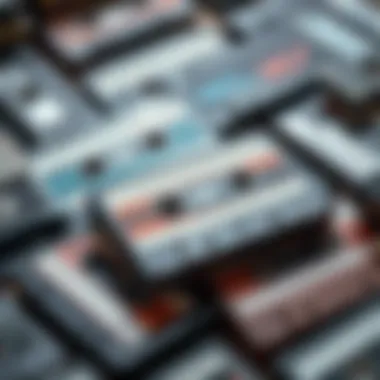

Intro
In today's evolving tech landscape, the charm of retro audio formats like cassette tapes often gets overshadowed by modern digital conveniences. Yet, many still hold fond memories encapsulated within those magnetic strips. Converting these cherished tapes into MP3 files not only allows for preservation but also makes it easier to carry your favorite tracks in your pocket.
As you embark on this conversion journey, you'll find a myriad of methods available, each differing in complexity and quality. Whether you're a tech enthusiast keen on DIY projects or someone nostalgic for the tunes of yesteryear, this guide is tailored for you. We aim to elucidate every facet necessary for a successful transition from analog to digital.
By immersing yourself in the world of tape-to-MP3 conversion, you're not just enhancing your audio library. You're also paying homage to a bygone era, ensuring that the sound of scratchy, vibrant melodies lives on, for both you and potentially future generations. The process might seem daunting at first glance, but with the right equipment and knowledge, transforming your analog treasures into a digital format can be an exciting and rewarding endeavor.
Prolusion
In a world dominated by digital formats, the revival of cassette tapes has caught many by surprise. Not too long ago, these audio relics were dismissed as obsolete, collecting dust in attics and closets. However, a growing fascination with analog warmth, nostalgia-driven listeners, and the unique sound profiles of tapes have reignited interest in these formats. Converting cassette tapes to MP3 not only preserves cherished memories but also elevates audio to meet modern listening standards.
The resurgence of cassette tapes
Over the past few years, we've seen cassette tapes making a notable comeback. Perhaps it began as a countercultural statement against the sterile clarity of digital audio. Many enthusiasts are captivated by the tangible nature of cassettes, the charm of album artwork, and the ritual of physically inserting a tape into a player. Music shops have even started to stock cassette tapes again, which speaks volumes about this unexpected renaissance.
Collectors and younger generations alike find themselves drawn to the distinct character of a tape. Where today's digital audio feels somewhat sanitized, cassette tapes carry the quirks of analog imperfection—slightly wobbly sound, occasional static, and a unique softness that many find appealing. This trend hints at a desire not only for sonic diversity but also for a genuine connection to music in its original form. There’s a thrill finding a long-lost tape at a garage sale or hearing a favorite song played as it was intended, imperfections and all.
Understanding the relevance of conversion
Converting cassette tapes to MP3 is more than a technical task; it's about bridging the gap between past and present. There are numerous reasons why one might consider undertaking this endeavor. Firstly, the process allows for easy access to your music collection. With everything in a digital format, you can carry your favorite tunes wherever you go, all without lugging around bulky tapes.
Secondly, it enhances preservation. Cassette tapes are vulnerable. Over time, they can suffer from wear and tear, leading to degraded sound quality and permanent loss of audio. Digital files, when properly managed, can last indefinitely and be duplicated without sacrificing quality.
Lastly, converting tapes gives you a canvas for creativity. Once digitized, you can edit and remix your audio tracks in various software, allowing for adjustments or personal touches that were impossible in the analog era. This leap to digital not only secures the content but also transforms how one interacts with that content.
"The music is a piece of history. Converting it to a digital format ensures that it will endure for generations to come."
By approaching this topic with the right knowledge and equipment, one can effectively safeguard audio legacies for future enjoyment. Understanding the nuances of this process is essential, as it paves the way for seamless enjoyment of past musical treasures in today's fast-paced digital landscape.
Essential Equipment for Conversion
When diving into converting cassette tapes into MP3 format, having the right equipment is crucial. The quality of your conversion hinges on the tools you choose. Not only do they affect the final audio quality, but they also determine the ease of the process. Investing time in understanding your equipment can save you a world of trouble down the road.
Cassette player options
Standard cassette players
Standard cassette players are akin to your trusty old bike. While they may not have all the bells and whistles of modern machinery, they get the job done quite effectively. These players are generally more widely available and often less expensive than their USB counterparts. The key characteristic of standard cassette players is their simplicity. They are built to play cassette tapes without the need for complex connections or software setup, making them a popular choice among hobbyists looking to dip their toes into the world of audio conversion.
A unique feature of standard cassette players is their analog output. This can sometimes capture the warmth of older recordings better than digital options, providing listeners with a nostalgic sound. However, they can be tricky to connect to a computer, requiring additional adapters or interface devices, which can complicate the process.
USB cassette players
USB cassette players, on the other hand, are like the sleek electric scooters of audio equipment—easy to use and highly functional. Their main appeal lies in their direct connection to computers and laptops, which streamlines the conversion process significantly. The standout characteristic of USB cassette players is that they often come with software specifically designed for recording, making the leap from analog to digital a smoother ride.
A unique benefit of USB cassette players is the convenience of a one-cable connection, simplifying the setup. However, the sound quality can sometimes vary based on the model, so it’s important to choose a reputable type. To some enthusiasts, the convenience may overshadow the nuances of sound quality that can come from traditional tape players.
Audio interface requirements
Analog to digital converters
When it comes to ensuring that your audio sounds crisp and clear, analog to digital converters (ADCs) play a pivotal role. These devices transform the analog signals from your cassette tapes into a digital format that computers can process. The beauty of ADCs becomes evident when they allow for higher-quality recordings that more faithfully represent the original audio.
A key feature of analog to digital converters is their ability to provide varying bitrates and sampling rates, allowing you to customize your audio files. This flexibility makes them an excellent choice for those who care deeply about audio fidelity. However, some ADCs can be a bit pricey, and selecting a lower-quality model might lead to distorted sound, which is something you’d want to avoid.


Direct USB connections
Direct USB connections stand out for their ease and speed. With these systems, you can connect your cassette player directly to your computer, eliminating the need for intermediary devices like ADCs. This straightforward connection is beneficial for those who prioritize quick and simple setups. The simplicity of direct USB connections also means you can often start recording in just a matter of minutes.
However, while these connections offer convenience, they may lack the audio quality you'd find with dedicated converters. Depending on the cassette player model, the resulting sound may not capture the full essence of the original recording. It’s a balance between ease of use and the quality of the output that users need to consider.
Software for conversion
Audio recording software
Audio recording software is the backbone of the digital transformation process. These programs not only allow you to record your audio directly from the cassette player but also enable you to manage and save your files efficiently. When selecting audio recording software, look for features such as real-time monitoring and multi-track abilities. Programs like Audacity provide robust options for free, making them ideal for those just starting.
The unique feature of many audio recording softwares is their ability to support various audio formats, thus catering to different user needs. However, the learning curve can be steep for some of these advanced applications, potentially discouraging users who are less tech-savvy.
Editing software options
Once you have your audio recorded, you may want to take it a step further with editing software. This software allows you to refine your recordings by trimming silence, adjusting volume levels, or even adding effects. Editing can be crucial to creating polished final products that are ready for sharing.
The significant advantage of editing software options is the array of tools at your disposal for sound manipulation. Programs like Adobe Audition or Reaper provide comprehensive features needed for detailed edits. Yet, the downside is that advanced programs often come with a price tag and a complex interface. This makes it essential to choose a tool that aligns with your skills and goals.
"Investing in quality equipment is not just about the conversion—it's about preserving the memories that sound carries with it."
Preparing for the Conversion Process
Before diving into converting cassette tapes to MP3, some groundwork can make the whole process a breeze. Preparation isn't just the icing on the cake; it forms the very foundation on which you’ll build your audio library. A bit of time spent organizing and setting up will lead to better results and ease some frustrations down the road. Let’s explore three main aspects crucial to preparing for the conversion process.
Organizing tapes and cataloging
First things first, you’ve gotta know what you’re working with. Start by rounding up all your cassette tapes. Maybe they’ve been gathering dust in a box or hiding out in a closet somewhere. Once you have them collected, take a few moments to inspect each one. Check for any physical damage like cracked cases or frayed tape.
As you go, catalog your collection. A simple spreadsheet would do the trick. Record titles, artists, and the condition of each tape. This can help identify which ones need extra care, if any, and will ensure that you don't duplicate recordings later on. Consider these steps for your catalog:
- Create categories: such as genres, year of release, or sentimental value.
- Label them clearly: It can be helpful to use a numbering system or just keep track of them alphabetically.
- Use software: Consider using music organization software, which allows you to input data that you can later use in your audio editing applications.
This organization will lay the groundwork for a smoother conversion process, avoiding unnecessary mix-ups and frustration later.
Setting up your workspace
Next, let’s make sure your workspace is conducive to the task at hand. A sloppy setup leads to errors, whether it’s tangled cords, misplaced devices, or an uncomfortable chair. Here’s how you can create a productive environment for converting your audio:
- Choose a quiet spot: Find a space away from distractions. Noise can interfere with recording quality, so a quieter area is key.
- Gather all equipment: Set up your cassette player, computer, and any other gear you’ll be using, like microphones or speakers, in a close and organized manner. Keep cords tidy to avoid accidental disconnections.
- Ensure adequate lighting: Good visibility is a must. Poor lighting can lead to misreading controls or damaging fragile tapes.
- Add comfort: Since you might be sitting for a while, consider using an ergonomic chair or cushion.
- Eliminate clutter: The less stuff lying around, the less likely you'll be to misplace something important in the heat of the moment.
By taking the time to set up your workspace right, you can avoid unnecessary headaches and focus on what truly matters—preserving your treasured audio.
Maintenance of equipment
Now that your tapes are organized and your workspace is ready, it’s equally important to ensure your equipment is in tip-top shape. Neglecting equipment maintenance can spell trouble down the line, resulting in distorted audio or equipment failure. Here are some tips:
- Clean your cassette player: Dust and dirt can cause playback issues, so use a soft cloth to wipe surfaces and a cleaning kit to attend to the tape heads and rollers.
- Check connections: Ensure all cables are intact and not fraying. A bad connection can ruin a recording.
- Test your setup: Before committing, make a quick test recording of a short segment. This will gauge how well everything is working. If the sound is off, tweak your setup as necessary.
By taking these maintenance steps, you'll preserve the quality of your recordings and minimize annoying setbacks during the conversion process.
"A well-prepared workspace is a step towards perfection, ensuring that each recording captures the essence of your audio history."
With these preparations in place, you’ll be ready to tackle the conversion of your cassette tapes to MP3s with ease.


Step-by-Step Conversion Guide
Embarking on the journey of converting cassette tapes to MP3 is not just a technical task; it’s an act of preserving the sounds and memories etched in every tape. This section breaks it down into manageable steps, ensuring that you achieve a high-quality conversion while also giving you the satisfaction of reconnecting with your favorite tunes. Each step is designed to guide you through the process, addressing potential pitfalls and ensuring you keep your tapes safe from any unexpected mishaps.
Connecting the cassette player to the computer
The first step might seem straightforward, but how you connect your cassette player to your computer sets the tone for the entire conversion process. You have two primary options: using a standard cassette player along with an audio interface or a USB cassette player which connects directly to your computer.
A USB cassette player is often simpler. You just plug it in, usually via USB, and your computer recognizes it as an audio source. This means you can skip the hassle of connecting additional hardware. If you go the standard cassette route, an audio interface is essential. It converts the analog signal to digital, ensuring what you hear from the tape translates accurately to your PC.
Launching audio recording software
This part is essential, as the software you choose can greatly impact the quality of your conversion. Programs like Audacity or GarageBand are popular picks because they’re user-friendly and free. When you launch the software, you’ll want to select your audio source. Be sure it’s set to the device that’s plumbed in—there’s nothing worse than recording silence!
"Choosing the right software is half the battle won; it can either make or break your conversion experience."
Recording the audio track
With your equipment connected and software ready, it’s time to hit that record button. Play your cassette tape and monitor the levels in the software, which act as your volume gauges. You want to avoid distortion, but also, silence won’t do much for you either. Aim for a level that hits around -6dB to -12dB for best results. This is crucial, as it keeps audio clear without peaking. Make sure to be patient here; the quality of the recording hinges on how well you manage this step.
Editing the audio
Editing your audio is where the magic happens. Here, you’ll fine-tune the recording to eliminate unwanted noise and refine your listening experience.
Trimming silence
Sometimes, recordings include moments of silence at the beginning or end. Trimming this silence can make the audio more enjoyable. It’s like weeding a garden; without those needless pauses, the final product is much more appealing. This process preserves the essence of the music without the dead weight of empty spaces, making it a beneficial option in the editing phase.
Adjusting volume levels
Managing the audio's volume levels is another critical step. This ensures that the playback sounds just right. It’s not uncommon for audio tracks to vary in levels, especially if they come from multiple tapes. By adjusting the volume levels, you bring consistency not just within the tape itself but across your entire audio collection. This fine-tuning can help avoid sharp contrasts that disrupt the listening flow.
Exporting as an MP3 file
Finally, the last step is to export your masterpiece as an MP3 file. This format is widely recognized, making it easy to share and meaningful for preserving space. Most software will have an export option in the menu, often under "File." Choose a bitrate that balances quality with size; 192 kbps is a good middle ground.
After exporting, take a moment to play back the audio to ensure it meets your standards. This little check can catch any mistakes made during the editing phase, and it gives you peace of mind knowing your effort has paid off.
Post-Conversion Considerations
When transforming cassette tapes into digital MP3 files, the process doesn’t end with the final export. In many ways, post-conversion considerations hold as much significance as the conversion process itself. They ensure that the newly created MP3 files are not only accessible but also safeguarded against potential data loss. Furthermore, they involve proper organization and an understanding of potential audio quality issues.
Storage and organization of MP3 files
Once you have your MP3 files ready, the next step is managing them effectively. Storing them on your computer isn't enough; you’ll want to think through your file structure right from the start.
- Create Folders: Organize your MP3s into folders based on genres, artists, or specific years. This practice can save you a headache later when searching for a particular track.
- Naming Conventions: Adopt a consistent naming convention. Use clear and concise file names, like . This small detail can mean the difference between finding your favorite song or sifting through a mess.
- Metadata Management: Make sure to fill out the ID3 tags for each MP3, which include information like artist name, album title, and artwork. With tools such as MP3Tag or MusicBrainz Picard, batch editing becomes a breeze.
Good organization paves the way for a smoother listening experience in the long run.
Backups and preservation
In our hyper-connected digital world, data loss can happen faster than you can say "oops!" Hence, backing up your MP3 files isn’t just a good idea; it's essential. Consider these options for effective data preservation:
- External Hard Drives: Invest in a reliable external hard drive. They are great for bulk storage and can be easily disconnected from your computer for added security.
- Cloud Services: Platforms such as Google Drive or Dropbox offer an extra layer of safety. Uploading your audio files here means that, in case of local data loss, you still have access from anywhere.
- Multiple Copies: It wouldn’t hurt to keep multiple copies on different platforms just in case something goes haywire.
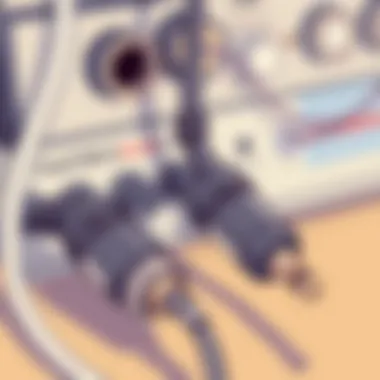

Being proactive about backups can save a world of trouble when the unexpected strikes.
Possible audio quality loss
One of the challenges with digitizing analog audio is the risk of losing some audio quality in the conversion process. While MP3s are convenient, they compress audio data, which can affect fidelity. Here are ways to minimize this:
- Choose a Higher Bitrate: Export your MP3 files at a higher bitrate to retain better sound quality. A bitrate of 192 kbps or higher is generally advisable.
- Use Lossless Formats: Consider keeping a lossless file format (like WAV or FLAC) for your originals. If your priorities lean towards sound quality over file size, this is the way to go.
- Monitor Your Equipment: Sometimes, the devices used for conversion can impact quality. Ensure your cassette player and converters are functioning at their best.
In short, being mindful of these potential pitfalls during the post-conversion phase can help maintain the integrity of your treasured audio archives.
Common Challenges in the Conversion Process
In the world of converting cassette tapes to MP3 files, it's not all smooth sailing. Many individuals encounter a range of challenges that, if left unaddressed, can hinder the end result. Understanding these challenges is crucial for anyone looking to preserve their audio history. Tackling issues effectively leads to a better quality conversion and ultimately helps safeguard those cherished melodies. Here, we'll delve into some of the most common hurdles.
Dealing with damaged tapes
The first challenge to face often arises from the condition of the tapes themselves. Tapes, especially older ones, can suffer from wear and tear. Common issues include sticky tape syndrome, where the adhesive becomes tacky, causing the tape to stick to the playback head. There's also the risk of breakage, which may leave you with half a song or worse.
To combat these problems:
- Assess the tape's condition: Before any conversion attempt, inspect the tapes for visible damage.
- Clean cassette heads: A simple cleaning with isopropyl alcohol on a cotton swab can sometimes cure squeaky playback.
- Repair with care: For physically damaged tapes, repair kits are available. They can help splice broken tape when done carefully.
Despite these proactive measures, it’s essential to manage your expectations. Not all damaged tapes can be saved, but those you can convert will have added sentimental value.
Avoiding audio distortion
Audio distortion can strike at the most inconvenient moments, causing hours of work to feel wasted. It often creeps in due to improper equipment settings or environmental factors interfering with the audio signal. If the recording level is too high, expect unpleasant clipping sounds in the final MP3.
Here are a few pointers to help avoid distortion:
- Set gain appropriately: Before recording, take time to adjust the gain settings on your audio interface or software. Monitor levels closely to prevent clipping.
- Use high-quality cables: Invest in well-shielded cables to reduce signal interference. This can make a noticeable difference.
- Test recordings: Make short test recordings to ensure that everything from levels to playback quality is working as you expect.
Audio quality, after all, is king when it comes to conversion. Even slight distortions can mar the authenticity of your music.
Managing software glitches
Every tech enthusiast knows that software can be a double-edged sword. While it offers powerful tools for manipulation, it can also come with its quirks. You might find your audio software freezing or crashing unexpectedly during a significant recording session. Such hiccups can feel like the universe is conspiring against your efforts.
To keep your software experience smooth, follow these tips:
- Update regularly: Always run the latest version of your software to minimize the risk of bugs and compatibility issues.
- Check system requirements: Ensure that your computer meets the specifications necessary for optimal performance of the software you choose.
- Create backups: Save your work frequently and keep copies of audio files until the conversion is fully complete.
In sum, these common challenges should not deter you from preserving your audio history. Recognizing these potential issues ahead of time will allow you to move forward with your conversion project equipped with strategies to tackle any bumps along the way.
Ending
In considering the profound impact of cassette tapes on music and personal storytelling, it's vital to recognize the importance of audio preservation. The transition from those tangible tapes to digital formats like MP3 not only safeguards cherished memories but also enhances accessibility. This conversion process stands as a bridge between eras, allowing modern listeners to engage with the sounds of the past, ensuring that this rich audio history does not fade away into obscurity.
The value of preserving audio history
Every cassette tape carries a unique narrative, woven from the sounds of different moments in time. People might remember their wedding day through a song, or a particular tape could encapsulate the memories of a road trip with friends. By converting these tapes to an MP3 format, we are not merely digitizing music; we are reviving history and keeping those stories alive. Moreover, this act fosters a connection with the future, where the sounds of yesterday can be appreciated by new generations.
Preservation goes beyond sentimental value. It contributes to the broader understanding of cultural progression. As sound technology has evolved, these tapes provide insight into music trends and societal changes. They act as historical artifacts, capturing the essence of the times they were created in, whether it be the pop culture of the 1980s or underground music movements.
Future of cassette audio preservation
Looking ahead, the future for cassette audio preservation appears promising yet challenging. The digital age continues to unlock new technologies, expanding how we can store and experience music. As interest grows in analog formats, enthusiasts are finding innovative ways to protect and share their audio collections. Projects like Cassette Store Day and various online communities, such as those found on Reddit, support the revival of cassette culture while promoting the importance of preservation.
Simultaneously, digital formats facilitate easier access, archiving, and restoration, but they come with the risk of losing the warmth and character that analog tapes possess. Therefore, it's crucial to strike a balance between maintaining the original charm and taking advantage of technological advancements.
In summary, as we venture into a digital future, understanding the significance of preserving our audio history enables us to honor the past, ensuring that the sonic landscapes of earlier days continue to resonate well into the future. The journey from cassette to MP3 isn't just a technical conversion; it's an essential act of cultural preservation that echoes through generations.



