Exploring the Corsair 275R: A Comprehensive Overview


Intro
The Corsair 275R is more than just a mere enclosure for computer components; it is a harmonious balance of aesthetic appeal and functional design, tailored for those who seek more than just the basics in a mid-tower case. This article aims to shed light on the essential aspects of the Corsair 275R, covering its design, performance capabilities, and the user experience. Understanding what makes this case a noteworthy choice could significantly influence your next build decision.
Overview of the Product
Purpose and Benefits
The Corsair 275R serves a specific purpose in the realm of PC building. It aims to provide a well-ventilated and spacious environment for components. This mid-tower case focuses on facilitating a seamless assembly process while maintaining a sleek appearance. Users benefit from effective cooling solutions and ample room for upgrades, which enhances both performance and longevity of their systems.
Target Audience
This case is aimed primarily at tech enthusiasts, gamers, and PC builders. It caters to users who value style as much as functionality and those who are keen on creating a visually appealing setup without compromising performance. The Corsair 275R also appeals to first-time builders due to its straightforward assembly and design features.
Key Features
The Corsair 275R boasts several key features, including:
- Tempered glass side panel to showcase build aesthetics.
- Optimized airflow design for better cooling performance.
- Support for multiple cooling options like radiators and fans.
- Ample cable management options to keep the interior tidy.
- Compatibility with a wide range of components, allowing flexibility in configurations.
These features collectively create a case that appeals to a broad audience and enhances the overall user experience.
Technical Specifications
Detailed Product Specs
In terms of technical specifications, the Corsair 275R offers a robust framework, featuring dimensions that accommodate a variety of components. The case dimensions are approximately 480mm (H) x 210mm (W) x 450mm (D). It supports ATX, Micro-ATX, and Mini-ITX motherboards.
CPU Characteristics
The case accommodates larger CPU coolers, with a maximum height allowance. Users can install coolers up to 170mm in height, making it versatile for performance-oriented CPUs.
GPU Features
Users can install long graphics cards, with support for GPUs up to 370mm in length. This makes it suitable for high-end gaming setups that require powerful graphics cards.
Memory Details
The Corsair 275R supports multiple memory configurations, allowing for up to six DIMM slots. It is compatible with both standard and high-density memory modules, which favors users looking to maximize their system's RAM.
Performance Benchmarks
While the performance of a case does not directly correlate with benchmarks, proper airflow and cooling can influence system temperatures. Users report efficiency in cooling even under load, thanks to the layout and airflow design.
Comparison with Similar Products
Market Competitors
In the crowded market of mid-tower cases, the Corsair 275R encounters several competitors, such as NZXT 10, Phanteks Eclipse P400A, and Cooler Master MasterBox Q300L. Each of these products offers unique features that aim to appeal to a similar audience.
Comparative Analysis
In comparing these cases, the Corsair 275R stands out due to its intelligent design and better airflow options. While others may focus on compactness or aesthetics, the Corsair emphasizes functionality alongside style.
Best Use Cases
Ideal use cases for the Corsair 275R include gaming setups, workstations for creative tasks, and general-purpose builds. Its versatility allows users to customize based on their specific needs.
Installation and Setup Guide
Requirements for Installation
Before starting the installation, ensure you have:
- Basic tools like a screwdriver.
- Your components ready: CPU, motherboard, RAM, GPU, and power supply.
- Thermal paste, if not pre-applied on your cooler.
Step-by-Step Process


- Prepare your workspace to avoid static damage.
- Install the power supply unit in the designated section first.
- Mount the motherboard by ensuring correct alignment with standoffs.
- Install your CPU and RAM onto the motherboard before placing it in the case for ease.
- Secure your GPU into the PCIe slots.
- Connect all cables ensuring proper routing through the case's cable management features.
Tips for Optimizing Setup
- Use zip ties for cable management to enhance airflow.
- Install additional fans if needed to boost cooling, especially for high-performance builds.
- Regularly check for dust buildup to maintain optimal cooling efficiency.
Answers to Common Questionss and Troubleshooting
Common Issues and Solutions
Some common issues users might face include:
- Poor airflow - Make sure fans are correctly positioned for optimal flow.
- Cable clutter - Organize cables through management holes to improve aesthetics and airflow.
Expert Tips
- Always plan your cable management before finalizing your build to avoid a mess.
- Keep an eye on component temperatures through monitoring software to ensure effective cooling.
Prelude to the Corsair 275R
The Corsair 275R stands out in the competitive arena of mid-tower cases. By emphasizing style and performance, it has captured the attention of tech enthusiasts and gamers alike. Understanding this case provides insight into modern design trends and functional needs that today’s builders prioritize. This section will cover critical elements that define the Corsair 275R and its relevance in system building.
Defining Mid-Tower Cases
Mid-tower cases play a significant role in the computer building ecosystem. They strike a balance between compact designs and spacious interiors. Typically, these cases can accommodate standard ATX motherboards alongside various hardware components, making them suitable for an array of system configurations.
The Corsair 275R exemplifies mid-tower design. It provides ample space for cooling systems and cable management while keeping a relatively small footprint. This characteristic has made mid-tower cases, like the Corsair 275R, the preferred choice for both casual users and serious gamers.
A typical mid-tower case, including the Corsair 275R, offers:
- Support for multiple cooling configurations.
- Space for graphics cards and other components.
- Compatibility with various storage solutions.
These features make mid-tower designs a comfortable choice for anyone wanting to achieve effective portability without sacrificing performance.
Target Audience for the Corsair 275R
The Corsair 275R is tailored for a specific audience that values a blend of design, functionality, and performance. Its target demographic primarily includes:
- Gamers, who require high-performance cooling and adaptability to diverse components.
- Tech enthusiasts, who appreciate a visually appealing setup without compromising on practicality.
- System builders, who are either novices or experienced and need a versatile platform for configurations of varying complexity.
Moreover, with its modern aesthetic and array of features, the Corsair 275R appeals to those looking to showcase their build. The tempered glass panel offers a glimpse into the component layout, which is crucial for many builders. This case is more than just a housing unit; it is a statement piece in one's computing environment.
Understanding the target audience helps in appreciating how the Corsair 275R aligns with the preferences and expectations of modern users. This alignment ultimately drives the success and popularity of the case in the market.
Design and Aesthetics
Design and aesthetics play a crucial role in the reception and utility of the Corsair 275R. For many users, a computer case is not just a functional piece of hardware but also a representation of personal style. The exterior appearance can enhance the setup's overall visual appeal while the interior layout and efficiency can significantly define the user's overall experience with the case. Thus, when considering a purchase, one must take into account both the practical and aesthetic aspects of the Corsair 275R.
Exterior Design Elements
The exterior of the Corsair 275R is a blend of modern design and functionality. It features clean lines and a minimalist aesthetic that appeals to a variety of users, from gamers to casual builders.
- Color Scheme: The case typically comes in black and white options, allowing users to match it to their other components or personal taste.
- Material Quality: The outer shell is made of durable steel, ensuring longevity and resistance to wear and tear.
- Ventilation: Strategic placement of vents not only adds to the design but also improves airflow, a vital factor for performance.
These elements are not just for show. They ensure that the system remains cool while providing a professional appearance that fits into any environment.
Interior Layout and Space Management
The interior layout of the Corsair 275R is thoughtfully designed for optimal space management. This is essential for builders who want to maximize airflow and manage cable routing effectively.
- Component Placement: The case provides ample space for various components, ensuring that larger graphics cards can be installed without obstruction.
- Cable Management Options: Designated areas for cable routing help in keeping the interior tidy. This is not only visually appealing but also improves airflow.
- Drive Bays: Adequate space is allocated for both SSDs and HDDs, which gives users flexibility in storage options.
This organized layout contributes significantly to building performance systems, as it facilitates effective cooling and maintenance. Users find that a clutter-free interior not only aids in cooling but also in future upgrades.
Glass Panels and Visibility
The use of glass panels in the Corsair 275R's design must be highlighted. These panels enhance visibility and allow users to showcase their builds.
- Tempered Glass: The inclusion of tempered glass provides durability while maintaining a high level of aesthetics. The transparency of the glass allows the internal components to be displayed in an appealing way, especially if RGB lighting is utilized.
- Mounting: The way the glass is mounted is also important. Easy removable options make it convenient to access components for upgrades and maintenance.
- Dust Management: However, having visibility comes with the need for maintenance. Dust filters are included, but the visibility aspect also means that users must be more vigilant in keeping the interior clean.


Overall, the glass panels not only serve a functional purpose but also transform the Corsair 275R into a showcase for users’ creativity and investment in their hardware.
Cooling Solutions
Cooling is a critical aspect to consider in any computer build. This holds particularly true for the Corsair 275R, which aims to provide not only aesthetic appeal but also optimal thermal management. The right cooling solutions can greatly influence the performance and longevity of the hardware components within. Users must evaluate cooling configurations, liquid cooling support, and airflow to ensure their system remains efficient and stable under load.
Fan Configuration Options
The Corsair 275R offers a variety of fan configuration options, allowing users to customize their cooling setup according to individual needs. The case supports up to six fans, providing ample room for airflow management. Of these, three can be mounted in the front, two on the top, and one at the rear. This versatility enables system builders to create an airflow pattern that best suits their components.
Key advantages of this fan configuration include:
- Increased Airflow: Adequate fan installation can enhance cooling efficiency significantly. Placing fans strategically ensures that hot air is expelled quickly while fresh air is drawn in.
- Noise Management: Choosing the right fans can minimize noise levels. Corsair often incorporates quiet operation in its products, allowing for a calmer computing environment.
- Aesthetic Options: Many users appreciate the ability to choose fans that match their system’s color scheme or design preferences.
In addition, Corsair provides a selection of RGB fan options, which can add a visual edge to the build. This customization gives users the freedom to express their individual styles while avoiding potential overheating issues.
Radiator Support for Liquid Cooling
For those who prefer liquid cooling, the Corsair 275R does not disappoint. It offers solid support for radiators, accommodating a variety of sizes to enhance thermal performance. Users can install dual 360 mm radiators at the front or a 240 mm radiator at the top.
Benefits of radiator support include:
- Enhanced Cooling Capacity: Liquid cooling tends to provide superior thermal management compared to air cooling. It can dissipate heat more effectively, keeping temperatures low even during extended gaming sessions or heavy workloads.
- Flexible Options: Users can choose between different types of liquid cooling solutions, whether AIO (All-In-One) coolers or custom loops. This flexibility allows for tailored builds to match specific requirements.
- Space Efficiency: By utilizing radiators, users can free up room for other components, as liquid cooling setups often take up less space compared to bulkier air cooling systems.
Airflow Considerations
Effective airflow is pivotal to maintaining an optimal temperature across the components. The Corsair 275R is designed to support a well-structured airflow strategy, which is crucial for cooling performance. It provides options for both positive and negative air pressure setups.
When evaluating airflow, consider these aspects:
- Positive Air Pressure: By using more intake fans than exhaust fans, positive air pressure can help reduce dust ingress into the case. It promotes airflow from the front, moving through the components, and out the rear or top, ensuring clean air circulation.
- Negative Air Pressure: This method can exhaust more air than is brought in, which can work effectively in some setups; however, it may allow dust to accumulate more rapidly. It's essential to balance intake and exhaust fans accordingly.
- Ventilation Design: The case features mesh panels that enhance air intake. This is crucial as restricted airflow can lead to higher temperatures and reduced performance.
Compatibility with Components
Compatibility with components is a critical consideration when selecting a mid-tower case like the Corsair 275R. Ensuring that various hardware components can fit and function seamlessly within the case affects overall system performance and user experience. Users need to be aware of component dimensions and specifications to make informed decisions when building their systems.
Motherboard Compatibility
Motherboard compatibility primarily revolves around the form factors supported by the Corsair 275R. The case can accommodate ATX, Micro-ATX, and Mini-ITX motherboards. It is important for users to verify their motherboard specifications to ensure a proper fit. The design of the 275R allows for adequate clearance, minimizing the risk of interference with other components.
When installing larger motherboards, users should consider how much space is available for the power supply and graphics card. A mismatch in sizes can complicate assembly and airflow. The Corsair 275R provides sufficient mounting points, enabling easy installation of all compatible motherboards.
Space for Graphics Cards
Graphics card size is another essential aspect of compatibility. Many high-performance graphics cards are longer in length. The Corsair 275R supports GPU lengths of up to 370mm, allowing ample room for most modern graphics offerings. However, it's still crucial for users to check their specific graphics card dimensions against the case's limits.
Having enough space also assists in effective airflow, which is key for thermal performance. Ensuring there is sufficient clearance can prevent overheating and potentially prolong the lifespan of the components. Users can install graphics cards vertically, offering a striking aesthetic perspective, but those configurations may need additional components for proper mounting.
Storage Options
Storage compatibility in the Corsair 275R is designed to meet diverse user needs. The case supports a combination of 2.5-inch and 3.5-inch drive bays, accommodating a variety of storage solutions ranging from SSDs to traditional HDDs. Users can install up to two 3.5-inch drives and three 2.5-inch drives.
The placement of these drives must be carefully considered to maximize airflow and prevent clutter, which can hinder cooling. Additionally, the 275R’s layout promotes organized cable management, further aiding in airflow efficiency. Adequate storage options ensure that users can tailor their systems to fit their specific workloads or data storage requirements.
The Corsair 275R’s design provides flexibility and adaptability, ensuring that users can configure their systems precisely as needed.
Assembly and User Experience
Assembly and user experience are critical factors when assessing the Corsair 275R. A well-designed case can significantly affect a builder's satisfaction and the system's performance. Good assembly practices can save time and reduce frustration, while user experience influences how well the components function together.
Ease of Assembly
The Corsair 275R emphasizes a user-friendly assembly process. This mid-tower case provides ample space and well-placed mounting points. This feature is crucial for those who may not be experienced in building PCs. The tool-less drive bays are a major advantage, allowing quick installation of storage devices. The pre-installed standoffs simplify motherboard installation, eliminating the need for additional tools in many cases.
Proper ventilation also plays a significant role in ease of assembly. The inclusion of magnetic dust filters ensures that the interior remains clean without excessive effort. This accessibility can encourage users to maintain their systems regularly.
Cable Management Features
Effective cable management is essential for achieving a clean and organized build. The Corsair 275R has several features designed to facilitate this process. There are defined route paths behind the motherboard tray. It helps electrical cables stay hidden, reducing clutter in the main compartment.
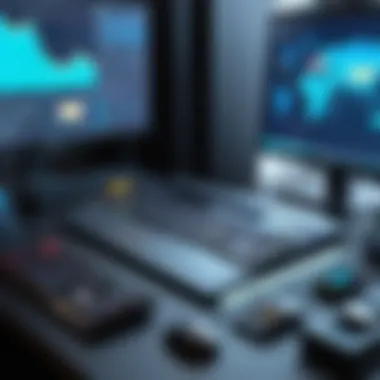

Additionally, Velcro straps and tie-down points contribute to effective cable management. Such features allow users to secure cables neatly and avoid tangling, which can impact airflow. A tidy setup not only improves aesthetics but also enhances cooling performance significantly.
Key Benefits of Cable Management in the Corsair 275R:
- Improved airflow
- Easier troubleshooting
- Enhanced overall appearance
Noise Levels During Operation
Noise levels during operation are an often-overlooked aspect of PC building. The Corsair 275R adopts a balance between performance and noise-reduction techniques. The design minimizes vibrations by incorporating rubber grommets on mounting points. This feature effectively dampens noise produced by spinning fans and hard drives.
The case is compatible with varied cooling options, including air and liquid cooling systems. Users can benefit from the quiet operation of high-quality fans, which can be installed easily into the designated slots. Many builders note that the overall noise output of their systems is within acceptable ranges, making it a practical choice for both casual and competitive use.
A case with effective noise control enhances the user experience, especially for those who prioritize quiet operation.
In summary, considerations around assembly and user experience strongly contribute to the Corsair 275R's appeal. By focusing on ease of assembly, cable management features, and noise reduction strategies, this case can meet the demands of both novice builders and experienced tech enthusiasts.
Performance Analysis
Performance analysis is a crucial aspect of any mid-tower case evaluation. It sheds light on how a case behaves under various conditions and configurations. For the Corsair 275R, this analysis helps potential users understand its thermal management and overall user satisfaction. Users will want to know how the case performs in real-world scenarios, especially concerning efficient heat dissipation and noise levels during operation. This section will dissect these elements, laying out the facts and giving insights based on tester experiences.
Thermal Performance in Different Configurations
The thermal performance of the Corsair 275R varies significantly depending on the components chosen and the cooling setups implemented. Users typically value effective cooling solutions that prevent parts from overheating, especially during extensive gaming or heavy workloads. The case supports various fan configurations, including three 120mm front fans, one rear 120mm fan, and options for liquid cooling radiators.
- Standard Airflow Configuration: With the standard fan setup, the Corsair 275R maintains solid airflow. It typically keeps CPU and GPU temperatures within reasonable limits during gaming sessions.
- Enhanced Cooling Setup: Users opting for additional fans or a liquid cooling solution often report improved thermal performance. A configuration using an AIO cooler or multiple fans can significantly decrease component temperatures.
- Thermal Benchmarking: Some independent testers have documented their experiences, showing that under high-stress conditions, the internal temperatures can remain lower than many competitive mid-tower cases, suggesting a superior thermal design within the Corsair 275R.
Effective cooling is essential in maintaining system stability and longevity.
User Feedback and Reviews
User feedback offers an invaluable perspective on the Corsair 275R's performance. Reviews from various tech enthusiasts and builders provide insights into their experiences after extensive use. Most users posit that the case meets their expectations in terms of cooling capabilities and overall build quality.
- Positive Aspects: Many reviews praise the Corsair 275R for its spacious interior and easy assembly process. Users frequently mention how straightforward it is to install components, which reduces build time and frustration.
- Areas for Improvement: Some reviews highlight minor issues, such as limited airflow when not using optimal fan configurations. A few users also express a desire for additional features, like more cable management options.
- Overall Sentiment: The general sentiment about the case leans positive. Most users feel that despite its few shortcomings, the Corsair 275R offers great value for its price point and performs admirably under load.
Market Comparison
In the landscape of PC components, making informed choices can be a challenging endeavor, particularly when evaluating mid-tower cases. For the Corsair 275R, understanding its positioning against competitors is critical for potential buyers. Market comparison serves as a strategic lens through which users can assess their options based on functionality, aesthetic appeal, and pricing. By comparing similar products, consumers can identify the strengths and weaknesses of the Corsair 275R relative to other mid-tower cases. This segment highlights specific elements that add value to the buying experience.
Competitors in the Mid-Tower Segment
The mid-tower case market is populated with several strong contenders that vie for attention alongside the Corsair 275R. Notable competitors include the NZXT 10, Fractal Design Meshify C, and Cooler Master MasterBox Q300L. Each of these products brings unique characteristics:
- NZXT 10: Known for its minimalist design and solid build quality, it offers excellent cable management options but may lack in cooling potential when compared to the Corsair 275R.
- Fractal Design Meshify C: This case excels at airflow with its mesh front panel. It is a great choice for users prioritizing thermal efficiency, yet it has a less refined aesthetic than the Corsair equivalent.
- Cooler Master MasterBox Q300L: A budget-friendly option recognized for its versatility and compact size. However, it often compromises on space and build quality when compared with the 275R’s robust design.
Each case has its audience, catering to different preferences and setups. Ultimately, users should evaluate which features align best with their specific build requirements.
Price-Performance Ratio
The price-performance ratio is essential in the decision-making process. The Corsair 275R generally falls within a competitive price range among mid-tower cases. It offers a blend of aesthetic appeal and functional performance that many users seek. Examining this ratio requires looking at both the cost and the features provided.
- Pricing: The Corsair 275R typically retails between $80 to $100. This is reasonably positioned given its appealing design and solid construction.
- Features: With cooling support, ample space for components, and decent expandability, buyers get good value for the price.
A well-calibrated price-performance ratio indicates that the Corsair 275R offers reliable performance without excessive financial burden, making it an attractive option.
"Understanding market comparison equips prospective buyers with the insights necessary to make calculated and satisfying purchases."
In summary, the market comparison of the Corsair 275R not only contextualizes its offering within the mid-tower case segment but also illuminates its strengths and potential shortcomings directly relative to its competitors. The price-performance ratio reinforces its appeal, ensuring that the value provided aligns with the expectations of discerning consumers.
End
The conclusion serves as a pivotal section of the article, summarizing the primary insights gained from the exploration of the Corsair 275R. It plays an important role in helping potential buyers finalize their decisions, emphasizing key aspects like design, performance, and component compatibility. A comprehensive conclusion ties together the various elements discussed earlier, aiding in the clarity and understanding of the information presented.
One of the critical elements of the Corsair 275R is its aesthetic appeal paired with performance. As a mid-tower case, it caters to a diverse audience by incorporating features that both gamers and professionals value. The ability to effectively manage cooling solutions, alongside accommodating high-performance components, stands out. With options for custom setups, buyers will find it fitting for their unique needs.
In particular, user experience aspects, like assembly ease and thoughtful cable management, enhance the overall appeal. Sufficient space, as well as compatibility with latest graphics cards, are compelling selling points.
Before making a purchase, potential buyers should consider their specific requirements, such as desired cooling methods and component sizes. Ultimately, the Corsair 275R represents a valuable investment for those seeking a reliable and eye-catching mid-tower case.
Final Recommendations for Potential Buyers
When considering the Corsair 275R, several key recommendations can guide a buyer's decision:
- Assess Your Needs: Evaluate what components you plan to use. Confirm compatibility with the Corsair 275R.
- Consider Cooling Solutions: Think about whether air or liquid cooling is preferred. Check if you need additional fans or radiators.
- Budget Wisely: While Corsair offers great features, ensure the price aligns with your budget expectations for future upgrades or components.
- Read User Reviews: Insights from existing users can provide real-world feedback about assembly and performance.
- Plan for Future Upgrades: If you envision upgrading your components down the line, opt for a case that accommodates longer graphics cards and additional drives.
Considering these aspects ensures that the Corsair 275R meets both your current and future needs effectively. Doing thorough research and meticulous planning will lead to a satisfactory buying decision.



