Dell Wyse 3040: Performance Insights of Atom X5


Overview of the Product
The Dell Wyse 3040 is a notable thin client, designed specifically for cloud computing environments. Beneath its compact exterior lies the Intel Atom X5 processor, which aims to promote efficiency and reliability. This device targets organizations seeking balance between performance and cost-effectiveness, making it particularly suitable for corporate and educational settings.
Purpose and Benefits
One of the primary purposes of the Dell Wyse 3040 is to facilitate access to virtual desktops. It provides users with a seamless experience while requiring minimal upkeep. The thin client model allows businesses to centralize data and applications, which enhances security and simplifies management. Notably, organizations can also benefit from lower energy consumption compared to traditional desktops.
Target Audience
The Dell Wyse 3040 appeals to a diverse audience, including IT administrators, educators, and even technophiles who appreciate efficient computing solutions. Its affordability and capability place it within reach of smaller businesses, while its robust performance makes it attractive to larger enterprises as well.
Key Features
Some of the key features of the Dell Wyse 3040 include:
- Intel Atom X5 Processor: Ensures a balance between performance and energy efficiency.
- Compact Design: Its small form factor allows for easy deployment in various environments.
- Flexible Connectivity Options: Includes multiple USB ports, Ethernet, and a DisplayPort for versatile use.
"The Dell Wyse 3040 is crafted for optimal cloud performance, offering users a reliable, cost-effective computing solution."
Technical Specifications
Diving into the technical specifications, the Dell Wyse 3040 reveals the architecture supporting its performance capabilities.
Detailed Product Specs
The product dimensions measure approximately 1.5 x 7.1 x 5.2 inches, and it weighs around 1.3 pounds, ensuring portability. It is equipped with 2GB or 4GB of DRAM and offers storage options of 8GB or 16GB eMMC.
CPU Characteristics
The Intel Atom X5 processor operates at a base frequency of 1.44 GHz, with the ability to boost up to 1.84 GHz. This dual-core configuration allows the device to handle multitasking adequately, which is important for most cloud-based applications.
GPU Features
In terms of graphics, the unit utilizes integrated Intel HD Graphics, providing sufficient output for standard applications and basic multimedia tasks. This is especially relevant in educational environments where presentations and video playback may be common.
Memory Details
Equipped with DDR3L memory, the Wyse 3040 can accommodate heavier loads when managed efficiently. User upgradeability is limited, but for many users, the default memory options are adequate.
Performance Benchmarks
When benchmarked against similar devices, the Wyse 3040 shines in environments with light to moderate workloads. It achieves respectable performance in typical use cases found across educational institutions and corporate environments.
Comparison with Similar Products
When comparing the Dell Wyse 3040 to its competitors in the thin client market, it is vital to evaluate both performance and price.
Market Competitors
Competitors such as HP T530 and Citrix HDX are also prominent in this space. Each device offers various benefits, yet they all cater to similar market segments.
Comparative Analysis
While the Dell Wyse 3040 stands out with its specific focus on cloud integration, its competitors might offer better graphical capabilities for heavier applications. However, the Atom X5's efficient management of cloud processing makes the Wyse 3040 a strong contender for many users.
Best Use Cases
Best use cases include virtual desktop environments for educational settings, customer service terminals in corporate offices, and kiosks in public spaces.
Installation and Setup Guide
Setting up the Dell Wyse 3040 is straightforward but requires attention to detail to achieve optimal performance.
Requirements for Installation
Before installation, ensure a stable internet connection and appropriate workspace. The thin client supports various operating systems, but a setup guide specific to your choice will enhance usability.
Step-by-Step Process
- Connect the power adapter and plug it into an outlet.
- Attach the monitor via the DisplayPort.
- Plug in keyboard and mouse through USB ports.
- Power on the device and follow on-screen instructions to configure the network settings.
Tips for Optimizing Setup
- Regularly update the firmware for best compatibility.
- Organize peripherals neatly to prevent clutter.
Questions and Answerss and Troubleshooting


Common issues may arise during use, and here’s how to address them:
Common Issues and Solutions
- Problem: Device won’t boot.
Solution: Check the power connections and ensure the outlet is functioning. - Problem: Network connectivity issues.
Solution: Verify network settings and restart the router if necessary.
Expert Tips
Engage with online communities, like those on Reddit, for peer support and enhanced troubleshooting advice. Additional resources can provide updated information regarding best practices for cloud deployment.
Preamble to Dell Wyse
The Dell Wyse 3040 serves as a pivotal model in the realm of thin client devices, specifically catering to environments where efficiency and remote computing are key. Understanding the intricacies of this device is essential, as it combines functional design with modern computing demands. The focus on the Atom X5 processor highlights its capabilities in performance and power management. This examination is crucial for potential users in corporate and educational settings, where performance and cost-effectiveness play critical roles.
Overview of Thin Client Devices
Thin client devices have gained attention as organizations seek to streamline their computing environments. Unlike traditional PCs, these devices rely on remote servers for processing power, which leads to reduced hardware costs and energy consumption. The Dell Wyse 3040 exemplifies this shift by providing users with a compact form factor that offers robust performance through a cloud-based architecture. With its design, it presents an appealing choice for businesses aiming to modernize their IT infrastructure while minimizing on-site maintenance.
Some advantages of thin client devices include:
- Lower Total Cost of Ownership: The initial investment and operational costs are generally lower compared to full desktop solutions.
- Centralized Management: IT departments can manage multiple devices from a single point, enhancing efficiency and simplifying updates.
- Enhanced Security: Storing data on secure servers reduces the risk of local data breaches.
Importance of Embedded Processors
Embedded processors, like the Intel Atom X5 featured in the Dell Wyse 3040, are critical to the performance of thin clients. They contribute to the device's ability to handle various tasks efficiently. The Atom X5 is designed for low power consumption, making it suitable for environments where energy efficiency is a priority. Furthermore, the integration of this embedded technology allows for space-saving designs, which is crucial in setting where desk space is limited.
In addition, the utilization of embedded processors leads to smooth multitasking experiences. Users can engage in various applications without noticeable lag, a vital aspect when operating business and educational tools concurrently.
"The performance of embedded processors is a main driver in determining the capabilities of thin client devices like the Dell Wyse 3040."
The discussion of the Dell Wyse 3040 and its Atom X5 processor is not just about specifications; it’s about understanding how these elements can transform the computing experience in diverse settings, such as workplaces and classrooms.
Specifications of Dell Wyse
Understanding the specifications of the Dell Wyse 3040 is crucial for assessing its capabilities and suitability for various environments. The precise details regarding the hardware configuration reveal much about its performance, efficiency, and extendability. With the rise of cloud computing, organizations need robust devices that deliver consistent performance without excessive power consumption. The Dell Wyse 3040 stands as a competent thin client option, especially for businesses and educational institutions.
Processor and Architecture
Intel Atom X5 Overview
The Intel Atom X5 processor is central to the Dell Wyse 3040's functionality. This quad-core processor stands out for its balance between performance and power efficiency. Designed for mobile devices and low-power environments, its architecture ensures the device can handle everyday tasks without unnecessary heat generation.
A key characteristic of the Atom X5 is its low thermal design power, typically around 2 to 5 watts. This makes it an attractive choice for environments where energy efficiency is paramount. Furthermore, the Atom X5 facilitates smooth operation of various business applications, enhancing its practical appeal in corporate settings.
The unique feature of Atom X5 is its integrated graphics processing unit, which enables basic graphics tasks without the need for a separate GPU. While it may not support high-end gaming or intensive graphic editing, it is adequate for standard business and educational applications. This provides a significant advantage in maintaining a compact and energy-saving device.
Power Consumption and Efficiency
Power consumption is an essential aspect when considering any thin client setup. The Atom X5 delivers outstanding efficiency, which is particularly advantageous in large-scale deployments where multiple devices are used. The low power requirements not only result in cost savings but also align with environmentally conscious strategies.
One of the most notable aspects of the power efficiency is its ability to run on minimal wattage, allowing the Dell Wyse 3040 to operate quietly without additional cooling mechanisms. This characteristic helps in minimizing operational costs and extending the lifespan of the hardware. However, it is vital to consider that the low power usage may limit the performance capabilities under high-demand scenarios.
Memory and Storage Options
RAM Configuration
The RAM configuration in the Dell Wyse 3040 plays a vital role in its overall performance. Typically equipped with 2 GB or 4 GB of RAM, the device targets basic tasks such as web browsing, office applications, and virtual desktop infrastructure. The performance benefit comes from its adequacy in supporting multiple concurrent users, especially in shared environments.
A key characteristic is its support for DDR3L memory, which helps in reducing power consumption while delivering commendable speed for basic applications. This design is beneficial for situations where work is done across various cloud services, allowing users to switch between applications without significant lag.
Furthermore, 4 GB of RAM serves as a benefit when running virtual machines or intensive productivity software. However, the limitation of not supporting further RAM upgrades could be seen as a shortcoming for future scalability.
Storage Capabilities
The storage capabilities of the Dell Wyse 3040 also warrant attention. The device comes with options for flash storage, usually ranging from 8 GB to 32 GB. This solid-state drive setup provides quick data access and reliability compared to traditional hard drives.
One of the critical advantages of this storage configuration is speed, which directly impacts boot times and application launches. As many corporate environments utilize cloud-based applications, the need for vast onboard storage is diminished, allowing this compact design to work efficiently.
Nevertheless, there are downsides to limited internal storage. Users may find themselves needing external solutions for data-heavy applications or file-intensive operations. Organizations may need to evaluate potential storage demands before deciding on the Wyse 3040 as a primary device.
Connectivity and Ports
USB and Peripheral Support
Connectivity and peripheral support in the Dell Wyse 3040 is well thought out for a thin client device. It includes multiple USB 3.0 ports, facilitating rapid connection to additional devices such as mice, keyboards, and external storage. This particular detail is critical for creating a versatile workstation.
A central characteristic is the combination of USB ports that can accommodate several peripherals simultaneously, enhancing the user experience. This improves productivity, allowing connections to essential tools without the need to constantly swap devices.


Nevertheless, the reliance on USB ports means that any significant limitations in terms of the number of ports available could restrict access to additional devices. It is crucial for potential users to assess their specific requirements before making a commitment.
Network Connectivity
The Dell Wyse 3040 features robust network connectivity options, including both Ethernet and wireless capabilities. The presence of gigabit Ethernet enhances data transfer speeds significantly, especially crucial when accessing large cloud resources or conducting video conferencing from remote locations.
A fundamental aspect of this connectivity is its ability to support various network environments, making it compatible in diverse settings. Additionally, the inclusion of Wi-Fi support sets it apart, allowing for flexibility in deployment.
However, potential buyers should weigh their needs for either wired or wireless connections, as using wireless may impact speed and stability. Being aware of the network environment is vital for the successful utilization of the Dell Wyse 3040.
Performance Analysis of Atom X5
The performance analysis of the Intel Atom X5 processor is a critical aspect of understanding the Dell Wyse 3040. This section evaluates performance metrics and real-world scenarios illustrating the efficiency and practical applications of the Atom X5 architecture. It also helps in determining how effectively this thin client performs under various loads, making it essential for informed decision-making.
Benchmark Performance Metrics
CPU Performance Evaluation
The CPU performance evaluation is paramount in discussing the Atom X5's capabilities. The Atom X5 processor primarily features a quad-core architecture with a clock speed that typically ranges up to 1.44GHz. This aspect allows for reasonable multitasking within a thin client environment. Generally, this configuration offers a satisfactory level of responsiveness for basic computing tasks, making it a popular choice in enterprise situations.
A unique feature of the Atom X5 is its thermal design power (TDP) at only 6 watts. This low TDP means lower power consumption, which is advantageous for organizations focused on energy efficiency. However, one downside is that while it handles typical office applications effectively, it may struggle with more resource-intensive applications, like advanced multimedia tasks or heavy data processing.
Graphics Performance Assessment
Graphics performance assessment evaluates how the Atom X5 handles graphical workloads. The Atom X5 integrates Intel HD Graphics, which provides basic graphics functionality adequate for standard resolution tasks and video playback. The onboard graphics can support dual displays with a resolution up to 4K, which adds versatility in usage.
The key characteristic of this graphics capability is its support for many standard formats and codecs, which makes video conferencing and streaming feasible. Still, it should be noted that the integrated graphics may fall short in demanding scenarios, like gaming or high-end graphical applications. This limitation may affect its attractiveness for users needing robust multimedia handling.
Real-World Usage Scenarios
Business Applications
Business applications harness the capabilities of the Dell Wyse 3040 in various sectors. The Atom X5 supports popular productivity software, enabling seamless execution of daily tasks. This capability is important for businesses looking for cost-effective solutions without high hardware investments.
The notable characteristic here is its ability to run several business-oriented applications in a virtual desktop infrastructure (VDI) setup. This configuration can centralize software management, enhancing security and simplifying administration. However, reliance on network connectivity can be a disadvantage if the internet connection is unstable.
Educational Use Cases
Educational use cases for the Dell Wyse 3040 capitalize on its ease of deployment and low maintenance requirements. Schools and universities often opt for thin clients focusing on web-based applications, which align well with the capabilities of the Atom X5 processor.
The Atom X5's affordability couples with its efficiency to make it appealing for institutions with budget constraints. The device's lightweight nature also allows schools to provide students with a mobile computing solution. On the downside, users may face limitations in running advanced simulations or graphics-heavy applications required by specific educational programs.
Advantages of the Dell Wyse
The Dell Wyse 3040 presents various advantages that make it stands out in the realm of thin client computing. As organizations increasingly lean towards cloud solutions, the demand for devices that align with new computing paradigms grows. The Wyse 3040 aims to meet this need by offering specific benefits that cater to various deployment contexts. Key advantages include cost-effectiveness, ease of management, and straightforward maintenance. These factors are crucial when considering the overall value proposition of a computing device such as the Wyse 3040.
Cost-Effectiveness in Deployments
One of the most significant advantages of the Dell Wyse 3040 is its cost-effectiveness. The initial acquisition cost of thin clients generally presents a lower financial barrier compared to traditional desktop solutions. With the Wyse 3040, organizations can achieve substantial reductions in hardware expenses. Thin clients necessitate less memory and processing power, which translates into lower costs overall.
Apart from the initial investment, the operational costs associated with running a thin client environment can be significanty lower. The Dell Wyse 3040, powered by the Intel Atom X5 processor, is efficient in terms of power consumption. This means that companies can save on electricity bills over time, promoting not only cost savings but also environmental sustainability.
Moreover, the Wyse 3040 is built for long-term use. This durability reduces the frequency of replacements and the associated costs. It also proves valuable in minimizing the total cost of ownership, which many businesses consider when budgeting for IT investments.
Simple Management and Maintenance
Another critical advantage of the Dell Wyse 3040 is the simplicity in management and maintenance. With a thin client architecture, these devices allow for centralized management, which streamlines the IT processes in larger organizations. System administrators can configure and deploy multiple units from a single location. This efficiency reduces the time and effort required for maintenance activities.
Regular updates and system backups can also be executed centrally. This ensures that devices remain secure and perform optimally without requiring extensive individual attention. For organizations with limited IT staff, this ease of management can be a significant relief.
The user-friendly interface and deployment tools further contribute to the ease of use. They allow non-technical personnel to manage devices with minimal training. The Dell Wyse 3040 also supports various operating systems and applications, enhancing flexibility in management choices.
"The Dell Wyse 3040 proves to be both a cost-effective and manageably simple solution for organizations approaching thin client deployment."
In summary, the advantages of the Dell Wyse 3040 encompass a range of financial and operational efficiencies. These factors are vital for facilitating productivity within various organizational settings.
Potential Limitations
When evaluating the Dell Wyse 3040, understanding its potential limitations is crucial. While this thin client shows promise in performance and efficiency, there are drawbacks that may affect its suitability for certain users. Identifying these limitations allows prospective buyers to make informed decisions that align with their specific needs.
Performance Bottlenecks
One of the most notable limitations of the Dell Wyse 3040 is the performance bottlenecks related to its embedded Atom X5 processor. Despite providing adequate performance for basic tasks, the Atom X5 may struggle under heavier workloads. This can be a concern for industries that require high computational power, such as graphic design or heavy data analysis. When several applications run concurrently, users might experience lag or slow response times, impacting their productivity.
Additionally, the Wyse 3040's RAM options are limited, compared to traditional PCs. While it supports up to 8GB of RAM, this might not be sufficient for users in resource-intensive environments. Hence, organizations with demanding applications may find themselves needing more power than what the Wyse 3040 offers.
Software Compatibility Issues
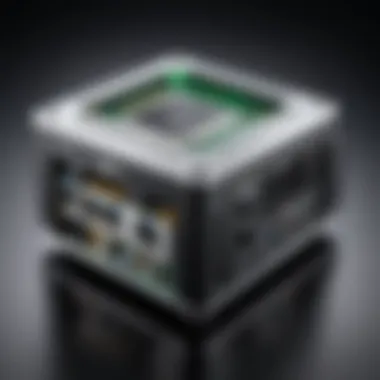

Software compatibility is another area where the Dell Wyse 3040 may fall short. Although it is designed to work efficiently within a virtual environment, certain software applications may not perform optimally on the Atom X5 architecture. This could present challenges for organizations that rely on specific software solutions, potentially causing them to seek alternatives.
Furthermore, as software updates are released, compatibility issues may arise. Newer software versions might require more powerful hardware, leading to performance concerns. Users should consider their current and future software needs when evaluating the Dell Wyse 3040. This can help them assess whether this thin client will serve them well in the long term.
"Recognizing potential limitations is critical for maximizing the performance of any computing device, including thin clients."
Use Cases in Different Sectors
The Dell Wyse 3040 thin client is a flexible device with a significant potential across various sectors. Understanding its use cases is essential. It provides insight into its role in optimizing workflows, reducing costs, and enhancing productivity. Organizations can leverage this technology to meet specific needs, creating tailored solutions that support their operations.
Corporate Environments
In corporate settings, the Dell Wyse 3040 can be an essential part of a cloud computing strategy. It allows companies to reduce dependency on local infrastructure and minimize maintenance costs. Features like ease of deployment are critical, especially for larger enterprises.
Moreover, the integration with cloud services like Microsoft's Azure or Amazon Web Services enables employees to access applications and data without requiring high-performance local systems. Employees can perform their tasks efficiently while IT departments enjoy simplified management through centralized administration.
Some key benefits include:
- Cost savings: Lower hardware costs and reduced energy consumption.
- Security: Sensitive data remains centralized, decreasing the risk of data breaches.
- Scalability: Easy to add or remove devices as needs change.
Educational Institutions
In educational institutions, the Dell Wyse 3040 offers a cost-effective solution for providing access to digital resources. Schools and universities can maintain a robust IT environment without stretching budgets. Many institutions prefer thin clients because they can serve multiple users while maintaining performance.
The device supports various educational applications, helping to engage students effectively. It also allows for easy updates across all terminals, ensuring that every student has access to the latest learning materials.
Considerations include:
- User accessibility: Provides equal access to learning resources for all students, regardless of their location.
- Management: Centralized control makes it easier for IT teams to troubleshoot issues.
Healthcare Applications
In healthcare, the Dell Wyse 3040 is beneficial for its reliability and efficiency. Medical staff can access patient records quickly, ensuring they have the information necessary to provide high-quality care. Integration into healthcare systems can improve workflow, enabling clinicians to focus more on patient care rather than technology challenges.
Benefits tailored to healthcare settings include:
- Compliance: Helps meet regulatory requirements for data protection.
- Performance: Supports electronic health records (EHR) systems without lag, crucial during patient interactions.
- Durability: Physical hardware can withstand the demands of clinical environments.
Overall, the versatility of the Dell Wyse 3040 across these sectors reveals its role as a vital tool in driving efficiency and modernizing operations. As organizations increasingly shift towards cloud-based solutions, the demand for such devices is likely to grow, further emphasizing their importance in today’s technological landscape.
Competitive Analysis
Competitive analysis is essential for evaluating the position of the Dell Wyse 3040 within the landscape of thin clients and overall computing solutions. This analysis provides a framework to understand how the Wyse 3040 stands against its competitors. Identifying strengths and weaknesses in comparison to other devices can illuminate how the Dell Wyse 3040 aligns with user needs and market trends. Insights derived from such assessments can guide potential buyers, help businesses in decision-making, and inform future product development strategies.
Comparison with Similar Devices
Alternative Thin Clients
Alternative thin clients such as the HP T620 and Vmware Horizon offer distinct configurations that appeal to various market segments. These clients usually focus on specific use cases, whether for general office tasks or remote desktop solutions. The key characteristic of these alternatives is their balance between performance and price, making them attractive to organizations looking to support basic applications without the cost burden of traditional PCs.
Notably, the unique feature of many alternative thin clients is their diverse OS support. For instance, some models allow for Linux installations, which can be advantageous for tech-savvy enterprises. However, they often come with limited upgradeability options, which can pose disadvantages in terms of long-term viability.
Desktop PCs vs. Thin Clients
The comparison of desktop PCs and thin clients is relevant for understanding where the Dell Wyse 3040 fits in the larger ecosystem. Desktop PCs offer significant processing power and local storage, making them suitable for resource-intensive applications. The key characteristic of desktop PCs is their powerful hardware configurations, such as Intel i7 processors and high RAM capacities.
In contrast, thin clients, like the Dell Wyse 3040, focus on cloud computing and centralized processing. One unique feature of the Wyse 3040 is its efficient architecture tailored for virtual desktop infrastructure (VDI). This characteristic allows for lower energy consumption and easier management of devices across a network. However, the disadvantage is the limited ability to run standalone applications, which can restrict some users in specific environments.
Market Positioning of Dell Wyse
The market positioning of the Dell Wyse 3040 is primarily targeted towards environments prioritizing cost efficiency and simplified management. Positioned between traditional desktops and cloud computing solutions, it caters well to businesses that want to shift to cloud-based applications without making large investments.
This positioning is supported by the affordable price point, making it accessible for small to medium-sized businesses. The Dell Wyse 3040 also stands out for its ease of deployment and integration into existing IT frameworks, enhancing its appeal for organizations looking for hassle-free transitions to cloud computing.
The Dell Wyse 3040's focus on cloud performance and low energy use marks it as a viable option in the dramatically shifting landscape of enterprise computing.
Finale
The conclusion of this article serves as both a summary and a reflection on the Dell Wyse 3040 thin client's role in today's computing landscape. With the rise of cloud computing, understanding the capabilities and limitations of thin clients like the Wyse 3040 is crucial. This device demonstrates how an efficient processor, like the Intel Atom X5, can meet the demands of enterprise and educational environments by delivering adequate performance while minimizing energy consumption.
Summary of Findings
In this article, we have explored several key aspects of the Dell Wyse 3040. Here are the main takeaways:
- Processor Efficiency: The Intel Atom X5 caters to low-power, high-efficiency needs. It strikes a balance between performance and energy consumption.
- Versatile Use Cases: Suitable for various sectors, including corporate and educational fields. Its cloud computing orientation fits well in environments requiring remote access.
- Cost-Effectiveness: The Wyse 3040 model provides an economical option without compromising on essential performance metrics. Its affordability makes it appealing for bulk deployment in organizations.
- Potential Limitations: It also has its boundaries, particularly with high-demand software compatibility and limited processing for intensive tasks.
Future Prospects for Thin Clients
Looking forward, the future of thin clients like the Dell Wyse 3040 seems promising. Several trends indicate growing relevance:
- Increased Adoption of Cloud Solutions: As businesses shift further into cloud-based services, the demand for efficient thin clients will likely increase.
- Advancements in Processor Technology: Future iterations may feature even more powerful, efficient processors, enhancing capabilities while conserving power.
- Integration of AI and Machine Learning: Educators and organizations may leverage AI applications in their computing setups, creating opportunities for thin clients to evolve in functionality.
- Emphasis on Security: With growing concerns for data security in cloud environments, thin clients can provide centralized management and enhanced security features for sensitive user data.
The Dell Wyse 3040, with its Atom X5 processor, represents both a practical solution for current needs and a stepping stone towards future developments in thin client technology. Organizations should consider how they can strategically integrate such devices to remain competitive in a rapidly evolving tech landscape.



