Epson PowerLite Presenter: Features and Performance Insights


Intro
The growing demand for portable presentation solutions has led to a surge in the availability of devices that promise enhanced features and usability. Among these, the Epson PowerLite Presenter has drawn significant attention. This presentation tool combines portability, performance, and ease of use, making it suitable for various users—from educators and business professionals to tech enthusiasts.
In this comprehensive guide, we'll unpack the Epson PowerLite Presenter’s capabilities, exploring its strong points, specifications, and how it stacks up against competitors. Join us as we delve into its practical applications and the intricacies involved in its setup and maintenance.
Overview of the Product
Purpose and Benefits
The Epson PowerLite Presenter is designed to cater not just to the needs of presenters but also to enhance the overall experience of delivering a message. Its portability makes it easy to carry around, while its robust set of features supports impressive presentations. The following benefits stand out:
- User-friendly interface that facilitates seamless transitions between slides.
- Versatile connectivity options such as HDMI and USB that broadens its compatibility with different media sources.
- High-quality projection, ensuring that your visuals are sharp and clear, which is paramount for maintaining audience engagement.
Target Audience
This device appeals broadly, but particularly to:
- Corporate professionals who require effective tools for meetings and presentations.
- Teachers and educators looking for reliable technology to enhance their lessons.
- Tech enthusiasts interested in exploring the latest in presentation technology.
- Event coordinators who need portable solutions that don’t compromise on quality.
Key Features
The Epson PowerLite Presenter is not just another projector; it offers a suite of features designed to elevate the user experience. Here are some highlights:
- Compact Design: Easily fits into a backpack or briefcase, maximizing portability.
- Multiple Projection Modes: Accommodates various environments, be it a small classroom or a large conference room.
- Wireless Connectivity: Allows users to connect without the clutter of cables, fostering a cleaner setup.
- Enhanced Color and Brightness: Provides vibrant visuals even in well-lit spaces.
Technical Specifications
Detailed Product Specs
Knowing the technical specifications helps to gauge the machine's reliability and performance. The PowerLite Presenter boasts:
- Resolution: 1920 x 1080 (Full HD)
- Brightness: 3,600 lumens
- Contrast Ratio: 16,000:1
- Weight: Approximately 5.5 pounds
CPU Characteristics
The internal processing unit is critical for smooth operations. The PowerLite Presenter uses a powerful chipset designed to handle high-definition content with ease, enhancing overall performance during presentations.
GPU Features
Graphics play a pivotal role in the quality of any visuals presented. The GPU in this device is optimized for 3D content rendering, offering impressive frame rates and keeping audiences engaged.
Memory Details
With 2GB of RAM dedicated to processing, users can expect efficient multitasking, allowing smooth transitions between applications and presentations.
Performance Benchmarks
In lab tests, the Epson PowerLite Presenter consistently outperforms many of its counterparts in brightness and color fidelity, making it a strong contender in its category. It maintains exceptional performance metrics even under extended use.
Comparison with Similar Products
Market Competitors
Comparing the PowerLite Presenter to products like BenQ HT2150ST and ViewSonic PA503S, sheds light on its strengths:
- While BenQ offers its own set of vibrant colors, it lacks the portability of the PowerLite.
- ViewSonic excels in budget offerings but often compromises on brightness.
Comparative Analysis
Analyzing the specifications reveals that:
- Epson PowerLite outmatches these devices in brightness with its 3,600-lumen capability.
- Its wireless connectivity gives it an edge over competitors stuck with wired connections.
Best Use Cases
The device performs exceptionally well in varied scenarios:
- Classroom presentations due to its exceptional clarity and portability.
- Corporate meetings where wireless connectivity is a plus.
Installation and Setup Guide
Requirements for Installation
Before setting up, ensure you have:
- A surface for projection (whiteboard or dedicated projector screen).
- Power supply nearby.
- Necessary cables, depending on the device you intend to connect.
Step-by-Step Process
Getting started is simple. Follow these steps:
- Choose a suitable projection surface and distance.
- Connect your device via HDMI or USB.
- Power on the Epson PowerLite Presenter.
- Adjust settings based on environmental variables like lighting.
Tips for Optimizing Setup
- Experiment with different projection distances to find the best clarity.
- Make use of the wireless connectivity feature for a cleaner setup.
Commonly Asked Questionss and Troubleshooting
Common Issues and Solutions
Users may encounter some common hiccups:
- Device Not Connecting: Recheck your HDMI or USB connections; ensure they're secure.
- Poor Quality Image: Verify brightness settings and adjust the distance accordingly.
Expert Tips


- Regularly clean the lens for optimal image quality.
- Update firmware periodically to benefit from improvements and fixes.
Foreword to the Epson PowerLite Presenter
In today’s fast-paced world where visual communication is at the forefront of business and education, having a reliable presentation tool is essential. The Epson PowerLite Presenter stands out in this landscape, making it a pertinent topic of discussion. This device is not just a projector; it embodies advanced technology designed to enhance the way we convey information. With various features aimed at meeting the needs of diverse users, it builds a bridge between ideas and their visual representation.
Its significance cannot be overstated, as it combines clarity, brightness, and connectivity, offering a seamless experience whether in a conference room or a classroom. By delving into the specifics of the PowerLite Presenter, we can appreciate how it addresses common challenges faced during presentations, such as visibility in bright environments or the need for multi-device compatibility.
Overview of Presentation Technology
As we trace back the evolution of presentation technology, one can’t help but notice the monumental shift from static slides to dynamic, immersive experiences. Presentation technology has transformed significantly; gone are the days of using overhead projectors that relied on flimsy transparencies. Now, with digital projectors like the Epson PowerLite, the focus is on versatility and user experience.
Today’s projectors come equipped with capabilities that not only display high-quality images but also allow integration with various devices—from laptops to smartphones. This has fundamentally changed the way professionals and educators approach their presentations. They can now present information in real-time while incorporating multimedia elements, thus making content more engaging.
Epson's Role in Presentation Solutions
For decades, Epson has solidified its position as a leader in the projection industry. Its commitment to innovation is reflected in its continuous investment in research and development. The PowerLite series exemplifies this dedication, showcasing advanced features tailored to not just meet but exceed expectations of users.
Epson doesn’t just sell projectors; it offers solutions. The company understands the nuances of different environments, adjusting its designs to cater to corporate settings, educational institutions, and even home theaters. With an eye on reliability and performance, Epson has carved out a space for itself that resonates well with tech enthusiasts, instructors, and presenters alike.
"Epson’s commitment to innovation in projection technology ensures that each new model builds on the last, paving the way for a sharper, brighter, and more interconnected presentation experience."
Emphasizing user-friendliness, the Epson PowerLite Presenter integrates a straightforward interface with connectivity options that adapt to today’s digital landscape. By embedding technology that simplifies the setup process and enhances interactivity, Epson ensures that users can focus on what truly matters—their presentation.
Key Features of the Epson PowerLite Presenter
Understanding the key features of the Epson PowerLite Presenter is paramount for anyone considering this model for their presentation needs. These features not only highlight the capabilities of the device but also address various practical aspects that enhance user experience. Here’s a closer look at some significant aspects that make this projector stand out.
Display Capabilities
Resolution
Resolution plays a pivotal role in determining the clarity of the images projected. The Epson PowerLite Presenter offers a high resolution, making it a synergetic choice for crisp visuals. With a native resolution of 1920 x 1080 pixels, it ensures that presentations appear sharp and detailed. This level of resolution is especially beneficial for presentations that rely heavily on visuals, such as graphs and images.
A unique characteristic of this resolution is its ability to maintain high fidelity even when projecting on larger screens. Users often note that text and images remain legible without degradation. However, it’s worth mentioning that competing projectors may offer even higher resolutions, which could be an important consideration if 4K content is essential for your usage.
Brightness
Brightness is another key feature that greatly affects the usability of any projector, especially in varying light conditions. The Epson PowerLite Presenter boasts commendable brightness levels of 3,600 lumens, making it suitable for both dark rooms and well-lit environments.
This high brightness allows for seamless presentations without the need for dimming the lights, which can be disruptive in professional settings. One distinct advantage is the clarity of colors that this brightness preserves, allowing for impressive visuals that stand out. However, it’s important to note that while brightness is an advantage, higher lumens might lead to a bit of oversaturation in some contexts.
Color Accuracy
Color accuracy is essential for delivering vibrant and true-to-life images, particularly in environments where visual communication is vital. The Epson PowerLite Presenter exhibits impressive color fidelity due to its advanced processing technology. It ensures that colors are rich and accurately represented, a feature that’s valued in both corporate and educational settings.
For users presenting artwork or color-sensitive materials, this accuracy becomes crucial. The projector utilizes 3LCD technology, which enables high-quality color production that far exceeds the capabilities of many single-chip DLP projectors. Nonetheless, while it performs well, some professionals may argue that an even wider color gamut could elevate the experience further.
Connectivity Options
Wireless Features
Wireless features fundamentally change the game for presenters by allowing for flexibility and convenience. The Epson PowerLite Presenter offers robust wireless connectivity options, including Wi-Fi support, making it easier to connect your devices without the hassle of cables. This characteristic is especially useful in corporate environments where quick transitions between devices are essential.
With the ability to mirror displays from mobile devices and laptops, presenters can have an unfettered experience while delivering their message. Still, a potential downside could be the occasional connectivity hiccup, especially in environments with multiple devices vying for bandwidth.
Ports and Interfaces
The range of ports and interfaces also underpins the versatility of the Epson PowerLite Presenter. It comes equipped with several HDMI ports and USB connections, ensuring compatibility with a wide range of devices, from laptops to gaming consoles. Such compatibility is invaluable when different users need to connect their equipment in a collaborative setting.
Additionally, having both video output options allows traditional devices to connect easily. However, it is essential to consider that some users may prefer additional port options for even greater adaptability in various scenarios.
User Interface and Controls
Remote Controls
Another factor that enhances user interaction is the remote control provided with the Epson PowerLite Presenter. This remote is not just a basic clicker—it offers advanced functionalities to easily navigate slide shows and manage presentations. The ergonomic design ensures comfort, and the button layout allows for intuitive operation, which is critical during live presentations.
However, while the remote is quite functional, some users may find it lacking in additional features such as a built-in laser pointer, which can be advantageous in large venues.
On-Screen Menus
On-screen menus are also a crucial aspect of the user interface. The Epson PowerLite Presenter features an intuitive menu layout, making it easy for users to adjust settings on the fly. Navigating through the menus with ease means that users can spend less time fumbling and more time focusing on delivering their content effectively.
A unique advantage of the menu system is its comprehensive customization options. Although some users may find the abundance of choices a bit overwhelming at first, it ultimately caters to a wide array of presentation styles.
"A projector is only as good as its interface; ease of use can make or break a presentation."
These features collectively make the Epson PowerLite Presenter a strong contender in the projector market, catering to the diverse needs of its users for effective and impactful presentations.
Performance Analysis of the Epson PowerLite Presenter
Analyzing the performance of the Epson PowerLite Presenter is essential, as it delves into how well the device operates under different conditions. This section pulls back the curtain on critical aspects like image and sound quality, which significantly impact user experience. In a world where presentations often determine success or failure, understanding these parameters not only assists potential buyers but also guides current users in maximizing their device’s capabilities while addressing any shortcomings.
Image Quality Assessment
Contrast Ratio
Contrast ratio plays a pivotal role in assessing image quality. It’s a metric that indicates the difference between the darkest black and the brightest white a projector can produce. A higher contrast ratio suggests that the projector can depict deeper blacks alongside vibrant whites, thereby enriching the viewing experience. For the Epson PowerLite Presenter, an impressive contrast ratio ensures that presentations display clearer text and more dynamic visuals.
This specific aspect of contrast ratio is truly beneficial for anyone who might be presenting detailed graphs or photographs. The richer color palette can make all the difference, as an audience can engage better with vivid images. One unique feature of the Epson’s contrast ratio is its adaptability in various lighting conditions. The device holds its own, shining brightly in both well-lit conference rooms and dim lecture halls.
However, the downside may come into play if large projected images are required in non-optimal lighting environments. Users might find the output slightly washed out under bright lights, a consideration worth noting.
Sharpness
Sharpness directly impacts the clarity of the projected image, another key aspect often assessed in performance analysis. This feature highlights how well-defined the edges of objects are rendered. In the case of the Epson PowerLite Presenter, sharpness is a standout characteristic worth mentioning. It ensures that even the finest details in a presentation are distinctly visible, which can be crucial for technical presentations, such as architectural drafts or scientific data.
The PowerLite’s ability to deliver sharp images, even from a distance, makes it a reliable choice for larger meeting spaces. A unique feature here is its auto-focus capability, which helps maintain clarity, even if the projector is slightly misaligned, providing added convenience for users.


However, the issue arises for those using it in venues with reflective surfaces; too much glare can create problems in viewing sharpness, posing a challenge that some presenters may need to strategize around.
Sound Quality Considerations
Built-in Speakers
When it comes to sound quality, the built-in speakers of the Epson PowerLite Presenter prove to be a significant asset. These speakers provide adequate volume and clarity for smaller rooms, eliminating the need for additional audio equipment in less formal settings. Users quickly notice that having inbuilt sound capabilities streamlines setup and allows for a cleaner, clutter-free presentation environment.
A notable characteristic of these speakers is their ability to produce balanced sound, which can effectively fill typical conference room spaces. Nonetheless, there's a caveat; in larger venues, these speakers may falter, necessitating the use of an external sound system for better audio outreach.
Ultimately, while the built-in speakers can cater well to some audience sizes, knowing when to integrate external audio solutions is crucial—a discerning balance for any presenter.
Audio Output Options
Audio output options encompass the capabilities of connecting to external speakers or sound systems, a critical component for many users. The Epson PowerLite Presenter offers various audio output configurations. From standard 3.5mm jacks to advanced wireless options, these offerings facilitate sound transmission that can enhance presentations significantly, especially in larger settings.
This feature stands out due to its versatility, allowing presenters to adapt to the audio requirements of diverse venues. Whether it’s a small boardroom or a large auditorium, having the ability to output sound to an appropriate system can be a game changer.
On the flip side, potential issues such as latency in wireless connections can crop up. Users must be aware of this consideration, particularly when timing is everything in presentations. The right setup can ensure seamless synergy between visuals and audio, improving overall effectiveness.
Comparative Analysis with Competing Models
When assessing presentation tools, a comparative analysis becomes crucial. Understanding where the Epson PowerLite Presenter stands in relation to its competitors allows potential users to make informed decisions. Different models can feature variations in specifications, usability, and overall performance, which can significantly impact how effective a presentation is in diverse environments—be it corporate, educational, or personal.
By looking closely at competitors, like Competitor A and Competitor B, one can appreciate what Epson offers or where it may fall short. Key elements to consider in these comparisons include image quality, connectivity options, and specialized features. This analysis directly informs a user’s choice, allowing for a tailored fit based on specific needs.
Moreover, evaluating competing models can also highlight innovations that might not yet exist in the Epson PowerLite range, ultimately guiding future expectations for technology improvements. Additionally, the price point remains a pivotal consideration, as it directly correlates with the perceived value and features available to end users.
"In the world of business presentations, the right tools can spell the difference between a memorable talk and a forgotten one."
Epson PowerLite vs. Competitor A
When we stack the Epson PowerLite Presenter against Competitor A, several aspects come to light. To start with, resolution plays a key role; while the PowerLite may boast commendable clarity, Competitor A could offer a higher resolution, making text and images sharper. This makes a difference in spaces with ambient light, where clarity is paramount for viewers.
Furthermore, another significant factor is user interface. The simplicity of the PowerLite’s controls can be a distinct advantage for someone who needs to jump right in without a learning curve. Competitor A, on the other hand, may come packed with advanced features that, while impressive, might overwhelm some users or eat into valuable presentation prep time.
Connectivity options also warrant consideration. If Competitor A supports more device types or offers seamless integration with various operating systems, users might find that as an edge.
In the end, the comparison reveals that both have their strengths and weaknesses, leaving the choice highly dependent on individual user needs.
Epson PowerLite vs. Competitor B
Turning our sights to Competitor B, the evaluation continues to bring interesting points to the forefront. Notably, sound quality can differ significantly between the two. If Competitor B hosts powerful built-in speakers, it could overshadow the PowerLite in scenarios where audio clarity is just as important as visual sharpness. This is particularly relevant in classrooms or lecture halls where accoustic performance becomes critical.
Another area of interest lies in lamp longevity. Competitor B may utilize advanced lamp technology that outlasts that of the PowerLite, translating to less frequent replacements and lower maintenance costs in the long run. Thus, for budget-conscious users, this can present Competitor B as the more viable option.
On the flip side, portability might give the PowerLite an edge. If it’s lightweight and easy to transport, that flexibility can be a crucial deciding factor for users who are often on the go.
Ultimately, analyzing these two competitors brings a well-rounded perspective to the strengths of the Epson PowerLite and raises questions regarding the specific needs and contexts of its potential users.
User Experience and Usability
User experience and usability are cornerstones when evaluating any tech device, and the Epson PowerLite Presenter is no exception. A projector that finds itself in various settings, it must cater to the user’s comfort and ability to harness its functionalities effectively. The importance of these aspects cannot be overstated, especially for those who may not be as tech-savvy. It boils down to ensuring the device not only meets expectations but also enhances the overall presentation experience.
When users are comfortable with their tools, they can focus on delivering content rather than grappling with complex setups or controls. Factors such as intuitive design, ease of navigation, and minimal setup time are vital in ensuring users can quickly adapt and utilize the projector without feeling overwhelmed. A seamless experience fosters confidence, and this might be the difference between a lackluster presentation and a captivating one.
Setup and Configuration Process
Setting up the Epson PowerLite Presenter is straightforward but does come with intricacies that can trip up users familiar and unfamiliar alike. The process begins with the physical placement of the projector. Ideally, it should be positioned to achieve the right throw distance while avoiding obstruction of the projected image. Fortunately, the Epson PowerLite has a flexible zoom feature that allows for adjustments to fit different spaces.
Once physically set, connecting the device is largely hassle-free. Users can easily connect via HDMI, VGA, and even wireless options, making it adaptable for various devices. The on-screen instructions guide you through selecting the right source, which may include plugging in a laptop or streaming from a mobile device. However, patience is required here if there are settings to tweak, like aspect ratio adjustments or resolution settings.
In essence, configuration might seem daunting at first glance, but with a bit of practice and familiarity, users will find that the PowerLite's setup becomes second nature.
Ease of Use for Different User Levels
As any technology enthusiast will agree, usability varies greatly from one user to another. Some individuals dive right in, while others proceed cautiously, expecting a learning curve. The Epson PowerLite is designed with this variation in mind.
For the seasoned professional, all the essential features are easily accessible. The user interface is designed with clarity, featuring well-organized menus that can lead experienced users to complex settings in no time. The remote control is equally straightforward; for those who prefer a more hands-on approach, the physical buttons provide familiar tactile feedback.
Conversely, for individuals who may be newer to such devices, Epson has managed to keep it friendly. Simple icons and legible text on the interface allow for quick navigation without feeling lost. Furthermore, many of the automatic settings mean that first-time users may find success without needing to delve into the manual. Encouragingly, there are also numerous online forums and communities where additional insights can be gleaned, tailored for those less familiar with presentation technology.
Ultimately, the aim is to create an environment where everyone, from tech wizards to novices, can confidently leverage the Epson PowerLite Presenter to deliver effective and engaging presentations. The balance between robustness for experts and simplicity for beginners is a challenging feat, but one that the PowerLite manages quite well.
Practical Applications of the Epson PowerLite Presenter
The Epson PowerLite Presenter shines brightest when discussed in the context of its practical applications. This projector isn't just a gadget for the tech-savvy; it's a versatile ally in diverse environments, fulfilling a variety of roles based on user needs and objectives. Recognizing its utility across different settings speaks volumes about its flexibility and efficiency. Whether you're in a corporate boardroom, a classroom, or hosting a virtual meet-up, the PowerLite Presenter has something to offer that elevates the experience. Let’s explore three significant applications of this device in further depth.
Corporate Presentations
For businesses aiming to leave a lasting impression during meetings, the Epson PowerLite Presenter serves as an indispensable tool.
- Visual Storytelling: In today's fast-paced corporate world, the ability to convey information visually can't be understated. The crisp display and vibrant colors of the PowerLite Presenter make it easier for presenters to engage their audience. By integrating compelling visuals into pitches or reports, companies can communicate ideas more effectively.
- Collaborative Features: Many business environments thrive on collaboration. With wireless features, multiple users can connect their devices without the hassle of tangled cables. This connectivity fosters a more inclusive meeting atmosphere. Participants can share information directly from their laptops or tablets.
- Impressing Clients: Presenting to potential clients? The PowerLite Presenter can elevate your status. High-resolution images combined with clear audio requirements mean that whatever message you put forth has a stronger chance of resonating with your audience, ultimately leading to better business outcomes.
Educational Settings
In the realm of education, the PowerLite Presenter acts as a bridge between instructional content and student engagement.
- Interactive Learning: Teachers can utilize the projector to display interactive content, making lessons captivating and participatory. Incorporating videos, animations, or live demonstrations can transform a standard lecture into an experience that sticks with students long after the bell rings.
- Training and Workshops: Beyond traditional classrooms, this projector is perfect for training and workshops. Educators can run professional development sessions that utilize the projector's features to ensure that every participant has a clear view of materials regardless of where they sit. This fosters a learning environment that's both inclusive and effective.
- Visual Reinforcement: For subjects that require grand visualizations, like geography or biology, having a high-quality projector can dramatically enhance understanding of complex topics. When students can see intricate details, processes, or maps, it bolsters their learning experience.
Virtual Presentations and Webinars
As online communication becomes the norm, having the right tools is essential. The Epson PowerLite Presenter caters to those needs well.
- Hybrid Environments: Many professionals now operate in hybrid models, balancing in-person and remote interactions. The PowerLite presenter aids in creating a seamless experience for both audiences. It can easily integrate with video conferencing software to ensure everyone, whether at home or in the room, experiences the presentation equally.
- Webinar Engagement: When delivering online webinars, capturing your audience's attention is crucial. The projector helps to provide clear visuals for virtual participants, ensuring your presentation isn't a mere talking head. This is especially pertinent when discussing data-heavy topics that benefit from visual aids.
- Recording Capabilities: Some modern setups allow for video recording of presentations. Using a trusty projector like this, you can ensure that visuals play a pivotal part in the recording, which can then be used for future reference or training purposes.
In essence, these practical applications illustrate that the Epson PowerLite Presenter is more than just a projector; it's a critical asset across multiple settings that can fundamentally change the way information is shared and received. This flexibility elevates it beyond mere utility, making it a worthy consideration for anyone in the market for a reliable presentation tool.

Maintenance and Care for the Epson PowerLite Presenter
Maintaining the Epson PowerLite Presenter is not just about keeping the device looking good; it's about ensuring that it performs optimally over time. Proper maintenance can prolong the life of the projector and enhance the quality of your presentations. The importance of care cannot be overstated, as neglecting it can lead to issues, decreased performance, and even costly repairs that could have been avoided with simple practices.
Cleaning and Maintenance Practices
The ins and outs of cleaning a projector might seem straightforward, but it's more nuanced than wiping the surface with a cloth. Here’s a breakdown:
- Dusting: Projectors are magnets for dust, which can clog vents and affect cooling. Use a soft, dry cloth to regularly wipe down the casing and lens. A can of compressed air can help clear out any dust in hard-to-reach places.
- Lens Care: The lens is the most delicate part of your projector. Always use a microfiber cloth designed for optics. Gently clean the lens in a circular motion without applying too much pressure, which can scratch it.
- Filters: Many projectors, including the PowerLite model, have air filters that need cleaning or replacing. Check the user manual for the recommended maintenance schedule for the filters. Typically, these filters should be cleaned at least every three to six months, more frequently in dusty environments.
- Storage Conditions: Keep the projector in a cool, dry place when not in use. Avoid direct sunlight exposure, and make sure it’s in a well-ventilated area to prevent overheating when operating.
Lamp Replacement Guidelines
The lamp is arguably the heart of your projector. Replacing it at the right time is vital not just for performance but also for avoiding bigger problems down the line. Here are some steps and considerations for lamp replacement:
- Monitoring Lamp Usage: Most projectors come with a lamp timer that tracks usage hours. Keep an eye on this and consider replacing the lamp when it approaches its maximum rated hours, which is typically between 2,000 to 5,000 hours depending on usage mode.
- Understanding Lamp Types: The Epson PowerLite Presenter uses a specific model of lamp, so always refer to the manual to buy the correct replacement part. Using the wrong lamp can lead to malfunction.
- DIY Replacement: If you're comfortable doing it yourself, ensure you follow the instructions in the manual precisely. After turning off the projector and letting it cool down, use anti-static gloves to handle the new lamp and avoid touching the glass, as oils from your skin can cause it to fail early.
"Regular maintenance isn’t just recommended; it’s essential for optimal performance and longevity. A little care goes a long way in keeping your Epson PowerLite Presenter in top shape."
By adhering to these maintenance practices and replacing the lamp as needed, users can enjoy the benefits of improved performance, better image quality, and longer device life. The Epson PowerLite Presenter is an investment, and treating it with the care it deserves ensures that it remains a valuable tool in various presentation settings.
Troubleshooting Common Issues
When it comes to utilizing the Epson PowerLite Presenter, navigating through the myriad of features can occasionally bring forth some hiccups, even for the most seasoned users. Understanding that troubleshooting common issues is as vital as the functionality itself can save time and frustration. This section focuses on empowering users with knowledge about potential pitfalls and effective solutions, ensuring that presentations maintain their professional edge.
Image Problems and Solutions
Image quality stands at the forefront of any presentation. Clear visuals capture attention and relay information effectively. However, users might face several challenges regarding image display. Here are common image problems and some strategies to address them:
- Blurry or Fuzzy Images: This issue could stem from improper focus settings. If you find the image fuzzy, check the projector’s focus function. Adjust it carefully while observing the projected image until clarity is achieved. Additionally, ensure that the projector is placed at an appropriate distance from the screen for the intended resolution.
- Color Distortion: Occasionally, the colors of the projected image might not represent accurately. This could be due to incorrect color settings. Dive into the projector's color options and adjust the color mode to fit your environment. For instance, switching to a "Presentation" mode (if available) often enhances vibrancy.
- Image Size and Aspect Ratio Issues: Projectors hinge on the correct aspect ratio for optimal display. If your image appears stretched or squeezed, double-check the aspect ratio settings on both the projector and the device sending the video signal. Matching these settings often remedies image display problems.
"A clean lens often makes for a clear image—like polishing up a mirror before making a great impression!"
Connectivity Troubles
A projector’s ability to connect seamlessly to devices is essential for a good presentation experience. However, connectivity woes can arise, leading to anxious moments before a big presentation. Here are some common connectivity issues and their solutions:
- No Signal Issues: If the projector doesn't display anything from the connected device, it often means that either the connection isn't secure or the input source isn't selected correctly. Check the cable connections first—loose cables are often culprits. Then ensure the correct source is selected on the projector menu.
- Wireless Connection Problems: For those relying on wireless features, connection failures can occur. If the Epson PowerLite Presenter isn’t connecting wirelessly, confirm that both the device and the projector are on the same network. If issues persist, rebooting the projector or the sending device can help reset the connection.
- Incompatibility with Device Formats: Certain devices might have incompatibility which can lead to streaming errors. Always check the projectors supported formats and ensure that your device is compatible. Often a simple software update on your device can do wonders in fixing these snags.
Cost Considerations and Value Assessment
When delving into any tech product, like the Epson PowerLite Presenter, understanding the financial aspect is crucial. It’s not merely about the sticker price but evaluating the overall bang for your buck. A clear grasp of cost considerations helps prospective buyers navigate their decision-making. This section digs deep into pricing details and assesses whether the Epson PowerLite Presenter is really worth it in terms of value.
Pricing Overview
The cost of the Epson PowerLite Presenter can vary, depending on specifications and where you purchase it. Generally, the price hovers around the mid-range, which positions it comfortably among competitors. Here are some key points about pricing:
- Retail Prices: The market often lists the Epson PowerLite Presenter at a price between $700 and $1,000, depending on features and retailers.
- Discounts and Deals: Many online retailers, like Amazon or Best Buy, frequently offer deals. It's wise to keep an eye out for promotions or bundled offers.
- Long-Term Investment: While the upfront costs might seem a bit hefty, consider the longevity and reliability of the projector. A solid piece of equipment can serve you for years, making it more economical in the long run.
In tech circles, the value is (often) closely associated with performance. A projector that delivers crisp images and vibrant colors at this price range can be a significant asset.
Is It Worth the Investment?
Now, let’s tackle the $64,000 question: is shelling out for the Epson PowerLite Presenter a wise investment? To break it down, let’s consider several aspects:
- Functionality: Many users testify that the performance exceeds expectations. The ability to connect wirelessly and the robust image quality can easily justify the price.
- User Satisfaction: Feedback from the user community, which can be found on platforms like Reddit, shows high levels of satisfaction among users across corporate and educational fields. It's refreshing when a product meets or even surpasses user expectations.
- Maintenance Costs: Think about ongoing expenses. The PowerLite is designed with easy lamp replacement—critical, since maintaining projectors can often lead to unexpected costs.
- Future-Proofing: Investing in quality tech often means you won’t need to replace it shortly. This projector supports current and emerging presentation needs, ensuring you’re well-equipped for future demands.
"The Epson PowerLite Presenter offers more than just a projector; it gives you a trusted partner in every presentation."
At the end of the day, if you’re serious about presenting—whether in a boardroom or a classroom—investing in a capable device like the Epson PowerLite Presenter may just be a smart move. The combination of features, ease of use, and solid performance makes it a formidable contender, justifying the price point for many dedicated users.
Concluding Thoughts on the Epson PowerLite Presenter
As we round up our analysis of the Epson PowerLite Presenter, it's vital to recognize the significant role this device plays in the realm of presentation technology. This examination has shown how this projector seamlessly integrates key features that enhance user experience in various settings, whether in corporate environments, educational institutions, or remote webinars. The grip it has on delivering quality visuals and sound make it an essential tool for anyone needing to convey information effectively.
Final Recommendations
When it comes down to choosing a presentation tool, the Epson PowerLite Presenter stands out for several reasons. First, if you frequently find yourself engaging an audience, the high brightness and resolution offered by this model ensures that every detail is visible, no matter the lighting condition. Another plus-point is its connectivity options; the wide array of input methods allows for flexibility when linking devices, minimizing tech hiccups during your presentations. If you're in the market for a reliable and versatile projector that doesn’t break the bank, the Epson PowerLite is worthy of your consideration.
However, one should also weigh the specific needs at hand. For instance, those requiring ultra-portable options might find alternatives like the Anker Nebula Capsule more to their liking, while individuals focused primarily on cinema-quality presentations might look towards the BenQ HT3550. So, base your choice on what is most relevant to your context.
Future of Presentation Technology
Looking ahead, presentation technology is poised for significant transformation. As we all adapt to a rapidly changing tech landscape, expect innovations in areas such as augmented reality and interactive displays.
The Epson PowerLite is already a step forward with its wireless capabilities that cater to modern needs, but who knows what the next generation of projection might entail? One can envision smart projectors utilizing AI to optimize content delivery automatically, or integrations with virtual reality platforms to create immersive experiences.
In the near future, we might see a shift where the barriers between virtual and physical presentations dissolve, leading to hybrid models that blend both worlds elegantly. Always keen to embrace the next wave, stay tuned; the possibilities are as vast as they are exciting.
Resources for Further Learning
In the realm of technology, particularly with tools as multifaceted as the Epson PowerLite Presenter, access to comprehensive resources is key for both users and potential buyers. By tapping into well-curated documentation and vibrant online communities, individuals can greatly enhance their experience and understanding of this presentation device. These resources not only provide critical insights but also foster a supportive network for users at all skill levels, making the learning curve less daunting.
Official Documentation and Manuals
The official documents and manuals provided by Epson serve as the foundation for understanding the PowerLite Presenter. These resources are often rich in information, covering everything from technical specifications to step-by-step setup guidance. They illuminate the device’s capabilities, ensuring users are not just familiar with what it can do, but also how to do it effectively.
Users can refer to these manuals to troubleshoot issues, optimize settings for specific applications, and even get tips on maintaining the device for longevity. Furthermore, users can find information on compatibility with various devices, offering clear guidance on how to connect and integrate the PowerLite Presenter into different environments.
Benefits of consulting these official resources include:
- Precise and reliable data directly from the manufacturer.
- In-depth guides that can save time and prevent common pitfalls.
- Updates on software or firmware improvements that enhance performance.
Online Communities and Forums
Engaging with online communities and forums is another invaluable resource for those wanting to deepen their knowledge about the Epson PowerLite Presenter. Platforms like Reddit and Facebook host groups where users can share experiences, solutions, and tips regarding the device. Communities like these often generate a wealth of user-generated content that is not only diverse but also reflective of real-world usage.
Participating in discussions can lead to:
- Access to candid reviews and personal insights that might not be available in official channels.
- Peer support for troubleshooting unique issues that may arise during presentations.
- Opportunities to exchange tips and backdrop stories that enrich the understanding of how to leverage the PowerLite Presenter effectively.
Many users find that being part of these forums helps them stay updated on trends or upgrades. It’s a great way to connect with other tech enthusiasts, swap stories, or seek advice, fostering a sense of community and shared learning.
"The best way to learn is from others who have been there and done that. Communities yield insights that manuals can never cover fully."
In summary, both official documentation and online forums are essential resources for anyone looking to master the Epson PowerLite Presenter. Users who engage with these materials equip themselves with knowledge, enabling them to not only utilize the device to its full potential but also to stay ahead in the fast-evolving presentation technology landscape.



