Epson Stylus Photo RX 580: In-Depth Analysis


Overview of the Product
The Epson Stylus Photo RX 580 represents a significant entry in the multifunctional printer market, especially for those focused on high-quality photo printing. Its design merges the necessary components for scanning, printing, and copying, thereby catering to a diverse range of user needs. As technology continues to evolve, the demand for devices that can efficiently handle multiple tasks has grown. The RX 580 effectively addresses this demand without sacrificing quality.
Purpose and Benefits
The main purpose of the Epson Stylus Photo RX 580 is to provide users with an all-in-one solution for their printing and imaging needs. By combining photo printing with scanning and copying capabilities, this printer reduces the clutter of multiple devices. Benefits include the availability of borderless printing and high-resolution outputs, making it particularly appealing for photographers and graphic designers who require precision in their work.
Target Audience
This printer is ideal for tech enthusiasts, amateur photographers, and small business owners. It attracts those who need a reliable device that can produce stunning prints while also providing functionalities like scanning photos and important documents. These users generally seek quality and efficiency without needing to invest in several different devices.
Key Features
The RX 580 comes equipped with several features that enhance its usability:
- High-Resolution Printing: The device delivers remarkable print quality through its precise inkjet technology, ensuring colors are vibrant and true to life.
- Borderless Printing: Users can produce edge-to-edge photos, which is crucial for image-centric projects.
- Multiple Media Support: The printer accommodates various paper sizes and types, which makes it versatile for different projects.
- User-Friendly Interface: The intuitive control panel simplifies navigation for printing and scanning tasks.
"The Epson Stylus Photo RX 580 brings together quality and versatility, making it a staple for those in creative fields."
Technical Specifications
Understanding the technical specifications of the Epson Stylus Photo RX 580 is crucial for those interested in its capabilities.
Detailed Product Specs
The key specifications of the RX 580 include:
- Print Technology: Inkjet
- Max Print Resolution: 5760 x 1440 DPI
- Scan Resolution: Up to 2400 DPI
- Connectivity Options: USB 2.0, PictBridge, Memory Card Slots
CPU Characteristics
This device typically integrates a robust central processing unit, optimizing its performance during high-demand tasks like high-resolution printing. Specific CPU details may vary, but generally, it aims for balance between speed and quality.
GPU Features
The RX 580 utilizes GPU technologies to enhance image processing. By having dedicated graphics capabilities, it can render images more effectively, especially when scaling or manipulating photos during printing and scanning.
Memory Details
The printer’s memory plays a vital role in storing print jobs and allowing quick access to frequently used settings. While specific memory specifications are not always publicly available, efficient memory management in printers contributes to smoother operations.
Performance Benchmarks
When tested, the RX 580 achieves high marks in various benchmarks. Noteworthy is its ability to produce a 4" x 6" photo in under a minute, showcasing both speed and efficiency.
Comparison with Similar Products
In a competitive landscape, the RX 580 must measure up against alternatives.
Market Competitors
Compared to products like the Canon PIXMA Pro-100 and HP Envy 7640, the RX 580 features unique strengths, particularly in photo output quality and multifunctional capabilities.
Comparative Analysis
Whilst the Canon PIXMA Pro-100 offers superb print quality, it does not provide the same level of multifunctionality as the RX 580. The HP Envy 7640 focuses on general home printing tasks, which may not satisfy users seeking optimum photo detail.
Best Use Cases
The best use cases for the RX 580 include:
- Professional photo printing
- Hobbyist photography projects
- Small business needs for quality document copying and scanning
Installation and Setup Guide
Requirements for Installation


To set up the Epson Stylus Photo RX 580, you will require a stable power supply and a connection method, either via USB or a memory card. Compatibility with your computer's operating system is also necessary.
Step-by-Step Process
- Unbox the Printer: Carefully remove the printer from the packaging and check for included components.
- Connect to Power: Plug the power cord into a wall outlet and connect to the printer.
- Install Ink Cartridges: Follow the on-screen instructions for installing the ink cartridges.
- Load Paper: Insert the appropriate paper size into the input tray.
- Software Installation: Insert the provided CD or download necessary drivers from the Epson website.
Tips for Optimizing Setup
To ensure optimal performance:
- Keep the printer in a well-ventilated area.
- Regularly update the software to the latest version.
- Use recommended paper types for best results.
Help Sections and Troubleshooting
Common Issues and Solutions
- Poor Print Quality: Ensure ink cartridges are installed correctly and are not empty.
- Connectivity Issues: Check the USB connection or ensure Wi-Fi is functioning if used wirelessly.
- Paper Jams: Clear any obstructions in the paper path and ensure correct paper loading.
Expert Tips
- Perform regular maintenance on the printer to prolong its lifespan.
- Use genuine Epson cartridges for optimal quality and device compatibility.
Preamble to the Epson Stylus Photo RX
The Epson Stylus Photo RX 580 is a significant player in the realm of multifunctional printers, particularly for those interested in high-quality photo printing. This section discusses why the RX 580 holds importance in today's technology landscape. With its blend of printing, scanning, and copying functions, it meets diverse needs.
Particularly noteworthy is its printing capability, producing vivid photographs comparable to professional prints. In addition to quality, the RX 580's versatility also appeals to users who require a dependable device for different tasks. Understanding the nuances of its operation can help users maximize its potential.
The information here serves as a foundation for the detailed exploration of the Epson Stylus Photo RX 580's features, specifications, and performance metrics in subsequent sections. This section acts as a primer, setting the stage for deeper analysis.
Overview of the Product
The Epson Stylus Photo RX 580 offers a range of features tailored for both amateur photographers and professionals. At its core, it is designed for photo enthusiasts who prioritize quality and efficiency. The printer is equipped with advanced inkjet technology, capable of producing images with high precision. Its compact design does not sacrifice functionality, allowing it to fit into home office scenarios comfortably.
It supports various paper sizes and types, making it adaptable for different formats, from standard documents to specialized photo sheets. The device also incorporates a color scanner and copier, adding to its multifunctional character.
Target Audience and Market Positioning
The Epson Stylus Photo RX 580 is aimed at a specific market segment that includes photography enthusiasts, small business owners, and home office users. These individuals typically demand high image quality, efficiency, and ease of use from their printing devices. The RX 580 is strategically positioned against competitors, such as Canon's PIXMA series and HP's Envy line, offering comparable specifications with its unique ink technology.
The growing trend of home printing, spurred by the need for immediate access to printed memories and documents, further enhances the RX 580's appeal. In particular, users looking for a balance between quality and affordability will find the RX 580 compelling. Its capabilities allow users to create vivid prints without having to rely on external printing services, thus appealing to the self-sufficient creative types in the market.
Key Specifications and Features
Understanding the key specifications and features of the Epson Stylus Photo RX 580 is essential for anyone considering this printer. These aspects not only highlight the device's performance but also help potential users recognize which capabilities align with their specific needs. Here, we will delve into critical elements that define the RX 580, including its print resolution, supported media types, scanning and copying capabilities, as well as connectivity options.
Print Resolution and Technology
Print resolution is a crucial factor when evaluating a printer’s performance, especially for photo-centric devices like the Epson Stylus Photo RX 580. The RX 580 offers a remarkable maximum print resolution of 5760 x 1440 dpi. This high-resolution printing ensures that fine details and vibrant colors are accurately reproduced, making it suitable for professional photographers and enthusiasts alike.
Epson utilizes its Micro Piezo technology, which is essential in achieving such a high precision in printouts. This technology enables the printer to control ink droplet size very finely, promising sharp and crips images. The output quality is impressively consistent across various media types. Thus, individuals who print with a focus on detail will find this feature highly beneficial.
Supported Media Types and Sizes
Another important aspect to consider is the range of media types and sizes supported by the RX 580. This printer accommodates various paper sizes, including letter, legal, and photo sizes, thus catering to diverse printing needs. It supports glossy photo paper, fine art paper, and everyday plain paper, allowing users to select the best media for their projects.
The flexibility in handling different types of media means users can explore creative avenues. Whether printing high-quality photographs for a portfolio or casual documents, the RX 580 offers versatility without compromising quality. Particularly, its ability to work with thicker media, such as cardstock, enhances its usability for crafts or professional presentations.
Scanning and Copying Capabilities
The scanning and copying features of the Epson Stylus Photo RX 580 further elevate its functionality. The integrated flatbed scanner operates at a resolution of 2400 dpi, providing users the ability to scan and copy documents and images with excellent clarity. This is particularly appealing for artists and photographers who want to create digital copies of their work.
Moreover, the printer's ability to handle various file formats during scanning is a significant advantage. It can save scans directly to JPEG or TIFF, offering flexibility in how users want to utilize their digitized content. This ease of converting physical documents into digital formats is an asset in today's digital-centric world.
Connectivity Options Available
Connectivity options play a vital role in integrating the Epson RX 580 into varied setups. The printer offers both USB and memory card slots, enabling direct photo printing without the need for a computer. This feature is especially useful for photographers who may want to quickly print photos in an event or exhibit setting.
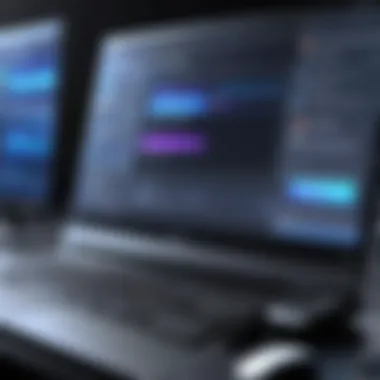

In addition, the RX 580 includes Wi-Fi capability for wireless printing. This enhancement allows for seamless integration with tablets and smartphones. Users can print directly from their mobile devices, making it convenient for those who often work remotely or require quick access to their printing resources.
Performance Evaluation
The performance evaluation of the Epson Stylus Photo RX 580 is essential to understand its capabilities in real-world scenarios. This section dissects various elements such as printing speed, quality of output, and how it stacks up against similar models. Evaluating performance helps consumers gauge if the printer meets their specific needs, whether for home use, professional photography, or a mix of both.
Printing Speed Analysis
The printing speed of the Epson Stylus Photo RX 580 is a critical factor for users who need efficiency. Speed is measured in pages per minute (PPM) for documents and in seconds for photos. In general, this model offers competitive speed, providing decent printouts without significant delays.
For standard documents, the RX 580 averages around 15 to 20 PPM. However, for photos, expect approximately 1 to 3 minutes per print depending on the size and quality selected. Users seeking fast printing for bulk document processing might find this acceptable. Yet, if speed is a top priority, they may want to compare with other printers in the same category.
Quality of Output: Photos vs. Documents
Output quality is paramount, especially for a printer marketed towards photo enthusiasts. The Epson Stylus Photo RX 580 excels in photo printing due to its high resolution of up to 5760 x 1440 optimized dpi. This results in vibrant colors and sharp details.
In contrast, document printing, while good, may not match the photo quality. Text documents are crisp, but they may lack the depth of color present in photos. Users who prioritize photo quality are likely to be pleased, but those needing solely text efficiency might find alternatives more fitting.
Comparison with Similar Models
When evaluating the Epson Stylus Photo RX 580 against similar models, a few key competitors come to mind. Among them is the Canon Pixma Pro-100, which also targets photo printing but offers different features and ink systems. In comparison, the RX 580 provides better all-round functionality, as it combines printing, scanning, and copying in one unit.
Some users may prefer the more expansive ink options of competitor models, which often allow for broader color ranges. However, the RX 580 manages to keep color accuracy high without overwhelming users with choices.
Overall, the performance evaluation indicates that the Epson Stylus Photo RX 580 stands strong in its category. It's particularly well-suited for those who focus on high-quality photo output while still handling everyday printing tasks efficiently.
User Experience and Usability
The user experience and usability of the Epson Stylus Photo RX 580 play a critical role in its overall appeal. As a multifunction printer, it aims to meet various needs, from photo printing to scanning and copying. Understanding these aspects is essential, particularly for consumers who seek practical and adaptable solutions for their home or office. Good usability promotes efficiency and satisfaction, making the interaction with the device straightforward. A careful examination of its interface, setup process, and maintenance requirements illustrates how effectively the RX 580 caters to users.
Interface and Control Panel Functionality
The control panel of the Epson Stylus Photo RX 580 is designed with user-friendliness in mind. It features a combination of physical buttons and a small LCD screen that provides essential information and navigation options. The layout is intuitive, enabling users to access various functions easily. Printing, scanning, and copying can be initiated quickly through well-labeled buttons, minimizing confusion.
Moreover, the menu system is logically structured, allowing users to navigate through the settings without excessive scrolling or backtracking. This simplicity is significant for users who may not be tech-savvy. The control panel's responsiveness impacts how swiftly users can carry out tasks, which significantly enhances their overall experience. Users can adjust print quality, paper type, and other essential settings without delving into overly complicated menus.
Ease of Setup and Installation Process
Setting up the Epson Stylus Photo RX 580 is generally straightforward. Users will find that the initial installation process requires minimal time and effort. The printer comes with a detailed setup guide that outlines each step in a clear manner. Connecting to a computer or a network is facilitated through USB or wireless options, making it adaptable to different environments.
Once the printer is connected, the installation of drivers is generally seamless. Epson provides software that aids in managing print jobs and scanning tasks. This software is crucial because it enhances functionality and allows for easy updates. Users can expect to be operational within a short timeframe, which is a considerable advantage when compared to other models that might involve a steeper learning curve.
Maintenance and Upkeep Considerations
Maintenance of the Epson Stylus Photo RX 580 requires attention, but it is not overly demanding. Regular upkeep ensures that the printer operates at optimal efficiency and prolongs its lifespan. Users should be aware of a few key maintenance tasks:
- Ink Cartridge Replacement: Regularly monitor ink levels. The printer notifies users when ink is low, ensuring timely replacements.
- Cleaning Cycle: Epson printers include an automatic cleaning function for the print heads. This is vital, particularly for photo printing, to prevent clogged nozzles.
- Paper Feed Management: Users should periodically check and clean the paper feed mechanisms to avoid jams and ensure smooth operation.
Proper maintenance helps maintain print quality and reliability. Users who invest a little time in these tasks can expect their RX 580 to provide consistent output over the years, making it a worthwhile investment.
"User satisfaction hinges on usability and ease of maintenance—keys to a functional and reliable printing experience."
By focusing on user experience, Epson ensures that the RX 580 is not just a printer but a dependable partner for creative and professional projects.
Environmental Considerations
Environmental aspects of the Epson Stylus Photo RX 580 are crucial in today's eco-conscious market. As consumers become more aware of their carbon footprint, manufacturers are pressured to adopt sustainable practices. The RX 580 does not shy away from this responsibility. It incorporates features aimed at minimizing environmental impact, such as energy efficiency and the recyclability of its components. These considerations are not merely an afterthought; they reflect a growing trend toward sustainable technology in the printing industry.
Energy Efficiency Ratings
The energy efficiency ratings of the Epson Stylus Photo RX 580 are noteworthy. The printer is designed to consume less power compared to other models in its category. This is important not only for the individual user but also for the environment. Lower energy consumption translates to reduced electricity usage, leading to lower utility costs over time. For tech enthusiasts and computer builders, this efficiency can be a significant factor in making a purchasing decision.
"Energy-efficient devices are essential for reducing our environmental impact and minimizing long-term costs."
Consider the following points:
- Power Consumption: The RX 580 operates under a specific power consumption threshold, which is lower than many other printers in its class.
- Sleep Mode: This printer automatically enters a low-power sleep mode after periods of inactivity, further enhancing energy savings.
- Certification: Epson has sought energy certification for this printer, which underscores their commitment to energy-efficient technology.


These features make the RX 580 a responsible choice for eco-minded consumers, ensuring that high-quality printing does not come at a significant environmental cost.
Recyclability of Components
The recyclability of the components used in the Epson Stylus Photo RX 580 is another critical aspect of its environmental consideration. As technological devices become obsolete, it is vital that they can be disposed of responsibly. Epson has made strides in ensuring that many materials used in this printer are recyclable. This is important for reducing waste and promoting sustainability.
Important elements regarding recyclability include:
- Materials: The printer is composed of plastics and metals that are easier to recycle compared to older models that might contain hazardous substances.
- Instructions for Disposal: Epson provides guidelines for proper disposal or recycling, which aids users in making informed decisions at the end of the product's life cycle.
- Parts Availability: By ensuring that spare parts are available for repair rather than replacement, the brand encourages a longer life for the printer, which indirectly enhances the environmental benefits.
Practices like these reflect a growing responsibility among manufacturers to foster sustainability and minimize waste. As we consider our choices in technology, understanding these environmental aspects empowers consumers to select products that align with their values.
Cost Analysis
Understanding the cost factors associated with the Epson Stylus Photo RX 580 is crucial for prospective buyers. The price of a printer doesn't just encompass the initial purchase but also the ongoing operational costs and maintenance. This analysis provides insights into how much you will invest in this device overall, allowing you to make an informed decision based on your printing needs.
Initial Purchase Price
The initial cost of the Epson Stylus Photo RX 580 is an important consideration for any consumer. As of now, the RX 580's price usually ranges within a competitive segment of multifunctional printers, appealing to both casual users and professionals. The initial purchase establishes your entry into the realm of quality photo printing, and thus, understanding the price in relation to its features is essential. The investment should reflect not only the current price but also the potential longevity and performance of the printer.
Operational Costs: Ink and Paper
Once you have made the initial investment, operational costs become your next concern. The Epson Stylus Photo RX 580 uses individual ink cartridges, which can help reduce waste. However, ink prices can accumulate quickly, particularly for users who print frequently. Additionally, the type and quality of paper you choose for printing can also impact your overall budget. Users may find that investing in premium photo paper yields better results, though at a higher cost. It’s wise to calculate how often you print and what quality you require to gauge these expenses accurately.
"Ongoing costs can significantly affect the total cost of ownership of a printer, and this includes both ink and paper expenses."
Comparing Value Against Competitors
In the landscape of multifunctional printers, comparing the Epson Stylus Photo RX 580 with its competitors will provide clarity on its value. Competing models from brands such as Canon and HP may offer different price points and feature sets. Evaluating these alternative options can illuminate whether the RX 580's features justify its price. Consider factors like durability, print quality, and operational costs when comparing. An informed comparison will better equip potential buyers to decide on the most suitable option for their needs.
User Reviews and Feedback
The analysis of user reviews and feedback plays a critical role in understanding the true performance and effectiveness of the Epson Stylus Photo RX 580. Potential buyers benefit significantly from insights offered by actual users of the printer. Such reviews can illuminate various aspects of the product, including functionality, ease of use, and overall satisfaction. Feedback also unveils the strengths and weaknesses of the device, providing a well-rounded view that specifications alone may not capture.
Understanding user experiences helps buyers calibrate their expectations, whether they are looking for a quality photo printer for personal use, professional projects, or business applications. Positive reviews generally highlight the printer's capabilities, while negative feedback often points out areas needing improvement. This balance is what makes user reviews indispensable for anyone considering an investment in this model.
Common Praises and Endorsements
Many users of the Epson Stylus Photo RX 580 express strong satisfaction with the quality of photo prints. Common praises often include:
- Vivid Colors: Users frequently mention the enhanced color saturation and accuracy, making it suitable for professional-grade photography.
- Ease of Operation: The intuitive controls and interface receive accolades for simplifying the printing process.
- Versatile Media Handling: Buyers appreciate the printer's ability to handle a variety of media types, including glossy photo paper and card stock, adding flexibility for different projects.
Testimonials often underscore the RX 580's performance within a home office environment. Overall, many users endorse it as a reliable solution for those serious about printing high-quality images.
Identified Issues and Criticisms
Despite its accolades, the RX 580 is not immune to criticism. Users have identified several areas that present challenges:
- Ink Consumption: Some feedback points to relatively high ink usage, raising concerns about the long-term operational costs.
- Software Compatibility: A number of users report difficulties with the bundled software, resulting in setup frustrations and less-than-satisfactory performance when interfacing with certain systems.
- Physical Size: The printer's dimensions might be seen as cumbersome for smaller workspaces. Its footprint has been a point of contention for those with limited space.
These criticisms keep potential buyers grounded and encourage them to weigh their own needs against the capabilities of the RX 580.
"User feedback is essential for piecing together the overall reliability and suitability of the Epson Stylus Photo RX 580 for diverse printing needs."
In summary, user reviews and feedback provide a valuable perspective into the real-world application of the Epson Stylus Photo RX 580, highlighting both its commendable features and its drawbacks. They help prospective buyers cultivate an informed understanding of what to expect from their potential purchase.
Ending
The conclusion serves as a pivotal element in this article, encapsulating key insights about the Epson Stylus Photo RX 580. A thorough understanding of the RX 580’s capabilities, such as its printing quality and functionality, helps potential buyers grasp whether it meets their needs. This discussion emphasizes evaluating the printer in the context of evolving technology in the photo printing market.
Final Thoughts on the Epson Stylus Photo RX
In summary, the Epson Stylus Photo RX 580 presents a multifaceted solution for both casual and professional use. Its high print resolution and versatility in media types position it well among competitors. Notably, the performance in printing photos is commendable, with vibrant colors and clarity that few models can match.
However, its operational costs and the periodic maintenance required may concern those closely monitoring expenses. While the RX 580 excels in certain aspects, understanding its limitations is equally essential. Buyers should weigh these factors against their specific requirements.
Recommendation for Potential Buyers
For prospective users, the Epson Stylus Photo RX 580 is highly recommended for individuals needing quality photo printing without compromising on scanning and copying functionalities. It suits artists, photographers, and design enthusiasts who seek detailed prints.
Before making a decision, consider the following:
- Intended Use: If your focus is primarily on photo printing, the RX 580 stands out.
- Budget for Maintenance: Be mindful of ink and paper costs, as they contribute significantly to overall operational expenses.
- Space and Setup Requirements: Ensure you have adequate space since this multifunctional printer requires more room than standard models.
Overall, the Epson Stylus Photo RX 580 can be a worthwhile investment, provided that its features align with your printing needs.



