Epson V600 Scanner Review: Performance and Features


Overview of the Product
The Epson V600 scanner stands as a reliable option for those needing a blend of performance and versatility. Designed to capture high-quality images, this device finds its niche mostly amid photographers and those who handle documents regularly. It’s the kind of scanner that doesn't just copy pages but rather brings them to life with impressive clarity.
Purpose and Benefits
At its core, the V600 aims to deliver quality scans across various formats. It’s particularly adept at handling film, photos, and taped documents—features that make it a favorite among artists and archivists. The benefits extend beyond just high-definition output; the scanner also offers robust software tools, enabling users to enhance images post-scan. For anyone wishing to preserve precious memories or create art archives, this machine proves to be a gem.
Target Audience
While the V600 could serve anyone needing document scanning, it resonates deeply with two main groups: photographers and small business owners. Photographers appreciate its ability to handle negatives and slides with finesse, resulting in details that are often lost in lower-end models. Small business owners find it incredibly useful for digitizing paper work, preparing invoices, and managing records efficiently.
Key Features
The features are where the V600 truly shines. A few highlights include:
- 4800 x 9600 dpi resolution, ensuring sharp detail for images and documents.
- Film holder for 35mm film and slides, targeted at vintage photo aficionados.
- Zero warm-up time, allowing for immediate scanning whenever needed.
- Multi-Photo Mode, enabling the scanning of multiple photos in one go, enhancing efficiency.
These features, along with the device's excellent software integration, make it a smart choice in the crowded scanner market.
Technical Specifications
Navigating into the technical specifications, the Epson V600 comes packed with impressive stats that cater to both casual users and professionals.
Detailed Product Specs
The specifications are comprehensive but understandable:
- Maximum scan area: 8.5 x 11.7 inches
- Scanning technology: CCD (Charge-Coupled Device)
- Bit depth: 48-bit color
CPU Characteristics
While specific CPU metrics aren't highlighted, the V600 operates seamlessly with a modern workstation or laptop, ensuring swift execution of scans irrespective of the computer's performance.
GPU Features
Graphics capabilities rest heavily on the connected device. Nonetheless, the scanner’s embedded software enhances images with effective algorithms, complementing the GPU’s output for professional quality.
Memory Details
The scanner’s internal memory isn’t specified, but its efficient processing allows handling multiple scans concurrently without causing lags or interruptions.
Performance Benchmarks
In practical use, scanning a standard 4 x 6 inch photo can often take about 13 seconds, depending on the resolution settings chosen. When scanning film, it might take slightly longer but tends not to exceed 30 seconds for most configurations.
Comparison with Similar Products
A peek at the market competitors reveals that the V600 stands tall but is not alone in its arena. Let's put it side-by-side with a few prominent players:
Market Competitors
- Canon CanoScan 9000F Mark II - Known for its slightly lower resolution but excellent photo enhancements.
- HP ScanJet Pro 2500 f1 - Fast, but lacks some of the film-scanning capabilities present in the V600.
Comparative Analysis
When weighing these options, the V600's primary advantage lies in its versatility. It combines film scanning with document handling, whereas others may shine in one category only.
Best Use Cases
The best use cases for the V600 include:
- Photographers digitizing old negatives and slides.
- Small businesses archiving invoices or documents.
- Artists looking to create digital portfolios of their artwork.
Preamble to Digital Scanners
The world of digital scanning isn’t just about turning paper into pixels; it signifies a shift in how we preserve, share, and interact with information. In this article, exploring the realm of digital scanners, particularly focusing on the Epson V600, lays the groundwork for understanding how technology can enhance your workflow, whether you’re a professional photographer, a document archivist, or an everyday user.
As the demand for home scanning solutions burgeons, understanding this trend is paramount. Digital scanners have become a keystone in personal and professional environments alike, enabling ease of access to important documents, photos, and even artwork. From the bustling home office of a telecommuter to the freelancer needing an organized portfolio, digital scanning has proved itself to be a critical tool.
The Rise of Home Scanning
The recent popularity of home scanning can be largely attributed to a number of interrelated factors. For one, the advancements in technology have made these devices more affordable and efficient than ever. The Epson V600 is the perfect example of this – compact, user-friendly, and capable of high-quality outputs that rival those of professional machines. This convenience means people are increasingly looking to create digital backups of their precious memories and paperwork.
Moreover, with everything going digital in today's fast-paced world, scanning physical files has become a must. No longer do people want to lug around folders filled with paper. Instead, having everything at your fingertips, accessible through your devices, is the name of the game.


Importance of Quality Scanning
When it comes to scanning, the importance of quality cannot be overstated. Quality scanning ensures that the details in your images and documents are preserved accurately. The Epson V600 shines especially in this aspect; it combines high resolution with adaptations for various media types. You wouldn't want to digitize a cherished family photo only for it to turn out blurry or pixelated, right?
Furthermore, good quality in scanning preserves the integrity of the original documents, making it essential for archiving purposes. For businesses, poor-quality scans can lead to misunderstandings or loss of crucial information. This emphasizes the need for a reliable scanner that stands up to the demands of both homes and offices.
"In a time when information is as fluid as water, quality scanning is the net that holds it together."
All in all, as digital scanners evolve, it’s crucial for the audience to understand both the technical specifications and the capabilities they bring to their daily operations. The effective integration of devices like the Epson V600 into everyday workflows not only saves time—it also elevates the standard for preserving our tangible legacies in a digital format.
Overview of the Epson V600 Scanner
When it comes to choosing a digital scanner, the options can be overwhelming. The Epson V600 stands out as a go-to choice for many due to its extensive features and reliability. In this section, we will break down the key specifications and the overall design and build quality of the V600. Understanding these elements is essential for potential buyers, as they play a significant role in the everyday usability and efficiency of the device.
With the rise of remote work and digital document management, having a versatile scanning solution is more important than ever. The V600's ability to handle a variety of media types, combined with its advanced technology, positions it as an ideal option for both professionals and hobbyists alike.
Key Specifications
The Epson V600 is loaded with features that cater to a wide range of scanning needs. With a maximum optical resolution of 6400 x 9600 dpi, this scanner captures intricate details. Additionally, the 48-bit color depth ensures that images are vibrant and true to life.
Some specifications worth noting include:
- Scanning Speed: The V600 provides rapid scanning at up to 4.0 msec/line.
- Scan Area: This scanner can accommodate larger documents, with a scan area of 8.5 x 11.7 inches.
- Media Handling: Support for diverse media types such as film, slides, and photos adds to its flexibility.
Given these specifications, it's clear that the V600 does not cut corners. Whether you’re scanning family photos or precious artwork, the V600 offers both quality and versatility.
Design and Build Quality
The external aesthetics of the Epson V600 might appear fairly traditional at first glance; however, there is much more beneath the surface. The build quality feels solid. Made with high-quality materials, it’s apparent that this scanner is built to last. What’s more, the matte finish helps to minimize fingerprints and scratches, keeping it looking new over time.
From a functional standpoint, the design includes an intuitive control panel which makes navigation straightforward. Users often appreciate how easy it is to access the scanner's various functions without diving deep into the manual.
"Durability coupled with user-friendliness makes for a powerful combination in the Epson V600"
Moreover, its compact size means it can fit snugly on most desks without consuming too much real estate, a boon for those with limited workspace. The adjustable lid allows for scanning thicker items, ensuring that the user experience remains seamless, regardless of the media type.
The Epson V600 balances practicality with robust performance that makes it a compelling choice in the world of digital scanners.
Performance Analysis of the Epson V600
Analyzing the performance of the Epson V600 scanner is crucial as it gives potential users insight into what they can expet from this device. This section will delve into three main aspects: scanning speed and quality, image resolution and clarity, and the ability to handle various media types. By understanding these elements, potential buyers can make a more informed decision tailored to their specific needs.
Scanning Speed and Quality
When it comes to scanning, speed is often a top priority. The Epson V600 is engineered to cater to users who may have a high volume of documents or photos to digitize. It typically provides an average scanning speed of around 2.4 milliseconds per line for black and white documents. For color images, this time may extend slightly, but hardly to a point where it hampers workflow significantly. Users have praised its capacity to deliver quality scans efficiently.
However, speed should not overshadow quality. An efficient machine that produces mediocre images isn't beneficial in the long run. The V600 utilizes Epson’s MatrixCCD technology, ensuring that scanned images maintain a commensurate level of detail while achieving good color accuracy. The balance of speed and reliability becomes apparent during users’ testing, making it suitable for both casual users and professionals alike.
Image Resolution and Clarity
The resolution of a scanner can make or break your digital imaging experience. The V600 features a maximum optical resolution of 6400 x 9600 dpi (dots per inch). This number isn't just a spec on a sheet; it translates into sharp details, vivid colors, and overall fidelity in scanned images. Whether it's a beloved family photo or an intricate document, having that kind of clarity is invaluable.
In practice, when examining scanner output, many users note that even the smallest objects, like text on yellowed paper, show up with remarkable clarity. The ability to effectively capture subtle gradients is also significant, particularly for artists who need precise details in their work.
Handling Different Media Types
Another feather in the cap for the Epson V600 is its versatility in handling various media. It doesn’t just stop at photographs and standard documents. It is notably equipped to deal with film and slides, which is a rare feature for scanners in this price range. Additionally, the machine can accommodate materials of different sizes, including 4x6 inches and 8x10 inches prints, making it quite adaptable for diverse projects.
However, one might wonder if the quality remains consistent across different media types. The consensus among users indicates that the V600 performs admirably, maintaining quality whether it's scanning fragile documents or vibrant prints. This adaptability makes it a preferred choice in scenarios where users deal with a wide array of materials.
In summary, the performance of the Epson V600 stands out due to its balanced approach. Speed, quality, and versatility are all key elements that make this scanner noteworthy in comparison to others.
Ultimately, understanding these performance aspects will empower users to utilize the Epson V600 scanner to its full potential.
User Experience and Usability
User experience and usability are pivotal when evaluating any digital scanner, particularly the Epson V600, which has carved out its niche among both novice users and seasoned professionals. This section sheds light on various elements that contribute to the overall experience of using the V600, focusing on how software, setup, and ease of use have a significant impact on the user’s ability to achieve their desired results.
Software Interface and Features
The software interface of the Epson V600 serves as the command center for users, where the magic happens. Right off the bat, the scanner comes equipped with Epson's own scanning software, which is noticeably user-friendly. Navigating through the features feels as intuitive as pie, whether you’re a whiz kid or someone just dipping their toes in the digital scanning pool.
Users will find essential scanning options at their fingertips, ranging from settings for resolution adjustments to specialized presets for different media types like slides or negatives. The interface often employs straightforward icons, making it easy to decipher even for those not well-versed in tech jargon.
Furthermore, with options such as multi-image scanning and one-click scanning, the software caters to various needs, ensuring efficiency. Many users highlight the pre-scan feature, which allows them to view their image before the final scan, enhancing accuracy and saving precious time.
Setup and Installation Process


Setting up the Epson V600 typically isn’t rocket science—it's more a walk in the park. As with any device, users appreciate a hassle-free installation process, and the V600 delivers this with flying colors. As soon as you take the scanner out of the box, the installation guide walks you through connecting it to your computer, whether it be via USB or through your Wi-Fi network.
Generally, the drivers and software can be downloaded directly from the Epson website or can be found on the installation CD included in the package. Once the drivers are in place, you’re ready to start scanning in a jiffy. One noteworthy point here is the importance of ensuring your operating system is compatible, as this can sometimes throw a wrench in the works. Nevertheless, reviews reveal that most users are up and running in less than half an hour.
Ease of Use for Various Users
The true test of a scanner's usability often comes down to how accessible it is for users of varying expertise—from tech-savvy individuals to those who are less comfortable with technology. The Epson V600 shines in this regard, boasting features that simplify the scanning process for everyone.
For instance:
- Built-in Help menus: Users can easily consult on-screen help resources if they encounter a bump in the road.
- One-click scanning options: This feature is especially handy for casual users who don’t want to delve into the nitty-gritty settings.
- Batch scanning: This appeals to professionals handling large volumes of work, making it a versatile tool.
Despite its robust features tailored for advanced tasks, the V600 does not bombard users with too much technicality. In the end, the scanner’s approachability ensures that everyone can obtain high-quality results with minimal fuss.
"For a scanner to be truly efficient, it must cater to its end users, whether they're scanning a cherished photograph or a mountain of documents. The Epson V600 seems to nail this balance beautifully."
In essence, the user experience of the Epson V600 is outstandingly designed to accommodate the needs of its diverse audience, making it a reliable choice for all.
Comparative Analysis
In any thorough evaluation of a digital scanner, a comparative analysis serves as a crucial framework for understanding how a device stacks against its peers. The Epson V600, while impressive in many aspects, is just one option in a sea of digital scanners available to consumers today. This section aims to consider the strengths and weaknesses of the V600 in relation to its competitors, as well as identify the optimal scenarios for its use, ensuring that prospective buyers make informed decisions.
Epson V600 vs. Competitors
When pitting the Epson V600 against similar models, several notable contenders emerge: the Canon CanoScan LIDE 400 and the Plustek OpticFilm 8200i. Each of these scanners presents unique features that distinguish them from the V600.
- Canon CanoScan LIDE 400: Known for its compactness and high-speed scanning capabilities, it appeals primarily to users who require efficiency over versatility. However, it lacks the film scanning option that the V600 offers.
- Plustek OpticFilm 8200i: Tailored for film enthusiasts, this scanner delivers unmatched quality for negatives and slides but at a steeper price point.
The V600 stands out due to its balance between quality and functionality, particularly for those who handle a variety of media types. Its ability to perform consistently across tasks makes it a contender for anyone needing an all-rounder scanner.
Strengths and Weaknesses Comparison
A clear-eyed evaluation of the Epson V600 reveals a mix of both strengths and limitations.
Strengths Include:
- Versatility: The V600 accommodates various media types, from photos to documents and negatives. This flexibility is beneficial for users operating in multifaceted environments such as offices or home studios.
- Image Quality: With a maximum resolution of 6400 x 9600 dpi, it presents high-quality scans that capture minute details exceptionally well.
- Integrated Software: The bundled software, which includes features like dust and scratch removal for scanned images, amplifies overall user efficiency.
Weaknesses Include:
- Speed: While the V600 performs admirably in quality, it may not keep pace with some competitors when it comes to scanning documents rapidly.
- Size: Its larger form factor may not be convenient for those with limited workspace.
Best Use Cases
Identifying when the Epson V600 shines is essential for prospective buyers to optimize their investment. Some ideal scenarios for its application include:
- Photographers: Those involved in preserving memories through photography can benefit from the V600’s high resolution and film scanning capabilities.
- Small Businesses: For businesses that manage diverse documentation types, its multifunctionality is a plus, easing the workflow significantly.
- Archiving Enthusiasts: Individuals looking to digitize family photos or old negatives for preservation purposes find this scanner immensely helpful.
Consequently, understanding these angles helps paint a clearer picture of whether the V600 fits specific needs, providing direction to potential buyers.
Pros and Cons of the Epson V600
In the modern world of technology, understanding the nuances between different devices can make all the difference. When it comes to the Epson V600 scanner, weighing its merits and shortcomings is paramount for anyone considering this investment. The pros and cons of the Epson V600 not only shape the buying decision but also set expectations regarding performance, usability, and overall satisfaction.
Highlighting Key Advantages
The Epson V600 stands out for multiple reasons, making it a strong contender in the scanner market. Below are some of its notable advantages:
- High Resolution: The scanner offers an impressive 6400 x 9600 dpi resolution, perfect for capturing fine details in photographs and documents.
- Versatility: Whether it’s film, slides, or documents, the V600 handles an array of media types, catering to both photographers and businesses.
- Digital ICE Technology: This advanced feature minimizes dust and scratches on scanned images, enhancing quality without extensive post-processing.
- User-Friendly: The interface is straightforward, making setup and scanning easier, even for those not tech-savvy.
- Cost-Effective: Compared to higher-end models, the V600 provides excellent quality at a more affordable price, appealing to budget-conscious users.
All of these factors combined make the Epson V600 a favored choice among both amateurs and professionals.
Notable Limitations
However, it’s not all sunshine and rainbows. The Epson V600 does have its drawbacks that potential buyers need to consider:
- Speed: For users who require rapid scanning speeds, the V600 might feel sluggish, especially when handling high-resolution images.
- Limited Software Compatibility: Some users have reported issues with specific software, which might lead to frustration during setup.
- Occasional Color Inaccuracy: There are instances where colors are not captured as true-to-life, necessitating manual adjustments in post-scanning editing.
- Bulkiness: The size of the scanner can be an issue for those with limited desk space, making it less portable than some compact models.
Being aware of these limitations helps users manage their expectations and plan accordingly. Understanding both sides of the coin is crucial when assessing whether the Epson V600 suits one's needs or if perhaps it's smarter to look elsewhere.
Customer Feedback and Testimonials
Customer feedback is a crucial element when reviewing any product, particularly in a crowded market like digital scanners, where numerous options vie for attention. Insights from actual users can often provide a clearer picture than mere specifications or marketing claims. In the case of the Epson V600 scanner, gathering testimonials from users reveals a wealth of information, from real-world experiences to performance expectations. This section delves into user-prized features and the critical observations that can aid potential buyers in making informed decisions.
Common User Praise
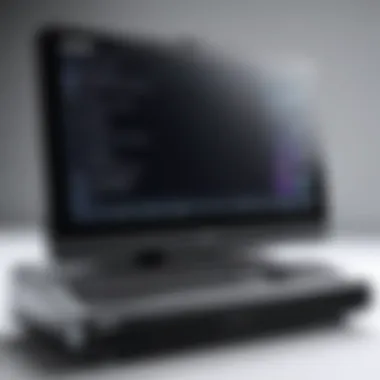

Many users are quick to extol the Epson V600's virtues. It's not all smoke and mirrors; the scanner has consistently garnered positive feedback on various fronts. Here are some areas where user comments shine brightly:
- Image Quality: A frequent praise point revolves around the image clarity. Photographers and casual users alike have expressed satisfaction with the detailed scans produced, often comparing them favorably to higher-end models.
- Versatility: Users appreciate the scanner's ability to handle a range of media types, from photos to documents and even film negatives. This adaptability caters well to diverse user needs, making it a well-rounded choice for home and professional use.
- User-Friendly Interface: The software is often noted for its ease of navigation. Users who might not be tech-savvy found the setup straightforward, which is no small feat given the complexity of many scanning applications.
Feedback often includes enthusiastic comments about how the V600 fits seamlessly into workflows, enhancing productivity without steep learning curves. As one user noted, "It feels like having a mini darkroom right on my desk, minus all the mess!"
Critical User Observations
However, it’s not all roses and sunshine when it comes to user experiences. Some testimonials have a critical edge that sheds light on the scanner's limitations. Here’s a closer look at the common critiques:
- Scanning Speed: While the Epson V600 delivers on quality, some users have commented on its relatively slower scanning speed. Those with a high volume of documents to digitize might find this aspect frustrating, causing slowdowns in busy workflows.
- Limited Connectivity Options: A few users expressed disappointment at the lack of advanced connectivity features, such as Wi-Fi or cloud integration. Instead, relying on USB could feel outdated for some tech-savvy users who expect seamless wireless operations.
- Software Issues: Interestingly, some users reported bugs or minor issues with the bundled software. For example, there were mentions of the software crashing during longer scanning sessions. These hiccups can detract from an otherwise stellar experience.
In essence, while the Epson V600 impresses many, it’s essential for potential buyers to weigh both the strengths and weaknesses articulated in these user testimonials. The scanner shines in specific scenarios but may fall short in others. This balance of opinions is invaluable for anyone considering an investment in this model.
"Understanding user feedback allows us to address real-world needs, guiding our choices toward devices that truly perform as expected."
Final Thoughts on the Epson V600
In wrapping up our extensive review of the Epson V600, it’s crucial to underscore the essence of this section as it encapsulates all critical insights gathered. Reflecting on this article, one might find themselves contemplating their specific needs in a scanner and whether the features of the V600 align with those requirements. Factors such as design, functionality, and user feedback are harmonious in painting a comprehensive image of the scanner's capabilities.
The Epson V600 isn’t just a piece of hardware; it embodies a blend of creativity and functionality, appealing especially to photographers and document enthusiasts alike. The balance of performance and usability realized in this device often makes it a popular choice, but potential buyers should evaluate their personal situations closely.
"A scanner should do more than just scan; it should fit seamlessly into your workflow."
Who Should Consider the V600?
The Epson V600 is best suited for a diverse audience. Photographers who enjoy digitizing their negatives or old photos will appreciate the scanner's excellent image resolution and color accuracy. It's a solid option for those tackling archiving tasks, be they small businesses needing to convert physical documents into digital formats or even home users intent on preserving family memories.
For tech enthusiasts, this scanner also plays into the hobby of customizing setups. The ability to integrate it smoothly into a workflow enhances the value—it's not a standalone entity; it augments the tech ecosystem surrounding it. Those who often dabble in graphic design or amateur photo editing will find plenty of utility in the V600’s scanning quality. It's a versatile tool for varied skill levels, effectively bridging gaps between casual users and professional standards.
Is It Worth the Investment?
The value of the Epson V600 can be assessed from multiple angles—price, performance, and potential use cases all factor into this equation. On the investment side, it offers compelling performance that justifies its price tag. Scanner options in the market range widely, but the V600 provides robust capabilities that often meet or surpass competitor offerings in the same price category.
When considering if it’s worth buying, it’s advisable to think long-term. How often would you utilize the scanner? How vital is high-resolution scanning to your work or personal projects? If the answer leans towards frequent use, the Epson V600 provides sufficient rationale to take the plunge. Plus, factoring in its ability to handle various media types, including film, its multi-functionality adds layers of value. This gives users more bang for their buck, especially when compared to single-function devices.
Ultimately, if you’re on the hunt for a dependable scanner that packs a punch, diving into the assembly of features found in the Epson V600 can very well be worth the initial cost.
Maintenance and Care
Maintaining a scanner like the Epson V600 is crucial for its longevity and optimal performance. Neglecting this aspect can lead to diminished image quality and functionality issues that throw a wrench into your scanning projects. It’s not only about keeping the hardware looking sharp; regular maintenance helps ensure that scans are crisp, colors are true, and every tiny detail is captured accurately. This section digs into the nitty-gritty of caring for your device, revealing practical steps that can keep it humming along for years.
Cleaning and Upkeep
Keeping the Epson V600 in tip-top shape requires a bit of elbow grease now and then. Dust and fingerprints can easily accumulate on the scanner bed, which can lead to flaws in your scanned images. Routine cleaning of the glass surface is paramount. You’ll want to use a soft, lint-free cloth to wipe away any smudges or debris. Here’s how to do it effectively:
- Power Down: Ensure the scanner is turned off and unplugged to avoid any electrical mishaps.
- Gentle Cleaning Solution: Use a glass cleaner that is ammonia-free or a simple mix of water with a bit of vinegar. Spray your cloth lightly, not directly on the glass, to prevent moisture seeping inside.
- Wipe with Care: Gently wipe the glass in straight lines rather than circular motions to avoid streaks.
- Regular Schedule: Make a habit of cleaning the scanner after significant use or at least once a month, depending on your scanning frequency.
Another point to ponder is the upkeep of the scanner's internal components. The paper path can gather dust, and the rollers may need periodic cleaning as well. Manufacturers often provide guidelines for checking and cleaning these parts, and it's well worth your time to follow them.
Troubleshooting Common Issues
Even the best machines can face challenges, and understanding how to troubleshoot issues can save you lots of headaches. A common complaint about the Epson V600 involves misfeed errors or issues with image quality. Here are steps to diagnose and resolve frequent problems:
- Blurred Images or Artifacts: If your scans are coming out blurry or filled with streaks, first check the glass for dirt or smudges. If it’s clean, try adjusting the scanning settings in the software. Higher resolution settings might be needed for detailed images.
- Scanner Not Recognized: If your computer doesn’t recognize the scanner, check the connection cables. Sometimes a simple disconnect and reconnect can fix the glitches. Ensure you have the latest drivers installed from the Epson website.
- Paper Jams: While the V600 isn’t primarily a document scanner, paper jams can still occur if you attempt to feed thicker materials. Always use recommended media types and sizes, and avoid overloading the feeder if applicable.
When troubleshooting, it’s helpful to consult the user manual or Epson's support resources online for new insights. If persistent problems arise, consider seeking assistance from experienced user forums like Reddit or directly from Epson's technical support.
"Routine care and timely troubleshooting can bring back the machine’s zest for life. Paying attention to maintenance is not just smart; it’s essential for getting the most out of your Epson V600.
By prioritizing these aspects of maintenance and addressing issues head-on, you're setting yourself up for success in all your scanning endeavors.
Culmination
In wrapping up this comprehensive review, it’s clear that the Epson V600 scanner stands as a noteworthy option in the realm of digital imaging. This conclusion summarizes the significant points discussed throughout the article, emphasizing the scanner's capabilities, usability, and user experience. Such insights amplify the importance of making an informed decision when choosing a scanner, particularly for those seriously into photography or digital archiving.
Recap of Key Insights
To recapitulate, the Epson V600 is characterized by its sturdy build quality and impressive scanning resolution, making it a reliable choice for both amateurs and seasoned pros alike. It boasts key specifications such as:
- 6400 dpi optical resolution for finely detailed scans
- Flexible media handling, accommodating film, prints, and diverse paper types
- An intuitive software interface that simplifies usability, even for those less tech-savvy
Users praise the V600 for its robust performance in producing high-quality images, while the automated features help streamline the workflow. However, some noted limitations include occasional slow scanning speeds and the challenge of navigating certain advanced features without a prior learning curve. In the broad spectrum of digital scanners, it seems to strike a decent balance between quality and functionality.
Encouragement for an Informed Choice
Ultimately, the decision to invest in the Epson V600 should be rooted in personal needs and preferences. For tech enthusiasts, the device can significantly enhance both personal projects and professional work. Before making a final call, it’s wise to consider factors such as:
- If the features meet your scanning habits—do you need high resolution for detailed work or general-purpose scanning?
- Budget constraints—does the scanner deliver enough bang for your buck in terms of versatility and quality?
- Environment of use—will it serve in a home office, a professional studio, or casual usage?
By taking these elements into account, potential buyers can approach their purchase from an informed perspective, ensuring that their selection aligns with their expectations and specific use cases.
"Invest wisely in technology that meets your needs—not every tool is suited for everyone."



