Ergotron Computer Mounts: A Comprehensive Overview
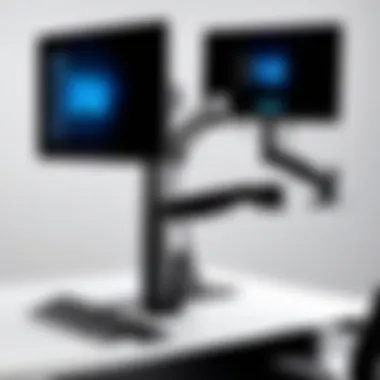

Intro
In the realm of modern computing, how one interacts with their workstation significantly influences productivity and comfort. This is where Ergotron computer mounts come into play. Offering a blend of functionality and ergonomic design, these mounts serve as a pivotal addition to crafting an optimal workspace. For individuals who spend extensive hours in front of a screen, the importance of adjustable and well-designed mounts cannot be understated.
Ergotron manufactures a diverse range of mounting solutions tailored to meet various needs, from professionals in corporate settings to avid gamers seeking heightened customization. Each model incorporates features that cater to both aesthetic and practical demands. As we explore the offerings from Ergotron, we will highlight their purpose, target audience, and the key features that make them stand out in a crowded market.
Prelude to Ergotron Computer Mounts
In today’s rapidly evolving workspace, the need for efficient and adaptable solutions is more critical than ever. Ergotron computer mounts present a clear answer to this demand, merging functionality with ergonomic considerations relevant for a variety of users. The significance of this topic lies in its ability to address how such mounts enhance not only the organization of workspace but ultimately the user’s well-being.
Ergotron is renowned for its commitment to quality and adaptability in ergonomic products. This introductory section will shed light on the myriad benefits that come with integrating Ergotron mounts into an office or home environment, focusing particularly on their influence on posture and work efficiency.
Consider a typical workday spent at a computer: hours spent hunched over a desk can lead to discomfort, decreased productivity, and even long-term health issues. Ergotron mounts offer significant guidance on proper positioning and adjustability. Users can configure their monitors, laptops, or other devices in a manner that minimizes strain, allowing for a more comfortable, streamlined flow during work hours.
Key Considerations
When contemplating the adoption of computer mounts, several elements warrant attention:
- Adjustability: The ability to modify height and angles to suit individual preferences is crucial. This ensures that all users, regardless of their stature, can find their optimal viewing position.
- Versatility: The various types of mounts, such as desk, wall, and portable options, cater to different setups and needs, making Ergotron mounts suitable for both professional and casual settings.
- Sturdiness: With the assurance of high-quality materials, users can rely on the durability of these mounts, essential for maintaining a stable working environment.
"Ergotron mounts symbolize a commitment to quality, efficiency, and health in workspace design."
Overall, this introduction serves both as an overview of what Ergotron offers and as a guide for understanding the innate value of employing such mounts in various work situations. By exploring the upcoming sections, readers will gain a richer comprehension of how these mounts will effectively optimize their daily tasks, leading to improved productivity and comfort.
Understanding Ergonomics in Workspaces
In the age of digital workspaces, understanding ergonomics has gained unprecedented significance. Ergonomics is the study of how people interact with their environment, particularly in relation to work processes and equipment. It focuses on optimizing comfort, efficiency, and safety in work settings. A thoughtful approach to ergonomics is essential for anyone who spends long hours at a desk, be it professionals, gamers, or computer builders.
Importance of Ergonomic Design
The design of a workspace can greatly influence productivity and well-being. Ergonomic designs take into account the user’s comfort while minimizing the risk of strain or injury. Achieving a good ergonomic setup typically includes appropriate monitor height, chair support, and reachability of items.
Here are some key benefits of ergonomic design:
- Health Benefits: Poor ergonomic practices can lead to musculoskeletal disorders, fatigue, and severe discomfort. A well-designed workspace can significantly reduce these health risks.
- Enhanced Productivity: When workers feel comfortable and supported, they can focus better. An organized workspace promotes efficient workflow, which translates to higher output.
- Improved Focus: Reducing physical strain leads to less distraction. Workers can concentrate on tasks instead of adjusting their position or dealing with discomfort.
Common Ergonomic Issues
Despite the awareness around ergonomics, many individuals suffer from unresolved ergonomic issues. Here are some common problems:
- Poor Posture: Slouching or leaning forward while working can create back pain. Sitting at an incorrect angle also strains neck and shoulder muscles.
- Incorrect Screen Placement: If monitors are too high or low, eye strain can occur. Ideally, the top of the screen should be at or just below eye level.
- Chair Design: Not all chairs offer adequate lumbar support. A lack of proper support can exacerbate back issues.
- Keyboard and Mouse Positioning: If these items are placed too far from the body, it can lead to arm and wrist strain.
In summary, understanding ergonomics is not just about comfort; it’s about health and productivity. Addressing these issues allows for a functional workspace tailored to individual needs. Proper ergonomic practices enhance overall well-being, making it vital for anyone working long hours at a desk.
Overview of Ergotron as a Brand
Ergotron has successfully positioned itself as a leading name in the ergonomic workspace solutions market. Understanding this brand's background offers valuable perspective for potential buyers. It encompasses not only historical context but also core values and mission, both vital in shaping consumer trust and product expectations. When someone considers purchasing a computer mount, brand reliability is crucial. Ergotron’s long-standing reputation offers reassurance about the quality and efficiency of their mounts, which is significant for tech enthusiasts seeking optimal workspace performance.
History and Evolution
Founded in 1982, Ergotron started with a simple mission: to create products that improve how people work by promoting ergonomic principles. Initially, the company introduced models that addressed workstation discomfort. Over decades, this focus on ergonomic design evolved, leading to innovative solutions that adapt to modern workspace needs.
Key milestones have marked Ergotron’s journey:
- 1980s: Introduction of the first ergonomic products, setting the foundation for future innovations.
- 2000s: Expansion into a wider range of mounting solutions, adapting to various devices from monitors to laptops.
- 2010s: Incorporating technology trends such as mobile working and smart office solutions into mount design.
This evolution illustrates Ergotron’s commitment to not just retaining relevance but leading in ergonomic advancements. Each product release reflects extensive research and development based on user feedback and emerging trends.
Core Values and Mission
Ergotron operates on principles that prioritize user well-being, sustainability, and innovation. The company’s core values guide its operations and product development:
- User-Centric Design: Products aim to cater to the physical and comfort needs of users, enhancing productivity and reducing strain.
- Sustainability: Ergotron commits to environmental responsibility through its manufacturing processes and product lifecycle.
- Innovation: A continuous focus on advanced technology ensures that Ergotron stays ahead in offering the latest ergonomic solutions.
The company’s mission encapsulates these values: to improve the world by providing high-quality products that enhance the user experience in their workspace. This mission resonates with both consumers and organizations looking for reliable, stylish, and functional workspace solutions.
"Ergotron’s focus on ergonomics emphasizes the importance of comfort in productivity."
Types of Ergotron Mounts
Understanding the various types of Ergotron mounts is crucial for anyone considering upgrading their workspace. Each type of mount addresses specific needs and preferences, ensuring that users can find the right solution for their setups. Key factors include functionality, space constraints, and ergonomic advantages. By recognizing the distinctions among different mounts, individuals can make better-informed decisions. Three prominent categories among Ergotron mounts are desk mounts, wall mounts, and portable mounts.
Desk Mounts
Desk mounts are among the most popular choices for enhancing workspace ergonomics. They provide a stable platform to secure monitors or laptops directly on the desktop. One of the primary benefits of desk mounts is their adjustability. Users can easily modify the height, tilt, and swivel of their devices, facilitating better viewing angles and reducing neck strain. Many desk mounts also support multiple screens, transforming a simple work desk into a dynamic workstation.
Considerations when choosing desk mounts:
- Weight Capacity: Each model has a specific weight capacity. It's important to choose a mount that can comfortably support your devices.
- Desk Space: Some mounts are designed to clamp onto desks, while others may require more surface area; evaluate your available space before purchasing.
Wall Mounts
Wall mounts offer a space-saving solution, essential for minimalist setups or smaller offices. By mounting a monitor on the wall, users free up valuable desk space that can be utilized for other essentials. Wall mounts also tend to position screens at optimal heights, contributing to a healthier posture and reducing eye strain.
Key advantages of wall mounts include:
- Flexibility in Design: Wall mounts can be found in various styles and can accommodate different screen sizes.
- Stability: These mounts are securely fastened to the wall, providing a stable platform that reduces the risk of tipping or accidents.
Portable Mounts
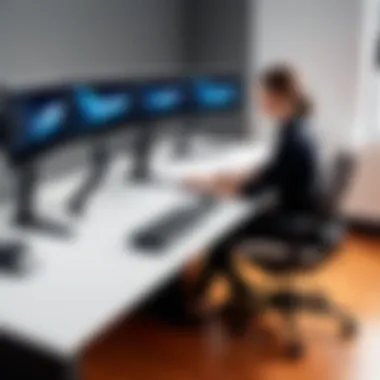

Portable mounts cater to versatile work environments. They are designed for users who frequently move their devices between locations. Whether transitioning from home to the office or setting up for a presentation, portable mounts ensure that equipment is easily adjustable and accessible.
Benefits of portable mounts:
- Lightweight and Compact: They are generally easy to transport, making them ideal for remote work or traveling professionals.
- Quick Setup: Portable mounts often feature straightforward installation processes, allowing users to set them up in a matter of minutes.
Features of Ergotron Computer Mounts
Understanding the features of Ergotron computer mounts is critical for anyone considering enhancing their workspace setup. A well-designed mount can significantly influence computer usage efficiency and overall ergonomic benefits. As remote work and flexible office arrangements gain popularity, the relevance of these features becomes increasingly pronounced. Not only do these mounts support various devices, they also optimize the space in which they are used, reducing clutter and improving organization. Here are some key elements that define the effectiveness of Ergotron mounts.
Adjustability
One of the standout features of Ergotron mounts is their adjustability. The ability to customize the height, angle, and position can make a substantial difference in user comfort.
- Varied Height Settings: Users can raise or lower their monitors according to their eye level. This adjustment helps reduce neck strain, encouraging better posture.
- Tilt and Pivot Options: The capability to tilt or pivot screens achieves better visibility, reducing glare from ambient light sources. This is particularly important for long hours of screen time.
With these features, Ergotron mounts cater to different user preferences and physical needs. This enhances not only comfort but also productivity, especially for tech enthusiasts who spend extended periods engaging with their devices.
Material Quality
The material quality of Ergotron mounts plays a vital role in determining their durability and overall performance. These mounts are crafted from high-grade materials that ensure resistance to wear and tear.
- Metal Construction: Many models incorporate robust metal in their design, offering stability. This construction minimizes wobble and motion that users may experience with inferior mounts.
- Finish and Coating: A good finish not only adds aesthetic value but also protects against scratches and corrosion. This factor is essential in environments where mounts may face frequent adjustments and handling.
Thus, investing in high-quality materials directly correlates with a longer lifespan of the product. This is an important consideration for professionals who rely on their workstations daily.
Aesthetic Design
Aesthetic design is an often-overlooked aspect of computer mounts. The visual appeal of a workspace can influence the work atmosphere and personal satisfaction.
- Sleek Profiles: Ergotron mounts feature blended designs that align with modern minimalist trends. The unobtrusive look helps maintain a clean workspace without bulky equipment.
- Color Options: Various color options allow consumers to choose mounts that complement their existing office decor. This customization enhances the overall feel of the workspace, making it feel more personal and inviting.
"A well-thought-out mount not only keeps equipment secure but also nurtures an environment conducive to productivity."
Installation Guide for Ergotron Mounts
Proper installation of Ergotron mounts is essential for ensuring safety, functionality, and optimal performance. The installation process requires attention to detail and the right tools, assuring that users can maximize the convenience and ergonomic advantages these mounts offer. This section will guide users through the necessary preparations for installation, detailing the required tools, presenting a step-by-step installation process, and outlining common mistakes to avoid. Understanding these elements can help users achieve a hassle-free setup that enhances their workspace.
Required Tools
Before beginning the installation of an Ergotron mount, it is crucial to gather all necessary tools. Properly prepared tools can streamline the process and increase the likelihood of a successful installation. The following tools are typically required:
- Screwdriver (either Phillips or flat-head depending on mount specifications)
- Drill (for wall mounts and heavy-duty applications)
- Level (to ensure accurate placement)
- Stud finder (to locate the best anchoring points in walls)
- Measuring tape (to achieve precise dimensions)
- Pencil (for marking drill spots)
- Hex wrench (if included in the mount's hardware)
Having these tools on hand will not only facilitate a smoother installation but also minimize the risk of damage to the mount or workspace.
Step-by-Step Installation Process
Once the necessary tools have been assembled, it is time to proceed with the installation of the Ergotron mount. The following are the steps that should be followed:
- Choose the Location: Identify the ideal spot for the mount, considering factors like light, desk space, and visibility.
- Mark the Installation Points: Use the measuring tape and pencil to mark where the mount will be installed. If you are mounting on a wall, use a stud finder to ensure that the installation will be secure.
- Drill Holes: If applicable, drill holes in the wall or desk according to the marked points. Ensure that the drill bit matches the size of the anchors provided with the mount.
- Install Anchors: Insert wall anchors into the drilled holes if mounting on a wall. For desk mounts, ensure you have a solid base.
- Attach the Mount: Secure the mount to the surface using screws, ensuring each is tightened adequately without overtightening.
- Verify Level: Use a level to check that the mount is aligned properly. Adjust accordingly.
- Attach the Device: Finally, mount your computer monitor or laptop on the bracket per the manufacturer’s instructions.
Following these steps ensures that the mount is installed correctly, providing the intended ergonomic benefits and stability.
Common Installation Mistakes
Even with careful planning, common mistakes can detract from the installation process. Here are several errors to avoid:
- Ignoring the Weight Capacity: Each mount is designed to support specific weights. Exceeding this can lead to failure.
- Incorrect Measurements: Failing to double-check measurements can result in misalignment.
- Using Inappropriate Tools: Always use the tools recommended by the manufacturer. Using tools not suited for the task can lead to improper installation.
- Neglecting Wall Studs: When mounting on a wall, not utilizing studs can reduce the mount’s stability. Make sure to find and anchor into studs whenever possible.
- Rushing the Process: Taking time ensures accuracy. Rushing can lead to overlooking crucial steps.
Installing Ergotron mounts is not merely about securing hardware; it is about ensuring that your workspace remains safe and ergonomic.
By being aware of these mistakes and following the installation guide, users can achieve the best use of their Ergotron mounts, creating a seamless and efficient working environment.
Compatibility with Various Devices
Understanding the compatibility of Ergotron computer mounts with various devices is essential for users looking to enhance their workspace setup. A suitable mount can dramatically improve ergonomics and usability, ensuring that different devices fit seamlessly into a work environment. Different mounts are designed to accommodate specific kinds of equipment, making it crucial for consumers to assess their technology needs prior to making a purchase.
Types of Monitors
Monitors are the primary focus for many users opting for Ergotron mounts. The mounts provide a range of compatibility with various monitor types, including:
- LCD Monitors: These are the most common and often used in professional settings. Ergotron mounts can effectively support various screen sizes and weights, ensuring stability and safety.
- Ultrawide Monitors: These monitors require more extended mounts due to their width. Several Ergotron models support ultrawide configurations, offering flexible adjustment options to optimize viewing angles.
- Touchscreen Monitors: Users who integrate touchscreen monitors into their setups will benefit from mounts that allow for easy adjustment and repositioning while maintaining stability during use.
When selecting a mount for a monitor, it is important to consider the VESA compatibility of the monitor. Most Ergotron mounts adhere to the VESA standards, simplifying the selection process for users.
Support for Laptops
In addition to monitors, Ergotron mounts also offer excellent support for laptops. Many professionals today work with laptops due to their convenience. The versatility of Ergotron mounts allows for:
- Lifting Laptops to Eye Level: Many ergonomic issues arise from using laptops flat on a surface. With Ergotron mounts, users can elevate laptops to a more comfortable height, reducing neck strain.
- Clear Desk Space: By saving desk space, users can keep their work surfaces tidy and functional. Ergotron’s mounts allow users to free up areas for additional tools or documents.
- Improved Cooling: Laptop cooling can be enhanced when they are mounted rather than sitting flat on a desk. Better airflow can help in maintaining optimal operating conditions.
Users need to choose specific Ergotron mounts designed for laptops to ensure proper fit and function. While many mounts have adjustable features, confirming dimensions and weight limits before purchasing is essential.
"Selecting the right Ergotron mount transitions your workspace from cluttered to organized, improving both functionality and comfort."
Comparative Analysis of Ergotron Models
Evaluating Ergotron models is a crucial element in understanding the brand's offerings. This comparative analysis serves multiple purposes. First, it highlights the diversity in their product line, which caters to various workspace needs. Different models provide unique features that attract specific user preferences. By analyzing these differences, consumers can identify which model aligns best with their specific requirements.


Moreover, conducting a comparative analysis of Ergotron models allows potential buyers to weigh the benefits against costs. Understanding the key elements of various models ensures that consumers make informed decisions that enhance their workspace functionality and comfort. In this section, we will take a closer look at the high-end, mid-range, and budget-friendly Ergotron models available in today’s market.
High-End Models
High-end Ergotron models are designed with premium features and advanced ergonomic adjustments. These mounts often include enhanced load capacities, allowing support for larger and heavier monitors. They usually offer extensive height, tilt, and rotation adjustments, enabling users to position their screens perfectly to minimize physical strain. For instance, the Ergotron LX Desk Mount LCD Arm stands out due to its superb design and functionality, providing a broad range of motion and exceptional build quality.
Key benefits of high-end models include:
- Durable materials that ensure longevity.
- Greater stability for larger devices.
- Advanced ergonomic options that cater to a wide array of user heights and preferences.
Mid-Range Options
Mid-range options from Ergotron balance performance and cost-effectiveness. They offer many features found in high-end models but at a lower price point. This category includes products such as the Ergotron MX Desk Mount LCD Arm. Users can expect solid support for moderately sized monitors, along with adequate adjustability to promote good posture during work hours.
Some notable aspects of mid-range models are:
- Competitive pricing without significant compromises on quality.
- Sufficient ergonomic adjustments for most users.
- Versatility for different device types, including laptops.
Budget-Friendly Models
Budget-friendly Ergotron models present an excellent opportunity for users seeking functional mounts without large investments. While these models may not include all the bells and whistles, they still provide essential features that support proper ergonomic practices. A model like the Ergotron HF 100 is designed for users who prioritize price without sacrificing functionality.
Considerations for budget-friendly options include:
- Accessibility for users with limited budgets.
- Basic ergonomic benefits that still improve workspace efficiency.
- Simplicity in installation and use, appealing to a broader audience.
Benefits of Using Ergotron Mounts
The use of Ergotron mounts can significantly improve the dynamics of a workspace. When individuals spend hours in front of a computer, the right setup can enhance productivity and comfort. Understanding the benefits of using Ergotron mounts helps in making informed choices for both home and professional environments.
Enhanced Workspace Efficiency
Efficient use of space is critical in any work setting. Ergotron mounts facilitate better organization and positioning of monitors and laptops. User can customize their desk setup according to specific tasks. For instance, having the monitor at eye level not only prevents neck strain but also encourages better focus.
Workers are likely to notice how adjusting the position of their screens can lead to a better workflow. When everything is within reach, it minimizes unnecessary movements. This can lead to a more productive atmosphere. Additionally, having an organized space reflects a professional image. Consider the following features that enhance workspace efficiency:
- Adjustable Height: Users can modify the height of the mount for comfort, making it easier to switch between sitting and standing positions.
- Multi-Monitor Support: Many Ergotron mounts allow for more than one screen. This setup is beneficial for tasks that require multitasking, such as programming or graphic design.
- Cable Management: Mounts often include built-in solutions to manage cables, reducing clutter and keeping the workspace tidy.
"Ergotron mounts simplify the way we interact with our workspace, promoting a structured and efficient environment."
Reduction of Physical Strain
Physical strain is a prevalent issue among individuals who engage in prolonged computer use. Proper monitor placement can drastically affect comfort levels. With the flexibility provided by Ergotron mounts, users can effectively reduce the likelihood of aches and pains associated with poor posture.
By positioning screens at the correct distance and angle, one can lessen the strain on the eyes and neck. Moreover, adjustable stands allow users to alternate between sitting and standing, which is essential in minimizing fatigue and improving circulation. Key advantages include:
- Posture Improvement: Regularly adjusting monitors helps maintain neutral spine alignment, which prevents slouching and associated discomfort.
- Increased Mobility: The capability to stand while working encourages short breaks and movement, both vital for physical well-being.
- Customized Setup: Every user has unique requirements. Ergotron mounts cater to individual preferences, ensuring that each workspace can be tailor-made for comfort.
In summary, choosing Ergotron computer mounts brings tangible benefits. Enhanced efficiency in workspace organization and significant reductions in physical strain contribute to better work experiences.
Challenges and Limitations
Understanding the challenges and limitations of Ergotron computer mounts is crucial for consumers and users who prioritize workspace efficiency and ergonomics. While these mounts offer a range of benefits, such as increased adjustability and enhanced comfort, there are certain constraints that users must consider. Identifying these limitations is not just about recognizing what the products lack; it reflects a balanced view that seeds informed decision-making. The prevalent challenges can range from weight capacities to the mechanics of adjustments.
Weight Capacity Constraints
One of the critical factors to assess before selecting an Ergotron mount is its weight capacity. Each product comes with a specified load limit. This detail is vital because exceeding this limit can lead to malfunction or even damage to both the mount and the devices it holds. For example, Ergotron's LX Desk Mount Arm can support monitors weighing up to 25 pounds. Choosing a mount that cannot accommodate a specific monitor or laptop may result in frustrating experiences or additional expenses due to damage.
When evaluating weight capacity, consider the total weight of the devices paired with the mount. This includes not just the monitor, but any associated peripherals, such as webcams or external hard drives. Users should also account for potential future upgrades. For instance, purchasing a lighter mount solely for immediate needs may restrict future options if heavier equipment is acquired down the line.
Adjustment Mechanism Limitations
Another challenge pertains to the adjustment mechanisms present in Ergotron mounts. While many models boast versatile movement features, not every user finds these mechanisms intuitive or easy to operate. For some users, the adjustment process can be cumbersome, especially for those who seek frequent repositioning of their equipment.
The mechanisms themselves differ in complexity. Some mounts require tool adjustments, while others include simpler, tool-free adjustments. Users may encounter frustration if they need to change positions multiple times throughout the day. Additionally, some mechanisms may wear down faster than expected with frequent use, impacting their long-term reliability.
In summary, being aware of weight capacity and adjustment mechanism limitations is essential in optimizing the benefit you can derive from Ergotron computer mounts. Recognizing these factors can steer users toward more suitable choices and prevent potential dissatisfaction.
User Reviews and Feedback
User reviews and feedback serve as a crucial part of understanding the real-world applications and performance of Ergotron computer mounts. They provide insights that are not always evident from product specifications or marketing materials. In an era where consumers rely heavily on peer opinions, analyzing feedback helps tech enthusiasts and general users to gauge the practicality and usability of these mounts in their own setups.
User experiences often highlight both the advantages and any shortcomings of a product. Positive testimonials can reinforce the ergonomic benefits and functionality of Ergotron mounts, while criticisms may expose potential issues that need consideration. By synthesizing diverse perspectives, potential buyers can make informed decisions that align with their unique needs.
Positive User Experiences
Many users have expressed satisfaction with their Ergotron mounts, highlighting several key areas that contribute to their positive experiences. These reviews often emphasize the following aspects:
- Improved Ergonomics: Users report noticeable reductions in neck and back pain after integrating Ergotron mounts into their workspaces. This change is attributed to the ability to adjust the monitor's height and angle according to personal preference.
- Sturdiness and Quality: Numerous consumers comment on the robust construction of the mounts. Several reviews specify that the materials used are durable, ensuring stability, even with heavier monitors.
- Ease of Installation: Many users appreciate the relatively straightforward installation process. Positive feedback often includes comments on the clarity of the instructions, which appear easy to follow for those with minimal DIY experience.
- Versatility: Consumers consistently note the ability of Ergotron mounts to accommodate various devices, including multiple monitors. This adaptability is seen as a significant advantage for both home and office setups.
In summary, the positive feedback around Ergotron mounts paints a picture of a product that supports ergonomic practices and offers significant usability benefits.
Common Criticisms
Despite the favorable user feedback, some criticisms accompany the reviews of Ergotron mounts. Understanding these considerations is vital for prospective buyers:
- Price Point: One of the main criticisms revolves around the cost of Ergotron mounts. Many users feel that the price is higher compared to competing brands, which may deter budget-conscious consumers.
- Adjustment Limitations: While many users appreciate the adjustability feature, some reviews point out that certain models lack the range of movement they expected. This can lead to dissatisfaction among users with specific ergonomic needs.
- Noise During Adjustment: Some users have mentioned that the adjustment mechanisms can be noisier than they would prefer, which may be a distraction in quiet office settings.
- Limited Weight Capacity: Although the mounts are designed for stability, occasional reviews indicate concerns regarding the maximum weight capacity. Users with heavier equipment may find this limitation frustrating.
Addressing these common criticisms is essential for potential buyers to ensure they choose the right Ergotron mount that fits their needs and preferences. By understanding both the positives and negatives, users can weigh their options more effectively.


Maintenance and Care of Mounts
Maintaining and caring for Ergotron mounts is essential for ensuring their longevity and effectiveness. Regular upkeep not only enhances their functionality but also contributes to a safe and organized workspace. In this section, we will discuss the processes of cleaning and routine checks that are vital for optimal mount performance.
Cleaning and Dusting
Keeping your Ergotron mounts clean is crucial to prevent wear and tear. Dust and debris can accumulate on the surfaces and mechanical parts, leading to potential operational issues. Regular cleaning can benefit in the following ways:
- Improves performance: A clean mount operates more smoothly. Dust can interfere with the adjustment mechanisms.
- Aesthetics: Keeping mounts visually appealing is important in a professional setup.
- Longevity: Regular cleaning reduces the risk of rust or corrosion on metal parts.
To clean your Ergotron mount, follow these steps:
- Disconnect all devices connected to the mount.
- Use a microfiber cloth to wipe down surfaces. Avoid abrasive materials.
- For tougher stains, a gentle soap solution may be applied. Ensure it is well diluted.
- Clear any buildup in joints or adjustment areas using compressed air or a soft brush.
- Reconnect devices once fully dried.
Routine Checks for Stability
Routine checks for stability help identify potential issues before they become serious problems. Regular inspections ensure that the mount securely holds devices and maintains their expected range of motion. Here are some reasons to perform these checks:
- Safety: A stable mount reduces the risk of falling monitors, which can cause injury and damage.
- Functionality: Checking that all adjustment functions work correctly enhances user experience.
- Adaptability: Ensuring mounts are still compatible with changing workspace setups.
Here’s a simple checklist for maintaining mount stability:
- Tightness of Bolts: Check if the bolts and screws are tight.
- Visual Inspection: Look for any signs of wear, such as cracks or bent components.
- Functionality of Movable Parts: Test each adjustment mechanism. It should move freely without resistance.
- Adjust and Recalibrate: As needed, recalibrate the settings to align with new workspace needs.
Regular maintenance of Ergotron mounts significantly contributes to their reliability and user satisfaction, making them a long-lasting investment.
By implementing these maintenance practices, you can maximize the efficiency and safety of your Ergotron mounts, enhancing your overall workspace experience. Keeping mounts clean and ensuring their structural integrity are crucial steps in fostering an ergonomic and effective working environment.
Price Range and Value Assessment
Understanding the price range and value of Ergotron computer mounts is crucial for anyone considering an investment in ergonomic solutions for their workspace. The cost of these mounts can vary significantly, influenced by factors such as functionality, build quality, and brand reputation. Evaluating these elements helps buyers make informed choices that align with their specific budget and ergonomic needs.
Cost vs. Functionality
When assessing the cost of Ergotron mounts, it is essential to consider the functionality offered at each price point. Higher-priced models typically integrate advanced ergonomic features. These may include enhanced adjustability, superior materials, and better aesthetic designs. For instance, the Ergotron LX Desk Mount features refined mechanics allowing for smooth height adjustments, catering to diverse user requirements.
In contrast, budget-friendly options like the Ergotron Neo-Flex provide basic functionality suited for basic setups. While they may lack some premium features, they can still effectively support monitors and create a more organized workspace. It is prudent to align one's ergonomic needs with the selected model without overspending on features that might not be utilized. This balance ensures a greater return on investment in terms of comfort and productivity.
Warranty and Customer Support
Warranty and customer support are significant aspects that affect the perceived value of Ergotron mounts. A robust warranty indicates a manufacturer’s confidence in their product's durability and performance. Ergotron typically offers a solid warranty period, which can range from a few years to a lifetime, depending on the model. This gives users peace of mind, knowing they are covered against manufacturing defects.
Customer support also plays a vital role in the overall experience with Ergotron products. Effective support can alleviate concerns regarding installation, troubleshooting, or product queries. Positive customer support experiences often enhance the value derived from the product, as users feel more secure in their purchase decision.
Future Trends in Mount Design
The evolution of technology is inherently tied to new design paradigms, particularly when it comes to computer mounts. Future trends in mount design emphasize not only the enhancement of user experience but also a conscientious approach to environmental sustainability. A thorough understanding of these trends will be crucial for users looking to invest in products that are both practical and forward-thinking.
Innovations in Ergonomic Features
As workplaces evolve, so does the demand for adaptable and ergonomic setups. One of the most significant innovations in ergonomic features is the integration of smart technology in mounts. Height-adjustable mounts equipped with sensors can now detect user preferences, such as optimal screen height and distance, adjusting automatically. This minimizes discomfort caused by poor posture over long working hours.
Additionally, there is a growing trend toward modular designs. Modular mounts allow users to easily configure their setups based on changing needs, supporting the practice of hot-desking in modern offices. These mounts can cater to multiple devices, whether they are monitors or laptops, using interchangeable components that enhance versatility.
Another innovation is the use of user-friendly interfaces, where users can control mount functionalities through apps. This tech integration simplifies the process of adjusting settings and can even provide reminders for breaks to reduce strain, coupling productivity with health consciousness.
Sustainability Considerations
Sustainability is becoming increasingly vital in product design. This trend reflects a broader commitment to environmental responsibility across industries, including office equipment. Many manufacturers are exploring sustainable materials, opting for recycled plastics and metals in their mount designs. This not only reduces waste but also attracts environmentally conscious consumers who are looking for sustainable solutions in their workspaces.
Moreover, the lifecycle of the products is being reconsidered. Companies are now focusing on creating mounts that are easier to disassemble and recycle. This shift not only extends the life of the product but also helps in limiting its ecological footprint.
Manufacturers are also investing in energy-efficient production processes. These processes use less energy and minimize emissions. The consideration extends to the packaging as well, where companies are moving to biodegradable or reusable materials, affirming their commitment to sustainability even before the product reaches the customer.
"Sustainability in design is no longer an option but a necessity for forward-thinking brands."
As consumers demand more sustainable choices, those characteristics embedded in mount designs will become a key selling point. The convergence of ergonomics and sustainability not only enhances user experience but also makes for a positive environmental impact, addressing a holistic view of workspace design.
The End and Recommendations
In this article, the significance of Ergotron computer mounts is clear. As we outlined, these mounts offer substantial benefits toward enhancing workspace ergonomics, maximizing efficiency, and reducing physical strain. A comprehensive understanding of the various models available, their features, and real-user feedback is essential for anyone involved in setting up a workstation. The conclusions drawn here will aid in guiding potential buyers through their decision-making processes.
When considering Ergotron mounts, users should evaluate their unique needs against the characteristics of available models. Each model offers distinct functionalities and advantages designed to cater to different user requirements. For example, while some users might prioritize portability and aesthetic design, others may focus on weight capacity and adjustability.
Key considerations include:
- Ergonomics: Assess how different mounts can adapt to individual postures and setups.
- Functionality: Review features that enhance usability, such as adjustability and range of motion.
- Durability: Consider the materials used in the mounts to ensure long-term stability and support.
- User Reviews: Weigh the pros and cons highlighted by other users to form an informed opinion.
Furthermore, it is advisable to take advantage of warranty offerings and customer support post-purchase for possible adjustments or repairs. Thus, the price reflects not merely the mount's initial cost but its overall value through longevity and function.
"Investing in quality ergonomic solutions can significantly alter your work experience for the better."
Through this exploration, it should be evident that properly utilized Ergotron mounts can transform any workspace into a more productive and comfortable environment.
Final Thoughts on Ergotron Mounts
Ultimately, Ergotron mounts exhibit a commitment to quality and user-centric design. Their ability to cater to a wide variety of setups and their emphasis on ergonomic practices make them noteworthy in the realm of computer mounts. Users encountering physical discomfort in their current setup should strongly consider the reconfiguration of their workspace with these innovative solutions.
Choosing an Ergotron mount means not just investing in a product; it is an investment in your health and productivity. This investment can prove fruitful, reflecting positively in both personal well-being and professional performance.
Ideal Usage Scenarios
Ergotron mounts are versatile. They fit a range of environments, from home offices to corporate settings. Implementing them can vary based on the needs of the user. Here are some ideal scenarios for utilizing Ergotron mounts:
- Home Office: Individuals working from home can create a workspace tailored to their comfort with adjustable mounts.
- Gaming Setup: Gamers often spend long hours at their screens. Using mounts can optimize viewing angles and eliminate neck strain, enhancing the gaming experience.
- Corporate Environments: In a professional space, multiple users can benefit from shared mounts to adjust settings tailored to individual preferences, fostering a healthier office culture.
Furthermore, these mounts can also be beneficial in educational settings, such as classrooms where interactive displays are used.



