Evaluating Good Personal Computers: Key Features
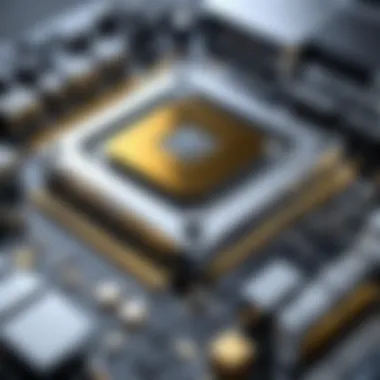

Intro
When evaluating personal computers, understanding the key features and core components is essential for making an informed purchase. This understanding is crucial for tech enthusiasts, gamers, and anyone looking to build their own system. A personal computer is not just a sum of its specifications; it’s about how those specs affect the overall user experience.
In this article, we’ll explore the vital aspects that contribute to the effectiveness of a personal computer. We will look into hardware specifications, software compatibility, user needs, and how to anticipate future trends. Each section aims to clarify complex ideas in computing to support readers in navigating their options successfully.
By breaking down the components and evaluating their significance, this article serves as both a guide and a resource for making the right decision on personal computers.
Influencing factors can include the type of processor, the availability of RAM, and the performance of the graphics card. Together, these elements shape the computing experience for different uses, whether for casual browsing or intense gaming sessions.
From understanding performance benchmarks to analyzing market competitors, we will take a comprehensive look at what makes a computer not only good but also reliable for long-term use.
Let's begin by examining the overview of the product.
Understanding Personal Computers
Personal computers play a crucial role in modern life, serving diverse purposes across various demographics. Understanding what defines a good personal computer can greatly enhance one's experience, whether for casual tasks, professional work, or gaming. With the rapid advancements in technology, the landscape of personal computers is constantly evolving, making it essential for users to be aware of the features and considerations that govern good computing practices.
A well-informed choice can lead to increased productivity, better performance, and satisfaction. This section provides a foundational understanding of personal computers, instructing the reader on different types and their unique aspects.
Definition of Personal Computers
A personal computer is essentially a multi-purpose computer designed for individual use. It typically consists of hardware and software that enables users to perform various tasks such as word processing, web browsing, gaming, and multimedia consumption. Personal computers can be tailored to meet the specific needs of users, ranging from simple browsing to complex data analysis.
In essence, they are distinct from larger systems like servers. Personal computers are designed to be operated by an individual, making them versatile and user-friendly. This flexibility and accessibility make them indispensable tools in today’s digital world.
Types of Personal Computers
Personal computers can be categorized into three primary types, each serving distinct functions and equipped with particular characteristics:
Desktops
Desktops remain a popular choice due to their robust performance and upgrade ability. They often have a larger form factor, which allows for better cooling systems and the capacity to house powerful components. Desktops provide excellent value for tasks requiring high processing power, such as graphic design or scientific computing.
Key features include:
- Upgradability: Components can be easily replaced or upgraded to enhance performance.
- Customization: Desktops can be configured to meet specific user needs, which makes them suitable for gaming or professional applications.
However, their stationary nature limits mobility, making them less convenient for users who need portability.
Laptops
Laptops offer the advantage of mobility, combining performance and portability in one device. They are designed for users who require computing power on the go, making them suitable for students and professionals who travel frequently.
Essential characteristics include:
- Compact Design: The all-in-one configuration is space-saving, allowing easy transportation.
- Built-in Features: Laptops often come with an integrated webcam, microphone, and battery, making them convenient for video calls and work without a constant power supply.
While laptops are versatile, they may not match the performance levels of high-end desktops, especially for tasks involving complex graphics or data processing.
Tablets
Tablets represent a more mobile, lightweight approach to personal computing. They are popular among casual users who require web access, reading, or media consumption without the need for intensive processing.
Key highlights include:
- Touch Interface: User-friendly touchscreen interfaces facilitate intuitive navigation.
- App Ecosystem: Tablets support various applications that can handle basic productivity tasks.
However, the restricted hardware capabilities of tablets can limit their use for more demanding applications. They often serve best as supplementary devices to traditional personal computers.
By understanding the fundamental distinctions among desktops, laptops, and tablets, users can make strategic choices based on their requirements and preferences. Each type brings unique features and sets of advantages and disadvantages pertinent to individual needs.
Critical Components of Personal Computers
The significance of critical components in personal computers cannot be overstated. Each element functions not only to fulfill distinct roles but also to optimize overall performance. In choosing a personal computer, understanding these parts ensures that the final selection aligns with specific user requirements. This ensures that any investment made provides the best possible user experience.
Central Processing Unit (CPU)
The Central Processing Unit, commonly known as the CPU, is the heart of any personal computer. It performs the fundamental role of executing instructions from applications and managing operations.
Choosing the Right CPU
Selecting the appropriate CPU is an essential decision for any buyer. The right CPU can vastly improve computing speed and efficiency. Key characteristics include clock speed, core count, and thermal design power. Popular choices like AMD Ryzen and Intel Core series are preferred for their balance of performance and power consumption. A dual-core processor may suit casual users but professionals often opt for quad-core or higher. This design enables better multitasking and smoother operation during demanding tasks. However, buying an overly powerful CPU without the needed use can lead to wasted resources.
Performance Metrics
Understanding performance metrics is critical when evaluating CPUs. Metrics such as benchmark scores, instructions per clock, and thermal performance are vital. Benchmark scores like those produced by Cinebench or Geekbench provide quantifiable comparisons of performance among CPUs. These measurements help users gauge how well a CPU might handle specific tasks such as gaming or content creation. However, focusing too heavily on benchmarks without considering the necessary power for intended tasks can mislead consumers.
Graphics Processing Unit (GPU)
The Graphics Processing Unit, or GPU, is indispensable for rendering images, video, and animations. A good GPU is particularly relevant for gamers and graphic designers.


Integrated vs Discrete GPUs
The choice between integrated and discrete GPUs depends on use case scenarios. Integrated GPUs, like Intel's UHD, are efficient for general tasks but may not sustain demanding graphics applications. Conversely, discrete GPUs like NVIDIA's GeForce RTX series offer superior performance for gaming and design work. This distinction helps users focus on what type of processing power they require. However, investing in high-end GPUs can inflate the overall system cost, making it essential to understand individual needs.
Importance for Gaming and Design
The significance of high-performing GPUs in gaming and design is paramount. They enhance visual fidelity and frame rates, creating smoother experiences. Criteria like VR-ready capabilities become essential for serious gamers. This focus on graphical performance lays a foundation for rich gaming and design experiences. However, those who do not engage with graphics-intensive applications might find lower-tier GPUs sufficient, highlighting the need for users to assess their actual needs versus desires.
Memory (RAM)
Memory, or RAM, plays a pivotal role in system performance. It temporarily stores data for quick access, thus influencing how fast applications run.
Optimal RAM Sizes
When considering optimal RAM sizes, 8GB is often sufficient for casual use and basic tasks, while 16GB is better for professional use and gaming. Future-proofing is another consideration: opting for 32GB ensures the system can handle more demanding applications down the road. The distinct advantage of adequate RAM is minimizing bottlenecks during multitasking or heavy applications. Yet, purchasing excessive RAM may lead to budget constraints without noticeable benefits for typical usage scenarios.
Impact on Performance
The impact of RAM on performance is directly related to task execution speed. Insufficient RAM leads to a slow system, as data must be pulled from slower storage solutions. This can create latency during intensive tasks, such as gaming or content creation. Likewise, having more RAM allows more applications to run without dragging the system down. Nevertheless, maximizing RAM beyond practical needs may prove inefficient, leading to questioned investments in higher capacities.
Storage Solutions
Storage solutions are essential as they house the operating system and applications. Their type can significantly affect load times and overall system efficiency.
HDD vs SSD
When considering HDDs versus SSDs, SSDs generally outperform HDDs in speed and durability. SSDs, like those from Samsung, provide faster boot times and quicker application loading compared to traditional hard drives. These characteristics make SSDs particularly appealing. However, HDDs offer larger storage for lower costs, catering to users who need more space for less critical data. Balancing speed with storage needs is vital as each type has its inherent advantages and limitations.
Future of Storage Technology
Examining the future of storage technology highlights ongoing shifts towards faster and more efficient solutions, including NVMe drives. These newer technologies reduce latency and improve read/write speeds tremendously. Potential advancements like cloud storage integration also influence how data is stored and accessed. Nevertheless, reliance on cloud technologies may present privacy concerns which consumers must navigate based on their needs.
Software Considerations
In assessing a personal computer, software considerations play a significant role in maximizing its utility and overall performance. The software running on a computer influences not just the functionality of the hardware, but also the user experience. Thus, selecting the right software can lead to increased productivity, better gaming experiences, or enhanced creative capabilities. It also affects system compatibility, security, and even longevity of usage.
Operating Systems
Windows
Windows remains one of the most extensively used operating systems globally. One specific aspect that contributes to its widespread adoption is its compatibility with a vast array of software applications and peripherals. This characteristic makes Windows a solid choice for both casual users and professionals. A unique feature of Windows is its frequent updates that improve security and add new functionalities, but these updates can also cause occasional inefficiencies or bugs. In general, its abundance of available programs makes Windows a versatile platform, although performance can vary depending on system specifications.
macOS
macOS is well-known for its user-friendly interface and seamless integration with other Apple products. This environment creates a smooth workflow, especially for users already invested in the Apple ecosystem. The key characteristic of macOS is its stability, often leading to fewer crashes and system slowdowns. A prominent feature of macOS is its robust ecosystem for creative applications, which is widely favored by creative professionals. However, its limited compatibility with non-Apple software can restrict options for certain users, making it a less flexible choice compared to other operating systems.
Linux
Linux stands out for its open-source nature, providing users unique opportunities for customization. This flexibility appeals to tech enthusiasts and developers seeking a tailored experience. The key characteristic of Linux is its vast array of distributions, each tailored for different user needs, such as Ubuntu for beginners or Arch for advanced users. A significant advantage of Linux is its security features, making it a popular choice for servers. However, software availability compared to Windows or macOS can be a disadvantage for average consumers, depending on their needs.
Essential Software for Different Needs
Productivity Software
Productivity software is essential for anyone looking to enhance their efficiency in completing tasks. This category includes applications like Microsoft Office, Google Workspace, and tools like Notion or Trello. Their key characteristic is the ability to streamline workflows through collaborative features. This collaboration aspect makes productivity software a popular choice among teams and businesses alike. However, subscription-based models can lead to ongoing costs, which may deter some users.
Gaming Software
Gaming software plays a vital role in defining a PC's capability to deliver an enjoyable gaming experience. Popular platforms like Steam and Epic Games Store offer a diverse selection of titles, catering to various genres and preferences. The key characteristic of gaming software is its ability to optimize performance on compatible hardware. Unique features like cloud saving and social connectivity enhance the gaming experience, though some games can demand high specifications, affecting access for users with budget systems.
Creative Applications
Creative applications encompass software for graphic design, video production, and music creation. Programs like Adobe Creative Cloud or Final Cut Pro are pivotal for creative professionals. The key characteristic of these applications is their sophisticated tools that empower users to produce high-quality content. They often feature advanced editing capabilities, making them a preferred choice. However, their steep learning curves and subscription costs could alienate beginners.
"Choosing the right software, be it operating systems or applications, can elevate a personal computer from a mere tool to a powerful ally in achieving user goals."
These software considerations highlight the importance of aligning software choices with user needs, ultimately enhancing the overall computing experience.
Performance Evaluation
Performance evaluation is a critical aspect of assessing personal computers. It helps users understand how well a system can meet their requirements and expectations. With the vast array of hardware and software available today, it can sometimes be overwhelming to determine which components will best serve an individual's needs. A thorough performance evaluation allows for informed decisions, promising a better fit for personal computing tasks.
Benchmarking Tools
Importance of Benchmarking
Benchmarking refers to the process of evaluating a computer's performance against a set standard. The importance of benchmarking lies in its ability to provide objective data on how various components and systems perform under different conditions. This data helps users identify weak points and strengths in their setup.
Key characteristics include reliability and repeatability. These traits make benchmarking a popular choice among users aiming to optimize their systems. However, a unique feature of benchmarking is the ability to simulate workloads that reflect real-world scenarios. This results in more meaningful evaluations as the comparison aligns closely with practical applications. The disadvantages may include the need for specific knowledge and understanding of the metrics used.
Popular Benchmarking Software


Several tools exist to assess performance effectively. Popular benchmarking software like Cinebench, 3DMark, and Geekbench allows users to evaluate CPU or GPU performance comprehensively. Each of these tools contributes to understanding performance across different workloads.
Key characteristics of these programs are user-friendliness and extensive reporting features. They make it easy for users to grasp their system's performance metrics quickly. A unique feature of these tools is their ability to provide comparative scores against a database of other systems. This highlights performance in a broader context. However, one downside is that results can vary based on system configurations and environmental factors, which might lead to inconsistencies.
Real-World Performance Testing
Real-world performance testing bridges the gap between theoretical evaluations and practical application. It involves using the computer for actual tasks to measure its response and capability. This testing is essential as it indicates how well a system will perform for everyday tasks and specialized applications.
Gaming Performance
When it comes to computers, gaming performance is a crucial consideration. Users prioritizing gaming require systems that run at high frame rates and maintain visual fidelity. This aspect offers insights into GPU capabilities and thermal management, which are vital for consistent gameplay.
A unique feature of gaming performance assessments is the ability to use in-game benchmarks. These benchmarks stress-test hardware in environments that mirror real gaming scenarios, revealing how well the components cope under pressure. The advantages here are clear: understanding gaming performance better informs users on whether a system can meet their gaming needs. However, the potential downside is that results may vary between different game titles, making it difficult to gauge consistent performance across diverse games.
Productivity Tasks
Contrary to gaming, productivity tasks emphasize multitasking and application responsiveness. Tasks may include office applications, video editing, or programming. Evaluating performance in this context is essential for users whose work relies heavily on these capabilities.
The key characteristic of productivity tasks is their need for a balanced system. Systems should manage CPU, RAM, and storage performance effectively. A unique advantage of assessing productivity tasks is the relevance to daily work demands. Users understand how their workflows can be optimized based on these evaluations. The downside is that lighter software might not reveal a system's full potential, leading to underestimations of capability.
"Performance evaluation is not merely a benchmark; it’s a reflection of how a computer truly operates in real-world scenarios, guiding users in their choices."
Understanding these facets helps users select a personal computer that is tailored to their specific needs. Evaluating both gaming and productivity performance leads to informed decisions that align with user priorities.
User Requirements and Preferences
Understanding user requirements and preferences is essential in evaluating personal computers. This section focuses on how specific use cases influence the characteristics and configurations of personal computers. Knowing the user's needs can greatly enhance their experience and ensure value for investment. Therefore, identifying the correct use case, whether it’s casual, professional, or gaming, helps in making informed decisions about the hardware and software components.
Identifying User Needs
Casual Use
Casual use refers to everyday activities such as browsing the internet, checking emails, and streaming videos. The key characteristic of casual use is simplicity and ease of use. Most casual users do not require high-end specifications or complex configurations. For this audience, a mid-range personal computer with decent processing power and integrated graphics can serve well. This is a beneficial choice as it offers a balance between cost and capability.
A unique feature is the availability of lightweight applications which can run smoothly on mid-tier computers. Advantages include affordability and ease of access, while disadvantages might involve limited performance for demanding tasks like gaming or professional software.
Professional Use
Professional use typically encompasses tasks related to work, such as programming, digital content creation, or data analysis. The key characteristic of professional use is the demand for higher performance and reliability. Professionals often benefit from computers with robust specifications, such as a powerful CPU, additional RAM, and discrete graphics. This choice is crucial for work efficiency and productivity.
One unique feature of professional setups is the use of specialized software that may require specific hardware capabilities. While the capabilities of these computers enable high levels of efficiency, the disadvantages can include higher costs and complexity in selecting components suitable for specific tasks.
Gaming Use
Gaming demands a particular set of features in personal computers, primarily focusing on the performance of the GPU and CPU. The key characteristic of gaming use is the need for high frame rates and graphic fidelity. The resulting benefit is an enhanced gaming experience with better visuals.
Gamers often look for PCs with powerful discrete GPUs and adequate cooling systems as unique features. While these configurations lead to immersive gameplay experiences, the disadvantages may include high costs and the need for continuous upgrades to keep up with evolving game requirements.
Customizing for User Needs
Selecting Components
Selecting components is a crucial aspect of customizing a personal computer to meet user needs. The process involves matching the specifications with intended use cases. A key characteristic is the ability to tailor the hardware, ensuring optimal performance for specific applications. This is a beneficial choice because it maximizes the computer’s potential based on the user’s demands.
Unique features include the broad spectrum of available CPUs, GPUs, and storage options, which allow for in-depth customization. However, the complexity in choosing compatible components may also present challenges for some users.
Assembling a PC
Assembling a PC allows users to gain a hands-on understanding of their system. This approach is critical in tailoring the build to their needs. The key characteristic of this method is complete control over the configuration, ensuring that all components meet specific requirements. This can be a beneficial choice. By knowing how to assemble parts, users can save on costs and have greater customization.
Unique features of PC building often include learning the intricacies of each component, which can foster a deeper appreciation for technology. Despite these advantages, potential disadvantages may involve the risks of improper assembly, leading to hardware issues.
Final Note: Understanding user requirements aids in not just selecting the right equipment, but in enhancing overall satisfaction with personal computing.
Future Trends in Personal Computing
The computing landscape is always evolving, and understanding these future trends is crucial for evaluating personal computers. The ongoing advancements in technology influence how users interact with their devices and the types of personal computers that best serve their needs. These trends not only shape the products available in the market but also impact user expectations and preferences.
Emerging Technologies
Artificial Intelligence in Computing
Artificial Intelligence (AI) has become a significant part of modern computing. It enhances user experience by making systems smarter and more intuitive. AI is beneficial because it automates tasks, learns user preferences, and improves efficiency. The power of algorithms to analyze data leads to quicker decision-making processes.
Key characteristics of AI in computing include:
- Personalization: AI systems can adapt to user behavior. This creates a personalized experience that evolves over time.
- Automation: Routine tasks can be handled without user intervention, allowing for multitasking.
One unique feature of AI is predictive text and voice response technology. This minimizes the time users spend on manual data entry. However, some concerns arise regarding over-reliance on AI and potential privacy issues. Finding a balance is essential.
Cloud Computing
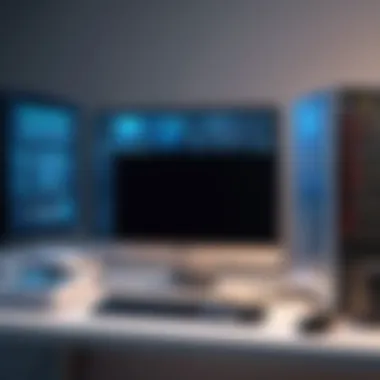

Cloud Computing has transformed how data is stored and accessed. It allows users to access resources and applications over the internet, eliminating the need for local storage. This technology is essential for scalability and flexibility. Users can choose from various storage solutions based on their needs.
Key characteristics of cloud computing include:
- Accessibility: Users can access their data anywhere, provided they have internet connectivity.
- Collaboration: Multiple users can work on documents in real-time, which enhances teamwork.
A unique feature of cloud computing is its subscription-based pricing model. This can lower upfront costs for users, making it more accessible. On the downside, relying on the internet can lead to concerns about data security and potential downtime.
Predicted Changes in Consumer Demand
Portable Computing
Portable computing is gaining traction due to the demand for flexibility and convenience. Devices such as laptops, tablets, and ultrabooks allow users to carry their work anywhere. This trend is vital in a world where remote work and mobility are increasingly common.
Key characteristics of portable computing include:
- Compact designs: Modern devices are thinner and lighter, enhancing portability.
- Long battery life: Extended battery life supports use throughout the day without needing to recharge.
Poratable devices often come with trade-offs, such as performance limitations compared to traditional desktops. However, manufacturers are finding ways to integrate increasingly powerful components without sacrificing size.
Gaming Trends
The gaming sector is a driving force in the evolution of personal computers. Gamers always seek the latest technology to improve their experience, influencing hardware choices. This demand pushes manufacturers to innovate constantly to meet expectations.
Key characteristics of gaming trends include:
- High-performance hardware: Gamers require robust CPUs and GPUs, leading to increased sales within this sector.
- Virtual reality integration: As VR technology advances, gamers look for PCs that support immersive experiences.
Gaming trends can affect pricing, as high-performance systems come with a higher price tag. While the gaming community values top-tier performance, it can also lead to challenging accessibility for mainstream consumers.
"Understanding future trends in personal computing offers insight into how technology will shape user experiences and product design."
Balancing Cost and Performance
Balancing the cost and performance of a personal computer is a pivotal consideration for both casual users and tech enthusiasts. In today’s rapidly evolving tech landscape, high-performance components often come at a premium price. Determining the right balance allows consumers to get good value without overspending or sacrificing essential capabilities.
Economic constraints often shape personal computer choices. Users must evaluate their specific needs against what they are willing to spend. While a higher price tag might imply better performance and features, it does not always translate into necessary enhancements for every user. This section unpacks how to effectively weigh costs against the hardware specifications, ensuring informed purchasing decisions.
Understanding Price vs Specifications
Understanding the relationship between price and specifications is crucial. Buyers should analyze whether the specifications meet their needs without inflating costs unnecessarily. Factors that affect pricing include the CPU, GPU, RAM, and storage options.
Key points to consider:
- Purpose of Usage: Know the tasks you will perform. Expecting excellent gaming performance from a budget laptop may lead to disappointment.
- Future-proofing: Spending slightly more can sometimes offer longevity. New software typically demands more resources, so consider what may be needed in the next few years.
- Brand Reliability: Established brands tend to have better customer support and reliable products, which can justify a higher cost.
Best Practices for Budgeting
Budgeting effectively enables better decision-making. This exercise should not just revolve around the current needs but also include potential future requirements.
Identifying Essential Features
Identifying essential features is an integral part of the budgeting process. This involves prioritizing components based on user needs. For instance, a gamer would focus on a powerful GPU over extensive storage. Similarly, a casual user may find adequate performance with lower specifications.
Why this matters:
- Cost Efficiency: Focusing only on features that benefit you prevents overspending on unnecessary specifications.
- Customization: Tailoring a configuration around essential features enhances user experience and ensures satisfaction.
An essential feature that stands out is connectivity options. Having several USB ports and support for Wi-Fi standards can be a major advantage, facilitating ease of use and versatility.
Long-Term Investment
Long-term investment is another consideration for budgeting. It stresses buying quality components that may have a higher initial cost but provide savings over time through durability and performance.
Key characteristics to consider:
- Resale Value: Higher-end components tend to retain their value better in the secondary market.
- Energy Efficiency: Investing in energy-efficient models might save money on electricity in the long run.
- Warranty and Support: Extended warranties on premium products can reduce future repair costs, making them a smart investment.
It is worth noting though that this strategy requires an upfront assessment of what you intend to use the PC for going forward. Long-term investors should ensure they are not trapped in outdated technology soon after purchase.
Investing thoughtfully today will save not only money but also hassle in the future.
In summary, balancing cost and performance when evaluating personal computers requires careful consideration of specifications relative to price, a focused budgeting strategy to identify essential features, and a perspective on long-term investment to enhance overall user satisfaction.
Epilogue
In this article, we have gathered different elements that are crucial for evaluating a good personal computer. The complexity of personal computing requires readers to be informed about both hardware and software aspects. Understanding these attributes can empower individuals to make decisions that align with their needs, whether they are professionals, gamers, or casual users.
Summing Up the Considerations for a Good Personal Computer
A good personal computer integrates several key components and features. These include:
- Performance Metrics: CPU, GPU, and RAM performance play a vital role in how well a personal computer operates. Focusing on the balance of these components is critical.
- Storage Solutions: Knowing the difference between HDD and SSD options can significantly affect load times and data access. SSDs offer faster performance than traditional hard drives.
- Software Compatibility: The choice of operating system and essential software can shape the user experience. Compatibility with programs is a necessity for productivity and gaming alike.
Further, understanding specific needs is essential. A gaming setup often demands more power, while everyday use might suffice with mid-range components. Thus, weighing performance and cost is vital.
Final Thoughts on Personal Computing
Staying updated on hardware advancements and software updates ensures optimal performance of personal computers. The landscape of technology is ever-evolving, and being proactive about these developments positions users well for their computing needs. Investing wisely in a personal computer can lead to efficiency and satisfaction in daily tasks and deeper computing activities.

