Exploring 11x17 Printers: A Comprehensive Overview
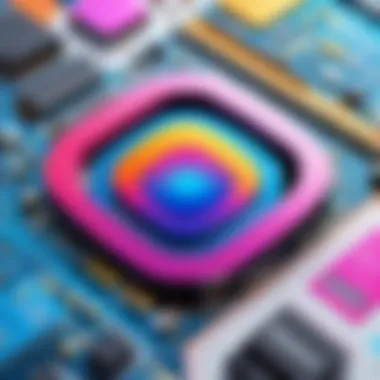

Overview of the Product
When it comes to the world of printing, not all formats can cut the mustard. Enter the 11x17 printer, a staple for those needing larger prints without losing precision. Whether you’re a graphic designer working on a presentation, an architect drafting plans, or just someone wanting to elevate your home office game, these printers offer a unique blend of functionality and flexibility.
Purpose and Benefits
Printers that accommodate 11x17 paper, often referred to as tabloid or ledger size, provide numerous benefits. One prominent purpose is the ability to produce larger visuals without compromising on detail. This can be particularly advantageous in industries where image clarity and size play a critical role.
- Enhanced visibility: Bigger prints are easier to read and analyze.
- Diverse creative applications: Perfect for posters, technical drawings, and detailed color images.
- Cost-effective solutions: Enables printing in-house rather than relying on external services for large prints, saving you time and money.
Target Audience
This guide caters to a varied audience. Artisans and freelancers can harness the versatility of these printers for a range of applications. Small businesses, educational institutions, and even home users will find a niche for tabloid printing in presentations, creative projects, or even stylish home décor. Knowing who's using these printers helps clarify the focus areas—think of architects, educators, and entrepreneurs stepping up their game with high-quality visual outputs.
Key Features
Investing in an 11x17 printer means keeping an eye on certain key features that can hugely dictate performance:
- Print Quality: A minimum resolution of 1200 DPI is advisable for clear, crisp outputs.
- Speed: Look for units that can churn out multiple pages per minute without sacrificing clarity.
- Connectivity Options: Wi-Fi compatibility can greatly enhance convenience, allowing printing from various devices.
- Media Handling: Flexibility in media types is critical; ensure the printer handles thicker papers and various finishes.
"An investment in quality printing can directly correlate with the success of your visual presentations and documents."
Technical Specifications
Here it comes, the nuts and bolts of what makes these printers tick. Knowing the technical specs can help you make an informed choice when hunting for the right model.
Detailed Product Specs
Not all 11x17 printers are created equal. They often come equipped with:
- Print Technologies: Inkjet and laser options exist, with inkjet generally better for color reproduction.
- Dimensions: While the print size is 11x17, the footprint of the printer may vary, affecting workspace considerations.
CPU Characteristics
The processing capabilities are crucial for efficient operation. A robust CPU will handle complex print jobs without stalling, especially during tasks that demand high detail.
GPU Features
Some printers harness graphics processors to optimize image rendering. Leveraging GPU can enhance performance when handling colorful and intricate graphics.
Memory Details
With larger prints, memory size plays a significant role. Ensure you choose models that have sufficient RAM for processing large file sizes efficiently.
Performance Benchmarks
Check benchmarks comparing printing speed and quality. The right printer can bring to life vivid images in a fraction of the time that others might take.
Comparison with Similar Products
Understanding the lay of the land means knowing what else is on the market. There are competitors out there also vying for the spotlight in the 11x17 printing sphere.
Market Competitors
Some notable contenders include HP's DesignJet series, Brother’s MFC models, and Canon’s imagePROGRAF line. Each brings its own strengths to the table.
Comparative Analysis
- HP DesignJet: Great for larger print jobs, excellent color accuracy.
- Brother MFC: Known for speed and affordability, a great choice for small businesses.
- Canon imagePROGRAF: Exceptional for high-quality artwork but at a steeper price point.
Best Use Cases
- HP: Suitable for architectural firms needing precise drawings.
- Brother: Best for educational spaces requiring frequent handouts.
- Canon: Ideal for professional photographers showcasing portfolio pieces.
Installation and Setup Guide
A printer is only as good as its setup. Let’s demystify the process.
Requirements for Installation
Before plugging in, ensure:
- Sufficient Space: Have a dedicated spot that fits the printer’s dimensions.
- Power Source: Make sure there’s easy access to an outlet.
Step-by-Step Process
Installing these printers doesn’t have to be rocket science:
- Unbox and place the printer on a flat, level surface.
- Plug it in and turn it on.
- Configure settings via the control panel.
- Connect to your Wi-Fi or network.
- Install drivers from the manufacturer’s website.
Tips for Optimizing Setup


- Regularly check for driver updates. Outdated drivers can hamper performance.
- Ensure your Wi-Fi connection is stable; a strong signal helps maintain efficiency during printing.
Answers to Common Questionss and Troubleshooting
Even the best printers can hit a snag. So, let’s tackle some common issues.
Common Issues and Solutions
- Print quality issues: Often linked to clogged printheads; try running a cleaning cycle.
- Connectivity problems: Ensure you’re connected to the right network and your drivers are up-to-date.
Expert Tips
- Use high-quality paper for the best results.
- Regular maintenance prolongs the life of your printer and improves quality.
Prelude to 11x17 Printing
When it comes to the art of printing, the size of the paper can significantly impact not just the visuals, but also the functionality of the document. That's where the 11x17 paper, also called tabloid format, comes into play. In this article, we delve into the nuances of 11x17 printing. Our exploration covers various types of printers ideal for this format, the features they present, and the needs they cater to across different sectors.
Understanding the important role of 11x17 printers is crucial for both professionals and enthusiasts alike. They offer a unique advantage in producing larger prints, whether it’s for architectural blueprints, marketing materials, or artistic designs. The need for diverse applications in today’s fast-paced world demands a printer that is both versatile and efficient—qualities that many printers for this specific size aspire to provide.
Understanding Tabloid Format
The 11x17 inch paper size, often categorized as tabloid or ledger paper, has dimensions that lend themselves to a multitude of applications. This format is not just about being twice as big as standard letter size; it serves purposes that smaller formats can struggle to fulfill. Think about it: whether you're displaying detailed graphs, intricate layout designs, or expansive photographs, this size allows for a comprehensive showcase of all that intricate detail.
The tabloid format has carved out a niche for itself in fields that require clarity and impact without compromise. From printing educational materials that need to be visually engaging to producing colorful flyers that catch the eye, the 11x17 paper has become a staple in many offices and creative environments. In summary, recognizing how this format functions lays the groundwork for appreciating the printers made to handle it.
Common Uses for 11x17 Paper
The utility of 11x17 paper spans a myriad of industries and purposes, illustrating its versatility:
- Graphic Design: Designers often gravitate toward this size for mock-ups, portfolios, and posters. The larger canvas gives their work room to breathe, enhancing visual storytelling.
- Architecture and Engineering: Blueprints and technical drawings typically utilize the tabloid size. It allows architects to lay out detailed work that clients can easily assess.
- Education: In educational settings, teachers may use this format for posters and charts meant to convey information in a dynamic and engaging way.
- Advertising: Marketers use 11x17 for brochures, flyers, and large mailers to catch the eye of potential customers, communicating messages effectively at a larger scale.
"The larger format isn't just about size; it's about capturing attention and conveying messages with clarity."
In essence, understanding both the format and its varied uses elevates one’s ability to select the right printer, ensuring that it aligns with specific needs effectively. A printer that supports the uniqueness of 11x17 printing can be an invaluable addition to any workspace.
Types of Printers for 11x17 Paper
When it comes to choosing the right printer for 11x17 paper, or tabloid format, the type of printer plays a significant role. Understanding the different types of printers is essential because each one comes with its strengths and drawbacks. Choosing correctly can mean the difference between high-quality prints and subpar output, not to mention cost efficiency over time. In this section, we will explore three primary types: inkjet, laser, and multifunction printers, diving into their specific benefits and considerations.
Inkjet Printers
Inkjet printers are often the go-to choice for those doing a lot of color printing. They function by spraying tiny droplets of ink onto paper, enabling them to produce vibrant images and subtle gradients. This makes inkjet printers particularly useful in fields like graphic design, where color accuracy can be a deal-breaker.
**Considerations:
- Print Quality:** Inkjet printers excel at producing intricate details and sharp images. When printing graphics, illustrations, or photographs, the quality can be outstanding.
**Considerations:
- Cost-Effectiveness:** On the downside, inkjet printers have higher ongoing costs due to the need for frequent ink cartridge replacements. If you plan to print high volumes in tabloid format, this can add up quickly.
**Considerations:
- Speed:** While modern inkjet printers have made strides in speed, they tend not to keep pace with laser printers when it comes to quick bulk prints. In a busy environment, this might be a crucial factor.
Laser Printers
Laser printers are known for their precision and speed. They work by using a laser beam to produce an image on a drum, which is then transferred to paper using toner. If you prioritize fast production times and crisp text, this type of printer is hard to beat.
**Considerations:
- Print Speed:** Laser printers generally print much faster than their inkjet counterparts. This is particularly useful in a work setting where time is of the essence.
**Considerations:
- Running Costs:** Toners tend to last longer than ink cartridges, which might make laser printers more economical in the long run if you're doing a lot of printing tasks. However, the initial hardware cost is typically higher than that of inkjets.
**Considerations:
- Quality of Text:** They shine when it comes to producing text documents. If much of your tabloid printing involves text-heavy documents or reports, laser printers will usually give you sharper outputs.
Multifunction Printers
Multifunction printers (MFPs) are a versatile option that combines several functions into one device, such as printing, scanning, copying, and sometimes faxing. This makes them an attractive option for offices where space is limited and multiple functions are beneficial.
**Considerations:
- Versatility:** With a multifunction printer, you can handle a plethora of tasks without needing multiple machines. This can save both space and money in the long run.
**Considerations:
- Efficiency:** MFPs often come equipped with features like duplex printing and automatic document feeders, which can make completing tasks more efficient.


**Considerations:
- Quality Trade-offs:** However, it's crucial to note that you might sacrifice some print quality or speed compared to dedicated printers, especially if you're printing exceptionally high-quality images.
When choosing between these types of printers, consider not only the immediate needs but also long-term use and costs.
In summary, understanding the types of printers available serves as a foundation for making an informed choice. Each printer type caters to different needs and environments, so assess your specific requirements carefully.
Key Features to Consider
When it comes to printers that handle 11x17 paper, knowing which features to focus on can make all the difference. It’s not just about getting any random machine; it's about finding one that aligns with your needs and workflows. The key features can affect not only the quality of your printouts but also the efficiency and overall usability of the printer.
Print Quality
Print quality is paramount in any printing device, especially for large formats like tabloid size. It embodies the clarity, color fidelity, and detail precision of your documents. A printer with high print resolution can reproduce photographs and designs with vibrant colors and sharp details, which is essential in creative fields.
- DPI matters: Look for printers with higher DPI (dots per inch). A printer shooting for a range of 2400 x 1200 DPI or better can yield stunning results.
- Paper compatibility: Different print projects may require specific types of paper. A versatile printer that can handle glossy, matte, or heavy paper will add that push for quality.
Imagine trying to showcase a portfolio or present a concept for a client and the print comes out looking washed out or pixelated. You’d be in hot water.
Print Speed
Speed is another crucial facet to examine. Depending on your workload, a printer that can produce prints quickly can save you both time and frustration. Usually, printer specs show a rate in pages per minute (PPM). But for larger formats, you might want to consider how it handles an 11x17 print specifically.
- Single vs. double-sided: If you plan on printing double-sided, know that this may affect the speed.
- Continuous feed capabilities: Some advanced models allow continuous printing. This feature proves significant when producing bulk documents.
In fast-paced environments, a slow printer can turn into a bottleneck, leaving you kicking your heels while waiting for that crucial sheet to spit out.
Connectivity Options
In the age of digital interconnectivity, it’s vital that your printer can mesh well with your existing systems. The way you link the printer to your computers or networks can define your daily operations.
- Wireless capabilities: Look for models that support Wi-Fi, allowing you to print from mobile devices or tablets. It can make the process more convenient when you don’t want to be tied to the desk.
- USB vs. Ethernet: If wired connections are your preference, ensure the printer has both USB and Ethernet ports for flexibility.
Having a printer that’s easy to connect cuts down on stress and wasted time. No one wants to spend ages figuring out how to get their machine on the network.
Cost of Consumables
Finally, it’s essential to analyze the cost associated with the printer's consumables, including ink cartridges, toner, and paper. The initial price of the printer might be eye-catching, but this can quickly become an ongoing expense.
- Ink or toner: Some inkjets have lower initial costs but might require pricier inks down the line. On the flip side, laser printers have a higher upfront price but can offset it in lower consumable costs.
- Paper varieties: Lastly, if you require specialty papers, costs can vary significantly. Ensure to factor in this aspect for a true cost-analysis.
Ultimately, understanding these key features enables you to choose a printer that not only meets your printing needs but also aligns with your budget and operational efficiency.
Choosing the right 11x17 printer is not just a decision; it's an investment in productivity that can influence the quality of your work.
Comparative Analysis of Printer Models
In the landscape of printers capable of handling 11x17 prints, a comparative analysis serves as a crucial guide for discerning tech enthusiasts and professionals alike. This section delves into a detailed examination of various printer models, elucidating their strengths, weaknesses, and practical applications. By conducting a thorough side-by-side evaluation, readers can identify not only which models make the cut but also understand the key features that may influence their purchasing decisions.
The significance of this comparative study lies in its ability to illuminate the specific needs of the user. Not everyone requires the same printing capabilities; some may prioritize speed, while others may focus on quality or cost-efficiency. Furthermore, the analysis encompasses a range of brands and technologies, ensuring that users have a holistic view that empowers them to choose wisely based on their unique printing needs.
Top Inkjet Models for 11x17 Printing
Inkjet printers have carved a niche when it comes to vibrant color reproduction and detailed image printing. Here are a few standout models:
- Canon imagePROGRAF PRO-1000: This printer is renowned for its wide color gamut and exceptional print quality, making it a favorite among graphic designers. With a 12-color LUCIA PRO ink system, it captures subtle tones seamlessly.
- Epson SureColor P800: Another favorite among professionals, this printer supports various media types and boasts impressive color accuracy. Users particularly appreciate its wireless printing capabilities as well as its relatively compact design for an 11x17 printer.
In both cases, users often highlight reliability and consistent performance over time as major plus points.
Leading Laser Printers Suitable for Tabloid Size
When it comes to laser printers, speed and durability often top the priority list. Here are some notable mentions tailored for tabloid size printing:
- Brother MFC-L8900CDW: This versatile multifunction printer offers fast printing speeds and robust output quality while also providing extensive connectivity options. Businesses in need of reliable, high-volume printing often turn to this model for its durability.
- HP Color LaserJet Enterprise M651: Known for high-speed performance, this printer delivers sharp graphics and crisp text suitable for presentations and professional documentation. The ability to print 11x17 documents easily positions it as a practical choice for offices.
Each of these printers has carved out its own corner in the market and appeals to different segments depending on specific printing requirements. Think carefully about what features arm you with the best results and performance tailored to your tasks.
"In the end, the right printer not only meets your requirements but evolves with your printing needs, maintaining quality as the cornerstone of your workflow."
With this competitive landscape in mind, it is essential to weigh each model's merits based on individual use cases, ensuring an informed and satisfactory purchase.
Industry Applications for 11x17 Printers
The significance of 11x17 printers cannot be understated in various professional fields. This tabloid format offers ample space for creativity and information, making it invaluable across numerous industries. The ability to produce larger documents enhances visual impact, facilitating better communication of ideas.
When considering industry applications, it’s essential to look at specific sectors where 11x17 printers shine. Here, we will explore three key areas: graphic design, education, and real estate or architecture. Each sector utilizes these printers in unique ways that enhance productivity and creativity, adding considerable value.
Graphic Design and Creative Fields
In graphic design, imagination is the currency, and medium is just as crucial as the message. 11x17 printing allows designers to craft posters, brochures, and detailed layouts that can truly showcase their vision. The larger canvas means a greater opportunity for vibrant colors and detailed graphics, enabling artists to capture the essence of their creativity.


A well-designed print job can make all the difference in impressing clients or stakeholders. For example, an advertising agency might use tabloid-sized prints for mock-up campaigns, enabling a more comprehensive display of their marketing strategies. Graphic designers can also produce one-off art pieces or limited editions that are ideal for exhibitions and galleries.
Education Sector Use Cases
The educational realm benefits immensely from 11x17 printers. School projects, presentations, and educational materials can be created with more detailed layouts and visuals, turning standard lessons into captivating presentations. Teachers can print posters that illustrate complex subjects, such as biology charts or historical timelines, making learning more engaging.
Moreover, for universities and colleges, printing in tabloid format is perfect for promotional materials. Course catalogs, event flyers, and informational brochures can be produced to attract potential students and parents. The larger size also aids in creating visually compelling course materials, such as handouts for workshops and seminars.
Real Estate and Architecture Printing Needs
In the fields of real estate and architecture, the need for clarity and detail is paramount. Blueprints, floor plans, and property listings can be produced in 11x17 format, giving prospective buyers and clients a better understanding of what they are viewing.
For instance, architects often rely on larger print formats for detailed designs during presentations. This clarity allows them to effectively convey their designs to clients or stakeholders. Additionally, real estate agents can create attractive property brochures on larger paper, making listings more appealing in a competitive market.
By having the right printer, professionals in these fields can elevate their presentations and communications to the next level, ensuring their work is not only functional but also visually captivating.
In summary, whether it's for art, education, or real estate, the applications of 11x17 printers serve as essential tools in various sectors. Their ability to produce large, detailed prints fosters creativity, enhances educational methods, and aids in the presentation of intricate designs.
Cost-Benefit Considerations
When diving into the world of 11x17 printers, the phrase "you get what you pay for" rings particularly true. The Cost-Benefit Considerations serve as a crucial touchstone in evaluating which printer suits your needs and budget. In the realm of printing, the initial price tag can often be deceptive, and understanding the long-term financial impact can save a substantial amount in the long run.
Initial Investment vs. Long-term Costs
Acquiring an 11x17 printer requires an upfront investment, which may vary significantly depending on the model and brand. While you might be tempted to opt for the cheapest option available, it’s vital to consider what lurks beneath the surface of those lower prices.
Factors such as
- Durability: Some printers are built to last, while others might start losing quality after a few months of use.
- Consumables: Ink or toner costs can add up. A model with cheaper ink can quickly become more expensive if you need to replace cartridges frequently.
- Maintenance Costs: What's the likelihood you’ll need repairs? Are parts readily available, or are you left waiting for a specialist part from overseas?
For example, consider the case of the Canon imagePROGRAF. It might have a steeper upfront cost, but its inks tend to last longer and print with higher quality than others in a similar price range. This means more savings—and better printed materials—down the line.
Investing in a printer that offers good long-term value can save you both time and money in the long haul, making it crucial to look beyond just the purchase price.
Efficiency in Paper Usage
Paper consumption might seem negligible at first glance, but let’s take a closer look. A printer’s efficiency in utilizing 11x17 sheets can drastically influence overall costs and environmental impact. If you’re printing large-scale documents regularly, waste can accumulate fast.
Some printers come equipped with features that minimize paper usage, such as double-sided printing, scaling down images or text that can effectively fit on a smaller page without sacrificing quality.
One significant point to think about:
Investing in a printer with 'smart' printing options can lead to an impressive reduction in paper waste, saving more trees and, likely, dollars.
In industries like education or real estate, where large amounts of paper are printed regularly, these features can trim costs substantially over time.
Maintenance and Care for 11x17 Printers
If you want your 11x17 printer to endure the test of time while delivering high-quality prints, maintenance and care must not be taken lightly. Think of it as giving your printer a little TLC, which is essential if you don’t want it to turn into a paperweight. Consistently attending to its needs can enhance performance, improve print quality, and ultimately save money on repairs and replacements. This section dives into two significant aspects: maintaining cleanliness and resolving common issues.
Regular Cleaning Practices
Keeping your printer clean is fundamental to maintaining print quality and prolonging its lifespan. Dust, ink residue, and paper fibers can accumulate and bog down performance. Here are some best practices:
- Wipe Down Surfaces: Regularly clean the exterior using a soft, lint-free cloth. Avoid any harsh chemicals that could damage the finish.
- Print Head Care: Clogged print heads can lead to streaks and poor image quality. Utilize the printer's utility software to perform a print head cleaning cycle, following the manufacturer’s instructions to avoid mishaps.
- Roller Maintenance: The rollers are essential for feeding paper into the printer. Wipe them with a damp cloth to remove stuck particles, helping maintain their grip.
Regular cleaning contributes significantly to optimal functioning. Neglecting this part might result in inconsistent quality and increased service costs.
- Dusting Interior Parts: If you're comfortable doing so, open the printer and gently remove any dust build-up inside. Make sure to power off the device and refer to the user manual for guidance.
Troubleshooting Common Issues
Even the best machines can run into hiccups from time to time. Knowing how to troubleshoot can rescue you from a fussy printer disaster:
- Inconsistent Print Quality: If prints are coming out faded or inconsistent, check the ink levels first. Low ink can cause inadequate prints. Also, examine the settings within the print driver to ensure they're set correctly for the document type.
- Paper Jams: This vexing problem is often easy to fix. Open the printer trays and inspect for any misaligned sheets or debris. Be gentle while extracting jammed paper to avoid causing further damage.
- Error Messages: Sometimes, the printer throws a hissy fit and displays an error message that makes no sense. Consult the manual or the manufacturer's website. Many models have user-friendly troubleshooting guides or forums to get you back on track.
- Connectivity Issues: If the printer is not recognized by your computer, the first step is to check the cable connections or Wi-Fi status. Restarting your router or switching the printer off and back on can do wonders.
Using these practices will not only keep your 11x17 printer performing well, but it also ensures you're ready to tackle any printing challenges that come your way. Taking the time for maintenance is an investment that pays off in the long run.
Closure
In this digital age, where every detail matters, selecting the right printer, especially one capable of handling 11x17 paper, has become increasingly significant. The breadth of applications, from graphic design to educational materials, underlines the versatility and necessity of these printers. For those engaged in creative fields or professional sectors that rely on large format printing, understanding the fine points of what a good 11x17 printer entails can streamline workflow and enhance output quality.
When weighing options, it’s crucial to assess multiple factors:
- Print Quality: Sharp, vibrant images are a must in more creativity-driven tasks.
- Print Speed: For businesses, time is money, and faster prints can increase productivity.
- Cost of Consumables: This isn’t just about the initial cost of the printer; ink and paper can add up over time.
Even the best printer can quickly become a liability if not maintained properly. Regular care is paramount—not only does it prolong the life of the machine, but it also ensures consistently high-quality prints.
Ultimately, making an informed choice about 11x17 printers will depend largely on your specific needs and budget considerations. As we explored, a thorough understanding of your own requirements will help guide the selection process. Whether you're a creative professional, a teacher, or someone in real estate, the right printer can significantly bolster your work's impact, turning ideas into tangible, impressive projects.
"Selecting an 11x17 printer isn't just about capability; it’s about aligning with your work’s ambitions."
Final Thoughts on Selecting 11x17 Printers
Selecting an 11x17 printer needs more than just a cursory glance at specs and prices. Each individual's or business's requirements differ. Therefore, deliberate consideration is necessary to ensure that the chosen printer aligns with long-term goals. Here are a few thoughts to keep in mind:
- Identify Primary Use Cases: Are you mainly focused on design work or printing documents? This can influence your choice between inkjet and laser options.
- Budget Realism: The initial purchase price often gets the spotlight, but remember to calculate running costs. Supplies can collectively rival the price of the printer over time.
- User-friendly Features: If multiple users will access the printer, consider models with easy connectivity and intuitive interfaces, which could save a lot of headaches down the line.
In summary, taking the time to analyze and reflect on these factors can pay dividends, ensuring that your investment in an 11x17 printer helps you produce the best work possible. Achieving the right balance of quality, efficiency, and cost should ultimately lead to greater satisfaction and productivity in your printing endeavors.



