Exploring the Corsair M.2: Performance and Innovations
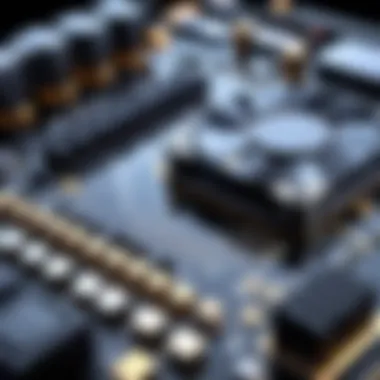

Intro
In the realm of computing, storage technology has seen remarkable advancements. Among these, the Corsair M.2 drives stand out. They offer notable performance and modern features that appeal to both everyday users and dedicated tech enthusiasts. This article explores these drives comprehensively, from their core functionalities to their competitive positioning in the market.
Overview of the Product
Purpose and Benefits
Corsair M.2 drives are designed to deliver fast data access and high transfer speeds. By utilizing the M.2 interface, they significantly improve load times for applications and games. The compact size makes them ideal for modern desktops and laptops, providing efficient use of space without compromising on performance.
Target Audience
This storage solution caters to a broad audience, ranging from casual users who wish to enhance their system performance to gamers and content creators seeking the best in class for demanding applications. Understanding the varying needs of these groups is essential in evaluating whether a Corsair M.2 drive is the right fit for their setups.
Key Features
Corsair M.2 drives boast several key features:
- High Speed: They utilize PCIe Gen3 or Gen4 technology.
- Thermal Protection: Several models include advanced heat-spreaders to maintain optimal performance under load.
- Durability: Built with reliability in mind, they often come with extended warranties.
Technical Specifications
Detailed Product Specs
Corsair provides a lineup of M.2 drives to cater to different needs. For instance, the Corsair MP600 series is known for its impressive read and write speeds, reaching up to 4950 MB/s and 4250 MB/s, respectively.
CPU Characteristics
Compatibility with the CPU is crucial. Corsair's drives work well with modern processors. This integration is vital for achieving quick data access.
GPU Features
For gamers, the interaction between storage and GPU can impact performance. Corsair M.2 drives ensure that graphics data is readily available, allowing for smooth frame rates during gaming sessions.
Memory Details
The drives support high-capacity storage options, catering to users who demand significant memory for applications and gaming.
Performance Benchmarks
Real-world testing shows that Corsair M.2 drives outperform many of their competitors in both sequential and random read/write operations. In benchmarks, they often rank favorably across different scenarios.
Comparison with Similar Products
Market Competitors
Corsair does not operate in a vacuum; brands like Samsung, Western Digital, and Crucial also offer M.2 solutions. Each has distinct advantages and market propositions.
Comparative Analysis
When pitted against competitors, Corsair’s drives excel in thermal management and write endurance. For example, while Samsung drives may lead in raw speed, Corsair often provides superior durability, which is critical for heavy workloads.
Best Use Cases
Corsair M.2 drives are well-suited for various applications:
- Gaming: Quick asset loading gives gamers an edge.
- Content Creation: Video editing benefits from rapid file transfers.
- Everyday Computing: Boot times and application launches are significantly enhanced.
Installation and Setup Guide
Requirements for Installation
To install a Corsair M.2 drive, the system must have an available M.2 slot and support NVMe interface. Check your motherboard’s manual for compatibility.
Step-by-Step Process
- Power off your PC and unplug it from the wall.
- Remove the case cover to access the motherboard.
- Locate the M.2 slot on the motherboard.
- Insert the drive at a slight angle, ensuring the connector aligns properly.
- Secure the drive with the included screw.
- Close the case and power on your PC.
Tips for Optimizing Setup
After installation, ensure that you have the latest firmware and drivers installed for optimal performance. Consider adjusting SSD settings in the BIOS for best results.
Common Questionss and Troubleshooting
Common Issues and Solutions
Users sometimes report issues related to performance inconsistencies. Make sure the drive is properly seated in the M.2 slot and that the system is updated to support NVMe.
Expert Tips
For regular users, it's advisable to monitor the drive temperature, especially under heavy workloads. This can prevent thermal throttling, which affects performance.
Foreword to Corsair M. Technology
Corsair M.2 technology has gained significant attention in recent years as a leading solution for high-performance storage. This article will explore its various aspects, providing detailed insights into its performance, compatibility, and innovative features that set it apart in the market. Understanding Corsair M.2 technology is crucial for hardware enthusiasts, gamers, and anyone looking to enhance their computing experience.
The M.2 form factor represents a shift in the way data storage solutions are designed and deployed. Unlike traditional hard drives or SATA SSDs, M.2 drives offer slimmer profiles and faster data transfer rates, aligning with modern preferences for speed and efficiency. These devices utilize the PCIe interface, allowing for improved bandwidth and low latency. Such advantages make them particularly appealing in gaming and content creation, where loading times can significantly affect user experience.
"M.2 drives offer more than just speed; they open the door to compact housing solutions, evolving the design of modern computers."
Additionally, Corsair’s consistent commitment to quality and innovation has positioned it as a reputable brand in this competitive landscape. This article will highlight not only the specifications of respective Corsair M.2 drives but also the implications of using them in various setups. Readers will gain insights into the selection criteria that should be considered when thinking about upgrading to an M.2 solution, as well as practical applications ensuring their full potential is realized.


As technology continues to advance, keeping abreast of innovations and performance metrics for products like Corsair M.2 drives is vital. Understanding these elements helps users make informed decisions and optimize their hardware configurations better.
Defining the M. Form Factor
The M.2 form factor is crucial for understanding modern storage solutions. As technology advances, the need for faster and more compact storage drives increases. The M.2 specification allows for much shorter physical sizes while supporting high-speed data transfer. This section will clarify the M.2 form factor and how it distinguishes itself from traditional storage formats.
M. vs. Traditional Storage Solutions
Traditional storage drives, such as SATA SSDs and HDDs, use larger form factors. M.2 drives, on the other hand, are significantly smaller and connect directly to the motherboard using a dedicated M.2 slot.
- Size and Design: M.2 drives can be as tiny as 22 mm in width and 30 mm in length, making them ideal for compact systems like laptops. Traditional drives require more space due to their larger constructions.
- Connection Methods: M.2 drives can utilize various interface protocols, which enhance their capabilities compared to SATA. They can support NVMe (Non-Volatile Memory Express), allowing for quicker data transfers than the older SATA interface.
- Performance: While traditional SSDs experience certain bandwidth limitations, M.2 drives with NVMe can provide speeds that surpass 3500 MB/s. This is a stark contrast to the maximum speed of SATA drives, which peaks around 600 MB/s.
The differences between M.2 and traditional storage solutions are foundational for anyone considering an upgrade. Recognizing these distinctions can aid users in making informed choices that enhance their system performance.
Advantages of M. Drives
M.2 drives offer several significant advantages that are noteworthy, especially for tech enthusiasts and gamers.
- Improved Speed: Unlike earlier technologies, M.2 drives can use PCIe lanes for rapid data transfer. This translates directly into better read/write speeds, which is essential for tasks that demand high performance, such as gaming or video editing.
- Compact Size: The small profile of M.2 drives saves precious internal space. This feature also enhances airflow in a system, promoting better overall cooling.
- Versatile Applications: M.2 drives can be employed in various devices. From ultra-thin laptops to high-performance desktops, they adapt well across platforms.
- Future-Proofing: As data demands increase, having an M.2 drive may ensure that a system remains relevant and capable of handling modern applications.
Corsair's Position in the M. Market
Corsair is a name that resonates strongly within the tech community. Their commitment to innovation and performance has made them a key player in the M.2 storage market. Understanding Corsair's position in this field is essential for anyone considering high-performance storage solutions. Corsair’s products combine speed, reliability, and advanced technology, appealing to both gamers and professionals alike.
Brand Overview
Corsair has built a solid reputation since its founding in 1994. Initially starting with memory modules, the company expanded its product line to include gaming peripherals, power supplies, and cooling systems. The introduction of the M.2 form factor has provided Corsair with an opportunity to solidify its standing in storage technology. Corsair’s M.2 drives are designed not just for speed but also for substantial durability.
The brand has a quick response to market demands. Here are key aspects that highlight their position:
- Product Range: Corsair offers a variety of M.2 SSDs that cater to different types of users. Models like the MP600 series target gamers looking for maximum performance, while the MP400 series appeals to content creators needing ample space.
- Market Share: Corsair continues to grow its market share, keeping up with competitors such as Samsung and Western Digital. The brand is often noted for its excellent customer service and support, which enhances their reputation.
- User Trust: With a strong community of users who frequently share their experiences online, Corsair has established trust. Platforms like Reddit are full of discussions praising Corsair’s reliability and performance.
Key Innovations by Corsair
Corsair has made significant strides in M.2 technology through innovative features that distinguish their offerings. The following innovations showcase their commitment to pushing boundaries in performance:
- PCIe 4.0 Compatibility: Many Corsair M.2 drives utilize PCIe 4.0 technology, allowing for faster data transfer rates. This is particularly beneficial for gaming and data-intensive applications.
- Thermal Management Solutions: Corsair integrates thermal management technologies, such as heatsinks in many of its M.2 products, to ensure sustained performance even under heavy workloads. This feature prevents thermal throttling, allowing users to maintain high speeds during intensive tasks.
- User-Friendly Software: Corsair’s Utility Engine (iCUE) allows users to monitor drive performance and temperatures, making it easier for tech enthusiasts to manage their systems. This innovation enhances user experience and provides additional control over performance settings.
In summary, Corsair's position in the M.2 market is underpinned by a combination of strong brand reputation, innovative technologies, and a clear understanding of user needs. For anyone in the market for M.2 storage solutions, examining Corsair's technologies is crucial for informed decision-making.
Performance Metrics of Corsair M. Drives
Understanding the performance metrics of Corsair M.2 drives is essential for users who demand speed, reliability, and efficiency in modern storage solutions. As technology advances, the need for high-performing drives becomes more pronounced, especially for tasks like gaming and content creation, which require vast amounts of data processing. Corsair has established itself as a leader in this area, focusing on key metrics that define the overall capability of their M.2 offerings.
Performance metrics not only help consumers make informed decisions but also serve as key benchmarks for comparing products within a competitive landscape. Evaluating these metrics allows users to match their specific needs with the appropriate drive, ensuring the best performance for their applications. Key aspects in this discussion include speed specifications and durability assessments.
Speed Specifications
Speed specifications refer to the maximum rates at which data can be read from or written to the storage device. Corsair M.2 drives utilize the NVMe protocol, which provides significantly increased speeds over the older SATA interface. For example, some Corsair models can reach read speeds upwards of 5000 MB/s and write speeds approaching 4400 MB/s, making them ideal for intensive tasks.
Several factors influence these speed specifications:
- Interface Type: A major determinant. NVMe provides a direct pathway to the CPU, minimizing latency.
- NAND Flash Technology: Corsair utilizes various types of NAND flash, with a direct impact on speed performance.
- Thermal Management: Efficient cooling solutions, such as thermal throttling, can prevent performance drops during extended use.
When comparing drives, understanding the specific read and write speeds in your practical usage scenarios is critical. For high-end gaming or large file transfers, opting for a Corsair drive with higher specifications is generally advisable.
Endurance and Reliability Ratings
Endurance and reliability ratings evaluate how well a drive can perform over time, particularly under heavy workloads. This metric is often expressed in terms of terabytes written (TBW) or mean time between failures (MTBF), which measures expected operational lifetimes. Corsair M.2 drives are designed with longevity in mind, ensuring that users can depend on them for extensive usage.
The endurance of a drive can be affected by several elements, including:
- Write Amplification: This phenomenon occurs as data is repeatedly written, potentially leading to earlier wear-out of the flash cells.
- Garbage Collection: An efficient garbage collection algorithm helps manage data and ensure better performance across the drive's lifespan.
- Wear Leveling: This process distributes writes evenly across the NAND cells to extend usable life.
Users focusing on intensive tasks such as video editing or large-scale databases will want to prioritize drives with higher endurance ratings. Corsair's reputation for producing reliable and durable products is supported by extensive testing and user feedback, making them a preferred choice for professionals and enthusiasts alike.
"Corsair eagerly invests in innovative technologies to amplify both performance and reliability across its M.2 drive range, ensuring that they cater to the needs of a diverse tech audience."
Compatibility Considerations
The compatibility of hardware components plays a critical role in the overall performance and functionality of a computer system. For Corsair M.2 drives, compatibility considerations are essential for users to ensure they can take full advantage of the technology. Understanding the specific requirements for motherboards and operating systems is vital to avoid potential issues during installation and operation.
Motherboard Compatibility
When integrating a Corsair M.2 drive, one must first assess whether the motherboard supports this type of storage. The M.2 interface is not universally supported across all motherboards. Users should carefully check the technical specifications of their motherboard model to confirm if it has M.2 slots available. These slots can vary in size and functionality, such as supporting SATA or NVMe protocols.
Key factors to look for include:
- M.2 Slot Type: Ensure that the slot is compatible with the M.2 drive type you are purchasing. M.2 supports different lengths and keying types, such as M-key (typically for NVMe) and B-key (typically for SATA).
- PCIe Lanes Availability: Some motherboards may share bandwidth with other slots or devices. Confirm that installing the M.2 drive will not compromise other components' performance.
- BIOS Updates: In some cases, an older BIOS version may lack support for newer M.2 drives. It's advisable to update the BIOS for improved compatibility.
All these aspects ensure that users do not face operational hurdles upon installation, while also optimizing the performance of the Corsair M.2 drives.
Operating System Support
Operating system compatibility is another significant aspect to take into account. Corsair M.2 drives primarily rely on specific drivers that must be supported by the operating system. Most modern operating systems, including Windows 10, Windows 11, and various Linux distributions, natively support M.2 drives, particularly when they use the NVMe protocol. This native support provides users a smoother experience.
The following points should be considered when evaluating OS support:
- Driver Installations: Sometimes, users may need to install additional drivers to optimize performance. Always refer to Corsair's official website or documentation for recommended drivers.
- File System Compatibility: Depending on the intended use, users should ensure that their operating system supports the desired file system, such as NTFS or exFAT for better performance and functionality.
- Firmware Updates: Keeping the operating system up-to-date can also enhance compatibility and unlock new features related to M.2 drives.
Understanding both motherboard and operating system compatibility is essential for maximizing the performance of Corsair M.2 drives, enabling users to exploit their full potential safely and effectively.
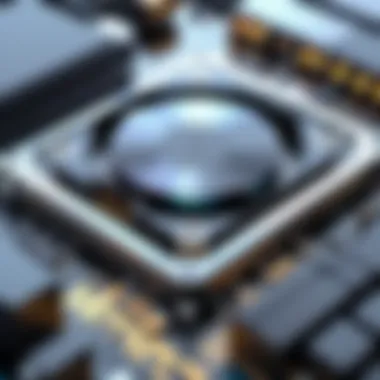

A thorough evaluation of these compatibility considerations allows consumers to make informed decisions and facilitates a smooth installation process.
Installation and Setup of Corsair M. Drives
Setting up Corsair M.2 drives is an essential topic for anyone looking to maximize the performance of their systems. Understanding how to properly install and configure these drives can greatly influence both the performance metrics and the longevity of the device. Whether one is a casual user or a tech enthusiast, this knowledge contributes significantly to the overall experience of utilizing high-speed storage solutions. A well-executed installation not only ensures that the drive functions optimally but also minimizes risks associated with potential hardware conflicts or system failures. As we delve into the required tools and the step-by-step installation process, it becomes evident that proper preparation is key.
Tools Required
Before embarking on the installation journey, it is essential to gather the necessary tools. The right tools can facilitate a smoother installation process.
- Screwdriver: Typically, a Phillips-head screwdriver is needed to secure the M.2 drive into the motherboard. Ensure it fits properly to avoid stripping screws.
- Anti-static wrist strap: This tool is important for preventing electrostatic discharge, which can damage sensitive components.
- Thermal paste (optional): Some advanced setups may require thermal paste if the design involves a heatsink that needs additional thermal conductivity.
- Tweezers: Useful if screws are small or difficult to handle.
- User manual: Always keep the user manual for both the motherboard and the Corsair M.2 drive handy. It provides crucial information regarding specifications and layout.
Step-by-Step Installation Guide
Installing a Corsair M.2 drive can seem daunting at first, but following a clear, methodical process simplifies the task. Here is a step-by-step guide for installing the drive:
- Preparation: Power down your computer and unplug it from the wall. Wait for a few moments to ensure that all components have discharged any stored energy.
- Open the Computer Case: Use the screwdriver to remove the side panel of your case, granting you access to the motherboard.
- Locate the M.2 Slot: Identify the M.2 slot on your motherboard. Consult the user manual if necessary. Ensure that the slot is compatible with the Corsair M.2 drive you are installing.
- Remove Screws: If there is a mounting screw in place, carefully unscrew and set it aside. This screw will be used later to secure the drive.
- Insert the Drive: Align the notch on the M.2 drive with the key in the slot. Gently insert the drive at an angle (typically around 30 degrees) and push it down into the slot until it is firmly seated.
- Secure the Drive: Once inserted, lower the drive to the motherboard surface and secure it in place with the mounting screw you removed earlier.
- Reassemble the Case: Reattach the side panel of your case and secure it with screws. Ensure all peripherals are connected.
- Power On and Configure: After assembling everything, plug the computer back in and power it on. Enter the BIOS to check if the drive is recognized. If so, proceed to format the drive for use in your operating system.
- Final Setup: After the drive is formatted, it is ready to be used as a storage solution for applications, games, or other data.
Tip: After installation, keep an eye on the drive's temperature during initial usage. High temperatures can influence both performance and longevity.
In summary, proper installation of Corsair M.2 drives involves preparation, patience, and the right tools. Following the above guide helps ensure that the drive operates as intended, paving the way for optimal storage performance.
Real-World Performance Testing
Real-world performance testing serves as a critical examination of how Corsair M.2 drives function in practical scenarios. While specifications provide a baseline understanding, it is the performance seen under everyday use that really matters. This section will delve into various methods of assessment for these drives, demonstrating their effectiveness in diverse applications.
This testing is not just about speeds; it involves understanding the drive's responsiveness, stability, and how these factors translate to user experience. Performance can vary significantly based on workload types, including gaming, content creation, and general multitasking.
Benchmarking Results
Benchmarking results offer insightful data regarding the operational capabilities of Corsair M.2 drives. Performance metrics from synthetic benchmarks are useful for comparing against competitors. Common indicators include sequential read and write speeds, input/output operations per second (IOPS), and latency measures. These tools provide objective figures that illustrate the drives' speed potential.
In various tests, Corsair M.2 models demonstrate impressive numbers. For example, certain models reach sequential read speeds of up to 7000 MB/s and write speeds nearing 5000 MB/s. Real-world benchmarks, however, may show different results. This is due to factors such as system architecture, background processes, and thermal throttling under heavy loads.
Benchmarking can reveal significant differences in performance that specifications alone might not convey.
Performance in Gaming Applications
For gamers, the speed of an M.2 drive translates directly into enhanced gameplay experiences. Corsair M.2 drives reduce loading times in extensive open-world games and deliver smoother gameplay during high-action sequences. The utilization of high read/write speeds helps to maintain consistent frame rates, reducing lag and enhancing response times.
In a practical scenario, users have reported notable improvements. Titles such as Call of Duty or Cyberpunk 2077 benefit remarkably from the rapid data transfer rates that M.2 technology offers. Moreover, many games now rely on quick loading of assets to improve gameplay, which is where these drives prove invaluable. Users can effortlessly move between game worlds without the frustration of waiting at load screens.
Performance in Content Creation
For content creators, speed is paramount. Corsair M.2 drives excel in handling large files typical in video editing and graphic design. Programs such as Adobe Premiere Pro or Autodesk Maya are demanding and require quick access to files and efficient data management. Here, the bandwidth capabilities of M.2 drives provide noticeable enhancements in rendering and exporting times.
Tasks that take minutes on traditional HDDs can drop to mere seconds with a Corsair M.2 system. This efficiency allows creators to work with 4K videos or high-resolution images seamlessly. Furthermore, multi-tasking becomes significantly smoother, as the drive’s high IOPS capabilities allow multiple operations to occur without slowdowns.
In summary, real-world performance testing highlights how Corsair M.2 drives hold their own in both gaming and content creation tasks. By examining benchmarks and actual user experiences, it becomes evident that these storage solutions are tailored for demanding environments.
Future Trends in M. Technology
The M.2 standard for storage technology is evolving rapidly. Understanding future trends related to M.2 technology is paramount. These developments can influence purchasing decisions, upgrade paths, and the overall performance of computing systems. M.2 drives offer superior speed, compact size, and versatility. As technology advances, user expectations for these drives increase. It is vital to stay informed about innovations to ensure peak performance in various applications.
Emerging Technologies and Innovations
M.2 technology is not stagnant. Several emerging technologies are reshaping the landscape. One notable innovation is PCIe 5.0. This spec enhances bandwidth, doubling the data transfer rates available to M.2 drives. Such an upgrade translates to quicker load times and better performance in high-demand scenarios.
Another key area is the integration of NAND flash memory improvements. Developments like 3D NAND technology have already improved density and speed. Future iterations might include even higher layers, increasing performance further without larger physical sizes. This could lead to significant reductions in power consumption while maximizing output.
Considerations for these advancements include:
- Compatibility: Not all motherboards support new specifications.
- Thermal Management: Higher performance often leads to more heat production, demanding better cooling solutions.
Consumers must evaluate these factors when considering upgrading or purchasing new drives, ensuring their systems can fully leverage the latest technology.
Predictions for Market Development
Market predictions regarding M.2 technology suggest robust growth driven by several trends. With PC gaming and content creation on the rise, the demand for faster storage solutions is expected to soar. Vendors like Corsair could see an increase in market share as they continue to innovate.
Economic shifts and global supply chain factors may also influence future prices of M.2 drives. While high-end models may become more common, there could also be a greater focus on cost-effective solutions for budget-conscious consumers. Companies might introduce more models that balance performance and affordability to appeal to a wider audience.
As we look towards the future, the growth of the Internet of Things (IoT) and edge computing could also drive M.2 technology's evolution. These sectors require compact, efficient, and fast storage solutions. M.2 drives could become instrumental in various applications, from personal computing to enterprise-level storage needs.
"The future of M.2 technology promises significant advancements, impacting both users and manufacturers in this space."
In summary, the trajectory of M.2 technology is influenced by emerging innovations and market dynamics. Keeping an eye on these elements can help consumers and tech enthusiasts make informed choices.
Comparing Corsair M. with Competitors
When evaluating the Corsair M.2 drives, it is crucial to consider how they stack up against competitors. The relevance of this comparison stems from several factors, including performance benchmarks, pricing strategies, and unique features that differentiate Corsair's offerings. Tech enthusiasts, gamers, and computer builders typically seek to maximize value for their investment. By analyzing Corsair's position within the M.2 market in relation to its rivals, users can make informed decisions that align with their specific needs and preferences.
Performance Analysis Against Rivals
In terms of raw performance, Corsair M.2 drives frequently show impressive specifications. They often utilize the NVMe protocol, allowing for faster data transfer rates compared to traditional SATA interfaces. For instance, the Corsair MP600 series can reach read speeds of up to 4950 MB/s and write speeds around 4250 MB/s.
Comparing these figures with competitors like Samsung's 970 EVO Plus or Western Digital's Black SN850 provides clear insights into performance differentiation. For instance, the 970 EVO Plus offers read speeds of 3500 MB/s and write speeds of 3300 MB/s, while the Black SN850 hits read speeds near 7000 MB/s. Clearly, each of these options has its own strengths and may cater to different user scenarios.
It is also important to analyze endurance ratings, often indicated by Total Bytes Written (TBW). Corsair models, such as the MP600, typically feature high TBW ratings, suggesting they are built to endure intense workloads. This aspect may influence the choice for users engaged in high-demand applications, such as gaming or content creation. Performance metrics must not only be impressive on paper but also translate into real-world usability, something which can vary significantly across different use cases.
Value Proposition


The value proposition for Corsair M.2 drives involves not just performance metrics but also pricing and additional features. Corsair generally positions itself as a premium brand. While its products can come with a higher price tag compared to competitors like Kingston or Crucial, the cost is often justified by the performance and build quality.
However, price sensitivity varies among users. Gamers may prioritize speed and responsiveness, while everyday users might consider price as a significant factor. The Corsair M.2 drives provide a compelling option for those who value top performance, especially when these drives are paired with advanced cooling solutions, such as heatsinks.
In summary, Corsair's performance capabilities stand robust against those of its competitors, but the ultimate choice will depend on individual requirements. The drives offer high-end benchmarks that cater to demanding applications and can represent a worthwhile investment for laser-focused tasks. Conversely, users with a moderate scope may find alternatives more budget-friendly without sacrificing significant performance. Ultimately, evaluating Corsair’s offerings against rivals equips users with the knowledge necessary to select the best drive for their needs.
User Feedback and Reviews
Understanding user feedback and reviews is crucial in assessing the value and performance of Corsair M.2 drives. These opinions provide insight into how real users interact with the technology in various settings, be it casual usage, gaming, or intensive content creation. User experiences often reflect the true performance characteristics that benchmarks might miss, offering a real-world perspective that can inform potential buyers.
By collecting and interpreting user feedback, we gain access to a wealth of information regarding durability, speed, and overall satisfaction. This aggregate insight is particularly beneficial for tech enthusiasts and computer builders who rely on trustworthy sources before making a purchase.
Aggregate User Opinions
User opinions on Corsair M.2 drives generally highlight their performance and reliability. Many users express satisfaction with the speed of data transfer, noting tangible improvements in boot times and file loading. Here are some commonly mentioned points:
- Speed: Users frequently mention impressive read and write speeds that significantly enhance their computing experience.
- Heat Management: Feedback on thermal performance is mostly positive, with users appreciating features such as heat spreaders and thermal throttling management that Corsair implements in their designs.
- Installation Experience: Numerous reviews comment on the ease of installation, further emphasizing the accessibility of M.2 technology for everyday users.
- Longevity: A significant number of users report long-term reliability, reinforcing their confidence in daily use.
However, there are occasional criticisms as well, such as issues related to specific motherboard compatibility or rare cases of drive failure. It is essential to examine both positive and negative feedback to get a balanced understanding of the product.
Expert Reviews and Insights
Expert reviews bring a more technical lens to the analysis of Corsair M.2 drives. While user feedback is essential for understanding general experiences, expert reviews often provide in-depth analyses based on rigorous testing and industry standards. Here are some key insights that experts tend to focus on:
- Performance Benchmarks: Experts utilize benchmark tests to measure the drives' speed under various conditions, providing objective data to support claims made by users.
- Comparison with Competitors: Reviews often place Corsair's offerings against competing brands like Samsung and Western Digital, detailing specific advantages or drawbacks in performance, pricing, and compatibility.
- Technological Innovations: Experts address the technological advancements implemented by Corsair, such as the PCIe Gen 4 interface, which enables faster data transfer than previous generations.
- Value for Money: Detailed cost assessments often evaluate whether the technical specifications justify the price point, especially when compared to similar products on the market.
Overall, the aggregation of user opinions combined with expert insights creates a comprehensive picture of the Corsair M.2 drives, assisting potential buyers in making an informed decision. \n
"User feedback, backed by expert analysis, unveils the true potential and potential drawbacks of technology. It shapes informed decisions for prospective buyers."
For more in-depth user discussions, forums like reddit.com can provide ongoing insights and community experiences with Corsair M.2 drives.
Cost Analysis of Corsair M. Drives
The cost analysis of Corsair M.2 drives plays a significant role in the decision-making process for potential buyers. As consumers look for high-performance storage solutions, understanding the financial implications is crucial. An informed investment can lead to optimal performance without exceeding budget constraints. Examining the pricing structures and overall value of these drives will help users recognize what they are getting in return for their expenditure.
Pricing Structures
When evaluating the pricing structures of Corsair M.2 drives, it is essential to consider several factors. These factors typically include storage capacity, read and write speeds, and additional features such as heat spreaders or advanced cooling technologies. Here are some points to keep in mind regarding prices:
- Storage Capacity: Corsair offers various capacities, from 250GB to 2TB. Generally, larger capacities command higher prices.
- Performance Attributes: Drives with higher read/write speeds tend to cost more. The M.2 form factor excels in performance, but enhancements like NVMe support also influence pricing.
- Technology and Features: Premium models may incorporate features like dynamic thermal throttling, error correction, or encryption, which can raise their price point.
In summary, potential buyers should weigh these aspects of pricing against their specific usage scenarios to find models that meet their needs while respecting their budget.
Cost-Effectiveness Assessment
In assessing cost-effectiveness, understanding the relationship between price and performance is critical. Corsair M.2 drives generally offer a favorable price-to-performance ratio that appeals strongly to tech enthusiasts and gamers alike. The potential benefits include:
- Performance Gains: Users often realize substantial improvements in load times and data transfer speeds. These enhancements can effectively translate to reduced wait times during usage—spending a bit more on a higher-end drive could yield performance that justifies the cost.
- Longevity and Durability: Corsair drives often come with solid endurance ratings, increasing their lifespan and making them a worthwhile investment in the long term. Spending more initially may reduce the need for replacements sooner.
- Market Comparisons: Evaluating Corsair against competitors reveals that while some brands offer lower initial prices, they may lack in areas of overall speed and reliability. Thus, the higher upfront investment in Corsair could prove more economical over time.
"Investing in quality M.2 drives from Corsair can lead to satisfying performance benefits, enhancing overall user experience while ensuring a more stable and durable option."
Maintenance and Longevity of M. Drives
Maintaining M.2 drives is essential for ensuring their optimal performance and longevity. These drives can be quite fast and efficient, but they are not immune to issues that can arise over time. Proper care can extend the life of your storage, leading to better performance and lower replacement costs in long run. The focus here will be on specific elements and benefits related to the maintenance of these drives.
Best Practices for Maintenance
Regular maintenance of M.2 drives can prevent many common problems. Here are some best practices:
- Keep Firmware Updated: Manufacturers such as Corsair often release firmware updates to address bugs and enhance performance. Keeping the firmware current ensures you benefit from these improvements.
- Monitor Temperature: High temperatures can damage M.2 SSDs. Use tools to regularly monitor drive temperatures. Ensure they are kept cool, especially during heavy usage.
- Avoid Overfilling Storage: Filling your drive to its maximum capacity can slow down performance. Aim to maintain at least 10-20% of free space. This helps the drive manage files better and increases lifespan.
- Run Regular Benchmarking: Using benchmarking tools available online can help you track performance over time. This can reveal any declines or inconsistencies that might indicate issues.
- Enable TRIM Support: TRIM allows the operating system to inform the SSD which blocks of data are no longer needed. This helps in maintaining the performance of the SSD over time. Make sure it is enabled in your operating system settings.
These practices can contribute to a productive lifespan of your M.2 drive, keeping it healthy under normal operating conditions.
When to Consider Upgrading
Knowing when to upgrade your M.2 drive is as important as maintenance. Here are some indicators that suggest it may be time:
- Decreased Performance: If you notice significant slowdowns during file transfers or application launches, it may be time to evaluate if a newer, faster model is available.
- Insufficient Storage Space: As applications and files grow larger, earlier drives might not meet your storage needs. If you regularly run low on space, consider upgrading to a drive with higher capacity.
- Frequent Errors: If your drive starts generating error messages or shows signs of corruption, these issues may be a sign of a failing drive. Upgrading can help avoid data loss.
- Incompatibility: Newer motherboards support faster M.2 standards, like NVMe, that older drives might not. If you upgrade your motherboard, consider if your current M.2 drive is compatible.
"Recognizing the signs of wear and potential performance degradation is key to maintaining efficient hardware management."
- Technological Advancements: As technology evolves, new standards and speeds are introduced. Regularly assess if advancements in drive technology would offer significant benefits for your usage scenario.
By keeping these points in mind, users can effectively determine the optimal time for upgrading their M.2 drives, thereby enhancing their overall system performance.
Culmination on Corsair M. Drives
The conclusion of this exploration into Corsair M.2 drives encapsulates the significance of these storage solutions for various computing needs. Corsair has emerged as a key player in the M.2 market, offering solid performance, compatibility, and unique innovations that cater to both casual users and tech-savvy individuals. The analyzed metrics demonstrate not only the speed advantages of Corsair M.2 drives but also their reliability over extended use.
Key insights derived from the article underline how Corsair's M.2 technology continues to refine the storage landscape. Their products stand out due to proprietary enhancements that elevate performance benchmarks. Users can expect remarkable statistics in typical usage scenarios, especially in gaming and productivity applications. This drives the conclusion that adopting such technology could significantly improve system responsiveness and efficiency.
Summary of Insights
In summary, Corsair M.2 drives exhibit notable achievements across various performance metrics. Users benefit from:
- High-speed read/write capabilities, making data transfer faster.
- Enhanced thermal management, which prevents overheating during intensive tasks.
- Broad compatibility, ensuring they work seamlessly with various motherboards and systems.
- User-friendly installation processes, simplifying integration into new or existing builds.
Careful consideration reveals that these drives are an investment worth making for those serious about their computing experience. Their positions in both the gaming sector and professional content creation affirm their market relevance.
Final Recommendations
When considering a Corsair M.2 drive, users should:
- Evaluate system requirements to ensure compatibility and maximize performance.
- Assess specific use cases, such as gaming or data-intensive applications, to choose the appropriate model.
- Monitor pricing trends to determine the best time to purchase a drive, as sales often occur.
An informed decision can lead to enhanced system performance, productivity, and longevity of your computing setup.
Ultimately, for tech enthusiasts, gamers, and computer builders, Corsair M.2 drives represent a pragmatic choice, striking a balance between innovation and reliability.



