Exploring Lockly WiFi: The Future of Smart Locks


Overview of the Product
The realm of smart locks has experienced substantial growth in recent years, ushering in a wave of convenience and security. Lockly WiFi stands out as a prominent player in this sector, touting features that streamlines how homeowners interact with their entrances. At its core, this product offers a seamless blend of innovative technology, user functionality, and advanced security measures.
Purpose and Benefits
Lockly WiFi isn’t just about locking and unlocking. Its purpose extends far beyond traditional keys or simple mechanical locks. The primary benefits include enhanced security through encryption and real-time alerts, remote access via WiFi connectivity, and user-friendliness designed for tech-savvy families. By employing features such as biometric entry and access management via a mobile app, it caters to a modern lifestyle where convenience meets safety. Imagine being able to let in guests without needing to be home—this smart lock bridges that gap effortlessly.
Target Audience
Who stands to gain the most from adopting Lockly WiFi? While the product appeals broadly, it particularly resonates with tech enthusiasts, security-conscious homeowners, and those frequently with guests, like Airbnb hosts. Each of these groups values the mixture of reliability and advanced functionality, seeking peace of mind without the hassle of traditional locking mechanisms.
Key Features
Lockly WiFi comes packed with an array of features, including:
- WiFi Connectivity: Access your lock from anywhere with a stable connection.
- Biometric Fingerprint Scanner: Quick, secure access for authorized users.
- Virtual Keys: Share access without physical keys through the app.
- Touchscreen Keypad: A user-friendly interface that’s both stylish and practical.
- Security Alerts: Receive notifications of any unauthorized attempts.
In short, Lockly WiFi throws a lifebuoy to those drowning in the sea of traditional locks, offering both cutting-edge features and peace of mind.
Technical Specifications
Regarding the technical underpinnings, it's enlightening to explore the specifications that make Lockly WiFi a formidable contender in smart lock technology.
Detailed Product Specs
The core of any device often lies in its technical specifications. Here's a closer look:
- Dimension: 3.54 x 6.38 x 1.03 inches
- Weight: Approximately 2.8 pounds
- Battery Life: Expected life of up to 1 year on standard batteries.
CPU Characteristics
While specific details regarding the CPU aren't typically highlighted, Lockly's processing capabilities are impressive. It supports multiple simultaneous connections without noticeable lag, which allows for efficient user interactions.
GPU Features
The graphical component primarily drives the overall interface experience on the touch keypad. While dedicated GPU specs may not apply in this context, the display is crisp and responsive, ensuring that users enjoy the experience every time they engage with the lock.
Memory Details
Again, memory features aren’t as critical as they might be for other tech gadgets, but this lock manages settings and user data seamlessly.
Performance Benchmarks
Lockly WiFi's performance in real-world settings is punctuated by minimal latency when accessing through the app and quick response times on the keypad. Users report a consistent experience, critical for home security gadgets.
Installation and Setup Guide
Installing a smart lock can feel like a daunting task, but Lockly WiFi strives to make it straightforward.
Requirements for Installation
Before diving into installation, gather the necessary materials:
- Screwdriver (preferably a Phillips head)
- Smartphone with the Lockly app installed
- WiFi access to sync the lock
Step-by-Step Process
- Remove the existing lock from your door to provide room for the new installation.
- Purchase the appropriate mounting hardware that comes with the Lockly WiFi package.
- Attach the interior panel according to the included instructions, ensuring to connect any necessary wires for power.
- Install the exterior panel, aligning it with the interior unit.
- Connect the lock to your WiFi network through the app.
Tips for Optimizing Setup
- Follow manufacturer’s guidelines closely; it saves time and potential issues.
- Place the lock within a reasonable distance from your router for optimal connectivity.
- Regularly update the app to benefit from new features and improvements.
Commonly Asked Questionss and Troubleshooting
This section serves to address common queries and potential issues users may encounter.
Common Issues and Solutions
- Problem: Difficulty connecting to WiFi.
Solution: Ensure the lock is within range of your router and check router settings for device compatibility. - Problem: Biometric scanner not recognizing fingerprints.
Solution: Clean the scanner surface and re-scan your fingerprints in the app.


Expert Tips
- Keep firmware updated to mitigate security vulnerabilities.
- Utilize guest access features smartly to manage entry permissions efficiently.
Intro to Smart Lock Technology
In an age where technology is woven into the fabric of our daily lives, understanding smart lock technology becomes essential. It’s not just about locking doors any more; it’s about creating a seamless blend of security and convenience. Smart locks, like Lockly WiFi, provide a peek into the future of home security, where traditional keys are becoming relics of the past. The ability to control who enters your home—whether it’s through an app on your phone or a fingerprint scan—opens up a world of possibilities.
Defining Smart Locks
Smart locks are electronic locks that enhance traditional locking mechanisms. They allow users to lock and unlock doors through various means beyond the physical key. Whether it’s a smartphone app, Bluetooth, or biometric recognition, these locks integrate technology to provide a user-friendly experience. The sophistication of these devices can range from simple keypads to complex systems that require fingerprints or even facial recognition. Think of it as combining the best elements of high-tech gadgets and home security.
Key Elements of Smart Locks
- Remote Access: You can lock or unlock your door from anywhere. Need to let someone in while you’re at work? No problemo.
- User Management: You can grant temporary access to visitors and track their entry times—ideal for guests or service providers.
- Alerts and Notifications: Receive alerts when your door is locked or unlocked, keeping you informed.
Importance in Modern Security
The relevance of smart locks cannot be overstated. In today’s fast-paced world, security needs evolve. Traditional locks do not offer the flexibility that modern lifestyles demand. For instance, if you forget your keys, being locked out can be a big hassle. A smart lock mitigates this issue with convenient alternatives. Moreover, many smart locks come equipped with encryption technology to bolster their defenses against digital tampering.
"Technology should enhance our lives, not complicate them. That’s where smart locks shine."
Considerations in Security
While smart locks bring numerous benefits, it’s also vital to be aware of potential pitfalls. Relying exclusively on technology can be risky without a plan B. Losing your smartphone or having battery failures can lead to access issues. It’s prudent to have a backup method, like a traditional key, just in case.
In summary, smart lock technology stands at the forefront of security innovation. With devices like Lockly WiFi, homeowners can embrace a level of control and convenience that was once thought impossible. As we continue to explore the features and functionalities of Lockly WiFi, it becomes clear that understanding smart lock technology is not just a luxury; it’s a necessity in modern security.
Understanding Lockly WiFi
Smart locks like the Lockly WiFi are becoming increasingly crucial in home security discussions. Understanding what Lockly WiFi is can help distinguish it from traditional locks and other smart devices. For tech enthusiasts, having a handle on its unique features is essential, especially as it merges advanced technology with practical security needs.
Product Overview
Lockly WiFi stands out among competitors for several reasons. First and foremost, it offers seamless integration with household WiFi networks, allowing homeowners more control over access. Unlike standard locks that demand physical keys, the Lockly WiFi smart lock can be operated through mobile applications, thus enhancing convenience.
In addition to remote management, it includes multiple access methods: fingerprint recognition, a keypad for PINs, and the traditional keyway. This means users can choose which method suits their daily routine best. The lock's design is sleek and modern, making it fit aesthetically in a variety of home decors. It essentially represents a new-age solution to a timeless issue: security and accessibility.
Technical Specifications
When diving into the details of Lockly WiFi, certain specifications illustrate why it's well-regarded among its contemporaries. It boasts a robust battery life, which is crucial for maintaining security; a dead battery can lead to lockouts. The lock uses four AA batteries, expected to last up to a year under normal usage. Furthermore, it includes a backup key option, ensuring that physical access remains possible in case of battery failure.
Some key specifications include:
- WiFi Compatible: This allows remote locking and unlocking via the Lockly app.
- Biometric Scanner: Fast and secure fingerprint identification for multiple users.
- Access Control Features: Issuing temporary or permanent codes for visitors.
- Tamper Alert System: Notification sent to the user if someone tries to tamper with the lock.
This highlights how Lockly WiFi is engineered not only for functionality but also for a user-friendly experience, marrying security with convenience effectively. Building on these elements can provide peace of mind for homeowners, knowing they have a secure, adaptable, and aesthetic solution for their property.
"Smart locks like Lockly WiFi redefine how we think about home security, merging technology and our everyday lives with unprecedented ease."
These specifications do more than just define the product; they outline the evolving landscape of security as homeowners increasingly embrace the Internet of Things. Smart locking systems like Lockly WiFi serve to bridge the gap between traditional security methods and the technological advances we have at our disposal today.
Features of Lockly WiFi
The features of Lockly WiFi are fundamental to its appeal as a smart lock solution. They offer not only convenience but also enhanced security measures suited for modern living. With advancements in technology, home security is no longer just about sturdy locks or multiple keys. The integration of smart features allows for seamless interactions and robust protection, making these features essential in today’s fast-paced world. Let's delve deeper into the specific aspects that make Lockly WiFi stand out.
WiFi Connectivity and Remote Access
A primary advantage of Lockly WiFi is its built-in WiFi connectivity, which facilitates remote access. This means you can manage your lock from anywhere, as long as you have internet connectivity. Imagine being at work, and a delivery arrives at your home. You can simply use your smartphone app to unlock the door remotely rather than inconveniencing a neighbor or leaving it unattended. This kind of access provides a significant layer of convenience for homeowners.
- Real-time Monitoring: Users can receive notifications whenever the lock is accessed, whether that’s someone entering or attempts to tamper with it. Knowing who entered and when gives you peace of mind.
- Scheduled Access: If you have service personnel or guests, Lockly WiFi allows you to create temporary access codes that automatically expire after a predetermined time, significantly reducing security risks.
This smart connectivity feature makes everyday life easier and adds a level of control that traditional locks simply can't offer.
Biometric Security Measures
In a world where cybersecurity breaches are increasingly common, Lockly WiFi prioritizes physical security through cutting-edge biometric technology. The lock comes equipped with a fingerprint scanner that enables users to unlock their doors with just a touch. This method is not only convenient but also adds a layer of security that is hard to bypass.
- Accuracy: The fingerprint scanner is designed to recognize authorized users accurately. With an advanced algorithm, it can differentiate between legitimate fingerprints and duplicates.
- Multi-User Capability: A household can register multiple fingerprints, allowing family and trusted friends to gain access without the need for keys. This is particularly valuable for families with children or elderly relatives who may not remember access codes.
Using biometric measures not only enhances security but also streamlines the process of accessing your home, significantly outpacing traditional locks with keys.
User-Friendly Interface
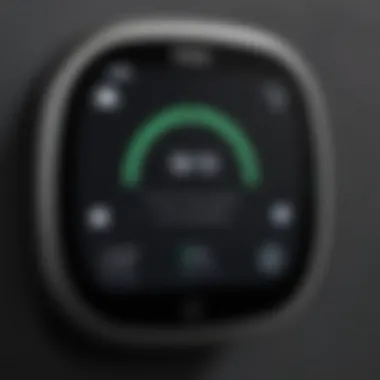

User experience is paramount when implementing any form of technology in daily life, and Lockly WiFi shines in this regard with its user-friendly interface. The intuitive smartphone app guides users effortlessly through setup and operation, ensuring that even those who aren't tech-savvy can utilize its features.
- Simple Setup Process: The installation guide is detailed yet straightforward, making it easy for users to set up the device without professional help.
- Intuitive Controls: Navigating through the app is a breeze. Users can manage access, check logs, and adjust settings without the need for an instruction manual.
This focus on usability ensures that Lockly WiFi can cater to a wider audience, breaking down technological barriers that can often hinder adoption of smart home devices.
"User satisfaction lies not just in the features but in the ease of use these features bring to everyday life."
Installation Process
The installation of a smart lock like Lockly WiFi is a pivotal part of the overall experience. Getting this right not only enhances the security of your home but also ensures the lock functions seamlessly with your WiFi for remote access. Therefore, understanding the installation process is crucial. It is not just about adding a gadget to your door; it's about integrating a sophisticated system that can govern multiple aspects of home security. Proper installation can save users from future hassles and contribute to the longevity of the device.
Requirements for Installation
Before diving into the installation, you need to gather certain tools and ensure you meet specific requirements. Always a good idea to come prepared! Here’s a list of what you might need:
- Screwdriver: A Phillips-head screwdriver will usually do the trick.
- Measuring Tape: For ensuring that everything aligns correctly.
- Level Tool: To confirm the smart lock is perfectly horizontal.
- WiFi Connection: A stable internet connection is essential for remote access features.
- Smartphone: To download the Lockly app and configure your smart lock.
You want to make sure your existing deadbolt is compatible with the Lockly unit you’ve chosen. Most smart locks are designed to fit in standard door preparations, but measuring twice never hurts.
Step-by-Step Installation Guide
Installing the Lockly WiFi can be broken down into a few manageable steps. Let’s walk through the process:
- Remove the Existing Lock: Begin by unscrewing your current deadbolt from the door. This is where your screwdriver will come in handy! Make sure to keep track of the screws, as you will need them for the new lock.
- Prepare the Door for Lockly: Clean the area where the new lock will go to avoid any dirt interfering with installation.
- Install the Lock Body: Fit the main lock body into the existing hole. This may require slight adjustments, so be patient.
- Screw it in Place: Using your screws from the previous lock (or new ones included with the Lockly), secure the lock in place. Use your level tool here to ensure it sits straight.
- Attach the Interior Panel: Follow the instructions that come with your Lockly for fitting the interior panel. There’s often a wiring element involved, which typically connects the battery.
- Connect to WiFi: Follow the app instructions to connect your lock to your home WiFi network. This part is crucial, as it allows you to communicate with the lock remotely.
- Test the Lock: Ensure the lock engages properly from both inside and outside. It’s important to verify everything works before considering the installation complete.
"Installation is not just a task; it's the beginning of a safer smart home journey."
- Set Up User Preferences: Finally, personalize your lock using the app. Set up codes, share access, and more.
By following these steps with a bit of patience and attention to detail, you can ensure that your Lockly WiFi provides all its advertised benefits. So, roll up your sleeves, and get started on securing your home with this innovative technology.
User Experience and Feedback
User experience and feedback play a pivotal role in evaluating any smart device, particularly something as crucial as a smart lock. The interaction between a user and the Lockly WiFi smart lock can make or break its usability. With a variety of smart locks available, understanding user reviews and performance insights becomes essential for potential buyers. It’s not just about whether the lock works; it’s about how it integrates into daily life and its reliability under real-world conditions.
Customer Reviews Overview
Diving into the customer reviews for Lockly WiFi reveals a wealth of insight. On platforms like Reddit and various tech forums, users consistently applauded the lock for its intuitive setup and seamless performance. Rather than just being a secure locking mechanism, many noted how it complemented their smart home ecosystem.
Positive remarks often center on key features that stand out:
- Ease of Use: Users praise its simple interface, both in the app and on the lock itself, making day-to-day interactions hassle-free.
- Installation Simplicity: A common theme in reviews is how straightforward the installation process was; many users shared that they had it up and running within 15-30 minutes.
- Responsive Customer Support: A number of users highlighted prompt and helpful responses from Lockly’s support team. They felt reassured knowing assistance was just a call away if any issues arose.
However, not all reviews are glowing. Some users brought attention to the occasional glitch in WiFi connectivity, particularly in households with multiple smart devices. When the network was overloaded, some found delays in their ability to control the lock remotely, which led to frustrating experiences. Overall, the customer feedback presents a balanced view, illustrating that while the Lockly WiFi excels in many areas, there are aspects to watch out for.
Performance Metrics
Performance metrics provide quantifiable evidence that highlights how well the Lockly WiFi performs in comparison to its peers. Factors such as connection stability, speed of operation, and battery life form the backbone of these metrics.
- Connection Stability: Users report that Lockly WiFi maintains a solid connection, especially when directly linked to a robust home network. In contrast, connectivity issues arise when the WiFi signal is weak. Users in larger homes found that additional boost, like a WiFi extender, improved their experience considerably.
- Speed of Operation: Most users experience quick response times when locking or unlocking the door through the app, with average engagement times reported to be around 1-2 seconds. Some users shared concerns with lag during peak usage times, but this appeared to be more of an exception than the norm.
- Battery Life: Battery performance remains a significant aspect to consider. While some praised the longevity—often lasting up to six months on a single charge—others noted battery drain when frequently using features like the keypad and biometric reader. It's recommended to keep an eye on battery levels, especially for heavy users.
"User experience isn't just about the immediate interaction; it's also about reliability over time. Lockly WiFi shows promise but isn't without its quirks."
Security Implications
The topic of security implications in smart lock technology, specifically relating to Lockly WiFi, is of paramount importance. Modern technology has woven itself into the very fabric of our daily lives, thus safeguarding our homes with reliable security measures is non-negotiable. With a device like Lockly WiFi, there are multiple layers of security to consider both in terms of protection and the risks involved in using a digital access system. This section analyzes the two significant aspects impacting security in smart locks: encryption standards and potential vulnerabilities.
Encryption Standards
When discussing the security of smart locks like Lockly WiFi, encryption stands at the forefront. Encryption determines how securely the communication between the lock and the connecting devices is handled. Lockly WiFi implements bank-level encryption protocols, which aim to shield data from any unauthorized access. This means that even if someone managed to intercept the signal, deciphering the information would require extensive resources and expertise, making it impractical for most would-be intruders.
Moreover, the AES-128 and AES-256 encryption standards are utilized within smart lock technology. The numbers indicate key lengths and the strength of encryption. For example, AES-256 uses a key length of 256 bits, which offers a higher level of security compared to shorter keys. This investment in advanced cryptography fortifies the lock's resistance against hacking attempts.
"Security in the digital age hinges on the effectiveness of data encryption, especially for devices that protect our most valued possessions."
However, it's worth noting that no security system is foolproof. While strong encryption significantly reduces risks, it does not entirely eliminate them. Owners must remain vigilant regarding updates and patches that manufacturers regularly release to combat evolving cyber threats.
Potential Vulnerabilities
While discussing potential vulnerabilities of Lockly WiFi, one has to acknowledge that all connected devices are exposed to risks. Notably, the reliance on WiFi connectivity means that certain avenues for compromise may exist. For instance, a home WiFi network that lacks adequate security measures can serve as an entry point for cybercriminals.
Here are several specific vulnerabilities to consider:


- Weak Passwords: If the user sets a simple password to access the WiFi network or the Lockly app, this could easily be compromised.
- Outdated Firmware: Without regular software updates, a smart lock may run on outdated security protocols. This can expose it to known vulnerabilities.
- Local Network Security: If other devices connected to the same network are compromised, they could conceivably be used to access the smart lock.
It must be understood that potential vulnerabilities don't inherently mean that Lockly WiFi is an unsafe product. Instead, they serve as reminders of the importance of holistic security practices that go beyond the lock itself. Understanding the broader context of how digital devices interact with each other—and how users manage these interactions—plays a pivotal role in ensuring overall home security.
Market Comparison
The field of smart locks isn’t a one-horse race. Rather, it’s akin to a bustling market brimming with a myriad options, which makes market comparison a significant aspect of understanding any specific product, like the Lockly WiFi. In this age of technology, choosing the right device can often feel like trying to find a needle in a haystack. The reputation of a brand, features offered, and, importantly, price can all swirl together to form a complex decision-making puzzle.
When assessing the Lockly WiFi against its competitors, several factors come into play. These factors are critical for potential buyers, especially tech enthusiasts and home security aficionados. The evaluation not only highlights how Lockly stacks up in terms of robustness and innovation but also showcases the unique value propositions that different brands might bring to the table.
Competitive Products
As the saying goes, keep your friends close but your competitors closer. Lockly WiFi has a range of competitive products in the marketplace. Brands like August, Yale, and Schlage come to mind. Each of these manufacturers has carved out a niche, offering distinct advantages:
- August Smart Lock Pro: Renowned for its seamless integration with existing deadbolts.
- Yale Assure Lock SL: Features a sleek design with an intuitive keypad.
- Schlage Encode: Boasts built-in WiFi, eliminating the need for hubs.
It's essential for users to not just eyeball specs but to take a deeper dive. Features like smart notifications, battery life, and ease of use can vary widely across these brands, influencing the user experience significantly.
Price Comparisons
Price is often the make-or-break factor when it comes to purchasing decisions. Let's face it: no one wants to break the bank for a lock, especially when more affordable alternatives exist. When comparing the Lockly WiFi to its rivals, the price can range vastly. For instance:
- Lockly WiFi: Typically sits in the mid-to-high range, reflecting its advanced technology and features.
- August Smart Lock Pro: Priced similarly yet often marketed for its integration capabilities.
- Yale Assure Lock SL: Generally retails at a competitive price, appealing to budget-minded shoppers.
A simple price tag can sometimes mislead folks. It’s not always about finding the cheapest option, but rather the best value for the features you get. A higher-priced product like Lockly might offer more advanced biometric security measures, which could be worth the investment for a home’s safety.
"A penny saved is a penny earned, but sometimes, the most expensive option brings more than just a shiny feature; it offers peace of mind."
When analyzing prices, consider what comes included. Installation costs, warranty lengths, and customer support can all sway your decision, turning what seems pricey into a worthwhile expenditure. Ultimately, it’s not merely about the cost, but the overall package that matters in enhancing home security.
Future Trends in Smart Locks
Smart locks are clearly not just a passing trend; they represent a significant shift in how we approach home security. The growing propensity for technological advancements has made it crucial to discuss the future developments in smart lock technology. Understanding these trends can help consumers decide on the best solutions that align with their safety needs and lifestyle preferences.
As we look ahead, several key aspects merit attention: increased connectivity, enhanced security features, and changing consumer demands. Each of these facets not only emphasizes the evolution of smart locks but also frames their role in an increasingly digital world.
Technological Advancements
With each passing year, smart lock technology grows more sophisticated. Advancements in artificial intelligence and machine learning are reshaping how these devices function. For instance, imagine a lock that learns your habits over time, automatically adjusting its settings based on when you typically leave or return home. This concept is not merely fantasy; several manufacturers are already incorporating such features into their products.
Moreover, the rise of Internet of Things (IoT) devices means that smart locks will likely integrate more seamlessly with other home automation systems. Homeowners could control not just their locks but also lighting, thermostats, and even cameras, all monitored through one unified interface. This interoperability adds enormous convenience and efficiency,
Emerging technologies that could significantly influence smart locks include:
- Biometric sensors: Fingerprint recognition is expected to become more precise and reliable, offering quicker access.
- Voice controls: The integration of platforms like Amazon Alexa and Google Assistant will make managing locks hands-free.
- Data analytics: Utilizing data to gauge security patterns can improve risk assessment and preventive measures.
Evolving Consumer Preferences
Consumer habits evolve alongside technology. Today's buyers are not just looking for a lock but a comprehensive security solution that offers both convenience and peace of mind.
One noteworthy change is the increasing demand for customization. Customers prefer products that cater specifically to their unique needs—whether that’s the ability to give temporary access to guests or viewing a log of who unlocked the door and when.
Environmental concerns are also shaping buying behaviors. Many consumers now seek out sustainable technology solutions and energy-efficient devices. Keeping this in mind, manufacturers are likely to shift towards producing locks that require less energy to operate, thereby appealing to eco-conscious shoppers.
"As technology evolves, so must the trends in consumer preferences. The blend of security, convenience, and sustainability remains at the forefront of smart lock technology."
Key consumer considerations going forward may include:
- User-centric design: Easy-to-use interfaces will be a priority.
- Affordability vs. innovation: Balancing cutting-edge technology with cost-effectiveness will be critical.
- Privacy concerns: Depending on integration capabilities, more people will be wary of how their data is stored and used.
The future of smart locks isn’t simply about better locks; it’s about reimagining how we secure our homes. As technology evolves and consumer preferences shift, the landscape of smart locking solutions will continue to transform, providing an exciting glimpse into what lies ahead.
Culmination
In wrapping up our exploration of Lockly WiFi and the wide world of smart lock technology, it’s clear that this device stands out in a bustling marketplace. A lock's job is all about security, and there’s a growing consensus that users seek not only physical safety but also digital assurance. Smart locks, like Lockly WiFi, bridge this gap, combining advanced technology with everyday usability.
Recap of Lockly WiFi Benefits
Lockly WiFi brings forth a host of features that cater to the modern user. Here are some of the standout benefits:
- WiFi Connectivity: This allows for remote access, giving users the ability to lock or unlock their doors from anywhere in the world, as long as they have an internet connection.
- Biometric Features: Equipped with fingerprint recognition, it offers a layer of security that's hard to beat. Forgetting keys becomes a non-issue, and you can authorize multiple fingerprints for family and trusted friends.
- User-Friendly Interface: The accompanying app is designed for ease of use, letting you manage access rights, monitor activity, and receive notifications seamlessly.
- Secure Entry Options: Beyond biometric entry, it includes numeric keypads for alternatives, allowing temporary access codes for guests or service personnel.
When it comes to enhancing security at home, the Lockly WiFi is more than just a gadget; it's a commitment to a safer and smarter living environment.
Final Thoughts on Smart Lock Technology
As we gaze into the future of home security, smart lock technology is undoubtedly paving the way forward. With the increasing sophistication of home automation systems, the integration of smart locks is becoming less of a luxury and more of a necessity. Consumers are realizing that they can no longer treat their home security in a one-size-fits-all approach.
It’s important to consider that, while smart locks offer convenience and enhanced security, they are not without their vulnerabilities. Users should remain conscious of potential risks as they dip their toes into this tech-savvy world. Regular updates and using strong passwords are just the tip of the iceberg when it comes to maintaining safety.



