Exploring UpDesk Pro: A Comprehensive Analysis
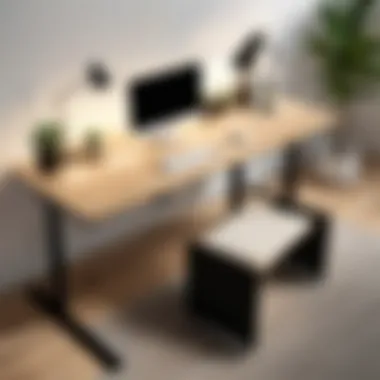

Intro
The UpDesk Pro is not merely another addition to the growing market of ergonomic furniture. It marks a significant evolution aimed at improving the work environment for users who demand both functionality and style. With increasing awareness about ergonomics in the workplace, this product addresses key concerns regarding health, productivity, and comfort. This article intends to provide a thorough analysis of the UpDesk Pro, exploring its innovative features and evaluating its overall performance compared to traditional desks. By doing so, we aim to equip potential buyers with the necessary insights to make a well-informed decision regarding their workspace setup.
Overview of the Product
Purpose and Benefits
The primary purpose of the UpDesk Pro is to create a healthier work environment by facilitating a sit-stand work model. Users can alternate between sitting and standing throughout the day, which can lead to several health benefits, such as reduced back pain, improved circulation, and increased energy levels. Furthermore, studies suggest that using a sit-stand desk can enhance focus and productivity, making it an appealing choice for both individuals and organizations focused on performance.
Target Audience
The UpDesk Pro caters to a diverse audience. It is geared towards tech enthusiasts, remote workers, and organizations looking to create a healthier workspace. Additionally, gamers and students can greatly benefit from its ergonomic design, which supports longer hours of use without discomfort. Ultimately, any individual or group that prioritizes health and productivity will find the UpDesk Pro to be a valuable asset.
Key Features
Key features of the UpDesk Pro include:
- Height Adjustability: Easily switch between sitting and standing positions with adjustable heights.
- Sturdy Design: It supports a variety of weights, ensuring stability during use.
- Cable Management: Integrated solutions for neat cable organization, promoting a clean workspace.
- Robust Warranty: Provides peace of mind with an included warranty, ensuring long-term usage.
Technical Specifications
Detailed Product Specs
Understanding the technical specifications of the UpDesk Pro is crucial for those who value detailed performance metrics. Here’s an overview of its key specs:
- Dimensions: 60 inches wide by 30 inches deep
- Height Range: 25 to 50 inches
- Weight Capacity: Up to 250 pounds
Performance Benchmarks
When assessing the performance of the UpDesk Pro, users need to look at factors such as stability while in motion and the ease of transitioning between height levels. Customer feedback indicates a smooth adjustment mechanism, which is essential for individuals who change positions frequently.
Comparison with Similar Products
Market Competitors
In the competitive landscape, the UpDesk Pro stands alongside brands like Fully Jarvis and Uplift, known for their quality and ergonomic designs. Each of these products offers unique features yet competes in a growing market focusing on user health and productivity.
Comparative Analysis
- Fully Jarvis: Offers a wider range of material options but may lack certain customizable features.
- Uplift: Generally has a higher price point with advanced add-ons but does not always provide a more user-friendly experience.
- UpDesk Pro: Balances features and pricing effectively, making it a popular option.
Installation and Setup Guide
Requirements for Installation
Installing the UpDesk Pro requires minimal tools. Basic tools include an Allen wrench and a screwdriver, both of which often come included with the desk. Users should ensure the workspace is clean and spacious to facilitate an easy assembly process.
Step-by-Step Process
- Lay out all components to familiarize with parts.
- Start by assembling the legs and frame.
- Attach the top surface onto the frame securely.
- Connect the adjustment mechanism according to the instruction manual.
- Test the height adjustment feature before finalizing the setup.
Tips for Optimizing Setup
To get the most from your UpDesk Pro:
- Position the desk against a wall to help with stability if needed.
- Use desk organizers to maintain a clutter-free environment.
- Adjust the height to individual preference for the best ergonomic experience.
Answers to Common Questionss and Troubleshooting
Common Issues and Solutions


Users may encounter some common challenges while using the UpDesk Pro. Issues such as difficulty in height adjustment can often be resolved by ensuring that nothing obstructs the mechanism. Additionally, if the desk wobbles, check to ensure all screws are tightly fastened.
Expert Tips
Experts recommend alternating between sitting and standing positions every 30 to 60 minutes for optimal health benefits. Also, consider adjusting your monitor height to eye level to prevent neck strain.
Prelude to UpDesk Pro
The concept of ergonomic furniture is gaining traction, particularly within modern work environments. As individuals spend long hours at desks, the UpDesk Pro stands out as a beacon of innovation. This introduction will unpack the significance of the UpDesk Pro in the ergonomic landscape, aiming to shed light on the essential features, benefits, and the overall impact on productivity.
Understanding Ergonomic Furniture
Ergonomic furniture is designed with the user in mind. Its primary focus is to enhance comfort and improve overall health. When furniture supports the body's natural posture, it lowers the risk of pain and discomfort after extended usage. The UpDesk Pro incorporates features that allow for adjustments based on individual user needs.
- Adjustability: One key aspect is the ability to modify height and positions easily. Users can alternate between sitting and standing, which helps to maintain comfort.
- Support: UpDesk Pro emphasizes lumbar support, reducing strain on the back.
- Materials: High-quality materials are utilized, providing both durability and aesthetics.
Understanding these elements is crucial for anyone looking to enhance their workspace. It goes beyond aesthetics and delves into how furniture can influence productivity and well-being.
Importance of Sit-Stand Desks
The rise of sit-stand desks, like UpDesk Pro, is not just a trend; it reflects a shift in how we view work environments.
- Health Improvement: Prolonged sitting is associated with various health issues, including obesity, diabetes, and cardiovascular diseases. By using a sit-stand desk, users can mitigate these risks.
- Increased Energy: Users who alternate between sitting and standing often report higher energy levels throughout the day. This can lead to enhanced focus and productivity.
- Flexibility: The UpDesk Pro offers a flexible structure that can accommodate various activities, from gaming to more traditional roles involving paperwork.
In summary, the UpDesk Pro represents a critical advancement in ergonomic furniture, particularly with its sit-stand functionality. Understanding its significance lays the groundwork for appreciating the following features and benefits that would come when using this desk.
Design Features of UpDesk Pro
The design features of UpDesk Pro are crucial in understanding how it stands out in the realm of ergonomic furniture. These aspects not only enhance the overall user experience but also contribute significantly to health and productivity. By focusing on key elements such as materials, aesthetics, and dimensions, we can appreciate how they align with modern workspace demands and preferences.
Materials Used
The materials selected for the UpDesk Pro play a fundamental role in its durability and functionality. The desk is constructed with high-quality components aimed at ensuring a long lifespan. The surface is typically made from laminated MDF, offering an ideal balance between weight and sturdiness. This choice of material is also relevant due to its resistance to scratching and easy maintenance. Moreover, a solid steel frame provides essential support, which highlights its ability to hold significant weight without compromising stability.
Furthermore, there are eco-friendly options available. Bamboo and reclaimed wood are increasingly popular choices among conscious consumers. These materials not only enhance the aesthetic appeal but also promote sustainability, reflecting a growing trend towards environmentally responsible products.
Aesthetics and Customization Options
The visual aspect of any furniture can greatly influence the overall ambiance of a workspace. The UpDesk Pro does not disappoint in this regard. With sleek lines and a modern design, it integrates well into various office environments. Users can select from different colors and finishes, allowing for personalization that matches their own style or existing decor.
Customization options extend beyond mere aesthetics. Buyers can also choose features like cable management systems and drawer configurations that enhance functionality and reduce clutter. This adaptability ensures that the workstations can be tailored to meet specific needs, making UpDesk Pro appealing to diverse users, like programmers and creatives alike.
Dimensions and Space Considerations
Understanding the dimensions and space considerations is vital for users seeking to optimize their workplaces. The UpDesk Pro is available in various sizes, accommodating different room layouts and user requirements. For those working in compact areas, smaller versions are available, while larger configurations can fit spacious settings.
A key consideration is adjustability. The desk often comes with an array of height settings that cater to both standing and sitting positions. This feature is essential for promoting ergonomic practices. By allowing users to find their ideal height, UpDesk Pro ensures that every individual can work comfortably, reducing the risk of strain associated with poorly designed desks.
In summary, the design features of UpDesk Pro encompass a well-thought-out combination of materials, aesthetics, and dimensions. These elements work in concert to create an ergonomic, durable, and visually appealing workspace solution. For anyone looking to invest in furniture that enhances both form and function, UpDesk Pro is undoubtedly a compelling choice.
Functionality and Performance
Functionality and performance are critical aspects of any ergonomic desk. In the case of UpDesk Pro, these features transform the desk from a simple piece of furniture into a valuable tool for productivity and health. A desk that adjusts properly helps users maintain a comfortable posture, which can lead to improved focus and efficiency. Furthermore, knowing how the desk operates under various conditions can define the user experience significantly.
Adjustability Mechanism
The adjustability mechanism of UpDesk Pro is one of its standout features. Users can easily switch between sitting and standing with smooth and precise movements. This mechanism often includes a motorized lift, which is both fast and quiet. When considering a sit-stand desk, it is essential to assess how easy it is to change the height. An efficient height adjustment can significantly affect the user’s comfort. The substantial range of height customization accommodates individuals of varying heights, making it adaptable to multiple users.
Weight Capacity
Weight capacity is another vital consideration when evaluating the functionality of a desk. UpDesk Pro can support a considerable amount of weight without compromising stability. This capacity is important for users with multiple equipment pieces such as monitors, laptops, and additional peripherals. Users should verify their specific needs against the weight limits of the desk to avoid potential issues. Understanding the weight capacity not only ensures safety but also helps in planning an optimal workstation setup.
Noise Levels During Operation


Noise levels during operation are often overlooked. However, an ergonomic desk should operate quietly to maintain a conducive work environment. UpDesk Pro is designed with this in mind, featuring mechanisms that operate quietly, thus minimizing distractions. This is particularly relevant in shared workspaces or home offices where ambient noise can disrupt concentration. A silent desktop adjustment means users can focus on their tasks without unnecessary interruptions.
"The UpDesk Pro combines functionality with performance, ensuring users can tailor their work experience to enhance both comfort and productivity."
In summary, the functionality and performance of UpDesk Pro are essential attributes that directly influence user satisfaction. Adjustability provides versatility, weight capacity ensures durability, and low noise levels promote a peaceful environment.
User Experience and Feedback
User experience plays a crucial role in the evaluation of any product, and the UpDesk Pro is no exception. The design and functionality must resonate well with the user, ensuring that their time spent working is efficient and comfortable. Feedback from users can illuminate the strengths and areas for improvement of the desk, making this a vital topic to explore.
Initial Setup and Installation
Setting up the UpDesk Pro requires some planning and understanding. The installation process is generally straightforward, but users need to be prepared for assembling the components efficiently. The package typically comes with clear instructions that guide the user through the process step by step. If a user follows the guidelines carefully, setting up the desk should take around one to two hours, depending on their skill level.
The design of the UpDesk Pro allows for a relatively quick assembly. It includes all necessary tools and hardware. However, some users may find it easier with a second pair of hands to hold pieces together while they secure them. Additionally, attention to detail during the assembly phase can prevent future issues related to stability or functionality.
Ease of Use
Once set up, the UpDesk Pro provides a user-friendly experience. Adjusting the height can be done with a simple push of a button. This enhances the user’s ability to switch between sitting and standing positions seamlessly. Users appreciate having multiple height presets that allow them to save their preferred configurations. This functionality ensures that different users, whether tall or short, can use the desk comfortably without constant adjustments.
Furthermore, the smooth operation is a significant plus. Most users report minimal noise when changing heights, which keeps distractions to a minimum. The placement of the control panel is also well thought out; it is easy to access whether sitting or standing. This design consideration reflects how the UpDesk Pro enhances daily work routine without causing interruption.
Long-term User Satisfaction
User satisfaction over time is critical to understanding how the UpDesk Pro holds up. Many buyers report that the desk has positively impacted their overall work habits. Regular users of sit-stand desks often find that their discomfort decreases significantly, particularly in the back and neck areas. As a result, this improvement leads to higher productivity levels.
Feedback gathered from long-term users also emphasizes the durability of materials used. The desk remains stable even after prolonged adjustments, and the finish holds up over time, resisting scratches and wear.
However, personal circumstances matter. Some users might prefer a traditional sitting desk and find the sit-stand aspect unnecessary. Recognition of differing preferences is essential for a well-rounded understanding of user satisfaction that extends beyond the specific benefits of the desk itself.
Overall, the UpDesk Pro impresses with its focus on user experience. Aspects like easy installation, user-friendly adjustments, and long-term satisfaction contribute to its reputation in the ergonomic market.
Health Benefits of Using UpDesk Pro
The UpDesk Pro stands out not just in design, but also in its potential to significantly enhance user health. As more people adopt sedentary work styles, the need for ergonomic solutions becomes critical. This section explores the key health benefits connected to using UpDesk Pro, focusing on its capability to improve posture, reduce sedentary behavior, and enhance mental well-being.
Impact on Posture
Good posture is crucial for anyone spending hours at a desk. The UpDesk Pro allows users to adjust their working position effortlessly between sitting and standing. The desk promotes an alignment that supports the natural curves of the spine. Research indicates that maintaining good posture reduces the risk of back pain and musculoskeletal disorders.
Regularly changing positions with the UpDesk Pro not only helps improve posture over time but also encourages the user to be more aware of their body mechanics. Correct posture minimizes strain on muscles and ligaments. This ergonomic approach directly translates to better productivity; less discomfort means more focus on the task at hand. Users have reported notable improvements in their overall comfort and well-being after incorporating sit-stand solutions into their routine.
Reduction of Sedentary Behavior
Sedentary lifestyles are linked to numerous health issues, including obesity and heart disease. The flexibility of the UpDesk Pro directly addresses this concern by allowing users to alternate between sitting and standing throughout the day. Studies have shown that incorporating movement into one's day can lead to better metabolic health and increased energy levels.
Users can set reminders to change their position, fostering a habit that combats the risks associated with prolonged sitting. With the UpDesk Pro, even brief periods of standing break up the typical workday. This small yet effective shift can reduce overall sitting time, contributing to a healthier lifestyle. As a result, users feel more energized and engaged in their work.
Enhancing Mental Well-being
The workplace environment significantly influences mental health. Using UpDesk Pro can improve mental clarity by providing the option to stand and move around. Research emphasizes that sedentary behavior is associated with feelings of fatigue and decreased motivation.
By regularly standing or adjusting their workspace, users may experience a boost in their mood. The benefits of standing desks can create a more dynamic work environment, which contributes to overall satisfaction and mental clarity. Users often report feeling more alert and ready to tackle challenges after utilizing the standing feature.
"Ergonomic furniture is not just a luxury; it's a necessity for promoting long-term health in modern workspaces."
In summary, the UpDesk Pro not only serves its primary function as a modern workstation but also effectively promotes health benefits that are increasingly important in today's society. These advantages make it an appealing choice for those prioritizing health in their work environment.
Comparison with Other Desks
In the realm of ergonomic furniture, comparing products helps consumers make informed choices. The UpDesk Pro stands out, but evaluating it against market alternatives is essential to understand its place. This analysis focuses on features, price points, and usability aspects that buyers should consider when choosing a desk for their workspace.


Market Alternatives
Several brands offer desks that compete with UpDesk Pro. Popular options include the Flexispot E7, Uplift Desk, and Vari Electric Standing Desk. Each of these desks provides unique features:
- Flexispot E7: Known for its sturdy frame and wide adjustable height range, it appeals to those needing stability during height adjustments.
- Uplift Desk: This desk is popular for its extensive customization options, allowing users to select different desktops and materials.
- Vari Electric Standing Desk: This option excels in simplicity and ease of assembly, targeting users who prioritize quick setups.
While these desks have their merits, UpDesk Pro's emphasis on comprehensive ergonomic design may give it an edge. Its careful construction aims to ensure lasting comfort during extended use.
Price Point Analysis
Price remains a fundamental consideration when purchasing ergonomic furniture. UpDesk Pro is competitively priced, often falling in the middle of the spectrum among high-quality standing desks. The Flexispot E7 generally retails around $529 and the Uplift Desk's base model starts at approximately $599. The Vari Electric desk is similarly priced but can exceed $600 depending on features.
"Investing in ergonomic furniture like UpDesk Pro can be a significant decision, but the impact on health and productivity justifies the cost."
When evaluating cost, potential buyers should also consider the long-term value. The UpDesk Pro tends to offer a solid warranty, enhancing its appeal against lower-cost competitors that may not provide the same reassurance.
Feature Sets Compared
Feature sets can significantly influence the choice of desk. Each model offers distinct features that reflect their design philosophy:
- Height Adjustment: UpDesk Pro provides quick and smooth adjustments, ideal for users frequently switching between sitting and standing. In comparison, Flexispot E7 features an automatic adjustment button, which can also be very user-friendly.
- Weight Capacity: UpDesk Pro can support a wide range of setups, accommodating multiple monitors and heavy equipment. The Uplift Desk notably allows a higher maximum load, catering to those with extensive setups.
- Customization Options: UpDesk Pro offers fewer aesthetic choices compared to Uplift, which supports an array of customizable elements including desktop sizes and finishes. This might appeal to users looking for a specific look for their workspace.
By comparing these elements, users can better gauge which desk aligns with their preferences and needs. In the end, the right ergonomic desk reflects both functionality and individual work habits.
Maintenance and Care
Maintenance and care are crucial aspects of owning the UpDesk Pro. Adequate upkeep not only ensures the longevity of the desk but also preserves its functionality and aesthetic appeal. Regular maintenance will prevent minor issues from escalating into more significant problems that could disrupt your workspace. Observing proper care guidelines is vital to maintaining an optimal working environment that contributes positively to productivity.
Cleaning Guidelines
Keeping the UpDesk Pro clean is essential for its appearance and functionality. Regular cleaning can prevent dust build-up and maintain the smooth operation of its adjustability mechanism. Here are some straightforward cleaning guidelines to follow:
- Avoid Harsh Chemicals: Use a mild detergent mixed with water. Avoid abrasive cleaners to prevent damaging the surface.
- Gentle Wiping: Use a soft, lint-free cloth for all cleaning tasks. This will prevent scratching the surface of the desk.
- Regular Dusting: Dust the desk weekly to avoid build-up, particularly in the areas around the mechanisms that adjust the height.
- Cable Management: Ensure cable conduits are uncluttered and free from dust. Regularly check for any damage and clean any visible cables.
- Check Fastenings: Occasionally check screws or bolts to ensure they are tight and in place, helping maintain stability.
Troubleshooting Common Issues
Even with proper maintenance, users may encounter occasional issues with their UpDesk Pro. Understanding how to troubleshoot these problems can save time and frustration. Here are some common issues and their solutions:
- Desk Not Adjusting Properly: Ensure the power source is intact and that the motor connections are secure. Check the user manual for resetting procedures.
- Unusual Noises During Operation: This may indicate misalignment or lack of lubrication. Inspect the moving parts, and ensure there are no foreign objects obstructing the mechanism.
- Wobbling when at Full Height: Ensure all legs are in contact with the floor. Adjust the leveling feet if necessary to provide proper balance.
- Electric Malfunction: If the desk does not respond to the controls, unplug it for a minute and reconnect. If the problem persists, contact customer support for further assistance.
Longevity and Warranty Information
The UpDesk Pro is designed to last. However, understanding its warranty and care requirements is essential for ensuring you get the most out of your investment.
- Warranty Coverage: Typically, the UpDesk Pro comes with a limited warranty that covers defects in materials and workmanship. This usually lasts for a period ranging from five to seven years, depending on the model.
- Regular Maintenance for Longevity: Following the aforementioned care tips will extend the lifespan of the desk. Avoid placing excessive weight beyond the recommended capacity to prevent wear.
- Replacement Parts: Manufacturers often provide replacement parts. Keep documentation of your purchase to easily access these options if needed in the future.
- Documentation: Keep the warranty paperwork accessible. Should you encounter significant issues that require service, this will streamline the process.
"Proper maintenance not only enhances the user experience but also ensures that your UpDesk Pro remains a valuable asset in your workspace."
In summary, understanding the maintenance and care needs of the UpDesk Pro can greatly influence its performance and durability. Adhering to cleaning guidelines, swiftly troubleshooting issues, and being aware of warranty options are steps that ensure a well-functioning and reliable workspace.
Finales and Recommendations
The conclusions and recommendations section is significant as it encapsulates the essential insights derived from the comprehensive analysis of the UpDesk Pro. This part of the article will summarize core messages and suggest practical implications for potential users. By synthesizing findings from the previous sections, it provides clarity to the reader on the desk's overall value.
Final Thoughts on UpDesk Pro
The UpDesk Pro is more than just a desk. It epitomizes a shift towards healthier workspace solutions. With its ergonomic design and practicality, it meets the demands of modern work environments. Users often highlight how it has improved their posture and reduced discomfort levels associated with prolonged sitting. Ultimately, the UpDesk Pro positions itself as a worthy investment for anyone who prioritizes well-being while working.
Who Should Consider This Product?
The UpDesk Pro caters to a diverse audience. Firstly, remote workers and freelancers who spend long hours at their desks may find it particularly beneficial due to its adjustability and health benefits. Additionally, tech enthusiasts who often face strain from various tasks can enhance their productivity and comfort with this ergonomic solution. Moreover, corporate environments should consider equipping their offices with the UpDesk Pro to foster a healthier workspace, thus promoting employee well-being and efficiency.
Where to Buy
Interested buyers can find the UpDesk Pro through various channels. It is available for purchase directly from the UpDesk Pro website, offering exclusive deals and warranty information. Additionally, online retailers such as Amazon and Best Buy usually stock it. Checking local ergonomic furniture stores could also yield options for in-person examination before purchase. Make sure to look for customer reviews and compare prices to ensure you get the best deal available.
"Investing in a quality sit-stand desk like the UpDesk Pro can transform your productivity and health in the workspace."
This summarized section aims to assist readers in deciding whether the UpDesk Pro suits their needs. By reflecting on key details and practical considerations, potential buyers can make informed choices concerning their workspace ergonomics.



