Essential Features of Developer Laptops Explained
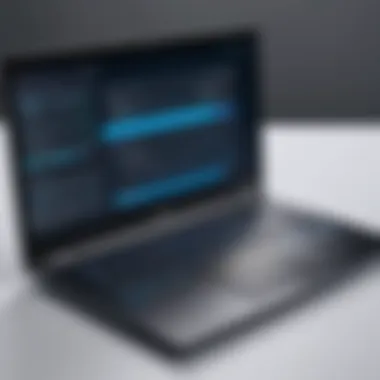

Intro
In today's fast-paced digital landscape, developers find themselves knee-deep in code, harnessing the power of technology to solve problems, create applications, and make sense of complex data. One key aspect that can significantly bolster a developer's efficiency and productivity is the choice of a laptop. Selecting the right laptop is no small feat, with various options cluttering the market, ranging from the budget-friendly to those that boast jaw-dropping specifications. Here, we delve into the nuances of developer laptops, examining essential features, specifications, and considerations critical for making an informed choice.
Overview of the Product
Purpose and Benefits
Developer laptops serve as the cornerstone of any coding workflow. These machines must handle everything from compiling code to running virtual machines and managing databases. The benefits of a well-chosen laptop extend beyond mere performance; they encompass user experience, ergonomics, and reliability. Investing in a quality laptop can lead to less frustration, longer battery life, and ultimately, more productive coding sessions.
Target Audience
The audience for developer laptops is incredibly varied, ranging from students who are just getting their feet wet in computer science to seasoned professionals who work on sophisticated applications. Tech enthusiasts, gamers, and computer builders also find themselves in this mix, all seeking something tailored to their unique needs. Each segment has distinct priorities, whether it's portability, processing power, or the latest graphics capabilities.
Key Features
Choosing a developer laptop involves understanding specific features that can make or break the overall experience. Here are some key points:
- Performance: A laptop equipped with a capable CPU and ample RAM can significantly affect speed.
- Graphics Capability: An advanced GPU can enhance tasks that require rendering, such as game development and graphic design.
- Portability: For those who travel or work on the go, weight and battery life are crucial.
- Build Quality: A robust construction can withstand wear and tear, ensuring your device lasts.
Technical Specifications
Detailed Product Specs
When examining technical specifications, it’s vital to have a scraper's mindset—extracting the details that really matter. Understanding these specs provides insight into how the laptop will perform.
CPU Characteristics
The central processing unit, or CPU, acts as the brain of the laptop. A developer should focus on models with multi-core processors, such as the Intel Core i7 or AMD Ryzen 7, as they handle multitasking like a walk in the park.
GPU Features
A dedicated graphics card is often a necessity, especially if you're into areas like game development or data visualization. Look for GPUs like the NVIDIA GeForce RTX series or AMD Radeon RX for powerful graphics rendering.
Memory Details
RAM is another critical feature. Generally, 16GB is considered the baseline for comfortable multitasking, while 32GB is ideal for more intensive tasks.
Performance Benchmarks
Performance benchmarks can provide invaluable insight into how a laptop stacks up against its competitors. Tools such as Geekbench and 3DMark offer detailed comparisons, helping potential buyers make equitable choices.
Comparison with Similar Products
Market Competitors
The laptop market is fiercely competitive, with various brands vying for developers' attention. Noteworthy names include Apple with its MacBook Pro, Dell's XPS series, and Lenovo's ThinkPad lineup. Each has distinct strengths and weaknesses tailored for specific coding environments.
Comparative Analysis
To really get under the hood of what makes a laptop suitable for development, consider conducting side-by-side comparisons. Evaluating based on performance, price, and usability helps deliver clarity amidst the noise.
Best Use Cases
Certain laptops shine in specific use cases. For example, a MacBook is commonly favored for iOS development, while a high-end gaming laptop might suit developers working with graphics-heavy applications or VR.
Installation and Setup Guide
Requirements for Installation
Before diving into the setup process, ensure you have all necessary components, including power adapters and any essential software.
Step-by-Step Process
- Unbox the Laptop: Start by gently unpacking your new device.
- Charge the Battery: Allow it to charge fully before initial use.
- Install the OS: Most modern laptops come with the latest operating systems pre-installed, but you might need to update.
- Configure Preferences: Set up your user account, preferences, and essential applications for a tailored experience.
Tips for Optimizing Setup
Consider disabling unnecessary startup programs to enhance boot speed. Additionally, adjust power settings for optimal battery life, especially if code compilation is resource-intensive.
Answers to Common Questionss and Troubleshooting
Common Issues and Solutions
Sometimes, things can go awry. Common issues include overheating, insufficient memory, and application crashes. Restarting the laptop often helps, but if problems persist, checking online forums like Reddit can provide answers.
Expert Tips


- Always back up your data to avoid losing valuable work.
- Regular updates for OS and software ensure optimal performance.
The Essentials of Developer Laptops
When delving into the realm of developer laptops, it's crucial to recognize the unique demands and challenges developers face in their daily work. These machines are not just tools; they are partners in creating innovative solutions and building robust applications. This section serves as a foundation to explore the specific requirements and essential characteristics that define a high-quality developer laptop.
Understanding Developer Needs
In the tech world, developers have varying needs based on their specific tasks and environments. For some, coding in Python might be the order of the day, while others may be heavy-duty users of complex IDEs for C++ or Java. Therefore, understanding the landscape of software development is vital for selecting the right laptop.
- Versatility: Developers often juggle multiple tasks, from writing code to testing software and managing databases. A laptop must be capable of supporting diverse software tools without buckling under pressure.
- Speed: The pace at which developers work can be frenetic, thus requiring a laptop that can perform calculations and process data in the blink of an eye.
- Comfort: Long coding sessions can strain the body. An ergonomically designed laptop can enhance comfort during those marathon sessions.
Developers need laptops that not only keep up with demanding workloads but also cater to their individual preferences and workflow. For instance, a game developer might prioritize graphics performance, while a web developer could lean towards a device with robust multitasking capabilities.
Performance Metrics
Performance metrics are the lifeblood of what makes a laptop suitable for development tasks. When evaluating these metrics, developers should consider several salient features:
- Processor Speed: A quick processor ensures that running resource-heavy applications, such as virtual environments or compilers, runs smoothly. An Intel i7 or AMD Ryzen 7 generally serves as a solid choice for most developers.
- Memory Capacity: Sufficient RAM is crucial. A laptop with at least 16GB of RAM allows for efficient multitasking without the device slowing to a crawl.
- Graphics Capability: Integrated graphics may suffice for basic programming tasks, but for those who venture into graphics-heavy development, a dedicated GPU becomes vital.
- Storage Type: SSDs outperform traditional hard drives in speed and efficiency, allowing for quicker access to files and applications. Opting for a model that includes an SSD of at least 512GB can significantly enhance workflow.
"A powerful CPU, ample RAM, and swift storage are non-negotiable if you want to stay in the fast lane of software development."
By concentrating on these performance metrics, developers can sift through the noise in the market and find a laptop that fits like a glove. Each metric plays a part in creating an enhanced user experience that supports their coding endeavors and creative innovations.
Key Specifications to Consider
When selecting a developer laptop, the importance of understanding the key specifications cannot be overstated. It’s not just about picking the latest gadget; it’s about finding a machine that resonates with your needs, lifestyle, and the types of projects you’ll be tackling. Each specification carries weight—whether it’s speed, capacity, or compatibility. These features not only improve efficiency but can also create an environment conducive to creativity and problem-solving.
The right specifications can accommodate a developer’s heavy workloads, allow for multitasking, and even offer future-proofing against rapidly evolving technology. Recognizing how each component functions together is crucial in ensuring the longevity and performance of the laptop.
Processor Options
The central processing unit (CPU) serves as the brain of any laptop, fundamentally determining its overall speed and capability. Most developers gravitate towards Intel Core i5 or higher, or AMD Ryzen 5 series. It is not just enough to have multiple cores; a balance between clock speed and core count is vital, especially for programming tasks that can be CPU intensive.
For instance, a dual-core processor might get the job done for basic tasks, but when working with large databases or compiling complex code, a quad-core or even a hexa-core processor will make a world of difference. If you find yourself knee-deep in applications like Docker or running virtual machines, investing in a powerful CPU isn't just a luxury; it's essential.
"Choosing the right processor is like picking the best fuel for your car; it affects everything from efficiency to performance on the road."
RAM Capacity
When it comes to RAM, the adage of ‘more is better’ holds true. For many developers, 8GB of RAM is a starting point, but 16GB often marks a sweet spot. Those working with heavier applications or managing multiple tasks simultaneously can benefit from pushing upwards to 32GB or more. This boost in RAM equates to better responsiveness when switching between software or running multiple instances of an editor.
Furthermore, RAM acts as a short-term memory store, which is crucial for developers who may find themselves debugging or compiling code frequently. Each added gigabyte can significantly enhance multitasking capabilities, allowing you to keep your browser tabs open alongside your IDE without stuttering or delays.
Storage Solutions
Storage is another fundamental aspect that shouldn’t be brushed aside. Solid State Drives (SSDs) offer superior performance compared to traditional hard drives (HDDs). An SSD reduces boot times, application loading times, and increases overall system responsiveness, which can directly enhance productivity.
The debate between SATA and NVMe SSDs often arises. While both types utilize flash memory, NVMe drives typically offer significantly faster read and write speeds due to their direct connection to the motherboard. Investing in an NVMe drive is worth considering for developers who manage large projects or work with extensive data sets.
From understanding the workings of a core to ensuring plenty of memory with timely accessibility, every specification counts towards building the ideal development environment.
Operating Systems for Developers
When it comes to developer laptops, the choice of operating system can make or break the user experience. Each operating system offers unique functionalities that cater to specific development needs. The right OS can significantly enhance productivity and align with a developer's workflow. Operating systems serve as the backbone, administering the software environment where the development tools operate. This section explores the key operating systems and what they bring to the table for developers.
Windows as a Primary Choice
Windows has long been a popular choice among developers for various reasons. Firstly, its extensive support for software, from IDEs (Integrated Development Environments) to game development tools, is unmatched. Many applications, such as Visual Studio, are optimized for Windows, which means that developers working in C#, .NET, or even Unity benefit from a native experience.
Additionally, Windows' user-friendly interface appeals not only to rookies but also to seasoned developers. The learning curve is less steep, allowing new developers to hit the ground running. Moreover, Windows Subsystem for Linux (WSL) has been a game-changer. It allows developers to use a Linux environment right within Windows, offering the best of both worlds. However, one should remain mindful of the occasional compatibility issues or system slowdowns, particularly with older hardware.
Linux Alternatives
Linux stands out for its flexibility and robustness. A developer looking for control over their development environment often gravitates towards Linux. The important aspect of Linux is its open-source nature; you can customize every nook and cranny of your system.
For developers involved in web development, deploying applications on Linux servers can be smooth, as the development environment closely mirrors the production environment. Popular distributions like Ubuntu or CentOS provide excellent documentation and community support, ensuring that help is just a search away.
However, it’s essential to mention that there might be a steeper learning curve for those not familiar with command-line operations. Some software may also have limited support or require workarounds to run effectively in Linux, especially if you're transitioning from a Windows ecosystem.
macOS for Development
macOS is a solid contender in the developer laptop arena, particularly among app developers focused on Apple's ecosystem. The UNIX-based structure provides a powerful terminal environment, making it a favorable option for backend and full-stack developers. Tools such as Xcode run seamlessly on macOS, accelerating the development process for iOS applications.
Furthermore, macOS is compatible with a wide array of development tools, and the Apple ecosystem provides a rich set of features that developers cherish. However, the hardware costs associated with macOS machines can deter developers on a budget, as they often lean towards more cost-effective solutions. In contrast, for those willing to invest, the premium build quality and performance often justify the expense.
"The choice of operating system is pivotal for a developer's productivity. Each option – Windows, Linux, or macOS – has its strengths, and the best choice depends on the specific needs of the developer."
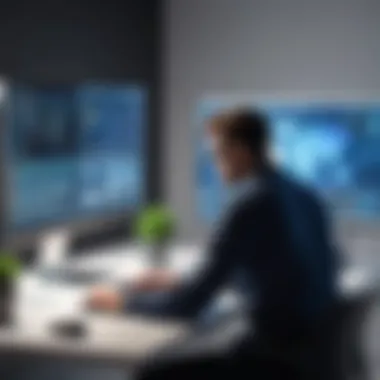

Display Characteristics
When it comes to developer laptops, the display characteristics can make or break the user experience. Working with code for hours on end demands not only high performance from the device but also clarity and comfort from the display. It’s important to consider both resolution and panel type to ensure optimal productivity across various programming endeavors. A well-designed display offers benefits ranging from reducing eye strain to improving focus on code, which significantly influences a developer's efficiency.
Resolution and Size
The display resolution is a fundamental aspect of any laptop, especially for developers. A higher resolution means sharper text and images, which is essential when you're eyeballing those intricate lines of code or when managing multiple windows. 1080p (Full HD) is generally considered a baseline standard, but many developers are now leaning towards 1440p or even 4K displays for their enhanced clarity.
With 4K resolution, text appears razor-sharp, and you can fit more information on-screen. Of course, sifting through this heap of visual data can be a double-edged sword, as managing a more pixel-dense display requires a powerful graphics processor to avoid lag. Additionally, the size of the screen plays a crucial role. A 15-inch display strikes a balance between being portable enough for carrying around yet spacious enough to comfortably code and multitask.
"There's a sweet spot in screen size. Too small, and you’ll squint at your code. Too big, and portability takes a hit."
Many developers appreciate ultrawide monitors as they can seamlessly replace a dual-monitor setup, providing ample room for development tools, terminals, and reference documents, all on a single screen. If you're coding on the go, however, a compact laptop with a 13-inch display might suit your needs better, allowing you to work anywhere without being burdened.
Panel Types Explained
Not all displays are created equal. At the core are the panel types: IPS (In-Plane Switching), TN (Twisted Nematic), and OLED (Organic Light-Emitting Diode).
- IPS panels offer vibrant colors and wide viewing angles, which can be particularly useful for design-related tasks or when co-working. They are the gold standard in color accuracy, making them a preferred choice for developers who also dip their toes into UI/UX design.
- TN panels, on the other hand, are generally cheaper and excel in fast response times. While their color quality and viewing angles fall short compared to IPS, they might remain adequate for simple coding tasks, especially when cost is a concern.
- OLED displays deliver exceptional contrast ratios and deeper blacks, improving visual representation significantly. The downside is they can come with higher price tags and some concerns about screen burn-in, though this technology is evolving fast to minimize risks.
Choosing the right panel type involves balancing needs against where you plan to use the laptop. For instance, if you're primarily working in a dimly-lit room, that OLED's deep blacks can enhance your experience, while an IPS may serve better in collaborative environments.
Overall, understanding display characteristics is vital. The right resolution and panel type can pave the way for better focus, decreased eye strain, and ultimately a smoother development process.
Portability vs. Performance
When choosing a developer laptop, the balance between portability and performance cannot be overlooked. This balance is crucial for software developers, especially those who frequently move between locations or contribute to projects that demand robust hardware capabilities. The significance lies in understanding that the right laptop is not merely about powerful specs but also about how well it adapts to the user’s lifestyle—especially for those on the go.
Weighing the Options
Let’s break it down: portability refers to the physical attributes of a laptop—the weight, size, and how easy it is to carry from one meeting to the next, or perhaps from a coffee shop to home. For many developers, having a lightweight laptop such as the Dell XPS 13 or MacBook Air means they can work from virtually anywhere without feeling burdened.
On the performance side of the scale lies the hardware. The processor speed, RAM capacity, graphics card, and storage type (SSD vs HDD) are all significant. A powerful laptop can handle resource-heavy applications like virtual machines and high-end programming tools seamlessly. For instance, a laptop with an Intel i7 processor and 16GB of RAM can run multiple development environments without breaking a sweat. But, it commonly comes at a price. Heavier and more powerful laptops typically lead to an added weight that may prove cumbersome for daily travel.
Finding the right compromise can depend largely on individual needs. A mobile app developer might prioritize a slim, light laptop, opting for devices like the ASUS ZenBook, while a game developer may need the high-performance specs offered by something bulkier like the MSI GS66 Stealth.
Battery Life Considerations
Battery life is another critical piece of the puzzle in this performance vs. portability equation. A laptop that boasts a powerful graphics card and processor often consumes a hefty chunk of battery power. Some models, like the Apple MacBook Pro, are designed to offer excellent performance while still managing impressive battery longevity, allowing developers to work for hours without being tethered to an outlet.
Certain tasks can drain a battery faster than others. Compiling code or running simulations may send the battery meter plummeting, while simple code writing or reading can extend the lifespan significantly.
It's wise for developers to think about their work habits. A software engineer who squirts code until the sun goes down might not need to worry about finding a power source every few hours with a laptop rated for 12 hours of battery life, while someone doing heavy graphics work could be left scrambling without a charger on hand.
Connectivity Features
In today's digital landscape, connectivity features are not just an add-on but rather a cornerstone of an effective developer laptop. As developers work across various environments and platforms, having the right connections to other devices is essential. From sharing data with colleagues to connecting to external displays and networks, these features can make or break productivity. Let’s explore the core elements that enhance a developer's workflow and the various considerations that come with them.
Ports and Compatibility
A developer laptop is only as good as its ability to interface with other peripheral devices. In this regard, ports play a critical role. USB Type-C ports, HDMI outputs, and even legacy USB ports must be present. The presence of multiple USB-A and USB-C ports can enhance flexibility, allowing you to connect everything from flash drives to docking stations. Some laptops even feature dedicated ports for programming hardware, like Raspberry Pi or Arduino boards.
For a seamless experience, ensuring that the laptop supports the latest standards is crucial. For instance, USB 3.2 offers faster data transfer speeds than previous versions, which is particularly useful when moving large files like codebases or assets for development projects.
"A laptop that lacks adequate port options can quickly become a bottleneck, interrupting your workflow and causing unnecessary delays."
In addition to USB ports, HDMI and Thunderbolt capabilities expand your connectivity options significantly. Developers need solid visuals, especially when coding applications that require rich interfaces. A high-resolution external display helps visualize intricate designs or multi-window setups, making HDMI or a Thunderbolt port non-negotiable for many.
Wireless Technologies
The evolution of wireless technologies plays a substantial role in the usability of modern developer laptops. Wi-Fi 6 is the latest iteration, offering faster speeds, better performance in crowded areas, and increased battery life. For developers often collaborating with teams remotely or accessing cloud services, this can greatly enhance the efficiency of data transfer and project management.
In addition to Wi-Fi, the Bluetooth technology has become indispensable. It allows for easy connection to peripherals such as mice, keyboards, or even headphones, eliminating the need for cumbersome cables—and let’s be real: no one enjoys having a tangled mess of wires around them while working.
Supporting these technologies is not merely about having the hardware; understanding compatibility is key. For instance, if you're reliant on a Bluetooth keyboard or mouse, ensuring your laptop has Bluetooth 5.0 support can provide advantages in terms of range and transmission speed.
To sum up, when selecting a developer laptop, examining connectivity features is of utmost importance. The right combination of ports and wireless capabilities can facilitate smooth collaboration, enhance your development workflow, and ensure that your laptop remains a versatile tool in any tech-savvy environment.
Budgeting for a Developer Laptop
When it comes to selecting the right laptop for development, budgeting is not just about picking a device that fits within your price range. It is about understanding the balance between what you need and what you can afford. In the world of technology, particularly in software development, investing in a laptop requires careful consideration of performance features, longevity, and usability. The choices made today might shape your productivity for years to come.
Identifying Value
Identifying value in a developer laptop means recognizing what features are essential for your work. A higher price tag often corresponds to better performance, durability, and support. However, it's crucial to discern what is genuinely beneficial. For instance:
- Performance Needs: If you’re running heavy applications like virtual machines or compiling large codebases, prioritize a laptop with a robust processor and sufficient RAM.
- Build Quality: A sturdy build can prevent damage from everyday wear and tear. You don’t want to be replacing your laptop every few years.
- User Experience: Think about the keyboard feel and touchpad responsiveness. A comfortable typing experience boosts productivity and reduces strain during long coding sessions.
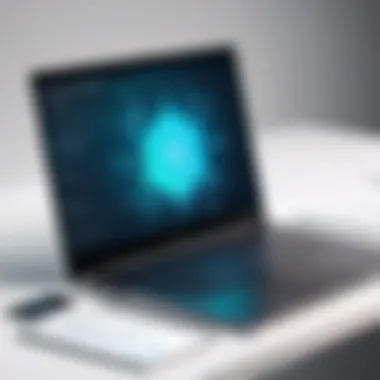

It’s about finding that sweet spot where you're not overpaying for unnecessary features while ensuring essential specs meet the demands of your programming tasks.
Long-Term Investment
Investing in a developer laptop is not necessarily an immediate expense. Instead, view it as a long-term investment. A well-chosen laptop can serve you for several years and pay off in efficiency gains. Consider the following:
- Upgradability: Some laptops allow you to upgrade components like RAM or storage in the future. This can extend the life of your device significantly without needing a complete replacement.
- Support and Warranty: Look for laptops with comprehensive warranties that cover hardware failures. A good warranty can save you from unexpected repair costs down the line.
- Resale Value: High-quality laptops tend to retain their value better over time. Should you decide to sell or trade in your device later, a reputable brand can help ensure a higher return on investment.
"A wise investment today can save a world of hassle tomorrow."
Top Developer Laptop Recommendations
In the sea of options available today, the significance of top developer laptop recommendations cannot be overstated. With technology evolving at a breakneck pace, a developer's workhorse must not only meet current demands but also anticipate future needs. This section dives into various categories of laptops, helping potential buyers understand what’s available across the spectrum from high-end to budget-friendly options.
High-End Options
For those who won't settle for less, high-end laptops are the go-to choices. These machines often come equipped with the latest hardware and features designed to tackle intensive tasks like compiling massive codebases or running virtual machines. Here are some standout choices:
- Apple MacBook Pro 16-inch: Renowned for its build quality, the latest versions offer robust performance with M1 Pro or M1 Max silicon. Developers can run demanding applications such as Xcode and Docker without breaking a sweat.
- Dell XPS 15: This model packs a punch with its Intel Core i9 processor and NVIDIA GeForce GTX 1650 Ti graphics. It's perfect for those dabbling in software development and graphic-intensive work like game development.
- Razer Blade 15: Mostly seen as a gaming laptop, the Razor Blade is also excellent for development. It combines powerful specs with a sleek design, making it a favorite among developers who love aesthetics as much as performance.
When investing in high-end options, one gets superb longevity and cutting-edge technology, allowing for seamless multitasking and collaboration. Products in this category typically boast excellent customer support and warranty services as well.
Mid-Range Selections
Mid-range laptops strike a balance between performance and price. They are suitable for most development tasks and often come with solid specifications that won’t break the bank. Choices in this segment include:
- Lenovo ThinkPad X1 Carbon: Known for its durability and comfortable keyboard, this laptop includes options for Intel's latest processors and can efficiently handle web development, programming, and even light image processing tasks.
- Asus ZenBook 14: Lightweight yet powerful, the ZenBook series is an excellent choice for developers who need a portable device. With up to 16GB of RAM, it can easily run development environments like Visual Studio and Eclipse.
- HP Envy x360: This convertible laptop can function as both a notebook and a tablet, providing flexibility for developers who may also need to demo apps or presentations. It comes with AMD Ryzen processors, ensuring decent performance while remaining competitively priced.
Choosing a mid-range laptop still provides ample power for most developer needs, while offering decent battery life and build quality, ensuring good investment for those who are not yet ready to jump into high-end territory.
Budget-Friendly Choices
Lastly, for those watching their wallets, there are budget-friendly laptops that still pack some impressive punch. These laptops often cater to students or developers who engage in less resource-intensive tasks. Here are a few options:
- Acer Aspire 5: This affordable choice comes with a decent Ryzen 5 or i5 processor, combined with an adequate amount of RAM for programming tasks. It's a fantastic entry-level laptop for budding developers.
- Lenovo IdeaPad 3: Delivering solid performance for the sake of practicality, the IdeaPad series allows new developers to learn and grow their skills without heavy investments. It features decent battery life and ample connectivity options.
- Dell Inspiron 15: With its larger screen size, this laptop offers a good balance of performance and price. While it won’t run heavy applications as smoothly, it’ll suffice for web development, writing, and lightweight coding tasks.
"It's not always about the fastest or most expensive laptop, especially when you're just starting out; sometimes, a solid budget option is all you need to get the job done."
User Experience and Usability
User experience and usability stand at the very core of any developer's journey, influencing how effectively they can perform their tasks. When selecting a laptop for development, it's not just about the raw specifications or the latest processor. It's about how those elements translate into real-world usability, affecting workflow, efficiency, and overall satisfaction. A device that resonates with a developer's needs can make the difference between seamless coding sessions and frustrating bottlenecks.
Keyboard and Touchpad Characteristics
When we think about usability, the keyboard and touchpad play vital roles. A comfortable keyboard can be the difference between finishing a project on time or suffering through slow typing due to awkward key placement or limited travel. For instance, consider the tactile feedback of a mechanical keyboard versus a flat, rubbery one. Many developers prefer the former for its responsiveness, allowing more precise and quicker typing.
Another significant aspect is the touchpad. An oversized or poorly designed touchpad can become a nuisance, leading to accidental clicks or challenges in navigation. Smooth multitouch gestures are essential for developers who demand precision when switching between applications or scrolling through long lines of code.
Key considerations for a satisfying keyboard and touchpad experience include:
- Key travel and feedback: Measure how far the key sinks and how responsive it feels when pressed.
- Layout efficiency: Think about whether the arrangement suits your workflow, especially if you use shortcuts a lot.
- Touchpad sensitivity: Look for models with adjustable sensitivity settings so you can find your sweet spot.
Thermal Management and Cooling
Thermal management is another crucial factor for developers, especially if working on intensive tasks like compiling code or running virtual machines. A laptop that overheats can throttle performance, causing frustrating slowdowns at the worst possible moments. Hence, effective cooling solutions are indispensable.
Good cooling systems employ a mix of heatsinks, fans, and heat pipes. Some creative designs even utilize vapor chambers for heat distribution. However, there's a balancing act involved—quiet operation is just as important. The last thing you want is a laptop that sounds like a jet engine during a late-night coding session.
Consider the following when evaluating a laptop’s thermal management:
- Vent placement: Well-placed vents can promote airflow without sucking in dust, which can clog performance over time.
- Fan noise levels: A quiet fan system ensures that concentration isn’t interrupted by annoying background noise.
- Temperature under load: Check reviews to see how a laptop performs under stress; throttling often doesn’t come up until the CPU/GPU is pushed to its limits.
When weighing your options, remember that the ultimate goal is to ensure an optimal user experience and usability tailored to your development needs. Investing time and consideration into these aspects will pay off in smoother workflows and enhanced productivity.
The Future of Developer Laptops
As technology evolves at a breakneck pace, the landscape of developer laptops is on the brink of significant transformations. Understanding the future of these devices not only informs purchasing decisions but also aligns developer expectations with emerging capabilities. This section sheds light on crucial elements impacting developer laptops, including user preferences, performance demands, and environmental changes. By anticipating trends and innovations, developers can better prepare for the challenges ahead and maximize their productivity in an ever-evolving digital landscape.
Emerging Trends
The path ahead is characterized by several trends shaping how developers utilize laptops. One central pattern is the increasing demand for lightweight yet powerful machines. Developers are increasingly opting for devices that don't compromise on performance while retaining portability. Hence, manufacturers are consistently innovating ways to pack more power into thinner designs. For instance, various brands have started rolling out ultra-portable models with impressive GPUs and multi-core processors facilitating complex tasks such as app development and 3D modeling.
Moreover, the approach to usability is undergoing changes with the advent of more holistic software ecosystems. As integrated development environments become more sophisticated, there is a push for laptops that seamlessly blend hardware capabilities with software efficiency. Features like customizable touchbars or haptic feedback are becoming more common, allowing developers to interface with their software in intuitive ways. With the rise of remote work and collaboration, the ability to sync across devices can be crucial.
Another notable trend involves sustainability. Increasing awareness around environmental impact has led many companies to prioritize eco-friendly materials and energy-efficient technologies. This shift is not just about compliance but is becoming integral to brand identity. Developers may find value in brands that showcase a commitment to sustainability, depending on their personal values.
"Sustainability is not just a trend; it's evolving into a core value for many tech users."
Technological Innovations Ahead
Looking forward, there are several technological advancements poised to redefine the future of developer laptops. First and foremost, artificial intelligence will play an integral role. AI-driven optimization of system resources can enhance performance by intelligently allocating processing power where it's most needed. This means that in a working environment with heavy multitasking, the device learns to prioritize accordingly.
Next, we will see a revolution in display technology. Screen resolution and refresh rates are improving consistently, making visual tasks like programming and design much more pleasant. Developments in OLED screens offer vivid colors and deeper contrasts, not to mention lower power consumption. The aim is to create a cohesive user experience where everything from coding to testing applications feels top-notch.
Lastly, the expected rollout of next-gen ports like USB 4 and Thunderbolt 5 will facilitate faster data transfer and connectivity. This improvement means that developers working on large data sets or extensive applications won't face bottlenecks when transferring files or utilizing peripheral devices. Expandability could become a critical consideration for future laptops.



