Exploring the Fire 8 10th Generation Tablet


Overview of the Product
The Fire 8 10th Generation tablet represents a noteworthy addition to Amazon's expanding line of devices. Designed not just as a gadget but as a versatile tool for daily use, this tablet seeks to cater to a wide range of users, from casual consumers to tech-savvy enthusiasts. As we delve into its layers, we find that it is built with certain purposes and benefits in mind, ensuring that it stands out in a saturated market.
Purpose and Benefits
At its core, this tablet aims to provide a compact yet powerful device for entertainment, reading, and productivity. The design philosophy revolves around accessibility, affordability, and functionality. It is particularly noteworthy for its media consumption capabilities—be it streaming shows, eBooks, or engaging with apps. Moreover, its integration with Amazon services makes it a convenient choice for those already embedded in the Amazon ecosystem.
Target Audience
The target audience for the Fire 8 10th Generation is diverse. It appeals to everyday consumers who want a straightforward tablet for browsing and multimedia consumption. Tech enthusiasts, on the other hand, will appreciate the device’s specifications and performance, particularly those who enjoy leveraging tablets for casual gaming or productivity tasks. More so, it serves as an excellent option for families, allowing for shared usage with parental controls in place.
Key Features
The key features of the Fire 8 10th Generation are designed to impress:
- Display: An 8-inch HD display that offers decent resolution for video and text, perfect for on-the-go consumption.
- Battery Life: An estimated 12 hours of use, ensuring it can last through a long day without needing a recharge.
- Alexa Integration: Instant access to the voice-activated assistant brings hands-free functionality, improving user experience.
- Expandable Storage: The option to expand the memory via a microSD card makes it flexible for users with varying storage needs.
- Affordable Pricing: It’s positioned as one of the most accessible tablets in the market, making it a go-to choice for budget-conscious consumers.
"The Fire 8 10th Generation is more than just another tablet; it’s a competent all-rounder designed for modern lifestyles."
As we transition into the technical specifications, it becomes clear how these features translate into performance, setting the stage for both casual users and tech-savvy consumers.
Prologue to Fire 10th Generation
The Fire 8 10th Generation tablet presents a noteworthy addition to Amazon's expanding line of tablets. This section delves into its significance, highlighting what makes the latest iteration pivotal in the realm of portable technology. Understanding its place in the market helps consumers grasp why this tablet might be an excellent fit for various needs, whether it's casual browsing, work, or entertainment.
Overview of the Fire Tablet Series
Kicking off this overview, the Fire tablet series has a solid track record. It’s not just another product line; it’s part of a strategy to offer value coupled with functionality. Over the years, Amazon has been refining its tablets to meet the evolving demands of users—a journey that began with the original Fire tablet. Each new generation seeks to improve upon the last, ensuring that features align with consumer expectations.
The 10th Generation sits at the crossroads of affordability and capability. It offers enough horsepower for streaming videos, reading e-books, or light gaming—all wrapped in a user-friendly interface. Many consumers don't need the bells and whistles of high-end tablets, making this series particularly appealing.
- Rich ecosystem access, such as Prime Video and Kindle, enhances the total user experience.
- Affordability is critical, with prices often significantly lower than competitors like the iPad.
- Consistent improvements in audio and display quality showcase Amazon's commitment to its audience.
Overall, the Fire tablet series strikes a fine balance between cost and performance, making it a relevant choice in a saturated market.
Positioning of the 10th Generation in the Market
In an often crowded tablet market, the 10th Generation has carved out a niche. While older models already showcased Amazon's strengths, this new iteration doubles down on the essentials that users demand.
To comprehend where this tablet stands, it’s essential to look at a few aspects:
- Competitor Landscape: Competing with high-end brands, such as Apple and Samsung, can be daunting. However, Fire tablets often attract budget-conscious individuals and families looking for solid devices without breaking the bank.
- Target Demographic: Users are often looking for simple devices for media consumption. The Fire 8 thus appeals to students, parents, and older adults who desire straightforward functionalities.
- Market Trends: In recent times, there's been a push for devices that can double as entertainment hubs as well as productivity tools. This makes the Fire 8 versatile enough to cater to both ends of the spectrum.
Here’s the crux: the Fire 8 10th Generation is positioned smartly to appeal directly to those who value practicality over extravagance. As more individuals turn to tablets for both work and leisure, the 10th Generation becomes a logical contender in that space.
Design and Build Quality
When it comes to the Fire 8 10th Generation tablet, the design and build quality can’t be overlooked. This aspect plays a vital role in determining overall user experience. A well-designed tablet not only looks appealing but also feels good in hand, impacting usage comfort and durability over time. Let's delve deeper into the specific elements that contribute to the design and build quality of this device.
Materials and Aesthetics
The materials used in the construction of the Fire 8 tablet contribute significantly to its durability and aesthetic appeal. Unlike many tablets that might primarily use glass or metal, the Fire 8 opts for a plastic exterior. While this may raise concerns about premium feel, many users find that it serves a practical purpose by keeping the device lightweight and resilient against everyday wear.
The plastic body is finished with a matte touch, providing a grip that's often appreciated during long sessions of reading or streaming. The design is streamlined, with a sleek front that features minimal bezels. This aesthetic choice gives it a modern look while maintaining functional usability.
One notable feature is the range of color options available. A user can choose from neutral shades to vibrant hues, catering to varying personal tastes. However, it’s essential to understand that while aesthetics are inviting, the choice of materials also implies certain compromises. For example, the tablet might not be as resistant to high falls as some premium competitors.
Weight and Portability
In an age where mobility is key, the weight and portability of the Fire 8 10th Generation hold considerable significance. Weighing approximately 300 grams, this tablet strikes a fine balance between being sturdy and easily transportable. The feather-light design allows users to slip it into a bag or even hold it with one hand for an extended period, which is quite advantageous for commuting or reading in tight spaces.
The thin profile complements its lightweight nature, making it less cumbersome compared to other tablets on the market. You can comfortably carry it around without that nagging feeling of bulkiness. Users keen on versatility will appreciate having a device that doesn't weigh them down during travel.
Additionally, the tablet's compact form makes it suitable for a range of activities, from children using it for educational purposes to adults who want a lightweight media consumption device. This flexibility in use cases enhances its value as a portable device.
"A device that combines pleasing aesthetics with functionality can often be more appealing than a mere collection of high-end specs."
In summary, the design and build quality of the Fire 8 tablet plays a crucial role in shaping user interactions. The materials maintain durability while providing various aesthetic choices, and the weight guarantees portability without sacrificing feel. From the casual user to tech enthusiasts, these features contribute to an enriching experience that highlights thoughtful design.
Display Features
When it comes to tablets, the display features can make or break the user experience. The Fire 8 10th Generation excels in this department, offering significant enhancements compared to its predecessors. A quality display is not just about aesthetics; it directly influences how users interact with apps, watch videos, and enjoy their digital content. A well-designed screen is akin to having a window into an immersive world; if it's blurry or dull, the magic simply fades away.
Screen Size and Resolution
The Fire 8 10th Generation sports an 8-inch display, which strikes a balance between portability and functionality. This size is particularly convenient for those who want a gadget that's easy to carry but still delivers a satisfying viewing experience. The resolution stands at 1280 x 800 pixels, ensuring that content displays clearly without any fuzziness. In practical terms, that means reading e-books is a breeze, and watching streaming shows feels more enjoyable without straining the eyes.
A larger screen can sometimes mean taking a hit on portability, but the clever engineering of the Fire 8 allows you to have your cake and eat it too. Unlike some bulkier tablets on the market, the Fire 8 maintains a lightweight nature, making it ideal for those long commutes or cozy nights in.
While many might argue that screen size is purely subjective, the underlying resolution clearly affects functionality. A bright and vibrant display can bring an extra layer of joy to activities — such as binge-watching your favorite series or delving into interactive gaming. And with all the vibrant colors popping off the screen, users are likely to feel more engaged.


Brightness and Color Accuracy
Brightness and color accuracy are crucial for an enjoyable viewing experience. The Fire 8 has a decent maximum brightness level, making it usable in various lighting conditions. While it won’t compete with high-end devices featuring OLED displays, it certainly gets the job done in most scenarios. Whether you're outside on a sunny day or curled up in bed at night, the ability to adjust brightness can help make the screen readable without straining your eyes.
When it comes to color accuracy, the Fire 8 10th Generation does what it needs to without going overboard. The color saturation aligns well with most standard displays, providing an accurate portrayal of what you're watching or reading. For tech enthusiasts who want to make the most out of their media consumption, color precision helps create a more lifelike experience.
In summary, the display features of the Fire 8 10th Generation encapsulate a thoughtful approach to design, striking a balance between size, resolution, brightness, and color accuracy. These elements come together, not just to display content, but to enhance the ways in which users engage with their tablets. These details ensure that whether you're flipping through e-books or streaming the latest series, your experience is more than just satisfactory; it’s enjoyable.
Performance Specifications
When assessing any tablet, especially a budget-friendly option like the Fire 8 10th Generation, performance specifications are often a crucial determining factor. The interplay of influential components, like the processor and RAM, sets the stage for how smooth or sluggish the device will feel during daily use. Moreover, storage options can significantly impact the versatility and usability of the tablet in diverse scenarios, from casual browsing to more demanding tasks. This section will explore those specific aspects in detail, allowing potential buyers to understand the implications of these specifications on their everyday experiences.
Processor and RAM Configuration
At the heart of the Fire 8 10th Generation tablet lies its processor and RAM configuration, pivotal elements that dictate overall performance. The tablet is equipped with a quad-core processor that aims to deliver satisfactory speed for various tasks. Users will find this configuration suitable for everyday activities like web browsing, streaming videos, and running lightweight applications.
The Fire 8 also comes with 2GB of RAM, which, while not monumental, effectively balances performance and power consumption. It can support multitasking to a reasonable extent. However, it’s important to note that while light users may find the performance adequate, more demanding tasks like heavy gaming or extensive multimedia editing may push the limits.
Another thing to consider is the firewalls and throttling that Amazon implements, which can hinder performance in high-demand scenarios. If you intend to use this tablet largely for productivity, it might be worth contemplating how often you're going to juggle multiple apps. In such cases, you might find the limitations of the RAM frustrating.
"Performance is not just numbers; it’s the experience. Even the best specs demand proper optimization.”
Storage Options and Expandability
The storage realm in the Fire 8 10th Generation offers a compelling aspect, particularly with its capacity and expandability. Out of the box, users can choose between 32GB and 64GB variants, which in the age of digital content might not seem like a vast amount. However, it caters to typical users who manage to optimize their storage needs effectively.
Furthermore, the significant highlight is the microSD slot, enabling users to expand their storage up to an impressive 1TB. This feature opens doors for users who enjoy downloading apps, music, movies, or a trove of eBooks without panicking over running out of space. Such flexibility makes it a solid choice for anyone looking to maximize their use.
In practical terms, both options equip the user with adequate space for casual users, but those keen on content-heavy applications will appreciate the expandability.
Operating System and User Interface
The operating system and user interface are the backbone of any tablet, impacting everything from daily functionality to long-term user satisfaction. For the Fire 8 10th Generation, Amazon has integrated its distinctive Fire OS, which, while based on Android, comes packed with unique features and a tailored user experience that sets it apart from competitors. With the rise of tablets in personal and professional industries, understanding how Fire OS enhances or limits usability can guide potential buyers towards an informed choice. This section dives deep into those features and examines what users can expect from their day-to-day interactions with the device.
Fire OS Features and Customization
Fire OS has evolved significantly with the 10th Generation Fire 8 tablet. This operating system, designed by Amazon, presents a user-friendly environment. One of its standout elements is the Amazon Appstore, where users can find a plethora of apps specifically designed for this platform. Unlike traditional Android devices, which dive deep into the Google Play ecosystem, Fire OS encourages users to remain within Amazon's ecosystem, often leading them to its services and products.
Fire OS also shines when it comes to customization. Users have a variety of options at their fingertips:
- Widgets and Home Screen Layouts: Users can rearrange their home screens, placing their favorite apps or frequently used services front and center.
- Parental Controls: Families can appreciate the comprehensive parental control settings that allow them to set restrictions on content and usage.
- Amazon Alexa Integration: This feature transforms the tablet into a handy assistant, enabling voice commands and smarts that many users find intuitive.
The software updates provided by Amazon also often bring new features, which keeps the operating system fresh and engaging, making it a solid choice for tech enthusiasts looking for something more than just a device to read e-books on.
Ease of Navigation and User Experience
Navigating through Fire OS feels fairly seamless, even for those who are not particularly tech-savvy. The UI design is deliberately clean and intuitive, which minimizes the learning curve. Users can tap and swipe with ease, either via the touchscreen or through voice commands thanks to Alexa.
Some key areas that contribute to this smooth user experience include:
- Simple Interface: Unlike devices cluttered with unnecessary options, Fire OS focuses on essential functions that users will realistically employ in their day-to-day lives.
- Accessibility Options: This aspect cannot be overlooked. Fire OS includes features tailored for users with disabilities, such as text-to-speech support and customizable text size.
- Multi-User Accounts: The option to create multiple profiles means that families can personalize the tablet experience without interference. Each user has their own apps and preferences, which helps avoid the chaotic overlap often found in shared devices.
An essential point to note is the occasional issue with updates. While Amazon does often roll out updates, users have reported that at times these updates can introduce minor bugs or slowdowns, but the overall impression remains overwhelmingly positive.
"Fire OS might not be Android, but it certainly carves its own niche, providing a tailored experience that suits many."
Battery Life and Charging
In the world of tablets where users expect consistent performance without constantly searching for an outlet, battery life and charging convenience becomes a linchpin of user experience. The Fire 8 10th Generation tablet is no different; its ability to last through a busy day makes it a prime choice for many, including students, professionals, and casual users alike.
The significance of battery life is multifaceted. Users are often on the go: whether watching videos, reading, or browsing the web, they rely on the device to keep up. A tablet that demands frequent recharging can disrupt activities, leading to frustration. Therefore, understanding the battery capacity and usage alongside charging methods becomes crucial not just for purchasing decisions but for day-to-day operations.
Battery Capacity and Usage
The Fire 8 10th Generation is equipped with a battery that promises a decent lifespan. At approximately 12 hours of mixed-use, the tablets can endure a day's worth of activities without much hassle. Users can balance between watching their fav shows, participating in video calls, or hitting the books.
It's worth noting that battery performance can depend greatly on how the device is used. Activities that demand more resources, like gaming or streaming in high definition, can drain the battery more swiftly. Users should also take into account how the settings influence efficiency. Dimming the screen, turning off unrelated apps in the background, and switching to airplane mode can easily stretch the battery’s longevity.
While the capacity is commendable, it isn't invincible. Users have reported that battery drains faster under certain conditions, especially when using high-energy applications. Hence, knowing the precise usage patterns can help manage expectations and maintain performance across longer periods.
Charging Speed and Methods
When it comes to charging, the Fire 8 10th Generation tablet offers a couple of flexible options. Charging takes just about 4 to 5 hours when using the standard charger, which is relatively decent considering the battery size. It does, however, depend on factors like whether the device is being used while charging or the type of charger used.
The tablet is fitted with a micro USB port, a common standard which many might find handy. This feature means you can tackle charging with a variety of cables, not just specific to this model. It's convenient for those who might have spare chargers or are often in locations that have different charging solutions.
One interesting piece of information is that the Fire series allows charging via power banks as well, enabling users to stay powered when on the move. Such versatility can be a life-saver during long travels or workdays away from home.
In summary, understanding battery life and charging capabilities in the Fire 8 10th Generation tablet paints a clear picture of its fit for various users. This knowledge aids in making informed choices about usage patterns and charging habits.
"The right battery performance can elevate the user experience to a whole new level and make tasks flow seamlessly."
By being mindful of battery usage and leveraging effective charging methods, you can maximize the versatility of your Fire tablet, ensuring it remains an essential companion in your day-to-day life.
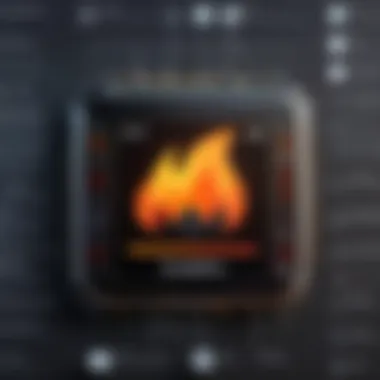

Camera Capabilities
Camera capabilities hold a significant place in the overall usability of the Fire 8 10th Generation tablet. With the daily reliance on digital communication, video conferences, and sharing moments online, the quality of a device’s camera can often make or break user experience. A device that provides solid camera performance has the potential to enrich interactions, whether through vibrant photos or video calls.
The Fire 8 10th Generation seeks to bridge the gap between casual users and those looking for a reliable tablet that can serve a dual purpose—entertainment and functional communication. In this section, we will delve into the specifics of both the front and rear cameras, as well as the tablet's overall camera performance under a variety of conditions.
Front and Rear Cameras
The front camera of the Fire 8 10th Generation is designed with convenience in mind. At 2 megapixels, its focus is less on professional photography and more on ensuring that users can engage in video chats with decent clarity. The low light sensitivity is adequate for indoor conditions where lighting might be less than optimal. For someone who uses video calling apps often, this can make a world of difference, as users want to ensure they look clear enough during online meetings or chats.
On the other hand, the rear camera, packing a resolution of 5 megapixels, offers enhanced capabilities. While it won't compete with high-end smartphones, it caters well to everyday photography needs. Whether capturing snapshots of your brunch or quick videos during a family gathering, the rear camera performs as expected. It’s not just about numbers; it’s about how usable these features are in everyday life.
"A tablet’s ability to serve both as a tool for communication and leisure makes it a unique companion for daily activities.”
Camera Performance in Various Conditions
When it comes to performance, it varies dramatically based on lighting and circumstances. In bright, outdoor settings, the images taken by the rear camera tend to showcase decent color accuracy, although they may occasionally lack fine detail, like in textures. Similarly, the front camera performs reasonably well during daylight but often struggles in dimly lit rooms. Users could find themselves squinting to make out facial expressions during a video call at night.
The integration of basic features like auto-focus and HDR can enhance user experience, but the effectiveness can be hit or miss depending on the specific conditions. For instance, a video taken in a stable, well-lit environment will likely provide satisfactory results, while low-light scenarios will reveal more noise and less clarity.
In essence, the tablet aims to balance capabilities, but users hoping for top-notch photography may have to temper expectations.
To summarize, while the Fire 8 10th Generation’s camera capabilities aren't breaking new ground in tablet technology, they are functional and adequate for the needs of most casual users. Whether that means snapping a quick pic or video chatting with friends, it manages to meet basic expectations without overly impressing.
In a landscape where consumers prioritize multi-functional devices, the camera capabilities, while perhaps not the star of the show, certainly hold an important role in the overall appeal of the Fire 8 10th Generation.
Connectivity Options
In today's digital age, connectivity options can make or break a user’s experience with a tablet. When we talk about the Fire 8 10th Generation, it is crucial to dive into this aspect, much like how a fish needs water. The connectivity features enable users to interact with the online world, share media, and synchronize devices seamlessly. This section will explore its Wi-Fi and Bluetooth capabilities, and USB and audio outputs, shedding light on their significance for tech enthusiasts, gamers, and computer builders.
Wi-Fi and Bluetooth Capabilities
The Fire 8 10th Generation tablet is equipped with robust Wi-Fi standards, notably 802.11 a/b/g/n/ac. This means it can hook up to various networks—be it a home setup or a public hotspot—allowing for fast browsing and streaming. It's akin to having a reliable buddy who’s always available at the coffee shop with a strong Wi-Fi signal. The convenience factor here can’t be overstated. Users can stream movies, download apps, or game online without much hassle.
Moreover, Bluetooth capabilities add another layer of utility to the tablet. Whether it’s connecting wireless headphones for a movie marathon or a gaming controller for multiplayer gaming, the Bluetooth functionality provides flexibility that enhances the overall user experience. Imagine you’re at the park, absorbing the sun while catching up on your favorite series; you’d want those headphones working flawlessly, right? That’s where Bluetooth comes into play,
In essence, these connectivity features position the Fire 8 10th Generation as a versatile device suitable for both casual and demanding tasks. They cater to most of the users' needs, ensuring that everyone can find common ground, whether it's casual web browsing or online gaming.
USB and Audio Outputs
When it comes to physical ports, the Fire 8 10th Generation doesn’t skimp either. Featuring a USB-C port, it allows for power input and data transfer. This is increasingly becoming the industry standard and for good reason; it’s reliable and versatile. The USB-C design is reversible, meaning no more fumbling about trying to figure out which way is up when connecting cables. This minor detail can truly make a difference during hurried moments—like trying to charge the tablet before heading out.
Another important aspect is the audio outputs. The tablet comes with a standard 3.5mm headphone jack, which is still a go-to for many. While wireless audio is paving the future, the trusty headphone jack remains relevant for those who prefer wired connections, especially for high-quality audio. The audio output also delivers a dependable audio experience for those listening to music or engaging in video calls.
Comparative Analysis with Previous Generations
In any technology landscape, comparison serves a vital purpose. It helps consumers discern the evolution of products and the rationale behind their own purchasing decisions. When examining the Fire 8 10th Generation tablet, one must consider the changes it introduces over its predecessors, particularly the Fire 7 and other earlier models. Such comparisons illuminate not just incremental improvements but also shifts in strategy that Kindle users and potential buyers should take into account. The Fire tablets have carved a niche in the market due to their accessibility and robust performance for their price range. Evaluating how the new generation stacks up against prior models can reveal whether it’s a worthy upgrade or merely a minor refresh.
Key Differences from Fire and Others
When contrasting the Fire 8 10th Generation with the Fire 7, several prominent differences emerge, showcasing Amazon’s commitment to improving user experience. Here are some standout changes:
- Display Quality: The Fire 8 boasts a higher resolution compared to the Fire 7, allowing for crisper images and sharper text. Users can noticeably appreciate the enhanced clarity, especially when binge-watching or e-reading.
- Processing Power: Under the hood, the newer Fire 8 is powered by an upgraded processor which contributes to smoother multitasking. Apps load faster and operate more seamlessly than they do on the Fire 7. This can be a game changer for those who utilize their tablets for productivity tasks.
- Camera Enhancements: While not typically a standout feature in tablets, the Fire 8 includes upgraded front and rear cameras compared to its predecessors. This upgrade allows for clearer video calls and better photo quality, broadening the tablet’s role in everyday life.
"The differences aren’t always obvious at a glance, but they can significantly enhance your day-to-day tablet interactions."
- Battery Life: Though both models provide commendable longevity, users report that the Fire 8 holds up better under heavy use. It’s designed to last through lengthy streaming sessions without cutting out unexpectedly, an essential factor for today’s on-the-go lifestyle.
These differences serve as indicators of how Amazon strives to stay competitive in an increasingly crowded tablet market. Each iteration aims to bridge gaps left by earlier models, often reflecting user feedback and technological advancements.
Improvements in Performance and Usability
Moving past just differences, it’s worthwhile to analyze the overall performance enhancements and usability improvements present in the Fire 8 10th Generation. Beyond raw specifications, usability encompasses how intuitive and responsive the device feels to the user.
- User Interface Tweaks: The Fire 8’s interface has undergone refinements that offer a more fluid experience. These adjustments often come from careful listening to the customer base. Navigating through apps, settings, and media now feels swifter, making the device more user-friendly, especially for those who rely on tablets for content consumption.
- RAM Increase: An increase in RAM allows for better handling of multiple applications at once. Users can switch apps without significant lag, a critical factor for anyone using the device in a multitasking capacity.
- App Ecosystem: With the Fire OS continuing to evolve, access to a broader array of apps tailored for the 10th Generation enhances its functionality when compared to previous versions. Users are no longer limited to basic browsing or simple games; instead, there’s potential for a more diverse technological experience.
In summary, the comparative analysis not only lays down the fundamental differences but also points out how these changes enhance usability and performance. Users who previously found the Fire 7 sufficient may now see significant benefits in upgrading to the more sophisticated Fire 8 10th Generation, confirming the tablet's position in the competitive digital marketplace.
User Reviews and Feedback
Understanding user reviews and feedback is crucial when diving into the Fire 8 10th Generation. They shine a light on real-world experiences that often differ from what manufacturers claim. For tech enthusiasts, these reviews serve as a pulse check on product reliability and performance, revealing insights that specifications alone do not cover. Additionally, they provide a global perspective on usability, functionality, and value for money, which can heavily influence purchasing decisions.
By examining user feedback, potential buyers can discover both the strengths and weaknesses of the tablet. This feedback can help in making more informed choices that align with individual needs and expectations. Understanding what users appreciate and what they find lacking can help you avoid missteps that comes with investing in tech gadgets.
Positive Aspects Highlighted by Users
The spotlight often falls on various positive aspects that users have pointed out. Here are some key highlights:
- Performance: Many users have lauded the speed and responsiveness of the Fire 8 10th Generation, especially for everyday tasks like browsing and streaming.
- Battery Life: A common praise revolves around battery longevity. Users mention being able to use the device comfortably for hours on end without needing to charge up.
- Price Point: Enthusiasts appreciate the accessibility offered by its affordable price, especially when compared to more expensive brands that offer similar capabilities.
- Versatile Use: From reading e-books to gaming and streaming, the tablet proves to be multifaceted, catering to diverse interests. It's an all-in-one gadget that appeals to users of different backgrounds.
In summary, users rejoice in how the tablet punches above its weight relative to its cost, making it a great option for budget-conscious buyers who don't wish to skimp on features.


Common Issues Noted by Users
Despite all the positives, there are indeed some common issues often reported by users which deserve a mention:
- Limited App Selection: A few users have expressed concerns about the Fire OS's app ecosystem, noting that it lacks some mainstream applications available on other platforms.
- Performance Under Load: While the tablet does well for typical usage, some users have reported slowdowns or lag when multitasking or using demanding applications.
- Display Quality: Some feedback revolves around the display not matching the vividness and sharpness of higher-end tablets, leaving some users wanting more in visual performance.
- Fragility: A number of users have pointed out the build quality as a potential weak spot. They warn that while the tablet is portable, it may not endure rough handling.
These points highlight that while the Fire 8 10th Generation is strong in many areas, it's not without its flaws. Being aware of these considerations can empower users to make more educated choices about their investment.
Applications and Use Cases
Understanding the applications and use cases of the Fire 8 10th Generation tablet is crucial for potential buyers and enthusiasts. This section aims to shed light on how this device fits into various daily scenarios, from productivity to entertainment. The significance of exploring these uses lies in helping consumers grasp the tablet’s versatility, allowing them to make informed choices tailored to their needs.
Productivity and Educational Uses
The Fire 8 10th Generation tablet has gained attention as a handy tool for both professionals and students alike. Designed with functionality in focus, this tablet caters to a range of educational needs.
One major appeal is its capacity to support various productivity applications, including document editing, note-taking, and task management tools. Whether you are drafting a report using the native app or utilizing Google Docs, the tablet’s performance holds steady. The relatively responsive screen and decent processing speed make working on the go a smoother experience.
Moreover, for students, having access to educational resources is vital. Many users appreciate the ease of downloading e-books from platforms like Kindle or accessing study materials through diverse apps. A Fire 8 tablet can turn any corner of a room or a coffee shop into a mini-library or a study hall, which is quite appealing.
However, potential buyers should consider the light limitations imposed by the modest screen resolution. While it does not break records, it suffices for most reading and basic editing tasks.
"With the right applications, the Fire 8 can be a powerful study companion, allowing for seamless blending of entertainment and education."
Moreover, features like Split View, which allow multitasking, give users the ability to have two apps open side by side. This functionality is quite valuable during a lecture or meeting, where one might need to take notes while referencing additional material.
Entertainment and Media Consumption
On the flip side, the Fire 8 10th Generation tablet is also an entertainment juggernaut. When one thinks of a tablet, the thought of streaming movies, playing games, or enjoying music often comes to mind. The Fire 8 has positioned itself as more than just a work companion; it’s a gateway to a world of entertainment.
With a wide selection of streaming apps at users' fingertips – including Prime Video, Netflix, and Spotify – the tablet delivers a convenient platform for media consumption. Users can easily binge-watch shows during their downtime, making it a handy travel buddy during long journeys.
Gaming is another stronghold for this tablet. While it may not compete with high-end gaming machines, many casual games run seamlessly on the device. The vivid colors and decent sound quality elevate the gaming experience. However, heavy-duty gamers might find it lacking in specific high-performance requirements, but it certainly holds its ground for less demanding games.
Here are some entertaining capabilities highlighted by users:
- Streaming Service Compatibility: Access to a variety of platforms ensures that users won't miss out on their favorite shows.
- Offline Viewing: The ability to download media for offline playback means you can enjoy content even without Wi-Fi.
- Audio Features: Enjoy clear sound whether you’re watching videos or listening to music.
Pricing and Value Proposition
Pricing is a critical consideration in any technology purchase, especially when evaluating a product like the Fire 8 10th Generation tablet. Consumers are not just looking for a piece of tech; they’re seeking a combination of quality, performance, and affordability. Thus, the value proposition must connect these dots effectively.
When it comes to tablets, nobody wants to feel like they're throwing their money down a bottomless pit. It's essential to dissect how the cost aligns with the features offered. The Fire 8 10th Generation is pitched at a competitive price point, making it a compelling choice for budget-conscious consumers. Here, we dig into the specifics that highlight its worth.
Cost in Relation to Features
The most straightforward way to assess the Fire 8's value is to look at what you get for the price. The tablet often retail for less than many competing devices, yet still boasts impressive specifications. Users will find a sleek design, decent battery life, and sufficient processing speed for everyday tasks. Let’s break this down further:
- Display Quality: With a vibrant display and good resolution, it caters well to both reading and media consumption. At this price, the visuals you receive are commendable.
- Performance: Armed with an adequate processor and RAM, it handles multitasking without too much fuss. This is impressive considering the price.
- Storage Options: While the base storage may seem limited, expandability via microSD cards adds more flexibility, which is a pleasant surprise at this price range.
However, it’s not all sunshine and rainbows. Users have noted that there could be some limitations in terms of gaming performance and high-intensity tasks. The balance between cost and feature set becomes crucial here, as some may feel shortchanged if they’re expecting flagship performance from a budget-oriented device.
Comparing Pricing with Competitors
When you stack the Fire 8 to similar models from competitors, the picture becomes significantly clearer. Consider the ubiquity of the Apple iPad or Samsung’s Galaxy Tab line. While they may offer premium features, their pricing invariably reflects that. The Fire 8 operates effectively in a different league, targeting those who want functionality without paying top dollar.
Important points of comparison include:
- Functionality vs. Price: Competing tablets often start at prices much higher than the Fire 8, but don't necessarily deliver a vastly superior user experience for less tech-savvy tasks.
- Brand Loyalty: Some competitors boast a loyal customer base, banking on their solid ecosystems. However, Amazon's integration with its services offers unique value — particularly if you’re a Prime member.
- User Experience: Even if the Fire 8 has a leaner feature set, it often excels in ease of use, especially for casual browsing and streaming. This is an area where the price meets practical benefits.
While there are certainly viable alternatives out there, the Fire 8 10th Generation tablet offers a distinctive combination of functionality, user-friendly features, and a price that won't gut your wallet. The take-home message is that those seeking value in technology will find much to appreciate in the Fire 8's offering.
Final Thoughts
As we wrap up our exploration of the Fire 8 10th Generation tablet, it becomes quite clear that this device holds a substantial place in today’s tablet market. The significance of synthesizing the information presented throughout this article lies in the way it aids potential buyers in making well-rounded decisions. Understanding the distinct features, performance specs, and overall usability not only clarifies the utility of the Fire 8 but also highlights its standing in a sea of other options.
Strengths and Weaknesses Summarized
In dissecting the Fire 8, several strengths and weaknesses have emerged:
Strengths:
- Affordability: The price point is relatively low compared to competitors, making it an enticing option for budget-conscious consumers.
- Decent Performance: Equipped with a reasonable processor and sufficient RAM, it delivers a smooth experience for general tasks such as browsing and streaming.
- Ecosystem Integration: Integration with Amazon services offers a seamless experience for those already invested in the ecosystem.
- User-Friendly Interface: The Fire OS, while simple, provides an easily navigable experience which is beneficial for all ages.
Weaknesses:
- Limited App Choices: Compared to competitors like the iPad, the selection of apps available through the Amazon Appstore can be limiting for some users.
- Mediocre Cameras: The camera capabilities may not satisfy photography enthusiasts, as they tend to underperform in lower light conditions.
- Average Build Quality: Though serviceable, the overall build feels less premium when stacked up against higher-end models.
To sum up, the Fire 8 shines in affordability and ease of use, but it also leaves some areas to be desired, particularly in photography and app variety.
Recommendation for Potential Buyers
When it comes to recommendations, potential buyers should consider their specific needs before pulling the trigger. If you’re on the hunt for a reliable tablet for streaming, reading, or casual gaming, the Fire 8 10th Generation can certainly meet your expectations.
However, if your interests lean more towards heavy gaming, advanced multitasking, or professional content creation, you might want to look elsewhere. There are options out there that cater better to those heightened demands, often at a higher price point. It all boils down to assessing what you value more:
- Budget vs. Features: Are you willing to spend a bit more for upgraded performance?
- Ecosystem Preference: Are you already embedded within the Amazon ecosystem, or do you prefer a wider range of app availability?
Ultimately, the Fire 8 can be a great entry-level tablet, particularly for users who prioritize value and basic functionality over high-end specs. As technology progresses, considering how this device fits into your personal use case is crucial in making a sound purchasing decision.



