Crafting Your Budget for an Ideal Gaming PC


Overview of the Product
When it comes to diving into the world of gaming PCs, the first step is understanding what you’re getting into. Setting a budget is crucial; it’s your roadmap on the journey toward crafting a high-performance rig. A well-planned budget helps you distinguish what’s necessary and what’s just fluff.
Purpose and Benefits
The purpose of this guide is to provide you with the knowledge needed to make informed decisions when budgeting for your gaming PC. This isn’t just about purchasing the fanciest parts on the market but about finding the sweet spot between performance and cost. With the right budget, you can enhance gameplay without breaking the bank. The benefits extend beyond just having a capable machine; it streamlines the buying process, guides your component selection, and contributes to a satisfying gaming experience.
Target Audience
This article targets tech enthusiasts, gamers looking to upgrade, and budding computer builders who are often caught in the chaos of too many options. Regardless of your level of experience, understanding how to strategize your budget can significantly enhance your gaming setup.
Key Features
- Component flexibility: Understand which parts provide the best value for their performance, allowing you to decide where to splurge and where to save.
- Benchmark data: We’ll delve into performance metrics that matter and help you align your expectations with reality.
- Tailored budgeting: Different tiers of budgets will be laid out, making it easy for anyone to step into the realm of gaming PCs, regardless of their financial situation.
"A penny saved is a penny earned, especially in the world of gaming."
Technical Specifications
Detailed Product Specs
A balanced gaming PC comprises various components, whose specifications dictate the overall performance. Each element must mesh well with the others.
CPU Characteristics
The CPU is the brain of your system. For gaming, an AMD Ryzen 5 or an Intel Core i5 is a solid choice at the mid-budget level. These CPUs provide a perfect blend of gaming performance and multitasking capabilities. Depending on your preferences and games, consider clock speeds and core counts while also keeping future upgrades in mind.
GPU Features
The Graphics Processing Unit (GPU) is arguably the hero of any gaming setup. Options like the NVIDIA GeForce RTX series or the AMD Radeon RX series are popular for good reason—excellent performance handling most modern titles with ease. You’ll want to pay attention to the amount of VRAM offered; 6GB is a modern sweet spot.
Memory Details
For optimal performance, 16GB of RAM is the golden standard today. It allows games to run smoothly while letting you multitask without worry. Consider speeds as well; a faster clock rate can give you slight improvements in performance, especially in CPU-bound situations.
Performance Benchmarks
Different setups handle games in various ways, and benchmark testing offers insights into what performance you can expect for specific titles. Many gamers rely on websites like Tom’s Hardware or TechRadar for detailed benchmarks that cover various games and graphical settings.
Comparison with Similar Products
Market Competitors
There’s no shortage of products trying to make the best bang for your buck. Knowing how compallers stack up against each other can help in making the right choice. Whether you’re looking at iBuyPower versus CyberPowerPC or brand-name parts like ASUS and MSI, the choice often comes down to personal needs and budget.
Comparative Analysis
Comparative analysis can help you discover which brands and components deliver the best performance for the price. Taking note of user reviews, warranty coverage, and post-purchase support can make a significant difference in your overall experience.
Best Use Cases
Each gaming PC setup shines a light on different use cases, whether it’s casual gaming, competitive play, or streaming. Understanding where your priorities lie is essential.
Installation and Setup Guide
Requirements for Installation
Before you begin, make sure you have the following:
- Compatible motherboard and components
- Power supply unit with sufficient wattage
- Appropriate cooling solutions
- A clean workspace and the necessary tools (screwdrivers, anti-static wrist strap, etc.)
Step-by-Step Process
- Gather all parts and tools.
- Create a workspace free from static electricity.
- Start by installing the CPU onto the motherboard.
- Add the RAM and cooling solution.
- Install the motherboard in the case.
- Connect the GPU.
- Finally, connect all power cables, and double-check your work.
Tips for Optimizing Setup
To enhance your setup, consider cable management; it not only improves airflow but looks tidy. Additionally, remember to set up your BIOS correctly post-installation for smoother performance.
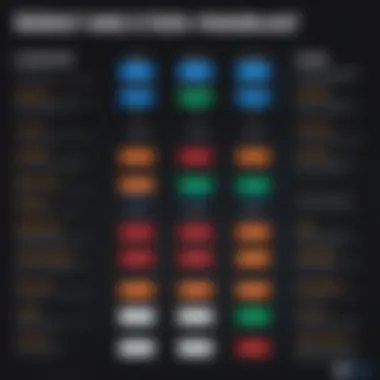

Answers to Common Questionss and Troubleshooting
Common Issues and Solutions
- PC won’t boot: Double-check connections and ensure the power supply unit is functioning.
- Performance lags: This can be due to overheating. Ensure adequate cooling is in place.
Expert Tips
- Always prioritize a strong power supply to avoid issues down the road. A higher-rated unit can save headaches later.
- Use good quality thermal paste on your CPU; it can help maintain optimal temperatures.
Understanding Gaming PC Requirements
When embarking on the journey to create a gaming PC, the first step often revolves around understanding the essential requirements that shape both performance and budget. This phase is monumental, as it lays down the groundwork for what you can expect from your machine and how much you’ll need to allocate. With countless options and configurations available, steering through the myriad of components can seem like navigating a labyrinth. Comprehending your needs clarifies the path ahead, ensuring no unnecessary expenses derail the venture.
Defining Purpose and Usage
Defining the purpose of your gaming PC is akin to charting the course before setting sail. Are you a casual gamer who enjoys the occasional round of Stardew Valley or are you looking to dive into the visually rich realms of Cyberpunk 2077? Knowing your focus aids significantly in selecting components that align with your gaming ambitions. For instance, if you predominantly play titles with lower resource demands, like League of Legends or Minecraft, the pressure on your GPU will be significantly lessened compared to AAA titles.
In addition to gaming, consider if you will be using your PC for other tasks, such as streaming, video editing, or graphic design. Each purpose carries its own set of requirements, potentially influencing your budget.
Key considerations to keep in mind:
- Casual vs. competitive gaming – Lower specs suffice for casual play, while competitive gaming may demand higher performance, particularly in terms of frame rates.
- Multi-tasking needs – Do you foresee running many applications simultaneously?
- Future gaming trends – Are upcoming titles in your sights that may require more robust specs?
Recognizing Performance Standards
Once your purpose is defined, the next thin to grasp is performance standards. This isn’t just about numbers; it’s about how those numbers translate into your gaming experience. Achieving a smooth gameplay experience hinges on factors like frame rates, resolution, and overall responsiveness. You might hear terms like "60 FPS" or "4K resolution" tossed around, but it’s crucial to understand how these metrics interplay with one another.
For instance, gaming at higher resolutions can create a stunning visual experience, yet it can be a drain on your GPU, requiring a higher investment. Conversely, aiming for consistent frame rates can shift the focus toward components like the CPU and RAM.
Important performance standards to evaluate include:
- Frame Rates (FPS): Higher rates tend to enhance the fluidity of gameplay.
- Resolution Preferences: 1080p is standard but keep in mind higher resolutions like 1440p or 4K.
- Load Times: Faster SSDs provide quicker loading of games and can elevate your overall gaming experience.
Furthermore, benchmarks from reputable sources can guide you in recognizing what’s considered "good enough" for your needs. The goal isn’t simply to splurge on the priciest components, but to spend smartly, ensuring every dollar gives you returns in performance.
With these foundational elements established, you can move on to the next steps in determining your overall budget, aligning your finances to your gaming aspirations.
Identifying Key Budget Parameters
Establishing an appropriate budget for a gaming PC can often feel like trying to find your way out of a labyrinth, filled with twists, turns, and sometimes misleading paths. Getting it right isn't just a matter of tossing some figures on a notepad; it requires a thoughtful approach that aligns your passions with reality. Recognizing the key budget parameters is vital for ensuring that you don’t end up overextending your finances or, conversely, limiting your gaming experience with subpar components.
Diving into Identifying Key Budget Parameters involves several critical elements such as evaluating your financial boundaries and understanding the long-term implications of your hardware choices. Budget decisions can drastically shape your gaming experience, allowing you to strike a balance between personal satisfaction and prudent spending.
Setting a Realistic Financial Limit
The first step in this adventurous budgeting journey is to set a realistic financial limit. This doesn’t mean you should take a wild stab in the dark; rather, it’s about assessing your current financial standing and prioritizing your needs. To start, consider the following:
- Assess your disposable income: Understanding how much money you can allocate is critical. If you have a steady paycheck, check how much you can spare without affecting your daily life. It’s all about finding that sweet spot.
- Outline your priorities: Determine what gaming means for you. Do you plan on playing the latest AAA titles or are you more inclined towards retro games? This distinction will inform how much you need to spend.
- Consider hidden costs: Remember, it’s not just the initial investment in the hardware you should be worried about. Think about other expenses such as peripherals, software, and games. The total bill can creep up faster than a cat on a hot tin roof.
Setting a limit provides a framework for your spending and narrows down your options, making it easier to pursue a build that meets your requirements.
Assessing Long-term Investment Perspectives
After setting that financial limit, the next piece of the puzzle involves contemplating the long-term investment perspectives associated with your budget. A gaming PC is not simply a one-and-done purchase; it is an evolving part of your entertainment system. Here are some factors to keep in mind:
- Future-proofing your system: With technology progressing at lightning speed, what seems cutting-edge today might be old news next year. Investing a bit more now can save you from needing major upgrades sooner than you think.
- Resale value: Consider the potential resale value of parts. Some components like graphics cards retain value better than, say, a power supply. As the saying goes, you might be able to get a pretty penny back when you decide to upgrade.
- Longevity and reliability: Don’t just jump into the cheapest option — sometimes it’s more prudent to spend a few extra dollars for branded components that offer warranties and reliability. After all, no one wants to deal with a malfunction in the middle of an intense gaming session.
Every penny spent is a step on the path to the perfect build. Choose wisely.
Core Components and Their Costs
When it comes to building a gaming PC, understanding the core components and their respective costs is crucial. These parts aren't just bits of hardware; they’re the very backbone of your gaming experience. The right components can make or break your system's performance. Knowing what to prioritize helps you allocate your finances wisely, ensuring that every penny contributes to gaming success.
Central Processing Unit
The Central Processing Unit, or CPU, often hailed as the brain of your PC, plays a pivotal role in determining overall system performance. It’ll decide how many simultaneous processes your PC can handle, so picking the right one is paramount.
When budgeting for a CPU, consider the tasks you plan to tackle beyond gaming—like streaming or video editing. Some good choices include AMD's Ryzen series and Intel's Core series, each offering various performance tiers. Keep in mind that prices can range from relatively budget-friendly options at around $100 to high-performance beasts reaching $500 or more. Always check compatibility with your selected motherboard!
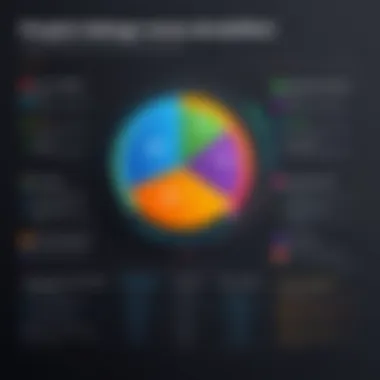

Graphics Processing Unit
The Graphics Processing Unit (GPU) is arguably the most critical component for a gaming machine. This piece of tech handles rendering graphics and is fundamental for achieving smooth frame rates and high resolutions. If you want to savor games in all their glory, your GPU investment needs to be substantial.
Prices for GPUs can swing wildly based on demand and availability, especially during product launches or shortages. Entry-level options might start around $150, while top-tier graphics cards often surpass $1,000. A common pitfall is underestimating the importance of the GPU; if you cut corners here, you might find gameplay visually subpar, ruining the experience.
Motherboard Selection
The motherboard acts as the central hub, connecting all your components. Selecting the right motherboard involves finding a balance between features and cost. Consider what type of connections you need—such as USB ports, expansion slots, and the type of RAM it'll support.
For budget-conscious builders, a good motherboard can be found for around $80, but for those seeking premium features like overclocking capabilities, the prices can soar past $300. Look for a motherboard compatible with your CPU and ensure it suits any future upgrades you may have in mind.
Memory and Storage Considerations
When it comes to memory, you'll want to aim for at least 16GB for gaming. While you can get away with 8GB for less demanding games, the added RAM helps with smoother multitasking and future-proofing your setup. Prices vary based on speed and capacity, but a decent set of DDR4 memory usually ranges between $50 and $150.
Regarding storage, there are two primary options: Solid State Drives (SSDs) and Hard Disk Drives (HDDs). SSDs are faster and more reliable but pricier, while HDDs offer more storage for less money. A 1TB SSD typically costs about $100, while a 2TB HDD can be found under $100. Finding a good mix of these drives can enhance load times and overall performance.
Power Supply and Cooling Systems
Don't skimp on your power supply unit (PSU). This component ensures your system gets the right power while protecting it from power surges. Depending on your setup, a reliable PSU should generally run you between $50 to $150. Opt for one with at least an 80 Plus certification to guarantee efficiency and stability.
Cooling is also vital; overheating can lead to performance throttling and hardware damage. While you can use stock coolers for budget builds, investing in an aftermarket cooling solution can greatly aid thermal performance. Fans can cost as little as $10, while liquid cooling systems can rise up to $150 or more, depending on the complexity.
Enclosure and Aesthetic Options
Last but not least, the case might seem trivial, but it houses all your precious components. You can find basic mid-tower cases for around $50. However, cases with advanced features like RGB lighting and cable management may nudge prices up to $200 or beyond. Beyond aesthetics, airflow and expansion capabilities should also influence your choice.
Ultimately, each component plays a vital role in your gaming setup. By understanding their costs, you can balance your spending effectively to craft a system that meets your needs without breaking the bank.
Balanced Budget Tiers for Gaming PCs
Understanding the different budget tiers for gaming PCs is essential for gamers and tech enthusiasts alike. It serves as a roadmap for navigating the diverse market landscape. By outlining categories from entry-level to high-end constructions, this section provides clarity on what you can expect for your investment.
Benefits of Budget Tiers
- Targeted Choices: By identifying which tier fits your financial situation, you can streamline your choices, avoiding the confusion of features you don’t need.
- Performance Expectations: Each tier comes with its own performance benchmarks, giving you a clearer picture of what to expect in terms of graphics and speed.
- Future Planning: Understanding these tiers helps not only with present needs but also forecasts how a gaming setup can evolve as games become more demanding.
All these factors converge to provide a more informed decision-making process, empowering you to tailor your gaming PC to your specific needs without busting the bank.
Entry-Level Builds
When it comes to entry-level builds, a budget-conscious gamer can still enjoy an incredible gaming experience without bleeding dry. Generally, these builds are ideal for simple gaming experiences and casual play.
Key components for an entry-level gaming PC often include:
- Central Processing Unit: Think AMD Ryzen 3 or Intel Core i3, both options are friendly to the wallet while still providing adequate performance.
- Graphics Processing Unit: A budget GPU such as NVIDIA GTX 1650 or Radeon RX 5500 is capable of handling lower to medium settings for many popular games.
- Memory: 8GB of RAM is the sweet spot here; it’s sufficient for most entry-level applications.
This assembly may set you back around $500 to $800, depending on specific component choices and availability.
Mid-Range Solutions
Stepping up to mid-range solutions offers a balanced approach for gamers craving a smoother experience. These rigs are more versatile and can handle a wider array of modern games on higher settings.
For a mid-range system, consider these elements:
- Central Processing Unit: Options like AMD Ryzen 5 or Intel Core i5 provide a robust computing experience.
- Graphics Processing Unit: A solid selection here could be the NVIDIA RTX 3060 or AMD Radeon RX 6600, both of which amp up your gaming performance significantly.
- Memory and Storage: Preferring 16GB of RAM can minimize delays and hitches, while an SSD for storage will ensure rapid loading times.
Overall costs usually toe the line between $1,000 to $1,500, but for this price, you receive a system that can confidently tackle today’s gaming landscape.
High-End Constructions
For those with an insatiable appetite for superior performance, high-end constructions are the gold standard. This tier is for serious gamers, competitive players, and those who want the latest technology crammed into their machine.
Components in this elite category typically involve:
- Central Processing Unit: Consider the likes of AMD Ryzen 9 or Intel Core i9 for top-notch processing power.
- Graphics Processing Unit: Investing in GPUs like NVIDIA RTX 3080 or AMD Radeon RX 6800 XT will deliver standout frame rates and stunning graphics.
- Memory and Cooling: 32GB of RAM is advisable for heavy multitasking, and premium cooling solutions will keep your systems running smoothly even during intense gaming sessions.
All this might lead to costs exceeding $2,000, but the performance is hard to shake off. It’s an investment in your gaming future, ensuring you can tackle any title as they launch without compromise.


"When considering your gaming PC budget, it’s not just about the components; it's about the experience you'll have while playing. Know your needs."
Evaluating Performance Expectations
Understanding what you expect from your gaming PC sets the tone for the entire budgeting process. Performance can make or break your gaming experience, and it’s essential to know what levels are realistic for your unique situation. More than just raw numbers or specs, evaluating performance expectations provides clarity on how much you should invest in different components. It’s like choosing the right tools for a job; having the proper gear impacts not only the quality of output but also the entire workflow.
Understanding Frame Rates and Resolution
Frame rates and resolution are the bedrock of gaming performance. Frame rates, often conveyed in frames per second (FPS), indicate how many images your PC can render in one second. For example, 60 FPS is generally regarded as smooth gameplay, while 30 FPS can feel somewhat choppy, especially in fast-paced games.
Resolution refers to the display clarity, typically noted in pixels such as 1920x1080 (Full HD) or 3840x2160 (4K). Higher resolution contributes to a more detailed game world, enriching your visual experience. However, it also requires more powerful hardware.
When you set out to budget your gaming PC, it’s crucial to think about both frame rates and resolution. Here’s why:
- Performance Balance: You need the balance between your CPU and GPU capabilities to reach your desired frame rate at your target resolution.
- Play Style: Different games demand different performance. A competitive shooter might need a higher frame rate, while an RPG may prioritize graphics quality. Finding this balance can tailor your spending.
- Monitor Specifications: Know your monitor—if you’re using a high-refresh-rate screen, budgeting for a GPU that can keep up is essential.
- Future Considerations: As new games come out that have higher demands, a focus on FPS and resolution will help you in ensuring that your system is still viable down the road.
"Understanding frame rates and resolutions is like knowing the terrain before heading out with your gear to hike. It sets the right expectations for the journey ahead."
Game Compatibility and Future-Proofing
In an era where technology evolves faster than a speeding bullet, aligning your budget with game compatibility and future-proofing is essential. Looking at current titles is vital, but you should also keep an eye on what’s coming around the corner. Not all games run on older hardware, and getting left in the dust isn't an option for many gamers.
- Current Titles: Familiarize yourself with system requirements for the games you want to play most. They often provide a guideline on the necessary power within your PC. Knowing this can help adjust your budget accordingly. For instance, games like "Cyberpunk 2077" demand significant GPU power.
- Upcoming Releases: Gaming trends shift quickly. Titles on the horizon may require even greater hardware capabilities. This means ensuring that your selected components can handle these future challenges. One way is to consider graphics cards that are one or two tiers higher than what you currently need.
- Modularity: As you evaluate performance, aim for components that can be upgraded over time. Modular power supplies or cases that allow for extra storage can certainly extend the life of your build.
- Ecosystem Considerations: If you integrate other technology, such as VR or streaming, be mindful of how this affects your overall setup cost. It might mean spending a bit more now to avoid headaches down the line.
Overall, evaluating your performance expectations will provide critical insight. It prepares you for the journey ahead, ensuring your investment aligns both with current needs and future aspirations.
Exploring Upgrade Potential
The idea of exploring upgrade potential holds significant weight when deciding on the budget for a gaming PC. In the ever-evolving world of technology, gaming hardware becomes outdated quicker than you can say "graphics card." Therefore, the ability to upgrade and enhance your system over time isn’t just beneficial—it's essential for maintaining an engaging gaming experience. By understanding which components can be upgraded, gamers can make more informed choices that maximize their budget's efficiency and durability.
Consider this: a solid base system can often provide years of satisfying performance with minor tweaks and upgrades. Rather than investing in the most cutting-edge hardware right out of the gate, focusing on a balanced system with upgrade potential allows you to go further without breaking the bank. It is like planting a tree; it might take some time to grow, but with the right care, it will bear fruits for years to come.
Expanding Memory and Storage
When diving into the realm of memory and storage, it’s crucial to understand how both impact gaming performance. First, let’s consider RAM—having enough memory can make or break your gaming experience. Most modern games need at least 16 GB for optimal performance, and if your rig is under that threshold, it might struggle with the latest titles. Fortunately, upgrading RAM is often straightforward and one of the most cost-effective upgrades to consider.
Storage is another area worth examining. Solid State Drives (SSDs) offer staggering speed improvements over traditional Hard Disk Drives (HDDs). For gamers, the differences can be crucial: lengthy load screens can dampen excitement. Upgrading to an SSD can enhance not only game load times but also overall system responsiveness. Therefore, investing in a motherboard that supports easy SSD upgrades is a wise decision for future-proofing your setup.
"Upgrading RAM and storage is like feeding your gaming PC the right fuel for an optimal performance."
In essence, when establishing your budget, allocate a portion towards quality memory and storage solutions. Ensure your initial components allow for expansion down the line to facilitate upgrades that align with future demands.
GPU Upgrades and Their Impact
The GPU, or Graphics Processing Unit, is often deemed the heart of a gaming PC. As games become more visually intense, having the capability to upgrade your GPU can influence your overall experience significantly. Older graphics cards may still run games well today, but further down the road, they might struggle as software demands increase.
Investing in a system that allows for GPU upgrades can be a game changer. It might make sense to start with a mid-range GPU and plan for a strategic upgrade as graphics technology advances. This way, you can stretch your initial budget while ensuring that your investments lead to a longer product lifespan. Furthermore, many modern GPUs offer features like ray tracing and AI enhancements that can provide a huge leap in visual quality, making an upgrade not just beneficial, but often necessary for the true gaming enthusiast.
You might consider the following while planning for GPU upgrades:
- Compatibility: Ensuring your power supply and motherboard can support future GPUs will avoid potential issues.
- Performance Needs: Identify the types of games you intend to play. This informs whether you need a minor upgrade or a complete overhaul.
- Budget: Analyze current market trends and prices; timing your purchase can lead to considerable savings.
In summary, carefully considering potential upgrades for both memory and graphics capabilities when budgeting for a gaming PC will provide gamers with more flexibility and longevity in their systems. By making strategic choices now, you don’t just protect your investment; you ensure it's adaptable to the evolving landscape of gaming technology.
The End and Recommendations
When burying yourself in the intricacies of budgeting for a gaming PC, arriving at a well-rounded conclusion is as crucial as selecting each component. The culmination of this article points out that crafting your gaming machine is a meticulous endeavor that intertwines financial prudence with technical knowledge. Ultimately, the goal isn’t just about assembling parts; rather, it's about forming an immersive experience that aligns with both your gaming aspirations and budget.
Summarizing Budget Considerations
Navigating financial limits while optimizing performance is like walking a tightrope. Here are the main considerations:
- Define Your Usage: Whether you're diving into competitive gaming or savoring single-player narratives, your selection should reflect the games you want to play. Think about the refresh rate of those high-action moments—every millisecond counts.
- Research Components: From CPUs to GPUs, understand what each part brings to the table, weighing its significance against your overall budget. Just because a product boasts high specs doesn’t mean it’s a must-have for you.
- Plan for Future Upgrades: Aiming too low often means you’ll miss out on potential performance boosts down the line. Leave a little wiggle room in your budget for upgrades.
- Consider Total Cost of Ownership: Beyond the initial spend, evaluate expenses associated with features like electricity usage and replacement parts. A cheap power supply can become a burden if it fails sooner than expected.
The essence here is to adapt the budgetary guidance to your particular circumstances—there's no one-size-fits-all here.
Final Thoughts on Building a Gaming PC
As you journey through the maze of wires and circuits, keep in mind that building a gaming PC isn't just a process; it’s a personal investment into your gaming future.
- Enjoy the Journey: Each step from choosing the right RAM to finding that sweet spot on your graphics card is a learning experience. Enjoy piecing it together!
- Quality over Quantity: It's tempting to splurge on every flashy piece of hardware. Instead, prioritize quality components that guarantee performance and longevity. In the end, a modestly priced, high-quality setup can provide a more enjoyable experience than the latest flashy parts that risk early obsolescence.
- Community Input: Utilize platforms like Reddit and forums to seek advice and share experiences. The tech community could offer insights that textbooks often overlook.
The knowledge isn’t just about the bits and bytes—it’s about creating a connection to the gaming worlds you want to explore. So, adjust your budget, commit to your choices, and prep yourself for countless hours of escapism.
"Building your ideal gaming rig is not just about the initial cost—it’s about creating a personal sanctuary where countless adventures will unfold."



