HP DL380 G9: In-Depth Specifications and Performance


Intro
The HP DL380 Generation 9 server represents a significant leap in server technology, catering to a range of needs from simple tasks to complex workloads. This overview will provide valuable insights into its capabilities, characteristics, and potential applications.
Overview of the Product
Purpose and Benefits
The HP DL380 G9 is designed as a versatile server, suitable for various business needs. Whether you are managing databases, running virtual machines, or hosting applications, this server adapts well. Its robust architecture enhances productivity and efficiency, making it a reliable choice for both small enterprises and large corporations.
Target Audience
This server targets a diverse group, including tech enthusiasts, gamers, and professional system builders. Companies seeking reliability and scalability in their IT infrastructure, along with organizations that demand high performance, will also find it appealing. The HP DL380 G9 caters to users who prioritize performance without compromising on quality.
Key Features
The notable features of the HP DL380 G9 include:
- Flexible Storage Options: Supports multiple drive configurations for enhanced storage capabilities.
- Advanced Security: Features like Secure Boot and HP’s Integrated Lights-Out (iLO) enable better security and management.
- Scalability: Supports multiple processors and large memory capacity, allowing for growth as needs change.
Technical Specifications
Detailed Product Specs
The DL380 G9 server is equipped with either Intel Xeon E5-2600 v3 or v4 processors, offering a significant performance boost. With support for up to 768 GB of RAM, it is well-positioned for challenging workloads.
CPU Characteristics
Intel’s processors in the DL380 G9 are designed for multitasking efficiency, enhancing overall server responsiveness. The capability to handle extensive computations without lag makes it suitable for demanding applications.
GPU Features
While primarily not a gaming server, the HP DL380 G9 can accommodate graphics cards. This enables visualization applications or machine learning tasks, expanding its usability.
Memory Details
The server supports DDR4 memory, providing speedy data access. With a capacity to expand memory, it ensures that even resource-intensive applications run smoothly.
Performance Benchmarks
Performance tests reveal that the HP DL380 G9 excels in various scenarios, delivering low latency and high throughput. This results in improved user experience, crucial for mission-critical applications.
Comparison with Similar Products
Market Competitors
When comparing the DL380 G9, it competes with models such as Dell PowerEdge R740 and Lenovo ThinkSystem SR650. Each server has unique strengths, but the DL380 stands out for its balance of performance and reliability.
Comparative Analysis
In terms of flexibility and support, HP’s offering generally comes out on top. The extensive array of configuration possibilities allows organizations to tailor the server to their requirements better than some alternatives.
Best Use Cases
Ideal use cases include virtualization environments, enterprise applications, and data analytics tasks. Its robust design supports heavy workloads, balancing performance and resource management effectively.
Installation and Setup Guide
Requirements for Installation
Before installation, ensure you have the necessary space and infrastructure. A reliable power supply and compatible network connections are essential.
Step-by-Step Process
- Unpack the server carefully.
- Install the server into a rack or open area.
- Connect power cables and network interfaces.
- Power on the server and follow the on-screen prompts for initial setup.
Tips for Optimizing Setup
Regularly update firmware to gain performance enhancements and security upgrades. Also, properly configuring network settings can significantly improve overall efficiency.
Questions and Answerss and Troubleshooting
Common Issues and Solutions
One common issue is overheating. Ensure that the server has adequate airflow and check fan speeds. If performance issues arise, inspecting memory and CPU utilization via the iLO interface can lead to quick resolution.
Expert Tips
Maintain regular backups and monitor server health through HP’s management tools. This ensures that issues are detected early and do not escalate into bigger problems.
Overview of HP DL380 G9
The HP DL380 G9 server has become a notable player in the realm of enterprise computing. A comprehensive understanding of this server’s capabilities is crucial for tech enthusiasts and professionals alike. Knowing about the DL380 G9 serves as a foundation for evaluating its role in modern IT environments. The HP DL380 G9 stands out in its class because of its performance, scalability, and resilience. Users will find that as demands increase, this server can adapt accordingly, making it a reliable choice for a range of applications.
Preface to HP DL380 G9
The HP DL380 G9 server is a part of HP's ProLiant line and has gained significant recognition since its release. Recognized for its robust design, the server supports a variety of configurations tailored to meet distinct business needs. Through the use of advanced hardware and software technologies, it is positioned to handle intensive workloads efficiently. The server is often the go-to solution for companies seeking a reliable platform for critical applications. Moreover, it serves well in virtualized environments, where resource allocation and performance are paramount.
Evolution from Previous Generations
The HP DL380 G9 server represents a significant advancement over its predecessors in the ProLiant series. Each generation of the DL380 has sought to address key challenges faced by data centers, and the G9 model especially emphasizes flexibility and efficiency.
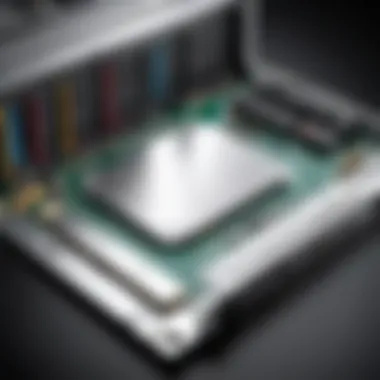

- Processor Enhancements: The G9 introduced advanced processor options, permitting higher core counts and enhanced performances when compared to the G8.
- Improved Memory Architecture: This generation supports greater memory capacity, allowing for improved multitasking and data handling.
- Enhanced Storage Options: With options for SSDs and advanced RAID configurations, data integrity and speed have improved substantially.
- Power Efficiency: Strides in power management contribute to lower operational costs and a smaller carbon footprint.
As a result, organizations looking to upgrade or invest in new server architecture should be informed of these advancements. The evolution of servers, particularly with the DL380 G9, is not merely about speed but also about adaptability to modern workloads.
This progression underscores the significance of continuous innovation in the IT landscape. Remaining aware of these developments aids in making informed purchasing decisions, ensuring alignment with organizational goals.
Technical Specifications
The technical specifications of the HP DL380 G9 server stand as a critical aspect of its overall functionality and appeal. Understanding these specifications is essential for enterprises seeking to maximize performance while ensuring compatibility with existing infrastructure. Various elements such as processor options, memory capacity, storage features, and I/O capabilities play significant roles in determining the server's ability to handle workloads and facilitate scalability. Moreover, an informed selection of these specifications can lead to enhanced productivity and operational efficiency. Below, we delve into the specific technical components that define the HP DL380 G9.
Processor Options
The HP DL380 G9 offers a range of processor options, catering to the demands of diverse operational needs. These processors are designed to deliver high performance while managing energy consumption. The server supports Intel Xeon E5-2600 v3 and v4 processors, providing a balance between speed and efficiency. Each processor variant offers distinct features, such as varying core counts and clock speeds, allowing organizations to select a configuration that aligns with their workload requirements.
Key Considerations for Processor Selection:
- Core Count: More cores can enhance multitasking capabilities.
- Clock Speed: Higher speeds generally translate into better performance for specific applications.
- Compatibility: Ensure the chosen processor matches the server's motherboard specifications.
By understanding these factors, users can make informed decisions regarding the ideal processor for their setup.
Memory Capacity
Memory capacity is another pivotal specification in the HP DL380 G9. It supports up to 768 GB of DDR4 memory, which significantly boosts the server's performance. This capacity is crucial for applications requiring substantial memory usage, such as virtualization and data-intensive processing tasks.
Benefits of High Memory Capacity:
- Improved Performance: More RAM allows for faster data access and processing.
- Enhanced Virtualization: Greater memory supports multiple virtual machines seamlessly.
- Scalability: Adequate memory capacity ensures the server can be adapted to growing workloads in the future.
Careful consideration of memory needs can enhance overall system stability and effectiveness.
Storage Features
Storage capabilities in the HP DL380 G9 are designed to ensure high data integrity and fast access times. The server accommodates a variety of storage options, including SAS, SATA, and SSD drives. These options provide flexibility for enterprises in choosing configurations that best serve their applications.
Considerations for Storage Configuration:
- Drive Type: SSDs offer higher speeds, while HDDs provide more storage at lower costs.
- RAID Configurations: Various RAID setups can enhance performance or provide data redundancy.
- Capacity Needs: Select storage capacity based on current and projected data requirements.
Quite often, the choice of storage technology can make a significant differencre to overall operational effectiveness.
/O Capabilities
I/O capabilities are essential for the transfer of data and connectivity with other devices. The HP DL380 G9 is outfitted with multiple I/O expansion slots, which allow users to customize the server's connectivity. Various options include network interface cards and storage controllers, supporting a range of communication protocols.
/O Factors to Analyze:
- Port Availability: Adequate ports enable connections with multiple devices.
- Bandwidth Support: Ensure the selected I/O components support necessary data transfer rates.
- Future Expandability: Consider future scalability needs when selecting I/O options.
Understanding these I/O specifications can lead to better integration and communication across networks.
“Technical specifications are not just numbers; they define the potential of the system in real-world applications.”
Performance Analysis
Performance analysis is a crucial aspect of assessing the HP DL380 G9 server. It involves examining how the server performs under various workloads, its efficiency in handling tasks, and its ability to meet specific operational requirements. Understanding performance metrics allows organizations to ensure that their investments align with their computing needs, as well as to identify any potential areas for improvement.
When considering performance analysis, specific elements come into play. These include benchmark testing, which provides a baseline for comparing the DL380 G9 against other servers, and various use case scenarios that showcase how the server functions in real-world applications. By analyzing these components, stakeholders can make informed decisions about deployment and optimization strategies.
Benchmark Testing
Benchmark testing entails the systematic evaluation of the HP DL380 G9's performance through standardized tests. These tests measure processing power, memory throughput, and storage I/O performance. They serve as a reliable method for comparing the server's capabilities against industry benchmarks.
One of the most common tools used in benchmarking is PassMark, which details CPU performance and allows users to visualize how the DL380 G9 stacks up against competitor servers.
Factors taken into account during benchmark testing include:
- Processor speed and cores: More cores and higher clock speeds typically lead to better performance.
- Memory performance: This refers to how fast data can be accessed and processed.
- Storage performance: The speed at which data can be read from and written to storage devices.
Benchmark results give insight into the actual capabilities of the server. They inform users about the potential limitations they may encounter under heavy workloads, guiding decisions related to configuration and deployment.
Use Case Scenarios
Use case scenarios provide context to how the HP DL380 G9 operates in diverse environments. These scenarios highlight the server's versatility and adaptability across various operational tasks, from enterprise computing to data center deployment. Specific cases may include:
- Virtualization: Running multiple virtual machines efficiently thanks to robust CPU and memory options.
- Database Handling: Providing high-performance access to databases for critical applications with high I/O needs.
- Web Hosting: Facilitating numerous simultaneous user requests without significant lag.
By articulating these scenarios, stakeholders can better understand the server's strengths and weaknesses. This analysis assists in determining whether the DL380 G9 aligns with organizational goals. Evaluating the performance metrics against real-world applications ensures that companies select the most suitable hardware for their operational needs.
Performance analysis not only improves decision-making but also empowers organizations to optimize their IT infrastructure effectively.
Deployment Strategies
Deployment strategies are essential in ensuring that the HP DL380 G9 server operates at optimal efficiency. These strategies encompass the various elements that can impact how this server is set up and utilized within an organization. A well-planned deployment results in improved performance, better resource allocation, and enhanced reliability. This section covers some critical considerations when deploying the HP DL380 G9 to maximize its potential while minimizing downtime and complications.
Physical Setup Considerations
When planning the physical setup of the HP DL380 G9, there are several factors to take into account. Firstly, the environment where the server will be housed is critical. The server requires a controlled climate, which includes proper cooling and ventilation. Overheating can lead to performance degradation and potential hardware failures. Thus, placing the server in a location with adequate airflow is necessary to ensure long-term reliability.
Additionally, server racks must be chosen carefully. The HP DL380 G9 is designed for a standard 19-inch rack. Ensuring that any installed hardware fits well and allows for easy access is fundamental. Proper weight distribution in the rack is also vital to avoid any structural issues. Furthermore, cable management plays a significant role. Organizing and securing cables not only enhances the aesthetic aspect but also promotes safety and ease of maintenance.
Security is another element to consider. The deployment area should have physical security measures to prevent unauthorized access. This could include locked server racks and surveillance mechanisms to protect the hardware from potential threats.


Configuration Best Practices
Effective configuration of the HP DL380 G9 is pivotal for its performance and functionality. Start by deciding on the intended use cases. For example, if the server will handle virtual machines, memory and CPU allocation must be adjusted accordingly to optimize performance.
When configuring the BIOS and firmware, one should ensure they are up-to-date. Deploying the latest versions prevent security vulnerabilities and enhance support for newer hardware capabilities. It is wise to enable various features such as RAID configurations for redundancy, ensuring data integrity.
The networking setup is also critical. Configure the server according to how it will communicate with the existing infrastructure. This includes assigning static IP addresses where necessary, setting up VLANs for efficiency, and ensuring security protocols are enforced.
Utilizing HP’s deployment tools can simplify the configuration process. These tools can assist in automating certain tasks, minimizing manual effort, which can lead to errors. Regular backup of configurations is also a good practice. This allows for quick recovery if needed and maintains operational readiness.
Management and Monitoring
Effective management and monitoring are crucial components in the performance and longevity of the HP DL380 G9 server. These practices ensure that the server operates at peak efficiency, minimizing downtime and enhancing overall productivity. As businesses increasingly rely on technology, robust management and monitoring strategies become indispensable. They enable proactive problem identification, resource optimization, and security improvements.
HP Integrated Lights-Out (iLO)
HP Integrated Lights-Out (iLO) significantly elevates the management capabilities of the DL380 G9. This built-in feature enables remote management of server hardware, facilitating tasks such as system health monitoring, firmware updates, and configuration adjustments without needing physical access. By leveraging iLO, administrators can access a web-based interface that provides insights into the server’s performance metrics, including processor utilization, memory usage, and thermal statistics.
Some key benefits of iLO include:
- Remote Access: Administrators can reboot servers and troubleshoot issues remotely, saving time and resources.
- Real-time Monitoring: iLO provides real-time information on the server’s operational state, allowing for quick responses to any potential problems.
- Security Features: The iLO offers built-in security protocols that help protect against unauthorized access, ensuring sensitive data remains secure.
Moreover, iLO integrates seamlessly with other monitoring tools, providing a comprehensive view of system performance and health.
Performance Monitoring Tools
Utilizing performance monitoring tools is essential for maintaining the HP DL380 G9’s reliability. These tools assist in analyzing system performance, allowing administrators to track resource allocation and identify potential bottlenecks.
A variety of performance monitoring solutions can be employed, including:
- HP OneView: This is a management solution that provides centralized visibility into the infrastructure, allowing for streamlined updates and firmware upgrades.
- Nagios: An open-source tool that offers comprehensive monitoring capabilities, alerting administrators to issues within the server environment in real-time.
- Zabbix: A monitoring solution that provides detailed performance metrics and alerts for any anomalies detected.
These tools enable IT administrators to gain insights into:
- Resource allocation and utilization trends
- Network performance
- Application response times
- Historical performance data for auditing and analysis
Effective use of performance monitoring tools leads to informed decision-making, optimizing server configurations and ensuring consistent performance. With accurate data at their disposal, businesses can improve their operational strategies while extending the server’s lifecycle.
Proactive monitoring significantly reduces the risk of unexpected downtime and can save organizations substantial operational costs.
Security Features
Security features in the HP DL380 G9 are a fundamental aspect of its design and functionality. In a world where data breaches and cyber threats are rampant, the integration of robust security measures cannot be overstated. The server aims to provide not just performance but also a high level of protection for stored and processed data, making it a reliable choice for organizations prioritizing security.
Built-in Security Protocols
The HP DL380 G9 includes various built-in security protocols that establish secure foundations for data management. One of these key protocols is Secure Boot, which ensures the server only runs trusted software during the boot process. This significantly reduces the risk of malware infiltrating the system right at start-up.
Additionally, the server employs the HP Trusted Platform Module (TPM), a hardware-based security component that provides cryptographic functions. TPM assists in tasks like device authentication and is useful for data encryption keys, providing an extra shield against unauthorized access. This is especially relevant in environments handling sensitive information, where safeguarding data integrity is paramount.
Furthermore, firmware security features, including automatic updates, are also included to keep the system current against the latest vulnerabilities. Together, these protocols create a multi-layered defense system that enhances the server’s security posture.
Data Protection Measures
Data protection measures in the HP DL380 G9 focus on ensuring that sensitive information remains secure and accessible only to authorized users. Data encryption technologies are pivotal in this respect. The server supports various encryption methods, including self-encrypting drives, which automatically encrypt data as it is written without impacting performance.
Moreover, user access controls are implemented effectively. Organizations can assign permissions systematically, ensuring that users can only access the data and applications necessary for their roles. This limits potential data exposure and strengthens overall confidentiality.
Backup solutions are also incorporated to protect against data loss. Regularly scheduled backups ensure that current data can be restored quickly in the event of an incident, whether due to hardware failure or cyberattacks.
These data protection measures combine to form a formidable barrier against threats, providing peace of mind for users.
Comparative Analysis
Understanding the comparative analysis of the HP DL380 G9 is crucial for any organization considering this server. This section delves into various key aspects that influence decision-making when selecting a server. A thorough analysis helps prospective buyers to grasp the strengths and weaknesses of the DL380 G9 in relation to its competitors. This understanding maximizes the potential for selecting optimal technology solutions while ensuring that investment returns align with organizational goals. Comparative analysis can highlight differences in performance, cost, and user experience—critical factors in today’s tech-driven environments.
HP DL380 G9 vs Competitors
When placing the HP DL380 G9 alongside its competitors, several factors come into play. Competitors such as Dell PowerEdge R740 and Lenovo ThinkSystem SR650 provide alternatives with similar capabilities. The following elements can be analyzed:
- Performance Metrics: Benchmarks indicate how the DL380 G9 stands in terms of speed, processing power, and efficiency. Performance tests often show the G9 excelling in multi-threaded environments compared to others.
- Expandability: The HP DL380 G9 supports various configurations, providing flexibility that other models may not match. Potential for future upgrades should be considered heavily, particularly in today's rapidly changing tech landscape.
- Thermal Management: Cooling technologies in the DL380 G9 frequently outperform those in its counterparts. Effective thermal management aids in overall server effectiveness and longevity.
- Warranty and Support Services: HP offers robust warranty options and global service availability, presenting a significant benefit that might influence the choice of a server.
The differences between the HP DL380 G9 and its competitors are nuanced but essential for making an informed choice.
Market Positioning
The market positioning of the HP DL380 G9 is integral to how it is perceived within the industry. This server is primarily positioned as a high-performance and scalable solution suited for data centers and enterprise environments. Understanding its market position involves evaluating a few sectors:
- Target Audience: The DL380 G9 primarily attracts enterprise customers and tech enthusiasts who prioritize reliability and high performance.
- Pricing Strategy: Competitively priced considering its feature set, the DL380 G9 appeals to organizations looking for long-term value. Its initial investment translates into significant savings over time through endurance and reduced operational costs.
- Brand Reputation: HP's established brand reputation fosters consumer trust. Positive reviews and testimonials from users further enhance its standing in the market.
- Adaptability in Different Industries: This server is used across various sectors, including finance, healthcare, and education, due to its versatility. Companies value the reliability and performance in critical applications and workloads.
Cost-Benefit Evaluation
Evaluating the cost versus the benefits of the HP DL380 G9 is crucial for decision makers aiming to achieve a well-informed purchase. Being aware of both initial expenses and long-term returns is essential for understanding its overall impact on operations. This server offers robust specifications and will likely deliver consistent performance, yet the financial implication needs careful consideration. This section will explore facets such as initial investment and long-term value assessment.
Initial Investment
When considering the initial investment for the HP DL380 G9, it incorporates several factors that influence the overall cost. The base unit price serves as the starting point. However, opting for additional features will naturally inflate the total expenditure. Each configuration comes with various options that can significantly affect both price and capabilities.
Some key aspects to consider in the initial investment include:
- Processor Choice: The type of CPU selected can greatly impact the upfront cost. Higher-tier processors typically come with a steeper price.
- Memory Expansion: Adding more RAM could meet future needs, but it also adds to the initial bill.
- Storage Solutions: Storage types, whether SSDs or HDDs, and the associated capacity can affect the cost structure.


Moreover, one must also take into account the additional expenses related to installation, configuration, and potential training for staff. This entire financial footprint lays critical groundwork for the decision-making process for any organization.
Long-Term Value Assessment
When evaluating the long-term value of the HP DL380 G9, the focus shifts from the initial outlay to the sustainability and efficiency of the investment over time. A thorough assessment requires one to analyze factors such as:
- Operational Efficiency: Engaging in tasks more effectively can lead to cost savings in labor and time.
- Support and Maintenance Costs: A reliable server like the DL380 G9 tends to have lower overall maintenance needs, but understanding the annual or semi-annual costs involved is crucial.
- Technology Longevity: This server is designed to remain relevant with evolving demands, thus potentially delaying future capital expenditure on replacements or upgrades.
- Scalability: Its ability to grow with the business can prevent additional financial burdens that come when implementing newer solutions too frequently.
In summary, a deeper understanding of both immediate and enduring financial aspects provides a solid basis to justify the investment. The HP DL380 G9 server can add substantial value in the long run if chosen with foresight and strategic consideration.
Understanding the initial costs alongside potential long-term benefits is key to making a sound investment decision.
User Experiences and Testimonials
User experiences and testimonials play a crucial role in understanding the real impact of the HP DL380 G9 server in various operational settings. These insights provide potential buyers a practical perspective that technical specifications alone cannot convey. When considering a server purchase, it is essential to analyze how other users perceive performance, reliability, and support. This section focuses on specific elements that make user testimonials invaluable.
First, user feedback often highlights how the HP DL380 G9 performs in real-world applications. This can include the server's ability to handle different workloads, respond under stress, and maintain efficiency over time. Such insights help prospective buyers to envision how the server might fit into their unique operational requirements.
Second, testimonials reveal reliability issues or advantages encountered by different users. For instance, reports on any downtime, hardware failures, or the robustness of the system under load can greatly influence the decision-making process. Companies prioritize uptime and reliability, making detailed accounts of actual experiences critical.
Moreover, the quality of customer support and available resources can significantly affect user satisfaction. Experiences with technical support and updates are often shared by users, giving a comprehensive view of what new buyers might expect.
Finally, exploring case studies complements user testimonials by providing detailed examples of how the HP DL380 G9 is implemented across different sectors. These case studies can also signify industry-specific benefits, making the information more relevant to prospective buyers.
Understanding user experiences allows for a more informed decision-making process, as they highlight real-world performance, reliability, and customer support factors.
Case Studies
Diving deeper into case studies reveals compelling narratives surrounding the HP DL380 G9. These studies often delve into distinct sectors such as healthcare, finance, and cloud services, showcasing how organizations effectively deploy the server to meet specific needs.
In the healthcare sector, a case study might illustrate how a hospital system utilized the HP DL380 G9 for managing electronic health records. The emphasis on data security, paired with robust performance during peak usage hours, would be detailed, underlining the server's reliability in critical settings.
Another example could focus on a financial institution that chose the HP DL380 G9 for its data analytics capabilities. The study would document how the server improved their analytical workloads and helped streamline operations, leading to time and cost savings.
Overall, these case studies not only provide validation of the HP DL380 G9's capabilities but also help prospective buyers to visually align the product with their own needs. Each narrative grounds the technology in real life, making the benefits more tangible.
Maintenance and Support
Maintenance and support play crucial roles in ensuring the longevity and effectiveness of the HP DL380 G9 server. These aspects not only contribute to the sustained performance of the server but also optimize operational efficiency. Proper maintenance can prevent unexpected downtimes and ultimately save costs associated with repairs and service interruptions. Moreover, having a solid support system enhances troubleshooting capabilities, enabling organizations to address issues promptly and effectively.
Routine Maintenance Tasks
Routine maintenance tasks are essential for keeping the HP DL380 G9 server operating at peak performance. These tasks include:
- Regular Software Updates: Keeping the operating system and firmware up to date helps in enhancing security and performance. Updates often contain patches for vulnerabilities and can improve system stability.
- Hardware Checks: Physically inspecting hardware components like hard drives, memory modules, and power supplies ensures that they are functioning correctly. Early detection of failing components can prevent more serious issues down the line.
- Cleaning: Dust and debris can accumulate inside the server, leading to overheating. Regularly cleaning vents and fans is vital to maintaining optimal airflow.
- Backup Processes: Implementing regular backup procedures is crucial to protect data. This includes scheduling backups of critical files and system images.
By adhering to these tasks, operators can ensure their HP DL380 G9 remains resilient and efficient over time.
Support Resources
Support resources are indispensable for users encountering issues with their HP DL380 G9 server. These resources often include:
- HP Support Portal: An official HP resource where users can find drivers, firmware updates, and support documentation tailored for the DL380 G9 model.
- Community Forums: Engaging in forums such as Reddit and related tech communities can provide insight from other users facing similar challenges. Collaborating with peers often leads to effective solutions based on collective experience.
- Warranty Services: HP offers various warranty plans that can be tailored to meet specific business needs. Selecting the right plan can significantly impact how issues are resolved effectively.
- Online Tutorials and Guides: Various educational resources are available online, offering step-by-step guides and video tutorials aimed at troubleshooting common server issues. Utilizing these can empower users with knowledge and skills for basic repairs.
”Investing in maintenance and support is not merely a cost; it’s a safeguard for operational continuity.”
In summary, understanding the maintenance and support structure for the HP DL380 G9 server is essential. Not only does it have the potential to maximize performance and stability, but it also fosters a proactive environment where issues can be resolved before they escalate.
Future of HP DL380 Line
The future of the HP DL380 line is essential to understanding where enterprise server technology is heading. As IT demands evolve, the HP DL380 line must adapt. The technological landscape changes rapidly. Fast innovations drive performance, security, and efficiency. Businesses must align their infrastructures with these developments.
Expected Innovations
In the coming years, we can expect several key innovations in the HP DL380 line. Firstly, enhanced virtualization capabilities will likely emerge. VMs (virtual machines) power many data centers today. Improved support for containerization and orchestration tools is expected to become part of the standard offerings.
Another area for innovation is energy efficiency. As environmental concerns grow, energy-efficient designs will continue to be a priority. This means HP may introduce new energy-saving components, like advanced power supplies and more efficient cooling mechanisms.
Lastly, there will also be enhancements in security protocols. Given the increasing threats in cyber environments, HP is expected to integrate advanced security features directly into the hardware. This could include features like immutable storage and secure boot capabilities to provide more robust defense mechanisms.
"The future innovations will increase the efficiency and reliability of HP DL380 servers, making them even more attractive to businesses of all sizes."
Market Trends
Various market trends are at play that directly impacts the HP DL380 line. The shift toward hybrid cloud environments is significant. Companies are increasingly looking for solutions that seamlessly integrate on-premises resources with cloud services. The HP DL380 line must cater to this demand by offering flexible configurations that support both environments.
Additionally, the rise of edge computing is another trend influencing the future of the DL380 line. As businesses require computing power closer to where data is generated, servers designed for edge applications will need to be lightweight yet powerful. HP will need to consider this trend when developing future models.
Moreover, the ongoing importance of AI and machine learning cannot be overstated. Businesses are eager to leverage these technologies for better insights and efficiencies. Future iterations of HP DL380 may include dedicated AI acceleration hardware to facilitate earlier adoption of these advanced technologies in enterprise settings.
In summary, the HP DL380 line is positioned for a strategic evolution. Expected innovations in virtualization, energy efficiency, and security coupled with awareness of market trends like hybrid clouds, edge computing, and AI will shape the future of this renowned server line.
The End
The conclusion serves as a critical segment in our overview of the HP DL380 G9 server. It consolidates the many aspects discussed throughout the article, emphasizing the importance of understanding this server within the context of evolving technological needs.
The HP DL380 G9 is noteworthy for its versatile applications across different operational environments. Its combination of performance, security, and management options presents compelling reasons for businesses to consider it. As organizations increasingly rely on robust server solutions, the features of the DL380 G9 showcase its ability to meet diverse IT demands effectively.
When contemplating server selection, several factors come into play:
- Performance Requirements: The server's ability to handle workload efficiently can determine organizational success.
- Cost Implications: Analyzing both initial investment and long-term value is crucial.
- Compatibility and Scalability: Ensuring that the server fits into existing infrastructure and can grow with business needs is essential.
Final Thoughts on HP DL380 G9
The HP DL380 G9 represents a significant milestone in server technology. Enhanced performance capabilities, comprehensive security measures, and useful management features make it a formidable choice for many. As technology progresses, understanding the unique offerings of such solutions is necessary for informed decision-making.
Considering the future of server architecture, the DL380 G9 can adapt to various applications, ensuring that it remains relevant. Recognizing market trends and technological innovations is vital for maintaining competitive edge. Thus, the HP DL380 G9's blending of power and efficiency positions it favorably for continued use in diverse environments.
"Adaptability and innovation remain at the core of successful technology deployment."



