HP LaserJet Pro MFP M277fdw: A Detailed Overview


Overview of the Product
The HP LaserJet Pro MFP M277fdw caters to a wide range of printing needs, making it an ideal choice for small and medium-sized businesses. This multifunction printer not only prints crisp documents but also offers scanning, copying, and faxing capabilities, all rolled into one compact unit. Its ability to handle various media types and sizes enhances its versatility, allowing users to address different project requirements effectively.
Purpose and Benefits
One of the key benefits of the M277fdw is its laser printing technology, which provides fast printing speeds without compromising on quality. The printer is designed to improve productivity with features such as automatic duplexing and a straightforward user interface. Additionally, its compact design makes it easier to fit into tight office spaces without cluttering them up.
Target Audience
With its extensive feature set, this printer is geared toward tech enthusiasts, small business owners, office managers, and home offices seeking efficiency and quality in their printing tasks. Whether printing reports, marketing materials, or presentations, the M277fdw aims to meet the diverse needs of users who require both functionality and reliability.
Key Features
- Print Speed: Up to 28 pages per minute, reducing downtime.
- Automatic Duplex Printing: Saves paper and time by printing on both sides.
- Wireless and Mobile Printing: Allows printing directly from smartphones, tablets, or laptops.
- Color Touchscreen: Provides easy navigation and access to printer functions.
- Scanning and Copying Capabilities: With flatbed scanning and automatic document feeder, handling multi-page documents is seamless.
Technical Specifications
The technical aspects of the M277fdw are equally impressive, ensuring that it can deliver on its promises of performance and efficiency across various tasks.
Detailed Product Specs
The specifications include:
- Print Resolution: Up to 600 x 600 dpi.
- Scan Resolution: Up to 1200 x 1200 dpi.
- Connectivity Options: USB 2.0, Ethernet, Wi-Fi, and NFC.
- Operating Systems Supported: Windows, Mac, and Linux.
CPU Characteristics
Equipped with a robust processor, the HP M277fdw utilizes a high-speed CPU that enables it to handle complex print jobs swiftly. The CPU's capabilities allow for fast processing of multiple tasks, minimizing wait times that can disrupt workflows.
Memory Details
It comes with a standard memory of 256 MB, which is expandable to ensure efficient handling of various print jobs without lagging.
Performance Benchmarks
In various performance tests, the M277fdw has displayed commendable results, particularly in contrast to other printers in its range. Users can expect reliable performance with minimal upkeep.
Comparison with Similar Products
As evident in the crowded market for multifunction printers, it’s crucial to understand how the M277fdw stacks up against its rivals.
Market Competitors
Competing models include the Brother MFC-L3770CDW and Canon Color imageCLASS MF641Cw. Each has features that may appeal to specific user requirements.
Comparative Analysis
While the HP output excels in print speed and quality, some competitors may offer lower purchase prices or additional features, such as better scanning resolutions or enhanced mobile connectivity.
Best Use Cases
The HP LaserJet Pro MFP M277fdw performs best in environments that need a balance of quality and quantity, such as small businesses or home offices with moderate printing demands.
Installation and Setup Guide
Getting the M277fdw up and running can be straightforward, especially with the proper guidance.
Requirements for Installation
Before starting the installation, ensure you have:
- An adequate power supply.
- An internet connection for wireless setup.
- A computer or mobile device ready for installation.
Step-by-Step Process
- Unbox the printer and remove packing materials.
- Connect power and turn it on.
- Follow on-screen prompts for language and network settings.
- Install printer drivers on your computer.
Tips for Optimizing Setup
For an optimized setup, place the printer in a well-ventilated area and connect it to the Wi-Fi network to make mobile printing easily accessible.
Help Sections and Troubleshooting
Users may encounter issues that require handy troubleshoot strategies.
Common Issues and Solutions
- Issue: Connectivity problems.
Solution: Restart the printer and router, then check network settings. - Issue: Poor print quality.
Solution: Replace toner cartridges or run the cleaning utility.
Expert Tips


Regularly update your printer firmware to maintain performance and enhanced security features.
Prelims to the HP LaserJet Pro MFP M277fdw
The world of printers is often underappreciated, yet the right machine can make or break a home office or small business setup. The HP LaserJet Pro MFP M277fdw stands out in this arena, not just as another printer but as a multifunctional powerhouse that meets various needs. Understanding what this device offers is crucial for anyone who regularly deals with documents, whether they be students, professionals, or small business owners.
Purpose and Overview
The HP LaserJet Pro MFP M277fdw is designed for versatility. Its combination of printing, scanning, copying, and faxing capabilities means that you’re not just purchasing a printer; you're investing in an all-in-one solution. In an age where efficiency and productivity are king, this model steps up to the plate. It caters to a broad range of users, emphasizing performance while also being user-friendly—an aspect that’s pivotal in today’s fast-paced environments.
An essential consideration for the M277fdw is its print quality, which rivals even higher-end models. When documents matter—whether they're for presentations, reports, or invoices—having a reliable printer makes a significant difference. Additionally, the inclusion of mobile printing capabilities reflects the growing trend of remote work and the need for seamless integration with smartphones and tablets.
Moreover, discussing the M277fdw's features not only highlights its strengths but also helps potential users evaluate if it aligns with their specific needs. With laser printing technology, users can expect quick output and sharp text, not to mention the ability to print in color without sacrificing quality.
"Finding the right printer is like looking for a needle in a haystack—but getting the right one can be transformative for your workflow!"
Specifications of the M277fdw
When selecting a multifunction printer, understanding its specifications is crucial. These details not only tell you what to expect in terms of performance but also how well the device fits into your specific needs. The HP LaserJet Pro MFP M277fdw comes with a range of features that cater to various user demands, making it a worthy contender in a competitive marketplace. Let's dig deeper into its specifications to identify what makes this printer tick, what benefits it can bring, and some important considerations.
Physical Dimensions
The M277fdw's physical dimensions hold significance beyond just space management. Measuring approximately 18.1 x 15.4 x 16.5 inches and weighing about 42.5 pounds, this machine isn’t the smallest in its category, but it's built to be robust. Its size allows for a good balance of functionality and mobility. Users rarely want a hulking mass commandeering their office space, so this has to be factored into any productive environment.
Having sufficient space for its sizeable output tray and horizontal paper feed is another color to consider. Keep in mind that while it supports legal-size paper, its overall footprint will require a dedicated desk or stand. So, it's best to measure your workspace and ensure you're not trying to jam a sizable printer into a nook.
Print Resolution
Print resolution is where things start to get interesting. The M277fdw boasts a maximum print resolution of 600 x 600 dpi. While this might not sound groundbreaking, it holds its own within its category. Text prints come out sharp, making it suitable for documents where clarity is a deal-breaker. However, when it comes to images or graphics, the results verge on competent but may not captivate professional photographers or high-end marketers seeking an extraordinary output.
In a world swimming in high-definition everything, it’s essential to note that while the M277fdw holds its ground, users needing top-notch quality in color prints might want to consider alternative options designed specifically for professional-grade photography.
Speed and Performance
"Time is money," as the old saying goes, and this printer understands that well enough. During testing, the speed clocks in at around 28 pages per minute (ppm) for black and white, and a slightly slower rate for color prints. This can be a game changer in office environments where outputs trend toward higher volume work.
Another aspect worth mentioning here is that the first print out typically lands on your desk within 8.5 seconds, keeping you from twiddling your thumbs for long. In terms of performance, this machine handles multiple tasks with relative ease, be it printing, scanning, copying or faxing, thanks to its 600 MHz processor. This opens up a plethora of possibilities, especially when juggling multiple jobs. However, it can show a bit of strain when handling large graphics-heavy prints.
Monthly Duty Cycle
The monthly duty cycle provides an insight into the longevity and durability of the laser printer. The M277fdw has a recommended monthly page volume of around 750 to 4,000 pages. This range attests to its capacity to handle the demands of home offices or small businesses that could require frequent printing without the printer throwing in the towel.
It's important to note that pushing beyond the manufacturer’s suggested limits often results in maintenance headaches or premature wear and tear. Balancing your workload is key, as pushing harder than recommended could lead to unexpected downtime or additional repair costs.
"Always remember the sweet balance between productivity and printer capacity—overdo it, and you could find yourself in a sticky situation."
With these specifications in hand, one can better gauge how the HP LaserJet Pro MFP M277fdw can integrate into daily operations. It’s not just about having a printer; it’s about having the right tool for the job.
Key Features of the M277fdw
The HP LaserJet Pro MFP M277fdw stands out in the crowded multifunction printer market due to its distinctive features that cater to various user needs. In a landscape where printers are sometimes viewed merely as a device for outputting documents, the M277fdw goes several steps further. This section delves into the essential characteristics that make this printer not just another gadget, but a cornerstone for efficiency and productivity in various environments.
Multifunction Capabilities
Having a multifunction printer like the M277fdw can be a game-changer. It combines several essential functions into one compact unit: printing, scanning, copying, and faxing. This integration streamlines workflow, reduces the need for separate devices, and saves valuable space. Imagine a small office where having individual machines for each task could clutter the workspace; the M277fdw resolves that scenario superbly.
- Printing: The print functionality supports a range of media types, accommodating everything from standard documents to envelopes and labels.
- Scanning: Users can scan documents in both color and black and white, offering flexibility depending on the nature of the task. The automatic document feeder is particularly useful for quickly digitizing multi-page documents.
- Copying: This feature doesn't just replicate documents; it allows users to adjust settings like reduction, enlargement, and collating. This level of versatility can meet the demands of any office environment.
- Faxing: While many consider faxing an outdated practice, having this capability can still be invaluable for certain industries, making the M277fdw a well-rounded solution.
Mobile Printing Options
Today, mobility is crucial in any professional setting. The M277fdw recognizes this need by offering several mobile printing solutions. This means that whether you're in the office or on the go, printing documents is just a few taps away.
- Apple AirPrint: For iPhone and iPad users, AirPrint makes printing straightforward. Documents can be sent to the printer without needing to download additional drivers.
- Google Cloud Print: This feature supports printing from any device that can access Google services. So, if you find yourself in a coffee shop needing to print a report, the M277fdw has you covered.
- HP ePrint: This proprietary service allows users to send documents via email to print. It’s like having a direct line to your printer, no matter where you are.
Energy Efficiency
In an age where climate consciousness is paramount, the energy efficiency of office equipment is a concern for many. The M277fdw incorporates several energy-saving technologies without sacrificing performance. For example, it complies with the ENERGY STAR certification, which signifies its commitment to reduced power consumption.
- Automatic Duplexing: This function not only speeds up processes but also minimizes paper usage by allowing double-sided printing, contributing to less waste.
- Eco-Friendly Settings: The printer provides settings tailored to reduce energy use further, like turning off its power automatically after periods of inactivity.
Security Features
In today's digital environment, security is a non-negotiable concern, especially for businesses handling sensitive information. The M277fdw has solid security features that cater to this crucial aspect.
- Secure Printing: This feature requires users to enter a PIN before their documents are printed, preventing confidential information from being left unattended in the output tray.
- Network Security Protocols: With the capability to configure various protocols, the M277fdw safeguards against unauthorized access. Keeping sensitive information locked away is as simple as a configuration update.
- Firmware Updates: Regular updates enhance security by patching potential vulnerabilities. This proactive approach to security helps protect at all times.
"Incorporating top-notch security features into office equipment isn't just a luxury, it's a necessity in modern business practices."
By assessing these key features, it becomes clear that the HP LaserJet Pro MFP M277fdw is more than just a printer; it's an invaluable tool for enhancing productivity, ensuring ease of use, supporting mobility, promoting energy efficiency, and maintaining security in any setting.
Connectivity Options


In the modern workplace, how we connect our devices is crucial for smooth operations, particularly when printing documents. The HP LaserJet Pro MFP M277fdw provides several connectivity options that cater to diverse working styles and preferences. These options not only enhance usability but also enable seamless integration into various networking environments. In this section, we’ll break down the specific connectivity features, highlighting their significance alongside potential considerations.
Wired Connections
Wired connections may sound old-fashioned, but they offer steadfast reliability. The M277fdw has an Ethernet port, allowing for direct connection to a local network. This means numerous users can share the printer without relying on wireless signals, which can sometimes be spotty. Moreover, wired connections generally present lower latency, translating to quicker print jobs – something that can be a lifesaver in high-pressure office settings.
Using cables might seem a hassle at first, but once set up, they not only decrease interference but can also simplify network security configurations. Having an unambiguous connection structure often makes troubleshooting less daunting. This is especially important in environments handling sensitive documents where data integrity is paramount.
Wireless Printing Capabilities
In a world where mobility reigns supreme, wireless printing options may be the gold standard. The HP LaserJet Pro MFP M277fdw excels in this area by offering Wi-Fi connectivity. Users can print documents without being anchored to their desks, which greatly enhances flexibility. Need to print from the couch or a nearby café? With a stable Wi-Fi connection, it’s all in a day’s work.
Moreover, the M277fdw supports Mobile Print features such as Apple AirPrint and Google Cloud Print. These allow users to eliminate the necessity of driver installation and setup, making printing as simple as dragging and dropping. This capability streams lines directly with the digitized work environment where teams collaborate remotely or in hybrid models.
"The convenience of wireless connectivity transforms how users engage with their printers, making print management more dynamic and integrated into their workflows."
However, wireless capabilities don't come without their considerations. Environments with numerous networks could potentially interfere with performance. Hence, understanding your workspace’s network layout is vital to avoid connectivity headaches.
USB Connectivity
Among the myriad of connection options, let us not overlook USB connectivity. The M277fdw includes a USB port, and while it may not be the flashiest method, it surely has its merits. This format serves as a direct link for quick, on-demand printing from laptops or desktop computers, cutting through the noise of network issues. It’s particularly useful during troubleshooting when wireless or Ethernet options might be compromised or slow.
While some may think USB is outdated, it does serve specific purposes. Notably, users can plug in a flash drive and print documents directly from it. This can be a quick way to obtain hard copies of files without needing to fumble through various networks. It’s useful during presentations or meetings where rapid traditional solutions are needed.
In summary, the HP LaserJet Pro MFP M277fdw shines in its diverse connectivity options. Users can tailor their connection method based on both preference and necessity, ultimately ensuring that each print job is managed efficiently and with minimal hassle.
User Experience
When diving into the crux of any technology, especially a multifunction printer like the HP LaserJet Pro MFP M277fdw, understanding the user experience becomes crucial. It’s not just about what the machine can do; it’s about how seamlessly it fits into the daily routines of its users. A superb user experience ensures that tech enthusiasts can make the most out of their machines without unnecessary friction—a pivotal aspect for judging efficacy in a competitive market.
Ease of Setup
The first impression starts with setup, and the HP LaserJet Pro MFP M277fdw doesn’t disappoint. Out of the box, it presents an easy-to-follow guide that walks users through the initial configuration. Connecting the printer to a network, whether wired or wireless, tends to be smooth. For non-techies, this ease can be a game changer. No need for advanced tech skills, just a few clicks and you’re on your way to printing. Moreover, the printer’s touch screen simplifies the process significantly, reducing the rat race of manual readjustments.
Interface and Usability
Once set up, the interface of the M277fdw shines with its intuitive design. The color touch screen is responsive, allowing people to navigate through different functions effortlessly. Users appreciate a simple yet polished layout where common features like scanning, copying, and printing can be accessed without going down a rabbit hole of menus. Additionally, the accessibility of shortcuts means that tech-savvy users can streamline their processes, making it a robust solution for those who frequently multitask.
Key Points on Usability:
- Clean Layout: Avoids clutter, making it easy for anyone to understand.
- Touch Sensitivity: Responds well, translating actions swiftly into the desired function.
- Custom Shortcuts: Enhances speed for regular tasks, a boon for efficiency.
Print Quality Evaluation
When it comes to print quality, the M277fdw stands tall. Its ability to produce vibrant colors and crisp text provides users with results that often exceed their expectations. For those in creative fields, printing brochures or presentation materials in high quality is essential. This printer largely manages to strike a balance, fulfilling the needs of both everyday and specialized printing tasks. Even on thinner paper, the color depth and detail hold strong, which is something users usually look out for.
"The HP LaserJet Pro MFP M277fdw delivers stunning results that can elevate any report or presentation, showcasing not just text but also images in their full glory."
In essence, evaluating user experience encapsulates various factors—ease of setup takes the edge off first-time users, while a well-designed interface makes navigation feel less like laborious work and more like intuitive action. Coupled with high print quality, it creates a compelling narrative for potential owners, suggesting that this printer positions itself as a commendable choice in its category.
Maintenance and Support
Maintenance and support are vital to ensuring that your HP LaserJet Pro MFP M277fdw runs smoothly, efficiently, and serves your needs for years to come. Regular upkeep and access to customer support not only enhance the longevity of your printer but also optimize its performance. Your experiences with printing can dramatically change based on how well-maintained the device is and how prepared you are to tackle any issues that arise.
Regular Maintenance Practices
Keeping the M277fdw in good shape is not an insurmountable task. Here are some straightforward practices that can be easily integrated into your routine:
- Keep it Clean: Dust and debris can accumulate inside and outside the device. Wipe the exterior surfaces with a soft cloth and ensure that the paper trays are free from paper dust.
- Check the Toner: Regularly monitor the toner levels, as running low can affect print quality. Change cartridges as soon as they're empty, rather than pushing through with low-quality prints.
- Use Quality Paper: Using paper that meets HP’s specifications can prevent jams and improve print quality. It may sound simple, but it cuts down on errors.
- Perform Periodic Self-Cleaning: The printer has a built-in maintenance schedule. Run the self-cleaning cycle from the maintenance menu. This will remove leftover toner particles and help maintain print quality.
These simple steps can keep your printer functioning optimally and can save time and money in the long run.
Troubleshooting Common Issues
Even the best printers can experience hiccups now and then. Here’s how to troubleshoot some frequent problems:
- Paper Jams: If you receive a paper jam message, the first step is to check the paper path. Remove any stuck sheets carefully and make sure that the paper is loaded properly in the trays. Avoid overloading the trays as this can lead to jams.
- Poor Print Quality: If prints appear streaky or faded, clean the printheads through the printer settings. Ensure that you are using genuine HP cartridges, as non-genuine ones can lead to quality issues.
- Network Connection Problems: If the printer is not connecting to Wi-Fi, restart your router and the printer. Make sure that the printer is within range of the network. Use the HP Smart app to assist in managing connections.
- Error Codes: Whenever error codes pop up, consult the user manual or HP’s website. They often have a troubleshooting section specific for common error messages.
By addressing these issues promptly, you can keep disruptions to a minimum and ensure smooth operations.
Warranty and Support Options
Understanding the warranty and support available is crucial after purchasing the M277fdw. Typically, HP offers a one-year limited hardware warranty for this model, covering parts and labor. Here are a few key points to consider:
- Warranty Coverage: Familiarize yourself with what’s covered. Most warranties cover manufacturing defects but may not extend to damage caused by misuse or accidents.
- Support Resources: HP provides a wealth of resources online, including troubleshooting guides, user forums, and video tutorials. Additionally, their customer service is accessible through multiple channels: phone, chat, or email.
- Extended Support Options: For those who use their printer frequently or have a business dependency, consider looking into extended service plans. These plans can provide additional coverage and support beyond the standard warranty.
Ensuring that you have robust support and understanding of your warranty can provide peace of mind and help you make the most of your investment.
Maintaining your HP LaserJet Pro MFP M277fdw should be looked at not just as an obligation, but as a habit that leads to high-quality prints and overall satisfaction.
Comparative Analysis
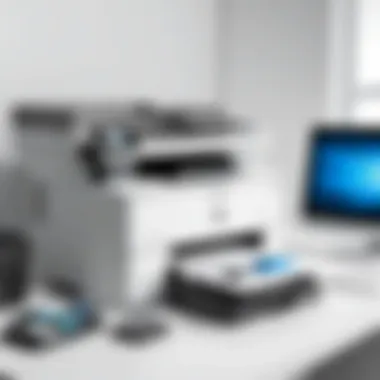

The comparative analysis plays a pivotal role in understanding where the HP LaserJet Pro MFP M277fdw stands in the crowded field of multifunction printers. By placing this model side by side with competing offerings, potential buyers can see clearly both strengths and weaknesses. This section sheds light not only on how the M277fdw measures up against its rivals but also on the specific features and performance metrics that can be determining factors for users.
In a market where choices abound, navigating through options becomes a daunting task. Here’s how the analysis unfolds:
Comparison with Competing Models
When you look at the HP LaserJet Pro MFP M277fdw, it's essential to pit it against models such as the Brother MFC-L3770CDW and the Canon imageCLASS MF644Cdw. Each of these printers brings its unique set of features, which can sway a buying decision in one direction or another.
- Brother MFC-L3770CDW: Known for its speedy printing and relatively low operating costs, it makes a strong case for small business environments. However, it lacks some advanced features found in the M277fdw.
- Canon imageCLASS MF644Cdw: It excels in color print quality and intuitive interface but might not match the HP’s energy-saving profile.
In summary, comparing the M277fdw with these models reveals that while it has robust multifuntionality and good security features, users must consider the total cost of ownership and performance nuances. A printer might look great on paper but could fall short when faced with real-world tasks.
Performance Metrics Against Peers
To engage in a detailed comparison, let’s dive into key performance metrics that matter:
- Print Speed: The HP LaserJet Pro MFP M277fdw boasts a print speed of up to 28 pages per minute, which is competitive yet might not lead in this domain when measured against some of its peers.
- Print Quality: It delivers a monthly print duty cycle of around 30,000 pages; thus, it's built for frequent use, giving it an upper hand in high-demand settings.
- Operating Costs: With page yields that can keep running costs reasonable, this printer presents good value, though some competitors can offer even lower costs per page.
Evaluating the performance metrics is like comparing apples to oranges in a way, as every user has distinct priorities—be it speed, quality, or cost. Ultimately, these comparisons help to clarify which model aligns with user needs.
Important Consideration: An informed choice should account for specific use cases and not just rely on one standout feature.
This careful scrutiny not only enhances understanding but also leads to an informed decision-making process, which is the essence of any good comparative analysis.
Cost Considerations
When it comes to selecting a multifunction printer like the HP LaserJet Pro MFP M277fdw, the financial aspects shouldn't be brushed aside. Cost considerations play a vital role in the decision-making process, guiding potential buyers through the maze of pricing and value. It’s more than just the initial price tag; factors like long-term operating expenses and overall cost-effectiveness must also be taken into account. Knowing the full financial picture not only helps in budgeting but aims to enhance the overall experience of using the printer.
Initial Purchase Price
The initial purchase price of the HP LaserJet Pro MFP M277fdw often serves as a jumping-off point for buyers. For many, seeing an upfront number can either entice or deter them from pursuing a purchase. As of the latest figures, this model is priced at around $399 to $499, based on various retailers and occasional deals that spring up. It’s essential to shop around, as prices can fluctuate with local promotions and seasonal sales.
While this price range is somewhat typical for mid-tier multifunction printers, it does raise the question of whether the technology justifies the cost. When examining the features, such as robust printing capabilities and mobile printing options, the price increasingly looks justified. Still, it’s crucial to weigh what you really need against what you’ll pay.
Operating Costs
Once you’ve made the initial investment, the story doesn’t end there. Operating costs can accumulate quickly, turning a seemingly reasonable purchase into a financially draining endeavor. For the M277fdw, think about consumables like toner cartridges and maintenance kits, as they will demand attention over time. A set of compatible toner cartridges typically costs between $150 to $200.
Moreover, when discussing operating costs, don’t overlook the implications of energy efficiency. On average, the M277fdw consumes about 400 watts when printing but has a lower energy consumption in standby mode. Being gentle on the electric bill helps in easing ongoing expenses. It's worth penciling in these figures when assessing how the printer fits in your financial plan.
Cost-Effectiveness Assessment
When evaluating the overall cost-effectiveness of the HP LaserJet Pro MFP M277fdw, buyers should take a holistic view. Factor in not only the initial price and operational costs but also convenience, productivity, and even potential savings in labor or outsourcing of printing tasks.
Here are some key points to consider:
- Productivity Gains: For small businesses or home offices, the time saved when using an efficient printer can translate into productivity that easily offsets the initial investment.
- Long-Term Utility: If the printer meets the various printing, scanning, copying, and faxing needs of your environment, it's worth its weight in gold over time.
- Cost of Alternatives: When comparing this model to less expensive alternatives, the adage "you get what you pay for" rings true more often than not. Cheaper models may end up resulting in higher costs due to inferior quality or frequent outages.
Target Audience and Use Cases
Understanding the target audience for the HP LaserJet Pro MFP M277fdw is crucial for discerning its practicality across various environments. This multipurpose printer isn’t just a one-size-fits-all solution; it has distinct strengths that cater to specific groups. By identifying these audiences and their unique printing needs, users can align their choices with the printer’s capabilities, maximizing productivity and efficiency in their workplaces or homes.
Best Fit for Home Offices
The M277fdw shines brightly in home office settings. In today's world, many professionals are finding themselves working remotely, requiring reliable equipment right at their fingertips. This printer offers a compact footprint, making it perfect for smaller workspaces. Home-based workers benefit from its multifunctionality, combining printing, scanning, and copying into a single device. This is not just convenient; it also saves precious desk space—something valuable when your office area might double as your living room.
When it comes to cost-effectiveness, the M277fdw is a strong contender. Users can print documents as needed, avoiding unnecessary trips to local print shops. What's more, the print quality is acceptable for both professional documents and everyday plans or invoices.
Suitability for Small to Medium Businesses
For small to medium-sized businesses, the M277fdw presents an appealing blend of features that can support varied operational demands. These enterprises often require a reliable printer that can handle both high volumes and diverse tasks. The M277fdw delivers with its impressive speed and performance. It offers fast print rates, ensuring that documents are ready when needed, preventing bottlenecks in workflow.
Cost is always a significant aspect to consider for small businesses. The running costs of the HP printer are often lower than competing models due to its energy efficiency and relatively economical ink usage. With its capability for mobile printing, employees can innovate with remote working environments while staying productive, ensuring business operations remain seamless, even with off-site team members.
Educational Institutions and Their Needs
Educational institutions, from K-12 schools to universities, present unique requirements that the HP M277fdw can satisfy. Student projects, administrative documents, and educational materials all demand a versatile printer. In this context, reliability and usability become essential. The M277fdw’s interface is user-friendly, allowing even students who might not be tech-savvy to operate it without a hitch.
Moreover, educators need to ensure that resources are used judiciously. The printer’s security features and ability to manage print jobs effectively make it easier to control costs and waste—an appealing aspect for budgets that often stretch thin. Faculty can get digital copies of documents quickly while allowing students to learn the ropes on a dependable device.
The HP LaserJet Pro MFP M277fdw is truly versatile, catering to varying needs from home offices to educational spaces.
Closure
In wrapping up our exploration of the HP LaserJet Pro MFP M277fdw, it’s essential to underscore the relevance of the conclusions drawn in this article. The M277fdw stands out as a versatile multifunction printer, blending efficient performance with robust features suitable for a variety of users. This model caters not just to small business owners, but also to the solo professional and educational institutions alike.
The discussion touches on multiple facets, including the printer's specifications, maintenance, and operating costs. Each of these elements plays a crucial role, influencing decisions for those in the market for a reliable printing solution.
Final Thoughts on the M277fdw
The HP LaserJet Pro MFP M277fdw offers substantial benefits that bear consideration. Its print quality, speed, and ease of use make it a worthy contender in the multifunction printer space. Whether you need high-resolution color prints for presentations or efficient document scanning for office workflows, this printer handles it with aplomb.
When reviewing what we covered, a few key takeaways stand out:
- Adaptability: The printer's design and functionality make it adaptable for various environments, which is ideal for both home and workplace settings.
- Connectivity: The wireless and wired connectivity options simplify the process of connecting to multiple devices, ensuring that printing tasks are seamless, whether at home or in a busy office.
- Efficiency: Understanding the monthly duty cycle and operating costs is crucial. This model provides a balance between affordability and high performance, making it a truly cost-effective option for capable printing.
Ultimately, while there are many choices on the market today, the HP LaserJet Pro MFP M277fdw continues to hold its own with features that meet the dynamic needs of tech enthusiasts and professional users alike. As the landscape of multifunction printers evolves, having the right information empowers potential buyers to make informed decisions based on their specific needs and circumstances. A thoughtful consideration of this model can lead to satisfactory results in both professional and personal printing endeavors.



