Comprehensive Review of HP OfficeJet 7500A Features


Overview of the Product
The HP OfficeJet 7500A is an all-in-one inkjet printer that combines printing, scanning, copying, and faxing capabilities. This device is designed for both home offices and small businesses, appealing to users who require versatile printing solutions. The OfficeJet 7500A allows users to print documents up to 13x19 inches, a significant advantage for those producing larger media.
Purpose and Benefits
The primary purpose of the OfficeJet 7500A is to provide high-quality printing with added functionality. Its ability to handle various media formats makes it suitable for creative projects and professional prints. Additionally, the cost-effectiveness of ink usage and the features, such as wireless connectivity, enhance its appeal for productivity.
Target Audience
This printer is ideal for tech enthusiasts, small business owners, and individuals who print frequently. Users looking for a reliable device that supports a broad range of tasks, from simple document printing to complex graphics reproduction, will find it beneficial.
Key Features
- Versatile Printing Capacities: The ability to print on larger paper sizes up to 13x19 inches.
- All-in-One Functionality: Capable of printing, scanning, copying, and faxing.
- Wireless Connectivity: Allows users to print from mobile devices and computers without physical connections.
- User-Friendly Interface: The touchscreen display simplifies the operation of various functions and settings.
- High-Quality Output: Produces sharp text and vivid colors, suitable for both business documents and professional-grade photos.
Technical Specifications
The technical specifications of the HP OfficeJet 7500A provide insight into its capabilities. These details are essential for evaluating the printer’s performance and deciding how it fits specific user needs.
Detailed Product Specs
- Printing Technology: Inkjet
- Max Print Resolution: 4800 x 1200 optimized dpi
- Print Speed: Up to 15 pages per minute for black and 11 pages for color
- Paper Capacity: 250-sheet input tray and a 75-sheet output tray
- Connectivity Options: USB 2.0, Ethernet, and Wi-Fi
CPU Characteristics
The OfficeJet 7500A is equipped with a robust CPU that ensures quick processing of print jobs. While specific CPU details are often abstracted, the efficiency of this printer comes from its ability to handle multiple tasks simultaneously without significant lag.
Memory Details
The device includes integrated memory, enabling efficient task management. Though exact memory specifications are not typically highlighted by manufacturers, it is essential for facilitating quick access to recently used functions and settings.
Performance Benchmarks
Benchmarks showcase the printer's ability to handle everyday tasks as well as more demanding printing needs. In user testing, it consistently meets expectations for print speed and quality, maintaining performance even during high-volume jobs.
Comparison with Similar Products
To understand the OfficeJet 7500A's position within the market, it’s necessary to compare it with other similar printers that serve overlapping user needs.
Market Competitors
Competitors include Epson WorkForce WF-7510 and Canon PIXMA iP8720. These models also provide large-format printing and multifunctional capabilities, making them relevant choices.
Comparative Analysis
When comparing with these models, the OfficeJet 7500A stands out due to its user-friendly interface and consistent performance across various print tasks. However, it may fall slightly short in terms of print speed compared to some competitors.
Best Use Cases
The OfficeJet 7500A is particularly effective for:
- Printing marketing materials such as brochures and flyers.
- Producing larger documents like posters for presentations.
- Routine office tasks that involve scanning and faxing.
Installation and Setup Guide
Setting up the OfficeJet 7500A is straightforward, making it accessible for users with varied tech proficiency.
Requirements for Installation
Before installation, ensure you have:
- A power outlet for the printer.
- An active internet connection if using wireless functionality.
- Compatible devices for connecting via USB or network.
Step-by-Step Process
- Unbox the printer and remove all protective materials.
- Connect the power cord and turn the printer on.
- Follow the on-screen instructions to set up the language, region, and network settings.
- Install ink cartridges as indicated.
- Perform a test print to confirm proper setup.
Tips for Optimizing Setup
- Place the printer in a well-ventilated area to prevent overheating.
- Connect to a stable network for uninterrupted printing.
Answers to Common Questionss and Troubleshooting
In this section, common issues and their solutions are addressed to help users minimize downtime.
Common Issues and Solutions
- Printing Errors: Restart the printer and check ink levels; ensure paper is loaded correctly.
- Connectivity Problems: Verify Wi-Fi settings and network connection, then reinstall the printer’s drivers if needed.


Expert Tips
Regular maintenance, such as cleaning the print heads, can improve print quality and prolong the printer’s lifespan.
Foreword to OfficeJet 7500A
The HP OfficeJet 7500A stands as a notable entry in the realm of multifunction printers. In this article, we explore its diverse features and performance metrics. Understanding the OfficeJet 7500A is essential for potential buyers looking to make informed decisions in a market filled with options. It combines essential functionalities such as printing, scanning, copying, and even faxing, making it appealing for both home and office use.
Overview of the OfficeJet Series
The OfficeJet series from HP has a long-standing reputation. It aims at users seeking efficiency, reliability, and versatility. The series is designed to cater to various printing needs, whether for personal or business purposes. Each model has its unique features, and the 7500A is no exception. It is particularly known for its ability to handle larger paper sizes, including tabloid formats, making it suitable for creative professionals and small businesses alike.
Positioning of the 7500A in the Market
The positioning of the OfficeJet 7500A is strategic. It targets users who require high-quality printing without excessive costs. Compared to competitors, it offers notable strengths, such as its ability to print in larger formats at a competitive price point. However, its market presence also faces challenges from newer models that exhibit faster print speeds and advanced connectivity features.
By understanding where the OfficeJet 7500A fits in the market landscape, potential buyers can weigh its advantages against other offerings. The balance of performance, cost, and utility is critical when choosing a printer that aligns with specific user needs.
Physical Specifications
Understanding the physical specifications of the HP OfficeJet 7500A is crucial for comprehending how this device fits into various environments and user needs. Physical attributes affect not just the aesthetics of the printer, but also its functionality, usability, and the space it occupies. The dimensions and weight influence where the printer can be placed, which can impact its accessibility and convenience for users. Thus, a careful analysis allows prospective buyers to evaluate how well this model can integrate into their workflow or home setting.
Dimensions and Weight
The HP OfficeJet 7500A has a relatively compact footprint considering it is an all-in-one printer. Its dimensions are approximately 18.1 x 24.4 x 6.3 inches, making it suitable for both home and small office environments. Its weight is about 20.8 pounds, which is manageable for users looking to reposition it or set it up in a designated space.
A smaller footprint means that the printer can be easily placed on desks or shelves without overwhelming the space. This is especially important for users with limited workspace who need to maximize efficiency. Additionally, considering the weight, it is advisable for users to have a sturdy surface to support the device to avoid any accidental falls or damages.
Design Elements
The design elements of the OfficeJet 7500A reflect functional sophistication. The machine combines sleek lines with a user-friendly interface that does not compromise on aesthetic appeal. The printer features a tiltable control panel, which enhances visibility and accessibility. This design consideration is particularly beneficial for users who may find themselves frequently adjusting settings.
The output tray can hold up to 50 sheets, making it practical for bulk printing tasks. Furthermore, the printer's paper handling capabilities include a variety of media sizes from 3 x 5 inches to 13 x 19 inches. With such versatility, users can produce everything from standard documents to larger creative projects without the need for multiple devices.
"The thoughtful design of the OfficeJet 7500A facilitates ease of use, ensuring that users can focus on their tasks rather than struggling with the equipment."
Technical Specifications
Understanding the technical specifications of the HP OfficeJet 7500A is crucial for assessing its performance and overall suitability for various applications. Technical specifications reveal the capabilities of a device beyond its mere appearance or marketing claims. They provide insights into usability, efficiency, and how well the printer can meet specific needs. When evaluating a printer like the OfficeJet 7500A, potential users should focus on critical factors such as print speed and quality, connectivity options, and supported media sizes. These elements influence the decision-making process and help users determine whether this device aligns with their expectations and requirements.
Print Speed and Quality
Print speed and quality are often at the forefront of any printer consideration. The OfficeJet 7500A boasts a print speed of up to 15 pages per minute for black and white documents and up to 8 pages per minute for color prints. These figures make it competitive within its class. Quality is equally important; the OfficeJet 7500A delivers a resolution of up to 4800 x 1200 optimized dpi, which ensures that text appears sharp and images are vibrant. This high level of detail is advantageous for professional documents, marketing materials, or any application where visual appeal matters.
In practice, users often notice the speed during larger printing jobs. The ability to produce multiple pages quickly can enhance productivity, especially in business environments. Conversely, slower print speeds may frustrate users needing to print documents rapidly. Quality assessments confirm that the OfficeJet 7500A performs quite well, maintaining high color accuracy and excellent detail in graphics. Overall, these specifications make it suitable for both home use and small businesses requiring reliable, high-quality printing.
Connectivity Options
In today's world, connectivity is a fundamental aspect of any multi-function device. The HP OfficeJet 7500A provides a variety of connectivity options that enhance its usability. Users can connect via USB, Ethernet, or wireless networks, making it a flexible choice for various work environments.
Wireless connectivity, in particular, is a valuable feature. It enables users to print directly from tablets and smartphones without needing physical connections. This is particularly useful in modern settings where mobile devices dominate. Furthermore, the inclusion of Apple AirPrint support eases printing tasks for users within the Apple ecosystem. The ability to integrate with different networks enhances the functionality of the printer, allowing multiple devices to utilize the same machine seamlessly.
Supported Media Sizes
Another important aspect is the range of supported media sizes. The HP OfficeJet 7500A accommodates various media, from standard letter sizes to large-format printing up to 13x19 inches. This flexibility is essential for users who may need to produce posters, brochures, or specialized documents.
This printer supports several paper types, such as plain paper, photo paper, and even envelopes. This adaptability broadens its utility, making it suitable for both personal and professional projects. A diverse range of supported media enhances creativity and allows users to explore different printing formats without needing multiple devices.
In summary, the technical specifications of the HP OfficeJet 7500A highlight its robust capabilities and adaptability for both individual users and small business settings. By focusing on print speed and quality, connectivity options, and supported media sizes, foreseeable users can make an informed decision on whether this printer fits their particular requirements.
Performance Evaluation
The performance evaluation of the HP OfficeJet 7500A serves a crucial role in understanding how well this device operates in various scenarios. It examines important characteristics like print quality and speed, which are significant factors for potential users. Assessing these elements helps consumers make informed decisions based on their specific needs and applications, particularly for those who desire efficiency and high output quality in their printing tasks.
Print Quality Assessments
Color Accuracy
Color accuracy is a vital aspect when evaluating print quality. For many users, the expectation is that colors appear as true to life as possible. The OfficeJet 7500A is equipped with a high-capacity ink system that aims to achieve vibrant color reproduction, making it particularly appealing for photo prints and marketing materials. This printer's key characteristic lies in its ability to render colors with precision, which is beneficial for professionals in fields like graphic design and photography.
However, the unique feature of color management settings is also noteworthy. Users can tweak these settings to achieve the desired results, yet this requirement can be a disadvantage for those who may not have advanced skills or knowledge in print setup. Ultimately, the color accuracy offered by the OfficeJet 7500A contributes significantly to its overall performance and versatility.
Detail in Graphics
The level of detail in graphics is another crucial factor. High-quality graphic prints depend on the printer's resolution and technology. The OfficeJet 7500A features a resolution that allows for intricate details, making it suitable for both business presentations and creative projects. The key characteristic of this printer is its ability to reproduce fine lines and shadows accurately, providing clarity in visual documentation.
A unique aspect here is its dual ink system, which helps in achieving a wider color gamut. This feature enhances its capability for vivid detail reproduction, although it may come with a trade-off of slightly slower printing speeds when producing high-detail images. Hence, while the detail in graphics is a notable advantage, users will need to consider the balance between speed and quality based on their printing needs.
Speed Tests and Efficiency


High Volume Printing
When it comes to high volume printing, the OfficeJet 7500A stands out with efficient performance. High volume printing is crucial for businesses and home offices that require frequent, fast output without compromising quality. This printer’s significant paper capacity allows it to handle multiple sheets at once, which optimizes workflow. Its ability to print multiple pages per minute makes it an attractive choice for users who prioritize speed in their operations.
One unique feature is the automatic duplex printing option, which helps conserve paper and reduces manual intervention. This feature is especially advantageous in a busy office environment. However, users should be aware that while speed is a strength, the quality may slightly dip with high volume tasks compared to smaller batches. Thus, users must evaluate their printing demands to leverage this advantage effectively.
First Page Out Time
First page out time is another critical metric for evaluating printer performance. It reflects how quickly the printer can produce its initial output after being activated. The OfficeJet 7500A records a commendable first page out time, showing that it is designed to minimize waiting periods for users in urgent situations. Having a fast first page is essential for busy professionals who cannot afford delays.
The distinctive factor of quick warm-up technology enhances this capability, allowing the printer to start working without prolonged waiting periods. While the first page out time is impressive, it is important to consider that total job completion time may vary, particularly during complex jobs. As such, while this feature adds to its overall efficiency, users should assess their complete printing tasks to fully appreciate its effectiveness.
"The HP OfficeJet 7500A combines speed and quality, making it ideal for both home and office printing needs."
This comprehensive evaluation of performance highlights the essential aspects of print quality and efficiency with the OfficeJet 7500A. The printer's strengths, such as color accuracy and detail in graphics, can satisfy a variety of users, while its speed-oriented features make it a reliable option for high-volume environments.
Cost Efficiency
Cost efficiency is a crucial factor when evaluating the HP OfficeJet 7500A. For potential buyers, understanding the economic aspects can determine if this model meets their needs without overwhelming their budgets. This section explores different elements of cost efficiency, from the initial purchase to ongoing expenses, ensuring a well-rounded perspective for consumers.
Initial Purchase Considerations
When purchasing the OfficeJet 7500A, the initial investment is a primary concern. The cost of the unit can vary based on where it is bought, promotions, and if it’s bundled with additional features or accessories. It is vital to weigh this upfront cost against the features and performance capabilities. The printer provides all-in-one functionality—printing, scanning, copying, and faxing—which can make it attractive to buyers looking for versatility. However, the higher purchase price compared to standard printers should be justified by its features and expected longevity.
Prospective buyers should also consider warranty options. A more extended warranty can provide peace of mind, suggesting longer-term reliability. Checking online reviews can be useful in assessing whether customers feel the initial costs align with their experiences over time.
Operating Costs and Longevity
Operating costs are the expenses incurred after the initial purchase. Evaluating these costs is essential for understanding the overall financial impact of owning the OfficeJet 7500A. Key areas to consider are the ink cartridge lifespan and maintenance costs.
Ink Cartridge Lifespan
The ink cartridge lifespan significantly influences the operating costs of the OfficeJet 7500A. This model typically uses HP 932 and 933 cartridges, which are widely available. The yield of these cartridges is essential; the standard cartridges can print around 300 pages, while high-yield cartridges can produce approximately 825 pages.
This characteristic is beneficial since it allows users to print more before needing a replacement. Hence, lower replacement frequency translates to reduced ongoing expenses. However, the price of replacement cartridges can add up, which necessitates consideration of regular printing habits.
A notable aspect of the ink cartridge system is HP's Instant Ink program. This subscription service offers users the ability to receive cartridges automatically based on their usage. This feature can lead to cost savings in both purchasing and time management.
Maintenance Costs
Maintenance costs are another critical aspect linked to cost efficiency. Maintaining the OfficeJet 7500A generally involves minimal intervention. Users should expect occasional cleaning and updates. It is important to regularly check for software updates, which can improve performance and efficiency.
The model requires infrequent servicing, which is a positive feature. While basic cleaning supplies are needed, the overall maintenance burden remains low. This durability and reliability can lead to longer-lasting use and reduced costs over time.
"Investing in a printer like the HP OfficeJet 7500A should consider both initial costs and long-term use to ensure financial viability."
Finale
User Experience
User experience plays a crucial role in determining how effectively a device meets the needs of its users. When it comes to the HP OfficeJet 7500A, several key elements shape this experience. These elements include the setup process, the user interface, and overall navigation through different functions and features. A positive user experience can greatly enhance productivity and satisfaction, particularly for individuals who rely on the printer for both personal and professional needs.
The significance of user experience begins right from the initial setup. An intuitive setup process can save time and frustrattion, allowing users to start printing quickly. Additionally, the ease of use in navigating the device's different functionalities can significantly impact how often it is utilized and how efficient the operations become in daily routines.
Setup Process
The setup process for the HP OfficeJet 7500A is designed to be straightforward. Upon unboxing, the user will find a clear instruction manual that guides through each step. The printer requires connection to a power source and the inclusion of ink cartridges. This setup typically takes around 30 minutes, assuming no unforeseen complications.
Connecting to a wireless network is another critical step, especially for users who prefer remote printing from multiple devices. The printer supports Wi-Fi connectivity, and during the setup, users can follow a simple on-screen guide to establish a connection.
Once connected, the printer can be added to a home or office network, enabling printing from various devices such as laptops, tablets, and smartphones. This versatility is particularly beneficial in a mixed-device environment, as it caters to different operating systems and applications.
Moreover, the printer's capability to print borderless photos or documents further showcases its user-friendly design. Users can quickly adjust settings through the provided software, ensuring that prints meet personal standards and specifications.
User Interface and Navigation
User interface and navigation are essential components of the OfficeJet 7500A's user experience. The printer features a digital control panel that is reasonably responsive and straightforward. Icons are used to represent various functions, making it easier for users to understand their options.
Navigating through settings can be done using a series of buttons located near the display. The arrangement facilitates quick access to important tasks such as scanning, copying, and printing. Users can also review ink levels and adjust print quality without needing to delve deep into complex menus.
The screen offers clear visibility, which is crucial, especially for users managing multiple tasks simultaneously. While most tasks can be executed directly from the interface, the printer also integrates well with computer software that aids in device management.
In summary, the OfficeJet 7500A emphasizes user experience through thoughtful design in both the setup and operational stages. A seamless setup process, combined with an intuitive user interface, creates a printer that meets the practical needs of its users effectively. Thus, making it a valuable addition to any home or small business that requires reliable printing solutions.
Comparative Analysis
In any comprehensive examination of a printer such as the HP OfficeJet 7500A, a comparative analysis serves as a critical tool. This section provides a framework to contrast the OfficeJet 7500A with similar devices in the market. By assessing its position relative to competitors, potential buyers can make insightful decisions based on specific needs and preferences. The idea is not only to showcase the unique attributes of the 7500A but also to provide context that informs choices regarding functionality, performance, and cost-efficiency.
Comparison with Similar Models
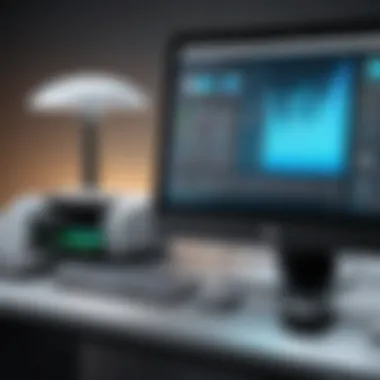

Competitor A
The Epson EcoTank ET-4760 offers a notable alternative to the OfficeJet 7500A. Its strength lies in the cost-effective ink tank system, which significantly reduces the operating costs for users who have high printing demands. This model is recognized for its large-capacity ink tanks, which can yield thousands of pages before requiring replacement. This can be quite beneficial for users who print frequently, as it minimizes downtime associated with cartridge changes. However, one unique feature of the ET-4760 is its bulk ink delivery system, offering better overall value in the long run. Yet, while the upfront cost may be higher, it pays off with lower overall running costs for intensive printing scenarios.
Competitor B
Canon's PIXMA TR8520 stands as another well-suited rival to the OfficeJet 7500A. This all-in-one printer is widely praised for its superior photo-printing capabilities. Many users highlight its ability to produce vibrant colors and remarkable detail in photos, making it an attractive option for creative professionals. One major feature of the TR8520 is its 5-color individual ink system. This detail allows for greater color precision when printing images, which is not always the case with the OfficeJet 7500A. However, its focus on photo quality does come with a trade-off, as the speed of standard document printing might not be as efficient as its HP counterpart.
Strengths and Weaknesses
The OfficeJet 7500A showcases several strengths that set it apart in the all-in-one printer segment. Its versatility is one of its most commendable attributes, enabling users to handle a range of tasks from printing to scanning and copying without the need to switch devices. Another significant advantage is its compact design, which is beneficial for home offices or small workspaces.
However, some weaknesses may affect purchasing decisions. For instance, while the print quality is generally good, users might find that it falls short in comparison with dedicated photo printers like the PIXMA TR8520. Additionally, the reliance on ink cartridges can result in higher costs for those who print at scale, particularly when contrasted with systems like the Epson EcoTank.
Understanding these strengths and weaknesses is crucial for users to make informed decisions tailored to their specific printing demands.
Suitability for Different Users
Understanding the suitability of the HP OfficeJet 7500A for different user groups is essential for making an informed purchase. This printer is versatile, catering to various needs, from home environments to small business setups. Each group has distinct requirements that can significantly affect their choice in a printer. Therefore, analyzing how the features of the OfficeJet 7500A align with the demands of these specific users provides valuable insights.
Home Users
Home users typically prioritize functionality, ease of use, and cost efficiency when selecting a printer. The OfficeJet 7500A ticks many boxes for this demographic. Its all-in-one design allows users to print, scan, copy, and fax, making it versatile for various household tasks.
In terms of print quality, the device offers sharp text and vibrant graphics, which is beneficial for printing everything from school assignments to family photos.
Key considerations for home users include:
- Affordability: The initial purchase cost is reasonable compared to other multifunction printers.
- Ease of Setup: The setup process is quite straightforward, which is appealing for non-technical users.
- Low Operating Costs: The ink costs are manageable, especially with high-capacity cartridges available.
- User-Friendly Interface: The control panel is intuitive, helping users navigate settings easily without a steep learning curve.
All these attributes create a printer that can serve efficiently in a domestic setting. The opportunity to print wirelessly from mobile devices also enhances convenience, letting families print directly from smartphones or tablets.
Small Businesses
For small businesses, the criteria for selecting a printer involves volume, speed, and reliability. The OfficeJet 7500A is tailored to meet these demands, supporting a variety of tasks that small offices typically encounter.
Business users will find the print speed of up to 15 pages per minute sufficient for moderate daily volume needs. Additionally, the ability to handle a variety of media sizes and types allows businesses to conduct various forms of printing, from presentations to marketing materials.
Important factors for small businesses are:
- Performance: The consistent print quality and speed contribute to overall office efficiency.
- Durability: Designed for moderate usage, the printer can withstand the demands of a busy small office setup.
- Networking Capabilities: Integrated networking features allow multiple users to access the printer, which can streamline operations significantly.
- Support for Cost Management: With the potential to monitor ink usage and manage costs effectively, businesses can better control their printing expenses.
Small businesses can benefit from the OfficeJet 7500A's blend of affordability and functionality, making it a practical investment for those wanting a reliable, multifunctional device.
"The HP OfficeJet 7500A stands out for its flexibility, catering to the diverse needs of both home and small business users."
Future Trends in Printing Technology
In a world increasingly driven by technology, the printing industry is also evolving. Understanding these trends is crucial for evaluating devices like the HP OfficeJet 7500A. As consumers become more eco-conscious, the focus on sustainability is paramount. Additionally, advancements in multi-functional devices encapsulate convenience and efficiency, shaping the printing landscape.
Sustainability in Printing
Sustainability in printing technology has gained significant traction in recent years. The shift towards eco-friendly practices is transforming how manufacturers design their products. Sustainable printing focuses on reducing waste, conserving resources, and minimizing environmental impact. This trend is vital because it addresses global concerns regarding climate change and resource depletion.
Many printing companies are now investing in biodegradable materials and energy-efficient manufacturing processes. For instance, HP emphasizes cartridge recycling programs, allowing users to return used cartridges for proper disposal or recycling. This approach not only reduces landfill waste but also encourages consumers to make environmentally responsible choices.
The use of recycled paper and vegetable-based inks is also becoming more common. These materials help reduce the carbon footprint associated with traditional printing. In this context, the OfficeJet 7500A is positioned well as it supports various media types, including recycled paper, catering to eco-conscious users.
Considerations for consumers include evaluating the sustainability features of printers before purchase. This can mean choosing models that minimize energy consumption or support recycling initiatives. An eco-friendly printer like the OfficeJet 7500A can become a critical component in sustainable office practices.
Advancements in Multi-Function Devices
The progression of multi-function devices continues to reshape how users interact with printing technology. The HP OfficeJet 7500A exemplifies this trend by integrating multiple capabilities, including printing, scanning, copying, and faxing. Such versatility is advantageous for both home users and businesses seeking to streamline operations.
Efficiency is a driving factor behind these advancements. Multi-function devices are designed to increase productivity while conserving space. Users can accomplish more tasks with a single machine rather than juggling multiple devices.
Additional advancements include wireless connectivity options, which facilitate easy access from various devices, such as smartphones and tablets. This feature is especially significant in today’s mobile-first environment, where employees often need to print from remote locations. The OfficeJet 7500A supports Wi-Fi Direct, allowing direct connections from mobile devices without needing a network.
Furthermore, software integrations that enhance functionality cannot be overlooked. Cloud printing solutions allow users to print documents directly from online storage services, making the process seamless and efficient. This capability bridges the gap between digital and physical documentation.
"Adopting multi-functional printers can greatly enhance both efficiency and sustainability in modern workspaces."
Closure
The conclusion serves as a critical component of this article, summarizing the key findings related to the HP OfficeJet 7500A. This section crystallizes the insights gathered throughout the analysis, highlighting the paramount features that distinguish the printer in a competitive market. Not only does it recapitulate the strengths and weaknesses of the device, but it also contextualizes its role within various user environments.
Understanding the importance of concluding thoughts is essential for readers making informed purchasing decisions. The conclusion synthesizes detailed information about performance, cost, and user experience, directly addressing potential concerns of tech enthusiasts and businesses. An effective conclusion does not merely restate previous points but rather integrates them into a cohesive summary that emphasizes value, usability, and long-term satisfaction.
In addition, it prompts consideration of future developments and trends that might influence both the current performance of the OfficeJet 7500A and its position among newer models. This knowledge can be beneficial when evaluating whether to invest in the device, taking into account ongoing advancements in printing technology.
Final Thoughts on the OfficeJet 7500A
The HP OfficeJet 7500A offers a versatile solution for home users and small businesses needing a reliable all-in-one printer. Its range of supported media sizes and connectivity options distinguishes it as a flexible choice. With solid print quality and acceptable speed metrics, it competes well within its category.
However, potential buyers should consider both initial costs and ongoing maintenance requirements. For example, the cost-effectiveness of ink cartridges and the longevity of the machine are crucial connected factors for any purchasing decision. In summary, by weighing features against costs, users can better gauge the printer's suitability for their needs.
In light of these points, the OfficeJet 7500A emerges as a compelling option, appealing particularly to those who value both functionality and economy in their printing solutions. As the printing landscape continues to evolve, being mindful of advancements will equip consumers with knowledge that enhances their experience in choosing a dependable device.



