In-Depth Insights on Adafruit Tactile Buttons


Intro
In the realm of electronics, tactile buttons hold a significant place, especially for projects that demand user interaction. Adafruit offers a range of tactile button products that cater to both amateur enthusiasts and seasoned developers. Understanding these components is essential for anyone looking to incorporate them into their designs. The aim of this article is to dissect the various aspects of Adafruit tactile buttons, including their design, applications, specifications, and installation processes.
Overview of the Product
Purpose and Benefits
Adafruit tactile buttons are designed to provide reliable feedback when pressed. They are crucial in devices that require user input, such as gaming consoles, keyboards, and various electronic gadgets. The buttons are favored for their tactile response, which enhances user experience. Their compact size makes them ideal for projects where space is limited.
Target Audience
These products cater to a diverse audience. Novice electronics hobbyists will find them easy to use, while experienced developers can appreciate their functionality in more complex projects. Overall, anyone involved in creating interactive devices can benefit from understanding these tactile buttons.
Key Features
- Compact Design: Easy to integrate in various projects.
- Responsive Feedback: Provides clear tactile sensation.
- Durability: Built to withstand multiple presses.
- Variety: Available in different colors and sizes, offering flexibility for projects.
Technical Specifications
Detailed Product Specs
When selecting an Adafruit tactile button, it is important to consider the specifications. Some key specs include:
- Operating Voltage: Typically around 1.5V to 12V.
- Current Rating: Generally up to 50 mA.
- Size: Commonly ranging from 6mm to 12mm in diameter.
Performance Benchmarks
The performance of these buttons typically meets industry standards. They are designed to endure a significant number of presses, often rated for over 100,000 actuations, making them reliable for frequent use.
Comparison with Similar Products
Market Competitors
Adafruit tactile buttons stand out, but there are other brands like SparkFun and Pololu that offer similar products. Comparing features and specifications can help users select the best button for their needs.
Comparative Analysis
When considering tactile buttons, one should evaluate:
- Price: Adafruit's buttons are competitively priced.
- Build Quality: Adafruit is known for its durable products.
- Availability: Typically easy to find online and in stores.
Best Use Cases
These tactile buttons are ideal for:
- DIY Electronics Projects
- Custom Game Controllers
- Interactive Art Installations
Installation and Setup Guide
Requirements for Installation
Before installation, gather the necessary tools:
- Soldering iron
- Solder
- Wiring
- Multimeter for testing
Step-by-Step Process
- Prepare the Circuit Board: Mark the location for the button.
- Solder the Button: Heat the soldering iron and connect the button’s pins to the board.
- Testing: Once soldered, use the multimeter to check for proper connectivity.
- Finalize Installation: Secure the button with a suitable enclosure if needed.
Tips for Optimizing Setup
- Ensure clean solder joints for reliability.
- Test multiple times before closing your project.
Commonly Asked Questionss and Troubleshooting
Common Issues and Solutions
- Button Not Responding: Check solder connections and ensure power is supplied.
- Sticky Button: Clean around the button to remove any debris.
Expert Tips
- Use a multimeter to diagnose issues prior to troubleshooting physically. This will save time and effort.


Intro to Tactile Buttons
Tactile buttons are fundamental components in the realm of electronics, serving both functional and aesthetic purposes. In this section, we will discuss their definition, functionalities, and significance, providing a framework for understanding their role in various applications.
Definition and Functionality
Tactile buttons are switches designed to provide tactile feedback to the user upon actuation. This feedback often takes the form of a noticeable "click" or tactile sensation, indicating that the button has been pressed. They are generally compact and available in various shapes, sizes, and colors.
The construction of tactile buttons consists of a non-conductive housing and a conductive switching mechanism that makes contact when pressed. This design allows them to integrate seamlessly into many electronic devices, from handheld gadgets to sophisticated control panels. When pressed, they either connect or disconnect an electrical circuit, enabling a user to control a device, toggle functions, or input commands.
Importance in Electronics
The importance of tactile buttons in electronics cannot be overstated. These components are not merely functional; they also enhance user experience by providing clear, responsive interaction. Their primary benefits in the field include:
- User Engagement: Tactile feedback allows users to feel when an action has been registered, reducing ambiguity during interactions.
- Compact Design: Their small size makes them ideal for applications requiring minimal space without sacrificing usability.
- Versatility: They can be used in a myriad of devices—from consumer electronics to industrial machinery—demonstrating their adaptability to different needs.
- Enhanced Control: Tactile buttons often enable precise control within user interfaces, making navigation and operation smoother and more intuitive.
The tactile response provided by these buttons is often seen as a critical factor in user satisfaction, influencing how users perceive the quality of a device.
Overview of Adafruit
Understanding Adafruit is crucial to grasping the significance of their tactile buttons. Adafruit Industries is a well-respected name in the electronics community, providing a plethora of products designed for makers and professionals alike. The relevance of Adafruit in the realm of tactile buttons stems from not only their diverse offerings but also their commitment to quality and innovation.
Adafruit has positioned itself as a pioneer in the field of electronics, particularly catering to hobbyists and educators. They focus on bridging the gap between technology and creativity, which is evident in their extensive catalog. Through a blend of open-source knowledge and high-quality components, Adafruit empowers users to experiment and learn through direct engagement with electronics. This empowerment underpins why tactile buttons, produced by Adafruit, are trusted by a large segment of tech enthusiasts.
Company Background
Adafruit Industries was founded in 2005 by Limor Fried, who is still active as the company’s lead engineer. The organization started small, focusing on DIY electronics kits and components. Over the years, it has grown substantially and now provides a wide range of products, including sensors, microcontrollers, and, notably, tactile buttons.
The company takes pride in maintaining an emphasis on education. They offer tutorials and guides on their website, aiming to demystify electronics for newcomers. This approach not only enhances user experience but also supports a community full of learners and creators.
Product Range
Adafruit’s product range encompasses a variety of components essential for electronic design and development. Among these, the tactile buttons are particularly significant. Their tactile buttons come in various types that cater to different applications.
Key features of Adafruit tactile buttons include:
- Standard Tactile Buttons: These are simple push buttons which provide a click response when pressed. They are ideal for basic input applications.
- Illuminated Tactile Buttons: These buttons include LED lighting, adding a visual feedback mechanism to user interactions, suitable for more advanced applications.
- Miniature Tactile Buttons: Smaller in size, these are perfect for compact designs where space is a concern.
The clarity of offerings allows users to select the right type of tactile button depending on their project requirements. The company's focus on providing specifications and datasheets ensures that consumers can make informed decisions.
Technical Specifications of Adafruit Tactile Buttons
Understanding the technical specifications of Adafruit tactile buttons is foundational for anyone engaging with electronic projects. These specifications help identify the suitability of the buttons for various applications. The dimensions, electrical characteristics, and mechanical endurance are particularly crucial aspects that not only inform users about performance but also ensure the right fit for projects.
Dimensions and Physical Attributes
The dimensions of Adafruit tactile buttons vary across models, often tailored for specific applications. Commonly, these buttons measure approximately 6mm x 6mm to 12mm x 12mm. The size influences how much space they occupy on a PCB or in a device. A smaller button might be preferred for compact projects, while larger ones can provide a more tactile feel and easy accessibility.
Physical attributes also include the button height, which can affect ergonomics. Some may have a higher profile, making them easier to press in a tight space, but making them prone to accidental activation. The materials used in construction, typically plastic, are durable but can vary in feel, influencing user preference. A matte finish may reduce slipping during use.
Electrical Characteristics
Electrical characteristics define how Adafruit tactile buttons interact with circuits. Most tactile buttons are rated for around 50mA continuous current and operate typically at 12V. Understanding these specifications is vital, as exceeding the specified ratings can lead to premature failure of the button.
Resistance is another key factor; they usually have an electrical resistance of under 1 Ohm when closed. This ensures that the signal transmitted is reliable with minimal interference. Additionally, the bounce time, which refers to how quickly the button returns to a steady state after being pressed, can influence the performance in applications requiring quick responses, like gaming devices.
Mechanical Endurance
Mechanical endurance refers to how many times a button can be pressed before failure. Adafruit tactile buttons are designed for durability, often rated for over 100,000 presses. This is an essential consideration for projects requiring high-frequency interaction, such as handheld devices.
The construction quality impacts this rating significantly. The dome structure of the button not only provides tactile feedback but also adds to its lifespan. Comparing buttons based on mechanical endurance helps project designers select the right component, ensuring reliability and performance over time.
"Choosing the correct tactile button is not just about immediate needs; it's about anticipating future requirements of your projects."
Adafruit tactile buttons showcase a blend of appropriate dimensions, reliable electrical specifications, and robust mechanical endurance. Understanding these specifications allows designers and hobbyists to make informed choices, ensuring the success of their electronic endeavors.
Types of Adafruit Tactile Buttons
Understanding the different types of Adafruit tactile buttons is crucial for electronics enthusiasts. Each type offers distinct features and benefits, catering to specific applications. This section explores Standard Tactile Buttons, Illuminated Tactile Buttons, and Miniature Tactile Buttons. Knowing these types helps in making informed decisions that enhance project functionality and user experience.
Standard Tactile Buttons
Standard tactile buttons are the most common type used in various electronic devices. They feature a simple design, available in various sizes and colors. The fundamental characteristic is their mechanical feedback. When pressed, they provide a noticeable click, ensuring the user knows their action has been acknowledged. These buttons are commonly used in consumer electronics such as remote controls and appliances. Their simplicity makes them a reliable option for many applications.
In terms of installation, standard tactile buttons are usually straightforward to integrate on a PCB. They can be easily soldered into place, reducing the complexity for hobbyists and professionals alike.
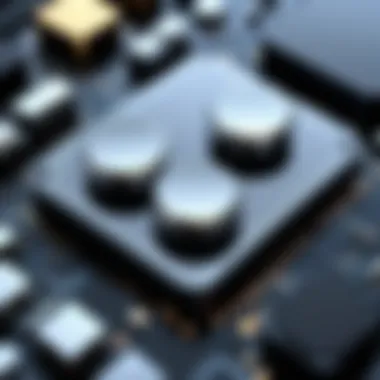

Illuminated Tactile Buttons
Illuminated tactile buttons offer both functionality and visual appeal. They have built-in light sources that enhance visibility in low-light conditions. This feature can be essential in settings where the device is used at night or in dark environments. The backlighting is often customizable, allowing users to select colors that match their project theme.
The illuminated aspect serves a dual purpose. It provides an aesthetic enhancement while also indicating the operational status of the device. For instance, a glowing button can signal that a device is active or ready for use. This type of tactile button is often found in gaming devices and control panels where visual feedback is essential to user interaction.
Miniature Tactile Buttons
Miniature tactile buttons are designed for compact projects where space is limited. Despite their small size, they maintain the quality and responsiveness of larger buttons. This characteristic makes them ideal for wearables or other portable devices. They can fit seamlessly into compact designs, ensuring that users do not compromise on functionality despite spatial constraints.
While their small size may lead some to believe they are less durable, many miniature tactile buttons are engineered to withstand repeated use without performance degradation. Thus, they can be used safely in a variety of applications, from DIY electronics projects to professional device prototypes.
"Selecting the right type of tactile button can greatly influence the user experience and functionality of electronic projects."
Applications of Tactile Buttons in Electronics
Tactile buttons serve fundamental roles across many electronic devices. Their importance cannot be overstated, particularly in environments that require user interaction. These components provide essential pathways for users to control and interface with technology, enhancing user experience and device functionality.
Consumer Electronics
In the realm of consumer electronics, tactile buttons are ubiquitous. They are present in household items like remote controls, microwaves, and smart home devices. Consumers often prefer tactile buttons for their physical feedback. When a button is pressed, users feel a noticeable click, signaling that their input has been registered. This is particularly vital in handheld devices, where touch screens may not provide sufficient feedback in certain settings.
Additionally, the durability of tactile buttons makes them suitable for devices that experience frequent use. For instance, kitchen appliances often encounter spills and stains, which tactile buttons can endure better than touch screens. Thus, incorporating Adafruit tactile buttons in consumer electronics can lead to better reliability and enhanced overall user satisfaction.
DIY Projects
For electronics enthusiasts, tactile buttons are a staple in DIY projects. Their simplicity and ease-of-use make them ideal for prototyping and custom builds. Moreover, tactile buttons are versatile; they can be integrated into various circuits and setups, from hobbyist Arduino projects to more sophisticated electronics.
When creating a project, selecting the right tactile button can greatly influence functionality. Users can choose from various colors, sizes, and actuation forces to best fit their design. Additionally, tactile buttons often come in packages suitable for breadboards, which makes them easy to work with during development. Understanding how to implement these components can enhance the creativity and effectiveness of a design.
Gaming Devices
In gaming, tactile buttons play a critical role in enhancing interaction and response times. Many gaming controllers and consoles utilize tactile buttons due to their precise feedback mechanisms. Gamers prefer these buttons for their ability to provide immediate and tangible responses. This feedback supports rapid reflexes and improves overall gameplay experience.
Furthermore, tactile buttons are not limited to conventional gaming controllers. They are used in custom gaming setups, arcade machines, and portable gaming devices. The adaptability of Adafruit tactile buttons means they can fit into spaces where larger buttons might not. This flexibility helps in designing innovative gaming solutions.
Tactile buttons balance functionality with user interaction, making them suitable for a wide range of applications in electronics.
In summary, tactile buttons are valuable components that enhance user experience across various electronic realms. Their application in consumer electronics, DIY projects, and gaming devices demonstrates their versatility and functionality, confirming their status as a cornerstone in electronic design.
Installation Guidelines
Understanding the installation guidelines for Adafruit tactile buttons is crucial for successful electronic projects. This section not only provides technical insights but also emphasizes the practical aspects of integrating these components into various applications. Proper installation can enhance functionality and ensure long-term reliability, making it an essential topic within the broader analysis of tactile buttons.
Soldering Techniques
Soldering is a fundamental skill for anyone working with electronics, particularly when installing tactile buttons. Here are key techniques professionals and hobbyists should consider:
- Tools: Use a quality soldering iron with adjustable temperature settings. A solder sucker or desoldering braid can be helpful for correcting mistakes.
- Preparation: Before soldering, ensure that the surface of the button and the PCB are clean. Flux can be used to promote good solder flow.
- Technique: Apply heat to the pin of the button and the corresponding pad on the PCB simultaneously before adding solder. This will create a strong bond. It is also essential to avoid applying too much solder, which can cause bridges.
In practice, consistent soldering quality is crucial. Practicing on scrap pieces can boost confidence and skill.
PCB Configuration
PCBs are the backbone for mounting tactile buttons securely. Proper configuration not only affects the button's reliability but also overall project performance. Here are some factors to consider:
- Footprint: Make sure the PCB layout matches the button's footprint. This ensures stability and ease of installation.
- Via Placement: Place vias strategically to avoid interference with button operation. Ensure enough distance between traces to prevent short circuits.
- Routing: Keep signal traces close to ground. This minimizes noise and enhances signal integrity.
Choosing the right PCB layout is vital, as it can simplify the assembly process and improve functionality when used correctly.
Troubleshooting Common Issues
Even with careful preparation and installation, issues can arise. Here are common problems and solutions:
- Unresponsive Buttons: Verify the solder joints for cracks or cold soldering. Reflowing the solder might resolve the issue.
- Intermittent Functionality: This may indicate a poor connection. Inspect traces and ensure secure connections.
- Electrical Short: If multiple functions are triggered simultaneously, check the circuit for unintended connections. For instance, clean up excess solder.
By recognizing and addressing these issues early, users can save time and avoid project delays.
"Proper installation and maintenance of tactile buttons significantly influence electronic projects' overall success."
In summary, installation techniques, PCB configurations, and troubleshooting methods are foundational components of effectively integrating Adafruit tactile buttons into electronic projects. Mastery of these guidelines not only enhances reliability but also enriches the overall user experience.
Comparative Analysis
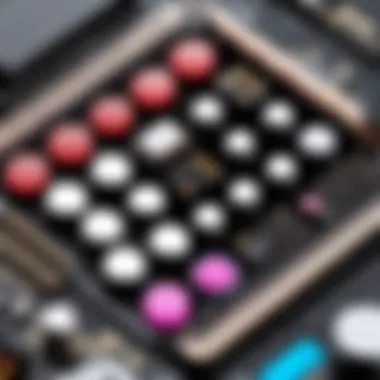

The comparative analysis serves a critical purpose in this article by providing an in-depth evaluation of Adafruit tactile buttons against their competitor brands. This section emphasizes several key elements, such as performance, reliability, user experience, and overall functionality in diverse applications. Through this analytical lens, tech enthusiasts and builders can make educated choices regarding the tactile buttons they decide to integrate into their projects.
Adafruit vs. Competitor Brands
When assessing Adafruit tactile buttons alongside notable competitors such as SparkFun and Digi-Key, several factors come to light. First, consider the build quality. Adafruit buttons, known for rigorous quality testing, often outperform others in terms of longevity and operational stability. Their tactile feedback is distinct, providing a satisfying click that many users prefer for applications like consumer electronics and DIY projects.
In terms of pricing, Adafruit buttons might be on the slightly higher end compared to some budget options. However, this can be justified by their reliability and superior performance. Let’s examine specific considerations when comparing these brands:
- Quality Control: Adafruit maintains stringent quality checks, which ensures that each button functions as expected.
- User Support: Adafruit offers extensive support resources, including datasheets and installation guides, making it easier for beginners.
- Community Reviews: Many users report positive experiences regarding the durability and responsiveness of Adafruit buttons.
Conversely, competitor brands may sometimes present cost-effective alternatives, but they may not always deliver the same level of performance or support.
Performance Metrics
Performance metrics provide a tangible way to evaluate tactile buttons. Key areas of focus generally include:
- Actuation Force: This metric indicates the amount of physical force needed to activate the button. Adafruit buttons often have a well-balanced actuation force, making them suitable for a variety of applications.
- Lifecycle Rating: Average mechanical life for Adafruit tactile buttons is typically higher than competitors, often rated for millions of clicks. This durability reduces the need for frequent replacements in end-user applications.
- Electrical Characteristics: Parameters such as maximum current capacity, resistance values, and voltage ratings are crucial in understanding how these buttons behave in different setups.
Understanding these performance metrics aids users in selecting a tactile button that aligns effectively with their project requirements and expected usage scenarios.
Important Consideration: Always match the tactile button's specifications with the project specifications to avoid compatibility issues.
Through careful examination of performance metrics, builders and developers can align their choices with their project goals and enhance functionality.
User Experiences and Testing
Understanding user experiences with Adafruit tactile buttons provides essential insights into their real-world performance and user satisfaction. The analysis of these experiences helps both the manufacturer and end users identify strengths and weaknesses in product design and functionality. Testing these buttons in various circumstances reveals how they hold up under different conditions, their longevity, and their responsiveness. This information is invaluable for informed decision-making when selecting components for electronics projects.
Community Feedback
Community feedback acts as a vital resource for potential users of Adafruit tactile buttons. Online forums, like Reddit, host discussions where users share their personal experiences regarding installation, performance, and overall satisfaction. Through communal insights, users can learn about best practices and pitfalls when incorporating tactile buttons into their projects.
Many users emphasize the tactile feel of these buttons, noting their reliability and intuitive feedback during operation. Some community members have voiced concerns over certain button sizes or forces required for actuation, sparking helpful exchanges on modifications and alternatives. This collective knowledge builds a valuable repository that aids both novices and experts in making judicious choices.
- Easy to understand feedback format
- Insights on performance across various scenarios
- Suggestions for enhancements or alternatives
Real-world Applications
Real-world applications shine light on the practical usage of Adafruit tactile buttons in various projects. From simple DIY electronics projects to complex gaming devices, these buttons are pivotal in creating interactive experiences. Projects often mentioned include custom gaming controllers, home automation systems, and educational kits for learning purposes.
Users have constructed functional prototypes, integrating tactile buttons into devices ranging from audio mixers to arcade game cabinets. These implementations showcase the variety of ways tactile buttons can enhance user interaction. In many cases, end users report improved satisfaction and an engaging experience due to the reliable performance of Adafruit tactile buttons.
"The integration of these tactile buttons in my DIY arcade project transformed the entire user experience. They feel solid and responsive; they are exactly what I needed!"
Adafruit tactile buttons have garnered attention from various communities. Their ergonomic designs cater to prolonged usage without discomfort, making them suitable for extended sessions in gaming or technical environments. By studying their implementations, one can recognize the trends and common demands shaping the future of user interfaces in electronics.
Future Trends in Tactile Button Technology
Understanding the future trends in tactile button technology is critical for enthusiasts and developers alike. These advancements can significantly enhance user interaction and device functionality. As electronics become more integrated into daily life, the demand for more sophisticated interface mechanisms increases. This section will explore innovations in design, alongside integration possibilities with smart technologies, providing insight into how tactile buttons are evolving.
Innovations in Design
Recent innovations in tactile button design aim to improve both aesthetics and functionality. Manufacturers are focusing on creating buttons that are not only efficient but also visually appealing. Sleeker designs can be found in various consumer products, catering to a more modern aesthetic. These innovations often include:
- Form Factor: Buttons are increasingly being designed to fit seamlessly into various devices. Their size and shape are optimized for better ergonomics and user experience.
- Materials: Advanced materials are being utilized to enhance durability and tactile feedback. For example, silicone and polycarbonate buttons offer better resilience against wear and tear.
- Customizable Features: Many new tactile buttons provide options for customization. This can range from colors to textures, allowing users to adapt buttons to their personal styles.
These design innovations help meet the needs of a diverse range of applications, from simple household electronics to complex gaming devices, enhancing user engagement and satisfaction.
Integration with Smart Technologies
Another critical trend is the integration of tactile buttons with smart technologies. As the Internet of Things (IoT) continues to grow, tactile buttons are becoming increasingly connected to smart systems. Some noteworthy aspects of this integration include:
- Smart Home Devices: Tactile buttons are being implemented in smart devices like thermostats and security systems. They provide a tactile, familiar feel alongside digital interfaces.
- Programmable Features: Many tactile buttons now come with programmable capabilities, allowing users to customize functions. This feature enhances control over connected devices, improving ease of use.
- Feedback Mechanisms: Haptic feedback is gaining traction, giving users physical confirmation when a button is pressed. This improves the overall user experience, particularly in smart environments where visual confirmation may not always be available.
As tactile buttons evolve, they will likely play a crucial role in the user-interface landscape, bridging the gap between physical and digital interactions.
Finale
The conclusion of this article encapsulates the significance of Adafruit tactile buttons in modern electronics. These components are not just simple switches; they serve as critical interfaces in a variety of applications, from consumer devices to complex DIY projects. Understanding their function and installation is key to optimizing performance in electronic designs.
Summary of Key Points
Through this article, the following points have been discussed:
- Definition and Functionality of tactile buttons: They provide tactile feedback, enhancing user experience.
- Technical Specifications: Key attributes such as dimensions, electrical characteristics, and mechanical endurance were analyzed.
- Types of Buttons: Varieties including standard, illuminated, and miniature buttons were outlined, highlighting their unique applications.
- Applications in Electronics: The role of tactile buttons in consumer electronics, DIY projects, and gaming devices was emphasized.
- Installation Techniques: Guidance on soldering, PCB configuration, and common troubleshooting was provided.
- User Experiences: Insights from the community further validate the practical utility of these buttons.
- Future Trends: Innovations in design and their integration with smart technologies indicate a promising future for tactile buttons.
Final Thoughts on Adafruit Tactile Buttons
In closing, Adafruit tactile buttons offer a blend of simplicity and functionality that is essential for electronics enthusiasts. Their extensive range caters to diverse needs, enhancing the interactivity of projects. For both beginners and seasoned professionals, knowledge about these components can lead to more effective design implementations.
Not only do they fulfill a practical role, but they also inspire creativity in electronic solutions. Their robust design and versatility make them a preferred choice. Anyone looking to incorporate tactile buttons into their projects will benefit from the insights provided in this article. Their significance will only grow as technology advances.



