iPad Pro 1st Generation Battery Replacement Guide


Intro
Replacing the battery in an iPad Pro 1st generation can be a daunting task for many. However, understanding the process can empower users to make informed choices. This guide strives to provide users with a clear roadmap to navigate the battery replacement process, emphasizing the importance of safety and necessary tools.
Doing it yourself offers benefits such as saving on repair costs while gaining knowledge about your device. Yet it also entails risks, making preparation a critical aspect. Thus, readers will find step-by-step instructions, safety precautions, and tips for common challenges in this article.
Prologue
In this article, we explore the process of replacing the battery in the iPad Pro 1st Generation. The longevity of electronics, especially prevalent devices like the iPad Pro, is a significant concern for users. Over time, battery performance can diminish due to various factors, leading to an inadequate user experience. Understanding how to replace the battery can save time and money, as well as extend the lifespan of the device.
Replacing the battery is often viewed as a challenging task, but with the right knowledge and tools, it becomes manageable. This article provides a step-by-step guide that covers everything from identifying battery problems to the actual replacement process.
It is crucial to recognize the importance of a healthy battery, as it directly impacts device performance. A worn battery might cause unexpected shutdowns or slow performance, hindering the overall functionality of your device. Exploring the battery replacement options leads to informed decisions, be it through DIY methods or professional services.
Why You Should Care
Making attempts to replace your iPad Pro's battery signifies not just a functional upgrade but also a commitment to sustainability. Repairing and maintaining devices reduces electronic waste, contributing positively to the environment. Additionally, being knowledgeable about your device allows tech enthusiasts and users to retain control over how and when they upgrade or repair their technology.
As we delve further into this comprehensive guide, we will focus on the battery specifications, common issues, and the detailed steps necessary for a successful replacement. Each section will equip you with valuable insights to address battery concerns while maximizing the utility of your iPad Pro.
Understanding the iPad Pro 1st Generation Battery
Understanding the battery of the iPad Pro 1st generation is a crucial element in maintaining the device’s overall functionality. Knowledge of the battery's specifications and common issues allows users to make informed decisions about usage and potential replacements. Having a clear perspective ensures that the device operates as intended and meets user expectations.
Battery Specifications
Physical dimensions
The physical dimensions of the iPad Pro 1st generation battery are significant. This element involves understanding the battery's size and shape. The battery measures 15.24 x 20.07 x 0.5 cm, which is tailored to fit efficiently within the iPad's design. This careful engineering contributes to optimal use of available space in the device while maintaining a robust structure.
One notable characteristic of these dimensions is how they influence the device’s portability. A compact design allows for a lightweight feel, thus enhancing the user experience.
However, the compactness can sometimes make the battery more challenging to replace. Users should take care not to damage surrounding components while attempting to access the battery.
Charging cycles
Charging cycles are another essential aspect of battery performance. A charging cycle is defined as one full charge and discharge of the battery. The iPad Pro 1st generation battery is designed to endure approximately 500 full charging cycles. This durability makes it a beneficial choice for users who need reliable performance.
Each cycle affects battery health, leading to gradual capacity loss over time. Therefore, understanding charging cycles is vital for maximizing battery life. Users can prolong battery longevity by avoiding extreme charging. Regular practice of partial charging can be advantageous.
One downside to charging cycles is that they can mislead users about battery health. Often, users believe that a completely drained battery needs to charge fully before it can be used again, which is not always necessary.
Capacity details
The capacity of the iPad Pro 1st generation battery stands at 10,307 mAh. This high capacity enables extended usage without frequent recharging, making it suitable for users who rely on their iPad for prolonged activities such as gaming, video streaming, or design work.
This outstanding capacity is a critical characteristic because it supports the device’s functionality throughout the day. Yet, it also leads users to overlook battery maintenance, assuming it works indefinitely without issues.
One unique feature of this capacity is the gradual decline in performance after extensive use. Users should regularly assess their battery’s performance to maintain reliability, as neglect can result in sudden power failures during critical tasks.
Common Battery Issues
Battery drain problems
Battery drain problems are a primary concern for many iPad Pro users. These issues often manifest as an unusually rapid decrease in battery life, often leading to frustration during use. Factors contributing to battery drain include running intensive applications, background processes, and location services.
Understanding these issues is vital for users who need their devices for work or leisure. Addressing battery drain helps in maintaining optimal performance. Users can adjust settings to limit battery-intensive tasks, but they should proceed cautiously as diminishing certain features may impact usability.
One downside is that users might not realize how much background applications can affect battery, leading to unexpected usage patterns.
Swelling and physical damage
Swelling and physical damage are serious issues that can arise with lithium-ion batteries. In the case of the iPad Pro, this problem usually appears as a lifting of the screen due to battery expansion. Such swelling is often caused by overcharging or prolonged exposure to heat, compromising not just the battery but also the device’s integrity.
This issue is essential in discussions about battery maintenance. Users must remain vigilant about signs of swelling, as it indicates a need for immediate attention to prevent further damage. Ignoring this issue could lead to more severe defects and make device use impossible.
The unique feature to note is the medical risks involved, as damaged batteries can leak harmful chemicals.
Charging failures
Charging failures can occur for various reasons, such as connector issues, faulty chargers, or software glitches. Recognizing these problems is critical for users to ensure a smooth charging experience. A failure to charge can leave a user with a dead device, impacting daily activities. It is often advisable to test with different cables or chargers before considering battery replacement.
The key characteristic here is the potential for misunderstandings—many users may mistake a charging failure for battery issues erroneously. This could lead to premature battery replacements, incurring unnecessary costs.
Furthermore, users should also consider that connector issues might not always be apparent, requiring careful inspection to identify the source of the problem.
Effective awareness of common battery issues empowers users to troubleshoot and manage iPad performance better.
Evaluating the Need for Replacement
When it comes to the iPad Pro 1st generation, evaluating the need for a battery replacement is crucial for maintaining device performance. A declining battery can lead to a range of issues that negatively affect your experience. Understanding when to replace the battery helps to ensure you avoid costly repairs or purchasing a new device prematurely. This section outlines key indicators and methods for assessing battery health, enabling you to make informed decisions.
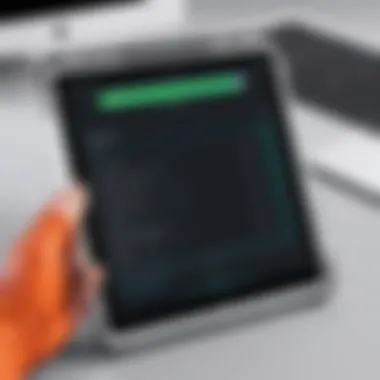

Signs You Need a New Battery
Performance degradation
Performance degradation is one of the most common signs indicating that you might need a new battery. As the battery ages, its ability to hold a charge diminishes. This often results in slower app responsiveness and lag during heavier tasks. One key characteristic of performance degradation is the noticeable difference in functionality when the device is plugged in versus running on battery alone. This is a significant concern, emphasizing the importance of battery health. Users who notice their device sluggishness may find this section beneficial since recognizing performance issues early can be helpful in avoiding further technical complications down the line.
Unexpected shutdowns
Unexpected shutdowns present a troubling issue for many users. A healthy battery should not spontaneously turn off under normal usage conditions. If your iPad shuts down even when there is battery life remaining, this signals potential battery failure. This characteristic might suggest that battery cells are damaged or degraded, leading to unreliable functionality. It is essential to address unexpected shutdowns as these occurrences can escalate, causing data loss or other operational disruptions. This guide will emphasize how identifying this sign can prompt immediate action, helping users maintain their devices effectively.
Battery health assessment
Conducting a battery health assessment offers a practical way to determine whether a replacement is needed. Many users often overlook this step, yet it provides valuable insights into your battery’s current state. Users can utilize built-in settings to check their battery’s health status, making it a convenient option. This assessment typically highlights the maximum capacity of the battery relative to when it was new. It serves as a pivotal characteristic in discerning the need for replacement, as degradation affects overall performance. Implementing regular assessments aids in planning for replacement proactively.
Testing Battery Health
Using built-in tools
Using built-in tools for testing battery health is one of the simplest strategies. iOS devices include settings that allow users to view battery usage data, presenting insights such as which apps consume the most power. This feature proves beneficial as it isolates apps causing excessive drain, helping users focus on optimizing battery life. The ease of access to this utility makes it a popular choice among users. However, while built-in tools provide basic information, they may lack comprehensive diagnostics.
Third-party applications
Third-party applications can offer more detailed insights compared to built-in tools. Applications designed specifically for monitoring battery health can provide metrics on capacity, charge cycles, and other essential data. One key characteristic of these applications is their ability to deliver historical data, which can be beneficial for observing trends over time. Understanding battery health through these apps allows users to make data-driven decisions regarding replacement. However, it is essential to choose trusted applications to avoid potential issues related to security and accuracy.
Interpreting results
Interpreting results from either built-in tools or third-party apps is a critical skill. Users need to be able to distinguish between normal wear and more serious issues that might necessitate a replacement. Key characteristics in interpreting battery health include understanding capacity percentages and recognizing signs of significant decline. This part of the evaluation emphasizes the importance of recognizing alerts and potential warning signs relating to battery failure. Knowledge about assessing results can equip users with better awareness and readiness to take action if required.
Preparing for Battery Replacement
Preparation is key when it comes to replacing the battery in your iPad Pro 1st generation. This stage lays the foundation for a successful replacement process, ensuring you have everything necessary to carry out the task effectively. By understanding the tools, materials, and safety precautions needed, you significantly reduce the chances of encountering setbacks. This section will help you avoid common pitfalls associated with battery replacement.
Required Tools and Materials
Having the correct tools and materials makes a very big difference in the ease of battery replacement. Below are the essential tools required.
Specialized screwdrivers
Specialized screwdrivers are important for opening the iPad case without causing damage. The screws used in iPads are different from standard screws. They may be Pentalobe or Torx, depending on the model.
These screwdrivers are designed to fit snugly, which limits the risk of stripping screw heads. An appropriate screwdriver ensures that you can successfully remove the screws without forcing them. This attention to detail can prevent damage that might complicate the battery replacement.
Opening tools
Opening tools such as plastic prying tools or suction cups assist in separating the iPad's screen from its casing. These tools are specifically designed to create a gap without applying excessive pressure. The key characteristic of these tools is their ability to carefully lift edges without scratching. They help to maintain the integrity of components during disassembly.
Selecting high-quality opening tools can ease the task but also requires a gentle hand. Using improper tools can easily lead to cracks or breaks in the screen.
Replacement battery source
Finding a reputable source for a replacement battery is critical. It is not recommended to choose generic batteries from unknown manufacturers. Instead, look for high-quality, compatible batteries. This ensures that the battery has the same specifications as the original, preventing future issues.
A battery's warranty is another important consideration when choosing a source. A solid warranty can offer peace of mind regarding quality and performance, which is very beneficial in the long run. However, paying more for a branded battery is also a consideration.
Safety Precautions
When undertaking a battery replacement, it is crucial to observe safety precautions to protect both yourself and your device. Safety measures can prevent damage and injury.
Handling lithium-ion batteries
Handling lithium-ion batteries requires caution. These batteries can be volatile if punctured or exposed to extreme temperatures. To mitigate risks, ensure that you do not use sharp objects when working near the battery and avoid bending or crushing it during removal.
Another critical practice is to inspect the battery for any signs of swelling or damage before beginning. Recognizing these signs can help you grasp the level of care required when manipulating the battery.
Static electricity concerns
Static electricity can damage electronic components inside the iPad. To prevent this, grounding yourself by using an anti-static wrist strap can help. This small precaution is essential, as many electronic components are sensitive and can fail when exposed to static discharges.
Moreover, working on a non-static surface is advisable. Avoid working on carpets and opt for static-free work surfaces instead.
Work environment setup
Creating a suitable work environment is another factor to consider. A clean, organized workspace ensures that tools and components are readily accessible and minimizes mistakes. Proper lighting can help you see small parts more clearly, reducing the likelihood of losing them.
Finally, keep distractions to a minimum. A focused environment enhances your ability to follow steps precisely, decreasing the chances of errors during the replacement process.
Preparing properly for a battery replacement can be the key difference between a smooth process and a frustrating experience.
Step-by-Step Battery Replacement Process
The step-by-step battery replacement process is crucial for anyone looking to maintain or revive their iPad Pro 1st Generation. This section focuses on the specific actions required to replace the device's battery effectively. Each action not only ensures a successful replacement but also minimizes the risk of damaging valuable components.


Opening the iPad
Heat application
Heat application is the first step to effectively open the iPad without breaking the case. Applying controlled heat softens the adhesive that holds the screen in place. This is a common technique used in repairing devices, as it helps to create a manageable environment for the process. The heat gun or hot air can help to gradually loosen the adhesive, making it easier to separate the screen from the case. However, it requires caution as excessive heat may damage internal components. Thus, keeping it within the recommended temperature range is vital.
Using opening tools
Using opening tools like plastic wedges or suction cups is essential in safely lifting the screen away from the iPad's body. These tools are designed to minimize scratches or other damage during the opening process. Their key characteristic lies in their ability to provide a secure grip without applying too much pressure on fragile components. They are beneficial because they reduce the risk of cracking the screen while allowing access to the interior. Choosing the right tools ensures a smoother opening, but it is important to use them correctly to prevent slippage.
Careful handling of components
Careful handling of components is paramount during the opening process. The iPad contains delicate elements such as the display cable and the battery connectors. Mishandling these parts can lead to irreversible damage. The key characteristic here is awareness and precision. This practice is not just beneficial; it is essential to preserve the device's functionality. By being gentle and deliberate, you ensure that each component remains intact, which is a clear advantage in a successful battery replacement.
Disconnecting the Battery
Locating connectors
Locating connectors is a fundamental aspect of disconnecting the battery. The connectors join the battery to the logic board, making them critical for power distribution. Identifying these connectors correctly ensures that you do not accidentally damage other elements in the iPad. With a keen eye, you can spot these components quickly, facilitating a smoother disconnection process. This careful approach is especially beneficial when considering the different models of iPads that may have variations in layout.
Using appropriate tools
Using appropriate tools, like precision screwdrivers or spudgers, is vital in this step. These tools allow you to disengage the connectors without applying excessive force. Their design is tailored for such tasks, providing a secure grip and allowing for precision. This is crucial for avoiding accidental damage. The primary advantage is that they reduce the likelihood of stripping screws or breaking connectors, ensuring the battery can be replaced effectively.
Ensuring safety during disconnection
Ensuring safety during disconnection is a critical step in the process. This involves not only turning off the device but also discharging the battery before starting the work. This action prevents short circuits, which could lead to electrical hazards. The key characteristic of taking these precautions lies in avoiding potential accidents or injuries. It is a choice that cannot be overlooked, as ensuring safety enhances the overall integrity of the battery replacement.
Removing the Old Battery
Releasing adhesive
Releasing adhesive is the first challenge when removing the old battery. The battery is typically held in place by strong adhesive. Using a heat gun again can help in softening this adhesive, making the release much easier. This step is necessary to avoid damaging the battery or other internal parts during extraction. The unique feature of this technique is that it facilitates a clean removal with minimal risk of tearing. It is a popular and effective method within battery replacement workflows.
Extracting the battery
Extracting the battery itself requires a methodical approach. After releasing the adhesive, gently prying the battery from its housing minimizes the risk of puncturing. This step is essential as improper extraction can lead to leakage or damage to internal components. The careful extraction method ensures that the battery is removed intact, maintaining overall component health. Doing this right is integral to a successful replacement, demonstrating the importance of technique.
Cleansing the compartment
Cleansing the compartment after removing the old battery is an often-overlooked step that adds to the overall quality of the replacement process. This involves cleaning any leftover adhesive or debris inside the compartment. Keeping this area clean ensures better adhesion for the new battery, ultimately affecting its performance and longevity. The primary advantage of this step is enhanced efficiency and longevity of the new battery. This cleaning process thus becomes an integral part of ensuring a proper fit for the new battery.
Installing the New Battery
Aligning the new battery
Aligning the new battery correctly is imperative for ensuring it fits snugly into the compartment. This step involves ensuring that all connectors are in the correct position. The requirement for precise alignment allows for seamless connectivity and functionality once the iPad is reassembled. The unique characteristic here is that misalignment can lead to inefficient power use, making this careful step an important consideration in the installation process.
Reconnecting terminals
Reconnecting terminals is the next logical step after aligning the battery. This process requires care and attention to detail to ensure that connections are secure. The key characteristic of this action is to avoid any loose connections that could lead to power issues. By effectively reconnecting terminals, you secure the battery's link to the device, making this step crucial. The main benefit lies in the restoration of power to the device, allowing it to function efficiently once again.
Securing the setup
Securing the setup reinforces the installation process, ensuring that all components are firmly in place. This can involve replacing screws, sealing the battery with adhesive, and closing the iPad's casing correctly. The fundamental characteristic of this step is the prevention of any movement or shift during use. The advantage here is that a well-secured setup minimizes the risk of hardware failure, giving peace of mind that the installation is complete and safe.
Reassembling the iPad
Sealing the casing
Sealing the casing correctly is the final touch in the reassembly process. This step is essential for protecting the internal components from dust and potential environmental hazards. The key characteristic of a well-sealed casing is the restoration of the device’s original integrity. Achieving this can also enhance the aesthetic quality of the iPad. While adhesives are typically used, they need to be applied correctly to ensure a strong hold without excess protruding.
Troubleshooting potential issues
Troubleshooting potential issues should be done after reassembly. This preparation involves checking for any irregularities that could affect the iPad's performance. The primary characteristic lies in careful examination. Minor issues can often be addressed beforehand, saving time in the long run. The benefit is that it allows the user to identify problems early, helping to avert disaster during the first power-up.
Final checks before powering on
Final checks before powering on the device are essential to confirm that the battery replacement has been successful. This includes reviewing connections, ensuring adhesives have set, and confirming there are no stray tools left inside the iPad. The uniqueness of this phase is that it offers a moment of reflection on the steps taken during the process. This ensures that everything is in order before the device is powered up, providing reassurance that all efforts have led to a successful battery replacement.
Post-Replacement Considerations
After replacing the battery in your iPad Pro 1st Generation, there are several crucial factors to consider to ensure optimal performance. Post-replacement actions significantly influence the longevity of the new battery and the overall functionality of the device. Effective management of these aspects can prevent future problems and ensure that users experience the benefits of a properly functioning battery.
Initial Use and Calibration
Proper initial use and calibration of the new battery is essential for its performance. This step can enhance battery health and lifespan.
Charging the new battery
Charging the new battery correctly is important. First-time charging should take a full cycle to allow the battery to calibrate properly. An initial charge to 100% followed by a complete discharge allows the battery management system to determine the full capacity. This relationship between charging habits and battery longevity makes charging a priority.
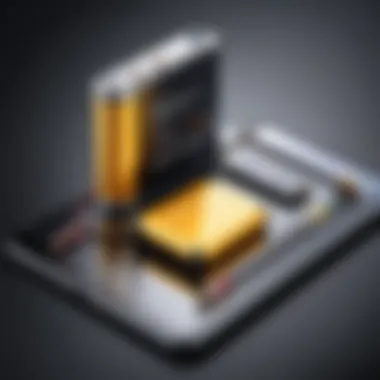

"Fully charging and discharging your battery helps the system understand how to use it optimally."
One characteristic of charging the new battery is the consideration of the adapter used. Using the original adapter or a certified replacement helps maintain appropriate power levels.
Advantages of this careful charging include better battery performance over time. However, misuse, like using third-party adapters, can lead to overheating or insufficient charging.
Monitoring performance
After installation, monitoring the new battery's performance allows quick identification of issues. This practice contributes to maximizing the battery's life and assuring device functionality. Users should regularly observe battery usage patterns through the settings.
The benefit of monitoring performance is understanding which applications drain battery life and adjusting usage accordingly. Unique features include the ability to track performance trends over time. However, inconsistency in application use can complicate monitoring efforts, making it less effective.
Understanding charging habits
Understanding how to charge the device is crucial after a battery replacement. Charging habits directly impact battery life and performance. Regularly charging the device overnight without proper care might shorten lifespan.
One benefit of good charging habits is that they can extend battery health. Users can schedule charges based on their daily usage patterns, which promotes more efficient battery use. A unique aspect of this understanding is the concept of charge cycles, where a full use and recharging counts as one cycle. Mismanagement in charging can lead to problems like swellings or unexpected shutdowns, undermining the benefits of the new battery.
What to Do If Issues Arise
Despite best efforts during the replacement process, issues may still arise with the new battery. Knowing how to troubleshoot can save both time and potential costs.
Common troubleshooting steps
If users notice problems post-replacement, starting with common troubleshooting steps is key. Restarting the device often resolves minor bugs. Checking for software updates can also help, as sometimes issues can stem from outdated software.
The commonality of these steps makes them a valuable first response that most users can execute easily. A unique aspect is their ability to quickly address potential software conflicts that can mimic hardware failure. However, these steps are not a replacement for professional assistance when substantial problems persist.
Seeking professional help
If troubleshooting steps do not resolve the issues, seeking professional help is advisable. Professionals have tools and expertise that most users do not possess, making them capable of diagnosing issues accurately. They can identify problems that are not apparent through common troubleshooting.
The distinct advantage of professional help is the experience they bring to the table. In some cases, warranty policies are better utilized when addressing significant issues through authorized service providers. On the downside, users may incur costs, and downtime could be longer compared to DIY solutions.
Warranty considerations
Users need to consider their warranty after replacing their battery. If the device is under warranty, professional repairs may be covered. Warranty terms vary, so understanding this aspect can save costs while ensuring quality repairs.
The importance of understanding warranty means users can make economical decisions when facing technical issues. A unique feature of warranties is that they often require specific conditions to remain valid, such as using authorized parts. Failure to comply with these requirements can void the warranty, complicating future claims.
Alternatives to DIY Replacement
Replacing the battery of your iPad Pro 1st generation may seem straightforward. However, not everyone is comfortable with a do-it-yourself approach. Understanding the alternatives can help in making better decision. Choosing the right option is crucial, particularly in terms of safety and device longevity.
Professional Repair Services
Comparing costs
When considering professional repair services, cost is a significant factor. The price for battery replacement can vary widely based on location, service provider, and device condition. Generally, you may find local shops offering competitive rates, while authorized service providers might charge a premium. A key advantage of professional services is that they often include warranties, providing peace of mind after replacement. However, higher costs can deter some users from opting for these services.
Finding trusted services
Finding a reliable service provider is key to ensuring a successful battery replacement. Researching online reviews and seeking recommendations from friends can help. It's important to choose certified technicians, as they tend to have more experience with particular models. The comfort of knowing your device is in skilled hands makes this choice more favorable. Yet, it can also be time-consuming to identify the right service.
Understanding the repair process
Knowing what to expect in the repair process can ease concerns about leaving your device in someone else's care. Professional repair often involves diagnostics assessing not just the battery but also any other potential issues. Transparency during the procedure increases trust between you and the technician. This understanding can become an advantage because it builds confidence. On the downside, lack of control during this process may not sit well with some users.
Apple’s Battery Replacement Program
Eligibility criteria
Apple offers a battery replacement program specifically designed for its products. Eligibility varies, including consideration for warranty status and specific model types. Being aware of the criteria can save both time and effort. The clear guidelines provided by Apple make this option appealing, as you know exactly where you stand. However, not every device may qualify, leading some to feel excluded from this service.
Service costs
Service costs under Apple’s program are generally standardized. This price structure offers predictability in budgeting for your repairs. Knowing the costs upfront can help avoid unpleasant surprises. Another positive aspect is that replacements are carried out using genuine parts, which is a huge benefit for device longevity. Some users may perceive these costs as high, especially compared to other repair options that could be cheaper.
Process overview
The process for Apple’s battery replacement is typically straightforward. Customers can visit an Apple Store or contact authorized service providers. This option guarantees the use of original parts and skilled labor. The quick turnaround times are also a plus. However, depending on your location, finding a nearby authorized service provider might not always be convenient.
Ending
In this article, we explored the critical aspects of replacing the battery in the iPad Pro 1st Generation. A functional battery is essential for optimal use of your device, affecting overall performance and user experience. Understanding the entire process, from diagnostics to hands-on replacement, empowers you to make informed choices.
The outline provided, detailing steps and necessary precautions, serves as a guide. You are not only made aware of the potential issues but also the solutions at your disposal. This knowledge can save time and reduce costs, giving you control over your device’s health.
Additionally, comprehending the alternatives, such as professional services and Apple’s own program, ensures you know your options if you prefer not to tackle the project yourself. Evaluating these choices alongside the DIY steps gives a complete view of managing battery issues effectively.
"Knowledge is power. It allows you to make informed decisions that can significantly extend the life of your devices."
Summary of Key Points
- The battery specifications of the iPad Pro 1st Generation are crucial for identifying issues. Common problems include battery drain and physical swelling.
- Understanding the signs indicating a battery may need replacement helps in timely action. Testing battery health using built-in tools can provide practical insights.
- Preparation is essential to ensure a smooth replacement process. Safely handling tools and materials is critical, especially with lithium-ion batteries.
- A systematic step-by-step process guides you through the replacement. Ensure careful handling while disassembling and reassembling your device.
- Post-replacement considerations involve calibrating the new battery and monitoring performance for any issues.
- Considering professional services or Apple’s program can sometimes be the best choice depending on circumstances and skill level.
Final Recommendations
- Evaluate Your Skills: If you feel confident in your technical ability, proceed with the battery replacement using the detailed steps in this guide. Ensure you have the right tools and materials before beginning.
- Safety First: Always prioritize safety when handling batteries. Static electricity can damage components, and mishandling lithium-ion batteries can lead to hazards.
- Monitor Changes: After replacement, observe the performance of your iPad Pro closely. Look for any signs of trouble, and be proactive in troubleshooting common issues that may arise.
- Explore Alternatives: If you encounter difficulties, do not hesitate to look into professional repair options or the Apple Battery Replacement Program. Sometimes, it is more prudent to let experts handle complex repairs.
- Stay Informed: Keep learning about your device and battery technology. Knowledge about ongoing updates or changes in technology can also help you make better decisions in the future.



