Guide to Replacing the iPhone 7 Plus Screen and Home Button
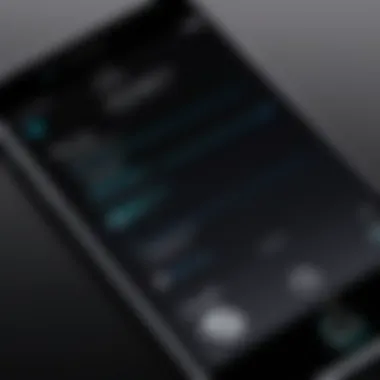

Intro
The iPhone 7 Plus, while a robust and stylish device, can experience the unfortunate mishap of a cracked or malfunctioning screen. Many users face this issue, whether due to an accidental drop or wear and tear from daily use. For those willing to roll up their sleeves, replacing the screen can be a cost-effective solution, especially when factoring in the potential expenses associated with professional repairs. In this guide, we explore the intricate process of replacing the screen of an iPhone 7 Plus, with a specific focus on integrating the home button.
Overview of the Product
When delving into the world of iPhone repairs, understanding the product is vital. The iPhone 7 Plus boasts a large display and has features that require attention during replacement.
- Purpose and Benefits: The primary purpose of replacing the screen is to restore functionality and aesthetics to your device. A new screen not only enhances usability but also can uplift your device’s resale value.
- Target Audience: This guide caters to a broad array of users—from tech-savvy individuals who relish DIY projects to those with little to no technical experience, seeking the most economical path to repair their beloved smartphone.
- Key Features: Notably, the iPhone 7 Plus features a high-resolution Retina display, which can complicate the installation process if not handled with care. Furthermore, the integration of the home button is critical, as it houses the Touch ID sensor.
Installation and Setup Guide
As we transition into the installation phase, it's important to gather the necessary materials. Here are essential elements for the replacement screen project:
- Requirements for Installation:
- Step-by-Step Process:
- Tips for Optimizing Setup:
- Replacement screen with home button.
- Precision tools such as a Phillips screwdriver, suction cup, and plastic spudger.
- Anti-static wrist strap to prevent static damage.
- Heat gun or hairdryer to loosen adhesive.
- Prepare your workspace: Clean, organized areas help prevent losing small parts.
- Power down the device: Safety first. Make sure to power off the iPhone to avoid electrical damage.
- Removing the display assembly: Carefully use a heat source to soften the adhesive, then employ a suction cup to gently lift the display away from the device's frame.
- Disconnect components: Remove screws securing the battery and the screen connectors carefully.
- Install the new screen: Align and press the new screen into place, ensuring the home button is snug and functional.
- Reassemble and test: Once fully reconnected, power on your device to ensure everything works as intended.
- Take your time—don’t rush the process. Precision matters here.
- Refer to video tutorials to visualize steps better.
"Measure twice, cut once." Nearly every installer can relate to this advice, reinforcing the need for careful scrutiny at every stage.
Questions and Answerss and Troubleshooting
While the process appears straightforward, challenges may arise. Here are some common issues and solutions:
- Common Issues and Solutions:
- Expert Tips:
- Additional Resources: For further guidance, refer to comprehensive guides on platforms such as Wikipedia or Reddit for community insights.
- Screen Flickering: Ensure all connections are properly seated. Reseat the connectors if necessary.
- Home Button Not Responding: Verify the attachment of the home button connector. The Touch ID must be properly reconnected.
- Keep track of screws using a small tray or magnetic organizer.
- Patience is key; rushing often leads to mistakes.
By following this guide, you empower yourself to take control of the replacement process, ensuring your iPhone 7 Plus continues to serve you well. Each step you follow not only enhances your understanding but equips you with the confidence to tackle similar projects in the future.
Preface to iPhone Plus Screen Replacement
Replacing the screen of an iPhone 7 Plus, a procedure that may seem straightforward, carries its weight in significance. A cracked or malfunctioning screen can hinder daily operations, transforming even simple tasks into frustrations. Moreover, the home button's functionality becomes crucial, as it plays a pivotal role in navigating the device's interface. Therefore, understanding this replacement process is not just about restoring visual appeal; it’s about rejuvenating the overall user experience.
The iPhone 7 Plus’s screen replacement is an opportunity to delve deeper into the device’s structure and function. Being aware of each component, especially the home button, is vital for a successful transition. Ever had that moment when your screen flickers or stubbornly refuses to respond? That can stem from internal disconnections or damaged digitizers. Knowing what could go wrong helps in establishing a proactive approach when attempting such repairs.
Benefits of Screen Replacement
While making the decision to replace a screen may feel daunting, especially for those who consider themselves novices, numerous benefits ensue.
- Restored Functionality: An intact screen ensures that every swipe, tap, and click responds properly. More importantly, having a functional home button provides seamless navigation.
- Cost-Effectiveness: Opting for a DIY screen replacement can save substantial money compared to professional repair. Standing in a repair shop, patients may feel their wallets lightening with each passing minute.
- Learning Experience: Dipping your toes into the world of repairs can build confidence and save future costs, making you a more self-reliant tech user.
Considerations Before Starting
Before diving into the replacement process, several factors need to be considered.
- Skill Level: Realistically assess your experience. Many who watch how-to videos forget that a steady hand and patience are non-negotiable.
- Quality of Replacement Parts: Not all spare parts are born equal. Cutting corners may lead to more headaches down the line—caution should be the guide.
- Warranty Status: Tinkering with your device might void warranties. If your iPhone is still under coverage, it may be wiser to approach a professional.
Ultimately, understanding the importance of replacing the iPhone 7 Plus screen keeps the user's needs at the forefront. Investment in knowledge about the process pays dividends, ensuring that restoration is executed flawlessly. As we journey through this guide, readers can expect insights that not only illuminate the procedure but also weave in best practices and essential tips to navigate screen replacement with precision.
Understanding the Components of the iPhone Plus
Understanding the components of the iPhone 7 Plus is crucial for anyone looking to replace its screen and home button. It's essential to know what parts you're dealing with, as this knowledge can save both time and potential headaches. Every aspect of the device plays a role in how it functions, and grasping these details ensures a smoother replacement process.
Overview of the iPhone Plus
The iPhone 7 Plus made quite a splash when it was released. With its sleek design and powerful capabilities, this smartphone became popular among many users. At first glance, it can look like just another gadget; however, it houses intricate technology underneath its stylish exterior. The 5.5-inch Retina HD display is not only visually appealing but also supports 3D Touch, which provides a unique user experience by responding to the pressure applied on the screen.
Inside, the iPhone 7 Plus has components that function seamlessly together. Its A10 Fusion chip allows for efficiency in performance, extending battery life while still providing power for demanding applications. One of the distinctive features of this model is its dual-camera system that elevates photography to a new level. This overview speaks to the functionality housed within the device, suggesting the need to approach the screen replacement with care and respect.
Key Features of the Home Button
The home button on an iPhone 7 Plus is more than just a button; it represents an integral part of the user interface. As a physical component, it offers access to multiple functionalities, including returning to the home screen and activating Siri. What makes the home button particularly interesting in this model is its solid-state design. Unlike previous models, it doesn't physically press down; instead, it utilizes haptic feedback. This change was made to improve the overall user experience, creating a more responsive feel.
Understanding its role is important when considering a screen replacement, as mishandling this component can lead to additional problems down the line. If the home button is damaged or improperly reassembled, it can affect the overall functionality of the device. So, knowing its features and functionality helps guide you toward a successful replacement.
Why Replace the Screen and Home Button?
Replacing the screen and home button on an iPhone 7 Plus is not just a matter of maintaining aesthetics. The importance of addressing these repairs extends beyond mere appearances. A cracked or malfunctioning screen can severely impair usability, rendering the device more frustrating than functional. Additionally, the home button integrates essential functionalities, including fingerprint recognition and navigation. Understanding these layers of significance can help users make informed choices about repair options.
Common Reasons for Replacement


Several common reasons warrant the need for a screen and home button replacement. Users most often encounter issues stemming from accidents or wear and tear. Some frequent scenarios include:
- Cracked Screens: A slip of the hand or an unexpected tumble can lead to an unsightly crack or complete shattering of the screen. Not only does this hinder visibility, but it can also lead to further damage if left unresolved.
- Non-Responsive Touch: Over time or after a drop, the touchscreen may stop responding accurately. This not only affects the ability to interact with apps but also prevents navigation through fundamental settings.
- Malfunctioning Home Button: Users sometimes face a situation where the home button fails to function correctly. This can stem from debris or damage affecting its mechanics. In addition, issues with fingerprint recognition can also arise.
- Water Damage: Exposure to liquids may cause significant problems that are not immediately visible. If the screen appears foggy or unresponsive, this could indicate deeper issues which may necessitate a full replacement.
Replacing both the screen and the home button can help restore functionality and improve the overall user experience. An undamaged screen and working home button are essential for accessing the features of the iPhone to their fullest potential.
Implications of a Damaged Screen
The implications of a damaged screen extend beyond aesthetics—this can affect both functionality and safety. A compromised screen might not only lead to an irritating experience but also pose potential hazards:
- User Safety: Sharp shards of glass can appear after a crack, presenting a clear danger. Additionally, the risk of the screen shattering completely escalates over time.
- Internal Damage: A damaged screen can allow dust and moisture to penetrate the device, leading to potential internal damage over time. This can escalate repair costs if not addressed promptly.
- Productivity Loss: A malfunctioning screen can hinder productivity, particularly for professionals relying on their phones for work-related communications and tasks. An inability to access needed apps or documents impedes workflow and can cause stress.
- Resale Value: For those thinking about selling or trading in their device, a damaged screen can significantly reduce its resale value. Keeping the phone in good condition is not just about function; it’s a matter of preserving its worth.
Tools and Parts Required for Replacement
Replacing the screen of an iPhone 7 Plus, especially with the home button included, is no light task. It requires a combination of the right tools and quality parts to carry out the job successfully. Understanding what you need can make the difference between a seamless repair and a frantic scramble when something goes wrong. Knowing the essential tools and parts can also save time and reduce frustration, making the task less daunting for those who may be unfamiliar with tech repairs.
Essential Tools
When embarking on this journey, having the right toolkit at your disposal is pivotal. Each instrument plays a vital role in ensuring the iPhone is disassembled and reassembled correctly without damaging internal components. The following tools are generally necessary:
- Pentalobe Screwdriver: This specific screwdriver is essential because standard screwdrivers won’t fit the proprietary screws used by Apple.
- Phillips Screwdriver: For those less specialized screws, a Phillips screwdriver will come in handy.
- Plastic Pry Tools: These are great for easing the screen away from the chassis without scratching or maring the body.
- Tweezers: A handy tool when dealing with small components or screws that need an extra touch.
- Suction Cup: To get grip on the glass when lifting it away from the metal case.
- Heat Gun or Hair Dryer: Helps to soften adhesive holding the screen in place, especially if it has been sitting for a while.
These tools make the process smoother and help prevent possible missteps that could result in additional repairs or compromise the integrity of the device.
Recommended Replacement Parts
Using high-quality replacement parts can mean the difference between a device that runs as well as new and one that is fraught with issues. Here are the main parts you'll need for the replacement:
- OEM Replacement Screen: These screens are original equipment manufacturer parts that ensure the quality is indistinguishable from the original screen.
- New Home Button Assembly: It’s often smart to include this in your replacement since the home button can wear out or sustain damage just like other parts.
- Battery Adhesive Strips: Helps to secure the new screen without the same level of adhesive that might otherwise complicate future repairs.
- Gorilla Glass or Equivalent Glass: For those looking for extra durability, using a screen made from Gorilla Glass can offer added resistance against scratches.
Choosing quality parts not only lends to the functionality of the device but can also improve the overall user experience, preventing future screen issues.
In summation, selecting the right tools and replacement parts is crucial when handling an iPhone 7 Plus screen replacement. By equipping oneself with the best, you're effectively laying the groundwork for a successful repair that doesn’t just restore but also enhances the device's longevity. By taking the time to understand these essential components, you position yourself for success throughout the entire replacement process.
Step-by-Step Guide to Screen Replacement
Navigating the intricacies of replacing your iPhone 7 Plus screen is no small feat, but with a clear step-by-step guide, the task can become not just manageable but even enriching. Following a structured approach allows you to methodically tackle each component, minimizing mishaps and ensuring a successful outcome. Each step is designed to build upon the last, ensuring you understand how one part interacts with another. Not only does this empower you with knowledge about your device, but it also saves potential costs associated with professional repairs. Here, we break down the process into digestible parts, making your DIY journey easier.
Preparation: Backing Up Your Device
Before you start tinkering with your device, backing up your iPhone is critical. This step serves as your safety net. In the event that something goes awry during replacement, restoring your personal data becomes a walk in the park.
- Using iCloud: Go to Settings, tap on your name, select iCloud, and scroll to Backup. Tap Back Up Now to start.
- Using iTunes: Connect your iPhone to your computer, open iTunes, and select your device. Hit Back Up Now.
By following these steps, you ensure that your photos, messages, and other data are safe.
Disassembling the iPhone
Once your data is backed up, it’s time to dive into the guts of the iPhone. Disassembling the device may seem daunting at first glance, but understanding how to approach it methodically will ease your worries. Here’s what to keep in mind:
- Gather your tools: You’ll need a Pentalobe screwdriver, a suction cup, and a plastic prying tool. These are must-haves that make this step much smoother.
- Remove the screws: Locate the two Pentalobe screws at the bottom of the device. Remove them carefully. Keep them in an organized spot – you don't want to lose these tiny components.
- Use the suction cup: Gently pull the suction cup while inserting the prying tool into the gap. This action will create a small opening to allow access.
With patience, you will successfully separate the front from the rear assembly.
Removing the Old Screen
With the device opened up, it’s time to take out the old screen. Here’s where things can get tricky, so proceed with caution:
- Disconnect the battery: Safety first! Always disconnect the battery before removing any components. This helps avoid short-circuits.
- Unscrew the shield: Remove any screws holding the screen’s connector in place. Take note of their locations, as they often vary in size and length.
- Gently lift the screen: Use the plastic prying tool to help separate the screen from the casing. Move slowly to avoid damaging any cables.
Once you’ve carefully removed the old screen, set it aside for now.
Installing the New Screen with Home Button
Now that the old screen is out, it’s time to pop in the new one, complete with the home button.
- Connect the new screen: Align the connectors of the new screen with the corresponding slots on the motherboard. Make sure they fit snugly together.
- Secure it down: Replace any screws you previously removed and ensure that the shield is also back in place.
- Test before fully reassembling: It’s wise to test the new screen before closing everything up. Reconnect the battery temporarily and turn it on to check if the new screen and home button are working.
This step is crucial; it saves you from redoing everything if something doesn’t function correctly.
Reassembling the Device
With the new screen in place and tested, you can now reassemble the device. Follow these steps to put things back together:
- Align the screen: Carefully set the screen back into the frame, ensuring it fits perfectly without forcing it.
- Replace screws: Go back to where you started. Replace all screws, making sure each one goes into its rightful place.
- Final assembly: Carefully press the edges to secure the screen in place. Check for any gaps.
In just a few moments, you’ve transformed a broken device into a functional one.
Remember, patience is key. Rushing could lead to mistakes that might cost you time and effort.


Navigating the process of replacing the screen is not just about fixing a device but also about understanding its inner workings. Take each step seriously, and you’ll be proud of the results. The empowerment of self-repair can instill a sense of accomplishment, furthering your tech journey.
Testing the New Screen and Home Button
After you’ve replaced the screen and installed the home button on your iPhone 7 Plus, it’s paramount to conduct thorough testing. The significance of this step cannot be overstated. Just like a ship must be seaworthy before it sets sail, your device should be fully functional before you put it back in daily use.
First and foremost, ensuring that all aspects of the new screen and home button work as intended helps in avoiding frustrations later on. A quick test can reveal if there are any underlying issues, potentially saving time and effort down the line.
Ensuring Functionality
Once everything is reassembled, turn on your iPhone. Check for basic functions immediately:
- Display Brightness: Make sure the brightness can be adjusted. Swipe up from the bottom of the screen (if you're using iOS version prior to the iPhone X) to bring up the control center and modify the brightness slider.
- Touch Sensitivity: Navigate through apps, scroll, and tap. The new screen should respond like your old one—without any lags or unresponsiveness.
- Home Button Response: Press the home button to ensure it returns you to the home screen smoothly. You should feel a satisfying click, a sensation reminiscent of the button’s original feel.
- Camera Functionality: Check the front and rear cameras. Open the camera app and ensure both cameras function properly, as a malfunction could indicate improper connections.
- FaceTime and Touch ID: If your model supports Touch ID, test this feature as well. Return to the home screen and place your finger on the home button—if it unlocks without a hitch, you’re in the clear. This is crucial for safeguarding your personal data!
Troubleshooting Common Issues
If you encounter any hiccups during testing, it’s essential to troubleshoot issues promptly. Here are some common problems that may arise:
- Unresponsive Screen: This may occur if the connectors were not secured accurately during the installation.
- Display Flickering: Sometimes, this issue can happen due to a loose connection.
- Home Button Not Working: If the home button fails to respond,
- Touch ID Malfunctions: If Touch ID does not work, it might not recognize your fingerprint due to software or hardware actions.
- Color or Brightness Issues: If the display colors look off or the brightness isn’t working properly:
- Solution: Reopen the device and ensure that all flex cables are tightly connected.
- Solution: Check the display connectors and reseat them if necessary.
- Solution: Verify the connection to the logic board. Improper cable placement is often the culprit.
- Solution: Reset your Touch ID settings through the settings menu and re-register your fingerprints. If still issues persist, check the home button connection.
- Solution: Ensure the screen is set up under display settings. Additionally, check the settings related to accessibility and color filters.
"Regular testing is as crucial as precise installation. Always trust but verify."
Taking the time to thoroughly test the new screen and home button can be the difference between a seamless experience and endless headaches. It reinforces not only confidence in your repair skills but also ensures that you will enjoy your device to its fullest capacity—flawlessly functioning, just like new.
Analyzing Cost Considerations
When it comes to replacing the screen of your iPhone 7 Plus, understanding the financial aspect is crucial. This section breaks down the costs involved and helps you weigh your options, whether you’re a budget-conscious individual or someone willing to spend a bit more for convenience.
DIY vs. Professional Costs
Deciding whether to tackle a screen replacement yourself or hand it over to a professional is one of the first cost considerations to evaluate.
- DIY Replacement: The initial allure of a DIY replacement is its potential to save you a bundle of cash. While the actual screen and parts can be procured online at varying prices, you might find a decent quality screen between $50 and $150. The tools you’d need, such as screwdrivers, suction cups, and spudgers, could set you back around $20 to $30 if you don’t already own them. The total can hover around the $100 mark if everything goes smoothly.
- Professional Service: On the flip side, going with a professional repair service typically commands a higher fee, often between $150 and $300. This added cost covers factors such as skilled labor, warranty on repairs, and often better quality parts. A savvy consumer might opt for this route to avoid the inherent risks associated with DIY repairs, including accidental damage to internal components.
In this context, weighing the proficiency each approach offers is essential. If you’ve got a steady hand and a knack for gadgets, the DIY route could prove fruitful. But, if you’re less handy, the professional route may save you from a potential headache.
Budgeting for Replacement Parts
Once you've decided on your approach, budgeting for the necessary parts is just as vital. This encompasses both the primary components and additional items that can enhance the repair process.
- Essential Screen Replacement: Prioritize where you source your screen. While brands like iFixit are known for quality, marketplaces like Amazon or eBay might offer cheaper alternatives. It’s a double-edged sword: cheaper may not always mean better, so read those reviews closely.
- Replacement Parts: Beyond the screen, consider whether you’ll need a new home button or adhesive strips. These extras can add anywhere from $10 to $40, depending on quality and reliability. An investment here can mean the difference between a successful repair and having to redo everything.
- Supportive Tools: Should you choose the DIY route, remember that having the right tools not only makes the job easier but also saves you money in potential future repairs. Invest in quality tools to ensure proper handling and longevity.
"A penny saved is a penny earned." Consider every aspect of costs rather than solely focusing on the price of the screen.
When to Seek Professional Help
Replacing the screen—and the home button—of an iPhone 7 Plus isn't for the faint of heart. While there’s a certain satisfaction in delving into hardware tinkering yourself, there comes a point when you might want to wave the white flag and seek a professional's expertise. Understanding when to let someone else handle the job can save you heaps of trouble down the line. The stakes are high when you consider that a botched repair can lead to more costly damages.
Indicators for Professional Assistance
Identifying when to turn to a pro can sometimes be as clear as a broken screen. Here are some tell-tale signs that you might need to hand the baton over:
- Complexity of Repair: If you’re staring at your iPhone 7 Plus, realizing that the screen replacement isn’t just a matter of prying a few screws and popping on a new piece, it might be time to reconsider. Certain models have intricate assemblies that can be confusing.
- Prior Attempt Failures: Should your DIY efforts have gone up in smoke—say, you managed to crack the new screen while trying to install it—don’t hesitate to call in a professional. Also, if you find your phone’s functionality impaired post-repair, that’s a glaring signal.
- Lack of Experience: If you’ve never wielded a screwdriver against a tech device before, the odds are stacked against you. It’s like diving into the deep end without knowing how to swim.
- Time Constraints: Sometimes, you just want your phone up and running without burning the midnight oil deciphering how to fix it. A pro can cut through the noise and restore your device quickly.
Choosing a Reliable Service Provider
Once you've decided that enlisting professional aid is a wise choice, the next step is choosing the right technician or repair service.
- Research and Reviews: Check online platforms like Reddit or local forums. User reviews can serve as a lifebuoy to guide you to reputable services. Look for commentary on their efficiency, reliability, and customer satisfaction. A repair shop's social media presence can also be telling.
- Certification and Experience: Verify if the technician has the chops for the job. A certified technician, especially one with experience on iPhones, is generally a safer bet. Their familiarity with the device often translates into better quality service.
- Warranty on Repairs: Inquire if the service provider offers any warranties on their work. This can safeguard your investment in case things go south after the repair.
- Transparent Pricing: A trustworthy shop will provide clear estimates without hidden fees lurking in the shadows. If they can’t explain their pricing structure, that might raise a red flag.
- Excellent Communication: Often overlooked, how a repair service communicates can reveal much. They should be responsive to your questions and available to explain the repair process simply. This ease of communication fosters trust.
In summary, knowing when to seek professional help is as crucial as the repair itself. By recognizing the signs and carefully choosing whom to trust with your device, you can not only ensure your iPhone 7 Plus gets the care it needs but also avoid amplifying the existing damage. Remember, when in doubt, it’s always better to err on the side of caution.
Best Practices for Maintenance Post-Replacement
Once you've successfully replaced the screen and home button on your iPhone 7 Plus, maintaining that fresh install is key. Just like a well-kept garden flourishes when tended to, your newly repaired device requires care to ensure longevity and optimal performance. This section provides valuable insights into how you can keep your iPhone in prime condition, guarding against wear and tear while enhancing its functionality.
Handling Your Device with Care
The way you handle your iPhone after a screen replacement can make all the difference. Simple, everyday actions can either safeguard or jeopardize your new components. Here are some focal points to consider:


- Gentle Touch: Avoid applying excess force on the screen or buttons. Using your phone one-handed might be tempting, but it's better to hold it steady with both hands. It minimizes the risk of accidental drops that could crack the new screen.
- Avoid High Temperatures: Smartphones are sensitive to extreme heat. Leaving your iPhone in a hot car or exposing it to direct sunlight can weaken the adhesive securing the screen. If it feels hot to touch, give it a break.
- Reduce Exposure to Moisture: Water damage can sneak up on you. Use your phone carefully around liquids, and consider a waterproof case if you live in a humid climate or frequent wet environments.
- Regular Cleaning: Dust and grime can impede functionality or even find their way inside if not regularly cleaned. Use a microfiber cloth to gently wipe the screen and home button, avoiding harsh chemicals that can degrade the materials over time.
By following these tips, you set the stage for a longer-lasting experience with your iPhone 7 Plus.
Protective Accessories
Investing in protective accessories after a screen replacement can act as an insurance policy against future mishaps. Here’s a quick glance at some of the most effective products to keep your device safe:
- Screen Protectors: These thin films or tempered glass can absorb shocks and prevent scratches. Think of it as the first line of defense, reducing the risk of screen damage.
- Phone Cases: A good-quality case can be a lifesaver. Look for options that cover all corners and edges. A case that meets military drop-test standards can provide an extra layer of protection.
- Unsightly Bumps: If you’re a gamer or a heavy user, consider getting a finger grip or gaming controller attachment. It not only improves handling but also keeps the screen safe from constant finger taps.
- Cleaning Kits: Maintaining cleanliness is essential. A simple cleaning kit can ensure that your screen protector and case remain free of dust, which might cause scratches over time.
Integrating protective accessories into your daily usage not only helps maintain your new screen and home button but also enhances the overall user experience.
"An ounce of prevention is worth a pound of cure." Taking these small steps can lead to significant benefits and savings on future repairs.
Potential Risks of DIY Replacement
Navigating the replacement of your iPhone 7 Plus screen, especially when integrating the home button, is not just an exercise in patience. There are genuine potential risks involved that can impact not only the functionality of the device but also the user's overall experience. Understanding these risks is essential as it allows for a more informed decision, whether you go through with the DIY approach or consider professional help.
One of the prime issues with attempting to replace the screen yourself lies in the delicate nature of the components. The iPhone 7 Plus, like many modern smartphones, is designed with precision. A small miscalculation or slip during the disassembly can lead to damaged components, such as the motherboard or connectors, which could render the device unusable. Not to mention, the fear of voiding warranties or causing irreversible issues might hang over the head of any DIY enthusiast.
"If you ain’t careful, one wrong move can turn your phone into an expensive paperweight!"
The following are common pitfalls to consider:
- Static Electricity: Handling internal components without proper grounding can lead to static discharge, negatively affecting semiconductor devices.
- Tool Incompatibility: Using the wrong tools can damage screws or connectors, complicating the repair process significantly.
- Incorrect Parts: Sometimes, the parts purchased may not be designed well, leading to a botched installation.
Understanding these elements not only emphasizes the need for caution but also points towards feasible alternatives if DIY proves too risky.
Identifying Common Mistakes
When taking on a DIY project such as screen replacement, it can be all too easy to overlook details that might seem trivial at first glance. A failure to recognize these common mistakes can lead to mishaps, causing more trouble than it's worth.
Here are some mistakes that DIYers often make:
- Skipping Preparation: Rushing into the replacement without gathering all necessary tools and parts can lead to frustration, often rendering the DIY process incomplete.
- Neglecting Backup: Forgetting to back up data before starting could mean losing valuable content in the case that things go awry.
- Ignoring Instructions: Some folks might skim over the manual or instructional videos, which can result in missteps during the process.
Addressing these mistakes right from the start can certainly tilt the odds in favor of a successful repair.
Mitigating Risks through Preparation
Preparation is the backbone of a successful DIY screen replacement. Unlike hopping into a car to drive without a map, taking the time to prep ensures all avenues are covered. Reducing risks typically starts with ensuring you are aware of everything involved in the process.
- Gathering Necessary Tools: Ensure you have the right tools at hand, including precision screwdrivers, suction cups, and opening picks. Using the right tools for the job makes a world of difference.
- Thorough Instructions: A detailed guide or video can provide insights into the do's and don'ts of the replacement process. Sites like Reddit or various YouTube channels dedicated to tech repairs can be invaluable resources for finding reliable guidance.
- Setting Up a Clean Workspace: Ensuring that your workspace is clutter-free and well-lit can help mitigate risks. This provides a greater chance of avoiding accidental damage to delicate parts.
Careful preparation not only keeps your components secure but helps pinpoint issues before they arise. The difference between a successful replacement and a disaster often hinges on how well one prepares for it.
The Environmental Impact of Electronic Waste
In the digital age, the electronic devices we rely on, such as smartphones, hold a significant place in our lives. When navigating the process of replacing iPhone 7 Plus screens, it’s essential to recognize the broader topic of electronic waste – commonly known as e-waste. As the number of devices in circulation grows, so does the challenge of managing their life cycle, particularly when they become obsolete or damaged. This section delves into the importance of understanding e-waste issues specifically related to smartphone repairs and replacements, and how they play a crucial role in fostering environmental responsibility.
E-waste contains a complex mixture of materials, including metals, plastics, and hazardous substances. Approximately 50 million tons of e-waste are generated each year, with only a fraction being recycled properly. Improper disposal can lead to environmental contamination, affecting soil and water quality, and posing health risks to communities. Since iPhone screens and their components are made from a combination of materials including glass and metals, they substantially contribute to this e-waste dilemma if not handled properly.
"Improving e-waste management not only conserves resources but also can stimulate economies through recovery and recycling pathways."
Understanding e-Waste Challenges
E-waste presents unique challenges that must be grappled with on an individual and global scale. One problem is the sheer volume of devices being discarded, many of which still hold viable components for reuse. For example, the glass and aluminum materials in an iPhone 7 Plus screen can often be repurposed. However, as devices like these become less functional, it's easy to perceive them as mere rubbish rather than resources. Here are a few factors contributing to the challenge:
- Rapid Technological Advancements: New models, like newer iPhones, are often released before previous models have had a chance to complete their life cycle, leading to increased obsolescence.
- Lack of Awareness: Many consumers are unaware of proper e-waste disposal methods.
- Faulty Recycling Systems: Often, local recycling facilities are ill-equipped to handle electronic items effectively, leading to improper disposal methods.
Responsible Disposal Methods
When it comes to disposing of an old iPhone screen—or any electrical part—the importance of responsible disposal can't be understated. Responsible methods not only protect the environment but can also maximize the potential for resource recovery. Consider the following approaches to ensure e-waste is managed effectively:
- Recycling Programs: Check for local electronic recycling events or programs. Many retailers and manufacturers have take-back programs that allow you to return old devices for proper recycling.
- Donation: If the device is still operational, consider donating it. Many non-profits accept used phones and can refurbish them for use by someone in need.
- Certified E-Waste Recyclers: Look for certified e-waste recyclers in your area that abide by responsible recycling practices. They typically ensure harmful materials are removed safely and reusable parts are recovered.
- Retailer Take-Back Programs: Many electronic retailers offer take-back options for their products, making return convenient.
In summary, being aware of the environmental impact of electronic waste, especially when replacing devices like an iPhone 7 Plus screen, can make a real difference. Having knowledge about e-waste challenges and actively engaging in responsible disposal methods can promote sustainability and contribute to a healthier planet.
End: Making an Informed Decision
In wrapping up the journey of navigating an iPhone 7 Plus screen replacement, it's paramount to emphasize the significance of making an informed decision. This isn't just about swapping out a damaged screen or dealing with a malfunctioning home button; rather, it’s about understanding the implications of your choice, weighing the pros and cons of each approach, and knowing where your skill set lies.
Assessing Your Skills
Before diving headlong into the replacement process, take a moment to assess your own abilities. Are you a tech whiz who can navigate a complicated motherboard, or does the thought of taking apart a device leave you sweating bullets? Being honest with yourself can save a lot of heartache down the road. Here are some points to consider:
- Experience Level: Think about the last time you repaired something. If you managed to fix a laptop or replace a phone battery without breaking a sweat, you might be suited for this task.
- Comfort with Tools: Do you have the right tools, and do you know how to use them? It’s not just about having a toolkit; knowing how to use a spudger or a suction cup correctly makes all the difference.
- Attention to Detail: Replacing a screen involves several small parts and components. If your attention to detail is as sharp as a tack, you might just handle this task effectively.
Determining the Best Path Forward
Once you have a clear picture of your skills, it’s time to decide the next steps. There are a few avenues you might consider:
- DIY Replacement: If your confidence is high and your skills are up to par, a DIY approach could save you some cash. Just ensure that you have the right replacement parts and follow a detailed guide closely.
- Seeking Professional Help: If you’re on the fence about your skills, or if the thought of a DIY project feels like trying to assemble IKEA furniture without instructions, consider contacting a professional. A certified technician will ensure that the replacement is done properly, minimizing the risk of further damage.
- Balancing Costs: You might find that hiring someone comes at a price, but weigh this cost against the potential for mistakes that could lead to additional expenses. Sometimes, it’s worth it to pay a bit more for peace of mind.
In essence, making an informed decision requires a blend of self-awareness and practical considerations. By carefully evaluating your abilities and knowing which path suits you best, you set yourself up for a more favorable outcome. As with any technical undertaking, being methodical, educated, and realistic will guide you through the complexities of an iPhone 7 Plus screen replacement.



