Kinesis Freestyle2 Blue: Comprehensive Keyboard Review
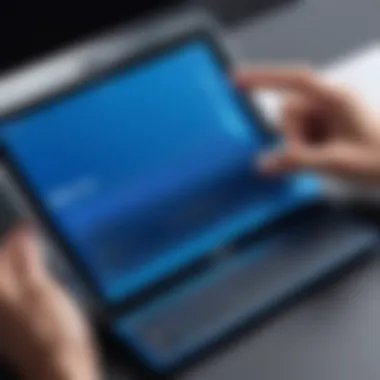

Overview of the Product
The Kinesis Freestyle2 Blue keyboard is designed to enhance the typing experience through its ergonomic design. This product is often recommended for individuals who spend extended hours at their computers, such as tech enthusiasts, gamers, and professionals. With its split keyboard layout, it promises to improve comfort and reduce strain on the wrists and hands.
Purpose and Benefits
The main purpose of the Kinesis Freestyle2 Blue is to promote a more natural hand position while typing. This design aims to mitigate common issues related to repetitive strain injuries. By allowing users to position the two halves of the keyboard at a distance, it provides more flexibility. The Bluetooth capability enhances usability, as it removes the need for a wired connection, offering a clutter-free workspace.
Target Audience
This keyboard targets a diverse audience, primarily composed of technology enthusiasts, gamers, and everyday computer users who value comfort and efficiency. Ergonomic considerations are essential for those who are frequently engaged in typing-intensive tasks, making this keyboard an attractive option for professionals as well as avid gamers looking to enhance their setup.
Key Features
The Freestyle2 Blue stands out with several noteworthy features:
- Bluetooth Connectivity: Supports wireless use, compatible with various devices.
- Split Design: Allows for customizable positioning to fit user preferences.
- Ergonomic Keyswitches: Designed for reduced finger strain during long typing sessions.
- Adjustable Tenting: Adds to ergonomic benefits by allowing the user to adjust the angle of the keyboard halves.
This combination of features makes the Kinesis Freestyle2 Blue a compelling option in the ergonomic keyboard market.
Technical Specifications
Detailed Product Specs
The specifications of the Kinesis Freestyle2 Blue are tailored to meet the needs of its target audience. Key attributes include:
- Dimensions: 16.5 x 3.1 x 1.6 inches
- Weight: Approximately 1.5 lbs
- Battery Life: Long-lasting with efficient power consumption.
Performance Benchmarks
The performance of Kinesis Freestyle2 Blue also provides useful metrics. Users report considerable improvements in typing speed and accuracy due to the keyboard’s responsiveness. Regular users gauge this through their productivity levels, with many noticing a decline in fatigue.
Comparison with Similar Products
Market Competitors
When evaluating the Kinesis Freestyle2 Blue, it is vital to consider its competitors. Popular alternatives include:
- Logitech Ergo K860
- Microsoft Sculpt Ergonomic Keyboard
Comparative Analysis
In comparison, the Freestyle2 Blue offers stronger ergonomic features, especially the split design which enhances wrist positioning. However, some users find other models more suited for specific gaming needs due to layout availability.
Best Use Cases
The keyboard is best used in environments where long hours of typing are required, such as programming, writing, or gaming. Users have praised its versatility across different tasks, making it a suitable choice for a wide array of activities.
Installation and Setup Guide
Requirements for Installation
Setting up the Kinesis Freestyle2 Blue involves minimal requirements. The keyboard operates via Bluetooth, so any Bluetooth-enabled device is suitable. Ensure the device has the necessary drivers for keyboard recognition.
Step-by-Step Process
To install the keyboard, follow these steps:
- Turn on the keyboard using the power switch.
- Put the keyboard into pairing mode by holding down the Bluetooth button.
- On your device, navigate to Bluetooth settings.
- Select 'Kinesis Freestyle2' from the list of devices.
- Follow any on-screen instructions to complete the pairing.
Tips for Optimizing Setup
For optimal performance, consider adjusting the angle of the keyboard halves to find the most comfortable positioning. Experiment with different distances to maximize ergonomic benefits.
Commonly Asked Questionss and Troubleshooting
Common Issues and Solutions
Some users may face connectivity issues. Restarting the device and re-establishing the Bluetooth connection often resolves these problems.
Expert Tips
Regularly check for firmware updates from Kinesis, as updates can enhance compatibility and performance.


Prelims to Kinesis Freestyle2 Blue
The Kinesis Freestyle2 Blue keyboard stands out in the crowded realm of ergonomic typing solutions. As more users recognize the significance of comfort and efficiency, this product emerges as a noteworthy contender. With an emphasis on a design that promotes natural hand positioning, it appeals to individuals who spend extensive periods typing, including tech enthusiasts and gamers. This section will delve into various aspects of the Kinesis Freestyle2 Blue, highlighting its innovative features, usability, and the reasons why it warrants careful consideration.
Overview of the Kinesis Brand
Kinesis has established a solid reputation for crafting ergonomic products that prioritize user comfort and health. Founded in 1991, the brand specializes in keyboards and input devices that align with the needs of both casual users and professionals. The Kinesis Freestyle2 Blue is a product of years of expertise and research, reflecting a commitment to quality and user satisfaction. Kinesis is well known in the ergonomic community, respected for its dedication to developing solutions aimed at reducing the risk of repetitive strain injuries.
What is the Freestyle2 Blue?
The Freestyle2 Blue is a wireless ergonomic keyboard designed for comfort and adaptability. It features a split design, allowing users to position the two halves of the keyboard according to their ergonomic preferences. The Bluetooth functionality provides cable-free operation, making it convenient for various work environments. Moreover, the keyboard caters to a range of users, from professional typists to gamers, making it a versatile choice. Its unique design not only enhances typing comfort but also aids in decreasing muscle strain, which is crucial for long typing sessions. By offering adjustable tenting angles and key remapping capabilities, it adapts to individual user needs and preferences, setting it apart from traditional keyboards.
Design and Build Quality
The design and build quality of the Kinesis Freestyle2 Blue keyboard are vital aspects that affect not just the aesthetic appeal but also functionality and user experience. A well-thought-out design ensures not only usability but also longevity of the product. This section dissects the essential components, helping you understand how they contribute to the overall effectiveness of the keyboard.
Materials Used
The Kinesis Freestyle2 Blue utilizes high-quality materials, ensuring durability and comfort. The key caps are made from sturdy plastic, designed to withstand continuous typing. The base is also crafted from robust material, providing stability during usage. The absence of a traditional frame enhances both mobility and adjustability. Ideal for those who may frequently reposition keyboards, this construction choice becomes significant for on-the-go typists or those in flexible workspaces. The performance of the keyboard is closely tied to its material composition, affecting both feel and sound while typing.
Keyboard Layout Options
Kinesis offers versatile layout options with the Freestyle2 Blue. Users can choose between different configurations, such as the standard layout or an alternative setup to suit their needs. These options cater to a variety of users, including typists who may prefer a more traditional positioning of keys versus those seeking an ergonomic setup. Moreover, the option of a split keyboard design allows for adjustment in terms of placement, minimizing wrist strain. This adaptability makes it fitting for diverse environments, whether for casual use or intense gaming sessions.
Aesthetics and User Preferences
The aesthetic appeal of a keyboard plays a role in user satisfaction. The Freestyle2 Blue presents a sleek design that aligns with modern workspace aesthetics. It is unobtrusive yet visually pleasing, making it suitable for both home and professional settings. User preferences also come into play; some prioritize a minimalistic design while others may want a keyboard that stands out. Kinesis balances these preferences by offering a device that, although simple, meets ergonomic needs without compromising style. Its functional design promotes a better work environment, appealing to tech enthusiasts and gamers alike.
"Ergonomics and design go hand in hand; a visually appealing keyboard boosts user confidence and productivity."
The thoughtful combination of materials, layout choices, and aesthetic considerations reinforces the Kinesis Freestyle2 Blue's position in the ergonomic keyboard market. With increasing awareness of the importance of ergonomic tools, understanding these elements helps determine their lasting impact on user experience.
Ergonomic Features
In the realm of computer peripherals, ergonomic features merit a significant focus. The Kinesis Freestyle2 Blue keyboard is designed with user comfort in mind, reducing the risk of repetitive strain injuries. Ergonomics in keyboards typically refer to how well a device fits the natural posture of the user. This provides tangible benefits, particularly for individuals who spend extended hours typing. By minimizing strain on the wrists and hands, ergonomic keyboards can lead to improved productivity and reduced fatigue.
Split Keyboard Design
The split keyboard design of the Freestyle2 Blue plays a crucial role in enhancing ergonomics. Unlike traditional keyboards, this model separates the keys into two distinct sections. This positioning allows for a more natural shoulder alignment. By placing the hands and wrists in a more neutral position, the design helps reduce stress on the muscles and tendons.
Many users report a noticeable comfort improvement after switching to a split keyboard. They often experience less discomfort after long typing sessions. Furthermore, this design accommodates various typing styles and can be adjusted to suit different needs. The ability to adjust the split distance can also allow users to find the most comfortable width for their shoulders.
Adjustable Tenting and Angles
Adjustable tenting and angles are additional ergonomic features offered by the Kinesis Freestyle2 Blue. This keyboard supports modifications that elevate the center of the keyboard, creating a tent-like shape. This encourages a more natural wrist position, which is crucial for long-term comfort.
Setting the correct angle is vital. Users generally find that even small adjustments can greatly impact overall comfort. If the keyboard is flat, it can lead to wrist strain. By adjusting the angle upwards, users can often alleviate this strain. The versatility to change the angle makes it suitable for various users, accommodating those with different ergonomic needs.
Key Travel and Feedback
Finally, key travel and feedback also play significant roles in the ergonomic effectiveness of the Freestyle2 Blue. The keyboard features a well-defined key travel distance, which balances between too cushy and too stiff. This moderate resistance can enhance the typing experience, allowing for comfortable keystrokes without requiring excessive force.
Users often note that positive tactile feedback helps with accuracy. This is essential for maintaining a good typing posture, as it minimizes the inclination to pound on the keys. Overall, a thoughtful balance of key travel and feedback can make long typing sessions less tiresome, enhancing both comfort and efficiency.
"Ergonomic features are not just about comfort. They can significantly impact your overall productivity."
Integrating these ergonomic features in the Kinesis Freestyle2 Blue makes it a compelling choice for those serious about their typing ergonomics. The combination of split design, adjustable angles, and responsive key travel sets a strong foundation for a more comfortable computing experience.
Connectivity Features
When evaluating the Kinesis Freestyle2 Blue, the connectivity features stand out as a crucial aspect of its overall functionality. In an era where mobility and versatility are paramount, the ability to connect seamlessly to various devices cannot be overstated. A well-implemented connectivity system enhances user experience by allowing for greater flexibility and efficiency in a diverse range of settings.
Bluetooth Functionality
The Freestyle2 Blue incorporates Bluetooth functionality as its primary means of connection. This technology enables wireless communication between the keyboard and different devices, such as laptops, tablets, and smartphones.
Key benefits of Bluetooth functionality include:
- Freedom of Movement: Users can position their devices at a comfortable distance without being tethered by cables.
- Multi-Device Pairing: The keyboard allows for connections to multiple devices simultaneously, making it easy to switch between them as needed.
Users appreciate this feature, especially in shared spaces where multiple devices may require seamless interaction. It ensures that productivity does not suffer due to connectivity constraints.
Device Compatibility
Device compatibility is another significant consideration when exploring the Kinesis Freestyle2 Blue. This keyboard is engineered to work with various operating systems, including Windows, macOS, and iOS.


Key points about device compatibility:
- Cross-Platform Functionality: Users can utilize the keyboard across different platforms without hassle. This is particularly beneficial for those who work across multiple environments.
- Bluetooth Profiles: The keyboard supports standard Bluetooth profiles, ensuring it can connect to nearly any modern device that supports Bluetooth.
For tech enthusiasts and gamers alike, knowing that the Kinesis Freestyle2 Blue can adapt to their devices enhances its appeal, making it a versatile choice.
Pairing Process Explained
Understanding the pairing process is essential for users who wish to start using the Kinesis Freestyle2 Blue quickly. The pairing procedure is designed to be straightforward, minimizing any frustration during the initial setup. Here’s how it works:
- Power On the Keyboard: Turn on the Freestyle2 Blue to prepare it for pairing.
- Activate Bluetooth on Your Device: Ensure that the device you want to connect to has Bluetooth enabled.
- Search for Devices: Go to Bluetooth settings and initiate a search for available devices. The Freestyle2 Blue should appear in the list shortly.
- Select and Connect: Click on the keyboard’s name to initiate the pairing process.
- Confirmation: Once connected, you may receive a confirmation prompt, solidifying the connection.
"A seamless pairing experience reflects Kinesis's commitment to user convenience."
The entire process typically takes less than a minute, making it accessible for users of all skill levels. Understanding these connectivity features is vital for maximizing the potential of the Kinesis Freestyle2 Blue, ultimately enhancing productivity and user satisfaction.
Performance Assessment
The performance assessment of the Kinesis Freestyle2 Blue keyboard is crucial for understanding its capabilities in various situations. This section investigates how effectively the keyboard operates, focusing on typing speed, accuracy, and overall user satisfaction. Proper evaluation here helps potential buyers determine if this keyboard will meet their specific needs, whether for professional use, casual typing, or gaming.
Typing Speed and Accuracy
When it comes to typing speed and accuracy, the Kinesis Freestyle2 Blue stands out. Users frequently report noticeable improvements in their typing rates after transitioning to this ergonomic keyboard. This enhancement arises from the split design, which allows for a more natural hand position. By reducing the strain on the fingers and wrists, typists can maintain high speeds without sacrificing accuracy.
Numerous tests have shown that users often achieve speeds exceeding 100 words per minute with minimal mistakes. The tactile feedback of the keys is one factor that aids in this performance. The key switches are responsive, giving clear confirmation with each press. Overall, the combination of design and key mechanics results in a satisfying typing experience, beneficial for prolonged use.
User Experience in Various Settings
User experience with the Freestyle2 Blue varies across different environments. In office settings, its quiet operation makes it suitable for shared spaces. The customizable layout permits users to adjust it to their comfort needs, further enhancing productivity. Additionally, many professionals find that their general discomfort significantly decreases after switching to this keyboard, which can be a game changer for those suffering from strain from prolonged typing.
On the other hand, using this keyboard for casual typing or web browsing also yields positive results. Users appreciate how the design minimizes the fatigue associated with long hours of typing. However, environments with diverse typing needs might require time for users to adjust to its unique split configuration. Finding the right balance between comfort and adaptability remains essential.
Gaming Performance Overview
When analyzing gaming performance, the Kinesis Freestyle2 Blue delivers a fascinating experience. Gamers often seek keyboards that respond rapidly and provide precise control. While the Freestyle2 Blue may not have the flashy features of some gaming-specific keyboards, it stands strong with substantial advantages of its own.
In competitive gaming scenarios, the keyboard allows for quick reaction times. The ability to remap keys and create macros enhances gameplay strategies. However, some dedicated gamers may desire a more traditional key feel, which could impact their preference for this keyboard.
Overall, while it might lack in certain areas compared to specialized gaming keyboards, its ergonomic design can be a significant advantage during extended gaming sessions. Users focusing on comfort and sustained engagement often find the Freestyle2 Blue addresses their needs beautifully.
Software and Customization Options
In today's technology-driven world, the ability to customize devices is paramount. For keyboards, especially ergonomic ones like the Kinesis Freestyle2 Blue, software and customization options can significantly enhance user experience. Proper software can amplify typing efficiency, while tailored key functions can match individual preferences. Thus, exploring the software capabilities of the Freestyle2 Blue becomes essential for any prospective user.
Kinesis SmartSet Programming Engine
The Kinesis SmartSet Programming Engine is integral to the Freestyle2 Blue's appeal. This software provides users with an intuitive interface to adjust various settings. One of its main features is the ability to create custom layouts. Whether one prefers a traditional QWERTY or an alternative layout, SmartSet makes this transition seamless.
Benefits of this engine include:
- Easy setup for both beginners and advanced users.
- Capability to switch keyboard layouts on-the-fly without needing external software.
- User-friendly interface eliminating the need for complex coding.
This engine also empowers users to toggle settings such as key repeat rate and Bluetooth connection parameters. Such flexibility ensures that users can tailor their keyboards to an extent not commonly found in standard keyboards.
Key Remapping Capabilities
Key remapping is a critical feature for users who want a bespoke typing experience. The Kinesis Freestyle2 Blue specializes in this functionality. Using the SmartSet Programming Engine, users can reassign keys to suit personal workflows. This feature can support both productivity applications and casual use.
Common remapping tasks include:
- Switching frequently used keys to more accessible positions.
- Setting up shortcuts for repetitive tasks.
By doing so, users can reduce finger movement, leading to better ergonomics and improved typing speed. This can be especially useful for programmers or data analysts who require specific key configurations for their tasks.
Macro Functionality
Macros are another essential aspect of the Kinesis Freestyle2 Blue, enabling users to streamline repetitive actions. This feature allows assignment of a sequence of keystrokes to a single key. For instance, a gaming enthusiast could assign a combo move to a single macro key.
The benefits of macros include:
- Increased efficiency in performing complex actions.
- Time savings during intensive work sessions.
Setting up macros is straightforward with the SmartSet Programming Engine. Users simply record the desired sequence and assign it. This feature reduces the risk of strain over long periods of typing or gaming.


"The ability to customize your keyboard at this level not only enhances usability but also contributes positively to overall health by minimizing repetitive strain injuries associated with traditional designs."
Comparison with Competitors
In the realm of ergonomic keyboards, understanding how the Kinesis Freestyle2 Blue stacks up against its competitors is critical for potential buyers. This section provides insights into key differentiators, allowing users to make informed decisions based on their unique needs.
Comparison Criteria
When comparing the Freestyle2 Blue with other ergonomic options, several criteria become essential. These include:
- Design and Ergonomics: The overall configuration of the keyboard affects user comfort during extended typing sessions.
- Connectivity Features: Since many products emphasis wireless capabilities, how the keyboard integrates with devices matters.
- Customization Options: The ability to remap keys and set macros can enhance personal user experience and productivity.
- Performance Metrics: These include typing speed, accuracy, and specific applications such as gaming or programming.
- Build Quality: Durability and material quality can greatly influence the long-term satisfaction of users.
Each of these criteria contributes to forming a complete picture of what makes an ergonomic keyboard valuable.
Freestyle2 Blue vs. Other Ergonomic Keyboards
The Kinesis Freestyle2 Blue has notable strengths when contrasted with competing keyboards.
- Split Design: Most competitors, like the Logitech Ergo K860, also feature split designs. However, the Freestyle2 Blue offers more adaptability through its flexible tenting system. This permits users to customize their typing angle in a way that not all competitors allow.
- Bluetooth Connection: Unlike some traditional ergonomic keyboards that rely on wired connections, the Freestyle2 Blue utilizes Bluetooth. This not only frees up USB ports but also allows easy connectivity with multiple devices, such as tablets and smartphones.
- Macro and Key Customization: While many ergonomic keyboards have basic remapping capabilities, the Freestyle2 Blue shins here. The Kinesis SmartSet Programming Engine provides extensive options for customizing key functions, giving users greater command over their settings.
- Typing Experience: Users often report mixed experiences with competitors regarding key travel and feedback. The Kinesis model maintains a reputation for comfort and ease due to its unique key design. Most other keyboards, like the Microsoft Sculpt, use different mechanisms that may not appeal to every typist.
Value Proposition
In assessing the value proposition of the Kinesis Freestyle2 Blue, several aspects warrant consideration:
- Affordability vs. Features: It questions if the price aligns with the features provided. Compared to higher-end brands like Ergodriven or Goldtouch, the Freestyle2 Blue often presents itself as a mid-tier option with functionality that can satisfy both casual users and professionals.
- Long-Term Investment: A keyboard's longevity plays a pivotal role in its overall value. The Freestyle2 Blue, with its sturdy build and replaceable parts, may save users money in the long run compared to competitors that might require frequent replacements.
- Health Benefits: An ergonomic keyboard can lead to fewer issues related to repetitive strain injuries. Therefore, its value extends beyond mere dollars and cents; it's also a question of enhancing comfort and productivity, especially for those engaged in long hours of typing.
A comprehensive understanding of the Freestyle2 Blue's competitive landscape allows users to determine if it's indeed the ergonomic solution best suited to them.
"Investing in an ergonomic keyboard is not just about comfort but about safeguarding your health in future."
This insights help clarify the relevant elements concerning the Kinesis Freestyle2 Blue and the broader ergonomic keyboard market.
User Feedback and Reviews
User feedback and reviews play a critical role in understanding the real-world performance of the Kinesis Freestyle2 Blue keyboard. While specifications and features detail the keyboard's design, it is often the experiences shared by actual users that highlight its advantages and potential concerns. This section will explore the sentiments expressed by users regarding their experiences, focusing on both the positive feedback and common critiques. Such insights can be invaluable for potential buyers who seek a deeper understanding beyond mere technical specifications.
Positive Feedback Overview
Many users have shown a tendency to appreciate the ergonomic design of the Kinesis Freestyle2 Blue. The split keyboard feature allows for a more natural hand positioning, which some users report minimizes discomfort during extended typing sessions. Particularly, those who spend long hours typing find this design beneficial in reducing strain.
In addition to ergonomics, the Bluetooth functionality is frequently praised. Users value the convenience of wireless connectivity, offering them the freedom to arrange their workspace without being tethered by cables. The seamless pairing process with various devices also enhances user experience, as many find it straightforward and efficient.
The keyboard's key travel and tactile feedback are often cited positively. Users generally enjoy the responsive feel of the keys, which aids in typing accuracy and speed.
Here are some notable points from user feedback:
- Improved comfort for long typing tasks.
- Value greatly from Bluetooth connectivity.
- Enjoyable key travel and responsiveness.
Common Critiques
Despite the positive aspects, some users have aired complaints regarding the Kinesis Freestyle2 Blue. A common critique revolves around the learning curve associated with the split design. Users coming from traditional keyboard layouts may initially struggle to adapt, particularly in terms of muscle memory and touch typing. This can cause frustration for new users who may not experience the immediate benefits of the design.
Another concern raised pertains to the price point. Compared to standard keyboards, the Freestyle2 Blue can be seen as an investment. While many acknowledge the benefits for ergonomics and productivity, budget-conscious users may weigh the cost against alternative options.
Some feedback highlights durability issues over prolonged usage. A few users reported that the key legends wore off faster than expected under heavy use, which could be disappointing for those seeking longevity.
Key critiques include:
- Difficulty in adjusting to the split design for traditional users.
- Higher cost compared to standard keyboards.
- Potential durability issues with key legends.
Understanding these user feedback nuances is essential for individuals considering the Kinesis Freestyle2 Blue. While the keyboard has numerous strengths, being aware of the critiques allows users to make well-informed decisions.
Final Thoughts and Recommendations
The Kinesis Freestyle2 Blue stands out as a noteworthy choice for those seeking an ergonomic keyboard solution. In this section, we will examine the significance of the Final Thoughts and Recommendations segment within the overall article. It serves to summarize the core elements and findings discussed previously, guiding readers in making a well-informed decision about whether this product aligns with their needs.
In summarizing the insights provided throughout the article, this section emphasizes key benefits of the Freestyle2 Blue, such as its adaptability, comfort, and advanced customization options. The design philosophy prioritizes long-term usability, making it an attractive option for various users, including professionals who spend hours at the keyboard and gamers looking for improved performance. Moreover, the competitive landscape presented in the article enables potential buyers to appreciate how the Freestyle2 Blue compares with other products in the same category, establishing its market position.
Who Should Consider the Freestyle2 Blue?
The Freestyle2 Blue is particularly well suited for specific groups of individuals. First, professionals working in office environments may find significant advantages due to the keyboard's ergonomic features. Those engaged in typing-intensive tasks can benefit from reduced strain and discomfort through the split design and customizable tenting options.
Gamers, as a second group, may also appreciate the precision and tactile feedback offered by the keys. The keyboard's performance during prolonged gameplay sessions can enhance user experience. Its Bluetooth functionality ensures compatibility with various devices, making it an attractive choice for gaming on multiple platforms.
In essence, those who spend extended periods interacting with keyboards can likely derive substantial benefits from the Freestyle2 Blue.
Closure
The insights gathered in this review highlight the potential of this keyboard to positively impact productivity and comfort for a diverse range of users. By examining user feedback and comparing it against competitors, the article elucidates why the Freestyle2 Blue is worth considering.
Ultimately, potential buyers are encouraged to weigh the information provided and reflect on their personal needs and preferences before making a decision. The Kinesis Freestyle2 Blue could very well enhance their typing experience.



