Laptops for Open Broadcaster Software: A Complete Guide


Overview of the Product
When it comes to streaming or recording gameplay, having the right laptop is paramount. Open Broadcaster Software, better known as OBS, is a popular choice for many due to its robust features and flexibility. Yet, not all laptops can handle the demands of OBS efficiently. Therefore, it's essential to select a device that not only meets the basic requirements but also provides the performance needed for high-quality streaming.
Purpose and Benefits
The chief purpose of this guide is to highlight laptops that can run OBS optimally. By doing so, we aim to assist both casual users and serious gamers in making informed decisions. A laptop that can operate OBS smoothly allows for seamless streaming, high-resolution recording, and the ability to multitask—all without the dreaded stuttering that no one wants during a live stream.
Target Audience
This content speaks directly to tech enthusiasts, including gamers looking to capture their gameplay, content creators desiring streamlined workflows, and anyone dabbling in live broadcasting. If you’re the type that appreciates the thrill of showcasing your skills or sharing your insights with a community, then this guide is tailored for you.
Key Features
What should one look for in a laptop intended to run OBS? Here are some crucial features to consider:
- High-Performance CPU: A strong processor like the AMD Ryzen 5 or Intel i7 can significantly enhance performance.
- Dedicated GPU: It’s advisable to have a dedicated graphics card for better rendering and smoother visuals. Nvidia GTX series or AMD Radeon RX series are popular choices.
- Sufficient RAM: Aim for at least 16 GB to manage OBS and other applications simultaneously.
- Storage Options: Consider SSDs for quicker load times and better performance over traditional HDDs.
Technical Specifications
Detailed Product Specs
Selecting a laptop with well-rounded specifications ensures that OBS runs efficiently. A balanced mixture of powerful CPU, dedicated GPU, and ample memory is ideal.
CPU Characteristics
The CPU you choose impacts everything from rendering videos to handling multiple tasks smoothly. Recent models like Intel’s 11th Gen Core series or Ryzen 6000 series are often favored among content creators for their performance.
GPU Features
Just as crucial is a reliable GPU that can handle graphics without meeting a bottleneck. A capable card will not only aid in rendering visuals but also supply the necessary power for encoding streams.
Memory Details
Having adequate memory is not just a bonus; it is a necessity. Laptops sporting at least 16 GB of RAM are often seen as the gold standard for both casual streaming and rigorous professional use.
Performance Benchmarks
While benchmarks may vary depending on the chosen configuration, users have reported significant enhancements in performance with the recommended specifications. Various tests highlighted improved frame rates and decreased lag when using OBS with optimized equipment.
Comparison with Similar Products
Market Competitors
The laptop market is crowded with options. Some laptops stand out for their unique features: the ASUS ROG Zephyrus, Dell G5, and Razer Blade Stealth are all formidable contenders.
Comparative Analysis
When pitting these laptops against one another, differences in thermals, battery life, and price quickly become apparent. This guide aims to dissect these variables so that the reader can make an informed choice.
Best Use Cases
Not all laptops are created equal. Some are better suited for gaming-centric tasks, while others excel in professional environments. This analysis will underscore various use cases and help you decide which laptop aligns best with your needs.
Installation and Setup Guide
Requirements for Installation
Installing OBS is relatively straightforward, but certain prerequisites enhance the user experience. Ensure you have a stable internet connection and any necessary peripherals, like a webcam or microphone, ready to go.
Step-by-Step Process
- Download OBS from the official website (https://obsproject.com).
- Install the software following the on-screen instructions.
- Configure your settings by tweaking video, audio, and stream options to best suit your setup.
- Don’t forget to set your output resolution based on your system’s capabilities.
Tips for Optimizing Setup
For the best performance, consider closing unnecessary applications while streaming. Additionally, check your settings in OBS to ensure they align with your laptop’s specifications.
Answers to Common Questionss and Troubleshooting
Common Issues and Solutions
Problems may arise during streaming. Some common issues include:
- Lagging/Buffering: This often happens when the laptop's resources are maxed out. Close any extra applications or lower the stream resolution.
- Audio Issues: Ensure your audio device is correctly configured in the OBS settings.
Expert Tips
- Regularly update OBS and your drivers for optimal performance.
- Experiment with different settings based on the specific hardware you own. Each build may require unique adjustments.
Preface to OBS and Its Requirements


When it comes to live streaming or recording gameplay, Open Broadcaster Software (OBS) stands tall in the roster of available solutions. This very popular software is both open-source and free, catering to a wide range of users from casual streamers to professional broadcasters. Understanding how OBS works and what it needs to operate efficiently is crucial for anyone looking to leverage its features. It's not just about downloading the software; it’s about knowing what hardware will support its full potential.
Overview of Open Broadcaster Software
Open Broadcaster Software, better known as OBS, is designed for video recording and live streaming. It runs on multiple operating systems, including Windows, macOS, and Linux, making it accessible for nearly everyone. The software allows users to mix images and video from various sources, producing professional-quality output that can be streamed on platforms like Twitch, YouTube, and Facebook Live.
Notably, the community surrounding OBS contributes to a continuous development cycle, adding plugins and updates that enhance functionality. This breadth of user experience and flexibility in configuration options attracts many to the OBS platform.
Key Functions of OBS
OBS is often praised for its robust functionality. Some of the standout features include:
- Scene Composition: Users can create multiple scenes and switch between them seamlessly, integrating different sources like webcams, screen captures, and audio.
- Real-time Mixing: OBS allows for real-time audio and video mixing, which means adjustments can be made on the fly without interrupting broadcasts.
- Customizable Transitions: Various transitions can be added, allowing for a polished presentation. Whether it’s a simple fade or a more elaborate animation, the choices are plentiful.
- Studio Mode: This feature allows users to preview scenes before they go live, ensuring the presentation is smooth and free of surprises.
- Multi-source Support: From displaying a game capture to using images or text overlays, the versatility of inputs is impressive.
These functionalities not only enhance the quality of streams but also engage viewers with interactive and visually appealing content.
Minimum and Recommended Specifications
Running OBS effectively isn’t solely about its capabilities, but also about having the right hardware to match its demands. Here’s a breakdown of the necessary specifications:
Minimum Specifications:
- Operating System: Windows 8.1, macOS 10.13, or Linux (with support for GTK 3.22+)
- Processor: Dual-core processor (x86 or x64) with a clock speed of 3.0 GHz
- Memory: At least 4GB of RAM
- Graphics Card: DirectX 10 compatible
- Bandwidth: A reliable internet connection (upstream bandwidth of at least 3 Mbps)
Recommended Specifications:
- Operating System: Windows 10 or macOS 10.14+
- Processor: Quad-core processor (Intel i5 or AMD Ryzen 5 and above)
- Memory: 8GB of RAM or more, with 16GB being a sweet spot for heavy tasks
- Graphics Card: Dedicated graphics card with support for OpenGL 3.3 or higher
- Storage: SSD for faster load times and smoother operation
By aligning one’s hardware with these specifications, streamers can optimize their OBS experience, avoiding frustrating bottlenecks or lags that can occur with lower-end components. Ultimately, the hardware serves as the backbone that supports the rich features OBS offers.
Critical Hardware Components for Running OBS
When one talks about running OBS effectively, it's not just the software that carries the weight; the hardware components play an equally, if not more, critical role. Selecting the right hardware is paramount for ensuring that your streaming or recording endeavors don’t end up in a jumbled mess of lag and glitches. The performance of your laptop hinges on several key elements, specifically the processor, graphics capability, memory, and storage.
Processor Requirements
The processor, often referred to as the heart of the laptop, is pivotal in running OBS smoothly. A strong processor minimizes the chance of performance hiccups during streaming or recording sessions. When choosing a laptop for OBS, aim for at least an Intel i5 or an AMD Ryzen 5. These processors offer a good balance between power and efficiency.
For serious streaming needs, consider a more powerful option, such as Intel i7 or Ryzen 7.
A powerful processor ensures that your system can handle multiple tasks simultaneously, such as running the OBS software, streaming content, and even running game applications. Streaming can be CPU-intensive, especially when encoding video in real time. So you want a processor that can keep up with the demands of your usage.
Graphics Card Considerations
Now, let’s pivot to the graphics card. If the processor is the heart, the GPU (Graphics Processing Unit) is the soul, especially in the realm of streaming and video production. While OBS can technically run on laptops with integrated graphics, those serious about quality should seek out dedicated graphics cards such as NVIDIA's GTX or RTX series or AMD's Radeon series.
Having a dedicated GPU drastically improves visual rendering and lowers the CPU's workload. This is especially important for users who plan to stream gameplay or high-resolution content. A laptop equipped with a strong graphics card can handle high frame rates while maintaining quality, which is crucial for a seamless viewing experience.
Memory and Storage Needs
Memory is the unsung hero in the battle for smoother streaming. A laptop must have enough RAM to handle OBS operations along with the applications you are using. It’s recommended to go for a minimum of 16GB of RAM for a reliable experience.
When it comes to storage, SSDs are truly the way to go. They provide faster load times and quicker system responsiveness compared to traditional HDDs. A laptop with at least 512GB SSD will not only keep your system quick but also provide ample space for recording high-quality streams–at least until you can back them up elsewhere.
In summary, choosing a laptop with a robust processor, a reliable graphics card, and sufficient RAM and storage will set you firmly on the right path for running OBS effectively. Without these critical components, you might find yourself struggling, and a beautiful streaming experience can quickly become a frustrating venture.
Criteria for Selecting a Laptop for OBS
When it comes to finding the right laptop that can run Open Broadcaster Software, or OBS, various factors come into play. This topic is crucial because not all laptops are created equal. You need to look beyond the shiny specs plastered on the box. Certain elements can significantly affect your streaming experience, such as performance, portability, budget, and brand reputation. In this section, we will delve deeper into what you should focus on to make a well-informed choice.
Performance vs. Portability
Performance and portability are often two sides of the same coin when shopping for a laptop suited for OBS. High-performance laptops typically boast powerful processors, ample RAM, and dedicated graphics cards. But it’s important to think about how you plan to use your laptop. If you’re frequently on the move, a lightweight machine may be more suitable for you. However, if you're set on streaming from one location, prioritizing performance might take precedence.
- Performance: Look for laptops with at least an Intel i5 processor or its AMD equivalent, along with a dedicated GPU. This will ensure the software runs smoothly even when you're multitasking.
- Portability: If portability is key, opt for lightweight options that still pack a punch, such as the Dell XPS series. Just be cautious about overheating; lighter laptops can struggle under heavy loads.
Remember, finding the right balance between performance and portability can directly affect your streaming quality and overall user experience.
Budget Considerations
Your budget plays a critical role in determining what laptop you can buy. Setting a clear financial limit doesn’t just keep your bank account safe; it helps narrow down choices significantly. While high-end laptops give you top-notch performance, several budget-friendly models can handle OBS reasonably well.
- Affordable Options: Brands like Acer and ASUS offer laptops in the $500-$800 range that can still run OBS well, featuring integrated graphics. Alternatively, consider refurbished models—sometimes they offer excellent value without a hefty price tag.
- Investment Value: It may be tempting to go for the cheapest laptop, but consider future needs. Sometimes investing a bit more will save you trouble down the line, especially if you plan to stream for extended periods.
Brand Reputation and Support
In the world of tech, brand reputation can’t be overlooked. Some brands are known not just for their powerful hardware, but also for stellar customer support. Choosing a recognized brand can provide peace of mind should you run into issues.
- Consider the warranty: A good warranty can speak volumes about the manufacturer’s confidence in their product. Brands like Lenovo and Dell often provide longer warranty options.
- Community Support: Look at user reviews and discussion forums on platforms like Reddit. Real-world experiences can offer insights that specs alone cannot. You want to choose a brand that has a solid community behind it. It can be a lifesaver when troubleshooting.
By carefully evaluating performance, weighing budget considerations, and keeping the brand's reputation in mind, you'll be better equipped to select a laptop that aligns with your OBS streaming needs. Engaging with thoughtful details can help eliminate the guesswork, ensuring you end up with not just any laptop, but the right laptop.
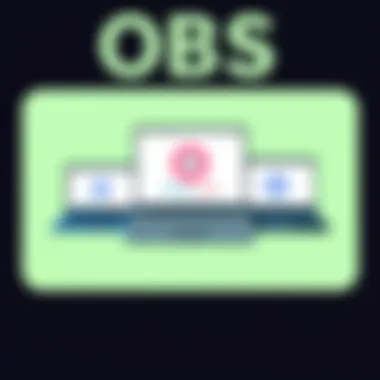

Top Laptops for Running OBS
When it comes to streaming or recording high-quality content using Open Broadcaster Software (OBS), the type of laptop you choose can make a world of difference. Selecting a suitable laptop isn’t just about picking the latest model or the most powerful one; it requires careful consideration of various aspects such as performance, budget, and specific technical requirements. Each user's needs may differ, whether you’re a casual streamer or a professional broadcaster. This section dives into the top laptops that can smoothly run OBS while addressing a range of price points and specifications, ensuring there’s something for everyone.
Best Budget Laptops
Specifications and Performance
In the budget category, you'll find several laptops that offer decent performance for OBS without breaking the bank. These machines typically come with capable processors, like the Intel Core i5 or AMD Ryzen 5 series, coupled with at least 8GB of RAM, making them suitable for basic streaming tasks.
A standout in this range often includes features like SSD storage, which not only helps with speed but also enhances overall efficiency during streaming or recording. Another aspect to highlight is a dedicated GPU—something that can significantly boost the rendering of graphics-heavy applications in OBS. This makes a budget laptop with a GTX 1650 or even an integrated Vega 8 GPU attractive to casual users who want reliable performance at a price that won't empty their wallets.
Pros and Cons
Going for budget laptops comes with its own set of advantages and disadvantages.
On the pros side, they are usually lightweight, portable, and designed for everyday use, not to mention the affordability factor which makes them easily accessible for those just starting with streaming. Most budget laptops still manage to provide good battery life, which is a boon for users who want to stream on the go.
However, the cons can be quite significant if you're aiming for more advanced needs. Budget laptops may struggle under heavy multitasking, especially when dealing with multiple streaming applications or high-definition outputs. Additionally, the cooling system on these machines might not handle extended streaming sessions as well, which could lead to overheating and throttled performance.
Mid-Range Options
Specifications and Performance
Mid-range laptops typically represent an excellent balance between cost and performance. Generally featuring Intel Core i7 or AMD Ryzen 7 processors and 16GB of RAM, they are well-suited for OBS operations. A critical element here is their ability to manage dual tasks effectively; for example, these laptops can stream and run taxing applications simultaneously without significant lag.
Moreover, a good mid-range model often includes an NVIDIA GeForce GTX 1660 Ti or equivalent, capable of handling more demanding graphics demands that enhance the streaming experience. The thermal management in these machines also tends to be better, often including better cooling solutions that help maintain optimal performance during long streaming sessions.
Pros and Cons
In terms of pros, mid-range laptops are versatile. They can handle a substantial variety of tasks beyond just streaming, making them an excellent long-term investment. Plus, they usually come with higher screen resolutions and better display technologies, offering improved visual experiences for users.
Yet the cons may include a price point that, while reasonable, may still be considered high for those on tight budgets. Furthermore, as technology evolves, some mid-range laptops might not be as future-proof compared to higher-end models, potentially necessitating an upgrade sooner than expected.
High-End Laptops for Professionals
Specifications and Performance
For professional streamers or content creators who wish to achieve the highest quality, high-end laptops like those from the Razer Blade or Apple MacBook Pro series are often the topic of conversation. These devices boast some of the fastest processors, such as Intel Core i9 or AMD Ryzen 9 options, alongside impressive amounts of RAM—often 32GB or more—suitable for even the most demanding workflows.
In terms of graphics, high-end models usually feature top-tier GPUs like the NVIDIA GeForce RTX 30 series, enabling real-time ray tracing and seamless video rendering. Additionally, enhanced connectivity options typically add extra functionality which is critical for professionals who rely on multiple input devices or peripherals during streams.
Pros and Cons
The pros of opting for high-end laptops include unparalleled performance and cutting-edge technology. Professionals benefit from the reliability and longevity these machines provide, which can make a significant difference in daily workflows.
However, the cons are substantial, as well. The sky-high prices can deter many potential buyers. Furthermore, such power often comes with increased weight and reduced portability. If you value mobility or don’t require such capabilities, this price point may not yield a commensurate return on investment.
In summary, whether you’re in the market for a budget-friendly machine or a powerful workstation, a variety of excellent laptops exist for running OBS effectively. Choosing the right one hinges on assessing your specific needs, performance requirements, and budget constraints.
Laptops with Integrated Graphics Adequate for OBS
When considering laptops for streaming with Open Broadcaster Software (OBS), integrated graphics often get the short end of the stick in discussions. However, this article emphasizes the significance of laptops equipped with integrated graphics that can handle OBS efficiently. Not everyone needs a high-end dedicated graphics card; for many users, the integrated options might be not just sufficient, but also economical and portable.
Choosing a laptop with integrated graphics can be especially important for casual streamers or those new to broadcasting. Streamlining your hardware selection to devices with integrated graphics can save money and reduce the bulk of your setup without sacrificing quality.
Understanding Integrated Graphics
Integrated graphics are essentially built into the processor, meaning they share system memory with the CPU, rather than relying on dedicated video cards. While they tend to trail behind discrete graphics options in raw performance, advances in technology have made them surprisingly capable for medium-to-light gaming and streaming tasks.
- Cost Efficiency: Integrated graphics eliminate the need for a dedicated GPU, thus lowering the overall price of the laptop.
- Low Power Consumption: Laptops with integrated graphics tend to consume less power, leading to longer battery life.
- Space Saving: Without needing a separate graphics card, these laptops are generally thinner and lighter, contributing to their portability.
However, it’s crucial to note the trade-offs. Integrated solutions might struggle with intensive gaming or complex scenes in OBS that include various sources. For lighter workloads, they can perform admirably, making them practical for simpler streaming scenarios.
Which Models Hold Up?
While the processor plays a critical role in the performance of integrated graphics, not all options are created equal. Here are a few models that have shown to hold up well when running OBS:
- Apple MacBook Air (M1): Despite being a lightweight laptop with integrated graphics, it handles OBS well, particularly for basic streaming tasks and video recording.
- Dell XPS 13 (11th Gen Intel): This ultraportable model features Intel's Iris Xe graphics, which provide decent performance for light gaming and streaming.
- ASUS ZenBook 14: This model comes with AMD's Ryzen 5 processor that includes Radeon graphics, which can support OBS sufficiently, especially for uncomplicated projects.
"Choosing a laptop requires balancing power with practicality, and integrated graphics deliver on both fronts when selected wisely."
- HP Pavilion 15: With its AMD Ryzen chip and Vega integrated graphics, it offers an excellent value proposition for home-based streamers.
Each of these models can stand the test of performance under moderately demanding streaming situations, including smooth captures and appropriate resolution settings on platforms like Twitch or YouTube. They might not deliver the utmost performance in extreme scenarios, but for most casual users, they provide a commendable balance.
By focusing on integrated graphics, users can find capable laptops that effectively cater to their streaming needs without breaking the bank or requiring extensive setups.
Laptops Known for Streaming Performance
When it comes to a successful streaming experience, the laptop you choose can be the unsung hero or the silent villain in your broadcasting endeavors. One key element that sets some laptops apart from others is their ability to handle the unique demands of streaming software like Open Broadcaster Software (OBS). It’s not just about raw power; it’s about how that power is utilized when encoding video, managing multiple tasks, and maintaining reliability under pressure.


Benefits of a High-Performance Streaming Laptop
A laptop with proven streaming performance will offer several advantages:
- Smooth Video Encoding: High processing capabilities enable seamless video capture and encoding, crucial for live broadcasting.
- Efficient Resource Management: Quality laptops are designed to allocate resources dynamically, ensuring that streaming software and any concurrent applications run without a hitch.
- Heat Management: Effective cooling solutions prevent thermal throttling during long streaming sessions. A laptop that can keep its cool will provide consistent performance.
- Display Quality: A high-refresh-rate screen can enhance the broadcasting experience, allowing you to preview streams clearly.
Ultimately, investing in a laptop known for streaming performance not only enhances content quality but can also improve viewer engagement. When your stream runs smoothly, you’re likely to retain viewers who appreciate a professional presentation.
Streaming Benchmarks and Tests
To determine which laptops hold their own while streaming, various benchmarks offer insights into performance. Considerations like CPU and GPU performance under load, thermal efficiency, and RAM usage are pivotal when assessing capabilities.
Common Benchmark Tests
- Cinebench: Evaluates CPU performance, reflecting how well a laptop can handle intense processing tasks.
- 3DMark: Tests graphics performance, essential for streaming with games or high-resolution video.
- OBS Studio Performance Test: This custom test measures frame rates, CPU usage, and dropped frames when running OBS.
Interpreting Benchmark Scores
High scores in these benchmarks can mean a laptop is well-equipped to handle streaming tasks. Look for options that maintain performance during sustained loads rather than just on initial tests.
"A laptop that excels in benchmarks might still falter during prolonged usage; what matters is how it performs after hours of gaming and streaming."
User Feedback and Community Insights
User experiences provide invaluable perspectives when evaluating laptops for streaming. Community-driven insights often reveal hidden gems or potential pitfalls you might not discover through standard reviews. Popular platforms like Reddit host conversations where users discuss performance in real-world conditions, often focusing on specific models.
What Users Are Saying
- Dependability in Streaming: Many users praise laptops for their ability to run OBS without crashing, even during extended sessions.
- Battery Life: Feedback often points out the compromises made in battery life—some high-performance laptops struggle when unplugged.
- Build Quality and Usability: Laptops that are both durable and user-friendly typically garner positive reviews. Functionality such as keyboard layout and port availability can enhance usability during streaming events.
Integrating User Feedback
Consider communities focused on streaming, where members regularly post actual experiences—including both positive and negative aspects. Sites like reddit.com can be treasure troves for real-user insight.
In summary, knowing which laptops excel in streaming is not just about numbers. The community feedback and comparative benchmarks provide a well-rounded view, enabling you to make an informed choice. Efficient streaming performance, reflected through comprehensive testing and authentic user experiences, is integral to any laptop aimed at handling OBS.
Alternative Software Options to OBS
When diving into the world of streaming and content creation, Open Broadcaster Software (OBS) often takes the center stage. However, it’s important to look at the broader picture. Alternative software options can serve various needs, presenting users with different features, interfaces, and capabilities that may suit their specific requirements better. Understanding these alternatives can help ensure that you pick the right tool for your broadcasting needs.
Comparative Analysis of Other Software
While OBS is renowned for its versatility and open-source nature, there are other contenders in the streaming arena.
- Streamlabs OBS: Tailored more for streamers, it integrates seamlessly with Twitch and offers several customizable templates. The user interface is friendlier for those who may find OBS intimidating.
- XSplit: This is a professional-grade streaming software. It includes features like scene transitions and a user-friendly interface but comes with a price tag that might not suit everyone’s budget. The level of support XSplit provides can also be superior compared to free alternatives.
- Wirecast: Aimed at professionals, Wirecast provides multiple advanced features such as instant replay and multi-camera support. It’s a powerhouse for serious broadcasters, though the cost may dissuade casual users.
- vMix: Known for its high definition streaming and recording, vMix handles multiple input formats, making it quite flexible. However, its complexity can steepen the learning curve for those new to live broadcasting.
Each of these software options presents unique advantages. However, your specific needs and preferences will dictate which one might work best for you.
Why Choose OBS Over Alternatives?
So, why do so many users still gravitate towards OBS despite the endless options? Here's a couple of compelling reasons:
- Cost: OBS is completely free, meaning you can dive into streaming without the risk of financial commitment. For many, this is a significant factor, especially when starting.
- Customizability: Being open-source, OBS allows for a vast array of plugins and custom settings, catering to both simple and complex streaming setups.
- Community Support: The user community around OBS is vast. You can find a treasure trove of guides, forums, and tutorials—often on platforms like Reddit or dedicated Discord servers—to help troubleshoot issues or enhance your setup.
- Cross-Platform Availability: OBS runs on Windows, macOS, and Linux, giving it compatibility that many alternatives lack. This makes it accessible for a wide range of users, regardless of their operating system preference.
Future Trends in Streaming Technology
Streaming technology is in a constant state of evolution, adapting to the demands of a vast audience comprising tech enthusiasts and gamers alike. With the rise in online streaming activities—whether for gaming, education, or professional broadcasts—the landscape offers compelling innovations that are primed to enhance the user experience. This section will scrutinize the dynamic shifts in hardware innovations and explore how user demands are reshaping software updates.
Emerging Hardware Innovations
In the world of streaming, hardware advancements play a pivotal role in enhancing performance and usability. One of the most notable trends is the expansion of multi-core processors. Modern laptops are incorporating these processors, allowing for smoother streaming and better multitasking capabilities. For example, Intel's latest generation of Core i7 and i9 processors can handle significant workloads, ensuring that OBS runs efficiently even under high-demand conditions.
Additionally, the integration of dedicated GPUs is becoming a golden standard for machines aimed at streaming. Brands like NVIDIA have rolled out GPUs optimized for real-time ray tracing and AI-enhanced graphics, making a remarkable difference when running OBS with multiple overlays and effects.
A leap toward ultra-fast memory is also noted, with manufacturers pushing boundaries to include DDR5 RAM in laptops. This shift results in faster data access speeds, which is especially useful when streaming high-resolution content.
"The future of streaming hardware is not just about power but ensuring a seamless experience that can adapt to user preferences and demands."
Moreover, storage technology is advancing, too. NVMe SSDs are becoming common in gaming laptops, significantly reducing loading times compared to traditional HDDs. With fast read/write speeds, they allow users to boot up OBS and start streaming or recording almost instantaneously.
Shifts in User Demands and Software Updates
As the demand for streaming content grows, so do the expectations placed on software like OBS. Users now require tools that seamlessly blend functionality with ease of use. This has led to more frequent updates focused on enhancing user experience and accessibility. OBS itself has seen a surge in updates addressing performance optimizations and new features based directly on user feedback.
Another aspect of shifting demands is the increasing need for compatibility across devices and platforms. As mobile streaming gains traction, software developers are tasked with ensuring that their programs can run on various devices without compromising quality. This focus on cross-platform functionality highlights a growing trend where convenience and flexibility take center stage.
Moreover, users are becoming more tech-savvy, often seeking out tutorials and guides for maximum utilization of streaming software. Consequently, OBS and other streaming platforms have begun offering extensive educational resources and forums. This willingness to learn drives a culture of continuous improvement and adaptation, whereby users actively influence software development.
Culmination: Making an Informed Decision
In a world where streaming and content creation are rapidly becoming mainstream, selecting the right laptop to run Open Broadcaster Software is paramount. This choice significantly influences not just the quality of your stream, but also the overall user experience during production. Various factors need consideration—performance, budget, and brand support all play a crucial role in shaping which laptop will suit your individual needs best.
Recap of Key Insights
Throughout this article, we've explored the vital components and features necessary for running OBS effectively. We've highlighted the need for a capable processor, adequate graphics capabilities, and sufficient memory and storage. Each section provided a deep dive into the specifics:
- Processor Requirements: A strong CPU ensures smooth processing and multitasking, which is crucial when streaming.
- Graphics Card Considerations: Dedicated GPUs like NVIDIA and AMD can offload some processes from the CPU and improve streaming quality.
- Memory and Storage Needs: With heavy applications like OBS, having at least 8GB of RAM and SSD storage can make a world of difference.
The article also discussed practical aspects of selecting your ideal laptop, balancing performance against portability, and aligning choices with budget restraints. These insights pave the way for informed decisions.
Final Thoughts on Laptop Choices for OBS
When it comes down to it, making an informed choice about a laptop for OBS is more than just looking at specs on paper. It's about envisioning your streaming career or hobby and selecting hardware that will support that vision. Investing time in research can save headaches down the line. Whether you're diving into budget models or contemplating high-end options, your choice should cater to how you plan to use OBS. Think about how often you will stream, at what quality, and what else you might use the laptop for.
Remember that what works for one user might not suit another. Always consider user reviews and community feedback from sites like Reddit for additional perspectives. At the end of the day, the right laptop will elevate your streaming game significantly—leading to better engagement and satisfaction for both you and your audience.



