Comprehensive Review of Lenovo ThinkBook 14 i7


Overview of the Product
The Lenovo ThinkBook 14 i7 is an intriguing amalgamation of style and substance, tailored for professionals and casual users alike. This laptop aims to strike a balance between performance and portability, making it a credible choice for various computing tasks. Whether you’re burning through spreadsheets at work or streaming your favorite shows at home, this device holds its own in different settings.
Purpose and Benefits
Designed with the modern user in mind, the ThinkBook 14 i7 goes beyond mere aesthetics. Its purpose is to deliver a potent computing experience without overwhelming the user. The device is equipped to handle everyday tasks and challenging workloads without a hitch. With enhanced security options, reliable build quality, and a decent battery life, it serves both productivity-focused users and tech enthusiasts who crave stronger performance.
Target Audience
Who would find value in this laptop? Primarily, busy professionals, students, and home users. It offers just the right mix of power for someone who needs to run demanding applications but also retains an accessible price point for everyday consumers. Beyond that, gamers and content creators might find it appealing due to its solid GPU options and memory specs.
Key Features
The ThinkBook 14 i7 isn’t just another laptop in a crowded market. Here are several standout features that make it worth considering:
- Elegant Design: A sleek and modern aesthetic that fuses functionality and visual appeal.
- Solid Performance: Powered by Intel's i7 processor, it ensures smooth multitasking.
- Security Features: A physical webcam shutter, fingerprint reader, and TPM 2.0 provide extra security.
- Versatile Connectivity: USB Type-C, HDMI, and audio jack options facilitate a variety of usages.
Technical Specifications
For the tech aficionado, understanding the specs is crucial to gauging performance. Here’s what lies under the hood.
Detailed Product Specs
- Processor: Intel Core i7 (10th or 11th generation depending on configuration)
- RAM: Configurable options ranging from 8GB to 32GB.
- Storage: SSD from 256GB up to 1TB.
- Display: 14-inch Full HD (1920 x 1080) anti-glare display.
- Weight: Approximately 3.2 lbs (1.45 kg), lightweight for portability.
CPU Characteristics
The Intel Core i7 is renowned for its performance, especially when it comes to handling graphics-intensive applications or multitasking. Turbo Boost capabilities allow the processor to dynamically increase its speed when needed, providing an efficient computing experience.
GPU Features
The ThinkBook 14 i7 generally integrates Intel Iris Xe graphics, capable of handling light gaming and graphic design tasks. Whether it’s rendering a video or playing an older title, the laptop holds a commendable footing with reasonable expectations.
Memory Details
With a range of RAM upgrades, you can tailor your experience. More memory means better multitasking; anyone working with multiple applications open at once will recognize the benefits of an increased capacity like 16GB or more.
Performance Benchmarks
In benchmarking tests, the Lenovo ThinkBook 14 i7 performs admirably, often scoring well in productivity and graphics benchmarks. In Cinebench R20, for instance, it exhibits strong multi-core performance that ensures responsiveness in demanding applications.
Comparison with Similar Products
When weighing options, it’s essential to compare the ThinkBook 14 i7 against its peers.
Market Competitors
Notably, Dell’s XPS 13 and HP's ProBook series present formidable competition. These models offer similar specifications but can vary significantly in pricing and additional features.
Comparative Analysis
When directly compared:
- Performance: The ThinkBook holds its own, often among the top three in mid-range laptops.
- Design: While XPS offers sleeker lines, the ThinkBook’s ruggedness holds advantages for some users.
- Value: Generally, Lenovo positions its ThinkBook line at a price that provides more bang for your buck, ensuring better value.
Best Use Cases
Given its specifications and capabilities, the ThinkBook 14 i7 is ideal for:
- Professional environments focused on productivity.
- Students needing a reliable device for research and projects.
- Casual users who occasionally indulge in light gaming and multimedia consumption.
Installation and Setup Guide
Transitioning from purchase to setup can be daunting.
Requirements for Installation
The ThinkBook comes with Windows pre-installed, which eases initial setup. Make sure a stable Wi-Fi connection is available for updates.
Step-by-Step Process
- Unbox: Carefully peel off packing materials.
- Charge: Plug in the charger and let it power up for a bit.
- Boot up: Press the power button and follow prompts on screen for initial setup.
- Connect to Wi-Fi: Follow the instructions to connect.
- Update Windows: Always check for updates post-installation.
Tips for Optimizing Setup
- Consider customizing settings to fit your workflow.
- Turn off unnecessary bloatware that may come pre-installed.
- Enable battery-saving modes to extend usage time.
Questions and Answerss and Troubleshooting
Even the most reliable machines run into hiccups.
Common Issues and Solutions
- Battery Drain: If you experience fast battery depletion, consider adjusting display brightness or turning off background applications.
- Performance Lag: Restarting the device or clearing cache files can help ease performance issues.
Expert Tips
For tech enthusiasts, diving deeper into BIOS settings can yield performance improvements tailored to specific use cases. It might also be wise to periodically check for firmware updates, enhancing performance and security.
Prologue to Lenovo ThinkBook Series
The Lenovo ThinkBook series has carved a niche for itself in the laptop market, striking a balance between performance and aesthetic appeal. Understanding this series is crucial for anyone interested in the Lenovo ThinkBook 14 i7, as it provides context to its design principles and the technological innovations that define it. This series is not merely a collection of devices; it represents Lenovo’s response to the evolving needs of professionals and everyday users alike.
The ThinkBook 14 i7 highlights a blend of flexibility and robust features that cater to a wide audience, from the tech-savvy to casual users. With its sturdy build, sleek design, and powerful performance metrics, this model stands tall in a crowded marketplace.
Overview of ThinkBook Lineage
The ThinkBook line emerged as a direct answer to the burgeoning demand for business laptops that do not compromise on style or performance. Positioned between Lenovo’s more corporate-focused ThinkPad and the consumer-driven IdeaPad ranges, the ThinkBook series aims to deliver functionality wrapped in a user-friendly design.
This lineage traces back to mid-2019, where it differentiated itself through its modern aesthetics and features targeted more towards young professionals and small businesses. The design philosophy leans toward a minimalist approach, often incorporating aluminum chassis that not only provide durability but also add a touch of sophistication. This shift in strategy reflects a keen understanding of the market’s pivot toward design-driven technology, where looks and performance go hand in hand.
Key Attributes
- Affordable Pricing: Offering competitive pricing compared to higher-end models, making technology accessible.
- Diverse Configurations: Catering to various user needs, from basic tasks to complex applications.
- Efficient Support: Backed by Lenovo's reliable service and support ecosystem.
The ThinkBook series is an ode to those who need a powerful machine without the overwhelming complexities that often come with high-performance laptops.
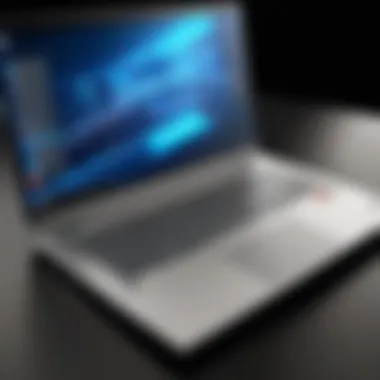

Target Audience and Market Positioning
The ThinkBook 14 i7 draws a diverse audience, and understanding who it caters to helps illuminate its design and functionality. Primarily, it aims at professionals in the workforce—think marketers, accountants, and remote workers—who need reliable performance when juggling multitasking and data-intensive applications.
In addition, the series piques the interest of students and creative individuals who need a capable laptop for both school assignments and leisure activities. The clever marketing strategy positions it as a perfect companion for everyday computing tasks while maintaining the capability for heavier workloads, such as video editing and graphic design.
Market Presence
- Corporate Professionals: Provides the necessary robustness to handle demanding applications while keeping efficiency in check.
- Students and Creatives: Appeals to a youthful audience looking for a stylish yet functional tool.
- Small Business Owners: Supports office tasks without breaking the bank, making it an ideal investment.
Ultimately, the Lenovo ThinkBook 14 i7 overlaps these market segments, reinforcing its reputation as a versatile device. This positioning is crucial to its establishment in an industry where consumer preferences swiftly shift and evolve.
Design Features of ThinkBook i7
The design features of the Lenovo ThinkBook 14 i7 play a crucial role in its appeal to users ranging from business professionals to tech enthusiasts. A laptop is more than just a collection of circuits and chips; its build quality, portability, and aesthetic appeal are significant contributors to the overall user experience. Let's break down some of these elements to appreciate their importance.
Material and Build Quality
One of the standout aspects of the ThinkBook 14 i7 is its material selection. Lenovo has utilized a combination of aluminum and robust plastic, giving the laptop a premium feel without being overly weighty. The solid aluminium chassis not only enhances durability but also provides a sleek look that exudes professionalism.
Moreover, the attention to build quality means this laptop can endure the daily rigors of travel or office life. Users who are constantly on the go will find that the hinges and buttons function smoothly without any issues, avoiding the common pitfalls associated with cheaper constructions. Paired with a reassuring finish that resists fingerprints and smudges, the ThinkBook presents itself as both stylish and resilient.
Weight and Portability Considerations
When evaluating a laptop, weight can significantly impact user satisfaction, especially if it’s used in various settings like meetings, cafes, or public transport. The ThinkBook 14 i7 is well within the lightweight category, weighing just under 1.5 kg. This means it’s not a burden to carry around, making it an excellent choice for professionals who move frequently between workspaces.
Portability doesn’t just stop at the weight; the design is slim enough to fit easily into a backpack or briefcase while remaining robust enough to withstand the wear and tear of everyday use. For users who value mobility, this factor cannot be overlooked.
Available Color Options
Color can greatly influence a buyer's decision, adding a level of personalization to a device that is used daily. The ThinkBook 14 i7 offers a choice of sleek color options such as Platinum Grey and Mineral Grey, catering to varied aesthetics - from understated professionalism to eye-catching individuality. The design isn't flamboyant but strikes a balance; they are subtle enough for a corporate environment yet stylish enough for a coffee shop setting.
Offering more than just standard colors helps users express individuality while ensuring that the laptop fits seamlessly into any environment.
"The Lenovo ThinkBook 14 i7 embodies the perfect marriage of style and functionality, presenting a design that appeals to both professionals and casual users."
In summary, the design features of the Lenovo ThinkBook 14 i7 are more than just visual appeal. They speak to the laptop’s functionality and practicality, making it a strong contender in a crowded market. As we move through the other sections of this analysis, the impact of its design will become even clearer as we delve into technical specifications and user experience.
Technical Specifications Overview
This section provides critical insights into the technical specifications of the Lenovo ThinkBook 14 i7. These specifications aren’t just numbers on a page; they play a pivotal role in determining how well the laptop performs, its suitability for varied tasks, and its overall value to the user. Thus, understanding these technical elements is essential for both tech enthusiasts and everyday users alike.
Processor Capabilities
Type of i7 Processor
The ThinkBook 14 i7 is equipped with a formidable Intel Core i7 processor, specifically the i7-1165G7. A standout feature of this particular CPU is its architectural efficiency which combines four performance cores with four efficiency cores, allowing for seamless multitasking without burning through battery life. This makes it a rosy choice for those who demand top performance without the usual trade-offs with power consumption.
Notably, this i7 processor benefits from Intel’s Turbo Boost technology, which dynamically increases the clock speed during demanding tasks, offering extra power when needed. This can be especially advantageous for video editing or data analysis, where performance can make a world of difference, enabling you to work smarter.
Performance Metrics
When it comes to performance metrics, the ThinkBook 14 i7 showcases impressive benchmarks that are crucial for evaluating its capabilities. The multi-threaded performance is particularly noteworthy, often exceeding a score of 4500 in benchmarks like Cinebench R20, categorizing it in a class where you can efficiently tackle resource-heavy applications.
However, one must consider that synthetic scores, while impressive, might not always correlate to real-world usage. Still, the balance of power and efficiency presented by this processor amplifies the laptop's overall appeal.
Memory and Storage Configurations
RAM Options
The ThinkBook 14 i7 offers various RAM options, typically starting from 8GB and going up to a generous 32GB. Choosing the right amount of RAM is pivotal; more RAM translates to better performance, especially for users running multiple applications or engaging in heavy multitasking. Having the option for 32GB makes it a generous candidate for power users involved in programming or graphic design tasks where every bit of speed counts.
The laptop supports dual-channel memory, which enhances data bandwidth. This is a boon for users who need to run applications at optimal speeds without the hiccups often associated with lower memory configurations.
SSD/HDD Configurations
On the storage front, the Lenovo ThinkBook 14 i7 provides configurations that allow for swift loading times and ample space for files and applications. Users can expect SSD options that typically start at 256GB and can soar up to 1TB. Opting for an SSD rather than a traditional HDD vastly improves the responsiveness of the device.
One unique feature is the NVMe support for SSDs, which allows for read/write speeds far surpassing those of SATA-based SSDs. This translates into faster boot times and nimble file transfers. Users focusing on gaming or large data projects will appreciate this enhancement, as it directly affects their workflow.
Graphics Performance
Integrated Graphics
The integrated Intel Iris Xe Graphics that comes with the ThinkBook 14 i7 is rather competent for casual gaming and light photo editing. It stands out for being significantly more powerful than previous generations of integrated graphics, providing decent frame rates for games like "Fortnite" or "League of Legends" at moderate settings. This is beneficial for users who might dabble in gaming but aren't necessarily looking to invest in a discrete GPU right off the bat.
However, while these integrated graphics are an improvement, they still fall short against dedicated graphics solutions when heavy lifting is required in graphic design or video editing applications.
External GPU Compatibility
Adding to its versatility, the Lenovo ThinkBook 14 i7 supports external GPU (eGPU) solutions, such as the Razer Core X or the Akitio Node. This is particularly advantageous for users who might start with integrated graphics but wish to upgrade their system over time. Connecting an external GPU allows for significantly enhanced graphics performance, which can be a game-changer for gamers and professionals needing additional graphical power.
However, it requires an investment, and setting up an eGPU could be more complex than expected, particularly for users who are not tech-savvy. The allure lies in flexibility, where you can enjoy a powerful laptop today and expand it further down the road as your needs increase.
"The Lenovo ThinkBook 14 i7, through its technical specifications, stands as a testament to the blend of high performance and user-friendly design that serves a diverse range of users."
In summary, the technical specifications of the Lenovo ThinkBook 14 i7 signpost its capabilities and versatility, making it a contender worth considering for those in search of a reliable computing partner.
Display Features and Technology
The display features and technology of the Lenovo ThinkBook 14 i7 play a crucial role in elevating the overall user experience. As more people rely on their devices for work, gaming, and multimedia consumption, having a quality display becomes not just a luxury, but a necessity. In this section, we will explore how the ThinkBook 14’s display parameters—such as size, resolution, panel type, brightness levels, and additional features—contribute to its effectiveness across various use cases.
Screen Size and Resolution
Screen size and resolution often govern a user's initial impression of a laptop's display. For the Lenovo ThinkBook 14 i7, the 14-inch screen strikes a balance between portability and usability. The Full HD resolution of 1920 x 1080 pixels ensures that images and texts are sharp, making it suitable for tasks that require acute attention to detail. Whether you're browsing the web or engaging in high-definition video calls, this resolution offers a clear picture without strain on the eyes.
Moreover, the compact screen doesn’t just facilitate easier portability; it also allows for a more streamlined experience in mobile work environments. The size makes it feasible to tackle everyday tasks while slipping the laptop into backpacks or briefcases with minimal hassle.
Panel Type and Color Accuracy
When it comes to panel technology, the ThinkBook 14 i7 typically employs an IPS display. This choice not only delivers better viewing angles but also enhances color reproduction significantly. Users often underestimate the importance of color accuracy, especially creative professionals who require true-to-life color representation for photo and graphic editing.
It's not all roses, however. Some users have reported that the color calibration right out of the box could be more precise. But for many, the richness and vibrancy of the display will certainly catch the eye. Being able to view a wide color gamut expands its utility, making it viable for media consumption and productivity alike.
Brightness and Anti-Glare Features
One of the unsung heroes of laptop displays is brightness. The Lenovo ThinkBook 14 i7 generally features a brightness capability around 300 nits. While that might not compete with the brightest displays on the market, it does allow for decent visibility in typical office and home environments. However, when using it outdoors or in brightly lit rooms, users may find themselves adjusting the screen angle or seeking out shaded areas.
The anti-glare coating present on the display further enhances usability by minimizing reflections. This feature proves particularly useful during lengthy sessions of content consumption or work, preventing annoyances from distracting glares.


"A laptop's display can make or break the user experience. It’s the window to everything you do on your device. Don’t underestimate its importance!"
In summary, the Lenovo ThinkBook 14 i7 offers a well-rounded display configuration that blends size, resolution, and color accuracy to cater to both tech buffs and everyday users. Although it has some areas for improvement, like color calibration and brightness in various lighting conditions, its performance often meets the diverse needs of modern users. As you assess if this laptop is a good fit, consider how these display features gel with your specific usage scenarios.
Connectivity Options
When evaluating a laptop like the Lenovo ThinkBook 14 i7, connectivity options play a significant role. In an ever-evolving digital landscape, the ability to easily connect to various devices can dictate how effectively users engage with their technology. With a range of ports, wireless capabilities, and overall integration with other gadgets, connectivity is not just a convenience; it's a necessity. Understanding these elements helps potential buyers assess how well the ThinkBook suits their needs in both personal and professional contexts.
USB and HDMI Ports
The Lenovo ThinkBook 14 i7 comes generously equipped with a selection of USB and HDMI ports, making it a versatile companion for both work and play. Notably, you get multiple USB-A and USB-C ports, which accommodate a wide range of peripherals. Whether it’s for attaching external drives, printers, or simply charging your devices, the flexible port options ensure that you don’t have to trot around looking for adapters or dongles.
The HDMI port enables easy connectivity to external displays, crucial for presentations or when needing a larger workspace. It's been reported by users that they appreciate the seamless transition from the laptop screen to a projector or larger monitor, which can be a game-changer during meetings.
Wireless Connectivity Features
Wi-Fi Standards
In terms of connectivity, Wi-Fi standards are fundamental. The ThinkBook supports Wi-Fi 6, offering significant advancements over its predecessors. This standard facilitates faster speeds, increased capacity, and reduced lag, which is ideal for bustling environments where multiple devices are constantly connected.
The key characteristic of Wi-Fi 6 is its ability to manage several connections simultaneously without compromising performance. It operates efficiently in crowded networks, which is increasingly becoming the norm in both offices and homes. Users appreciate this because it offers them a smooth experience when streaming, downloading, or video conferencing.
A unique feature of Wi-Fi 6 is its improved range and robustness. It uses OFDMA (Orthogonal Frequency Division Multiple Access) to enhance performance. This means less buffering and a more reliable connection, even as the number of devices increases.
"Wi-Fi 6 makes it possible for multiple devices to coexist harmoniously on the same network."
Bluetooth Versions
Regarding Bluetooth versions, the ThinkBook 14 i7 boasts Bluetooth 5.0, which enhances wireless communication with various peripherals like mice, keyboards, and headphones. The significant improvement here includes a broader range and improved data transfer speeds.
The standout feature of Bluetooth 5.0 is its ability to maintain connectivity over longer distances—up to 800 feet in open spaces. This allows users to move freely without losing their connection to essential devices. However, potential disadvantages exist; if you venture too far or encounter obstructions, the experience might not be as smooth as expected.
A further benefit is increased battery efficiency, an essential aspect for mobile users who rely on Bluetooth accessories to prolong their device's battery life. As a tech enthusiast, knowing that the ThinkBook integrates advanced wireless features into its design speaks volumes about its capability to meet modern demands.
Battery Life and Performance
When considering a laptop like the Lenovo ThinkBook 14 i7, the topic of battery life and performance carries significant weight. Frequent travelers, working professionals, and students alike depend on the longevity of their device’s power. A laptop that holds charge well can be a game changer, allowing users to tackle tasks without having to worry about hunting down an outlet in the middle of a busy workday or during a lengthy commute. In this analysis, we’ll break down the specifics around battery capacity, type, and real-world performance to provide a clearer picture of what to expect.
Battery Capacity and Type
The Lenovo ThinkBook 14 i7 is equipped with a lithium-ion battery, known for its reliability and efficiency. The capacity—often measured in watt-hours (Wh)—is crucial in determining how long the laptop will last on a single charge. In this model, you can find a battery capacity of approximately 45 Wh. This allows the laptop to support typical use cases like document editing, web browsing, and video calls.
One can’t overlook the importance of battery type either. Lithium ions have a higher energy density, which means they can store more power in a smaller package. This results in a thinner profile for the laptop while still delivering decent battery life. However, it’s wise to remember that real-world performance varies, depending on factors such as usage patterns and power management settings. Users often report that such specs lead to favorable outcomes in built-in power-saving modes, further extending usage times.
Real-World Battery Performance
In practical scenarios, the performance of the battery often speaks volumes. Users looking to understand how the ThinkBook 14 i7 fares may find a variety of experiences based on their routine. For instance, moderate use—like browsing the web, using productivity software, and streaming videos—can yield around 7 to 8 hours of active work. Heavy users, especially those gaming or editing videos, might see battery life dip closer to 4 to 5 hours.
A key point here is the difference between what manufacturers state and what users experience. As per Lenovo’s guidelines, the ThinkBook supports rapid charge technology. This feature allows the device to reach about 80% charge within a short span, which could be incredibly valuable for the on-the-go user.
Additionally, an important consideration is how the battery life may degrade over time. Users commonly note that after a year or so of regular use, the original charging duration might lessen. Regular care and avoiding extreme charging habits can aid in prolonging battery lifespan, such as keeping the device away from high temperatures or not letting it drain completely on a regular basis.
“The crux of making a laptop work for you lies not just in how it performs when it’s plugged in, but also how it manages when it’s not,” a tech reviewer once observed.
Ultimately, the Lenovo ThinkBook 14 i7 offers a balanced battery life suitable for various needs, cementing itself as a reliable option among laptops targeted at both tech enthusiasts and everyday users. Its mix of capacity and technology enables it to perform admirably in multiple settings, making it a noteworthy contender in its category.
User Experience and Interface
The user experience and interface are critical aspects of any modern laptop, and the Lenovo ThinkBook 14 i7 is no exception. When diving into the performance and usability of this device, several elements stand out. They encompass how comfortable it is to work all day, ease of navigation, and quality of sound while engaging in multimedia content. Each aspect contributes significantly to the user’s satisfaction. Let’s explore these components in detail.
Keyboard Ergonomics and Layout
The keyboard of the ThinkBook 14 i7 is designed for comfort, with well-spaced keys that provide an ergonomic feel. This layout is important for those who spend extended time on typing, such as writers or programmers. The keys have a firm tactile response, making the act of typing a more pleasant experience.
Moreover, the backlit feature is not just a flashy addition; it serves a practical purpose. Users find it beneficial during late-night work sessions, allowing them to maintain focus without straining their eyes. The layout also includes dedicated multimedia keys that facilitate quick control over volume and playback. All in all, the keyboard ergonomics elevate productivity by creating an inviting workspace.
Trackpad Sensitivity and Performance
Talking about the trackpad, this one is surprisingly responsive, setting a standard when it comes to navigation. Rolling fingers across the surface feels smooth, almost like gliding on air. The sensitivity can be adjusted according to personal preference, benefiting users who may require a bit of customization.
There’s also a multitouch feature, catering to gestures like pinch-to-zoom and three-finger swipes. This modern touch doesn’t just impress; it allows for an effortless command over tasks. Users often express how the trackpad performs exceptionally in both everyday usage and during more demanding activities such as designing or gaming.
"A good trackpad is like an invisible friend during your computing journeys."
Audio Quality and Features
When it comes to audio, sound quality might not always be a focus point for laptops, but the ThinkBook 14 i7 delivers a surprisingly good performance. The speakers provide a crisp sound that rivals dedicated audio systems, ensuring conversations during video calls are clear. Moreover, the Dolby Audio enhancement technology adds a layer of richness to the sound. This becomes particularly evident when watching movies or streaming music.
The inclusion of a dual-array microphone enhances the clarity further, especially useful in noisy environments. Gamers and music producers alike appreciate this feature, as it ensures that sound output remains true to the source, enhancing the overall experience.
In summary, the ThinkBook 14 i7's user interface and experience are carefully put together. Each aspect, from the ergonomics of the keyboard to audio features, has been designed keeping the user at the forefront. Collectively, these elements ensure that both casual users and tech enthusiasts can enjoy a seamless interaction with their device.
Software and Operating Environment
When considering a laptop such as the Lenovo ThinkBook 14 i7, the software and operating environment play a pivotal role in determining its usability and overall value. The operating system shapes user interaction and the hardware's capabilities, while pre-installed software can add convenience or, at times, feel like an unnecessary burden. Understanding these aspects can make or break the experience for various users, from tech enthusiasts to business professionals.
Pre-installed Software
Lenovo loads the ThinkBook 14 i7 with an array of pre-installed software. This includes essential productivity tools, security solutions, and performance enhancements. For instance, utilities like the Lenovo Vantage app allow users to monitor the system’s health, adjust settings for power consumption, and get timely updates with minimal hassle. Many users appreciate having features that help optimize their devices right from the get-go.
However, there’s often a balance to strike. While some pre-installed applications can enhance the user experience, others might be deemed as bloatware. Bloatware clutters the device and reduces efficiency, something tech-savvy users may want to tackle immediately. Thus, an understanding of what comes with the notebook can save users from unnecessary frustration.
"The right software can turn a good machine into a great one. ThinkBook users should be savvy about their pre-installed options."
Operating System and Updates
The Lenovo ThinkBook 14 i7 typically comes with Windows 11, an operating system that users have welcomed for its user-friendly interface and robust features. This OS supports a plethora of apps and ensures strong compatibility with both work and play scenarios. Windows 11 comes packed with features such as snap layouts, virtual desktops, and improved touchscreen capabilities which can significantly boost productivity for users who juggle multiple tasks.
Regular updates are another crucial facet of the operating environment. Lenovo ensures that users receive timely updates, keeping the system secure and feature-rich. This proactive approach to updates helps seal vulnerabilities, catering to those concerned about cybersecurity—an ever-looming concern in our digital era. Moreover, updates often include optimizations that enhance performance and user experience, vital for tech enthusiasts wanting their devices to operate at peak efficiency.
Performance Benchmarking
Understanding performance benchmarking plays a central role in assessing the Lenovo ThinkBook 14 i7. This facet sheds light on the device's capabilities, helping potential users gauge its power, efficiency, and overall suitability for their intended tasks. Performance benchmarks serve as the bridge between theoretical specs and real-world usage, translating numbers into tangible user experiences. By examining both real-world scenarios and synthetic tests, one can appreciate how well this laptop stands up against its competition and whether it delivers on Lenovo's promise of performance.
Real-World Usage Scenarios
When it comes to evaluating the ThinkBook 14 i7, real-world scenarios offer insights that synthetic benchmarks often overlook. Users span a wide range—from creative professionals handling graphic design to office workers juggling spreadsheets and video calls. Each has distinct needs and expectations.
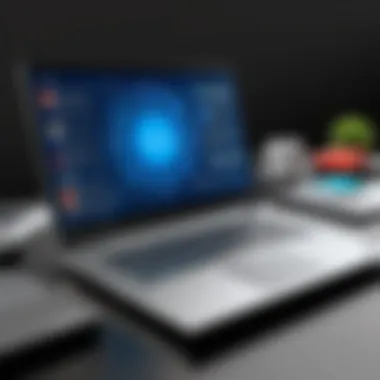

- Content Creation: For those editing videos or crafting immersive presentations, the ThinkBook's integrated graphics perform better than expected for a laptop of its class. Users report smooth playback and rendering times that don't lag behind. One designer noted, "I can edit a 4K video without stuttering, which is a relief when I'm on a deadline."
- Gaming: While serious gamers might lean towards dedicated graphics cards, casual gaming on the ThinkBook is possible. Titles such as "Rocket League" run fairly well. Testers discovered that the cooling system keeps the laptop performing under heavy loads without excessive heat.
- Office Productivity: During routine office tasks, the laptop responds quickly, even with multiple applications active. Users flipping between tasks, like a browser and a word processor, generally see no noticeable slowdown. Hence, this aspect makes it a solid choice for remote workers.
- Multimedia Streaming: Watching movies and shows on this device is a pleasant experience, thanks to its strong speakers and visual clarity. Users engaging in long binge-watching sessions find that the battery holds up well, allowing for uninterrupted viewing.
These scenarios establish the Lenovo ThinkBook 14 i7 as a versatile laptop adept at accommodating a broad audience, satisfying both creative and functional needs alike.
Synthetic Benchmark Scores
Unlike real-world testing, synthetic benchmarks provide hard numbers to guide product comparisons. Here, we dive into the ThinkBook 14 i7’s performance scores across various tests. These figures often help clarify the laptop’s strengths and weaknesses in a more quantifiable manner.
- CPU Benchmarking: Utilizing tools like Cinebench, the ThinkBook 14 i7 showcases impressive performance, scoring notably in multi-core tasks. This is especially beneficial for users who run multi-threaded applications.
- 3DMark Scores: In graphics performance tests, the laptop achieved decent scores, though not high enough for serious gaming enthusiasts. It places the ThinkBook adequately for lighter games and casual users.
- PCMark Tests: This assesses overall system performance in everyday tasks. The ThinkBook 14 i7 performed well, with high marks for productivity and content creation tests. Users transitioning between several applications reported a fluid experience, bolstered by solid RAM performance.
To summarize, while synthetic scores may not directly reflect real-world experiences, they provide critical insights that could justify a purchase decision for certain user groups. The ThinkBook 14 i7 finds itself comfortably situated, balancing both casual and serious use, making it a well-rounded option in the competitive laptop landscape.
"Performance benchmarking isn’t just about numbers; it’s about translating those numbers into real-world empowerment for users."
Comparative Analysis
Comparative analysis is essential in any thorough review of technology, especially when evaluating a device like the Lenovo ThinkBook 14 i7. In crowded markets, discerning the particular strengths and weaknesses of competing products can be the deciding factor for potential buyers. This section unpacks how this ThinkBook stands with its contemporaries and examines what it brings to the table. Understanding these comparisons helps consumers make informed decisions and ensures that they are selecting a product that truly caters to their needs.
In the digital age, features alone don't seal the deal—value for money, performance under pressure, and real-world usability are just as crucial. Thus, this analysis offers insights into these aspects, helping to highlight areas where the ThinkBook 14 i7 excels or perhaps trails behind competitors.
Competitor Comparison
While Lenovo's ThinkBook 14 i7 certainly has its own merits, it's crucial to set it alongside peers like the Dell XPS 13 and HP ENVY 13. Each of these laptops has carved out its own niche, yet shar a similar target audience.
- Dell XPS 13: Known for its sleek design and stellar screen quality, the XPS 13 is aimed at professionals seeking both aesthetics and performance. It often incorporates the latest Intel processors and offers impressive battery life, but it typically comes at a higher price point.
- HP ENVY 13: This model is recognized for its excellent audio quality and robust security features, luring users who prioritize multimedia experiences. However, it can be bulky, which may deter those who value portability.
The Lenovo ThinkBook 14 i7, on the other hand, strikes a balance. With a strong emphasis on business-oriented features, its build quality and versatile connectivity options are significant draws. When lined up against these competitors, users can see trade-offs in weight, price, and usability that may sway their final choice depending on their specific needs.
Value Proposition
Every good product offers a value proposition that addresses the needs and pain points of its potential customers. The Lenovo ThinkBook 14 i7 packages its features in a manner that seems tailored for both business professionals and tech-savvy consumers who often find themselves grappling with demanding software and multitasking.
- Affordability: Compared to its rivals, this laptop tends to hit a sweet spot in terms of pricing. You get a robust i7 processor, decent RAM configurations, and respectable storage options without the hefty price tag often associated with premium brands.
- Business Features: With its suite of security features, including fingerprint readers and privacy screens, this laptop resonates deeply within corporate environments. Additionally, its dependable battery life ensures that productivity isn’t constantly tethered to a power outlet.
- Adaptability: The ThinkBook is not just a one-trick pony; its performance capabilities allow it to handle everything from spreadsheets to multimedia editing with ease.
Ultimately, the Lenovo ThinkBook 14 i7 presents itself as a solid choice for individuals who want a robust, reliable laptop while being conscious of budget constraints. It may not lead in every category, but its overall package positions it well against the competition, catering to varied user demands.
User Reviews and Feedback
User reviews and feedback play a pivotal role in assessing any tech device, and the Lenovo ThinkBook 14 i7 is no exception. These perspectives serve as a radar of customer satisfaction, providing insights that can highlight the strengths and weaknesses of the laptop. Understanding user experiences helps potential buyers make informed decisions, weighing aspects that might not be captured in technical specifications or marketing materials. Since real-world performance often diverges from theoretical capabilities, feedback from everyday users illuminates practical usability that numbers and diagrams alone can’t convey.
Positive User Experiences
The Lenovo ThinkBook 14 i7 garners numerous commendations from its users, praising various qualities of the machine that enhance daily productivity.
- Performance: A significant number of users rave about the powerful performance of the i7 processor, noting its ability to handle multitasking with ease. Many report seamless transitions between demanding applications, like video editing software and sophisticated design tools. This is a boon especially for tech enthusiasts and professionals who demand heavy processing capabilities for their projects.
- Design and Build: Users appreciate the sleek design and sturdy build of the ThinkBook 14 i7. Many highlight its professional aesthetic that fits seamlessly in both business meetings and casual settings. The keyboard's tactile feedback is frequently mentioned, with several reviewers noting that typing feels comfortable over prolonged periods.
- Portability: One of the aspects that users commonly applaud is the laptop's light weight. Many find it easy to carry around, which is especially appealing for those who travel for work or study. The dimensions lend it to being packed into a slim messenger bag without feeling burdensome.
- Battery Life: Users also note the commendable battery life, stating that it sustains their work throughout the day without frequently reaching for a charger. This is particularly valuable for those working in environments where power outlets might be scarce.
"The ThinkBook 14 i7 checks all the boxes for a portable, powerful laptop. It stands out in how well it balances performance with battery life, something I value highly in my daily work."
Areas for Improvement
Despite the numerous accolades, some users have drawn attention to areas where the Lenovo ThinkBook 14 i7 could improve.
- Upgradability: Some tech-savvy users express disappointment regarding the laptop's limited upgradability. While it comes with adequate RAM and storage, the ability to easily upgrade components such as memory or storage without intricate disassembly can be a deciding factor for some consumers who prefer customizing their devices for specific needs.
- Speaker Quality: Another common critique relates to the quality of the speakers. Several users mention that while they suffice for basic video conferencing and casual use, they lack the richness and volume for more immersive media experiences. For those who enjoy movies or music, this could be a limiting factor.
- Heat Management: A few users have reported that the laptop tends to get warm under heavy loads, which might trigger discomfort during long work sessions. While this is not uncommon in ultrabooks, some users were hoping for better heat dissipating mechanisms for a more comfortable long-term experience.
- Software Bloat: While many appreciate the pre-installed software, some users feel it leans toward excessive. This can lead to a cluttered user experience, prompting some to spend considerable time removing unwanted applications to optimize their systems.
As tech enthusiasts and gamers weigh the pros and cons of devices like the ThinkBook 14 i7, these user reviews and feedback shed vital light on its suitability for diverse needs.
Overall Assessment
In today’s fast-paced digital world, weighing the strengths and weaknesses of a device becomes essential for making an informed purchase. The overall assessment of the Lenovo ThinkBook 14 i7 encapsulates a careful evaluation of its various attributes which can influence a user’s decision profoundly. This section serves to synthesize discussions from earlier parts of the article, providing a balanced outlook that can inform both tech enthusiasts and everyday consumers.
The assessment inherently addresses several key elements. It explores the performance against user expectations while simultaneously considering how it stacks up against competitors in the same category. Holding up an honest mirror to its advantages, it allows potential buyers to appreciate not just what the ThinkBook 14 i7 brings to the table, but also where it might fall short.
When evaluating the benefits, we can highlight crucial points:
- Performance: The device is engineered to handle a variety of tasks smoothly, whether it's professional work, gaming, or casual browsing. This performance ensures it is versatile enough to cater to different user demographics.
- Build Quality: Users often report a solid feel when using the ThinkBook 14, indicating robust construction and thoughtful design, which can greatly enhance the user experience over time.
Yet, no device is without its downsides. Certain considerations must be laid bare:
- Portability vs. Power: For some, the balance between weight and performance may not align perfectly. The laptop's robust capabilities do add to its heft, which could deter users who prioritize ultra-light devices.
- Price Point: While it offers good value, the pricing could be seen as a bit high for casual users who might not fully utilize its potential.
The essence of this overall assessment lies in its ability to provide a comprehensive understanding. It helps readers navigate their needs and preferences, guiding them through the maze of choices in the tech market.
Pros and Cons Summary
To distill everything down to its core, a succinct dual-view of the Lenovo ThinkBook 14 i7 is crucial. Here are the pros and cons that surface from our discussions:
Pros:
- Powerful i7 performance that eases multitasking and demanding applications.
- High-quality build, providing durability and appealing aesthetics.
- Excellent battery life, allowing extended use without frequent charging.
- Wide range of connectivity options, catering to various user needs.
Cons:
- Weight can be an issue for those seeking extreme portability.
- Higher price point, which may alienate some users.
- Limited upgrade options may deter tech-savvy individuals seeking customization.
By dissecting these pros and cons, we equip readers with specific insights to weigh their options wisely.
Culmination and Recommendations
The conclusion to the assessment of the Lenovo ThinkBook 14 i7 paints a clear picture of its standing in the competitive arena. It emerges as a strong contender for users looking for a balance between performance and familiarity. Its impressive features can significantly benefit tech enthusiasts while also serving the needs of everyday consumers.
In light of the evaluated aspects, here are some recommendations:
- For professionals needing reliable performance, the Lenovo ThinkBook 14 i7 is an excellent choice. Multitaskers and power users will find comfort in its specifications.
- Casual users might find better options that don’t stretch the budget or offer more lightweight alternatives—especially if they intend to primarily use it for browsing or simple tasks.
- Gamers looking for a solid gaming laptop should couple this device with external graphic options to maximize game quality on high settings.
In summary, the Lenovo ThinkBook 14 i7 stands firm with its strengths while also acknowledging areas for further consideration. Its design and capabilities suggest that it is suitable for a broad spectrum of users; however, potential buyers should weigh the importance of those factors against their own personal needs.
Future Considerations
When assessing a laptop like the Lenovo ThinkBook 14 i7, it’s essential to set sights not just on what’s currently available but also on the shifting landscape of technology. Future considerations provide vital insights into how this laptop might hold up against upcoming demands from software advancements or changing user expectations. By acknowledging potential upgrades and evolving user needs, one gets a more rounded perspective on its longevity and adaptability.
Potential Upgrades
Despite its impressive specifications, the Lenovo ThinkBook 14 i7 may feel a bit dated down the line, especially as applications become increasingly demanding. Here are some noteworthy avenues for upgrades that can extend the machine's helpful life:
- RAM Expansion: Considering the rapid evolution of multitasking needs, options to upgrade RAM from 16GB to 32GB could potentially offer a significant boost in performance. This could cater especially well to professionals in fields requiring extensive data processing.
- SSD Replacement: Users who wish to push for speed in their workflows might think about swapping out the current SSD with a larger, faster NVMe drive. This provides not only more space but also quicker boot times and file transfers.
- Graphics Card Options: If users are inclined to do more graphics-intensive work such as gaming, design, or video editing, integrating a dedicated GPU may be necessary. This could be through an external GPU solution that connects via USB-C.
These upgrades not only prolong the laptop's life but also elevate the user experience, ensuring that the device remains relevant as demands increase.
Evolving User Needs
The laptop market is constantly adapting to a diverse array of user needs. With the proliferation of remote work, online collaboration, and enhanced multimedia consumption, it's imperative for devices like the ThinkBook 14 i7 to remain in tune with these trends.
- Remote Work Adaptability: As hybrid work becomes more common, features like higher quality video cameras, or enhanced microphone arrays, are becoming non-negotiable for many users. This laptop's design leaves room for improvements aimed at remote usability.
- Gaming Trends: Gamers often require better graphics performance, faster refresh rates, and improved thermal management. If Lenovo positions future iterations of the ThinkBook series with these features, it could easily cater to an emerging market of casual gamers.
- Environmental Considerations: Today’s tech-savvy consumers are increasingly looking for sustainable options. Future models might incorporate recycled materials or energy-efficient components, resonating more with environmentally conscious buyers.
In short, the evolving landscape of technology and user preferences means that the Lenovo ThinkBook 14 i7 must be flexible enough to adapt. Understanding these shifts can help users make informed decisions about whether investing in upgrades or looking toward other models is necessary in the near future.



