In-Depth Analysis of the MacBook 13: A Comprehensive Review


Intro
In the landscape of portable computing, the MacBook 13 stands out as an intriguing option for various typess of users. It combines sleek design with powerful performance, catering to students, professionals, and creatives alike. The evolution of this device reflects Apple’s commitment to innovation while maintaining user-centric functionality. This review aims to dissect its various aspects, from specifications to usability, providing insights for potential buyers.
Overview of the Product
Purpose and Benefits
The MacBook 13 is designed to bridge the gap between performance and portability. It offers substantial computing power in a compact form factor. Its lightweight nature makes it suitable for on-the-go professionals, while its robust features cater to those who require more from their devices. Moreover, the integration of macOS enhances its functionality, providing a seamless user experience across Apple products.
Target Audience
This device targets a diverse audience. Students benefit from its accessibility and ability to run educational software efficiently. Creative professionals find its display and processing capabilities essential for design and editing tasks. Furthermore, business users appreciate its reliability and security features, essential for corporate environments.
Key Features
The MacBook 13 boasts a range of key features:
- Display: High-resolution Retina display offers vibrant colors and sharp details.
- Battery Life: Exceptional battery life ensures users can work for extended periods without interruption.
- Performance: Equipped with the latest Apple silicon, the device handles demanding tasks with ease.
- Connectivity: Thunderbolt ports provide fast data transfer and versatile connectivity options.
Technical Specifications
Detailed Product Specs
The technical specifications are crucial for understanding the device's capabilities. The MacBook 13 features:
- CPU: Apple M1 chip with 8-core CPU
- GPU: Integrated Apple GPU with up to 8 cores
- Memory: Options of 8GB or 16GB unified memory
- Storage: Available in 256GB, 512GB, or 1TB SSD
CPU Characteristics
The Apple M1 chip integrates both CPU and GPU, optimizing performance. Its 8 cores are engineered for efficiency, balancing power with battery conservation. This combination results in smooth multitasking capabilities and responsive performance.
GPU Features
The integrated graphics allow for high-quality visuals without the need for separate hardware. This is especially beneficial for video editing and graphic-intensive applications.
Memory Details
Memory options are crucial for performance. The unified memory architecture enhances speed by allowing the CPU and GPU to access the same data simultaneously. This reduces latency and improves overall efficiency.
Performance Benchmarks
In various benchmarks, the MacBook 13 performs exceptionally well. Real-world tests indicate:
- Fast loading times for applications.
- Smooth video playback and editing.
- Efficient handling of multiple applications.
Comparison with Similar Products
Market Competitors
In comparing the MacBook 13 to similar products, one must consider devices like the Dell XPS 13 and the Microsoft Surface Laptop 4. Each has its strengths, but the MacBook uniquely packages performance and design.
Comparative Analysis
- Design: The MacBook 13 is noted for its premium build quality.
- Ecosystem: Seamless integration with other Apple devices is a distinct advantage.
- Performance: The reliance on Apple silicon positions it favorably in performance metrics.
Best Use Cases
- Ideal for students needing a reliable laptop for assignments.
- Excellent for professionals requiring a mix of performance and portability.
- Suitable for creatives working on design and video projects.
Installation and Setup Guide
Requirements for Installation
The MacBook 13 requires a stable internet connection for initial setup. Users should also have an Apple ID to access various services and applications.
Step-by-Step Process
- Power on the device.
- Follow on-screen instructions for language and network selection.
- Sign in with an Apple ID or create a new account.
- Set up preferences for privacy and security.
Tips for Optimizing Setup
- Update to the latest version of macOS for best performance.
- Customize system preferences to enhance workflow.
Commonly Asked Questionss and Troubleshooting
Common Issues and Solutions
Users might encounter:
- Battery draining quickly: Adjust energy saving settings.
- Apps not responding: Force quit the application.


Expert Tips
Regularly update your software and back up data using Time Machine to prevent data loss.
Preamble to the MacBook
The MacBook 13 is an essential entry in Apple's renowned lineup of laptops. Its significance can not be overstated, considering the rapid advancements in technology and the increasing demand for portable devices. The MacBook 13 aims to balance performance and usability, making it appealing to a broad audience. Understanding its features is crucial for anyone considering an investment in this model.
Overview of the MacBook Series
Apple's MacBook series has evolved significantly over the years. It started as a simple solution for portable computing and expanded into a versatile range of devices tailored for various user needs. Each iteration boasts improvements in hardware, software, and design elements. The MacBook 13 offers a blend of portability, power, and aesthetics that captures the essence of the series. Its lightweight nature and robust performance make it a suitable choice for students, professionals, and creative individuals alike.
The MacBook line is known for its premium build quality. The MacBook 13 is no exception, utilizing high-quality materials for both durability and style. The design choices underscore Apple's commitment to elegance and functionality, which makes this model a strong contender in the market. Moreover, the integration of macOS ensures that users can enjoy a seamless experience with their devices.
Target Audience for the MacBook
The MacBook 13 targets a diverse range of consumers who require a machine that marries efficiency with portability. Target audiences include:
- Students: Often needing a reliable laptop for classwork, research, and multimedia tasks, the MacBook 13 provides powerful performance while remaining lightweight and portable.
- Professionals: People in creative fields such as graphic design, video editing, and content creation can benefit from the MacBook 13's enhanced performance and display capabilities, enabling them to work efficiently on demanding projects.
- Casual Users: More general users who need a dependable machine for daily tasks, such as web browsing and document editing, also find the MacBook 13 appealing for its user-friendly interface and integration with other Apple devices.
It is essential for potential buyers to understand how the MacBook 13 fits into their specific needs, as this knowledge can significantly influence their final decision.
The thoughtful design and engineering of this laptop cater to these varied requirements, making it a versatile tool in today's tech-driven world.
Design and Build Quality
Design and build quality are critical considerations when evaluating the MacBook 13. These factors not only reflect the device's aesthetic appeal but also its durability and usability. A well-designed laptop can enhance the user experience significantly, affecting portability, comfort, and even performance. In this section, we will examine the specific elements that contribute to the overall design philosophy of the MacBook 13.
Material and Finish
The materials used in the MacBook 13 are of paramount importance. The chassis is primarily crafted from aluminum, which provides a sturdy yet lightweight structure. This choice of material not only enhances durability but also contributes to the device's premium feel. The finish is smooth and sleek, giving the MacBook an elegant appearance. Apple has incorporated a process called precision unibody construction, ensuring that the laptop remains resilient against everyday wear and tear.
The anodized finish does not just serve aesthetic purposes but also aids in resisting scratches. The choice of materials directly impacts heat dissipation and the overall thermal management of the laptop. This contributes to a cooler and quieter operation, making it ideal for long working sessions.
Form Factor and Portability
Portability is a crucial feature for users who are often on the move. The MacBook 13 boasts a slender form factor. Weighing only around three pounds, it's convenient for carrying in bags without adding significant bulk. Its compact dimensions make it easy to fit into various types of bags and backpacks, catering especially to students and professionals who travel frequently.
The device's hinge design allows for easy one-handed opening, adding to its practical usability. Users can quickly deploy it in various environments—be it a café, library, or during a meeting. Overall, the lightweight nature combined with thoughtful engineering makes the MacBook 13 a strong contender for portability.
Color Options and Aesthetics
Aesthetic choices in the MacBook 13 extend beyond its straightforward and minimalistic design. Available in several colors, including Space Gray, Silver, and Gold, users can select a finish that aligns with their personal preferences or professional settings. Each color presents a subtle yet impactful statement, adding to the device's appeal without compromising on its minimalist design philosophy.
The uniform color application across the surface helps in maintaining a professional look, important for business users. The choice of colors does not overly distract attention, reinforcing the notion that the MacBook 13 is designed for serious work while still offering options for customization. In summary, the design and build quality of the MacBook 13 do more than just meet aesthetic desires—they enhance user experience through thoughtful choices in materials and construction.
Display Specifications
Display specifications play a crucial role in determining the overall user experience of the MacBook 13. A high-quality display not only enhances visual clarity but also impacts productivity, creativity, and entertainment. In today's fast-paced digital world, understanding what the display can offer is essential. This section delves into important elements like screen size, resolution, color accuracy, brightness, viewing angles, and refresh rates. Each of these attributes contributes to the attractiveness and functionality of the device, making it suitable for various tasks.
Screen Size and Resolution
The screen size of the MacBook 13 is a key factor that influences how users interact with the device. With a 13-inch display, it sits comfortably between the compact MacBook Air and the larger MacBook Pro models. This size strikes a balance for users looking for portability without sacrificing too much real estate. When coupled with a resolution of 2560 x 1600 pixels, the MacBook 13 delivers sharp and clear visuals.
Such resolution allows content creators, professionals, and enthusiasts to enjoy detailed graphics and crisp text. The Retina display technology, which is standard in the MacBook series, ensures that even the tiniest of details are rendered accurately. This is particularly beneficial for designers and gamers who rely on precision in color and detail. Watching videos or working on images becomes a more engaging experience due to the enhanced graphical fidelity.
Color Accuracy and Brightness
Color accuracy is another pivotal characteristic. The MacBook 13 boasts a wide color gamut that complies with the P3 color space. This feature means that images appear vibrant and true to life, making it an exceptional choice for photographers and graphic designers.
Additionally, brightness levels reach up to 400 nits, providing excellent visibility in various lighting conditions. Users can work outdoors or in brightly lit environments without facing much glare or muted colors.
This capability of the display is vital for tasks that demand consistent and accurate color grading. Whether editing photos, videos, or even performing regular office tasks, users benefit significantly from a display that offers such high color fidelity and brightness.
Viewing Angles and Refresh Rate
Viewing angles can significantly affect collaborative work or presentations. The MacBook 13 features an IPS panel, providing expansive viewing angles. Users can share the screen with others without seeing major color shifts from different perspectives. This trait supports teamwork, making the device suitable for meetings or group studies.
The refresh rate of the MacBook 13 display is 60Hz. While not exceptional compared to higher-end gaming laptops, this refresh rate is sufficient for most everyday tasks. It ensures smooth scrolling and responsiveness during tasks like browsing or document handling.
Performance and Specifications
Performance and specifications are critical aspects of any computer, particularly in a device like the MacBook 13. These elements greatly influence user experience and have a direct impact on productivity. Performance encompasses the ability of the MacBook 13 to carry out tasks efficiently, while specifications indicate the hardware and software configuration that supports this performance. For potential buyers, understanding these components is essential in making the best possible choice.
Processor Options and Performance
The MacBook 13 comes with a selection of processor options, allowing users to choose the best fit for their needs. Depending on the model, it features either the Apple M1 chip or Intel’s latest offerings. The M1 chip is notable for its high performance and efficiency, integrating CPU and GPU in a single package. Users can experience smooth multitasking, faster app launches, and improved performance for demanding tasks like video editing and graphic design.
Performance benchmarks show significant advantages when using the M1, particularly in single-core performance, making software operations quick and responsive. Users engaging in creative work will find this beneficial, as rendering times significantly decrease.
RAM and Storage Capabilities
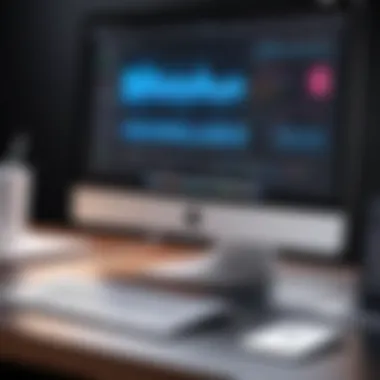

RAM plays a vital role in determining the performance of the MacBook 13. It offers different configurations ranging from 8 GB to 16 GB. This variability enables users to select a model that aligns with their multitasking needs. For instance, students or professionals who run multiple applications simultaneously will benefit from the 16 GB variant. Additionally, storage options range from 256 GB to 2 TB, accommodating varying user requirements.
Storage types are also important. The MacBook uses SSD technology, which significantly enhances read and write speeds compared to traditional HDDs. This results in faster boot times and quicker access to files. Users who handle large files regularly will find this aspect particularly helpful.
Battery Life and Efficiency
When considering any laptop, battery life and overall efficiency are crucial. The MacBook 13 boasts impressive battery longevity due to the efficiency of the Apple M1 chip. Users can generally expect to get around 15 to 20 hours on a single charge, depending on usage. This is advantageous for individuals who need to work from various locations without being tethered to a power outlet.
Moreover, energy efficiency is enhanced through the seamless integration of hardware and software. The macOS is optimized for the MacBook, allowing for lower energy consumption while maintaining performance. This characteristic makes it not only a reliable device but also one that appeals to environmentally conscious users.
Software and User Experience
The software and user experience are crucial elements that determine how effectively the MacBook 13 serves its users. The synergy between hardware and software is often what sets apart Apple's products from competitors. This section delves into the operating system, built-in applications, and overall user interface to reveal how they enhance usability and functionality.
Operating System and Updates
The MacBook 13 operates on macOS, Apple’s proprietary operating system. Known for its stability and security features, it offers an intuitive environment that appeals to both new and experienced users. Regular updates are a hallmark of macOS, ensuring that users have access to the latest features and security enhancements. This consistent stream of updates not only keeps the system running smoothly but also enhances the user’s experience with new functionalities.
Moreover, the seamless integration with other Apple devices adds further value. For example, Handoff lets users start a task on one device and finish it on another. This feature is especially popular among users who own multiple Apple products, as it creates a unified ecosystem for productivity.
Built-in Applications and Features
The MacBook 13 comes equipped with a suite of built-in applications that cater to various user needs. Programs like Pages, Numbers, and Keynote provide robust tools for document creation, spreadsheets, and presentations. Meanwhile, applications like GarageBand and iMovie allow users to engage in creative projects without needing third-party software.
Another significant aspect is the inclusion of features like Siri, which aids in efficiency by enabling voice commands for tasks. These built-in applications not only enhance productivity but also offer users creative outlets, making the MacBook 13 suitable for students, professionals, and artists alike. Users often find that they are not compelled to seek additional software for basic tasks, saving both time and resources.
User Interface and Usability
The design of macOS prioritizes user experience through its clean and organized interface. Icons are easily recognizable, and navigation is straightforward. This attention to detail ensures that users can operate the system with minimal learning curve.
Elements like the Dock and Mission Control enhance multitasking capabilities. The Dock allows for quick access to frequently used applications, while Mission Control gives an overview of all open windows and spaces, making task management efficient.
Overall, the user interface of the MacBook 13 fosters a productive environment. A consistent design language and easy-to-navigate features simplify complex tasks, allowing users to focus on their work rather than fighting against the technology itself.
With its blend of robust software, seamless updates, and intuitive user interface, the MacBook 13 meets the diverse needs of today's tech-savvy users effectively.
Connectivity and Ports
Understanding the connectivity and ports of the MacBook 13 is crucial for maximizing its functionality and meeting user needs effectively. This section will focus on the ports available on the device and the wireless connectivity options. Each aspect is designed to enhance the user experience by allowing various connections to peripherals, networks, and external devices.
Available Ports and Their Uses
The MacBook 13 is equipped with several ports that facilitate different connections. Some of the most notable ports include:
- Thunderbolt 3/USB-C Ports: These serve as the primary connectivity options for the MacBook 13. They support data transfer speeds up to 40 Gbps and can be used for charging the laptop. Additionally, they accommodate various adapters that can connect HDMI, USB-A, and SD cards.
- Headphone Jack: A standard 3.5mm audio jack is available for connecting headphones or external speakers, ensuring users can enjoy audio through familiar devices.
Using these ports, users can connect to monitors, external drives, and other accessories without a hitch. However, while the versatility of the Thunderbolt 3 ports is impressive, it may require additional adapters for older devices.
Wireless Connectivity Options
Wireless connectivity is another vital aspect of the MacBook 13, allowing users to connect seamlessly to the internet and other devices. The main options available include:
- Wi-Fi 6: The MacBook 13 supports the latest Wi-Fi standards, providing faster speeds and more reliable connections. This makes streaming, downloading, and uploading significantly more efficient, even in crowded networks.
- Bluetooth 5.0: The newest version of Bluetooth enables the laptop to connect to a wide range of devices such as keyboards, mice, and audio equipment with improved efficiency and range. This ensures less lag and a stronger connection with multiple devices.
Audio and Webcam Features
Audio and webcam features play a critical role in the overall user experience of the MacBook 13. In a world increasingly reliant on digital communication, these components influence everything from video conferencing to media consumption. Understanding the sound and imaging capabilities of the MacBook 13 can significantly impact user satisfaction and productivity.
Sound Quality and Speakers
The speakers on the MacBook 13 deliver a superior audio experience. Apple has equipped this model with high-fidelity speakers that can fill a room with sound. Users can expect clear audio quality whether they are listening to music, watching videos, or participating in a conference. The speaker system utilizes a wide stereo sound technology which enhances the clarity and spatial accuracy of the audio.
Key Features:
- Spatial Audio: This feature allows for immersive sound experiences, especially during movies or gaming.
- Enhanced Bass Response: The audio output benefits from robust bass that enriches music and soundtracks.
- Increased Volume Levels: Users can achieve higher volume without distortion, retaining clarity even at loud settings.
Overall, sound quality is a strong point of the MacBook 13, appealing to those who prioritize audio in their daily use.
Camera Specifications and Performance
The webcam on the MacBook 13 has been a focal point for improvement. With a 720p HD resolution, it offers decent quality for video calls and meetings. While it may not rival the more powerful external options, it is adequate for most applications.
Important Considerations:
- Low Light Performance: The webcam has optimized capabilities for low light conditions, although performance may still be average in very dim settings.
- Built-in Features: Integrating features like automatic white balance and face detection helps ensure the subject is always well-lit and visible.
- Privacy: Apple has included software privacy features to safeguard user data, contributing to peace of mind for privacy-conscious users.
Comparison with Other Models
In the fast-paced world of technology, comparison with other models is a crucial aspect when analyzing any device. The MacBook 13 serves a specific purpose and targets a defined audience. Understanding its place in the market against similar products helps potential buyers evaluate whether it meets their needs. It is essential to examine how the MacBook 13 stacks up against both its sibling, the MacBook Air, and other competing laptops.
Comparison with MacBook Air
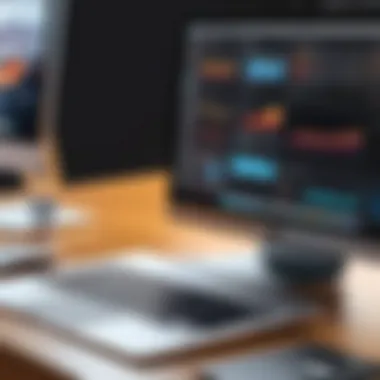

The MacBook Air has long been a popular choice for users seeking portability and efficiency. When comparing it to the MacBook 13, several aspects come into consideration.
- Performance: The MacBook 13 often incorporates newer processor technology than the MacBook Air, which may lead to better performance in demanding applications. This can be a deciding factor for professionals requiring enhanced processing power.
- Design: While both models emphasize sleek design, the MacBook 13 may offer more advanced display options, potentially attracting creatives who need superior visuals.
- Battery Life: Users often look for long-lasting battery life. The MacBook Air has a well-established reputation in this area, but the MacBook 13 has shown improvements that could equal or exceed it in real-world usage.
In summary, the choice between these two models should be based on specific user needs. Consumers focusing on performance might lean towards the MacBook 13, while those prioritizing long battery life and portability might prefer the MacBook Air.
Comparison with Competing Laptops
The landscape of laptops is competitive, with brands like Dell, HP, and Lenovo consistently releasing noteworthy models. Comparing the MacBook 13 with these brands provides valuable insights into the market.
- Value Proposition: Competing laptops often provide competitive hardware at a lower price point. Users who are price-sensitive may find excellent options in these alternatives. However, Apple’s ecosystem often serves as a compelling reason to choose the MacBook 13.
- Operating System: Many competing models run Windows, which might not appeal to users looking for a macOS experience. This factor greatly influences productivity, especially for users working within certain software ecosystems.
- Build Quality and Aesthetics: Apple has a distinct advantage in design and materials used, often seen as more premium compared to its counterparts. Buyers who value aesthetics may lean towards the MacBook 13 as a result.
Evaluating the MacBook 13 against its direct competitors allows potential buyers to make informed decisions based on their unique requirements and preferences. A standout feature of the MacBook lineup is the integration of hardware and software in a way that fosters a seamless user experience, which can be a deciding factor for many.
"Ultimately, the right choice depends on personal needs, be it performance, price, or interface preference."
Pricing and Value Proposition
Understanding the pricing and value proposition of the MacBook 13 is essential for discerning potential buyers. This section provides insight into how the device is positioned in a competitive market, taking into account its features and specs in relation to its price. Given the significant investment that a laptop represents for many users, it is vital to analyze what they receive in return for their expenditure.
Pricing Strategy and Market Positioning
The MacBook 13 enters the market with a specific pricing strategy that reflects Apple’s brand image and product quality. Apple has traditionally positioned its laptops as premium products, catering to users seeking advanced features and performance. The pricing reflects not just the physical hardware, but also the engineering, design, and the editorial ecosystem that comes with the product.
Several factors influence the pricing of the MacBook 13, such as the following:
- Component Quality: The high-end components used in the MacBook 13, from the Retina display to the advanced processors, justify its premium pricing. Users can expect a durable product with reliable performance.
- Brand Loyalty: Apple has a strong brand identity, and many customers are willing to pay for the perceived value that comes with owning an Apple device. This can create a competitive advantage in pricing compared to other brands.
- Substitutes and Market Trends: The pricing is also impacted by competitor offerings. In a landscape filled with alternatives, Apple must stay attentive to ensure its pricing remains attractive while sustaining its image of quality.
By establishing a premuim pricing model, the MacBook 13 targets discerning users who value quality and performance over lower-cost alternatives. The strategy is aimed at maintaining the brand’s elite status in a crowded market.
Cost-Benefit Analysis for Potential Buyers
To make an informed decision, potential buyers should engage in a cost-benefit analysis regarding the MacBook 13. This assessment involves evaluating the benefits of the device against its costs. Here are several aspects to consider:
- Performance vs. Price: The performance capabilities of the MacBook 13 are among the best in its class. Users should consider if this performance meets their needs, whether for professional tasks, gaming, or creative endeavors.
- Longevity: Apple devices are known for their longevity and reliability. The upfront cost might be higher, but the longevity of the product can lead to lower long-term costs.
- Ecosystem Integration: The seamless integration with other Apple products can be a strong selling point. If the user already owns devices such as an iPhone or Apple Watch, the MacBook 13 enhances the user experience significantly.
- Potential Resale Value: Apple products tend to retain their value better than many competitors. This can be beneficial for users who might consider upgrading in the future.
Understanding the trade-offs involved in pricing can help buyers discern if the MacBook 13 truly offers the value they seek.
Ultimately, evaluating the cost against the benefits is crucial for making a decision. Potential buyers should weigh their individual needs and circumstances against the MacBook 13's offerings. Through this analysis, they can align their expectations and budget effectively.
User Feedback and Reviews
Understanding user feedback and reviews is a crucial component of any comprehensive analysis of a product like the MacBook 13. In today's market, consumers can easily share their experiences, both positive and negative. This transparency helps potential buyers make informed decisions based on real-world usage rather than solely on marketing claims. Collecting feedback from users is not only about assessing how well a product performs but also evaluating how it fits into users' lifestyles and expectations.
It is essential to consider specific elements that feedback can provide, such as reliability, durability, and user satisfaction. The insights gained from these reviews can highlight the MacBook 13's strengths and weaknesses, addressing varied user needs. Furthermore, analyzing user experiences can reveal patterns, such as build quality, software performance, or hardware issues, that may significantly impact the overall value of the device.
Positive User Experiences
Many users have expressed favorable opinions about the MacBook 13, often praising its sleek design and robust performance. The retina display is frequently mentioned for its clarity and color representation, making it ideal for creators and professionals who depend on accurate visuals. Additionally, customers appreciate the long battery life, allowing for extended usage without frequent recharges. This aspect is particularly beneficial for students and professionals on the go, who may not always have access to power outlets.
Moreover, the user-friendly interface of macOS is highlighted as a significant benefit. It provides a seamless experience for both beginners and seasoned users, with intuitive navigation and integrated features. Users also report high levels of satisfaction with the MacBook's overall build quality, indicating that it feels premium and durable.
Users have described their experiences as follows:
- Performance: Fast processing speeds that handle demanding tasks efficiently.
- Portability: Lightweight design makes it easy to transport.
- Ecosystem: Excellent integration with other Apple products enhances productivity.
"The MacBook 13 is a powerhouse that exceeds my expectations. Its display makes my design work come to life!" - A graphic designer's testimonial
Common Criticisms and Issues
Despite the positive feedback, there are common criticisms surrounding the MacBook 13. One notable issue is the price point; many users feel it is on the higher side compared to similar devices in the market. This factor leads potential buyers to weigh their options, especially if they can find alternatives that fit their budget better.
Another frequent concern is the limited upgrade options. Many users have expressed frustration over the soldered components. This means that if the device does not meet future demands, upgrading the RAM or SSD is not feasible. This aspect can deter potential buyers who prioritize long-term usability and flexibility.
Furthermore, some customers have reported issues with heat management, particularly when running resource-intensive applications. This can lead to throttling, impacting performance. Users in creative fields, such as video editing or 3D modeling, have specifically mentioned this as a drawback. Lastly, while macOS is widely praised, some users find specific applications less compatible than their Windows counterparts, which can limit versatility.
In summary, user feedback presents a balanced view of the MacBook 13. Both positive experiences and criticisms provide potential purchasers with a clearer understanding and realistic expectations, enhancing decision-making in a competitive landscape.
End and Final Thoughts
As we draw this analysis to a close, it is essential to reflect on the findings regarding the MacBook 13. This section serves as a synthesis of the detailed exploration, providing a final perspective on its various aspects such as design, performance, and user experience.
The MacBook 13 embodies a particular focus on versatility, targeting a broad demographic that ranges from students to professionals. Its design choices indicate a balance between aesthetics and functionality, which is crucial for users who prioritize their machine's portability and visual appeal. Moreover, performance specifications demonstrate that it competes well in its market segment, offering a compelling choice for those seeking reliability.
Understanding the key attributes discussed in this article is paramount to making an informed decision about the MacBook 13. Users can weigh these factors against their individual needs and preferences, which is essential in today’s competitive tech landscape.
"Informed decisions stem from well-rounded analysis—this is key for any potential buyer in the tech realm."
Summary of Key Takeaways
- Design and Build Quality: The MacBook 13 presents a sleek, robust design tailored for on-the-go use. The materials and finish contribute to its premium feel, appealing to users who value craftsmanship.
- Performance and Specifications: It houses powerful processors and substantial RAM options, enabling efficient multitasking and great performance across various applications.
- Display: The Retina display offers vibrant colors and sharp visuals, enhancing the user experience, especially for creatives.
- User Experience: The MacBook 13 benefits from macOS’s intuitive interface. Regular updates ensure users remain in sync with the latest features and security enhancements.
- Connectivity Options: With a variety of ports and wireless options, the MacBook 13 adapts well to modern connectivity needs, ensuring users remain plugged into their digital ecosystem.
- Value Proposition: Despite its higher price point, the overall value derived from its performance, build quality, and longevity can justify the investment for many.
Recommendations for Potential Buyers
When considering the MacBook 13, potential buyers should reflect upon the following:
- For Students: If mobility and battery life are paramount, the MacBook 13 is a strong contender. Its capabilities support tasks from writing papers to programming.
- For Professionals: Those in creative fields may appreciate its display and performance features, particularly when handling graphic design or video editing tasks.
- For General Users: People who enjoy seamless integration with other Apple devices will find this model particularly beneficial, enriching their overall ecosystem experience.



