Exploring the Benefits of a MacBook Pro 13 Privacy Screen
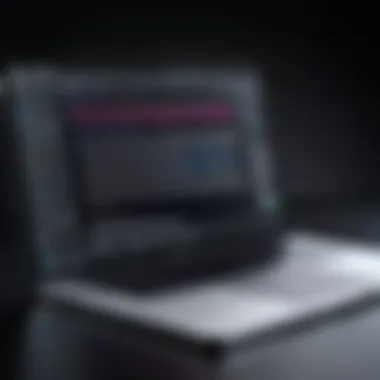

Intro
In a world where our personal data is perpetually under scrutiny, safeguarding privacy, especially on personal devices like the MacBook Pro 13, becomes crucial. A privacy screen not only serves to protect sensitive information from unwanted glances but also enhances the user experience in bustling environments like cafes, airports, or crowded offices. This article digs into the facets of utilizing a privacy screen with the MacBook Pro 13, laying out the key considerations and offering insights tailored for tech enthusiasts and professionals alike.
Overview of the Product
Purpose and Benefits
A privacy screen primarily serves one function: to shield your screen from prying eyes. It acts as a barrier against onlookers, allowing users to work or browse without discomfort from wandering gazes. By narrowing the viewing angle, these screens discourage side-glancing and thus, secure your private data during intense work sessions or casual browsing.
Beyond privacy, these screens also offer a measure of physical protection. They can help reduce glare, making it easier to see your screen in brightly lit environments. Some models even boast anti-reflective technology which minimizes eye strain—a solid bonus for those who spend countless hours staring at digital displays.
Target Audience
The target group for privacy screens is quite broad, encompassing:
- Business Professionals: Regularly working in public spaces, need to keep sensitive data hidden.
- Students: Frequently study or work in shared areas like libraries and study halls.
- Gamers: Engaging in gaming sessions where distraction can hinder performance.
- Frequent Travelers: Spending time in airports and on trains, requiring a protective solution for their devices.
Key Features
When evaluating options for a privacy screen for the MacBook Pro 13, several features should stand out:
- Viewing Angle: Focusing on models that offer a viewing angle of around 60 degrees can ensure optimal privacy without distorting visuals for the user.
- Material Quality: Look for screens made from durable materials that resist scratches while maintaining clarity.
- Easy Installation: A hassle-free application process can save time and enhance user experience.
Technical Specifications
Detailed Product Specs
Privacy screens vary in dimensions and materials. Most screens designed for the MacBook Pro 13 measure about 13.3 inches diagonally, perfectly fitting the laptop display.
CPU Characteristics
While a privacy screen does not influence CPU performance, it's applicable to note how heavy processes might be underway while simultaneously aiming for privacy.
GPU Features
Similar to CPU considerations, a privacy screen has no direct effect on graphical performance. Users should ensure their graphics settings provide clear and accurate color representation while working behind a privacy shield.
Memory Details
The specs of a privacy screen do not interact with memory. Instead, users might be more focused on the applications running while using the screen to gauge how data privacy is protected during use.
Performance Benchmarks
Contrary to performance benchmarks of devices, privacy screens contribute to an unobstructed workflow without impacting the technical capabilities of the device. They allow users to focus better, which could indirectly lead to significant productivity gains.
Comparison with Similar Products
Market Competitors
Some notable competitors include:
- 3M Privacy Filter: Known for its durability and effectiveness against reflections.
- Kensington Privacy Screen: Offers a blend of functionality and ease of application.
- ZAGG InvisibleShield: Focuses on both privacy and screen protection, doubling as a safeguard against cracks and scratches.
Comparative Analysis
When putting these products side by side, customers should look at:
- Effectiveness: How well does the screen limit viewing angles?
- Ease of Application: How simple is the installation process?
- Price Point: What are the economic considerations for such products?
Best Use Cases
Privacy screens excel in situations where privacy is paramount, whether in co-working spaces, libraries, or during travel. They also shine in scenarios involving sensitive documentation or financial information—places where confidentiality is non-negotiable.
Installation and Setup Guide
Requirements for Installation
Almost all privacy screens come with everything needed for installation:
- Screen filter of appropriate size.
- Cleaning cloth to ensure a dust-free application.
- Adhesive strips or tabs (if needed).
Step-by-Step Process
- Clean the Screen: Use the provided cloth to wipe down your MacBook’s display.
- Align the Screen Filter: Carefully place the filter over the screen to ensure correct alignment.
- Secure with Adhesive: Press the adhesive tabs into place to secure the filter.
Tips for Optimizing Setup
Ensure the screen is applied in a dust-free environment to avoid bubbles. Checking for the perfect angle can also help, as a slight misalignment can impact overall effectiveness.
Help Sections and Troubleshooting
Common Issues and Solutions


Problem: Screen looks blurry or distorted.
Solution: Recheck the alignment and ensure there are no dust particles trapped underneath.
Expert Tips
- Regularly clean your privacy screen to maintain clarity and viewing comfort.
- Consider purchasing multiple filters if you switch between different locations frequently.
Prelims to Privacy Screens
In today’s digital age, our devices often accompany us everywhere we go. With the increase of remote work, coffee shop rendezvous, or simply commuting, the need for screen privacy has never been more pronounced. A privacy screen serves as a crucial barrier against unwanted prying eyes, ensuring that sensitive information remains just that—sensitive. This article offers a detailed examination of the nuances involved, particularly concerning the MacBook Pro 13.
For tech enthusiasts, gamers, and computer builders, understanding the mechanism and significance of privacy screens can be essential. Privacy screens not only protect data but also enhance the overall experience of using a device in public spaces. Given the myriad of sensitive communications and transactions we navigate daily, taking measures to secure our devices is no longer a luxury but a necessity. As we delve deeper, we will explore the definition of privacy screens and why they have become vital components of modern computing.
What is a Privacy Screen?
A privacy screen is a specially designed filter that adds a layer of protection to your device’s display. It works much like polarized sunglasses; when viewed from an angle, the screen appears nearly black or very dim, obscuring any content from outsiders. This technology is particularly beneficial in crowded areas where over-the-shoulder glances can occur all too easily.
Think of it as a shield; it doesn’t just offer a clearer view for the user directly in front of the screen, but it also blocks prying eyes from intercepting confidential information like passwords, emails, or financial details. Given their purpose, privacy screens are available in various forms, ranging from stick-on filters to magnetic attachments that can be easily removed and reapplied.
Importance of Screen Privacy
The importance of maintaining screen privacy cannot be overstated. Here are some compelling points to consider:
- Data Security: Protecting sensitive information from potential threats is critical. Unauthorized access can lead to identity theft or corporate espionage, which often lead to severe consequences.
- Workplace Discretion: In environments where confidential discussions or data analysis are commonplace, a privacy screen ensures that sensitive materials remain secure from unintentional exposure.
- User Comfort: Being aware of a lack of privacy can create unease. Using a privacy screen can enhance the user’s peace of mind, allowing them to focus on their tasks without distraction or worry.
“An ounce of prevention is worth a pound of cure.” This adage rings true when assessing the significance of screen privacy; safeguarding your data before a breach occurs is far simpler than mitigating the fallout afterward.
In the following sections, we will delve into the array of privacy screen options available, specifically those designed for the MacBook Pro 13, and evaluate their effectiveness. By examining user experiences and expert recommendations, we aim to provide a well-rounded perspective on selecting and installing the right privacy screen for your needs.
Understanding the MacBook Pro
When it comes to high-performance laptops, the MacBook Pro 13 stands out as a significant player in the tech arena. Its design elegantly marries aesthetics and functionality, making it suitable for diverse user needs. This section dives into the crux of why understanding the MacBook Pro 13 is essential, particularly regarding its compatibility with privacy screens.
Key Specifications and Features
The MacBook Pro 13 comes highly regarded for its powerful specifications. It generally includes:
- M1 chip or M2 chip (for newer models) for enhanced processing speed.
- Retina display featuring vibrant colors and sharp resolution.
- A long-lasting battery that provides hours of productivity.
- Lightweight and compact design, making portability a cinch.
These features are not just bells and whistles. They create an ideal environment for professional tasks, gaming, and even simple browsing. That said, there's more to consider when assessing how a privacy screen integrates with the device. The clarity of the display plays a critical role in how a privacy screen performs. A high-resolution display can mean a noticeable difference in how effective the privacy screen is at blocking out unauthorized views, especially in crowded public spaces.
Target User Demographics
The users of the MacBook Pro 13 hail from various backgrounds, each bringing unique computing needs. Many professionals, such as graphic designers and software developers, lean towards this trusty machine for its capability to handle demanding software.
- Creative professionals: They appreciate the crisp display and responsive performance, which is crucial for visual work.
- Business users: For them, concerns about data breaches are paramount. A privacy screen becomes a protective measure in public settings.
- Students: With many studying in crowded cafes or libraries, they find themselves needing a way to guard their notes and projects from prying eyes.
This diversity makes it necessary to examine how various privacy screen options can cater to specific groups. For instance, a student might prioritize affordability and ease of installation, while a designer may look for high-quality filtering that doesn’t compromise screen resolution.
Understanding the audience's preferences is vital for effectively recommending the suitable privacy screen for the MacBook Pro 13.
Types of Privacy Screens
When it comes to ensuring that your personal data remains just that—personal—privacy screens play a pivotal role. They offer a barrier against unwanted eyes, whether you are working in a bustling coffee shop, cohabitating in a shared space, or simply want to maintain discretion in a public setting. This section looks at the different types of privacy screens available, highlighting their specific benefits and considerations.
Filter-Based Privacy Screens
Filter-based privacy screens are perhaps the most common type found on the market. They function by narrowing the viewing angle of the screen, ensuring that only the person directly in front of it can see what's displayed. This technology is akin to looking at a landscape through a keyhole; only those positioned perfectly can catch a glimpse of the entire view.
These screens not only advanced privacy but also help in reducing glare. For instance, if you've ever been in a brightly lit environment and struggled to see your screen, a good filter-based model can make a world of difference. One key advantage lies in their price point, as they are generally more affordable than other options. However, they can warp colors slightly, something to keep in mind if you engage in tasks requiring color accuracy.
"Investing in a filter-based screen is like installing tinted windows in your car—it's all about keeping your business, well, your business!"
Folding Privacy Screens
Folding privacy screens, often referred to as portable barriers, are unique in that they can be easily set up and removed as needed. These screens work much like laptop covers, but they offer a more substantial protective barrier for anyone using their MacBook in environments where privacy is compromised.
The beauty of a folding privacy screen lies in its versatility. They can be adjusted for different angles, adapting to your surrounding environment seamlessly. Whether you’re working at a crowded airport or a communal workspace, these screens can be your personal shield against peering eyes. However, they may not be as stable as filter-based options and can be a bit cumbersome if you're looking for a solution that stays on your device permanently.
Magnetic Privacy Screens
Magnetic privacy screens are a newer addition to the privacy screen family and are gaining traction for their ease of use. These screens attach securely to the MacBook using magnetic strips that don't leave any residue or damage when removed. With quick attachment and detachment, they provide a flexible solution for users who might not need privacy all the time.
Moreover, magnetic privacy screens often provide enhanced durability against scratches and general wear and tear. Many users appreciate how these screens don't hinder the aesthetic of the MacBook Pro 13, maintaining that sleek appearance it’s known for. Of course, potential downsides include higher costs and the possibility of magnets getting weaker over time.
In summary, knowing the different types of privacy screens available can help you make a well-informed choice tailored specifically to your lifestyle. Whether you're toying with the idea of a simple filter-based screen or considering the multifunctional allure of a magnetic option, understanding the nuances of these products is key to ensuring your digital privacy.
Benefits of Using a Privacy Screen
The increasing reliance on laptops like the MacBook Pro 13 has led to a growing awareness of the necessity for privacy. A privacy screen serves as a protective barrier, ensuring that what's happening on your screen remains confidential. But the benefits extend beyond just keeping prying eyes away. By utilizing a privacy screen, users can gain not only security but also add value to their everyday tasks. Let's dig deeper into the specific advantages this feature brings to the forefront.
Enhanced Data Security
In a world where data breaches seem more common than ever, the security features of a privacy screen become particularly relevant. Think about the times you've caught glimpses of sensitive information on a coworker's screen while sitting in a cafe or during a meeting. A privacy screen can significantly mitigate these risks. By limiting the viewing angles, it ensures that only the individual directly in front of the screen can see the content.
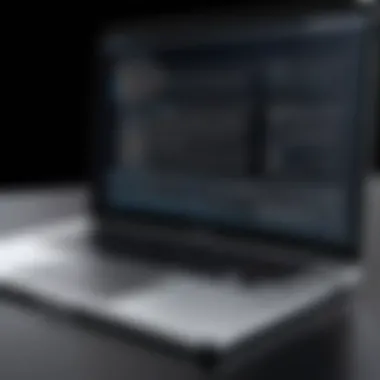

Imagine you are working on a project filled with sensitive data, and someone is hovering nearby. With a privacy screen installed, they may only see a darkened display instead of the confidential figures on your screen. This not only safeguards personal information but also upholds professional integrity. Most importantly, when using a privacy screen, you can concentrate on your tasks without the constant worry of someone sneaking a peek.
Reduced Eye Strain
Another noteworthy advantage of using a privacy screen lies in its ability to alleviate eye strain. Sitting in front of screens for prolonged periods can lead to discomfort and fatigue, not just from blue light exposure but also from varying lighting conditions. A privacy screen often has an anti-glare finish, which helps minimize reflections caused by natural light or overhead lighting in offices or cafés.
The result is a more comfortable viewing experience, allowing users to work longer without being bothered by distracting glare. You'll notice the difference during those long stretches of coding or gaming sessions. Instead of squinting at your screen while you work, your eyes can relax a bit more, making it a win-win situation.
Increased Productivity
Productivity is a key component of any work environment. The presence of distractions, especially during critical tasks, can derail focus and efficiency. With a privacy screen in place, not only is your data safe, but your surroundings become a more productive environment as well.
When you remove the potential for others to view your screen, the urge to multitask or check messages decreases significantly. It allows for an intense focus on the task at hand. Furthermore, if you often work in shared spaces, the added layer of privacy fosters an atmosphere that encourages deep work without interruptions.
With fewer distractions and a clearer mind, you might find yourself completing tasks faster and with higher quality.
Securing your data, enhancing comfort, and boosting productivity, a privacy screen can truly transform your MacBook Pro 13 experience.
Installation Process
The importance of the installation process cannot be understated when discussing a privacy screen for the MacBook Pro 13. A well-installed privacy screen not only ensures optimal performance but also reflects the quality of the product itself. Proper installation can enhance the efficacy of the screen, making it more effective at shielding your sensitive work from prying eyes. Many users often overlook this step, opting instead for a haphazard approach due to time constraints or misunderstanding the product intricacies. However, a careful setup can maximize the lifespan and functionality of your privacy screen.
Step-by-Step Guide for Installation
- Clean the Screen: Start with a clean slate; use a soft, lint-free cloth to remove dust and fingerprints from your MacBook Pro's display. This will prevent any particles from getting trapped under the privacy screen, potentially causing damage over time.
- Gather Your Tools: Most privacy screens come with the necessary installation tools and instructions. Primarily, you might need a cleaning solution or specific adhesive strips, depending on the screen type.
- Align the Screen: Hold the privacy screen up to your display without removing the backing. This helps you visualize where it will go. Ensure it aligns perfectly with the edges of your MacBook.
- Peel and Stick: If it's a stick-on model, carefully peel off a small section of the backing and attach it to the top edge of the screen. Slowly peel the backing off while pressing it down to eliminate air bubbles. If it's a magnetic model, position the screen since it should snap into place without the need for any further action.
- Smooth It Out: Once in place, use your finger or a soft tool to smooth out any remaining air bubbles. This step is vital for achieving a sleek appearance and ensuring maximum privacy filtration.
- Final Touches: Inspect the installation to make sure there are no misalignments or trapped dust particles. Gently adjust if necessary.
Tips for Maintaining the Privacy Screen
To extend the life of your privacy screen, consider the following maintenance tips:
- Regular Cleaning: Utilize a microfiber cloth to gently clean the surface. Avoid harsh chemicals that might degrade the material.
- Avoid Sharp Objects: Be cautious with objects that could scrape or puncture the screen, particularly while transporting your device.
- Rotate Your MacBook: If you use different angles frequently, ensure the privacy screen is appropriately positioned during usage to maintain effectiveness.
- Check Edges: Periodically inspect the edges for peeling or wear. Any signs of damage can impact both function and aesthetics.
"The best way to keep your privacy screen in tip-top shape is through consistent care and vigilance. A little effort goes a long way!"
In summary, the installation and maintenance of a privacy screen for the MacBook Pro 13 is crucial for ensuring confidentiality, preserving the integrity of the device, and enhancing the overall user experience. Taking the time to install it correctly can pay dividends, allowing you to focus on your work without the worry of onlookers.
Compatibility with MacBook Pro Models
Understanding compatibility with the MacBook Pro models is crucial when considering a privacy screen. Different models come with varying specifications, which can affect how a privacy screen fits and functions. Notably, privacy screens serve a specific purpose, and ensuring that the chosen screen aligns perfectly with the device is paramount.
A mismatch can lead to compromised protection or reduced functionality. For instance, some models have specific screen resolutions and dimensions that dictate the type of privacy screen used. Furthermore, using an incompatible privacy screen may lead to distracting glare or poor clarity, which defeats the purpose of enhancing user privacy.
Moreover, knowledge about compatibility helps buyers avoid unnecessary expenses. Investing in a privacy screen that doesn't fit could waste both time and resources, leaving users high and dry without a proper solution.
"Choosing the right privacy screen is as important as locking your front door—don’t overlook it!"
Checking Model Compatibility
To check compatibility with your MacBook Pro model, first identify the exact model number. This can usually be found on the bottom of the device or by clicking on the Apple menu and selecting "About This Mac." Once you have the model number, the next step is to verify the specifications, including screen size and resolution.
Here’s a simple way to ensure that the privacy screen will match:
- Identify your model: Use websites or official Apple resources to match your model number with the corresponding specifications.
- Measure your screen: In case the model number is outdated or hard to find, use a ruler to measure the diagonal screen size. Make sure to note the width and height as well for a more precise fit.
- Consult manufacturer guidelines: Privacy screen manufacturers often provide compatibility charts that allow you to check whether a specific model fits your MacBook Pro.
Following these steps can save a lot of headaches later on and ensure that you’re making a sound investment.
Comparative Analysis of Models
As the MacBook Pro line evolves, new models come with improved features, including higher screen resolutions and different aspect ratios. Let’s compare some of these models with privacy screens to discern their compatibilities and advantages:
- MacBook Pro 13 (2020): This version features a Retina display with a resolution of 2560 x 1600. A privacy filter designed for this screen can effectively narrow the viewing angle, providing optimal privacy without sacrificing visual clarity.
- MacBook Pro 13 (2019): The 2019 model has slightly different dimensions which might affect privacy screen fitting. Ensure that the thickness of the filter coexists well with your device so that it doesn't interfere with the screen's hardware.
- MacBook Pro 13 (2021): This latest version boasts enhanced display capabilities and might require a specialized privacy screen that caters explicitly to its specs. Many manufacturers offer model-specific privacy screens to maximize performance.
When choosing a privacy screen, note that some filters may provide additional blue light blocking features, which is an added benefit for users who spend long hours at their laptops. The more informed the choice, the better the experience, making it worth the effort to analyze various models carefully.
Market Overview of Privacy Screens
When discussing the privacy screen market, it’s useful to look at it through a broader lens, considering not only the technical specifics but also the consumers who actively seek these products. Privacy screens have become less of a luxury and more of a necessity. With increasing concerns regarding data breaches and unauthorized viewing in public places, these filters serve a crucial function.
Key Elements to Consider:
When thinking about buying a privacy screen for your MacBook Pro 13, it’s important to weigh various elements:
- User Needs: Different users have different requirements. For a designer, color accuracy may be paramount, while someone else in a coffee shop will value privacy above all.
- Brand Reputation: A well-known brand often guarantees a certain level of quality.
- Warranty and Support: Good brands often come with support and replacement options which can be a lifesaver if something goes awry.
With the demand on the rise, it’s essential to navigate the landscape effectively.
Leading Brands in the Market
The market is riddled with a host of companies vying for attention. Here's a look at some key players that stand out in the privacy screen arena:
- 3M: Known for its quality filters, 3M provides a range that enhances both privacy and screen clarity. They are a trusted name in just about any related tech accessory.
- Kensington: Focusing on business users, Kensington’s filters are designed with rigorous security in mind. They keep prying eyes at bay while ensuring that the display remains clear for the user.
- ZAGG InvisibleShield: A prominent player in the protection business, ZAGG also manufactures privacy screens that promise to protect your screen from scratches.
Each of these brands has carved out a niche, offering solutions tailored to different segments of the market, helping to ensure that every consumer finds what they need.
Price Range and Budget Options


A significant aspect when considering a privacy screen is the price. The market showcases a variety of choices to fit different budgets:
- Premium Range: High-end models can exceed $100. These often come from well-established companies like 3M and typically offer superior durability along with better image quality and protection.
- Mid-Range Options: Expect to spend around $50 to $100 for decent quality privacy screens from brands like Kensington. These screens may not have all bells and whistles but handle everyday usage with ease.
- Budget Options: If you’re looking to spend under $50, there are various kiosks or lesser-known brands offering basic models. While they might be thinner on quality, they can effectively serve the privacy purpose.
Ultimately, the trick is to find a balance between what fits your needs and what your budget allows while keeping an eye on product reviews.
"Choosing the right privacy screen is more than just looking at the price tag; it's about safeguarding your data and enhancing your work environment."
Engaging in research on product reviews from tech enthusiasts on platforms like Reddit can be invaluable.
Evaluating these aspects arms you with knowledge to make a sensible purchase that can ultimately improve your overall experience with your MacBook Pro 13.
User Experiences and Reviews
Understanding user experiences and reviews provides critical insights into the everyday performance of privacy screens for the MacBook Pro 13. When tech enthusiasts, gamers, and computer builders consider investing in a privacy screen, they often lean heavily on the voices of current users and experts. These testimonials hold weight, as they reflect real-world applications and the tangible benefits or drawbacks of the product.
Customer feedback can unveil issues that aren't always clear from technical specifications. For instance, how well does the privacy screen fit with different lighting conditions? Does it successfully reduce glare while maintaining the clarity of the display? This firsthand knowledge is invaluable and can help potential buyers make smart choices. The perceptions of privacy screens can vary widely; understanding these variations is essential, especially in a market flooded with options.
Customer Testimonials
Customer testimonials serve as a window into the actual benefits and challenges of using a privacy screen. Many users appreciate the simplicity of installation and how it adds an extra layer of security when working in public spaces. Here are a few key points often highlighted in testimonials:
- Security in Public Spaces: Many users mention feeling safer while using their laptops in cafes or airports. The ability to keep sensitive information hidden from prying eyes is a significant advantage.
- Impact on Clarity: While a privacy screen aims to limit viewing angles, some customers point out that it might slightly dull the brightness and vibrancy of the display. Users in high-saturation color fields, like graphic design, could express mixed feelings about this.
- Durability and Maintenance: Feedback often discusses the longevity of the product, with some users noting resistance to scratches and easy cleaning, while others find the anti-glare coating can wear off over time.
As one user shared on Reddit, > "I work remotely and use my MacBook in public places. Since getting the privacy screen, I don’t worry about others seeing my screen. Yes, maybe it zaps a bit of brightness, but the peace of mind is worth it."
Expert Reviews and Recommendations
Expert reviews take a more analytical approach, often assessing compatibility, performance metrics, and the overall value of privacy screens. These insights can help in providing a broader understanding of what to expect from various options in the market. Experts evaluate aspects such as:
- Performance: Many professionals focus on how well a privacy screen performs in different environments, such as bright coffee shops or dimly lit offices. Recommendations can vary dramatically between brands based on their technology and materials used.
- Comparative Reviews: Tech reviewers often do side-by-side comparisons, documenting differences between various brands like 3M and Fellowes. Their thorough analyses can help potential buyers understand which screen may suit their needs best.
- Practical Advice: Experts typically offer practical insights on installation techniques, including recommended cleaning methods and protective measures that users might overlook.
In many cases, expert advice complements user feedback. A review on a site like Britannica may state, *"Understanding how these privacy screens fit into your daily routine is crucial. You want a product that protects without compromising functionality. A well-chosen privacy screen will allow you to work efficiently."
By compiling these user experiences and expert insights, the narrative surrounding MacBook Pro 13 privacy screens transforms from mere technical specifications into actionable knowledge. This information is essential for potential buyers looking to enhance their computing experience with the perfect privacy solution.
Challenges and Limitations
As the digital landscape continues to evolve, privacy has emerged as a growing concern for users of laptops, particularly for those who rely on devices like the MacBook Pro 13. The introduction of privacy screens addresses this issue but also comes with its own set of challenges and limitations. Understanding these nuances is crucial for anyone considering the investment in a privacy screen.
Potential Issues with Installation
Installing a privacy screen might feel like a walk in the park, but it's not always smooth sailing. Some users encounter difficulties that can just take the wind out of their sails.
- Alignment Issues: Getting the privacy filter aligned perfectly with the screen can be a bit tricky. If it’s off even slightly, it can lead to distortions in colors or even black spots, causing frustration.
- Adhesive Challenges: Depending on the type of screen you choose, the adhesive backing might not stick as strongly as one would hope. If the screen starts to peel off, it leads to not only a compromised privacy feature but also a peripheral mess.
- Dust and Debris: Dust specks can easily sneak under the privacy filter during installation, leading to a less than ideal display. That little grain of sand might seem insignificant but can become a thorn in your side.
"Installing a privacy screen requires patience and attention—it’s not merely a quick task, but an art in itself."
Despite these challenges, knowing from the onset what the potential pitfalls are can prepare users to tackle them with a level head.
Limitations of Privacy Filters
While privacy filters can be beneficial, especially in crowded public spaces, they’re not without their shortcomings. Navigation through these limitations is essential for making well-informed decisions regarding the suitability of a privacy screen for your MacBook Pro 13.
- Viewing Angles: One prominent limitation is how much it restricts viewing angles. Friends sitting next to you might end up seeing more than you'd like if they lean in slightly off-center. Users accustomed to wide viewing angles may find this frustrating.
- Visibility in Bright Light: Although privacy screens aim to increase confidentiality, they may also cause visibility issues under bright conditions. Glare can significantly hinder usability, making the screen less readable in certain lighting.
- Screen Brightness: Privacy screens usually absorb some light, which means that the display may appear dimmer. Users who often work in lower light environments or enjoy a brighter experience might have to crank up the brightness more than usual.
- Touch Sensitivity: In some cases, using a touchscreen with a privacy screen attached can feel off. The added layer can cause delays in touch responses or a lack of sensitivity, which negates the seamless experience expected from a MacBook Pro.
When juggling these limitations, one should weigh the benefits against the usability hurdles carefully, ensuring that a privacy screen aligns with individual needs.
In summary, while the importance of employing a privacy screen cannot be overstated, being aware of installation challenges and inherent limitations ensures that users make informed, practical choices tailored to their specific situations. Attention to detail during installation and understanding the constraints will ultimately lead to a more satisfactory MacBook Pro 13 experience.
Final Considerations
When contemplating the incorporation of a privacy screen for your MacBook Pro 13, it's vital to weigh your personal needs and preferences against the practical benefits these screens offer. This section dives deep into essential factors that can guide your final decision, helping you to navigate through your options with confidence.
Assessing Your Needs
Assessing your needs is the first step before making a purchase. Think about how you typically use your MacBook Pro 13. Are you often in crowded cafes or co-working spaces where prying eyes could easily catch a glimpse of your screen? If so, a privacy screen becomes not just a luxury but rather a necessity for maintaining the confidentiality of your documents and communications.
Consider the type of tasks you perform. For graphic designers or video editors, the color accuracy might be more crucial than screen privacy. In contrast, if your work routinely involves sensitive data, a privacy screen can shield that information effectively. You need to pinpoint what you value more. Here are some considerations to take into account:
- Environment: Assess where you'll be using your laptop most.
- Nature of Work: Identify if you'll be dealing with sensitive information.
- Screen Size and Model: Ensure compatibility with MacBook Pro 13.
- Portability: Determine whether you’ll need a screen you can easily install or remove.
This assessment will empower you to understand what features fit your lifestyle. By knowing your needs well, you can make a more thoughtful selection rather than settling for just the most popular option.
Making an Informed Decision
After you've assessed your needs, the next step is to make an informed decision. This process includes considering various elements that encompass not just the product itself but also the company behind it and the experiences of other users.
Start by doing your research on popular brands that manufacture privacy screens for the MacBook Pro 13. Look into their reputations and customer reviews. What are people saying? Are there common issues cited by users? Diving into platforms like Reddit can provide real-life experiences that aren't typically found in marketing materials.
Also, evaluate the price range. Sometimes the cheapest option isn't the best in terms of quality and durability. A higher upfront cost could lead to longer-term satisfaction and protection of your investment.
In making a educated decision, consider these factors:
- Material Quality: Ensure the screen filter is durable.
- Warranty Period: Look for products that offer a reasonable warranty, which indicates trust from the manufacturer.
- Return Policy: Select a seller with a good return policy in case the screen does not meet your expectations.
It’s often said that, "the devil is in the details." Therefore, scrutinizing the small print in product descriptions can save you trouble down the line.
Ultimately, choosing a privacy screen isn't just about adding a layer of protection to your MacBook Pro 13; it's about enhancing your overall user experience and ensuring that you feel secure while working in public spaces.
By taking the time to prioritize your needs and conducting thorough research, you position yourself to make the most informed choice that aligns with the unique way you work and live.



