Maximizing Your WiFi Performance with Strong Antennas

Intro
In the digital age, having a reliable and efficient WiFi connection is essential for both work and leisure. Slow or unreliable WiFi can be frustrating, affecting everything from streaming movies to online gaming. One crucial yet often overlooked component of WiFi performance is the antenna.
While routers are designed to provide signals to connected devices, it is the quality and strength of the antennas that can significantly influence the performance. Strong antennas can enhance the reach and clarity of your WiFi signal, translating into better connectivity and faster data transfer. Understanding the role of antennas in your WiFi setup can help you unlock the maximum potential of your network.
This article will delve into the mechanics of WiFi antennas, exploring their types and specifications, as well as practical considerations for everyday users. The focus will be on how selecting the right antenna can impact your overall user experience and connectivity. Readers will gain insights into installation tips, troubleshooting, and key factors to consider when choosing antennas for their specific needs.
Overview of the Product
Purpose and Benefits
Strong antennas serve a specific purpose: to optimize WiFi signal strength and reliability. By focusing on improving both coverage area and connection quality, users can experience fewer interruptions and enhanced network performance. Some specific benefits include:
- Extended Coverage: A powerful antenna can significantly increase the range of your WiFi signal, allowing devices to connect from further distances.
- Improved Data Speeds: Better antennas can facilitate faster data throughput, resulting in smoother streaming and quicker downloads.
- Reduced Interference: Quality antennas can help mitigate the effects of obstacles and interference from other electronic devices.
Target Audience
The insights in this article are valuable for a range of users:
- Tech Enthusiasts: Individuals interested in fine-tuning their home networks.
- Gamers: Those who require stable and fast connections for online gaming.
- Computer Builders: Users building custom setups that demand high-performance connectivity.
Key Features
When evaluating antennas, several features stand out as essential indicators of performance:
- Gain: Measured in dBi, gain indicates the antenna's capability to direct the signal. Higher gain often results in a stronger signal.
- Frequency Band: Most modern routers work on both 2.4 GHz and 5 GHz bands. Choosing compatible antennas can help optimize performance across different applications.
- Directionality: Some antennas focus signals in a specific direction, while others are omnidirectional. The choice depends on the layout of your space and the location of connected devices.
Technical Specifications
Detailed Product Specs
Antennas come with specific characteristics that determine their efficacy. Users should explore specs such as:
- Connector Type: Ensure compatibility with your router's ports.
- Material: The quality of materials can impact durability and performance.
Performance Benchmarks
Performance benchmarks often provide insights into what to expect from antennas. Users might consider the following:
- Signal Strength: Can be measured using specific tools or apps to compare pre and post-installation results.
- Range Efficiency: Coverage tests show how far the signal reaches in real-world environments.
Comparison with Similar Products
Market Competitors
Not all antennas are created equal. Between various brands, choices can be vast. A few noteworthy options include:
- TP-Link Archer T9UH
- Alfa AWUS036NHA
- NETGEAR Nighthawk AC1900
Comparative Analysis
When choosing an antenna, consider aspects like price, durability, and user reviews. These factors contribute to an informed decision.
Best Use Cases
Understanding the best use cases for different antennas can help maximize outcomes. Common scenarios include:
- Large Homes: Omnidirectional antennas can provide wider coverage.
- Office Environments: Directional antennas may target specific areas for enhanced connectivity.
Installation and Setup Guide
Requirements for Installation
Before setting up antennas, ensure you have:
- A compatible router
- Tools for securing the antennas
- An understanding of your space layout
Step-by-Step Process
- Turn off your Router: Safety first.
- Attach Antennas Securely: Make sure they fit properly on the designated ports.
- Position for Optimal Performance: Place antennas in a location that reduces barriers against the signal.
- Power On the Router: Observe performance and make adjustments as needed.
Tips for Optimizing Setup
Besides physical placement, consider the firmware updates for routers and antennas. Regular updates can ensure consistent performance and security.
Commonly Asked Questionss and Troubleshooting


Common Issues and Solutions
Addressing issues early can prevent bigger problems:
- Weak Signal: Ensure antennas are oriented properly.
- Intermittent Connections: Check for firmware updates, as they can enhance connectivity.
Expert Tips
Users should experiment with antenna placement. Elevation can often enhance signal clarity.
Understanding WiFi Technology
Understanding WiFi technology is crucial for anyone looking to enhance their connectivity experience. WiFi is not just about having a signal; it is about how that signal is transmitted, received, and utilized. Knowing the technical foundation allows users to make informed decisions about devices and setups that can significantly improve performance.
An essential aspect of WiFi is its ability to provide wireless internet access over various frequencies. The different generations of WiFi standards have various implications for speed, coverage, and device compatibility. With this knowledge, users can choose the right equipment and optimize their environment for the best results.
What is WiFi?
WiFi is a technology that uses radio waves to enable wireless communication over a network. It allows devices like smartphones, laptops, and smart home gadgets to connect to the internet without wired connections. Typically, WiFi operates in the 2.4 GHz and 5 GHz frequency bands. The 2.4 GHz band offers a wider coverage area, while the 5 GHz band provides faster speeds at shorter ranges.
Understanding how WiFi functions helps users troubleshoot connectivity issues and maximize the technology's potential. For instance, factors such as distance from the router, wall obstructions, and neighboring networks can affect signal quality and strength.
The Evolution of WiFi Standards
Over the years, WiFi standards have evolved significantly. This evolution includes various types, each introduced to address limitations of previous versions. Starting with 802.11b, which was introduced in 1999, WiFi technology has advanced through numerous iterations such as 802.11g, 802.11n, and 802.11ac, leading to the current standard, 802.11ax, commonly known as WiFi 6.
The improvements in these standards involve enhancements in speed, range, and the ability to handle multiple connections simultaneously. Each new standard typically delivers higher data rates, better security protocols, and increased overall network efficiency.
Being informed about these standards is vital for users who want to invest in equipment that is both future-proof and capable of providing optimal performance in varied environments.
How WiFi Signals Travel
WiFi signals travel through the air in the form of radio waves. The effective reach of a WiFi signal largely depends on several factors, including the transmitter's power, antenna design, and the surrounding environment.
To illustrate:
- Signal Propagation: WiFi signals generally propagate in a spherical pattern from the antenna. This means that elevation and placement can greatly affect coverage.
- Obstacles: Physical barriers like walls, furniture, and appliances can attenuate signals. For instance, concrete walls have a more significant effect than wood or drywall.
- Interference: Other electronic devices, such as microwaves and cordless phones, can interfere with WiFi signals. Understanding these interferences helps users select optimal locations for routers and antennas.
In summary, knowledge of WiFi technology helps in enhancing the overall experience and ensuring a robust and steady internet connection. Knowing how signals travel is especially helpful for developing effective setups that utilize strong antennas for improved performance.
The Role of Antennas in WiFi Networks
Understanding the role of antennas in WiFi networks is crucial for maximizing performance and ensuring reliable connectivity. Antennas are not just passive devices; they actively influence the strength and clarity of the wireless signals that devices rely on for communication. Selecting the right type of antenna can enhance data rates, improve coverage, and positively impact the user experience.
What is a WiFi Antenna?
A WiFi antenna is a component that transmits and receives radio waves for wireless networking. These antennas can come in various shapes and sizes, with distinct functions. They serve as bridges between devices like routers and computers, allowing data to flow through the air without physical connections. Without adequate antennas, the efficiency of the WiFi network can be severely limited, leading to slow speeds and unreliable connections.
Types of WiFi Antennas
Omnidirectional Antennas
Omnidirectional antennas are designed to radiate signals in all directions. This feature makes them an ideal choice for environments where devices are distributed across a wide area. They can provide a uniform coverage pattern, which is beneficial in homes or offices where multiple devices connect from various angles. However, the coverage can be more limited in distance compared to directional antennas.
A key characteristic of omnidirectional antennas is their 360-degree radiation pattern, allowing them to serve multiple devices simultaneously. The advantage is clear: they provide ease of use and broad coverage, but they may struggle in densely populated areas or where specific targeting of signals is needed.
Directional Antennas
Directional antennas focus their signal in a specific direction, making them suitable for long-range connections. These antennas are often used to link networks over significant distances or in settings where targeted communication is essential, like in point-to-point setups.
The primary characteristic of directional antennas is their high gain, which boosts the signal in the chosen direction. This feature is advantageous when connecting distant networks, but they require careful placement to ensure optimal performance. Their limitation is that they can create 'dead zones' in areas not aligned with their direction, potentially leaving parts of a network unconnected.
High-Gain Antennas
High-gain antennas are specifically designed to amplify the signal strength, making them perfect for environments where the WiFi coverage needs to surpass normal expectations. They can be either omnidirectional or directional.
These antennas are characterized by their increased sensitivity and efficiency in capturing weak signals. A well-placed high-gain antenna can significantly enhance performance in large spaces. However, they often come with the downside of being more sensitive to interference, necessitating precise alignment.
How Antenna Design Affects Signal Strength
The design of an antenna fundamentally influences its performance. Factors such as size, shape, and material all play a role in how well an antenna transmits and receives signals. A larger area generally allows for better capture of incoming signals, but it can also lead to increased interference if not correctly managed. Additionally, the materials used in construction can affect the durability and efficiency of the antenna.
Benefits of Using Strong Antennas
The significance of strong antennas in WiFi networks cannot be understated. As the backbone of wireless technology, the design and strength of an antenna directly influence the performance of a network. Strong antennas enhance not only the range of your WiFi but also the quality of the connection. They are critical for both personal and commercial use, especially in environments with numerous electronic devices. Moreover, a reliable connection is necessary for activities such as streaming, online gaming, and remote work. Thus, understanding the benefits of using strong antennas is essential for anyone looking to optimize their WiFi experience.
Improved Signal Range
A primary advantage of strong antennas is their ability to extend the signal range of a WiFi network. This feature is beneficial for larger homes or offices where standard antennas may struggle. When you install a high-gain antenna, the signal can reach farther distances and cover more ground, leading to improved connectivity in hard-to-reach areas.


Also, it is important to note that environmental factors can disrupt WiFi signals, such as walls, furniture, and other barriers. Strong antennas are designed to minimize these disruptions.
- High-Gain Antennas: These antennas focus their signal in a particular direction, effectively increasing distance and performance in specific areas.
- Omnidirectional Antennas: While more versatile, they may not always provide as much range as their directional counterparts. However, they can still benefit areas where the router cannot be perfectly positioned.
Investing in a robust antenna can significantly enhance coverage, allowing devices to maintain better connections over larger areas.
Enhanced Connection Stability
Connection stability is crucial, especially for users who require consistent performance. Strong antennas can provide more reliable signals when multiple devices are connected to the same network. This is vital in scenarios where bandwidth is shared, such as gaming or video conferencing. A strong antenna concentrates the signal and reduces fluctuations, which benefits all users.
Additionally, antennas with higher gain can improve the quality of the connection, thereby minimizing packet loss. Users will find their experiences smoother and more enjoyable when they place strong antennas in optimal positions. Some characteristics that contribute to connection stability include:
- Signal Amplification: The ability of an antenna to boost the incoming signal contributes to less latency.
- Polarization: Correct polarization helps maintain a stable connection even in environments with interference.
Ultimately, the use of strong antennas ensures that users experience fewer disconnections and faster data speeds.
Reduced Interference
Interference is a common issue in densely populated areas filled with electronic devices. Factors such as neighboring WiFi networks and competing signals can lead to significant performance drops. Strong antennas are designed to work efficiently in such conditions.
By utilizing strong antennas, users can filter out unwanted signals and focus on their network. This results in better performance as the weak signals from outside sources are less likely to disrupt the primary connection. To reduce interference further, consider:
- Channel Selection: Choose less crowded channels to minimize competition.
- Directional Antennas: These can help target specific devices while ignoring background noise from other sources.
Overall, utilizing strong antennas not only improves the user experience but also enhances the overall efficiency of the WiFi network. This understanding can lead to better decisions regarding WiFi setups in various environments.
Selecting the Right Antenna
Choosing the appropriate antenna is crucial for optimizing WiFi performance. The right antenna can enhance signal strength, improve coverage, and ensure a stable connection. It is essential to consider various factors before making a selection to ensure compatibility with your specific needs and environment.
When assessing an antenna, it’s imperative to look at specifications such as frequency range, gain measurement, and polarization. These elements directly influence the effectiveness and functionality of the antenna, impacting not just performance but also user experience.
Key Specifications to Consider
Frequency Range
Frequency range determines the bands at which an antenna operates. Most WiFi devices today support the 2.4 GHz and 5 GHz bands. Each band serves different purposes; for example, the 2.4 GHz band offers a broader coverage area but may suffer from interference. In contrast, the 5 GHz band supports faster data rates over shorter distances, making it a more suitable choice for dense environments.
A well-rounded antenna should cover both bands to maximize versatility. A dual-band antenna can provide flexibility and better performance as it switches between frequency ranges depending on the environment and usage. Although dual-band antennas may be more costly, their adaptability often makes them a beneficial investment.
Gain Measurement
Gain is a measure of an antenna's ability to direct radio frequency energy in a specific direction. It is expressed in decibels (dBi). A higher gain indicates a stronger signal output and better reception capabilities. Antennas with high gain are particularly advantageous in larger spaces where signals must travel greater distances.
However, high-gain antennas can have a narrower beamwidth, which might limit coverage in certain orientations. This is a unique characteristic that users must weigh carefully. For example, if the intended use is a wide area, it may be better to opt for an antenna with moderate gain that can provide a more even distribution of signal.
Polarization
Polarization refers to the orientation of the radio waves transmitted by an antenna. The two primary types are vertical and horizontal polarization. Each type has inherent advantages depending on the surrounding environment. For instance, vertical polarization may perform better in urban settings, where obstacles are prevalent, while horizontal polarization could be preferable in open areas.
Choosing an antenna with the correct polarization can significantly influence the simple setup in ensuring that signals are transmitted and received efficiently, improving connection quality. Awareness of your surroundings is essential in making this selection.
Assessing Your Environment
Before finalizing an antenna, consider the location where it will be installed. The specifics of your environment—such as obstacles like walls, furniture, and electronic devices—can greatly affect WiFi performance. It's beneficial to perform a site survey using WiFi design tools to map signal strength and identify sources of interference. This method enables users to pinpoint ideal antenna types and placements.
Understanding the layout, potential interference from other devices, and user density can significantly enhance antenna performance. Each of these insights contributes to a more effective selection process.
The selection of the right antenna is not merely about specifications; it fundamentally involves understanding your unique environment and needs.
By carefully considering these factors, you can make an informed decision that leads to optimal WiFi performance.
Installation and Configuration
Installation and configuration of WiFi antennas is a crucial aspect that can determine the overall performance of your network. Proper installation ensures that the signals are transmitted effectively. This step is not to be underestimated, especially for tech enthusiasts, gamers, and those who demand high-quality connections. The configuration can eke out the last drop of performance from your setup. Inadequate antenna placement can lead to weak signals, which in turn affects connectivity. Thus, understanding and implementing the correct installation procedures can greatly improve user experience.
Optimal Placement of Antennas
The placement of antennas is pivotal in achieving max WiFi performance. Antennas should be positioned in open areas, away from obstacles that can obstruct the signals. Walls, furniture, and electronic devices can absorb or reflect the WiFi signals. Typically, higher placements like ceilings can provide a clearer path for signal distribution.
Key factors to consider for optimal placement include:
- Height: Place the antenna high to maximize coverage.
- Orientation: Test different angles. For omnidirectional antennas, try straight up; for directional antennas, align them towards the area of most usage.
- Environment: Assess your surrounding area. Homes with thick walls may require a different approach than ones with open floor plans.
By being strategic about placement, one can enhance the signal range and minimize the issues related to interference.
Connecting Your Antenna
Connecting your antenna may seem straightforward, but there are essential considerations to ensure it benefits your network performance. First, verify that the antenna matches your router's specifications. This includes the frequency range and connector type. Incorrect connections can lead to poor performance or even hardware damage.


To connect your antenna, follow these steps:
- Choose the right port: Familiarize yourself with your router and select the designated antenna connection points.
- Screw in securely: Tighten the antenna onto the port without excessive force, as overtightening can cause damage.
- Test the connection: Once connected, check for signal strength using your device. Adjust the antenna and retest for optimal configuration.
Ensure to have the router powered off during this process to prevent unwanted electrical issues.
Successfully connecting the antenna can make a significant difference in the connectivity experience. The process of optimizing WiFi signals hinges on these foundational steps of installation and configuration.
Troubleshooting Common Issues
In any WiFi network setup, issues may arise that can hinder performance. Understanding how to troubleshoot these common problems is essential for maintaining a reliable connection. Whether you are a tech enthusiast or a casual user, knowing how to address issues effectively can save time and frustration.
Weak Signal Problems
Weak signal strength is one of the most prevalent issues in WiFi networks. This often manifests as slow internet speeds or frequent disconnections. Several factors contribute to weak signals, including distance from the router, physical barriers such as walls, and interference from other electronic devices. To improve signal strength, consider the following steps:
- Evaluate Distance: Ensure that your device is not too far from the router. If the distance is significant, consider using a WiFi extender to boost coverage.
- Check for Barriers: Physical obstructions can significantly weaken signals. Try relocating the router to a more central location in your space.
- Assess Device Compatibility: Some older devices may not support newer WiFi standards, affecting connectivity and speed.
Implementing these measures can often restore signal strength and enhance the overall user experience.
Interference and Obstacles
Interference is another critical issue that can affect WiFi performance. This interference can come from many sources, including microwaves, cordless phones, and neighboring WiFi networks. Obstacles in your environment can complicate this further. Here are several strategies to mitigate interference:
- Identify Interference Sources: Utilize tools or apps to identify potential sources of interference in your surroundings. Moving your router away from these devices can help.
- Switch WiFi Channels: WiFi networks operate on various channels. Changing your router's channel can reduce congestion, especially if you live in a densely populated area.
- Use 5 GHz Band: If you have a dual-band router, switching to the 5 GHz band can minimize interference, as this band typically experiences less congestion than the 2.4 GHz band.
By addressing interference and recognizing obstacles, you can significantly enhance your WiFi experience. Understanding these technical aspects allows you to optimize your setup for various environments, which is particularly beneficial for tech enthusiasts and gamers who rely on consistent connectivity.
Future Trends in WiFi Antenna Technology
The realm of WiFi antenna technology continues to evolve rapidly, driven by the simultaneous demand for higher speeds and broader coverage. As the internet becomes more integral to daily life, understanding these trends is essential for maximizing WiFi performance. Strong antennas play a crucial role in this context, as they can significantly enhance both connection quality and user experience.
Advancements in antenna technology aim to tackle common issues like interference and weak signals. Existing technologies are getting improved with innovative designs and materials. This subsection discusses the latest advancements that promise to redefine WiFi capabilities and user experiences.
Advancements in Antenna Design
Modern antenna design has shifted towards multi-band and multi-technology utilization. This advancement enables a single antenna to manage different frequency bands, which is vital as devices increasingly require access to varied WiFi bands. Innovations like MIMO (Multiple Input Multiple Output) technology enhance antenna performance. This approach allows multiple signals to be sent and received simultaneously, increasing data throughput and connection reliability.
Furthermore, advancements in materials have introduced lightweight and more efficient constructions. Materials such as carbon fiber and advanced composites ensure a balance between durability and performance. Another key trend is the miniaturization of antennas. Smaller antennas allow for easier integration into devices without compromising performance.
The Impact of Emerging Technologies
Tech advancements are not merely limited to hardware; software developments play an enriching role too. Machine learning and artificial intelligence are becoming significant in optimizing antenna performance. These technologies can analyze performance metrics in real-time and adjust signal patterns accordingly, ensuring stability and efficiency.
Moreover, the adoption of WiFi 6 and upcoming WiFi 7 standards is changing the landscape of connectivity. These new standards prioritize user experience with advanced features. For instance, they improve connection to multiple devices concurrently, which is crucial in smart homes and workplaces.
Consider these key factors when looking at the impact of emerging technologies on WiFi antennas:
- Enhanced Data Rates: The new standards offer higher speeds and lower latency.
- Improved Capacity: Emerging WiFi technologies can support more devices without reversing performance.
- Increased Efficiency: Better spectrum utilization reduces interference and maximizes data throughput.
"The evolution of WiFi technology is not just about faster internet; it focuses on an enhanced user experience, making WiFi more accessible and efficient for all users."
As we look to the future, the trajectory of WiFi technology suggests a continual drive towards stronger, more efficient antennas that adapt to an increasingly complex digital landscape.
Ending
In this section, we will reflect on the importance of strong antennas in enhancing WiFi performance. Individuals who rely on wireless networks in their daily lives, whether for gaming, work, or entertainment, can benefit significantly from understanding the role antennas play in connection quality.
A strong antenna contributes to better signal strength and coverage. This, in turn, reduces dead zones within a home or office, ensuring that users enjoy uninterrupted online experiences. The advantages of improved antenna technology cannot be understated. By maximizing WiFi performance through the right antenna selection, one can achieve greater satisfaction while using their internet-enabled devices.
Key benefits of strong antennas include:
- Extended range: Strong antennas can enhance WiFi signals to reach farther than typical setups. This means that even rooms at a distance can utilize a stable connection.
- Increased stability: Connecting through a robust antenna often yields fewer dropouts and interruptions. Stability is notably important for tasks such as video conferences or online gaming.
- Reduced interference: By selecting antennas designed to minimize interference, users can experience clearer signals. This is particularly advantageous in environments with multiple electronic devices.
"Understanding the role of antennas is crucial. A well-chosen antenna can profoundly influence your entire wireless experience."
Thus, the conclusion emphasizes the significance of selecting appropriate antennas tailored to one’s needs—a focal point in ensuring optimal WiFi performance.
Summary of Key Points
Throughout this article, we have highlighted the vital aspects of antenna strength and its effect on WiFi performance. Here are the main points discussed:
- The different types of antennas and their functions were outlined, demonstrating how each type serves specific environments and user requirements.
- We explored the benefits of using strong antennas including signal range, connection stability, and reduced interference.
- The article provided guidance on how to select the right antenna based on frequency range, gain measurement, and polarization, ensuring that users can make informed decisions.
- Important installation and configuration tips were provided to maximize antenna effectiveness.
- We also covered troubleshooting common WiFi issues that can arise from weak signals or interference.
This summary encapsulates the information presented, ensuring that readers can readily reference the crucial aspects of antenna selection and installation.
Final Thoughts on Antenna Selection
Selecting the right antenna is instrumental for anyone looking to enhance their wireless experience. It is clear that not all antennas function the same way; choices must be made based on individual circumstances.
When deliberating on this choice:
- Consider the environment: Evaluating the physical layout and potential signal-blocking objects is necessary. This assessment helps in selecting an antenna that can work efficiently to mitigate obstacles.
- Focus on specifications: Understanding the technical aspects such as frequency range and gain measurement is key in deciding the best antenna for your network needs.
- Stay informed on advancements: Antenna technology continues to evolve. Keeping abreast of new products can offer further enhancements to WiFi performance.
Ultimately, a well-informed decision can lead to a seamless internet experience, where strong performance and reliability are the norms rather than the exceptions.



