Maximizing Your PS4: 2TB Storage Solutions


Intro
In today’s gaming landscape, where titles can take up vast swathes of space, a 2 terabyte storage solution for the PlayStation 4 becomes an enticing prospect. The enormity of modern games, combined with downloadable content and updates, makes it all too easy to run low on space. Without a doubt, players find themselves facing the dreaded ‘insufficient storage’ notification way too often.
Venturing into the realm of expanded storage isn’t just about offloading games—it’s about enhancing the overall gaming experience. More storage not only allows gamers to keep a more extensive library but also ensures smoother performance and quicker load times. For any gamer looking to up their PS4 game, understanding the nitty-gritty of 2 terabyte options is key.
Prelims to Gaming Storage Needs
In today's gaming landscape, where experiences are increasingly immersive and expansive, understanding storage needs has become more than just a technical concern. For gamers, particularly those using the PlayStation 4, having ample storage is essential. Whether it’s for downloadable content, updates, or large game files, the demand for storage space is climbing higher than the proverbial mountain in a game’s final boss level.
The Importance of Ample Storage
Having sufficient storage isn't merely about convenience; it’s fundamentally tied to the gaming experience itself. A console with limited storage can lead to slow performance, loading issues, and even the dreaded scenario of having to delete beloved titles to make way for new ones. This is not just a trivial irritation; it can break the flow of gameplay and disrupt the immersion, akin to suddenly losing connection in a multiplayer match.
Moreover, each game today often comes with patches and downloadable content that can exceed the original size of the game. These little size increments can pile up quickly, making a case for investing in higher storage capacities. In essence, adequate storage enables players to enjoy their favorite titles without the constant anxiety of managing space.
Evolving Game Sizes and Requirements
The evolution of game sizes over the years tells quite a tale. It wasn’t that long ago when games came on DVDs and consumed less than a gigabyte of space. Fast forward to the present day, many modern titles demand several tens of gigabytes, and some even cross the 100GB threshold. This shift is not just a byproduct of enhanced graphics and narrative complexity but also linked to the increased amount of data needed for expansive open-world environments and online capabilities.
Now, each new release feels like a download event rather than just a simple purchase at a store. There are considerations such as game patches, expansions, and even system updates that require more space. Players find themselves in a perpetual juggling act, trying to balance their library with the limited storage on their console.
This pace of growth in file sizes shows absolutely no signs of slowing down. Knowing that future games may take up even more space, opting for a robust storage solution—such as a 2 terabyte option—can help future-proof your gaming setup. When acquisitions from previous sales urge you to try out the latest titles, you don’t want to be hindered by storage limitations that could force you to leave your old favorites behind.
Understanding the PS4 Storage Architecture
Understanding the storage architecture of the PS4 is crucial for gamers looking to enhance their gaming experience. The system’s performance, as well as the convenience of managing game libraries and downloads, hinges on the type of storage utilized. By familiarizing oneself with the various storage specifications and types, gamers can make informed decisions that align with their needs, ultimately leading to improved gameplay and ease of use.
Default Storage Specifications
The PlayStation 4 originally comes equipped with a standard 500GB hard drive. This size, while suitable when the console first launched, quickly became inadequate for the expansive game sizes we now see. Many new titles can easily exceed 50GB, and downloadable content often adds further to this demand. By knowing the default specifications, such as read/write speeds and capacity, gamers can understand the limitations they may face.
For instance, the 500GB model might seem like a generous amount at first glance, but with game patches, updates, and extra content, that space can dwindle quicker than expected.
Types of Storage Used in PS4
Hard Disk Drives (HDD)
Hard Disk Drives, often seen as the foundation of gaming storage on the PS4, are known for their reliability. One key characteristic of HDDs is their capacity; they can easily reach up to 2TB and beyond. This makes them a popular choice for users who like to have a large library of games available at their fingertips.
The spinning disks inside an HDD allow for high capacity at a lower cost, making it a reasonable option for many gamers.
However, HDDs have their drawbacks. They typically operate at slower read/write speeds compared to Solid State Drives. This can lead to longer loading times, which can be especially frustrating during intense gaming sessions. Additionally, being mechanical devices, they are more prone to failure when subjected to shock or heavy use, raising concerns about data safety.
Solid State Drives (SSD)
On the other hand, Solid State Drives are gaining traction with the gaming community. Their speed is a standout feature, delivering exceptionally quick loading times that can transform how a game feels to play. Imagine loading into an expansive open world in mere seconds – that’s the SSD benefit.
SSDs tend to be smaller in capacity under the same price point, but many gamers find the investment worth the trade-off due to the performance boost they provide. While the initial investment may sting a bit, the decrease in waiting time can vastly enhance your gaming experience.
However, it’s worth mentioning that SSDs are typically pricier than HDDs, which may deter budget-conscious gamers. This can be a major factor to consider when looking to upgrade your PS4’s storage.


Ultimately, choosing between HDDs and SSDs depends on individual gaming habits. Are you a player with a massive library, willing to wait a bit longer for load times? Or do you prioritize speed and performance, even if it means shedding some storage capacity?
By understanding the ins and outs of PS4 storage architecture, gamers will be better equipped to make the right choices for their gaming needs.
Terabyte Storage Options
When gaming becomes more than just a pastime, finding the right storage solution for your PlayStation 4 can be a game changer. With 2 terabytes of storage, options open up significantly, allowing players to expand their libraries without worrying about running out of space. This section will explore how these storage choices can enhance your gaming experience while also considering performance and convenience.
Internal vs. External Storage Solutions
Opting between internal and external storage is a pivotal decision for many gamers. Each has its own set of perks and quirks.
Internal solutions, like upgrading your PS4's internal hard drive, can provide faster load times. They integrate seamlessly with the console, meaning you’ll enjoy quicker access to your games without any fuss. However, this path isn't for the faint-hearted. Installing a new internal drive often requires you to open your console, which can be a daunting task and is not without risk.
On the other hand, external solutions are decidedly user-friendly. An external hard drive can be plugged in and taken out at will without voiding warranties. This flexibility allows one to swap drives as needed or to quickly move games between different consoles. But, external drives may sometimes lag, especially compared to internal upgrades, making them slightly less ideal for fast-paced gaming.
Popular Products in the Market
When diving into the fray of available storage options, several products stand out. Let’s break this down:
External Hard Drives
External hard drives have carved a niche for themselves among gamers looking for quick upgrades. The standout feature of these drives is their warm plug-and-play functionality. You simply connect them to the USB port, and voila! You’re ready to store games, save files, and updates without any hassle. This ease of use makes them a popular choice.
However, potential purchasers should note that while external drives don’t require any tools for installation, they often can’t match the speed of internal drives. The trade-off comes in the form of slightly extended load times when accessing games. Still, for gamers who value portability and ease, external options are tough to beat, with options like Western Digital Elements and Seagate Expansion being common go-tos.
Internal Upgrade Kits
On the flip side, internal upgrade kits offer another route to boost your storage. These kits typically include everything needed for the upgrade, such as the drive itself and instructions, making them a straightforward choice for those willing to take the plunge. A major advantage is the speed: internal drives often perform better than their external counterparts, resulting in quicker load times and smoother transitions during gameplay.
One unique feature of many internal upgrade kits is their compatibility; they’re often designed to fit a variety of specific models of PS4, which helps ensure optimal performance. But be warned: installation requires some technical know-how and the ability to deal with the console’s innards, which can be intimidating for the less tech-savvy.
Installing Terabyte Storage for PS4
When it comes to enhancing your PlayStation 4 experience, one key element often gets overlooked: storage. Upgrading to a 2 terabyte solution can dramatically change the gaming landscape for many PS4 users. With contemporary games stretching the limits of available space, installing a larger storage option not only alleviates the stress of managing game libraries but also opens the door for a more seamless experience.
In the modern gaming world, where updates and downloadable content are as common as the games themselves, each gigabyte counts. Imagine finally getting your hands on that game you've been eyeing, only to find your console gasping for more room. This is where a 2 terabyte internal or external drive steps in, providing ample space for not just games but also multimedia content and save files.
Simply put, this upgrade is not just about playing more games; it’s about playing them without the nagging interruptions of storage notifications.
Step-by-Step Installation Process
Installing your new 2 terabyte storage device is a straightforward process. Here’s how to go about it:
- Backup Your Data: Before making any hardware changes, it’s crucial to back up your game data to avoid potential losses. Use the PS4's built-in backup feature, or connect an external drive for a safe copy.
- Gather Your Tools: You’ll need a Phillips-head screwdriver and either your new hard drive (for internal upgrades) or a compatible external drive.
- Turn Off the PS4: Unplug the console completely. This is a critical step to protect both you and the device.
- Access the Hard Drive Bay: If you're opting for an internal installation, gently slide off the plastic cover to expose the hard drive bay, usually located on the left side of the console.
- Remove the Existing Drive: Unscrew the screws holding the current drive in place, then pull it out before replacing it with the new drive. Don’t forget to secure it with screws once installed.
- Format the Drive: Once the hardware is in place and the console is booted up, you’ll need to format the new storage. Follow the on-screen instructions to set it up for use.
- Restore Your Data: If you backed everything up, you can now restore your games and data from where they were saved.
These steps lay out a clear path to success, but be mindful; it’s always best to consult specific manuals or guidelines pertaining to your exact PS4 model for more tailored advice.
Common Troubleshooting Tips
Even with a straightforward installation, sometimes things don’t go as planned. Here are some tips to help you troubleshoot common issues:
- If the console doesn’t recognize the new drive: Double-check that the drive is properly seated in the connection port. Sometimes it might just need a little push.
- Formatting errors: If you're experiencing errors during formatting, it may be necessary to use a PC to format the drive to exFAT or FAT32 before connecting it again.
- Performance issues: If games are loading slower than expected, ensure your drive specs meet or exceed the minimum requirements and check for any other potential system bottlenecks.
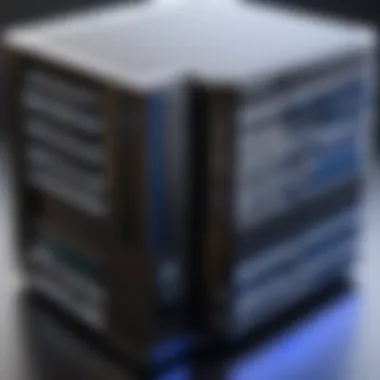

Installing a new storage solution can enhance your PS4’s performance significantly, but challenges can arise. Having a solid understanding of the installation process and troubleshooting basics empowers you to handle these hiccups effectively.
In brief, installing a 2 terabyte storage option is a worthy endeavor for any avid gamer. Understanding the steps involved and being equipped with troubleshooting knowledge gives you the confidence needed to tackle this upgrade.
Performance Implications of Increased Storage
A good storage solution isn’t just about space. It's about performance too. When considering an upgrade to a 2 terabyte storage option for your PS4, the impact on gameplay and system efficiency can be quite significant. An ample storage capacity directly contributes to faster load times, smoother transitions during gameplay, and a better overall user experience. In this section, we'll unpack how increased storage influences the performance of your PS4 and why it matters for serious gamers.
Loading Times and Gameplay Efficiency
Loading times can make or break the gaming experience. Imagine you're all set to dive into a highly anticipated title, only to be left staring at a loading screen for what feels like an eternity. With a 2 terabyte upgrade, one of the most notable benefits is a reduction in load times. This is especially true if you opt for a Solid State Drive (SSD). Unlike traditional Hard Disk Drives (HDD), SSDs read and write data much faster due to their lack of moving parts.
Here are some key points regarding loading times:
- Faster Access: SSDs can access game data rapidly, allowing your PS4 to pull up files more quickly than HDDs.
- Reduced Frustration: Shorter loading times mean less time waiting and more time playing. For games with expansive worlds, this is a boon.
- Smoother Gameplay: By minimizing stuttering and hiccups during game play, gamers can enjoy more fluid motion and better responsiveness.
Imagine a game like "Final Fantasy XV," known for its sprawling landscapes. Switching to a quick-access 2 terabyte SSD could radically cut loading time down, letting you immerse yourself in the game rather than twiddling your thumbs.
Impact of SSD vs. HDD Performance
When it comes to storage, it's not just about quantity; it's about the type of storage that matters too. The debate between SSDs and HDDs is an age-old one, primarily due to their differing performance characteristics. Here’s how they stack up:
- Speed: SSDs outperform HDDs in data retrieval. An SSD can load games in seconds compared to the minutes it can take for an HDD.
- Durability: SSDs are less susceptible to physical shocks since they have no moving parts, making them a more reliable choice for an active gaming setup.
- Noise: HDDs can be noisy during operation, especially under load, while SSDs function silently, contributing to an overall quieter gaming environment.
"Upgrading to an SSD not only does away with the wait but also enhances the overall gameplay experience, making every second count."
Despite the higher cost associated with SSDs, many gamers find the advantages worthwhile. An SSD truly shines when you're juggling multiple games and apps, allowing quicker launches and efficient management of in-game assets.
In contrast, if you're looking to save some bucks, a 2 terabyte HDD also holds its ground—though the trade-off comes in speed. If your gaming habits don't heavily stack on intensive loading or require instant access to data, a traditional HDD can still serve you well. However, for gamers intent on optimizing their experience, the jump to SSD technology is a wise investment.
In summary, upgrading to a 2 terabyte storage option opens the door to a new realm of gameplay possibilities. The benefits of reduced loading times and the performance edge provided by SSDs can make a substantial difference in how you experience your favorite games.
Maintaining Optimal Storage Efficiency
When dealing with a 2 terabyte storage setup on your PlayStation 4, one cannot overlook the necessity of maintaining optimal storage efficiency. This topic is pivotal not only for keeping your gaming setup smooth but also for ensuring your valuable content doesn't vanish into the ether. After all, a well-organized library allows for effortless access to your games, reducing the time spent hunting through a cluttered interface.
Organizing Game Libraries
To begin, let’s discuss how to keep your game library in order. The sheer number of games available can be overwhelming, and without a structured approach, finding your favorite titles can turn into a challenging task. Consider these practical steps for managing your collection:
- Folders and Categories: Create folders for types of games. For instance, you could have separate sections for action, RPG, or indie titles.
- Recent and Favorites Sorting: Prioritize games by adding a "favorites" folder. Also, there's often a setting that allows users to sort by most recently played.
- Delete Unused Games: If certain games have gathered dust, consider removing them. You can always re-download them later, so don't feel tied down!
By following this method, you’ll navigate your library like a pro, ensuring every gaming session begins with ease.
Best Practices for Data Management
Next up, let’s dive into the nitty-gritty of data management. The efficiency of your PS4 can take a hit if you don't manage your data wisely. Here are some best practices to consider:
- Regular Backups: Utilize external storage options as backup. You wouldn’t want to lose all of your progress in your favorite RPG because of a sudden storage failure.
- Clean Up Regularly: Just like you’d physically clean your gaming space, schedule time to clean up your data. Remove games you no longer play and clear out save files that aren’t needed.
- Monitor Storage Space: Consistently keeping an eye on how much space is available requires less stress when downloading new content.
Incorporating these practices into your gaming routine doesn’t just optimize your storage; it safeguards your data for the long haul.
”An ounce of prevention is worth a pound of cure.” - This aphorism rings true in the world of data management, where a little bit of organization can prevent future headaches.


By maintaining optimal storage efficiency through careful organization and proactive data management, you'll find not only do your games run better but gaming itself becomes a more enjoyable experience.
Cost Considerations for Upgrading
Every gamer knows that upgrades come at a price, but understanding the nuances of these costs can shape your decision-making significantly. The investments are not merely about dollars and cents; they encompass the potential benefits hiding behind enhanced performance and increased convenience. When it comes to upgrading to a 2 terabyte storage for your PS4, a detailed look into these costs can make all the difference.
First, it’s essential to distinguish between different forms of storage. An internal upgrade kit might set back your budget quite a bit, while external hard drives offer more flexibility and sometimes lower costs. Depending which route you take, prices can swing from as little as sixty dollars to well over two hundred. Keep in mind, cheaper isn't always better.
When assessing the total cost of ownership, consider not just the sticker price of the drive, but also how it fits into your overall gaming experience. This includes factors like installation time, suitability for the games you play, and future-proofing your investment. Think about it: if you’re planning to expand your library significantly, spending a bit more now could save you the hassle of upgrades down the line.
"Choosing the right storage upgrade is much like buying a car. Certain features may cost more upfront but can save you plenty in gas—or in this case, storage management—in the long run."
Moreover, there’s the potential for additional costs associated with data transfer and game reinstallation, particularly if you decide to switch from an existing storage solution. Will you need to purchase any special connectors or software? Are there settings that must be adjusted after the installation?
In short, it’s wise to assess both immediate expenses and long-term benefits to make a well-informed decision that renders value for your gaming lifestyle.
Budget-Friendly Options
Finding budget-friendly options for your 2 terabyte upgrade doesn't have to feel like hunting for a needle in a haystack. Various brands provide solid solutions without breaking the bank. Here are some avenues to explore:
- External Hard Drives: Usually available in the sixty to one hundred fifty dollar range, they often don’t require the skills of a tech wizard to install. Not all games benefit equally from external drives; some titles might experience slower load times. But many users report great performance without breaking their wallets.
- Sales and Promotions: Keep an eye out for sales events. Black Friday or Cyber Monday often feature significant discounts on electronics, including hard drives and SSDs.
- Second-Hand Solutions: While this comes with its own risks, you can sometimes find quality products on markets such as eBay or local classifieds. Just be sure to check the item's condition and read recent reviews to ensure you're not purchasing a lemon.
- DIY Kits: Some users are comfortable enough to venture into creating their own external storage using enclosures and HDD or SSD drives, potentially saving a bundle in the process.
Price Performance Analysis
Let’s talk about price performance because a low-cost option can sometimes lead to poor long-term outcomes. It’s not just what you spend upfront, but what you get in return.
- External Drives vs. Internal Upgrades: Generally, internal drives might offer better load times, but the upfront cost can be higher. Consider how often you swap out different games. If you play a small handful regularly, an internal option might be worth the investment. On the other hand, for gamers with a massive library, an external solution could deliver the storage needed without a hefty price tag.
- SSD vs. HDD: The battle between SSD and HDD is age-old. While SSDs come with a steeper price, their speed can enhance the overall gaming experience. It's not just about the now, but how quickly future titles load, and the SSD’s longevity. Are speed gains worth the extra cash? It heavily depends on your gaming habits.
- Warranty and Reliability: Always check the warranty. Companies that stand behind their products typically build better quality components. A 3-year warranty on a drive might indicate better longevity than a generic option with only a 1-year warranty, which can affect the total cost in the long haul if issues arise.
In summation, while the costs associated with upgrading your PS4 storage are crucial, equally essential is understanding what kind of value these costs represent. With thoughtful consideration and a bit of research, you can find a solution that serves your gaming needs without burning a hole in your pocket.
The End and Final Thoughts
As we draw this exploration of 2 terabyte storage options to a close, it's essential to reflect on what this means for gaming on the PlayStation 4. Upgrading storage is not simply a technical decision; it’s a crucial step toward enhancing your overall gaming experience. In a world where game file sizes seem to grow by the day, having ample storage becomes a necessity rather than a luxury.
Weighing the Upsides and Downsides
When considering an upgrade, it's wise to look at both the benefits and potential drawbacks. On one hand, the advantages are compelling:
- Improved Storage Capacity: With 2 terabytes, you can store a significant library of games, including the latest titles that demand excessive storage.
- Less Frequent Deletion: Bid farewell to the frustration of offloading games just to make room for new ones. More space means fewer decisions about what to keep or toss.
- Potential Performance Enhancements: Depending on the type of drive, upgrading can yield quicker loading times, especially with SSD options.
However, there are a few downsides you might consider:
- Cost Implications: A quality 2 terabyte drive, especially SSDs, can come with a price tag. It's an investment that needs weighing against your gaming budget.
- Installation Complexity: Not everyone is comfortable opening up their PS4 to install an internal drive. External drives usually present a simpler option but can affect aesthetics and portability.
In the grand scheme, these considerations will help you decide if this upgrade is right for you.
Future Proofing Your Gaming Experience
Looking ahead, future-proofing has become a buzzword in the tech world, and frankly, it's pertinent in gaming too. As gaming technology evolves, so do the requirements for storage. A 2 terabyte upgrade in this context acts as a protective measure against the ever-increasing demands of future game releases.
It's not just about storing current games; it’s about having the leeway to accommodate upcoming titles that may push storage capacities further than before. Being caught off guard by a new release that can't fit on your device can be frustrating, to say the least.
- Adaptation to New Releases: With titles releasing that exceed 100GB, having a larger capacity now means you're set for the long haul.
- Enjoying Additional Content: Many games come with seasonal expansions or downloadable content, each potentially requiring more space. Adequate storage allows you to indulge in them without a second thought.
Ultimately, taking the leap to a 2 terabyte storage solution contributes significantly to your gaming longevity and enjoyment. It ensures you won't be left scrambling for space when that exciting new game comes along.
"Good planning helps us maximize our experiences both now and in the future. Having a solid storage plan is essential for an enjoyable gaming journey."
By considering the increases in game sizes and the diversity of content, this enhancement emerges as a wise investment that propels both current and future gaming experiences.



