Comprehensive Review of Microsoft Surface Laptop Go Touchscreen


Overview of the Product
The Microsoft Surface Laptop Go is a compact marvel in the realm of portable computing. Its touchscreen capability stands out, enabling intuitive interaction for a variety of tasks. When looking for a device that balances lightweight design with robust functionality, the Surface Laptop Go certainly catches the eye.
Purpose and Benefits
At its core, the Surface Laptop Go was designed to bridge the gap between performance and portability. It serves students, professionals, and casual users alike who need a reliable device for everyday tasks without being bogged down by bulky hardware. The touchscreen allows for seamless navigation through applications and websites, making it easier to engage in creative work or productivity tasks. One of the significant benefits is its clear display, which ensures content looks sharp and vibrant, ideal for both reading and watching videos.
Target Audience
The target demographic is quite broad, ranging from tech-savvy students cramming for exams to busy professionals attending back-to-back meetings. Gamers may not find the performance to rival high-end machines, but it definitely appeals to casual gamers who appreciate its nifty touchscreen features. Overall, it's geared towards individuals who prioritize convenience in a well-rounded device, offering more than just a basic laptop experience.
Key Features
A few notable features enhance the appeal of the Surface Laptop Go:
- Touchscreen Display: 12.4-inch PixelSense touchscreen provides an interactive experience, perfect for sketching or note-taking.
- Lightweight Design: Weighing just about 2.45 pounds, it’s easy to carry around.
- Battery Life: Promising up to 13 hours on a single charge, it can meet the demands of a busy day.
- Versatile Port Options: Includes USB-C, USB-A, and headphone jack, catering to various connectivity needs.
Technical Specifications
Diving into its technical specs, the Surface Laptop Go boasts impressive qualities that complement its design.
Detailed Product Specs
The essentials include a pixel-dense display and an ergonomic keyboard, helping it stand out in a sea of laptops. With dimensions of only 10.95 x 8.1 x 0.62 inches, it's designed for mobile users.
CPU Characteristics
Equipped with the 10th Gen Intel Core i5 processor, the device performs efficiently across several applications without excessive lag, thanks to the balanced performance. It's noteworthy how well it handles multi-tasking.
GPU Features
For casual gaming and media playback, the integrated Intel UHD Graphics are suitable, although heavy-duty gamers might want to look elsewhere. Most common uses like streaming or web browsing are smooth and responsive.
Memory Details
Options of 4GB or 8GB RAM ensure that most users can multitask efficiently. While it may seem modest compared to others, it suffices for everyday tasks.
Performance Benchmarks
On testing, it handles Chrome and Office applications with ease, though demanding games might strain performance. Data suggests it delivers a great blend of speed and efficiency, sitting comfortably among its competitors in the same price tier.
Comparison with Similar Products
When considering the laptop market, looking at competitors helps highlight why the Surface Laptop Go can be a solid choice.
Market Competitors
Devices like the Lenovo IdeaPad Flex 5 and HP Envy x360 are vying for the same audience. Each brings unique features to the table, but the Go’s lightweight nature is what some users prefer.
Comparative Analysis
While the HP Envy x360 offers superior performance for gaming, it does so at a heftier weight, making the Surface Laptop Go attractive for those valuing portability over raw power. In comparison, the IdeaPad Flex 5 offers a similar touchscreen experience, but its price can sometimes exceed that of the Laptop Go, presenting a cost-effective alternative for users.
Best Use Cases
For daily tasks such as typing, browsing, and streaming, the Laptop Go excels. It's also suitable for light photo editing or watching videos on the go. In contrast, heavy software or 3D applications may not yield the best results.
Installation and Setup Guide
For those intrigued by what the Surface Laptop Go can do, setting it up is a breeze.
Requirements for Installation
Starting off, users need a Microsoft account to access the full extent of the Windows experience. An internet connection is also recommended for updates during setup.
Step-by-Step Process
- Unbox and connect the charger.
- Power on the device.
- Follow the on-screen instructions to set language and region.
- Sign in or create a Microsoft account.
- Connect to Wi-Fi.
- Install necessary updates.
Tips for Optimizing Setup
Ensure your software is up-to-date to optimize performance. Additionally, users might consider personalizing settings and downloading essential apps right away to fully utilize the device's capabilities.
Commonly Asked Questionss and Troubleshooting
With any new device, questions arise.
Common Issues and Solutions
Users often report touchscreen sensitivity issues. A simple restart usually solves minor glitches. Should problems persist, checking software updates may help resolve bugs.
Expert Tips
For improved battery longevity, consider tweaking power settings or disconnecting unnecessary peripherals. Keeping the screen brightness at an optimal level can enhance battery life significantly.
Preamble to Microsoft Surface Laptop Go
The Microsoft Surface Laptop Go is not just another device in the crowded market of portable computers; it signifies a blend of practicality and style. Understanding its importance is crucial because it highlights how portable technology can cater to varying needs without compromising performance. This article will delve into the nuances of this laptop, particularly its touchscreen functionality, which has become a staple in modern computing.
Overview of the Device
The Surface Laptop Go comes equipped with a 12.4-inch touchscreen display that captures attention and enhances user engagement. What makes this model stand out is its compact form factor paired with solid specifications that appeal to a broad range of users. For tech enthusiasts, the integration of a touchscreen can identify the device’s potential not just as a simple laptop but as a versatile tool that adapts to dynamic workflows, from casual browsing to intensive tasks. Moreover, its design combines aesthetics with sturdiness, making it attractive for daily use.


Additionally, the combination of a lightweight chassis and a powerful processor aligns well with those who cherish mobility without sacrificing computing power. What's more, this device doesn't just appeal to tech-savvy users; its intuitive interface makes it approachable for less experienced consumers, allowing everyone to benefit from the ease of touch input.
Target Market
Microsoft's Surface Laptop Go takes aim squarely at students, professionals, and creatives who require a capable device without the heft of more powerful machines. This broad target market suggests an understanding of the evolving needs in technology today. Students find this laptop a manageable size for taking notes in classrooms or working on group projects in cafes. Professionals appreciate its sleek design and performance for meetings, presentations, or remote work.
The creative demographic, particularly graphic designers or photographers, will find the touchscreen invaluable for sketching or editing images on the fly. The balance it strikes between functionality and simplicity makes the Surface Laptop Go a thoughtful option for anyone seeking portable computing that adjusts to their individual style and requirements.
Overall, whether you're taking notes, drafting documents, or organizing multimedia content, the Surface Laptop Go is a testament to Microsoft’s commitment to creating devices that facilitate productivity while remaining user-friendly. It's more than just a laptop; it's a gateway to efficient workflows, making it an ideal candidate for anyone trying to bridge the gap between power and convenience.
Design and Build Quality
Design and build quality in portable devices like the Microsoft Surface Laptop Go play a pivotal role in shaping user experience, longevity, and overall satisfaction. A well-crafted device is not just about aesthetics; it's about how materials, weight, and style intertwine to offer not only functionality but also a seamless everyday user experience. With many users prioritizing mobility and usability, understanding the design and build quality becomes essential when selecting a laptop. As we explore this section, we will delve into the materials used, the weight and portability of the device, as well as its aesthetic appeal, providing a comprehensive view.
Materials Used
The choice of material for the Surface Laptop Go showcases a blend of premium and pragmatic elements. The device features an aluminum chassis that feels sturdy without being overwhelmingly heavy. This aluminum not only enhances durability but also lends a sleek, modern finish. Additionally, the keyboard's deck is crafted from a composite material which offers a comfortable typing experience, something crucial for students or professionals who spend hours at their keyboards.
Interestingly, the laptop incorporates recycled materials into its construction. This aspect aligns with current trends toward sustainability in technology, appealing to environmentally-conscious consumers. The combination of these materials ensures that while users are getting a snug and stylish laptop, they are also part of a movement towards greener technology solutions.
Weight and Portability
Portability is often a deal-breaker for users who are always on the go, and the Surface Laptop Go weighs in at a mere 2.45 pounds. This lightweight design makes it incredibly easy to toss into a backpack without breaking a sweat. Many laptops can feel cumbersome after prolonged use, but this device ensures that it doesn't weigh you down.
For students commuting between classes or professionals moving from meeting to meeting, these extra ounces make a significant difference. The laptop’s slim profile further enhances this portability, allowing it to slip into most bags without causing bulk. Whether you’re hopping onto public transport or heading to a quiet café to work, you’ll appreciate the effortless handling of this device.
Aesthetic Appeal
In a world where first impressions matter, the Surface Laptop Go delivers a compelling aesthetic. It offers a minimalist design with clean lines and subtle curves, exuding sophistication. The sleek, matte finish comes in vibrant colors, appealing to a wide range of tastes. Users can choose from varied shades like ice blue or sandstone to express their personality or professional edge.
Moreover, the keyboard layout is strategically designed, including a spacious trackpad, enhancing both style and functional usability. This thoughtful layout does not just add to the visual appeal; it provides a user-friendly experience as well.
The build quality and design of a laptop is often as important as its technical specs. Better build quality can lead to better user experience in the long run.
Overall, the clues found in the design elements of the Surface Laptop Go underscore a device that values both looks and practicality. As potential buyers, this provides an encouraging glimpse into what can be expected from this innovative laptop.
Display Features
When it comes to laptops, a core area that can influence the overall user experience is the display. The Microsoft Surface Laptop Go comes equipped with a touchscreen, which opens a new dimension for usability and interaction. Touchscreen technology enhances the way users engage with applications and content, making it particularly attractive for a wide range of users, from tech enthusiasts to everyday consumers. In this section, we will dissect the different aspects of the display features, focusing on touchscreen technology, screen resolution, brightness, color accuracy, and viewing angles that ultimately contribute to the device's appeal.
Touchscreen Technology Overview
The touchscreen technology in the Surface Laptop Go fundamentally changes how one interacts with the device. Utilizing a 10-point multi-touch capability, this touchscreen offers fluid navigation and a more hands-on approach for executing tasks. It's particularly beneficial for users who appreciate direct manipulation of their digital interface.
One noteworthy aspect is the seamless integration of Windows gestures, which enhances functionality. With simple swipes and taps, users can switch between applications, zoom in and out on content, or scroll through lengthy documents without the hassle of the traditional trackpad. This level of interactivity not only simplifies workflow but also provides an intuitive experience that many have come to expect in modern devices.
Screen Resolution and Brightness
The screen resolution of the Surface Laptop Go stands at 1536 x 1024 pixels, which is often regarded as sufficient for most everyday tasks. While it may not boast the highest pixel density available in the market, it balances display quality with portability. The brightness of the screen tops out around 400 nits, making it usable even in brightly lit environments or under direct sunlight.
Users often emphasize how a good mix of resolution and brightness allows for clear visibility when watching videos or preparing presentations. This is particularly important for professionals who frequently find themselves on-the-go, needing to rely on a display that doesn’t falter in various lighting conditions.
Color Accuracy and Viewing Angles
Color accuracy is an essential consideration for creators who demand realistic hues and tones in their work. The Surface Laptop Go provides an IPS panel, which typically offers better color reproduction over traditional displays. It roughly covers the sRGB color space, ensuring that the colors you see are vibrant and true to life. This feature is beneficial for graphic designers and photographers who need their work to translate well across different devices and formats.
Moreover, the viewing angles on this device are quite commendable. Users can expect consistent image quality, even when viewing from a non-direct angle. This is essential for collaborative work or presentations where multiple individuals might gather around a single screen.
"A monitor's ability to maintain color consistency at various angles makes or breaks the collaboration experience; the Surface Laptop Go holds its own nicely in this regard."
Thus, these display features not only elevate everyday usability but also cater to the needs of a diverse user demographic, enhancing the overall value proposition of the Surface Laptop Go in a crowded market.
Performance Specifications
When evaluating a device like the Microsoft Surface Laptop Go, performance specifications are the heart and soul of its capabilities. These specifications determine how well the device handles tasks, from everyday browsing to potentially more demanding applications. Understanding these elements is crucial for any potential buyer, as they ensure the laptop meets user needs, whether for entertainment, work, or creative endeavors.
Processor Options
The processor is often seen as the brain of a computer. For the Microsoft Surface Laptop Go, it typically comes equipped with the 10th Gen Intel Core i5 processor, a solid performer that strikes a balance between power and efficiency. Users can expect robust performance in most tasks. For instance, running multiple applications simultaneously or handling office documents is a breeze. The choice of processor impacts everything from boot-up time to how smoothly applications run, so it's worth considering.
For tech enthusiasts who favor gaming or hardcore applications, while the Surface Laptop Go may not be the first choice, its processor can still manage light gaming and productivity software fairly well.
Memory Capacity
Memory capacity refers to how much information your device can handle at once. The Surface Laptop Go offers choices between 4GB and 8GB of RAM. This is important because more RAM allows for smoother multitasking. For example, a user with 8GB may find they can have multiple browser tabs open alongside a Word document without any lag. On the flip side, a device with just 4GB could struggle under similar demands, resulting in a frustrating experience.
When contemplating which capacity is right for you, consider your typical usage. Occasional browsing and document editing might be just fine with 4GB, while regular users of software that consumes more memory may find 8GB more advantageous. As a general guideline, professionals and students who frequently run heavy programs should lean toward the higher end.
Storage Types and Options
Storage options can significantly influence responsiveness and overall user experience. The Surface Laptop Go provides multiple storage choices, including eMMC and SSD options, ranging from 64GB to 256GB. While eMMC drives are more budget-friendly, they typically offer slower data access speeds compared to SSDs. For users who appreciate snappy performance and quick application loading, investing in a model with an SSD is advisable.
An essential consideration is whether you prioritize storage capacity or speed. If too much content is stored on a slower drive, it might become sluggish. As a practical tip, users intending to keep large files like videos or design projects should consider external storage solutions or cloud options to free up space.
"Choosing the right performance specs can be the difference between a frustrating tech encounter and a smooth, enjoyable experience."
Incorporating these specifications into your decision-making process can empower you to select a device that suits your unique needs. Knowing what to aim for can lead to informed decisions, ensuring your Microsoft Surface Laptop Go aligns perfectly with your lifestyle, whether you prioritize performance, memory, or storage.
Operating System and Software
The operating system and software that come pre-installed on the Microsoft Surface Laptop Go play monumental roles in ensuring a seamless, productive user experience. Windows 10 Home, the default OS, is tailored for touch inputs, making it a fitting pair for the touchscreen capabilities of this device. In this section, we’ll delve deeper into the unique features of Windows, the applications that users can expect out of the box, and how these elements contribute to the overarching experience of the Surface Laptop Go.
Windows Features
Windows 10 Home doesn't just serve as a digital backbone; it brings a host of features designed to maximize productivity and performance. The intuitive interface makes navigation straightforward, especially for those who are accustomed to traditional desktop environments. Key components include:


- Virtual Desktops: Users can create multiple desktops for different projects, providing a clutter-free way to manage tasks.
- Action Center: Quick access to notifications and settings enhances usability, allowing users to toggle features like Wi-Fi and Bluetooth easily.
- Windows Ink: This feature allows users to take advantage of the touchscreen with a stylus or their fingers, supporting drawing and note-taking directly on the screen.
These features not only simplify interactions but empower users to tap into a world of multitasking. Beyond that, integration with cloud services like OneDrive ensures that files are readily accessible from anywhere, boosting flexibility.
"Windows 10 Home is designed around the concept of user engagement and convenience. It’s an operating system that caters to both the casual user and the more tech-savvy individual."
Pre-Installed Applications
When it comes to software, the Surface Laptop Go comes loaded with applications that enhance overall functionality. Here's a brief look at what you can expect:
- Microsoft Office: While users may need a subscription for full features, the presence of OneNote, Word, and Excel offers a solid base for productivity right from the start.
- Edge Browser: Optimized for performance and battery life, the new Edge browser builds upon the Chromium framework, promising fast browsing and enhanced security.
- Cortana: Microsoft's digital assistant is also available, aiding users in performing tasks hands-free, though it’s worth noting that its functionalities have scaled down over time.
These applications present a useful toolkit for various users, whether they're students, professionals, or casual browsers. They ensure that the device is ready for real-world applications, right out of the box—eliminating the fuss of searching for essential software.
User Experience Considerations
While the specifications and software matter, it's the user experience that ultimately shapes perceptions of the Surface Laptop Go. The fluidity of Windows on this device, combined with the touchscreen's responsiveness, elevates day-to-day tasks.
With a focus on performance, the laptop handles everyday tasks like streaming videos, word processing, and even light gaming with relative ease. However, users should consider:
- Touch Responsiveness: The touchscreen is often complemented by pre-installed software that enhances its utility, such as Windows Ink; this is crucial for those who’ll utilize the device for sketching or graphic design.
- OS Updates: Windows 10 receives regular updates, ensuring users benefit from the latest security measures and feature enhancements. This aspect fosters an environment where users feel secure while working.
- User Interface Customization: It is easy to personalize the interface, allowing users to create a workspace that reflects their preferences.
Connectivity Options
Connectivity options are an essential aspect of any laptop, and the Microsoft Surface Laptop Go is no exception. As the modern user relies heavily on various devices and the internet, understanding the connectivity features of this device offers valuable insight into its usability and potential drawbacks. In today’s fast-paced world, having the ability to connect easily to other devices or networks can significantly enhance productivity and multimedia experience. This section dissects the ports, slots, and wireless capabilities of the Surface Laptop Go, highlighting their importance for different user needs and scenarios.
Ports and Slots
The Surface Laptop Go comes equipped with a modest yet functional set of ports that cater to essential connectivity needs. While it doesn't boast a plethora of options, each port holds significance for everyday uses.
- USB-C Port: One of the key features is its USB-C port. This versatile connection works for data transfers, as well as charging the device. It supports USB 3.2 Gen 1, allowing for decent file transfer speeds, making it useful for transferring videos or heavy files quickly.
- USB-A Port: The inclusion of a USB-A port ensures compatibility with a wide range of external devices, including flash drives and traditional peripherals. This is particularly crucial for users who might have legacy hardware that still relies on USB-A connections.
- 3.5mm Headphone Jack: Though perhaps less celebrated, the 3.5mm headphone jack is a staple for audio connectivity. It allows users to connect traditional headphones or external speakers without fuss.
- Surface Connect Port: This proprietary Surface Connect port is primarily used for charging and docking. It simplifies the charging process while also allowing for connection to external displays through Microsoft’s own dock solutions.
Although the ports are limited in number, they reflect thoughtful design, ensuring that the Surface Laptop Go serves most user needs without overwhelming them with options.
Wireless Capabilities
In an era where wireless technology reigns supreme, the Surface Laptop Go does not disappoint. Its wireless capabilities are fundamental in providing users with seamless internet access and communication features.
- Wi-Fi 6 Support: This device supports the latest Wi-Fi 6 technology, which brings faster speeds, improved efficiency, and better performance in crowded areas. This feature is essential for gamers and those who rely on cloud services, as it reduces latency and enhances the streaming experience.
- Bluetooth 5.0: With Bluetooth 5.0, the connectivity options extend to various peripherals, including keyboards, mice, and headphones. This enhanced Bluetooth version also increases the range and data transfer speeds, making it easier for users to stay connected at home or in the office.
Wireless capabilities not only enhance the laptop's practicality but also reflect a forward-thinking approach, aligning with current and anticipated technology trends.
In essence, the connectivity features of the Microsoft Surface Laptop Go are designed not just to meet, but to anticipate user needs. Whether it's the convenience of USB ports or robust wireless support, the device stands as a compelling choice for today’s multipurpose usage.
Battery Life and Charging
Battery life and charging capabilities are often the unsung heroes of portable devices, yet they can make or break the user experience. In the case of the Microsoft Surface Laptop Go, reliable battery performance is crucial, especially for students and professionals who rely on their devices throughout the day. A well-designed laptop must not only have adequate power to last for a full day of use but also offer efficient charging options that minimize downtime.
Battery Performance Metrics
When examining the Surface Laptop Go’s battery, several metrics come into play. With a standard performance claim of around 13 hours of use, this device is positioned to accommodate intensive daily activities. However, the real-world figures might vary depending on the specific tasks being performed. For example:
- Light Usage: Activities such as browsing the web or working on documents may yield battery life closer to the manufacturer's claims.
- Heavy Usage: Engaging in more demanding applications like gaming or video editing will naturally drain the battery more quickly. Users might find that they encounter a decrease closer to 8 - 10 hours.
It is crucial to note that the Surface Laptop Go employs a 30.1 Whr battery, which is relatively standard for devices in its class. This capacity should lend enough runtime for everyday tasks while maintaining portability. The key is understanding how different activities influence battery longevity.
Charging Time and Method
Charging methods can impact the overall usability of the laptop significantly. The Surface Laptop Go utilizes a 45W power supply that connects to the device via a magnetic connector—a nice touch that prevents accidental disconnections.
As for charging time, it typically takes about 1.5 to 2 hours to fully charge from a depleted state, which isn’t overly taxing compared to industry standards. During our assessments, quick charging capabilities showcased that a 30-minutes charge can yield enough juice for approximately 4 hours of normal usage, minimizing interruptions during those urgent tasks.
Keep in mind that the Surface Laptop Go does not support USB-C charging, which may disappoint some users who prefer universal compatibility with their other devices. Nevertheless, the proprietary charging method is designed for optimal efficiency.
"Understanding the balance between performance and battery life is key in making educated choices about your laptop ergonomics."
In summary, while the Surface Laptop Go presents solid battery performance metrics and a reliable charging method, potential buyers should factor in their personal usage habits to gauge how they align with the stated battery lifespan. For anyone who needs a dependable device that can take them from class to meeting—without tethering to a wall outlet—I can see where this laptop shines.
User Feedback and Ratings
Understanding user feedback and ratings is essential for anyone considering the Microsoft Surface Laptop Go. In today's fast-paced tech environment, products are often evaluated through the lens of practical experience rather than just specs or marketing buzz. User feedback provides genuine insight into how a device performs in everyday scenarios, shedding light on its strengths and weaknesses.
Feedback from actual users highlights real-world usability, aiding potential buyers in making informed decisions. Ratings and reviews not only inform prospective customers about the device's performance but also provide a platform for existing users to voice their satisfaction or discontent. When aggregated, these voices weave a comprehensive narrative about a product's standing in the market.
Customer Reviews Overview
Review aggregators like Trustpilot, or even community forums on Reddit, reveal a blend of experiences from various segments of users—students, professionals, and casual users alike. With a quick glance at the average rating, one might notice that many users praise the Surface Laptop Go for its portability and ease of use. A majority of reviewers appreciate the touchscreen feature, noting how it enhances interaction and productivity.
- Positive Responses: Many customers highlight the lightweight design and the vibrant display as major assets. Users often express satisfaction with the device's speed and the smoothness of the touchscreen. Reviews also frequently mention how the Surface Laptop Go's battery life meets or even exceeds their expectations, providing ample usage for a full day without needing to recharge.
- Constructive Criticism: However, the feedback isn't all glowing. Certain critiques point to the performance lag experienced under heavy multitasking or when running resource-intensive applications. Additionally, some users express disappointment over the limited ports available, which can restrict connectivity options for those who rely on various peripherals.
"A fine laptop for everyday tasks and portability, but it struggles a bit under pressure during heavier tasks," one user shared in a review.
Critics' Assessments
In the realm of tech reviews, critics evaluate products with a more analytical lens, often delving into technical specifics that casual consumers might overlook. Websites like TechRadar and CNET offer extensive reviews, dissecting the Surface Laptop Go's performance, design, and overall value. Critics tend to appreciate the seamless integration with Windows 11 and how it caters to productivity needs, aligning well with users' expectations in a lightweight device.
However, they aren’t shy about highlighting shortcomings either. Common points of criticism include:
- Performance Limitations: Many reviews hint at the challenges this laptop faces in demanding scenarios. Critics note that, while it's great for light tasks, users might hit a wall when trying to run heavier software.
- Lack of Expandability: The limited upgradability options compared to competing laptops often come under scrutiny. Critics point out this can deter power users who wish for a device that can evolve with their growing needs.
Despite these points, most critical reviews ultimately recognize that the Surface Laptop Go excels in its category, particularly as a device aimed at students or professionals who require a dependable, portable option. It’s a mix of positive takeaways and constructive feedback that paints a fuller picture for readers, helping them decide if this device aligns with their needs.
For more insight on real user experiences, you might explore Consumer Reports, which provides in-depth evaluations and user testimonials.

Comparative Analysis
When evaluating the Microsoft Surface Laptop Go, the comparative analysis stands as a critical framework. This section shines a spotlight on how the Laptop Go measures up against its own family of Surface products and its rivals in the broader market. Such assessments help prospective buyers understand value propositions, performance capabilities, and design efficiencies that could directly impact their purchasing decisions.
Versus Other Surface Models
The Surface Laptop Go, while appealing, sits within a lineage of robust Microsoft devices. To measure its impact, we need to juxtapose it against other Surface models like the Surface Laptop 4 and Surface Book 3. Each has unique attributes:
- Performance: The Surface Laptop Go is equipped with lower-tier processors compared to the high-performance options found in the Surface Laptop 4, which hosts the latest Intel Core i5 and i7 chips. Users requiring serious power for tasks such as gaming or intensive multitasking may find the Laptop Go's configuration lacking.
- Build Quality: While the Laptop Go is designed with portability in mind, its construction is primarily plastic, differing from the more premium aluminum used in other models. This might affect long-term durability but also results in a lighter device.
- Price Point: Here’s a major draw: the Surface Laptop Go targets budget-conscious users who still desire the Surface experience without breaking the bank. In contrast, models like the Surface Pro line, known for their versatility, come at a higher cost, appealing to professionals and creatives willing to invest for enhanced capabilities.
Ultimately, the decision here hinges on user needs.
"Choosing a device is like picking a tool; each serves a unique purpose."
People focused on casual use or educational purposes might find the Surface Laptop Go to be just the right fit, whereas those engaged in heavy-duty tasks ought to consider more sophisticated options.
Market Position Against Competitors
In the highly competitive landscape of lightweight laptops, the Microsoft Surface Laptop Go finds itself in a tight race against laptops such as the Dell XPS 13 and HP Spectre x360. Key considerations in this market positioning include:
- Specifications: Compared to counterparts like the Dell XPS 13, which frequently features higher-end configurations, the Surface Laptop Go offers decent specs at an entry-level price. This may appeal to new users but struggle against seasoned power users.
- Usability: Users tend to prioritize ease of use and touch capabilities. The touchscreen functionality of the Laptop Go is commendable. However, the HP Spectre x360 frequently raises the bar with its 2-in-1 design, attracting professionals looking for flexibility.
- Battery Life: When you look at battery longevity, competitors often outshine the Laptop Go, which boasts up to 13 hours, but other models, depending on configuration, can offer even more.
- Aesthetic Appeal: Just like fashion trends, laptop designs evolve. The Surface Laptop Go offers a sleek, minimalist aesthetic, but it risks being overshadowed by the premium finishes of the Spectre x360, known for its unique gem-cut design.
While the Surface Laptop Go stands its ground well enough among competitors, it becomes evident that understanding one’s specific needs plays a paramount role in navigating this ever-changing tech landscape. Whether it’s for casual school use, day-to-day tasks, or creative endeavors, there’s a different machine out there for each individual.
Use Cases and User Scenarios
Understanding the potential applications of the Microsoft Surface Laptop Go is crucial for various user demographics. This section aims to outline how different groups can benefit from the machine's features and capabilities, specifically focusing on the touch aspect of the device. With its blend of portability and performance, the Surface Laptop Go caters to a spectrum of needs, making it a versatile choice in the portable computing arena.
For Students
For students, the Microsoft Surface Laptop Go provides a unique blend of functionality and convenience. Its lightweight frame makes it easy to carry around campus, ideal for those who are always on the go. The touchscreen feature is a noteworthy asset, allowing for quick navigation through notes and presentations. Imagine sitting in the library and being able to swipe through your digital textbook with a flick of your finger, rather than fumbling with a mouse.
Moreover, the device supports various educational apps that capitalize on its touch capabilities. Programs like Microsoft OneNote benefit significantly, allowing students to take notes, sketch diagrams, or even annotate PDF files directly on the screen.
Also worth mentioning, the battery life, which reportedly lasts up to 13 hours, means students can stay plugged in all day during lectures without searching for an outlet. In terms of affordability, it stands out in a market where many other devices aimed at students possess high price tags.
For Professionals
When it comes to professionals, especially those in agile working environments, the Surface Laptop Go can play a pivotal role in enhancing productivity. The touchscreen allows for intuitive interactions with business applications, making meetings and presentations smoother. Instead of navigating through slides with precision clicks, a simple tap or swipe on the screen can create a more engaging experience.
The device is also sustainable for a range of professions, from project management to creative industries. Its ability to run Windows applications smoothly ensures that programs like Microsoft Excel or Slack function without a hitch. For professionals who travel frequently, the lightweight design and sleek aesthetics won't weigh down their luggage. Plus, the built-in HD camera is a boon for video conferencing, providing clarity that helps maintain a professional appearance.
"Flexibility is key in today’s work environment, and the Surface Laptop Go offers the blend of mobility and performance professionals require."
For Creatives
For creatives, the Surface Laptop Go opens doors to endless possibilities. This device’s lightweight nature and excellent touchscreen can elevate artistic pursuits, whether in graphic design, digital art, or even video editing. Applications like Adobe Photoshop and Illustrator are not only compatible but run remarkably well, providing creatives with the tools they need without sacrificing performance.
The versatility of the touchscreen allows users to sketch directly on the device or make quick edits on-the-fly, enhancing the fluidity of the creative process. Additionally, its vibrant display supports color accuracy, ensuring that what you see on the screen closely mirrors final outputs.
Another key point for creatives is the Surface Laptop Go's ability to integrate seamlessly with other devices, including tablets and styluses, if you wish to extend your workspace beyond the laptop itself. This adaptability is a game-changer for those who regularly switch between devices in their creative endeavors.
In summary, the Microsoft Surface Laptop Go is not just another laptop; it's a versatile tool that serves students, professionals, and creatives alike. By understanding how each demographic can leverage the device's strengths, one can unlock its full potential. Whether you're taking notes in a lecture, pitching an idea in a meeting, or sketching your next masterpiece, the Surface Laptop Go offers the necessary features to enhance your experience.
The Future of the Surface Line
The future of the Surface line stands at a pivotal juncture, with rapidly evolving technology and shifting user needs. This section explores the anticipated directions that Microsoft might take with the Surface Laptop Go and other devices in this iconic lineup. As portable computing continues to shape the way we interact with technology, understanding these trends can help potential buyers anticipate what’s next.
Trends in Portable Computing
Portable computing hasn’t just evolved; it’s grown in complexity and necessity. A few key trends that are shaping the landscape include:
- Enhanced Mobility: As remote work becomes a permanent structure for many, laptops that offer portability without sacrificing features are in high demand. The Surface Laptop Go, recognized for its lightweight design, aligns well with this need. With the increasingly global workforce, the need for devices that can be conveniently carried is more crucial than ever.
- Versatile Usage Scenarios: Devices are becoming multi-functional, serving a wide array of users—from students to professionals. This versatility means that manufacturers need to consider what different user scenarios might look like. With the ability to function seamlessly between casual browsing and intensive applications, the Surface Laptop Go puts its best foot forward in this landscape.
- Adoption of Touchscreen Interfaces: Touch capabilities are now considered a must-have rather than an add-on. Users expect intuitive interactions with their devices. As such, the Surface’s touchscreen functionality allows for various tasks, from precise graphics editing to the simplicity of swiping through documents. This shift emphasizes the need for high-quality touchscreen technology as part of the everyday user experience.
Anticipated Innovations
As the tech scene gets hotter, several innovative strides loom on the horizon for Microsoft’s Surface line. Speculations include:
- Improved Battery Technology: Innovations like solid-state batteries promise longer life spans and faster charging times, addressing common user frustrations about battery limitations in a compact device like the Surface Laptop Go.
- Integration of AI: The future could see deeper integration of artificial intelligence in user interfaces. This might translate to smarter predictive text, and even voice recognition systems that will enable hands-free operation. The aim is to create a seamless interaction that simplifies tasks and enhances productivity.
- Sustainability Advances: As environmental concerns escalate, there’s increasing pressure on manufacturers to adopt sustainable practices. The Surface line may explore eco-friendly materials or renewable energy sourcing to connect with eco-conscious consumers.
The direction of the Surface line reflects not only technological advancements but also a deeper understanding of user needs and societal trends.
For more information on trends in portable computing, you can check resources such as Wikipedia or Britannica.
Finale
When it comes to selecting a portable laptop, the Microsoft Surface Laptop Go emerges as a prime contender, especially when the focus is on its touchscreen capabilities. This article has provided a thorough exploration of its features, catering to various potential users. Emphasizing critical insights, it's clear that the touchscreen technology is not simply a gimmick; instead, it significantly enhances the user experience across multiple domains—from education to creative pursuits.
Touchscreens have become a staple in modern computing, offering a more intuitive interaction with devices. The Surface Laptop Go's implementation allows for seamless transitions between touch, pen input, and traditional keyboard use. This adaptability makes it suitable for a diverse audience.
Moreover, the importance of design cannot be overstated. A lightweight device that balances aesthetics and functionality serves not only professionals in need of portability but also students who may use it in diverse environments. The choice of materials, stylish finishes, and compactness plays a key role in user satisfaction.
Additionally, the hardware specifications examined throughout the article highlight the laptop's performance strengths—allowing it to manage day-to-day tasks efficiently while maintaining commendable battery life. This balance is particularly favorable for anyone who tends to be on-the-go.
In summary, the Surface Laptop Go stands out not just for its touchscreen features but also for how they integrate into a holistic computing experience. Evaluating this device helps empower potential buyers to make informed choices tailored to their needs, whether they are tech enthusiasts, students, or professionals.
Final Thoughts
In wrapping up our analysis, it becomes evident that investing in the Microsoft Surface Laptop Go can be worthwhile for many users. Its versatile capabilities cater to a range of applications. Enthusiasts looking for an all-around machine that emphasizes touchscreen interaction will find the Surface Laptop Go an attractive option.
Overall, while it may not fit every niche perfectly, its strengths are hard to overlook. Not every user requires the top-tier specs of more robust models, and for many, the blend of decent performance, lightweight design, and touchscreen interactivity can be the deciding factors. Reflecting on these attributes, there’s a clear narrative: this device serves a purpose beyond mere portability—it enhances the way we interact with technology.
Recommendation Insights
For those contemplating a purchase, consider the key takeaways:
- Portability: If you're someone who carries your laptop around frequently, the Surface Laptop Go’s lightweight design is a major advantage.
- Touchscreen Utility: Should your work involve creative applications, note-taking, or presentations, the touchscreen adds significant value.
- Target Audience Fit: This device shines brightest among students and professionals looking for efficient, day-to-day computing without the bulk.
- Budget-Friendly Option: It provides a solid balance of features at a more accessible price point than higher-end alternatives in the Surface lineup.
"Choosing the right laptop often dictates one's productivity and comfort on the go. The Surface Laptop Go combines practicality with innovation, lending itself to transformative computing experiences."
For further reading on portable computing trends, you may visit resources such as Wikipedia, Britannica, or communities like Reddit where discussions about similar devices take place regularly.

