Understanding and Utilizing Monitor Privacy Screens


Intro
In today’s digital landscape, the protection of sensitive information is paramount. This is where monitor privacy screens come into play. They are designed to limit the view of your screen from lateral angles, thus ensuring that unauthorized eyes cannot access your data. In many environments, such as offices, public spaces, and shared rooms, these screens are not merely a luxury but a necessity. Our exploration will detail the various aspects surrounding monitor privacy screens, equipping the reader with the knowledge to make sound decisions related to their usage and implementation.
Overview of the Product
Purpose and Benefits
Monitor privacy screens serve a dual purpose: they provide not only physical protection but also a layer of digital security. The primary benefit is essentially two-fold. First, they safeguard sensitive information from prying eyes, which is critical in settings where confidentiality is crucial, such as in finance or healthcare. Second, they can help reduce glare from ambient light, enhancing the viewing experience by improving visual comfort.
Target Audience
The primary users of monitor privacy screens include tech enthusiasts, professionals in corporate environments, and individuals working from home. Gamers might also find value in these products, especially in shared spaces where the risk of someone else viewing their screen is real.
Key Features
When selecting a monitor privacy screen, several features should be considered:
- Screen Size Compatibility: Choose a size that fits your monitor dimensions.
- Material Quality: Look for high-quality materials that ensure durability.
- Anti-Glare Technology: This reduces reflections, making screens easier to view in bright conditions.
- Installation Method: Some screens are adhesive, while others use clips for ease of setup.
Technical Specifications
Detailed Product Specs
Various brands present different specifications. It's important to check the details for features like resolution retention, physical size, and installation methods. Quality privacy screens should offer minimal distortion and maintain clarity across the screen.
Performance Benchmarks
Performance can be subjective but can be gauged by observing the following factors:
- Clarity of the screen when viewed head-on.
- Level of obfuscation from angles exceeding 30 degrees.
- Impact on display brightness and color accuracy.
Comparison with Similar Products
Market Competitors
Major brands such as 3M, Fellowes, and Vintez dominate the market with distinct offerings. Each brand has variations that may cater to particular needs, such as different sizes or environmental resistances.
Comparative Analysis
By analyzing several aspects, including cost, effectiveness, and ease of use, you can determine which product aligns best with your requirements. Evaluate user reviews and expert opinions to gauge reliability and performance before making a choice.
Best Use Cases
Privacy screens are particularly effective in open office environments, healthcare facilities, and for remote workers who often find themselves in public spaces.
Installation and Setup Guide
Requirements for Installation
Before installing a monitor privacy screen, make sure you have:
- A clean, dry screen to apply it on.
- The correct screen size as per your monitor.
- Optional tools like a cloth or a mild cleaning solution.
Step-by-Step Process
- Prepare the Screen: Clean the monitor thoroughly to remove dust and oils.
- Align the Screen: Ensure the privacy screen aligns with the monitor edges.
- Apply the Screen: Use the adhesive strips or clips to secure the screen. Be patient and avoid bubbles.
- Test the View: Check from various angles to confirm effectiveness.
Tips for Optimizing Setup
An ideal setup will ensure the privacy screen does not hinder your viewing comfort. Adjust your monitor height and angle to ensure a comfortable eye level while maintaining privacy.
Questions and Answerss and Troubleshooting
Common Issues and Solutions
Some users may experience issues such as bubbles or misalignment. In such cases, a gentle re-application is often sufficient, or you can consult the manufacturer’s guidelines for specific troubleshooting advice.
Expert Tips
Consider purchasing a screen that offers dual functionality, such as a privacy feature combined with anti-glare properties. This can enhance user experience.
Preface to Monitor Privacy Screens
Monitor privacy screens are an essential technology in today's digital world. They serve as a safeguard for sensitive information displayed on your computer screen. With the rise in remote work and increased public access to information, the need for privacy has never been greater. These screens help to limit the view angle of your monitor, protecting your data from unwanted eyes. This is particularly valuable in crowded environments like open offices, coffee shops, or during travel.
Privacy screens can also enhance your personal comfort. By limiting distractions from onlookers, users can focus better on their tasks. They prevent shoulder surfing, a risk that comes with using devices in public places.
Moreover, the importance of privacy in the digital age cannot be overstated. In an era where data breaches and identity theft are prevalent, safeguarding your information is critical. Using a monitor privacy screen is a simple yet effective way to add a layer of security.
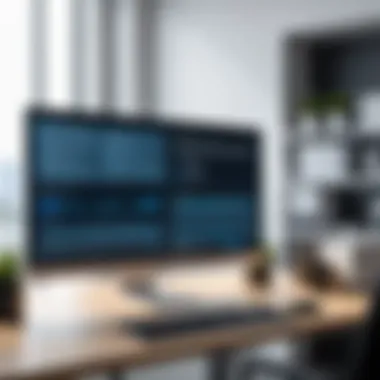

Definition of Monitor Privacy Screens
Monitor privacy screens are specialized filters that attach to your computer screen. They restrict the viewing angle to ensure that only the person directly in front of the screen can see the content. When viewed from the sides, the display appears dark or blank. This technology is useful in protecting confidential information from prying eyes, making it a preferred addition in both professional and personal settings.
Importance of Privacy in the Digital Age
In the current landscape where remote work and digital interactions are commonplace, protecting personal and professional information is vital. Privacy in this context goes beyond simple preferences; it is a necessity. Sensitive data can easily be exposed when screens face passing pedestrians or in workplace environments where multiple people surround users.
Furthermore, with increasing reliance on electronic devices for work and communication, establishing effective barriers to unauthorized access is crucial. The implications of data breaches are severe, potentially leading to financial loss or reputational damage. Thus, utilizing monitor privacy screens is not just a matter of comfort but an integral aspect of prudent data management in our digital lives.
“In the digital environment, your personal and professional information is only as secure as the measures you take to protect it.”
Types of Monitor Privacy Screens
Understanding the various types of monitor privacy screens is crucial for selecting the right one that fits individual needs. Each type has unique characteristics, offering different levels of privacy, ease of installation, and usability features.
Adhesive Privacy Screens
Adhesive privacy screens are designed to attach directly to the monitor screen. They use a special adhesive that allows for easy removal and reapplication without leaving a residue. This type is preferable in situations where monitor use is variable, such as in shared workspaces or environments that require frequent relocation.
Benefits
- Transient Applications: Perfect for users who need temporary privacy in open spaces.
- Compatible with Various Screens: Fit most standard monitors, including laptops.
- Ease of Use: Simple to apply and remove.
Considerations
- Potential for Bubbles: Incorrect application may lead to air bubbles, reducing visibility.
- Durability: Adhesive may wear off over time with repeated applications.
Clip-On Privacy Screens
Clip-on privacy screens provide a versatile option for those who want to maintain privacy while keeping installation efforts minimal. They typically clip onto the top of the monitor and can be adjusted or removed as needed. This design is favorable for users who alternate between needing privacy and sharing the screen.
Benefits
- Quick Installation: No complex setup is required, making them a user-friendly option.
- Non-permanent Solution: Ideal for those who may not want to modify their screens permanently.
- Portability: Easy to transport for mobile users often working in different locations.
Considerations
- Limited Protection: May not offer the same level of privacy as other types, especially from screen angles.
- Visibility: Potentially obstructs the camera or other features if not mounted properly.
Built-in Privacy Filters
Built-in privacy filters are integrated into the screen's design. This usually includes an additional layer added during manufacturing that restricts viewing angles. This is a permanent solution that is appealing for environments where data security is paramount, such as in corporate settings or health care environments.
Benefits
- Robust Security: Offers superior protection against visual hacking.
- Seamless Integration: No need for extra installations, keeping the aesthetic of the device intact.
- Long-lasting Solution: Designed to withstand daily use without degrading quickly.
Considerations
- Cost: Typically more expensive due to the technology involved in their design.
- Limited Flexibility: Once installed, they cannot be removed easily, which can be a disadvantage for some users.
Overall, understanding the nuances of each type of monitor privacy screen allows users to choose based on their specific requirements. From adhesive solutions for those on the go to built-in filters for long-term protection, the right choice can enhance both privacy and usability. It is vital to consider the context in which the monitor will be used to make an informed decision.
Mechanisms Behind Monitor Privacy Screens
Monitor privacy screens are more than just a physical barrier; they function based on specific mechanics that leverage optical science to protect user privacy and sensitive information. Understanding these mechanisms can help potential buyers appreciate not only how these screens work but also the profound benefits they offer across various contexts.
How Privacy Screens Work
Monitor privacy screens utilize advanced optical technologies to limit the viewing angles of the displayed content. Primarily, these filters function by polarizing light, essentially controlling which directions the light emitted from the screen can travel. When a privacy screen is correctly installed, viewers directly in front of the monitor can see the content as intended. Meanwhile, those positioned on either side experience a distorted or completely black view.
This particular feature is crucial for environments where confidentiality is paramount, such as workplaces handling sensitive data or professionals conducting transactions in public spaces. The positioning of the screen in relation to its viewer is a determining factor in its effectiveness. This means that a proper installation and alignment can greatly influence the screen's ability to enhance privacy.
"Privacy screens are a critical tool in today's digital landscape, providing a vital line of defense against prying eyes."
Understanding Light Polarization
Light polarization refers to the orientation of waves in light. In layman's terms, it helps define how light behaves and travels in space. When it comes to monitor privacy screens, light polarization is the core principle that facilitates the privacy feature.
Privacy screens typically contain two layers: one acts as the initial screen and the other as the polarization filter. The polarization filter only allows certain waves to pass through while blocking others. For users sitting directly in front of the monitor, both layers work in conjunction to display clear images, while users on the side find it increasingly difficult to decipher the content.
The implications of this technology extend beyond just privacy. It also can minimize glare, making it suitable for extended periods of use, which is another advantage for tech enthusiasts, gamers, and computer builders.
Benefits of Using Monitor Privacy Screens
Monitor privacy screens serve a fundamental role in protecting sensitive information. In today’s world, where data breaches and privacy concerns are rampant, having effective barriers against prying eyes can be crucial. Understanding the benefits of these screens helps clarify their significance. Users span across various demographics including professionals, gamers, and casual computer users, all of whom can benefit from integrating such technology into their setups.
Data Protection and Security


One clear advantage of monitor privacy screens is how they enhance data protection. These screens limit the viewing angles of your monitor. To someone sitting directly in front of the screen, everything is visible and clear. However, individuals on the side see a darkened or distorted image. This limitation is particularly valuable in environments where sensitive information is frequently accessed.
- Protect Personal and Corporate Data: In office settings, employees often deal with confidential information. A privacy screen minimizes the risk of unauthorized viewing, thus reducing the likelihood of data breaches.
- Shield Against Shoulder Surfing: Events where someone discreetly observes another's screen, termed 'shoulder surfing,’ become nearly impossible with a privacy screen in place.
Notably, implementing privacy screens is a proactive step towards creating a secure workspace that aligns with best practices in data protection.
Enhanced Personal Comfort
Comfort while working is often overlooked. Monitor privacy screens provide physical and psychological comfort to users. When using a privacy screen, people often feel less anxiety regarding their data being observed. With the increasing shift toward remote work, digital interactions have surged, amplifying concerns about privacy.
- Create a Distraction-Free Environment: By reducing the visibility of your screen to others, privacy screens create a space where users can focus on their tasks without feeling watched. This contributes to a more comfortable work environment.
- Less Eye Strain: Many privacy screens also come with anti-glare features that help reduce reflections. Users can thus work longer hours without feeling discomfort.
Improved Focus and Concentration
A direct benefit of reduced distractions is an improvement in focus and concentration. When individuals know they are shielded from prying eyes, they can dedicate their full attention to their work or games.
- Increase Productivity: Being focused directly relates to higher productivity levels. For example, workers in crowded environments who use privacy screens may find it easier to engage in important tasks without diversions.
- Better Performance in Gaming: Gamers benefit from privacy screens as well. In competitive settings, ensuring no one is observing strategy or tactics contributes to maintaining an envelope of secrecy, enhancing overall performance.
The advantages provided by monitor privacy screens are multi-faceted. They contribute not only to securing sensitive data but also enhance the overall user experience in diverse environments. As organizations and individuals increasingly prioritize privacy, the adoption of such screens can prove to be a transformative measure.
Considerations When Choosing a Monitor Privacy Screen
Selecting a suitable monitor privacy screen involves assessing various factors that impact usability and effectiveness. Each consideration plays a vital role in ensuring that the chosen screen aligns with the user's requirements and expectations. Users can benefit from improved data security and comfort while using devices in different environments by paying attention to elements like compatibility, visual quality, and installation ease.
Screen Size Compatibility
When it comes to monitor privacy screens, screen size compatibility is crucial. A privacy screen that does not fit the monitor correctly will not provide effective protection against prying eyes. It’s important to accurately measure the monitor's dimensions before acquiring a privacy screen. This involves noting both the width and the height of the display, and considering any curvature or ergonomic features of the monitor.
Additionally, manufacturers often provide specifications that help in identifying which models are compatible with certain screen sizes. Users should look for screens that fit their specific equipment without obstruction.
Visual Clarity and Quality
High-quality visual performance is another significant factor. A good privacy screen should maintain a clear and sharp image while preventing side visibility. Users need to consider the resolution of their displays. Low-quality privacy screens can distort images or reduce brightness, leading to a frustrating user experience. It's advisable to read product reviews and specifications to understand the screen’s impact. A good screen should allow pleasant readings and clear visuals without sacrificing privacy. The right balance between protection and clarity is essential especially for tasks that require high detail, like graphic design or gaming.
Installation Ease and Durability
Understanding the installation process is also a necessary consideration. Some privacy screens come with adhesives, while others clip onto the monitor. Depending on the setup, the ease of installation can vary. Users prefer options that can be installed quickly without the need of specialized tools or skills.
Durability is equally important. A high-quality monitor privacy screen should withstand regular use and potential scratches or damages. Checking the material construction can provide insights into its lifespan. A more durable screen prevents frequent replacements, proving both cost-effective and environmentally friendly.
Installation and Maintenance of Privacy Screens
Installing and maintaining monitor privacy screens is crucial for extending the life and effectiveness of these devices. Proper installation ensures that the privacy screen performs its intended function effectively, offering a clear view while blocking unwanted visibility. Maintenance, on the other hand, safeguards the screen from damage and keeps it in optimal condition.
Step-by-Step Installation Guide
- Gather Necessary Tools: Before commencing the installation, ensure you have the right tools. Most privacy screens come with necessary accessories, however, having a soft cloth and a cleaning solution ready can be handy.
- Clean the Monitor Surface: Dust and fingerprints can obstruct the adhesive quality. Use a soft microfiber cloth with a bit of cleaning solution to wipe the monitor surface thoroughly. This step ensures a smooth and effective attachment.
- Position the Privacy Screen: Align the privacy screen with the monitor, ensuring it fits correctly. Most screens are designed for standard sizes. Take your time on this step.
- Attach the Screen: If it's an adhesive screen, slowly peel off the backing and carefully apply it to the monitor. Start from one side and work your way across, avoiding bubbles. For clip-on models, secure them as per the manufacturer’s instructions.
- Final Check: Once attached, check for distortions or gaps around the edges. If any adjustments are needed, do so gently to avoid damage.
Cleaning Recommendations
Maintaining the privacy screen is key to its longevity and clarity. Here are tips for proper cleaning:
- Use Gentle Cleaners: Avoid harsh chemicals that can damage the screen’s coating. Opt for a gentle glass cleaner or a mixture of water and vinegar.
- Microfiber Cloth: Always use a microfiber cloth for cleaning. This material is effective in picking up dust without scratching the surface.
- Regular Cleaning Schedule: Create a habit of cleaning your privacy screen once a week or whenever needed. This will maintain clarity and extend its lifespan.
Tips for Long-term Use
To maximize the benefits of your privacy screens, consider the following:
- Avoid Direct Sunlight: Prolonged exposure to sunlight can cause fading and damage. If possible, position your monitor away from direct sunlight.
- Handle with Care: When moving the screen or adjusting its position, do so gently. Avoid bending the privacy screen as this may lead to cracks.
- Store Properly When Not in Use: If you remove the screen, store it in a protective sleeve or box to prevent scratches and dust buildup.
Regular maintenance and proper installation can not only enhance your privacy screen's performance but also ensure it serves you efficiently for years.
In summary, understanding the processes of installation and maintenance for monitor privacy screens contributes significantly to their functionality and longevity. A well-installed and cared-for screen will provide greater privacy, comfort, and usability.
Market Overview and Product Recommendations
Understanding the market landscape and product recommendations for monitor privacy screens is pivotal for consumers navigating this segment. With the rising demand for data security in both personal and professional environments, making informed decisions can have significant implications on user experience and overall satisfaction.
This section provides an insights-driven overview, emphasizing key aspects that aid in selecting the right privacy screen. These factors include brand reputation, product features, and consumer feedback. Just as important is the alignment of screen types with specific needs, making it essential to evaluate available options before making a purchase.
Top Brands and Products
Several brands dominate the monitor privacy screen market, each offering distinct features and advantages. Some of the notable brands include:
- 3M: Known for its advanced technology in privacy filters, 3M offers products that not only protect data but also reduce glare, promoting visual comfort.
- Kensington: This brand provides a range of privacy filters that fit various screen sizes and are designed for easy installation and removal.
- Targus: Offers budget-friendly options while maintaining effective privacy, appealing to cost-conscious consumers without compromising quality.
- Privacy Screen: With a focus on high-definition clarity, this brand ensures that images remain sharp while restricting viewing angles.
User reviews indicate that products from these brands typically receive high marks for durability and ease of use. Additionally, many users note the importance of selecting a screen that aligns with their specific usage scenarios, such as office work, travel, or gaming.
Price Range Analysis
Pricing for monitor privacy screens varies widely based on size, brand, and specific features. Generally, the price ranges from $20 to $150. Factors influencing price include:
- Screen Size: Larger screens naturally command higher prices.
- Technology Used: Advanced screens that offer better light polarization and reduced glare typically cost more.
- Brand Reputation: Established brands with proven performance may price their products higher.
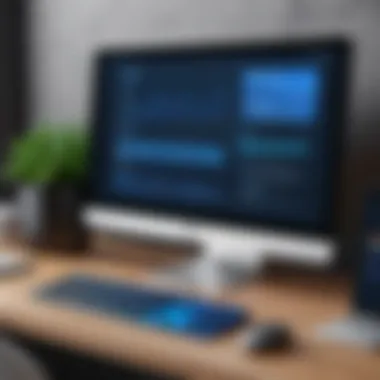

On average, consumers can expect to pay around $50 to $100 for a mid-range privacy screen that offers a balance of quality and effectiveness. Nonetheless, there are options for every budget, from economical filters to premium products designed for serious tech enthusiasts.
A well-chosen monitor privacy screen not only enhances data security but also provides improved comfort and focus during use.
In summary, a complete understanding of the market and product options empowers consumers to make choices that fit their specific needs, whether for professional work, commuting, or at-home use.
Usage Scenarios for Monitor Privacy Screens
Understanding the different usage scenarios for monitor privacy screens is crucial in appreciating their effectiveness and utility. These screens come into play in various environments where data privacy is paramount. By exploring specific contexts such as workplaces, public spaces, and home offices, we can see how these products add value and why they are essential tools for many users today.
Workplace Environments
In an office setting, employees often handle sensitive information daily. Whether it's client data, business strategies, or confidential project details, the risk of unintentional exposure is high. Monitor privacy screens serve as an effective barrier against prying eyes. Their role becomes particularly important in open-plan offices where multiple employees can easily glance at each other’s screens.
Here are some benefits of using privacy screens in workplace environments:
- Confidentiality: Protects sensitive information from unauthorized viewing.
- Increased Focus: Reduces distractions from colleagues, allowing employees to concentrate better on their tasks.
- Professionalism: Presents a more serious work environment, enhancing the image of the employer when dealing with clients directly.
By effectively implementing monitor privacy screens, organizations can foster a secure atmosphere that contributes to their overall productivity and safeguards their operational integrity.
Public Spaces and Travel
When using computers in public spaces such as cafes, libraries, or airports, privacy challenges intensify. In these settings, a laptop screen can be vulnerable to scrutiny. Here, monitor privacy screens become a necessity to shield user information from wandering eyes. Travelers, students, or remote workers can benefit significantly from these devices.
The importance of using privacy screens in public areas includes:
- Protection from Data Breaches: Helps protect personal data while accessing bank accounts or sensitive emails.
- Comfort in Sharing Info: Users feel more relaxed knowing their screens are shielded from potential eavesdroppers.
- Easy Mobility: Privacy screens are lightweight and easy to carry, making them ideal for people on the go.
Using monitor privacy screens while traveling ensures that individuals can work or browse their devices without the constant worry of unwanted observation.
Home Office Settings
The rise of remote work has made home offices more common. Many people handle sensitive or confidential information from the comfort of their homes, making privacy screens a practical addition to their workspace. The domestic setting, while more relaxed, is not immune to privacy risks, particularly if multiple family members share the space.
Consider the advantages of privacy screens in home office settings:
- Shared Environments: In homes with shared spaces, privacy screens prevent unintentional viewing by guests or family members.
- Separation of Work and Home Life: Helps maintain boundaries, allowing individuals to concentrate on work tasks without distractions.
- Personal Security: Users can more confidently conduct meetings or discussions without others seeing the screen content.
Implementing monitor privacy screens at home allows individuals to maintain professionalism, focus, and security in their personal workspace.
User Feedback and Experience
User feedback plays a significant role in understanding the strengths and weaknesses of monitor privacy screens. It helps potential buyers gauge real-world performance and user satisfaction. This section examines key aspects surrounding user feedback, focusing on buyer reviews and ratings, as well as common issues and their solutions. Customer experiences provide insights that can be invaluable for both manufacturers and potential users.
Buyer Reviews and Ratings
When considering a monitor privacy screen, buyer reviews and ratings become essential. Users often share their thoughts on various factors including installation ease, visual quality, and overall effectiveness. High ratings may indicate that a product meets user expectations. Conversely, low ratings often highlight common problems or shortcomings.
Some points worth noting include:
- Installation experiences: Buyers frequently discuss how easy or difficult a product was to install. This feedback can indicate if additional guidance or redesigned hardware may improve user experience.
- Clarity and visibility: Many reviews address whether the screen maintains a clear image while providing privacy. Users typically note if they can still see the screen color and clarity under different lighting conditions.
- Value for money: Cost is a common discussion point in reviews. Users share their feelings on whether the product's privacy features justify the price. Such feedback can help others make informed decisions on budget constraints.
Additionally, aggregated ratings from trusted sites often serve as a useful metric for comparison among different brands and models. Through aggregate scores, potential buyers can quickly assess consumer sentiment regarding various options in the marketplace.
Common Issues and Solutions
Understanding common issues faced by users is vital for improving the overall experience. This section addresses frequent problems and practical solutions.
- Screen Adhesion Problems: Some users report that adhesive privacy screens do not stick well or tend to peel off. A solution is to ensure that the monitor surface is clean and dry before applying the screen. Manufacturers may also provide better adhesive solutions in newer products.
- Viewing Angle Limitations: A common complaint is that angle limitations hinder the effectiveness of privacy screens. Users can mitigate this by selecting screens specifically designed for their intended use. Also, being aware of the specified viewing angles can help set realistic expectations.
- Image Distortion: Some privacy screens can cause distortion or blurriness. In this case, trying different models may help. Users often suggest looking for screens that provide a balance between privacy and visual clarity.
In addressing these issues, product support teams can play a key role by offering solutions, revisions, or replacements. Customer service reinforces brand reliability and helps users find effective resolutions to their problems. User feedback not only highlights areas for improvement but also guides potential customers in choosing the right privacy screen for their needs.
Informed consumers are empowered consumers. By actively engaging with user reviews and experiences, buyers can make educated choices that align with their unique requirements and preferences.
Future Trends in Monitor Privacy Technology
Monitor privacy screens have become essential tools for protecting sensitive information. As digital exposure increases, understanding the future of privacy screen technology is crucial for users in various fields, such as business, gaming, and personal use. Innovations in this area can enhance security and user experience while addressing the evolving challenges of privacy in public and shared spaces.
Advancements in Privacy Screen Technology
Recent advancements are focused on improving the effectiveness of privacy screens while maintaining clarity and usability. One significant trend is the adoption of * nanotechnology* in screen design. This allows for thinner and lighter screens without compromising on privacy. Users are benefiting from better visual quality and increased comfort during prolonged usage.
Moreover, manufacturers are incorporating anti-glare and blue light filtering technologies into privacy screens. These additions not only protect information from prying eyes but also help to reduce eye strain. As remote work becomes more prevalent, the demand for screens that offer both physical and digital safety has surged.
The integration of smart features will likely emerge as a prominent trend. This means privacy screens may soon come equipped with customizable settings that adjust according to lighting conditions and user preferences.
Integration with Smart Devices
The convergence of privacy screen technology with smart devices promises to transform user experiences. Imagine a monitor privacy screen that connects with smartphones or tablets to offer personalized settings. These screens could automatically alter visibility based on whether you are at work or in a public space.
Integration with smart devices also opens avenues for enhanced functionality. For instance, users might be able to control their privacy screens via voice commands or mobile applications. This could include toggling between levels of privacy, adjusting brightness, or activating security features when in a crowded environment.
Additionally, compatibility with various types of smart devices can create seamless user experiences. Imagine a setup where your laptop's privacy settings are in sync with an external monitor's privacy screen settings. This holistic approach will likely appeal to tech enthusiasts and professionals who prioritize both efficiency and privacy in their workspaces.
In summary, the future of monitor privacy technology is likely to see significant improvements in product design and usability through advances in materials and integration with smart devices. These trends not only promise to enhance user comfort but also provide vital protection for sensitive information.



