Comprehensive Guide to Replacing Moto G Stylus Battery


Intro
Replacing the battery of your Moto G Stylus can seem daunting at first. However, understanding the process and preparing adequately can make it an achievable task for many. This guide aims to walk you through the essential details of battery replacement, providing clarity on when to consider replacement, how to do it, and the ramifications of your choice between a DIY approach or seeking professional help.
Overview of the Product
Purpose and Benefits
The Moto G Stylus is designed with enhanced usability in mind, particularly for users who appreciate the convenience of a stylus. One of its fundamental components, the battery, impacts overall performance. A functioning battery not only ensures that the device operates smoothly but also prolongs its lifespan. Thus, understanding how to replace a weak or failing battery becomes crucial for maintaining optimum device performance.
Target Audience
This guide caters to a diverse group of individuals, from tech enthusiasts seeking to maximize their device's potential to everyday users who encounter decreased performance. Whether you are a gamer relying on sustained engagement or a professional utilizing productivity tools, a well-maintained battery is essential.
Key Features
The Moto G Stylus is known for several features, including:
- Stylus functionality: Offers enhanced precision for note-taking and design.
- Large display: Provides a vibrant experience for media consumption.
- Decent battery life: Initially provides robust usage hours but eventually may require replacement.
Technical Specifications
Detailed Product Specs
The specifications of the Moto G Stylus play a significant role in understanding its battery requirements. Here are some relevant details:
- Display: 6.8 inches, Full HD+ LCD
- Processor: Qualcomm Snapdragon 678
- Memory: Option between 4GB or 6GB RAM
- Storage: Up to 128GB internal with microSD support
CPU Characteristics
Powered by the Qualcomm Snapdragon 678, the Moto G Stylus offers reliable performance for daily tasks and gaming. The efficient CPU helps in reducing battery consumption, but over time, battery degradation is inevitable.
GPU Features
The Adreno 612 GPU complements the CPU beautifully, delivering smooth graphics performance. This is especially noticeable when engaging in graphics-intensive applications or games.
Memory Details
The device offers multiple RAM options, allowing users to choose based on their needs. More RAM typically results in better multitasking capabilities, which can also impact battery life based on usage patterns.
Performance Benchmarks
In various benchmarks, the Moto G Stylus demonstrates satisfactory performance, managing to handle most applications efficiently. However, decreasing battery health can hinder performance, leading to noticeable slowdowns.
Installation and Setup Guide
Requirements for Installation
Before attempting to replace the battery, gather the necessary tools and materials:
- A new, compatible Moto G Stylus battery
- Small Phillips screwdriver
- Plastic prying tools
- Anti-static wrist strap (optional, for safety)
- A clean, well-lit workspace
Step-by-Step Process
- Power Off the Device: Ensure that the Moto G Stylus is completely turned off.
- Remove the Back Cover: Gently use a plastic tool to pry off the back cover, taking care not to damage the clips.
- Disconnect the Battery: Locate the battery connector and carefully detach it from the motherboard.
- Replace Battery: Remove the old battery and insert the new one, ensuring a secure connection.
- Reassemble the Device: Properly align the back cover and press it back into place.
Tips for Optimizing Setup
- Always use a battery that is specifically designed for the Moto G Stylus to avoid compatibility issues.
- Double-check all connections before sealing the device to ensure no loose components remain.
- Keep your workspace organized, so you can easily access tools and parts as needed.
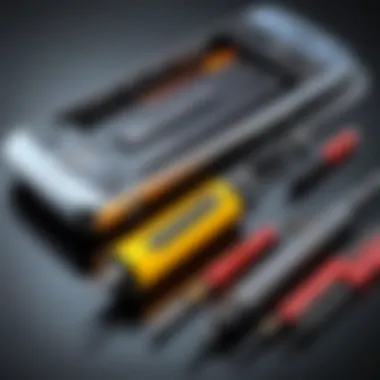

Questions and Answerss and Troubleshooting
Common Issues and Solutions
- Device Not Powering On After Replacement: Ensure that the battery is correctly connected to the motherboard.
- Overheating: This can suggest a faulty battery or improper installation.
Expert Tips
- Before attempting a DIY replacement, watch tutorial videos specific to the Moto G Stylus for added visual guidance.
- If uncomfortable with the process, consider consulting a professional technician for assistance.
Prolusion to Moto G Stylus
Replacing the battery in your Moto G Stylus entails an understanding of the device itself and the role of battery health in overall performance. This section sets the foundation for the article. Having a clear knowledge of the Moto G Stylus not only informs users about its capabilities and design but also underlines the significance of maintaining an efficient battery.
Overview of the Device
The Moto G Stylus was designed as a versatile smartphone catering to a range of users, from tech enthusiasts to casual consumers. It boasts a large display, stylus support, and an octa-core processor, making it suitable for multitasking and creative needs. A hallmark of this device is its battery life, often advertised as one of its strong points. The Moto G Stylus houses a 4000 mAh battery, usually providing users with a full day of usage under normal conditions. Yet, as technology ages, the longevity of such a battery can diminish. Understanding its features allows users to appreciate the intricate balance between performance and battery health.
Importance of Battery Health
Battery health is paramount to the functionality of the Moto G Stylus. As a smartphone holds various apps and functionalities, a deteriorating battery can drastically affect user experience. Signs of wear will manifest in unexpected shutdowns, slower charging times, and reduced overall battery life.
"A well-maintained battery can enhance the device's overall performance, longevity, and user satisfaction."
To ensure that the Moto G Stylus continues to meet users' demands, regular monitoring of battery health is vital. This awareness leads to proactive maintenance actions, such as seeking a battery replacement when necessary. Thinking about battery health not just prolongs usability but also supports the sustainability of the device as a whole.
By making informed decisions based on clear indicators of battery performance, users can extend the life of their Moto G Stylus, thus optimizing both their investment and daily user experience.
Understanding Battery Lifespan
Understanding the lifespan of the Moto G Stylus battery is crucial for anyone looking to maintain their device's performance and functionality. The battery itself is one of the most essential components, as it directly impacts the usability of the smartphone. Knowing how long the battery should last and the factors that can affect its longevity can help users make informed decisions regarding maintenance and replacement. By familiarizing themselves with this knowledge, they can anticipate potential issues, optimize usage, and ultimately enhance the overall experience of using the Moto G Stylus.
Typical Lifespan of Moto G Stylus Battery
Typically, the battery of a Moto G Stylus can last between 2 to 3 years under normal usage conditions. This timeframe can vary based on individual usage patterns and settings configured on the device. Tech enthusiasts often recommend monitoring the battery's performance as it nears this mark. For instance, regular checking might indicate how well it holds charges. Users might also notice a decrease in run-time per full charge, which serves as a clear signal for potential replacement.
Factors Influencing Battery Performance
Several key factors influence the performance of the Moto G Stylus battery:
- Usage Patterns: Intensive tasks such as gaming or video streaming will drain the battery faster than standard phone calls or messaging. Recognizing these patterns helps in understanding battery usage.
- Temperature: Operating in extreme temperatures can significantly reduce battery performance. Keeping the device at moderate temperatures aids in longevity.
- Charging Habits: Frequent use of fast chargers, or allowing the battery to discharge completely can lower the battery lifespan over time.
Should users prioritize keeping their device charged between 20% and 80% for optimal health? Yes. This can extend battery durability, preventing deep discharges.
Each of these factors can compound, leading to noticeable variations in battery life and performance over time. Understanding these nuances allows users to maximize their Moto G Stylus's efficiency and ensure it remains a reliable tool for their daily needs.
Signs You Need a Battery Replacement
Identifying when your Moto G Stylus requires a battery replacement is crucial for ensuring your device functions optimally. Ignoring early signs can lead to further damage and hinder your experience. This section breaks down the key indicators that suggest battery replacement might be necessary, allowing you to maintain the device's performance and extend its lifespan.
Decreased Battery Life
One of the first and most noticeable symptoms of battery decline is a significant decrease in battery life. Users may observe that their Moto G Stylus does not hold a charge as well as it used to. For instance, if your phone lasts only a few hours after a full charge, that is a strong indication that the battery's health is deteriorating. Factors contributing to this can include age, frequency of use, and the quality of the apps operated. If you find yourself frequently reaching for the charger during the day, it may be time to consider a replacement.
Overheating Issues
Another alarming sign is overheating when charging or during usage. The Moto G Stylus should remain cool under normal operations. If the device gets excessively hot, it could indicate that the battery is struggling with its workload. This can lead to potential damage not just to the battery but also to internal components. Regular overheating can be hazardous and may even lead to risks such as battery swelling. Consequently, if you notice your device heating up more than usual, it becomes necessary to investigate the battery's condition.
Device Shutdowns at Higher Charges


Unexpected shutdowns when the battery meter shows a higher percentage, like 20% or 30%, is another clear sign of a failing battery. If your device shuts down without warning, it's indicative that the battery is no longer able to deliver constant voltage even when it appears to have charge remaining. This could lead to loss of work and a frustrating experience. Addressing this issue promptly by replacing the battery can save you from future inconvenience.
Regular checks on your battery’s performance and being attentive to these signs can prevent further complications.
Recognizing these signs early can save both time and money. Addressing battery issues promptly ensures the Moto G Stylus continues to meet your expectations.
Preparation for Battery Replacement
Preparation is a critical step before you attempt to replace the battery of your Moto G Stylus. This phase ensures you have the necessary tools and you understand the risks involved in the battery replacement process. Being well prepared contributes to a smoother and more successful experience.
Tools You Will Need
Before initiating the battery replacement, gather the essential tools. Here’s a list of items you will require:
- Screwdriver Set: A small Phillips screwdriver is often necessary.
- Plastic Opening Tools: These tools help you safely detach the back cover without damaging it.
- Tweezers: Useful for handling small screws or components.
- Pry Tools: To help slip between the phone’s casing and the back cover.
- Anti-static Wrist Strap: This tool prevents electrostatic discharge, protecting sensitive components.
- New Battery: Ensure that the battery is compatible with the Moto G Stylus model you own.
- Work Surface: A clean and flat area minimizes the risk of losing small parts.
Having these tools ready will streamline the process and minimize interruptions.
Safety Precautions
When replacing your battery, safety should always come first. There are several precautions you should take:
- Power Off Your Device: Always turn off your Moto G Stylus to avoid any electrical issues.
- Avoid Heat Sources: Ensure the replacement area is cool and away from direct heat sources to prevent any battery-related risks.
- Handle Components Carefully: Batteries can leak chemicals if punctured. Take care when removing the old battery.
- Work in a Static-Free Environment: Static electricity can damage electronic components. By using an anti-static wrist strap and working on a non-static surface, you reduce this risk.
- Dispose Properly: Old batteries should be disposed of according to local regulations. Do not throw them in regular trash.
By understanding the necessary tools and taking safety precautions, you can ensure that your battery replacement is both effective and secure. This preparation sets the stage for the next steps in the battery replacement process.
Step-by-Step Battery Replacement Process
The battery replacement process is a crucial area for users of the Moto G Stylus. Understanding the specific steps involved not only ensures a successful outcome but also provides confidence in maintaining your device yourself. An effective battery replacement can save time and expense, while fostering a deeper connection with the technology you use daily. The following steps are essential to effectively replace the battery, and they should be approached with a mix of caution and precision.
Powering Down the Device
Before embarking on any hardware modification, it is essential to power down the device. This step is fundamental for safety and ensures that there are no accidental inputs during the process. To power down your Moto G Stylus, press the power button and select the shutdown option from the menu. This will prevent short circuits or unexpected behavior while you are working on the device, thus safeguarding both you and the phone.
Removing the Back Cover
Removing the back cover of the Moto G Stylus can be a delicate task. This action requires careful handling to avoid any scratches or cracks. You can use a plastic opening tool or a similar object to gently pry open the back cover. It’s important to start from a corner and slowly work your way around the edge. Take your time during this process. Once the cover is loosened, you can gently lift it off to expose the internal components of the device.
Disconnecting the Battery
With the back cover removed, the next step involves disconnecting the existing battery. Locate the battery connector on the motherboard. Using a plastic tool, carefully nudge the connector to disconnect it from the motherboard. This action is critical as it prevents power from flowing while you handle the battery. Ensure no force is applied that could damage the connectors or surrounding components. Proper disconnection is vital for a smooth transition to the new battery.
Installing the New Battery
Installing the new battery should be approached with a clear mind. First, ensure that the replacement battery is compatible with your Moto G Stylus. Place the new battery into the designated slot, ensuring it aligns with the connectors on the motherboard. Once positioned correctly, firmly push the connector back onto the motherboard. Ensure it clicks into place, indicating a secure connection. A successful installation is important for optimal device functionality.
Reassembling the Device
After replacing the battery, it's time to reassemble the Moto G Stylus. Carefully place the back cover onto the device. Press it down gently around the edges to ensure it fits snugly. Once secured, power on the device to confirm that everything functions as expected. Check that the new battery is recognized and charges correctly. Following this process will assure you that the replacement was successful, and your Moto G Stylus is ready for use once more.
Where to Source Replacement Batteries
Finding the right source for replacement batteries is a critical step in maintaining your Moto G Stylus. The battery is essential for the device's operation, and sourcing a high-quality replacement can greatly influence performance and longevity. A poor-quality battery can lead to additional issues, including overheating or shorter battery life. Thus, understanding where to procure these batteries is vital for a successful replacement.
Authorized Retailers
When seeking a replacement battery, turning to authorized retailers is often the safest option. These retailers are sanctioned by Motorola and ensure that the parts they sell are genuine and meet the manufacturer's specifications. Choosing an authorized retailer has several advantages:
- Guaranteed Quality: Authorized dealers supply original equipment manufacturer (OEM) batteries, which are designed specifically for the Moto G Stylus. This can provide peace of mind regarding performance and compatibility.
- Warranty Benefits: Buying from an authorized source often ensures that any warranties on your device remain intact. However, confirm this with the seller to avoid unexpected implications.
- Technical Support: Many authorized retailers provide technical support and can assist you if you run into issues during the battery replacement process.


Examples of authorized retailers include major electronics chains like Best Buy and direct from Motorola's online store. This route can be more expensive than non-branded outlets, but it often pays off in reliability.
Online Marketplaces
Online marketplaces can also be a viable option for purchasing replacement batteries. Websites like Amazon and eBay host various sellers and products. However, caution is necessary when dealing with these platforms, as they may feature many third-party sellers. Here are essential considerations:
- Research Sellers: Look at seller ratings and read reviews from previous customers. A reliable seller will usually have a positive history and feedback.
- Check Return Policies: With online purchases, it's crucial to choose sellers who offer solid return policies. This adds a layer of protection if the battery doesn’t meet expectations.
- Compare Prices: Online marketplaces often have competitive pricing. However, don’t compromise on quality for a lower price. Always ensure the battery fits the specifications for your Moto G Stylus.
In summary, whether you opt for authorized retailers or online platforms, careful consideration can help you find a suitable replacement battery that meets your needs. Make sure to balance quality, customer service, and return policies to avoid future inconveniences.
Professional Services vs. DIY Replacement
When it comes to battery replacement for the Moto G Stylus, the decision between using professional services or opting for a do-it-yourself (DIY) approach is crucial. Each method carries a set of advantages and considerations. Understanding these can guide users in making an informed choice that suits their needs, skills, and budget.
Advantages of Professional Help
Choosing professional services provides several distinct benefits that often outweigh the convenience of DIY.
- Expertise: Professionals have specialized training that ensures safety and knowledge in handling electronic devices. They can perform the battery replacement efficiently, reducing the risk of damage.
- Warranty Protection: Many authorized service centers provide warranties on their work. If something goes wrong post-replacement, often they will fix it at no extra charge.
- Comprehensive Diagnosis: Technicians are equipped to assess additional issues that might affect the phone's performance. They can identify problems that may not be immediately apparent to the user.
- Safety Assurance: Professionals follow strict safety protocols. Handling batteries can be risky, particularly if the battery is damaged or swollen. They know how to manage these situations carefully.
Cost Considerations
Assessing costs is another important factor when deciding between professional and DIY battery replacement.
- Service Fees: Using a professional service typically incurs a service charge. This fee can vary based on the location and the provider's reputation. It often includes labor and any necessary parts.
- Parts Quality: Some service centers use genuine parts from Motorola, while others might opt for third-party batteries. Genuine parts may come at a premium, but they often offer better performance and longevity.
- Potential for Additional Costs: If the initial diagnosis reveals underlying issues, the total cost may increase. Users should be prepared for this possibility, but it can ultimately lead to a more reliable device.
- DIY Savings: While DIY might save on labor costs, it can lead to additional expenses if mistakes are made. Improper handling could damage the device further, requiring professional repairs or new parts.
In summary, weighing the pros and cons of professional services against DIY methods is essential. Considerations include safety, cost, expertise, and the long-term health of the device. Opting for the right choice can ultimately influence the durability of your Moto G Stylus.
Warranty Implications
When considering the battery replacement for your Moto G Stylus, understanding warranty implications is essential. This section will discuss how a battery replacement can affect the warranty of your device, providing clarity on aspects you should consider before proceeding with any changes.
Impact of DIY on Warranty
Engaging in a do-it-yourself battery replacement can have significant impacts on your device's warranty. Most manufacturers, including Motorola, typically state that unauthorized repairs or modifications void warranties. \nTherefore, if you choose to replace the battery yourself, you risk losing any warranty coverage you may currently have. There are various scenarios that may arise from this situation:
- If your device breaks while you are attempting a battery replacement, the costs for repairs will fall entirely on you.
- Any future repairs related to other aspects of the device may also go unrecognized by manufacturer support.
To safeguard your warranty, consider whether the potential cost of a professional repair is less than the investment of a DIY approach without valid warranty coverage.
Understanding Manufacturer Policies
It is crucial to be informed about the manufacturer's policies regarding battery replacements. Companies like Motorola have specific guidelines on this matter. They offer battery replacements through authorized service centers which maintain warranty status. Here are key points to consider:
- Authorized Service Centers: By using an authorized service center, you can ensure that any repair or replacement will not void your warranty.
- Documentation: Always keep receipts or documentation from authorized services as proof of compliance with warranty policies.
- Manufacturer Guidance: Consult the manufacturer's website or customer service for explicit information about battery replacements and how it affects warranty coverage.
In summary, warranty implications are a crucial consideration when replacing the battery of your Moto G Stylus. Weighing the pros and cons of DIY versus professional services can help navigate the potential loss of warranty coverage effectively.
Ending
The importance of the conclusion section in this article cannot be overstated. It wraps up critical discussions around aspects of battery care and replacement for the Moto G Stylus. Understanding these elements not only enhances the user's experience with their device but also promotes overall longevity. In an age where technology is constantly evolving, keeping devices well-maintained is essential.
Final Thoughts on Battery Care
Proper battery care can extend the life of your Moto G Stylus. Regular checks on battery health and performance can prevent frustrating scenarios. It is advisable to ensure that your device software is always updated. Software updates often include optimizations that will positively impact battery performance. Furthermore, avoiding extreme temperatures can significantly enhance battery lifespan.
It is also important to use battery-saving modes when necessary. These modes can conserve power by limiting background applications. Remember, understanding how to charge your device correctly is also a part of battery care. Overcharging can lead to a shorter battery lifespan, whereas deep discharges might cause performance issues. Maintain a balance for optimal functionality.
Maintaining Optimal Performance
To ensure that the Moto G Stylus operates efficiently, regular maintenance of the device’s battery is crucial. This can be achieved by seeking out reputable batteries when replacements are needed. Using genuine components is vital. Counterfeit or poor-quality batteries can severely affect the device's performance and pose safety risks.
Additionally, periodically performing device cleanups to remove unnecessary applications can free up resources. This action helps the battery perform better and lasts longer. Monitoring battery usage through available settings also provides insights into which apps consume excessive battery, allowing you to make informed decisions about their use.
In summary, taking care of your device’s battery and maintaining its optimal performance can lead to a better overall user experience. Each of these practices ultimately contributes to the device’s reliability and effectiveness, allowing users to enjoy their Moto G Stylus without interruptions.



