Comprehensive Overview of Nest Camera Mounting Hardware


Intro
In today's world, effective home security is paramount. One crucial component in achieving this security is the appropriate mounting of surveillance cameras. Nest cameras, known for their high quality and reliability, require specific mounting hardware to ensure optimal performance. This article explores the various options available for Nest camera mounting hardware, diving into important factors like compatibility, installation processes, and environmental considerations. Through this overview, readers will gain insights that will aid them in making informed decisions about their camera installations.
Overview of the Product
Nest camera mounting hardware is essential for securing cameras in strategic locations, allowing homeowners to get the most out of their surveillance systems.
Purpose and Benefits
The main purpose of this hardware is to provide sturdy and effective support for Nest cameras. Proper installation can significantly enhance a camera’s field of view and usability. Benefits include increased security coverage, reduced blind spots, and peace of mind for users.
Target Audience
Homeowners, security enthusiasts, and tech-savvy individuals looking to improve their home security will find this article particularly useful. Moreover, installers and security professionals may also gain valuable insights regarding the suitability of different mounting options.
Key Features
Mounting hardware for Nest cameras includes various features such as:
- Adjustable angles for optimal positioning
- Weather-resistant materials for outdoor use
- Easy installation processes with simple tools
- Versatile designs for wall or ceiling application
Installation and Setup Guide
Getting the right setup is crucial for maximizing Nest camera usage. Poor installation can lead to diminished effectiveness.
Requirements for Installation
Before starting the installation, gather the following:
- Compatible Nest camera model
- Mounting hardware kit
- Tools: drill, screwdrivers, and level
- Ladder for height adjustments
Step-by-Step Process
- Select the Location: Choose a spot that provides a clear view and is protected from extreme conditions.
- Mark Drill Points: Use a level and pencil to mark the spot where the mounting bracket will go.
- Drill Holes: Carefully drill holes at the marked spots.
- Attach Mounting Bracket: Use screws from the kit to secure the bracket to the wall or ceiling.
- Connect the Camera: Attach the Nest camera to the mount following the manufacturer's instructions.
- Test the Setup: Check the camera feed to ensure proper angle and visibility.
Tips for Optimizing Setup
- Ensure the camera is within reach of a power source.
- Avoid placing cameras in direct sunlight to reduce glare.
- Adjust the angle after installation and before final tightening for perfect alignment.
Help Sections and Troubleshooting
Common Issues and Solutions
- Camera not recording: Check the camera's power and Wi-Fi connection.
- Poor feed quality: Ensure that the camera lens is clean and unobstructed.
- Mounting issues: Reassess the brackets and screws to ensure proper installation.
Expert Tips
- Regularly check connections to prevent technical issues.
- Consider weather-resistant models for outdoor installations.
Foreword to Nest Camera Mounting Hardware
The effectiveness of a Nest camera in enhancing security largely relies on its installation. Proper mounting hardware is essential not only for functionality but also for achieving optimal surveillance. This section explores key elements related to mounting hardware, focusing on its purpose and significance in home security.
Purpose of Mounting Hardware
The primary role of mounting hardware is to securely attach Nest cameras in various locations. This hardware varies in design and material, tailored to specific environments and mounting needs. Wall mounts, ceiling mounts, tripods, and other options offer versatility, accommodating different camera models and user preferences.
Each type of hardware has specific use cases. For instance, wall mounts are ideal for flat surfaces, providing a stable option for indoor use. On the other hand, tripods and stands offer portability and adjustability, letting users easily change camera positions. This flexibility allows for precise adjustments in angle and height, essential for optimal monitoring.
In addition to stability, mounting hardware also protects the camera from external elements and prevents unauthorized access. Thus, choosing the right mounting solution is crucial for maintaining the integrity and effectiveness of the surveillance system.
Importance in Home Security Systems
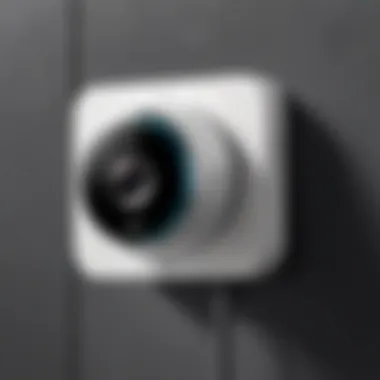

Mounting hardware plays a vital role in home security systems. Properly installed cameras, supported by robust mounting solutions, enhance surveillance coverage, detect unusual activities, and provide peace of mind.
Surveillance cameras are an integral part of a comprehensive security strategy. When combined with effective mounting solutions, they create a vigilant environment. The positioning of cameras directly affects their ability to monitor pre-defined areas. Misplaced cameras can leave blind spots, rendering the security system ineffective. Therefore, understanding the importance of secure and functional mounts helps consumers maximize the capabilities of their Nest cameras.
Moreover, as smart home technology evolves, integrating Nest cameras with other smart devices becomes possible. However, the effectiveness of such integrations relies on proper placement and mounting. A well-mounted camera enhances connectivity and communication between devices, ensuring seamless security operations.
Proper mounting of Nest cameras is imperative to ensure comprehensive surveillance coverage and effective integration with smart home systems.
In summary, the mounting hardware is not merely a functional accessory; it is a critical component that significantly affects the overall performance of a home security system. It mitigates potential vulnerabilities and enhances the effectiveness of advanced surveillance technology.
Types of Nest Camera Mounting Hardware
Understanding the various types of Nest camera mounting hardware is critical for anyone looking to enhance their home security setup. Each type is designed to cater to specific needs and environments, maximizing the camera's efficiency and effectiveness. By selecting the appropriate mounting hardware, users can ensure that their cameras capture optimal footage and withstand varying conditions. This section delves into the four primary types of mounting hardware: wall mounts, ceiling mounts, tripods and stands, and outdoor mounting options.
Wall Mounts
Wall mounts are one of the most popular choices for Nest cameras. They offer stability and versatility for both indoor and outdoor applications. These mounts attach securely to almost any wall surface, allowing users to position their camera at an ideal height and angle. One significant advantage of wall mounts is their capacity to provide unobtrusive surveillance. They can blend seamlessly with home décor while ensuring that crucial surveillance areas are well-covered.
When choosing wall mounts, it is important to verify their compatibility with the specific model of the Nest camera. Most wall mounts are adjustable, allowing for panning and tilting to achieve the desired field of view. Additionally, the material of the mount should be considered. Metal mounts tend to offer better durability compared to plastic options, especially for outdoor use.
Ceiling Mounts
Ceiling mounts are an effective solution for areas with high ceilings or for overhead surveillance needs. They enable users to mount cameras in locations where wall mounting may not be feasible. This type of mounting maximizes surveillance coverage while reducing the likelihood of tampering or obstructions. Many ceiling mounts are designed to be sleek and unobtrusive, allowing them to blend in with the ceiling space.
The installation of ceiling mounts requires careful consideration of the camera’s orientation and the areas being monitored. For optimal performance, the camera must have an unobstructed view below it. Moreover, like wall mounts, ceiling mounts need to be compatible with the specific Nest model to ensure proper installation and functionality.
Tripods and Stands
Tripods and stands provide a flexible alternative to fixed mounts. These options are particularly useful in situations where cameras need to be repositioned frequently or used in various environments. A tripod allows for easy height adjustment and portability, making them ideal for temporary installations or during events.
For additional stability, select tripods with firm bases and adjustable legs. Some tripods even come with built-in leveling features. While they may not offer the same security as fixed mounts, the adaptability they provide can be incredibly beneficial for users needing versatility in their camera setup.
Outdoor Mounting Options
Outdoor mounting options are specially designed to withstand harsh weather conditions. Materials used for these mounts must be durable and corrosion-resistant to ensure long-lasting performance. These mounts typically feature protective covers to safeguard cameras from rain and snow.
When selecting outdoor mounting options, consider the camera’s location relative to sunlight and environmental factors. For example, positioning cameras away from direct exposure to extreme weather can prolong their lifespan. Additionally, some outdoor mounts may come with features such as swivel capabilities to allow for adjustments post-installation.
In summary, understanding the types of Nest camera mounting hardware is essential for making informed choices about home security setups. Each mounting option has its unique benefits and considerations, enabling users to tailor their camera installations effectively.
Considerations for Selecting Mounting Hardware
Selecting the right mounting hardware is critical for ensuring that your Nest camera achieves optimal performance. This section will outline the key factors that should guide your decision-making process. Understanding these factors enhances the usability of the camera and its effectiveness in safeguarding your property.
Camera Compatibility
When choosing mounting hardware, one of the foremost considerations is camera compatibility. Nest cameras come in various models, each with specific mounting requirements. Make sure that the hardware you select is designed for your specific camera model. For instance, the Nest Cam Outdoor requires different mounting approaches compared to the Nest Cam IQ. Using hardware incompatible with your camera can lead to improper installation, affecting its ability to capture clear footage or even cause physical damage.
Benefits of ensuring compatibility:
- Optimal Functionality: Specialized mounts can allow for better positioning and stability of the camera.
- Ease of Installation: Compatible hardware generally simplifies the installation process.
- Enhanced Protection: Proper mounts reduce the risk of the camera falling or getting damaged.
Material and Durability
The material and durability of the mounting hardware are also paramount. Exposed outdoor mounts should withstand harsh weather conditions, like rain, snow, and high temperatures. Metal mounts often provide better long-term durability compared to plastic ones. Investing in high-quality materials ensures longevity and less frequent replacements.
Consider the following materials for Nest camera mounts:
- Aluminum: Lightweight yet strong, resistant to rust.
- Stainless Steel: Exceptional durability, highly weather resistant.
- High-Grade Plastic: Lightweight but should be UV resistant and sturdy.
Assessing durability implies understanding both the physical properties of materials and the environmental factors at play. Select mounts that have been tested for robustness over long-term use.
Weight Limitations


Every mounting hardware has weight limitations, which is another vital factor for selection. The weight of your camera, combined with any additional accessories, should not exceed the recommended limits of the mount. If you exceed these limitations, you could face consequences like sudden falls or loss of camera functionality.
When checking weight limits, consider:
- Camera Weight: Annual or updated estimates for newer models.
- Additional Accessories: Some cameras may require added gear like lenses or protective housings, which contribute to weight.
- Mount Materials: Heavier mounts may have higher weight tolerance.
Aesthetic Considerations
Lastly, there is the aesthetic considerations of mounting hardware. Homeowners often wish to blend the technology seamlessly into their existing décor. Select mounts that match the style of your space. Unsightly mounts can detract from aesthetic quality, while discreet, stylish options can enhance it.
For instance, some mounts come in various colors and finishes to match different home styles. Moreover, leveraging inconspicuous designs can improve the overall flow of your interior or exterior décor.
"By thoughtfully selecting mounting hardware, one sets the stage for security efficiency and effective monitoring."
Installation Process for Nest Camera Hardware
The installation process for Nest camera hardware serves as a crucial aspect of home security. Proper installation not only ensures that the camera functions effectively but also secures the surrounding environment. A well-placed camera can greatly enhance surveillance capabilities. Furthermore, understanding the installation process helps minimize technical issues and improves overall performance.
Tools Required for Installation
Before starting the mounting process, it is essential to gather all necessary tools. Having the correct tools can streamline the installation, making it faster and more efficient. Common tools needed include:
- Screwdriver: A suitable screwdriver for securing mounts.
- Drill: For creating holes in walls or ceilings.
- Level: To ensure the camera is straight during installation.
- Measuring Tape: For precise measurements of camera position.
- Wrench: If required for certain mounts.
Once equipped with these tools, you can proceed with confidence.
Step-by-Step Installation Guide
Following a structured installation guide is vital to achieving optimal camera placement. The general steps are as follows:
- Choose a Location: Identify the best area for the camera, considering visibility and coverage.
- Mark the Spot: Use a pencil to mark the drilling points on the wall or ceiling.
- Drill Holes: Carefully drill holes according to the size of the mount and anchors.
- Secure the Mount: Attach the camera mount firmly, making sure it is level and stable.
- Attach the Camera: Connect the Nest camera to the mount, ensuring it is securely fitted.
- Connect Power Supply: If applicable, connect the power source to the camera.
- Test the Camera: Verify the camera’s functionality and adjust angles if necessary.
Following these steps will help in achieving an effective installation.
Common Installation Mistakes to Avoid
Even experienced individuals can make errors during installation. Some common mistakes include:
- Improper Positioning: Failing to choose optimal placements can lead to blind spots.
- Neglecting Leveling: Not ensuring the mount is level can compromise video quality.
- Insecure Mounting: Insufficiently securing the camera may result in it falling or moving.
- Ignoring Obstructions: Not checking for potential obstructions can hinder surveillance.
Avoiding these pitfalls can enhance the camera’s efficiency and reliability.
Proper installation is as important as the technology itself; neglecting this aspect can diminish the benefits of advanced security features.
Optimal Placement Strategies
Optimal placement of Nest camera mounting hardware is crucial for effective surveillance. The way you position the cameras will directly impact their performance. Thoughtful placement can help ensure maximum coverage and help in identifying any potential intruders or incidents.
Identifying Key Surveillance Areas
When selecting a location for your Nest camera, first assess your property. Identify areas that require monitoring such as entry points, driveways, and backyards. These are critical zones where unauthorized access may occur. Consider several factors:
- Visibility: The camera should have a clear line of sight to these key areas to capture details.
- Lighting: Look for areas with consistent lighting. Too much glare or too little can hinder image quality.
Making a list of these significant zones will help in determining where to place your cameras. Engaging in a virtual walkthrough of your property may also help, as it allows for a better perspective.
Height and Angle Considerations
The height and angle at which your camera is mounted also play an essential role in optimization. Here are a few points to remember:
- Height: Mounting the camera higher can reduce the risk of tampering. Aim for at least eight feet from the ground.
- Angle: The angle should allow for capturing a large field of view while focusing on the areas of interest. A slight downward tilt can often improve visibility.
Additionally, adjusting the positioning can minimize blind spots. It will create a more comprehensive surveillance environment.


Avoiding Obstructions
Lastly, be mindful of obstructions that can hinder camera performance. Common issues include:
- Tree branches: These can block the camera's view, particularly in outdoor settings.
- Structures: Walls and fences can create barriers that may limit the camera’s effectiveness.
- Moving Objects: Any nearby items that may interfere with the camera line of sight should be removed.
Proper placement can greatly enhance camera performance, reducing blind spots and improving overall security coverage.
By considering these strategies, you can ensure your Nest cameras are ideally positioned. This will help in maximizing their capabilities and ultimately contribute to a more secure environment.
Maintenance and Troubleshooting
Maintaining Nest camera mounting hardware is crucial for ensuring long-term effectiveness and reliability. This section addresses why regular maintenance is essential and highlights key troubleshooting strategies. Monitoring your camera hardware can safeguard your home security system from unexpected issues and ensure optimal performance over time.
Regular Maintenance Tasks
Regular maintenance tasks for Nest camera mounting hardware can prolong the lifespan of your devices and enhance image quality. Here are some essential tasks:
- Inspect for Damage: Periodically check the mounting hardware for signs of wear and tear, such as cracks or corrosion. Damaged mounts can lead to camera instability, which may result in subpar surveillance coverage.
- Clean the Cameras: Dirt, dust, and debris can obstruct the camera lens, affecting clarity. Gently wipe the lens with a microfiber cloth to maintain clear visuals.
- Check Fastenings: Ensure all screws and fasteners remain tight. Loose fittings can cause the camera to sag or misalign, which impacts its view angle and effectiveness.
- Evaluate Positioning: It’s wise to reassess the camera’s location over time. New obstructions or changes in the environment might require repositioning the camera to ensure optimal surveillance.
Troubleshooting Common Issues
When issues arise with your Nest camera mounting hardware, it is important to address them promptly to maintain functionality. Below are common problems and their solutions:
- Camera Not Aligning Properly: This is often caused by loose mountings or poor initial installation. Tighten screws and readjust the camera position as needed.
- Poor Image Quality: If the image quality is low, ensure the camera lens is clean and unobstructed. Also, verify the Wi-Fi connection, as poor connectivity can affect streaming quality.
- Camera Not Responding: If your camera appears unresponsive, check the power source and connections. Disconnect and reconnect the camera if necessary.
- Hardware Wear: If mounting hardware has visible damage, replace it immediately to avoid camera malfunction.
Effective maintenance and troubleshooting can significantly enhance the reliability of your Nest camera setup. Addressing issues early prevents larger problems down the line.
Future Trends in Nest Camera Mounting Solutions
As the landscape of home security evolves, so do the solutions associated with it. The importance of exploring future trends in Nest camera mounting solutions cannot be overstated. These developments promise to enhance user experiences, increase security, and integrate better with existing technologies. Understanding these trends provides insights into the direction of home surveillance technology and helps users make informed choices about their installations.
Advancements in Smart Mounting Systems
Recent advancements in smart mounting systems show a significant shift towards greater flexibility and customization in camera placement. Smart mounts are designed to adapt to various environments while ensuring optimal camera performance. They incorporate features such as automatic adjusting capabilities, which allow the camera angle to change based on what is happening in the vicinity. This means homeowners can have a more dynamic monitoring solution that efficiently responds to potential incidents without having to manually adjust their cameras.
These mounts often come with built-in sensors that can detect movement and adjust the camera's focus and angle accordingly. Such technology not only enhances surveillance but also allows for the possibility of remote control through smartphone apps. This interactivity can be beneficial for users needing to monitor live feeds in real-time while away from home.
Some advancements also focus on ease of installation. Many new smart mounts are designed to simplify the installation process, making it accessible to individuals without advanced technical skills. This is particularly important as more homeowners turn to DIY solutions for their security needs. These innovations ensure users can effectively protect their properties without supervisory assistance, making security more approachable and cost-effective.
Integration with IoT Devices
The integration of Nest camera mounting solutions with Internet of Things (IoT) devices represents another critical trend. By connecting cameras with smart home systems, users can achieve a more cohesive and comprehensive home security setup. For instance, a Nest camera could work in conjunction with smart locks and motion sensors to provide a seamless experience.
When an intruder is detected, an IoT-enabled security system can automatically alert homeowners while adjusting the cameras' perspective to capture crucial footage. This allows for greater situational awareness and fosters a rapid response to potential threats. Also, integrating voice assistants can enhance functionality. Homeowners could command their cameras to start recording or send alerts just by speaking, thus providing a hands-free option for security management.
Additionally, the incorporation of AI technology into IoT devices can facilitate advanced analytics. Cameras can analyze patterns, such as recognizing familiar faces, alerting homeowners to unknown individuals, or even notifying of children arriving home. This level of interaction not only heightens security but also personalizes the surveillance experience.
The convergence of smart mounting solutions with IoT technology revolutionizes home security, creating smarter and more responsive environments.
Finale
In today's modern world, effective home security cannot be underestimated. This article has provided a thorough examination of Nest camera mounting hardware, emphasizing its critical role in home surveillance. As the final section, the conclusion serves to synthesize the knowledge acquired throughout the discussion, bringing clarity to the essentials of using Nest cameras effectively.
Summary of Key Points
The various types of mounting hardware play a significant part in optimizing camera placement.
- Wall mounts offer versatile positioning on vertical surfaces, ideal for capturing wide angles.
- Ceiling mounts are useful in areas where mounting from above enhances the field of view.
- Tripods and stands allow for adaptable placement, especially in temporary setups.
- Outdoor mounting options ensure the camera is safeguarded against weather, enhancing durability and performance.
Material and durability considerations greatly influence the longevity of the installation. Sturdy hardware like aluminum or weather-resistant plastics can deter wear and tear over time. Equally, addressing weight limitations ensures the camera remains securely attached without risk of falling.
Placement strategies have also been discussed, focusing on height and angle, vital for maximizing coverage while minimizing blind spots. Regular maintenance routines ensure the devices function consistently, while proper installation techniques can prevent common issues.
Final Thoughts
The insights derived from this article are invaluable for individuals seeking to bolster their home security. As technology evolves, so do the options available for mounting hardware. Understanding these elements allows for a well-informed selection process, ensuring your investment does not only satisfy today’s needs but also caters to future advancements.
By integrating Nest cameras with suitable mounts, users can optimize surveillance capabilities. Security is an ongoing concern; therefore, adapting along with technological progress becomes essential for effective protection. Make informed choices and stay attuned to new developments in the world of home security.



