Precision 7550: Unveiling Performance and Versatility


Overview of the Product
The Dell Precision 7550 stands out as a premier mobile workstation tailored for professionals who demand serious computing power and flexibility. This device combines advanced engineering with cutting-edge technology. Its design is purposefully architected to cater to a variety of applications, from graphic design to data analysis.
Purpose and Benefits
The primary purpose of the Precision 7550 is to deliver unparalleled performance in a portable form factor. This workstation is essential for users who require higher computation speeds to complete tasks efficiently. Benefits include robust multitasking capabilities, excellent graphics support, and significant memory bandwidth. These features make it ideal for users who run resource-intensive applications.
Target Audience
The target audience for the Precision 7550 encompasses tech enthusiasts, professionals in creative fields, engineers, and data scientists. These users often engage with high-load applications such as CAD software, programming environments, and machine learning frameworks. Additionally, gamers looking for a machine that can handle demanding games with ease may find this device suitable as well.
Key Features
Notable features of the Precision 7550 include:
- High-resolution display options
- Future-proof hardware compatibility
- Extensive connectivity options
- Advanced thermal management
These attributes collectively contribute to a powerful user experience, ensuring that the device can meet diverse computing needs.
Technical Specifications
Diving deeper into the specifications will provide clarity on what makes the Precision 7550 an exceptional choice for professional users.
Detailed Product Specs
The Precision 7550 is equipped with:
- Screen Size: 15.6 inches
- Resolution: Up to 4K UHD
- Weight: Approximately 5.5 lbs
CPU Characteristics
This workstation can be outfitted with Intel's Core i9 or Xeon processors. The choice between these CPUs allows for tailored performance based on specific workloads.
GPU Features
With options for NVIDIA's Quadro RTX GPUs, the Precision 7550 delivers substantial graphical performance. This is particularly beneficial for graphical design, 3D rendering, and simulations.
Memory Details
Memory configurations start at 8 GB and extend to a maximum of 128 GB. This flexibility allows users to scale according to their requirements.
Performance Benchmarks
Testing shows that the Precision 7550 achieves high scores in benchmarks related to 3D rendering and data processing. For instance, simulations conducted with Dassault Systèmes SolidWorks exhibit reduced rendering times compared to previous models.
Comparison with Similar Products
Understanding where the Precision 7550 fit into the high-performance laptop market necessitates comparisons with competitors.
Market Competitors
The Precision 7550 competes closely with machines like the Lenovo ThinkPad P52 and HP ZBook Fury 15 G7. Each device offers unique advantages based on user needs.
Comparative Analysis
While the HP ZBook Fury comes with competitive specs, users of Precision 7550 often cite superior build quality and better thermal management as deciding factors. In contrast, the ThinkPad P52 has a more robust keyboard but falls short in graphical horsepower.
Best Use Cases
Best applications for the Precision 7550 include:
- 3D modeling and animation
- Software development and coding
- Data analysis and visualization
Installation and Setup Guide
Setting up the Precision 7550 involves several steps to ensure optimal performance.
Requirements for Installation
Users should ensure their workspace has adequate ventilation and access to a reliable power source. It is advisable to use an external mouse and keyboard for an improved experience.
Step-by-Step Process
- Unbox the device and check all accessories.
- Connect the power adapter and turn on the device.
- Follow on-screen instructions to configure the operating system.
Tips for Optimizing Setup
- Regularly update the BIOS and drivers from Dell’s official website.
- Utilize Dell's Power Manager to enhance battery life and performance.
Help Sections and Troubleshooting


As with any complex device, users may encounter issues. Addressing these in a proactive way can simplify usage.
Common Issues and Solutions
- Problem: Device overheating.
Solution: Ensure air vents are clear and consider elevating the device. - Problem: Software not responding.
Solution: A restart usually resolves this issue.
Expert Tips
Experts recommend using cooling pads during intensive tasks to further reduce thermal stress.
Preamble to Precision
The introduction of the Dell Precision 7550 sets the stage for understanding a mobile workstation designed with performance and versatility in mind. As professionals demand more from their devices, the Precision 7550 aims to serve its users ethically. It has become vital to recognize the particular specifications that define its capabilities.
This mobile workstation makes a compelling case for its relevance across various industries. The rise of demanding applications in graphic design, engineering, and computing means that users cannot compromise on performance. The Precision 7550’s integration of robust hardware serves these high-performance demands, fulfilling the needs of both tech enthusiasts and professionals.
Dell has a history of creating devices that blend functionality with power, and the Precision 7550 continues that legacy. The workstation promises enhanced graphics, superior processing power, and notable memory configurations. Providing a unique experience for users relies on navigating through the specifications and real-world applications.
In this section, we will uncover key elements associated with the Precision 7550, discussing its role in professional settings and why it stands out in a crowded market. Understanding the importance of advanced mobile workstations becomes crucial as we look at both the evolution of technology and the needs of its users.
The Precision 7550 positions itself as not only a tool but also an asset. Its selection of components plays a significant part in determining value and efficiency, making it worth analyzing its offerings deeply. In the subsequent sections, we will delve into its technical specifications and performance metrics to acquire a complete picture of what the Precision 7550 achieves.
"The Precision 7550 is more than just a laptop; it's a powerhouse designed for the heavy lifting demanded by today's professionals."
Thus, we will explore the nuances that make the Precision 7550 a noteworthy contender among its peers, where performance meets purpose.
Overview of Mobile Workstations
Mobile workstations represent a crucial segment in the computing landscape, designed specifically to cater to professionals who need significant power on-the-go. These devices bridge the gap between standard laptops and high-performance desktop systems. The Dell Precision 7550 is an exemplary model that brings forth the essence of what modern mobile workstations need to offer.
The importance of mobile workstations cannot be understated. Professionals in fields like graphic design, engineering, and data analysis often require robust hardware to handle resource-intensive software. Unlike traditional laptops, mobile workstations are equipped with superior CPUs, advanced GPUs, significant RAM capacity, and scalable storage solutions. This ensures users can run demanding applications efficiently without compromise.
Some benefits of mobile workstations include:
- Superior Processing Power: They often use workstation-grade processors which provide better performance under heavy loads.
- High-Quality Graphics: Dedicated graphics cards cater to activities like 3D rendering and video editing.
- Enhanced Expandability: Many models allow for hardware upgrades, which is vital for long-term usability.
- Reliability in Performance: Mobile workstations are built for endurance and can typically run for extended periods without overheating, thanks to advanced thermal management systems.
When considering mobile workstations, several factors come into play. Users must evaluate the specific applications they intend to run and match those requirements to the specifications of the device. The balance between power and portability is a recurring theme, as is the trade-off between battery life and performance. Moreover, the cost can be a significant consideration; investing in a quality mobile workstation often requires a larger upfront expenditure but pays off through its capability to handle demanding tasks.
Mobile workstations also cater to various audiences. Graphic artists, software developers, and professionals in scientific computation all have different needs and may require distinct configurations. Therefore, understanding the nuances of what a mobile workstation can offer is critical for anyone making an informed purchase decision. As this article continues to delve into the details of the Precision 7550, it will illuminate how this model directly addresses the needs and expectations of modern users.
"Mobile workstations are the backbone of professional productivity, ensuring that users can work efficiently from anywhere without sacrificing power or quality."
Technical Specifications of Precision
The technical specifications of the Precision 7550 are crucial in determining how well it will perform across various tasks. This section focuses on components like the processors, graphics capabilities, memory, storage, and display features. Each of these elements contributes significantly to the overall user experience and serves different audience needs in professional and creative environments.
Processor Options
Type of Processors
The Precision 7550 offers a range of processor options from Intel’s Xeon and Core series. Xeon processors are known for their multi-threading capabilities, which allow for better handling of complex tasks. This characteristic makes them highly beneficial for users who rely on intensive computing, such as data scientists and engineers.
One unique feature of the Xeon series is its support for ECC memory, which helps prevent data corruption. This aspect can be a critical advantage in fields where accuracy is paramount, such as financial modeling. Although Xeon processors may come at a premium, the reliability they offer can justify the investment for many users.
Performance Metrics
The performance metrics of the processors in the Precision 7550 reveal their effectiveness in real-world applications. Benchmarks often highlight a significant difference in how processors handle tasks under heavy load. Higher clock speeds and more cores translate to better performance in multi-threaded applications.
The adoption of Intel Turbo Boost technology in these processors allows for increased performance when needed, which is particularly advantageous for demanding workflows. However, potential users should be aware that sustained high performance may lead to thermal throttling under extreme conditions, affecting long-term performance.
Graphics Card Capabilities
Integrated vs Dedicated GPUs
When it comes to graphics, the Precision 7550 can be equipped with both integrated and dedicated GPU options. Integrated GPUs are cost-effective and suitable for tasks that do not require intensive graphics processing. They provide adequate performance for simple applications like web browsing, document editing, and video playback.
On the other hand, dedicated GPUs, such as those from NVIDIA’s Quadro series, offer significant advantages for graphic-intensive tasks like 3D rendering and complex simulations. The primary characteristic of dedicated GPUs is their increased memory bandwidth and processing power, which allow for better performance in professional applications. However, these benefits come at a higher cost and increased power consumption.
Impact on Performance
The impact of the chosen graphics card on overall performance cannot be overstated. Users focused on CAD, video editing, and gaming will find dedicated GPUs to be essential. These components enhance rendering times and provide smoother visuals in complex applications.
One unique feature is the ability to leverage NVIDIA RTX graphics for real-time ray tracing, which can significantly improve visual fidelity. It's important to consider the trade-offs; dedicated GPUs consume more battery, which may limit portable use.
Memory and Storage
RAM Options
The Precision 7550 supports various RAM configurations, typically ranging from 16GB to 128GB. The importance of sufficient RAM cannot be overstated, particularly for users dealing with large datasets or memory-heavy applications. More RAM allows for better multitasking capabilities, which is crucial for professionals working on multiple projects simultaneously.
The unique aspect of the Precision 7550's RAM options is the dual-channel capability, which improves data throughput between the memory and processor. This improvement can significantly enhance performance in workflows that require high data access speeds.
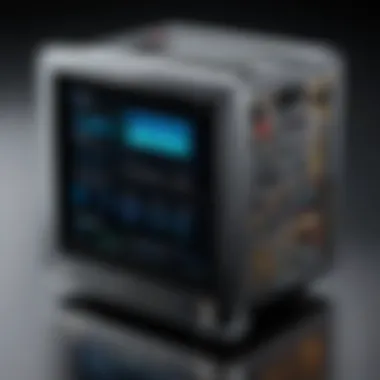

Storage Variants
Storage options in the Precision 7550 are diverse, including NVMe SSDs that provide rapid data access and traditional HDDs for larger storage needs. NVMe drives significantly improve boot times and application launches, making them a popular choice for professionals requiring speed.
However, the unique feature of having multiple M.2 slots allows users to configure their storage based on specific needs, such as prioritizing speed or capacity. It should be noted that NVMe drives are more expensive compared to traditional storage solutions, which might influence user choices.
Display Features
Resolution and Color Accuracy
The display options for the Precision 7550 typically include 4K and Full HD resolutions. Higher resolution displays are critical for tasks that demand precise details, such as graphic designing and video editing. The color accuracy provided by IPS panels ensures that colors are rendered faithfully, a vital factor for creative professionals.
Users should note that while higher resolution displays enhance visual experiences, they may also consume more battery power, impacting overall portability. Ensuring the correct balance between resolution and battery life is essential for various workflows.
Screen Size and Functionality
Screen size varies from 15 inches to 17 inches, and larger screens can provide increased workspace ideal for multitasking. The flexibility in choosing screen sizes makes the Precision 7550 adaptable to different environments, whether in an office or on the go.
The unique feature of touch displays allows for enhanced interaction in applications such as drawing or design software. However, users should consider that touchscreens might not suit every professional’s workflow and could add additional cost to the device.
Performance Metrics
Performance metrics serve as essential indicators of a workstation's capabilities and efficiency. In the context of the Precision 7550, these benchmarks and evaluations provide insight into how well the device handles demanding tasks, such as 3D rendering or data analysis. Understanding performance metrics is crucial for professionals who rely on their devices for heavy workloads. Metrics like CPU and GPU benchmarks, along with thermal management data, inform users about the device’s potential for various applications. They help in making informed decisions about the system’s suitability for specific tasks, including engineering simulations or graphic design work.
Benchmarking Results
CPU Benchmarks
CPU benchmarks are pivotal in measuring the raw processing capabilities of the Precision 7550. These benchmarks assess how well the processors perform in computational tasks, often highlighting the speed and efficiency of various applications. A notable feature of CPU benchmarks is their ability to simulate real-world scenarios, providing a glimpse of how the workstation can handle specific workloads.
In this article, the CPU benchmarks emphasize multi-core processing, which significantly enhances performance in tasks like video editing and programming. The Precision 7550’s higher-end processors, such as the Intel Core i9 or Xeon, deliver outstanding performance in multi-threading applications, making them a beneficial choice for professionals in resource-intensive environments. However, it’s important to consider the thermal management during prolonged use, as this can lead to thermal throttling and reduced performance over time.
GPU Benchmarks
GPU benchmarks play a critical role in evaluating the graphical performance of the Precision 7550. These benchmarks not only measure rendering speeds but also assess how effectively the graphics card can manage complex visual tasks. The standout characteristic of GPU benchmarks is their focus on rendering accuracy and real-time performance.
For users in creative fields, such as animation or architectural visualization, high GPU performance is essential. The Precision 7550 can be equipped with NVIDIA RTX graphics cards, which are particularly popular due to their capabilities in handling high-resolution graphics and machine learning tasks. Nonetheless, it is important to recognize that GPU performance can be affected by thermal performance; inadequate cooling may lead to a drop in frame rates, impacting user experience.
Thermal Management
Cooling Solutions
Cooling solutions are integral to maintaining optimal performance in the Precision 7550. Effective cooling systems ensure that the workstation can sustain workload demands without overheating. What sets the Precision 7550 apart is its advanced cooling technology, which includes vapor chamber cooling and strategically placed fans.
These features help dissipate heat efficiently, which is crucial for prolonging the lifespan of components and ensuring consistent performance during demanding tasks. A crucial advantage is that effective cooling enables users to push the system to its limits without fearing thermal-related shutdowns, making it a solid choice for heavy-duty professionals.
Thermal Throttling Analysis
Thermal throttling analysis examines how the Precision 7550 manages heat under load. It assesses the performance dips that occur when components become too hot and the system reduces its operational speeds to prevent damage. A key focus here is the balance between performance and temperature management.
In this article, we explore how efficiently the Precision 7550 avoids thermal throttling. It utilizes advanced thermal profiling to adapt performance according to usage patterns, a beneficial feature for users who require reliability during sustained workloads. However, users should remain aware of the limitations; intense tasks in hot environments can still lead to thermal issues and affect overall performance.
User Experience and Feedback
User experience is a critical component when assessing any technology, particularly a sophisticated device like the Dell Precision 7550. Understanding the user feedback helps potential buyers evaluate how well the workstation serves its intended purpose. This section provides insight into real-world usage scenarios and comparisons with previous models, revealing the practical implications of design choices and performance metrics.
Real-World Usage Scenarios
Professional Workflows
In professional settings, the Precision 7550 is designed to handle demanding tasks. Users in fields such as animation, 3D modeling, and data analysis rely on powerful hardware to produce high-quality results efficiently. The key characteristic that makes this workstation popular among professionals is its robust processing capabilities combined with a versatile software ecosystem. Many users report that the Precision 7550 streamlines workflows, allowing for multi-tasking without significant slowdowns.
One unique feature is its compatibility with industry-standard software, which provides an advantage in professional workflows. Many professionals favor it for heavy applications like Autodesk Maya or Adobe Creative Suite. However, some users have noted the higher price point as a disadvantage compared to less powerful alternatives.
Gaming Performance
While primarily aimed at professionals, the Precision 7550 doesn't shy away from gaming. Users appreciate its gaming performance, especially in competitive titles where frame rates matter. The standout feature for gaming is the dedicated graphics options that can handle graphically intensive games smoothly.
Many users have shared positive experiences in gaming, noting that it can comfortably run AAA titles at high settings. This makes it a popular choice for those wanting dual functionality — professional work and gaming. On the downside, the heavy build may be seen as less portable for gamers who frequently transport their systems.
Comparison with Previous Models
Precision vs Precision
When comparing the Precision 7540 with the 7550, notable advancements become clear. The shift to more advanced CPU options is one significant aspect contributing to better overall performance. The Precision 7550 brings improvements in rendering speeds for graphics-intensive applications through better processor and GPU options.
Moreover, the cooling system has been refined, allowing for improved thermal management. Users find that it sustains performance under load better than its predecessor, making it a beneficial choice for those who push their machines hard. However, some users have commented that the increase in weight, compared to the 7540, can be a drawback for frequent travelers.
Improvements and Drawbacks
The improvements seen in the Precision 7550 are apparent in its enhanced specifications: faster RAM options, better GPU choices, and improved battery life. This contributes to a more seamless user experience in both creative and technical applications. Users have particularly noted that tasks like video editing are much more efficient on the newer model.
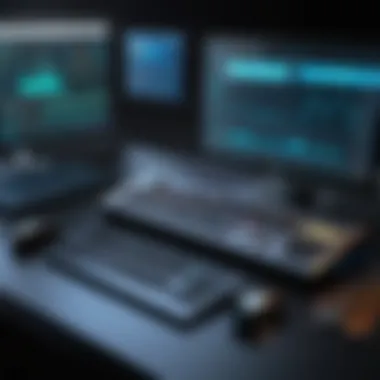

However, an important drawback remains its cost relative to competing models. Some users feel the price is high for similar specifications offered by other brands. Overall, individuals looking for top-notch performance may find the advantages outweigh the costs, particularly if they value cutting-edge technology in their work.
"The Precision 7550 has transformed how I work on large projects. The speed is impressive, but it's a bit heavy for daily commuting."
By understanding the experiences of fellow users, potential buyers can make more informed decisions on whether the Precision 7550 aligns with their professional or personal needs.
Competitive Analysis
In the realm of mobile workstations, competitive analysis is essential for understanding how the Dell Precision 7550 stands in comparison to its rivals. This section will explore the key players in the market, honing in on aspects such as performance and design. Recognizing the strengths and weaknesses of major competitors not only aids in evaluating the Precision 7550's value but also serves to identify market trends and user preferences. By analyzing the current landscape, potential buyers can make informed decisions tailored to their specific needs.
Major Competitors
HP ZBook Series
The HP ZBook Series is notable in the mobile workstation category, offering a variety of configurations that tackle demanding tasks. A key characteristic of this series is its focus on providing powerful internals combined with a rugged design suitable for professionals on the move. One unique feature that sets the ZBook apart is its impressive thermal management system. This system helps maintain optimal performance during intense workloads, a critical aspect for users who require reliability in their performance.
Pros include a range of options for display quality and reliability, especially in creative fields. However, some models may come with a higher price tag, which not all users can justify. Overall, the HP ZBook Series remains a strong competitor, known for its performance and resilience.
Lenovo ThinkPad P Series
The Lenovo ThinkPad P Series is another significant contender in the mobile workstation realm. This series is characterized by its robust build quality and exceptional keyboard experience. Its design often appeals to business professionals and users who prioritize functionality over aesthetics. One unique feature of the ThinkPad P Series is its Ultra Performance mode, which optimizes system performance under heavy loads.
The strengths of the ThinkPad P Series lie in its reliability and extensive warranty options. However, users have noted that the design can feel bulkier compared to other offerings. In summary, the Lenovo ThinkPad P Series holds a reputable position in the market, particularly for users seeking durability and efficiency.
Market Positioning
Target Audience
The target audience for the Dell Precision 7550 primarily includes professionals in creative industries, engineering, and data analysis. Its powerful specifications cater to users who manage heavy software applications, such as 3D modeling and simulations. The Precision series has built a reputation for catering to those who require high performance in demanding environments. The Precision 7550 positions itself well by appealing to clients prioritizing power and reliability.
However, its relatively higher price point may deter casual users or students who do not have extensive computational needs. Understanding the target audience helps highlight the Precision 7550's capabilities and advantages in a competitive market.
Price Comparison
Price comparison is a crucial aspect of evaluating the Dell Precision 7550. In many cases, potential buyers compare prices across similar mobile workstations to determine whether they receive value for money. The Precision 7550 is often priced higher than entry-level models from other brands. This can be attributed to its superior components and reliable customer support.
While the initial investment may seem substantial, many users find that the long-term durability and performance justifies the cost. Features such as expandability and top-tier hardware are often seen as beneficial attributes in this higher price range. Therefore, pricing not only reflects the quality but also the expectations of a demanding target audience.
Applications of Precision
The Precision 7550 offers a versatile platform for a wide range of applications. Understanding these applications is crucial for users way need robust machines capable of handling intensive tasks. This section will cover both industry-specific uses and gaming, highlighting how the Precision 7550 stands out.
Industries Benefiting from Precision Workstations
Creative Fields
In creative fields, the Precision 7550 excels due to its high processing power and specialized graphics capabilities. Many professionals in design, video production, and 3D modeling require powerful machines that can handle resource-intensive software. The key characteristic of the Precision 7550 in this regard is its ability to deliver seamless performance with demanding applications like Adobe Creative Suite and Autodesk.
Moreover, the laptop boasts advanced display technology, offering excellent color accuracy critical for visual work. Users find the workstation improves productivity, enabling faster rendering times and smooth multitasking. However, it is essential to consider that some creative professionals may prioritize weight or portability, which can be a drawback.
Engineering Applications
Engineering applications also benefit considerably from the Precision 7550. Professionals in fields such as CAD and simulation depend on workstations that can run complex modeling software efficiently. The key feature that caters to engineers is the Precision 7550’s powerful processors, which can handle intricate calculations necessary for design work.
The unique feature of this workstation is its capability to configure with high RAM and storage options, allowing it to work on large datasets effectively. This is particularly valuable in extensive simulations and designs that require detailed data analysis. However, users should also be aware of the cost, as higher configurations may escalate expenses.
Suitability for Gaming
Performance in AAA Titles
The Precision 7550 is designed not only for work but also presents a compelling case for gaming, especially in AAA titles. Its graphics card options allow it to handle high-resolution gaming smoothly. The significant characteristic here is the ability to play demanding games at high settings without significant frame drops. This versatility makes it an attractive option for gamers who also need a powerful machine for professional purposes.
The unique feature lies in its thermal management, which keeps the system cool during extended gaming sessions. However, the weight and size of the device may deter some gamers who prefer more portable options.
User Satisfaction
User satisfaction with the Precision 7550 often revolves around its performance and reliability. Many users report a high level of satisfaction due to its stability during intensive tasks, whether in gaming or professional applications. The key characteristic contributing to this satisfaction is the balance between performance and usability. Users appreciate the keyboard and trackpad, enhancing their overall experience.
A drawback can be the learning curve associated with some features, which might require a bit of time to master fully. Nevertheless, the feedback from users indicates that the benefits greatly outweigh the disadvantages, making it a popular choice among tech enthusiasts.
Culmination and Recommendations
In examining the Dell Precision 7550, it becomes clear that this mobile workstation excels in various aspects essential for professionals and enthusiasts alike. The conclusion segues into an analysis of its applicability across diverse fields and the profound impact it can have on workflow efficiency. Given its robust specifications and performance metrics, the Precision 7550 stands out in a crowded marketplace, making it not only a choice but a strategic investment.
The article highlights several key elements regarding its benefits. Firstly, the technical specifications of the Precision 7550, including powerful processors and high-quality graphics, cater specifically to demanding applications such as engineering simulations and creative content creation. Additionally, the effective cooling solutions mitigate thermal throttling, ensuring consistent performance during intensive tasks.
Moreover, the user experience discussed throughout this analysis paints a clear picture of real-world advantages. Feedback from both general users and industry professionals confirms that the Precision 7550 delivers on its promises. With a focus on actual performance rather than theoretical capabilities, prospective buyers can use this information to weigh their options more effectively.
Final Thoughts on Precision
The Precision 7550 embodies a compelling blend of performance and versatility. It is engineered to meet the needs of those who require not just a machine but a powerful workstation that adapts to different workflows. With multiple processor options and a flexible configuration, it provides users with the ability to customize their workstations based on specific requirements.
It is essential to recognize that while the Precision 7550 has numerous advantages, it is also crucial to consider it alongside its competitors and previous models. This year, the technology landscape continues evolving, so buyers should stay informed about emerging options. Nonetheless, the Precision 7550 appears well-poised against its rivals, especially in the professional segment.
Who's It For?
The question of who will benefit most from the Precision 7550 is fundamental. This workstation targets professionals in various industries, including but not limited to:
- Creative Fields: Individuals engaged in graphic design, video editing, or animation will find that its display capabilities and processing power greatly enhance their workflow.
- Engineering Applications: Engineers working with CAD applications or simulations benefit from the precise hardware configurations available in this model.
- Gaming: While primarily a workstation, gamers can appreciate the graphics card performance in serious gaming scenarios, particularly in AAA titles.



