Essential Guide to Privacy Screen Protectors for iPad Pro 12.9
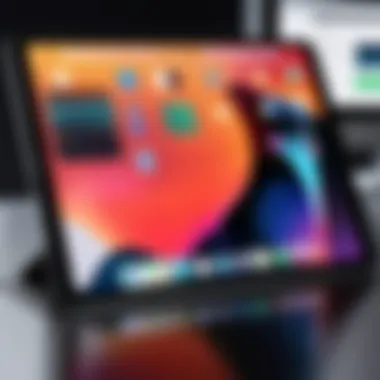

Intro
When it comes to safeguarding your iPad Pro 12.9, privacy screen protectors are a crucial, yet often overlooked, accessory. In an age where data breaches and privacy concerns are at the forefront of our daily lives, these protectors serve as a barrier against prying eyes. They not only shield your sensitive information but also preserve the quality of your screen, making them a wise investment for anyone looking to protect their device.
Privacy screen protectors work by limiting the viewing angle of the screen, ensuring that only the person directly in front can see the content displayed. This means that while you’re on the subway or in a crowded café, you can use your device without the worry of someone glancing at your private messages or sensitive documents.
Moreover, with the myriad of options available on the market, it’s important to understand not just how they work, but also what features differentiate them, how to install and maintain them effectively, and the factors to consider when making a purchase. This guide will equip you with all the necessary insights to enhance your iPad Pro 12.9’s privacy, making sure you get the most bang for your buck.
The information presented here is aimed at tech enthusiasts and general consumers alike, ensuring that everyone can navigate the world of privacy screen protectors with ease. Buckle up as we dive into the nitty-gritty of these essential accessories!
Understanding Privacy Screen Protectors
In a world where digital interactions are a daily norm, understanding privacy screen protectors becomes essential, especially for those who use the iPad Pro 12.9. These handy accessories serve a very specific purpose: to guard your visual privacy against prying eyes. With the proliferation of public spaces buzzing with activity, the need for privacy has skyrocketed. Whether you are reviewing sensitive documents at a coffee shop or catching up on emails while waiting for a bus, the last thing you want is someone sneaking a peek at your screen. By diving into what privacy screen protectors offer, we can better appreciate their role in maintaining security and confidentiality.
Defining Privacy Screen Protection
Privacy screen protectors are essentially thin films or tempered glass overlays designed to restrict the viewing angles of your device’s screen. They work by employing specific micro-louver technology that narrows the perspective through which your screen can be seen. This means that while you're sitting comfortably looking at your iPad Pro straight on, anyone trying to glance at your screen from the sides will see nothing but a black or obscured display. It's like a one-way window for your device, ensuring that only you can see what’s on it.
These protectors come in various styles and materials, each with distinct characteristics. You might consider a tempered glass screen protector for robust durability, or perhaps a film type for a lighter and slimmer profile. Both will help in ensuring your content remains your little secret, which is particularly useful in crowded spaces.
Importance of Privacy in Today's Digital Age
In the digital age, protecting your personal information has never been more critical. Almost everyone has stories of lost devices or breaches of their digital privacy. The stakes are high, and the implications of a privacy slip can include identity theft and unauthorized access to sensitive materials. Here’s where privacy screen protectors play a pivotal role.
- Data Theft Concerns: With so much critical information stored on our devices, the risk of visual hacking is a genuine threat. A privacy screen protector acts like a moat around your digital castle, helping keep your data safe.
- Professional and Personal Boundaries: For those who use their iPads for both work and personal reasons, maintaining a clear line of separation is essential. A privacy screen protector ensures that while you work in public spaces, your personal messages or confidential work documents stay private.
- Mental Comfort: Knowing that your screen is protected can lead to greater peace of mind. You won’t have to glance over your shoulder or constantly be aware of your surroundings, which can enhance your focus and productivity.
"In times when data breaches hit the headlines, taking proactive steps for privacy ensures you aren't left in the lurch."
Ultimately, understanding privacy screen protectors is not merely about the technology—it's about fostering a sense of security in an increasingly connected and often intrusive world. Whether you're a student, a professional, or just someone who values their privacy, recognizing the importance of these devices can significantly enhance your digital experience.
Features of iPad Pro 12. Privacy Screen Protectors
When considering the best way to keep your private information safe on an iPad Pro 12.9, it's essential to understand the unique features that privacy screen protectors offer. These aren’t just any ordinary screen protectors; they serve a critical function in safeguarding your data and enhancing your user's experience. The various elements – from material types and visibility to touch sensitivity – can make or break your decision on which protector to choose.
Material Types: Tempered Glass vs. Film
One of the glaring distinctions in privacy screen protectors is the choice between tempered glass and film options. Tempered glass protectors are rugged. They can withstand impacts and scratches significantly better than their film counterparts. Not to mention, they often provide a more genuine feel, mimicking the original screen experience closely.
On the flip side, film protectors are usually thinner and lighter, making them easier to apply and remove. They also tend to be more budget-friendly. However, they can lack some of the durability associated with glass. Depending on how you plan to use your iPad Pro—whether it’s for heavy gaming or casual browsing—you may lean towards one material type over the other.
- Tempered Glass:
- Film:
- Excellent durability
- Better scratch resistance
- Typically offers a smoother touch experience
- Thinner and lighter
- Often easier to install
- Generally more affordable
Brightness and Visibility Considerations
Another notable feature you should explore is how these protectors affect the device’s brightness and visibility. Privacy screen protectors are designed to limit viewing angles. They accomplish this by utilizing specialized coatings or layered technology that helps keep your screen private while in crowded places. However, with that benefit comes potential downsides in terms of brightness.
It’s crucial to find a protector that balances privacy with visibility. Too much light blockage can make it hard to see the content on your screen, especially in daylight. Look for privacy screens that boast minimal impact on brightness, ensuring that you can still enjoy your content without squinting like you're trying to read the fine print on a contract.
- Low Light Conditions: Transparency may be acceptable
- Bright Conditions: Might require adjustments in screen brightness to compensate
Touch Sensitivity and Responsiveness
Finally, there's the vital factor of touch sensitivity and responsiveness. No one wants a screen protector that turns their sleek device into a sluggish piece of tech. Quality privacy screen protectors ensure that you feel every tap, swipe, and pinch just as you would on a naked screen.


Some privacy protections may decrease the sensitivity due to the layers they add. Therefore, it’s beneficial to choose one that maintains a high level of responsiveness.
- Ideal Protectors:
- Should feel seamless to the user
- Should maintain the device’s responsiveness to touch
Benefits of Using a Privacy Screen Protector
Using a privacy screen protector for your iPad Pro 12.9 offers a variety of benefits that can significantly enhance your user experience, making it a worthy investment for anyone prioritizing their digital privacy. This section dives into the fundamental advantages such protective layers bring, specifically focusing on visual protection, screen durability, and reduction of glare and reflections.
Protection from Visual Hacking
In our increasingly connected world, the threats to personal privacy are everywhere. Visual hacking is one of the more insidious forms, as it involves onlookers unintentionally peeking at your screen. This concern is especially relevant in crowded places like coffee shops, subways, or even in a busy office environment. A privacy screen protector combats this by limiting the viewing angle of your screen. This means that while you can view your content clearly from a direct position, anyone else who tries to sneak a glance from the sides will find that the screen either appears dark or completely blurred.
With studies showing that visual hacking incidents are on the rise, ensuring your sensitive information remains private can make a world of difference. Whether you’re dealing with confidential work documents or personal details, installing a privacy screen protector acts as a solid line of defense against prying eyes.
"The more we share, the less privacy we have. Protect your digital space with foresight.”
Enhanced Screen Durability
Bumps and scratches can appear out of nowhere. Without proper protection, your iPad Pro 12.9's screen may be at risk of damage from day-to-day handling. A privacy screen protector not only provides a shield against visual intruders but also serves to bolster the durability of your device’s display. Many options on the market are made from tempered glass, known for its robustness, while some feature multi-layered films designed to resist scratches and impact.
By utilizing one of these protectors, you can extend the lifespan of your iPad's screen, thus minimizing expensive repairs or replacements in the long run. This added layer of protection becomes crucial if you’re frequently on the go or use your tablet in various environments where accidental drops or knocks could occur.
Minimization of Glare and Reflections
Ever tried using your device on a sunny day only to be met with an overwhelming amount of glare? This problem can quickly turn enjoyable outdoor lounging into a frustrating experience. A quality privacy screen protector can help mitigate glare and reflections, allowing for greater usability in bright environments. This aspect proves particularly beneficial for outdoor enthusiasts, as you can continue browsing or reading without straining your eyes or tilting your device at awkward angles.
Furthermore, many privacy screen protectors are designed with anti-glare properties, enhancing readability while also contributing to a more comfortable viewing experience. It’s one less headache to think about when you’re trying to enjoy your time outside or in a well-lit room.
Each of these benefits emphasizes the multifaceted value of utilizing a privacy screen protector. It's not just about shielding your information from prying eyes; it's also about ensuring an overall quality experience with your iPad Pro 12.9.
Key Factors to Consider When Purchasing
When it comes to buying a privacy screen protector for your iPad Pro 12.9, several key factors come into play. Understanding these aspects not only ensures you make a well-informed decision but also maximizes the benefits you reap from your purchase. The market is flooded with options, so zeroing in on what truly matters will save you time and prevent buyer's remorse.
Compatibility with iPad Pro 12.
First things first, compatibility is crucial. Not every screen protector out there will fit your iPad Pro 12.9 just right. It’s vital to choose a model that's explicitly designed for your device.
- Measuring Up: A well-fitted screen protector should have precise cut-outs for your camera, microphone, and speakers. Any mismatch could not only affect touchscreen responsiveness but may also interfere with device functionalities.
- Manufacturer Recommendations: Always check the manufacturer's information to ensure a proper fit. Brands often provide clarity on which devices their products are compatible with.
- Installation Process: Some manufacturers offer installation kits, which can be beneficial. It ensures that the protector goes on smoothly, eliminating those pesky bubbles that can turn a pristine screen into a visual headache.
Choosing the right compatible screen protector doesn’t just ensure functionality; it enhances usability and safeguards your privacy effectively.
Price Points and Value Assessment
Next up is evaluating price points versus value. Privacy screen protectors come in a range of prices, and it’s essential to determine what you’re actually getting for your money.
- Budget Range: You can find basic models for as little as $10, while high-end options may set you back $50 or more. Generally, investing a bit more can yield better durability and effectiveness.
- Materials Matter: Keep an eye on the materials used. Tempered glass options tend to be pricier but offer superior protection compared to plastic film types. It’s often worth paying extra for long-lasting quality.
- Warranty and Return Policy: Check if the product comes with a warranty or a return policy. This can be a significant indicator of quality, offering peace of mind in case the protector doesn’t meet your expectations.
Assessing value is about finding a balance between your budget and the level of protection you require, ensuring you don’t sacrifice quality for a lower price.
User Reviews and Ratings
Finally, user reviews and ratings are invaluable resources for gauging the performance of privacy screen protectors. Before hitting ‘buy,’ take some time to sift through customer experiences.
- Platform Variety: Read reviews from multiple platforms, such as Amazon, Best Buy, or specialized gadget forums like Reddit. This will give you a broad view of how the product performs in the real world.
- Common Complaints: Pay attention to recurring issues mentioned by users. Whether it be problems with clarity, installation difficulties, or durability, these insights can save you the hassle.
- Expert Opinions: In addition to user feedback, look for reviews from tech bloggers or YouTube tests. Professionals often conduct rigorous testing and provide a well-rounded evaluation of various products.
In accessing user reviews, you can formulate a more rounded view of the product and feel more confident in your finalized choice.


In Summary: When selecting a privacy screen protector for your iPad Pro 12.9, assess compatibility, weigh price against quality, and dig into user reviews. Each factor influences not just satisfaction but also the level of protection you’ll receive in a world where privacy is paramount.
Installation Process for Privacy Screen Protectors
Ensuring the proper installation of a privacy screen protector is crucial. A well-installed protector not only offers maximum privacy but also maintains the longevity of the screen itself. With the iPad Pro 12.9, getting this process right becomes even more significant, considering the size and sensitivity of the device's screen. Users interacting with the device often are paying premiums for both the iPad hardware and the accessories they choose to protect it, so the installation process should not be taken lightly.
Preparation Steps Before Installation
The first steps in the installation of your privacy screen protector involve preparing both the device and the environment in which you will be applying it. Here’s how to go about it:
- Gather Your Supplies: Make sure you have everything you might need. This includes the screen protector, a microfiber cloth for cleaning, dust removal stickers, and an installation guide.
- Choose a Clean Environment: A dust-free area will minimize the chances of particles getting trapped under your screen protector. A bathroom can be an ideal spot for this, as the steam helps settle dust.
- Wash Your Hands: Before handling the screen protector, ensure your hands are clean to avoid transferring oils or dirt onto the protector.
Taking these steps seriously can save you a lot of hassle later on, making the application process smoother.
Guidelines for Applying the Screen Protector
Once everything is prepped, it’s time to apply the screen protector. Here’s a straightforward guide to follow:
- Clean the Screen: Use the microfiber cloth to wipe down the iPad's screen thoroughly; go over it a few times. A clean screen is essential for the adhesion of the protector.
- Align the Protector: Remove the backing from the protector, and carefully align it with the edges of the iPad screen. It should fit snugly without excessive overlap or gap.
- Apply the Protector: Start from one edge and slowly lay the screen protector down to avoid bubbles forming. You can use a credit card wrapped in the microfiber cloth to smooth out the surface from the center to the edges.
- Check for Bubbles: After the protector is laid down, gently press out any air bubbles using the card. If bubbles persist, you can lift that part gently and reapply it carefully.
Following these steps will lead to a precise installation, significantly enhancing the screen's functionality.
Troubleshooting Installation Issues
Despite careful preparation and application, issues might still arise. Below are some common problems and their solutions:
- Air Bubbles: If bubbles remain trapped under the protector, use a soft cloth or the edge of a card to push them towards the edge of the screen gently.
- Misalignment: If the protector is not aligning as intended, lift it gently by one edge and reposition it. Ensure not to touch the adhesive side too much.
- Dust or Debris: If any dust gets under the protector during application, you might need to lift the screen protector at the respective corner to remove it. You can use dust removal stickers for future applications to ensure a dust-free installation.
In addressing installation issues effectively, you can ensure the privacy screen protector not only fits well but performs optimally.
Maintenance and Care for Privacy Screen Protectors
When it comes to extending the life of your privacy screen protector, proactive maintenance is crucial. Just like we care for the screens on our devices, the screen protector needs a bit of attention, too. This not only enhances its effectiveness in safeguarding your privacy but also keeps it functioning optimally, ensuring that you experience the best possible visual clarity and touch sensitivity. With the increasing reliance on our devices, especially for work and social interactions, understanding how to look after your privacy screen protector can make all the difference in your day-to-day use.
Cleaning Techniques for Longevity
Keeping your privacy screen protector clean is essential for maintaining visibility and performance. Here are a few techniques that can help:
- Microfiber Cloth: Using a soft microfiber cloth is a no-brainer. This type of cloth is designed to trap dust without scratching the surface. Regularly wipe the screen protector in gentle circular motions to remove fingerprints and smudges.
- Mild Cleaning Solution: For tougher grime, mix a little water with isopropyl alcohol (preferably 70% or lower). Lightly dampen your microfiber cloth with the solution and repeat the circular motion. Remember, don’t soak the cloth—just dampen it.
- Avoid Abrasives: Steer clear of paper towels or rough fabrics. They can leave scratches that degrade the privacy features of your protector. In addition, don’t use harsh chemicals, as they can degrade the materials over time.
- Regular Maintenance Routine: Establish a routine; addressing small specks of dirt daily can prevent bigger buildups. This will not only keep your screen protector looking fresh but also prolong its life.
"Regular cleaning can prevent long-term damage and keep your screen protector at peak performance."
Signs of Wear and When to Replace
Even the best privacy screen protectors have a shelf life. Here are some telltale signs that might indicate it’s time to consider a replacement:
- Visible Scratches: If you start noticing multiple scratches, particularly if they affect your visibility or touch response, it’s likely time to replace.
- Peeling Edges: If the edges start peeling up, it can compromise the integrity of the privacy feature. It can also affect how well the protector adheres to the screen.
- Reduced Privacy Shield: If you begin to notice that onlookers can see your screen more easily than before, this indicates that the privacy filter is wearing off.
- Bubbles and Dirt Trapping: If bubbles form under the protector or it collects dust, it’s a sign of fitting issues which can also lead to a need for replacement.
Comparing Top Privacy Screen Protectors in the Market
When selecting a privacy screen protector for your iPad Pro 12.9, one of the most crucial steps is comparing the options available in the market. With various brands and features, knowing what to look for can make or break your experience. The right screen protector not only secures your privacy but also enhances usability, durability and can prolong the life of your device.
Reasons for comparison include:
- Feature Set: Each brand offers different materials, hardness levels, and unique attributes that could significantly impact performance.
- User Feedback: Real-life experiences from other users can provide insights into how effective the protector is over time.
- Value for Money: Understanding the price-to-value ratio helps in making a more informed decision, ensuring you don't overspend on features you might not need.
- Ease of Installation: Some products come with better installation kits or guides, making it easier for you to apply them perfectly.
In the following subsections, we will delve deeper into three prominent brands, evaluating their standout features and user ratings. Doing so will empower you with the knowledge needed to make an astute choice that meets your personal requirements.
Brand A: Key Features and User Feedback


Brand A has carved a niche in the privacy screen protector market with its durable tempered glass offerings. Known for a highly rated anti-smudge coating, it resists fingerprints and maintains clarity, even under bright lighting conditions. Users appreciate its strong build, as it not only safeguards from prying eyes but also provides substantial protection against accidental drops and scratches.
Feedback often highlights the excellent touch sensitivity; even after applying the screen protector, many users find their interactions quick and responsive. Furthermore, the installation kit provided is user-friendly, allowing even the most novice users to achieve a bubble-free application. However, some users point out that it may not be as effective for extreme angles, so consider your typical usage environment when making a choice.
Brand B: Key Features and User Feedback
Brand B is celebrated for its premium film-based privacy protectors. This brand boasts easily the best clarity among competitors, which is a significant advantage if you're using your iPad Pro for high-definition media consumption. Users often rave about the near-invisible quality of the films, allowing for a more natural viewing experience without compromising security.
While the film may not offer the same level of shock resistance as tempered glass, its lightweight nature is rarely seen as a drawback. The installation process is generally handled with ease, though some users do recommend being cautious during repositioning. That said, the primary downside mentioned in reviews is the potential for minor scratches over time, so those looking for long-term durability might want to weigh this option carefully.
Brand C: Key Features and User Feedback
Brand C stands out for its hybrid solution, integrating both the advantages of tempered glass and film. It promises the best of both worlds, marrying strong protection with a sleek appearance. The community feedback indicates it's particularly adept at maintaining screen brightness and color accuracy, ensuring your iPad Pro’s display remains as vibrant as intended.
Furthermore, users express satisfaction with its anti-glare properties, making it a solid option for work environments that have challenging lighting. On the other hand, some users have reported a bumpy installation process, suggesting a more detailed guide could enhance the experience. Still, those who value versatility might find this protector's balance of features worth any minor inconveniences.
"Choosing the right privacy screen is not just about the price; it's about finding the right balance between functionality and user experience."
In summary, when comparing privacy screen protectors, consider your primary needs, whether they are clarity, durability, resolution preservation, or installation experience. Each brand offers unique features that cater to different preferences, and understanding these will equip you to make a discerning choice.
Real Use Cases for Privacy Screen Protectors
Privacy screen protectors are more than just an accessory for the iPad Pro 12.9; they're an essential tool for various environments and situations. As digital privacy becomes paramount, these protectors serve specific roles that enhance user experience, security, and convenience. Understanding real-world applications will help you appreciate their importance. In this section, we will explore how these screen protectors are beneficial in different scenarios such as office environments, public transport, and home office setups.
Office Environment Use
In a bustling office, workplaces hum with activity; team members often work closely at shared desks or in open plan settings. Here, privacy screen protectors play a crucial role in safeguarding sensitive data. Imagine reviewing confidential client information or drafting important documents—without a privacy screen protector, prying eyes may catch a glimpse of your content, risking data leakage.
Utilizing privacy screen protectors allows you to work with peace of mind. They restrict the viewing angle, ensuring that only the individual in front of the screen can see the content clearly. Colleagues passing by will not be able to snoop on your screen. This facility becomes even more crucial in sectors such as finance or law, where confidentiality is non-negotiable. Implementing privacy screens can even be part of a company’s broader strategy to enhance data security in the workplace.
Public Transport Scenarios
Taking the iPad Pro 12.9 on the subway or bus? You’re not alone. Many people use their devices while commuting, whether for reading, working, or browsing. However, the public commute can be a double-edged sword—while it’s a chance to be productive, it also presents a risk if you’re surrounded by curious fellow passengers. Here, privacy screen protectors come to the rescue.
By limiting the visibility of the screen to around 60 degrees, these protectors let you enjoy your content without the discomfort of anyone peering over your shoulder. Whether you're reading emails, watching videos, or working on sensitive projects, a privacy screen protector ensures you remain discreet. Moreover, using your iPad in public can also deter unauthorized screenshots or prying eyes from seeing any personal information, keeping your data management stress-free. As the saying goes, better safe than sorry.
Home Office Setup
With the rise of remote work, many find themselves spending hours on their iPad Pro 12.9 in a home office setting. Although your surroundings may feel secure, distractions abound, especially if you have a bustling household. A privacy screen protector can help you gain an unobtrusive sanctuary, enhancing focus while working from your home.
Consider a scenario where you attend video calls or collaborate with teams remotely. Distractions can stem from family members walking through or pets bouncing about, but having a privacy screen can help lock out outside interference and keep your screen confidential. Not only does it block unwanted glances, but it also helps in minimizing glare from windows—giving you a clearer view for your displays.
In summation, whether in the office, while commuting, or surrounded by family in your home office, a privacy screen protector for your iPad Pro 12.9 holds the key to a secure and focused user experience. Implementing these basic yet effective tools can significantly enhance the way you interact with your device in various scenarios.
Culmination: Making an Informed Choice
When it comes to selecting a privacy screen protector for your iPad Pro 12.9, making an informed choice is paramount. This decision impacts both the usability and safety of your device, particularly in an age where personal data is constantly at risk. By now, you’ve learned about the different types of protectors available, what features to look for, and how to properly maintain your chosen product. Each element plays a crucial role in ensuring that you choose a protector that best suits your lifestyle and privacy needs.
Privacy screen protectors offer not only physical screen protection but also a layer of security against peekers, which is increasingly important for professionals and casual users alike. Therefore, it’s essential to weigh the benefits against the various factors before making your purchase, including compatibility, durability, and effectiveness in real-life situations.
"The cost of your device can be substantial, and so should your investment in its protection."
Summary of Key Points
- Understanding Features: Knowing whether to opt for tempered glass or film can significantly alter your user experience. Tempered glass usually offers better durability but might come at a higher price.
- Benefits Achieved: A privacy screen protector minimizes the chances of visual hacking and enhances screen durability, making it a wise investment for anyone frequently in public spaces.
- Installation and Maintenance: You learned the importance of proper installation techniques and ongoing care, which extend the life of your screen protector.
- Evaluating Options: Browsing through user reviews and brand comparisons helps sift through the plethora of options in the market, guiding you toward a reliable choice.
- Real-world Application: Whether you're in an office or on public transport, the right protector suits various environments, safeguarding your device effectively.
Encouragement for Research and Testing
As with most choices related to tech, hands-on testing and thorough research are invaluable. Take the time to look beyond marketing materials. User reviews provide profound insights and can expose potential shortcomings that glossy ads won’t.
Conducting your testing can also mean checking the screen protector in various lighting conditions.
- Look for demonstrations in-store if possible, to see how each variant performs under different situations.
- Consider real-world feedback from forums such as reddit.com where users share their experiences, both good and bad.
- Join tech community discussions, whether on platforms like Facebook or Reddit, to gain knowledge from other tech enthusiasts.
Read comparisons of brands you’re considering to ensure you choose wisely. An informed decision isn’t about rushing; it’s about aligning your choice with your personal and professional needs.



