Roku Cable Replacement: An In-Depth Exploration


Intro
In recent years, the shift from traditional cable to streaming services has transformed how we consume media. Among the numerous options available, Roku stands out as a popular choice. Understanding the ins and outs of Roku as a cable replacement is essential for anyone looking to enhance their viewing experience. This section provides an overview of what Roku offers and its relevance in today's tech landscape.
Overview of the Product
Purpose and Benefits
Roku devices are designed to simplify the streaming process. They allow users to access a multitude of channels and content without the constraints of conventional cable packages. Benefits include:
- Cost-Effectiveness: Generally, users find that switching to Roku can reduce monthly expenses associated with cable bills.
- Variety of Content: Roku provides access to a wide array of streaming services, from Netflix to Hulu, and even live TV options.
- User-Friendly Interface: Navigating through channels and settings is straightforward, making it accessible for all age groups.
Target Audience
The versatility of Roku appeals to various audiences, including tech enthusiasts looking for the latest technology, gamers wanting smoother streaming on gaming consoles, and families desiring diverse entertainment without hefty fees. Those frustrated with the limitations of cable services often find Roku a more appealing alternative.
Key Features
Roku devices come with numerous features that enhance the user experience:
- Voice Control: Many Roku models support voice commands, making it easy to search and select content.
- Cross-Platform Search: Users can search for content across multiple streaming services, finding the best price and availability.
- Regular Updates: Roku frequently updates its software to introduce new features and improve user experience, ensuring that devices stay current.
Technical Specifications
Detailed Product Specs
When considering Roku for cable replacement, it's important to understand the technical specifications of various models. Key specs often include resolution support such as 1080p, 4K, and HDR capabilities, as well as processor speeds that determine how quickly applications load and respond.
CPU Characteristics
The processing unit differs among models, impacting overall performance. Higher-end models incorporate faster CPUs for smoother operation, especially for demanding applications like gaming or 4K streaming.
GPU Features
Graphics processing is crucial for rendering high-definition content. Models with more advanced GPUs deliver better visuals, enhancing the viewing experience.
Memory Details
Roku devices may vary in RAM, affecting their multitasking abilities. More memory typically leads to faster application switching and improved performance.
Performance Benchmarks
Performance benchmarks aid in understanding how Roku compares to other streaming devices. Evaluation criteria include load times, app responsiveness, and picture quality across different content types.
Comparison with Similar Products
Market Competitors
Roku is not alone in the streaming market. Key competitors include Amazon Fire TV, Apple TV, and Google Chromecast. Each offers unique features and pricing.
Comparative Analysis
While Roku is known for its extensive channel selection, competitors may boast specialized features, such as exclusive content or integration with home automation devices. Analyzing these differences is crucial for consumers seeking the best fit for their needs.
Best Use Cases
Roku excels in various use cases:
- Families looking for diverse programming can benefit from its vast channel library.
- Gamers wanting to stream gaming content find Roku's performance satisfactory.
- Budget-Conscious Users can eliminate escalating cable bills without sacrificing quality.
Installation and Setup Guide
Requirements for Installation
To start using Roku, certain requirements need to be met:
- A stable internet connection
- A compatible TV with an HDMI port
- A Roku device
Step-by-Step Process
- Connect the Roku Device: Attach your Roku to the HDMI port on your TV.
- Power it On: Plug in the power adapter to the Roku and a power source.
- Select the HDMI Input: Use your TV remote to select the HDMI input connected to the Roku.
- Follow On-Screen Instructions: Complete the setup by connecting to Wi-Fi and signing in to your streaming accounts.
Tips for Optimizing Setup
For better streaming quality, consider:
- Using a wired internet connection for faster speeds.
- Positioning the Roku device in an area with less obstructions to improve signal strength.
Answers to Common Questionss and Troubleshooting
Common Issues and Solutions
Users may encounter various issues such as:


- Buffering Problems: This can often be resolved by checking the internet connection or reducing streaming quality.
- Device Not Responding: Restarting the Roku can often fix minor glitches.
Expert Tips
To enhance your Roku experience, consider:
- Keeping your software updated to benefit from the latest improvements.
- Using private listening features if viewing late at night.
Understanding Roku and Its Role in Cable Replacement
What Is Roku?
Roku is a well-known brand in the streaming device market. It provides users with a platform to access various streaming services directly on their televisions. Users can watch content from platforms like Netflix, Hulu, Amazon Prime Video, and many others. Roku devices come in various forms, including the Roku Streaming Stick and Roku Ultra. Each device has different features, but all share the common goal of delivering streaming content efficiently.
Roku’s user interface is generally regarded as intuitive. Setting up a Roku device is often a simple process, allowing users to connect it easily to their televisions. After connecting to Wi-Fi, users can link their Roku device to their accounts and start streaming almost immediately. This accessibility contributes to Roku's growing popularity, as it appeals to a wide range of consumers.
The Shift from Traditional Cable to Streaming Services
The transition from traditional cable to streaming services is shaping the landscape of television consumption. Many users find traditional cable options cumbersome and expensive. With the rise of high-speed internet, streaming has become a viable alternative to cable for many households.
This shift reflects broader changes in how content is consumed today. Streaming services often provide on-demand content, allowing viewers to watch shows and movies when they want rather than adhering to a network's schedule. Moreover, streaming services usually offer a range of subscription models. This style enables viewers to pick and choose which platforms they want to invest in, as opposed to being locked into lengthy contracts with cable companies.
Overall, the transition signifies a major evolution in media consumption. It has not only altered how people access content but also influenced the type of content being produced. Many new streaming services are entering the market, expanding options further and catering to diverse audience preferences. As such, understanding Roku’s role in this ecosystem helps consumers make informed decisions regarding their viewing preferences and cable replacement strategies.
Assessing the Benefits of Roku Cable Replacement
Evaluating the merits of replacing traditional cable with Roku is critical in this modern landscape of streaming media. This section aims to highlight the specific advantages such an investment offers. Understanding these benefits can help users make better-informed decisions, maximizing their entertainment experience.
Cost-Effectiveness
Cost is often the primary concern for consumers when choosing between traditional cable services and streaming alternatives like Roku. When analyzing cost-effectiveness, several factors come into play.
First, traditional cable packages can often carry high monthly fees along with hidden charges. In contrast, Roku enables access to numerous channels and services that can often be more affordable.
Many options available through Roku, such as Roku Channel, provide free content, reducing monthly payments significantly. A user can mix and match subscriptions to fit their needs, often leading to a lower total cost compared to standard cable. This flexibility in selecting only the channels desired allows for careful budgeting, making it an appealing choice for many households. The one-time cost of the device can quickly offset these subscription savings.
Flexibility and Customization
Another critical aspect of Roku cable replacement is flexibility and customization. Viewers can choose what to watch without being tied to rigid schedules. With Roku, users gain access to both live and on-demand content.
The wide variety of apps available lets users tailor their viewing experience. For instance, they can download applications like Netflix, Hulu, or even niche content providers. Such flexibility allows for more personalized options, accommodating diverse preferences and interests.
Additionally, utilizing Roku eliminates the need for equipment rentals that often accompany cable packages. Users can manage their accounts, modify subscriptions, and rearrange their channel lineup directly from the interface. This degree of control fosters a more user-centric experience, enhancing overall satisfaction.
Accessing a Variety of Content
People may still think of Roku primarily for mainstream shows, but its content library is vast and diverse. From documentaries to niche television, continuous growing options are available. Users can access multiple subscription-based platforms through a single device.
This access includes popular platforms like Disney+, HBO Max, and others alongside countless free channels. Every time a user logs into their Roku, they are met with a choice of content customized to their interests. The abundance of options ensures that viewers can find programming that resonates with them rather than settling for a limited selection offered by traditional cable. This range represents a radical shift in how entertainment is consumed today.
Replacing traditional cable with Roku not only promotes economic savings but also encourages a more personalized viewing experience.
In summary, assessing the benefits of Roku cable replacement showcases the critical financial, flexible, and varied aspects of this technology. Users can enjoy cutting down costs, customizing their experiences, and exploring a broad range of content that suits their preferences.
Exploring Roku Device Options
Understanding the various Roku device options is essential for anyone considering cable replacement. Different models cater to different needs, whether it's streaming speed, content accessibility, or user interface experience. Knowing which hardware and software capabilities to consider ensures that users select a device that fits their lifestyle and viewing habits.
Hardware Options: Roku Streaming Stick, Roku Ultra, and More
Roku offers several hardware variations to match user preferences.
- Roku Streaming Stick: This compact device plugs directly into the TV's HDMI port. It offers a user-friendly experience and is ideal for casual viewers who prioritize portability. The Streaming Stick supports HD streaming and comes with a remote featuring voice search, making content discovery easy.
- Roku Ultra: This device stands out for its enhanced performance and features. It supports 4K HDR streaming and comes with an Ethernet port for those who prefer a wired connection. The Ultra has a more powerful processor, ensuring smooth operation. It is best for serious streaming enthusiasts who demand high quality and robust connectivity.
- Roku Express: This entry-level device is perfect for those new to streaming. While it does not support 4K, it delivers HD quality and includes basic functionality. It is user-friendly and offers a budget-conscious entry into the world of cable replacement.
- Roku Premiere: This device strikes a balance between price and performance. It supports 4K streaming but at a more accessible price point than the Ultra, catering to budget-conscious users who desire a rich viewing experience.
In addition to these models, Roku regularly updates its lineup, offering new features and capabilities, making it crucial for consumers to stay informed about the latest devices.
Software Capabilities and Updates
The software capabilities of a Roku device play a significant role in the overall streaming experience. Each device runs on the Roku OS, which allows for seamless navigation and access to a multitude of streaming services.
Regular updates are released, enhancing performance, fixing bugs, and often adding new features or channels. This continuous improvement model allows users to enjoy an evolving streaming environment without needing to upgrade to a new device.
The user interface is designed with ease of use in mind, showcasing an array of channels and apps, and fostering an intuitive viewing experience. Key applications like Netflix, Hulu, and Amazon Prime Video are readily available, along with lesser-known options.
Compatibility Considerations for Cable Replacement
Compatibility is a crucial aspect when transitioning from traditional cable to Roku's streaming services. This section dives into key elements that influence how smoothly one can integrate Roku into their existing entertainment ecosystem. Understanding these factors can help users avoid potential obstacles and enjoy a seamless streaming experience.
Television Compatibility
When choosing to replace cable with Roku, television compatibility is fundamental. Most Roku devices connect to the television via HDMI ports. Hence, it is essential to check whether a TV has available HDMI inputs.
Almost every modern TV comes with such ports. However, older models might lack this feature. In these cases, an alternative setup might be necessary, like using an HDMI adapter. Beyond having ports, the resolution support of the TV should align with the Roku device's capabilities. For instance, if a user opts for the Roku Ultra, they should ensure their TV supports 4K resolution to fully leverage its streaming potential.
Compatibility Checklist:
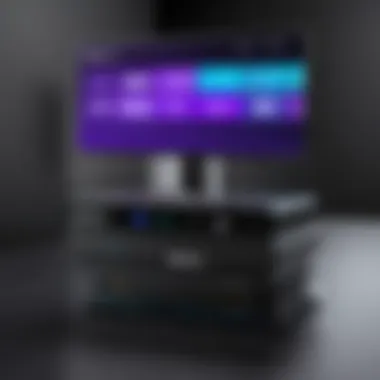

- HDMI ports: Ensure your TV has enough HDMI inputs available.
- Resolution support: Match your Roku device capabilities with your TV specifications.
- Smart features: Older TVs may lack integrated smart features, prompting the need for external devices.
Network Requirements
Network requirements are another vital consideration for a successful Roku integration. Streaming high-quality content mandates a stable internet connection. A minimum download speed of 3 Mbps is suggested for standard viewing. Higher resolutions, such as 4K, demand speeds of at least 25 Mbps. Using a wired connection is typically more reliable than Wi-Fi, but wireless connections can still be effective if the signal is strong.
Key Network Aspects to Consider:
- Internet speed: Verify your connection speed meets streaming needs.
- Router placement: Optimal location can affect wireless performance.
- Bandwidth usage: Other devices on the network can influence available bandwidth.
Third-Party Streaming Services
Another layer of compatibility comes from the availability of third-party streaming services. Roku supports numerous platforms like Netflix, Hulu, and Disney+. However, some services may have geographic restrictions. It's important to check whether your desired service can be accessed in your region.
Additionally, users must ensure their login details and subscription are valid. Not all third-party platforms integrate seamlessly with Roku. In some cases, a separate app may be required for linkage. Understanding how these services interact with Roku can simplify user experiences.
Third-Party Service Considerations:
- Availability: Confirm the streaming service is available on Roku.
- Compatibility: Some platforms may have specific requirements.
- Additional subscriptions: Factor in any needed subscriptions for premium content.
By assessing these compatibility factors early on, users can avoid disruption to their viewing habits as they transition to Roku's services.
Evaluating Streaming Service Alternatives for Roku
The shift to streaming has made it essential to explore alternatives that fit the Roku framework. This section assesses the different streaming services available for Roku users. Understanding various offerings is crucial for users to optimize their viewing experience. This involves looking at
- content variety,
- live TV options,
- subscription costs, and
- user interface feature.
Choosing the right streaming service can influence not just what you watch but how you watch it.
Live TV Streaming Services
Live TV streaming services have gained traction as substitutes for traditional cable. Services like Hulu + Live TV, YouTube TV, and Sling TV offer a range of options for users who enjoy live broadcasts, including news, sports, and entertainment.
These streaming services allow viewers to watch live events without requiring a cable subscription. Many of them offer channel packages, giving flexibility. Users can often customize which channels to include, optimizing the service to their preferences and viewing habits.
Benefits of Live TV Streaming Services:
- Access to Real-Time Content: Users can catch the latest news or sports events live, enhancing the viewing experience.
- No Long-Term Contracts: Most services operate on a monthly subscription, allowing users to avoid the pitfalls of lengthy cable agreements.
- Compatibility with Roku Devices: Most live TV services are optimized to work seamlessly with Roku devices, improving the user experience.
On-Demand Content Platforms
In addition to live TV services, on-demand content platforms have reshaped how users consume media. Platforms like Netflix, Amazon Prime Video, and Disney+ provide extensive libraries of movies and series available for immediate viewing. Users can watch what they want when they want.
This flexibility is a significant draw for many, as it enables binge-watching and eliminates the need to adhere to a broadcaster's schedule. Often, these platforms invest heavily in original content, offering exclusives that cannot be found anywhere else.
Considerations for On-Demand Content Platforms:
- Content Variety: Users should evaluate the extent of content offered on each platform to ensure it meets their entertainment needs.
- Subscription Models: Unlike live TV packages, these platforms generally have fixed monthly fees, allowing for easier budgeting.
- Device Compatibility: Almost all on-demand platforms work with Roku, ensuring that users can access their favorite shows without issue.
Evaluating streaming alternatives for Roku is imperative as it directly contributes to the overall satisfaction of users in their transition from traditional cable services. Making informed choices based on service offerings and individual preferences can enhance user experience, ensuring a comprehensive and fruitful entertainment experience.
Cost Analysis of Roku Cable Replacement
Evaluating the cost aspects of using Roku as a cable replacement is essential for anyone considering this transition. Understanding the financial implications can help users make informed decisions. This section breaks down initial setup costs, monthly fees for streaming services, and long-term financial considerations.
Initial Setup Costs
When switching to Roku, the first thing to consider is the initial setup cost. This cost primarily includes the purchase of a Roku device and any necessary accessories. The most popular options, such as the Roku Streaming Stick, Roku Premier, and Roku Ultra, typically range in price from $30 to $100. Each comes equipped with various features that can influence your choice, such as supported video resolutions and included remote technologies.
Additionally, you may need to invest in accessories like HDMI cables, depending on your TV's specifications. If your TV lacks HDMI ports, you may also need an adapter. Factor these costs into your budget to avoid surprises.
Monthly Subscription Fees
The ongoing costs associated with Roku mainly arise from subscription fees for the streaming services you choose. While Roku itself does not charge a fee for its service, popular platforms such as Netflix, Hulu, and Amazon Prime Video require a monthly fee.
These subscriptions can vary widely:
- Netflix: Ranges from $8.99 to $19.99 per month, depending on the plan selected.
- Hulu: Starts at $5.99 monthly for ad-supported content.
- Amazon Prime Video: Generally around $8.99 per month.
Keep in mind that there are also live TV services available, which can have additional fees, often comparable to traditional cable. Therefore, it's crucial to evaluate which services you will subscribe to, as they will directly influence your monthly expenses.
Long-Term Financial Implications
Finally, it's vital to understand the long-term implications of using Roku for cable replacement. While initial costs and monthly fees can seem manageable, consider the total cost of ownership over time. Content libraries change, and subscription prices can increase.
Additionally, without a long-term commitment, you might find it difficult to predict your entertainment expenses with precision. On the other hand, many find that over time, switching to Roku can result in substantial savings when compared to traditional cable bills, which can run upwards of $100 per month.
By weighing these costs, you can create a tailored streaming strategy that aligns with your budget and viewing habits, helping ensure that Roku serves as a more economical alternative to traditional cable services.
User Experience and Interface on Roku Devices
User experience plays a crucial role in the adoption and satisfaction of streaming solutions like Roku. The interface needs to be intuitive and responsive to meet the expectations of users who seek convenience amid the vast array of content available. As Roku positions itself as a primary alternative to traditional cable, the design and functionality of its user interface significantly influence how users navigate through their streaming options.
Navigation and Usability


Roku’s user interface is designed to be user-friendly. The navigation system is structured in a way that even non-technical users can appreciate. The home screen offers a simple layout, showcasing recently used channels and favorite content, which helps in quick access to preferred streaming services. This smooth user experience is fundamental when comparing Roku to other streaming devices.
Roku employs a straightforward remote control scheme. Users can easily find buttons for common tasks like search, home, and playback controls. The addition of voice search on some models enhances accessibility, enabling users to find content without going through multiple layers of menus.
- Highlighting Key Features of Navigation on Roku
- Intuitive layout that prioritizes user-friendliness.
- Quick access to favorite channel integration.
- Voice search capabilities for ease of content discovery.
Overall, the navigation experience is designed to minimize frustration, making it a standout feature of Roku devices.
Customizable Dashboard and Preferences
Roku offers customizable dashboard options, allowing users to tailor their viewing experience. Users can rearrange channels according to their preference, putting frequently accessed options front and center. This flexibility fosters a personal connection to the device, making it more aligned with individual viewing habits.
The interface also allows users to adjust settings based on their preferences, such as changing themes or modifying display settings. Such customizations enhance the user experience significantly, as individuals can set up the device to cater to their needs clearly.
Key aspects of customizable preferences include:
- Rearranging channel order on the home screen for quicker access.
- Modifying display settings to enhance the visual experience based on user choice.
- Access to personalized content suggestions based on viewing patterns.
This level of customization not only improves usability but also encourages ongoing user engagement with the device, making Roku a compelling option for those transitioning from traditional cable services.
Roku's commitment to user experience is evident in its design choices, aiming to create a seamless interaction between technology and viewer preferences.
Potential Limitations of Roku Cable Replacement
While Roku presents a compelling alternative to traditional cable, it is essential to identify its limitations. Understanding these drawbacks can help users make informed decisions. While the benefits of Roku cable replacement are numerous, being aware of potential limitations is crucial to avoid surprises and ensure satisfaction with the transition to streaming.
Internet Dependency
A significant limitation of Roku cable replacement is its reliance on a stable internet connection. With traditional cable, viewers often have a seamless experience without worrying about bandwidth or outages. However, with Roku, a functional internet connection is necessary for streaming content. This dependency means that if the internet goes down, access to favorite shows and movies also ceases.
Moreover, streaming quality can degrade during peak times. High-definition content requires substantial bandwidth, which can lead to buffering or reduced quality during heavy internet usage. Consumers may need to invest in a more robust internet plan to ensure they can enjoy their content without interruptions. This additional cost is worth considering when evaluating whether to replace cable with Roku.
Content Restrictions
Another limitation involves content availability and restrictions. While Roku aggregates a wide range of streaming services, not all content is universally accessible. Certain shows or movies might be locked behind specific subscription services. This means that users may find themselves needing multiple subscriptions, increasing overall costs. Additionally, some channels may not be available on Roku at all, limiting choices for viewers who have specific preferences.
Regional restrictions also pose a challenge. Certain content may be accessible only in particular locations. This can be frustrating for viewers attempting to access their favorite shows or networks while traveling or living in certain areas.
To sum up, while Roku offers an alternative to traditional cable, users should carefully consider its limitations. Internet dependency and content restrictions are significant factors that can impact the overall experience. Weighing these limitations alongside the benefits of Roku is key to deciding whether it is the right fit for individual viewing habits.
Future Trends in Roku and Streaming Technology
The landscape of streaming technology is rapidly evolving. This section addresses the importance of staying updated on these trends, especially for Roku users. As more people move away from traditional cable, understanding emerging technologies and service options can enhance the viewing experience and offer more tailored content delivery.
Advancements in Streaming Quality
Streaming quality has seen significant advancements in recent years. Users expect higher resolution and smoother playback. Roku devices support 4K Ultra HD and HDR content, which allows for vibrant color representation and crisp images.
Some key factors contributing to this evolution include:
- Improved Internet Connectivity: Faster broadband speeds are enabling high-definition streaming.
- Enhanced Compression Technologies: Innovations like HEVC (High Efficiency Video Coding) allow for better quality at lower bandwidth.
- Adaptive Streaming: This technology optimizes video quality based on available bandwidth, providing a seamless experience.
As these advancements continue, Roku will likely adapt its platform to ensure users have access to the best streaming quality.
"In a world increasingly focused on visual excellence, streaming quality becomes not just a preference, but an expectation."
Emerging Platforms and Competitors
With the rise of Roku, numerous other platforms have entered the streaming market. Understanding these competitors is essential for informed decision-making.
Some prominent players include:
- Amazon Fire TV: Known for integrating Amazon Prime services, it provides competitive streaming options.
- Apple TV: Combines streaming and ecosystem capabilities for Apple users, offering a unique subscription model.
- Google Chromecast: Focuses on casting content from other devices, appealing to users looking for flexibility.
These platforms often introduce new features and offerings, challenging Roku to innovate continuously. Monitoring these changes can guide consumers toward the best options for their streaming needs. As the competition intensifies, Roku's advancements in features and user experience remain crucial.
Staying informed about emerging platforms will help you leverage the best streaming options available in this ever-changing landscape.
Epilogue: Weighing the Pros and Cons
In the context of the evolving technology landscape, assessing the consequences of transitioning from traditional cable to streaming options like Roku has become essential. A thorough analysis of the advantages and disadvantages helps users make informed choices based on their unique requirements and usage patterns.
Assessing Your Needs
Identifying individual viewing habits is paramount. Consider how much time you spend watching TV and the types of shows you enjoy. A casual viewer might benefit from a more basic package while a dedicated streamer might require a more comprehensive approach.
Take into account the following factors:
- Content preferences: Do you prefer live sports, news, or on-demand series? Each of these areas has varying levels of support across streaming services.
- Device compatibility: Ensure your current television is compatible with Roku devices. Some older models might need adapters.
- Internet connection: A strong and consistent internet connection is necessary for a smooth streaming experience. An unstable connection may detract from the overall enjoyment.
Making an Informed Decision
Once you have evaluated your needs, the next step is to weigh different options. Consider both the benefits and drawbacks. On one hand, Roku presents a user-friendly interface, a vast selection of channels, and the potential for lower costs. On the other hand, streaming services often require strong internet connectivity and may also have geographical restrictions on content.
In summary, determine what aspects are priorities for you.
- Budget: Calculate both initial and recurring costs to see what fits your financial situation.
- Content accessibility: Investigate if the services you desire are available on Roky or if there may be limitations.
Ultimately, making an informed decision involves a balanced view of the advantages and disadvantages, considering both immediate and long-term implications. The landscape of streaming continues to change. It is prudent to stay updated on new developments in technology and offerings from various platforms.



