Exploring the Samsung Galaxy S Pen Pro: Features and Benefits
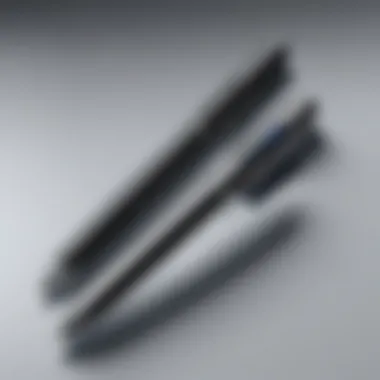

Intro
The Samsung Galaxy S Pen Pro introduces a new layer to how users interact with their devices. As the digital world continues to evolve, so too does the need for tools that enhance creativity and productivity. The S Pen Pro is not just an accessory; it represents a significant leap in precision stylus technology, designed for both casual users and professional creative minds.
This advancement comes with a host of features that cater to a variety of applications. Artists, designers, and tech enthusiasts stand to benefit the most, but anyone looking for enhanced interaction with their devices will find value in this innovative tool. Below, we will explore what makes the S Pen Pro a standout option in the market.
Overview of the Product
Purpose and Benefits
At the core of the Samsung Galaxy S Pen Pro is its remarkable capacity for accuracy and responsiveness. It’s crafted to provide a seamless writing and drawing experience that mimics traditional pen and paper. This bridging of the analog and digital realms is particularly appealing to those who crave tactile feedback while engaging in creative tasks or note-taking.
The benefits extend beyond artistry; productivity and efficiency are greatly enhanced. Quick sketches can be transformed into intricate designs, notes can be easily annotated, and ideas can flow more naturally when using a stylus designed for optimal performance.
Target Audience
The S Pen Pro is aimed at a varied audience:
- Creative Professionals: Artists and designers who rely on precision will find this stylus invaluable.
- Students and Academics: Those who take handwritten notes will appreciate the enhanced writing experience.
- Tech Enthusiasts and Gamers: Individuals who want to explore the full potential of their devices.
Key Features
Some standout features of the Galaxy S Pen Pro include:
- Advanced Pressure Sensitivity: Offers nuanced control, ideal for drawing.
- Tilt Functionality: Allows for shading and various brush effects.
- Bluetooth Connectivity: Enables remote control of compatible devices.
- Durable Design: Built to withstand daily use and wear.
Technical Specifications
Detailed Product Specs
The technical specifications of the S Pen Pro reveal a thoughtfully engineered device:
- Dimensions: Compact and lightweight, ensuring portability.
- Battery Life: Long lifespan to support extended use without frequent recharging.
- Compatibility: Works seamlessly with a range of Samsung devices, from tablets to smartphones.
CPU Characteristics
While the S Pen itself does not possess a CPU, it superbly integrates with devices that have powerful processing capabilities. This ensures that there is minimal latency during use, making it feel as though the pen writes directly on the screen, eliminating any delay.
GPU Features
The visual capabilities of devices paired with the S Pen Pro leverage advanced GPU technologies. This enables graphic-heavy applications and designs to render smoothly when the stylus is used.
Memory Details
Memory constraints of associated devices play a crucial role as well. Using the S Pen Pro on devices with substantial RAM enhances performance and allows for multitasking capabilities when running various applications simultaneously.
Performance Benchmarks
Performance benchmarks indicate that the stylus operates efficiently even under heavy tasks. Users report satisfaction with its latencies being comparably low to traditional writing instruments, a critical feature for those engaged in critical work.
Comparison with Similar Products
Market Competitors
While the S Pen Pro shines brightly, it’s essential to look at competitors like the Apple Pencil and Microsoft Surface Pen. These styluses claim high levels of performance but cater to slightly different ecosystems.
Comparative Analysis
- Apple Pencil: Excellent for iOS devices, and features precision that rivals the Galaxy S Pen Pro.
- Microsoft Surface Pen: Known for its versatility, especially with Windows devices.
When placed side by side, the Samsung S Pen Pro often stands out due to its robust feature set geared towards a professional crowd.
Best Use Cases
- Artistic Creation: The pressure sensitivity and tilt functionality aligns well with artists.
- Business Settings: Effective for making annotations and signing documents.
- Education: Perfect for creative note-taking or diagram creation in lectures.
Installation and Setup Guide
Requirements for Installation
Ensure that your Samsung device is compatible with the S Pen Pro. Refer to Samsung's official website for a list of supported models.
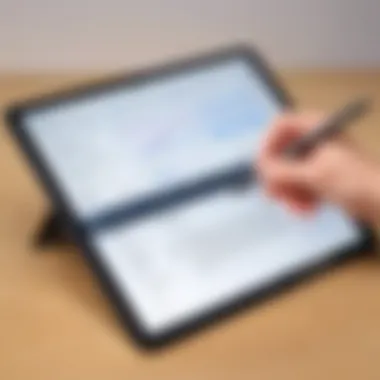

Step-by-Step Process
- Charge the Stylus: Ensure the S Pen Pro is fully charged using the supplied cable.
- Connect via Bluetooth: Turn on Bluetooth on your device and pair the stylus by following on-screen prompts.
- Download Necessary Apps: For enhanced functionality, download the Samsung Notes or other creative apps from the Galaxy Store.
Tips for Optimizing Setup
- Keep the firmware of your device updated for optimal compatibility.
- Experiment with different settings in the connected applications to customize your experience.
Answers to Common Questionss and Troubleshooting
Common Issues and Solutions
If you face connectivity issues, try restarting both the stylus and device. If the pen is unresponsive, check the battery and charging cable for faults.
Expert Tips
- For drawing artists: Experiment with different pressures to fully utilize the stylus's capabilities.
- For students: Utilize voice recording features in apps for a more comprehensive studying experience.
Foreword to the Samsung Galaxy S Pen Pro
The Samsung Galaxy S Pen Pro stands out as a remarkable tool tailored for individuals who crave precision, whether they're diving into digital artistry, note-taking, or complex design tasks. Often seen as a simple accessory, the S Pen Pro is, in reality, a bridge between the tactile nature of handwriting and the digital world, redefining how we interact with our devices. Its importance is underscored by the increasing demand for multi-functional gadgets in our fast-paced lives.
Understanding the Significance
At its core, the Galaxy S Pen Pro is more than just a writing implement; it serves as an extension of the user's intent. For tech enthusiasts, this means a device that not only complements aesthetics but also enhances functionality. The intricate pressure sensitivity and tilt recognition features allow for an experience that closely mimics traditional drawing tools, a vital aspect for artists seeking to create anything from illustrations to professional graphics.
Benefits of the S Pen Pro
- Enhanced Creativity: Artists and designers will appreciate the fluidity it brings to digital creations. The device captures every nuance of hand movements, which is paramount for high-quality works.
- Increased Productivity: For professionals, the productivity gains from the S Pen Pro can be significant. It streamlines tasks, from jotting down quick notes to navigating complex spreadsheets and presentations with ease.
- Compatibility: Users can take comfort in knowing that this stylus works seamlessly with a range of Samsung devices, fostering a unified ecosystem that simplifies work and play.
Considerations to Keep in Mind
However, users should consider a few points when integrating the S Pen Pro into their routines. Initially, the learning curve may pose a challenge, especially for those used to traditional writing instruments. Additionally, while the build quality is impressive, it's crucial to keep the device charged to leverage its full capabilities. Without regular charging, some features may fall flat.
In summary, the Samsung Galaxy S Pen Pro is a notable advancement in stylus technology, carving its niche in an ever-evolving digital landscape. It represents a blend of tradition and innovation, appealing to both casual users and dedicated professionals. As we delve deeper into its evolutionary history, design, and capabilities, it becomes clear that this tool holds potential far beyond mere utility.
The Evolution of the S Pen
The S Pen has come a long way since its inception, evolving into a sophisticated tool that speaks to both creativity and functionality. While it initially served as a simple stylus for note-taking and drawing, it has transformed into a versatile instrument that enhances user experience across various Samsung devices. This journey highlights the commitment Samsung has shown to innovating its technology.
Historical Context
The earliest models of the S Pen debuted with the Samsung Galaxy Note series, first introduced in 2011. This was during a time where touch screens were primarily designed for finger navigation, and the need for precision was not yet mainstream. The S Pen provided a solution, allowing users to interact with their devices in a more nuanced way. The debut was met with skepticism—many questioned if a stylus could find its place in a world dominated by finger inputs. Yet, as time marched on, users began to recognize its potential in both personal and professional realms.
As the years rolled on, Samsung made incremental improvements. Each generation brought enhancements like increased sensitivity, better pressure response, and more ergonomic designs. The S Pen was not just sticking around; it was growing up and adapting to the needs of its users. Interest in digital calligraphy, art, and professional documentation flourished, and the stylus became a key player in this renaissance of stylus-based interaction.
Technological Advancements
What distinguishes the S Pen from others in the market is not merely its sleek design but its advanced features. Throughout its evolution, Samsung has added tools that enhance the functionality of the S Pen, setting it apart from traditional styluses.
- Pressure Sensitivity: Early versions had limited sensitivity, but the S Pen now boasts a range exceeding 4,000 pressure levels. This allows for the production of subtle strokes that can mirror real-life drawing.
- Tilt Recognition: This feature identifies the angle at which users hold the stylus, enabling shading and diverse line thicknesses, similar to how traditional artists layer their work.
- Bluetooth Functionality: A dramatic leap forward has been the integration of Bluetooth, allowing the S Pen to control various applications remotely. Whether it be changing slides during a presentation or capturing a photo from a distance, this connectivity broadens the experiences for both casual users and professionals.
This innovative spirit showcases Samsung’s drive not just to keep pace with user requirements but to anticipate trends in digital interaction. As we examine the S Pen Pro within this evolutionary context, it becomes clear that it stands on the shoulders of its predecessors, ready to push the boundaries of creativity, productivity, and user engagement even further.
Design and Build Quality of the S Pen Pro
The design and build quality of the Samsung Galaxy S Pen Pro stands as a cornerstone in its overall appeal and functionality. It’s not just about aesthetics; it’s about creating a tool that feels right in your hand and that can truly enhance user experience. A well-designed stylus can make the difference between a basic interaction and a genuinely immersive one. With this in mind, we can unpack several key elements of its design that set it apart from its predecessors and competitors.
Materials Used
When it comes to materials, Samsung has chosen wisely. The S Pen Pro is constructed with a blend of durable plastics and sophisticated metals, striking a balance between resilience and lightness. This blend ensures that the stylus can withstand daily wear and tear without compromising comfort. The pen’s tip, which is pivotal in creating seamless strokes, features a finely engineered nib that allows for precise input whether you’re sketching or jotting down notes. The materials also contribute to the feeling of premium quality that many users look for in any tech accessory.
- Plastic and Metal Combination: Provides durability while keeping the weight manageable.
- Fine Nib Design: Ensures accuracy in every stroke, important for tasks like drawing or detailed writing.
The tactile experience is further enhanced by a matte finish that not only looks stunning but also prevents slips during use, making it an extension of your hand rather than an accessory that’s clunky and uncomfortable.
Ergonomics and Usability
As much as materials matter, the ergonomics of the S Pen Pro can’t be ignored. A stylus that’s uncomfortable will quickly end up laid aside, gathering dust. Samsung’s thoughtful design takes human factors into account, ensuring that the pen's thickness is just right—offering a comfortable grip for prolonged use.
The balance of the pen has been finely tuned so that it feels neither too heavy nor too light, allowing for better control during intricate tasks. The button placed conveniently on the side adds another layer of usability, making it easy to access its many functions without fumbling around.
"The comfort level is just right. You could literally write for hours without feeling fatigue," says a frequent user in a forum discussing the S Pen Pro.


Here's what makes the ergonomics stand out:
- Comfort Grip: Engineered to fit in your hand naturally.
- Balanced Weight Distribution: Reduces strain during extended use.
- Intuitive Button Placement: Enhances usability for functional commands while holding the pen.
In summary, the design and build quality of the Samsung Galaxy S Pen Pro is a careful fusion of materials, ergonomics, and user-centric design that aims to elevate the digital interaction experience. These elements not only define the S Pen Pro but also give users a powerful tool at their disposal, capable of turning ordinary tasks into creative endeavors.
Key Features of the Samsung Galaxy S Pen Pro
The Samsung Galaxy S Pen Pro is not just another stylus; it embodies a fusion of technology and artistry, designed to enhance user experience in ways traditional writing tools couldn't. This section discusses the key features that make the S Pen Pro stand out, focusing on its technical capabilities such as pressure sensitivity, tilt recognition, and Bluetooth functionalities. Understanding these features helps users appreciate how this stylus can transform interactions with their Samsung devices, providing a tailored experience for professionals, artists, and students alike.
Pressure Sensitivity
Pressure sensitivity is one of the hallmark features of the S Pen Pro. This stylus can detect how hard or soft you press on the screen, offering up to 4096 levels of pressure sensitivity. What does that mean in simple terms? It allows for a more natural writing and drawing experience. For artists, this translates into a more expressive brush stroke. If one presses lightly, the line appears thin, whereas a harder press results in a thicker line. This kind of variation is crucial for graphic designers and illustrators aiming for detail and nuance in their work. The S Pen Pro thus opens doors to creative expression that feels closer to using physical media like pencils or brushes.
Tilt Recognition
Another impressive feature is tilt recognition. The S Pen Pro can gauge the angle at which it is held relative to a surface, enabling users to create varied strokes and textures—much like a traditional paintbrush. This capability is particularly useful for artists who want to add shading or depth to their illustrations. By tilting the pen, they can achieve effects that might require multiple tools or techniques with conventional brushes. It caters to a seamless transition from digital to practical art, making the S Pen Pro an invaluable tool for professionals in creative fields.
Bluetooth Functionality
The Bluetooth functionality of the S Pen Pro takes interactivity a step further. Users can utilize the pen not only for writing but also to control certain functionalities on their devices without having to touch the screen. For instance, the S Pen can act as a remote shutter for taking pictures, a tool for scrolling through presentations, or even as a way to control music playback. This added layer of convenience enhances user productivity, particularly in business settings where presentation is key. With just a click, tasks can be performed hands-free, allowing users to focus more on content rather than gadgetry.
"In a world increasingly reliant on digital tools, the S Pen Pro stands out as a multilayered instrument that blends creativity and functionality, meeting diverse user needs."
In summary, the key features of the Samsung Galaxy S Pen Pro—pressure sensitivity, tilt recognition, and Bluetooth functionality—are integral to its overall appeal. Each feature serves a unique purpose, making the stylus adaptable for various applications, whether for artistic endeavors, professional work, or educational use.
Compatibility with Samsung Devices
The Samsung Galaxy S Pen Pro introduces a refined level of compatibility across a spectrum of Samsung devices, elevating the user experience significantly. This compatibility is crucial not just in ensuring that the S Pen Pro functions seamlessly with multiple devices, but also in enhancing creative and professional use. Understanding which devices support the S Pen Pro is essential for users looking to maximize their investment and harness the full potential of this stylus technology.
Supported Galaxy Devices
Samsung has designed the Galaxy S Pen Pro to work with a variety of devices within its ecosystem. The following devices widely support this advanced stylus:
- Samsung Galaxy Z Fold Series: The multi-screen capabilities of the Z Fold series perfectly complement the precision of the S Pen Pro, allowing for intricate notes or sketches directly on the larger display.
- Samsung Galaxy Note Series: A natural fit, the Note series has long been synonymous with the S Pen, and the Pro model serves as a powerful upgrade.
- Samsung Galaxy Tab Series: For artists and professionals, using the S Pen Pro with tablets such as the Galaxy Tab S8 provides the flexibility of a digital canvas, ideal for drawing and making detailed annotations.
- Samsung Galaxy S Series: Certain models from the latest S series also support the S Pen Pro, blending versatility and performance in a compact phone form factor.
Moreover, Samsung often updates older devices where possible to integrate newer stylus features, thus keeping the user base engaged with the latest technologies.
Integration with Galaxy Ecosystem
The integration of the Samsung Galaxy S Pen Pro within the Galaxy ecosystem is an integral part of its design and functionality. The pen isn't just a standalone accessory; it operates fluidly with numerous Samsung applications and features, which adds extraordinary value for users.
- Samsung Notes: Users can jot down their thoughts or draw images directly within this app, with full support for pressure sensitivity and tilt recognition. This brings a real-life feel for art creation or note-taking.
- Multi-Window Support: The S Pen Pro enhances multi-window capabilities on compatible devices, permitting users to take notes while browsing the web or watching videos simultaneously.
- Customization Features: Tailoring button functions on the S Pen Pro, like taking screenshots or controlling presentations, makes it versatile for professional or educational environments.
This cohesive integration serves to simplify workflows, allowing users to navigate between various tasks without glitches. The S Pen Pro isn’t merely a tool; it’s a key that unlocks a smoother, more productive way to engage with Samsung’s diverse offerings.
"The integration of software and hardware is what truly empowers stylus technology to transcend traditional uses."
As the interplay between software and hardware improves, users can expect future updates to further broaden compatibility and enhance features across the board, indicating a promising future for stylus technology in the Samsung device lineup.
Applications of the Galaxy S Pen Pro
The Samsung Galaxy S Pen Pro is more than just a stylus; it’s a versatile tool that enhances productivity and creativity across various domains. Its applications can span from art and design to professional tasks and education, making it an essential accessory for many users. With its advanced features, the S Pen Pro aims to seamlessly integrate into the workflows of tech enthusiasts, gamers, and professionals alike.
Creative and Artistic Uses
Creative individuals find the S Pen Pro an invaluable ally in their pursuits. Artists, designers, and hobbyists use its precision for sketching and illustration, wanting to capture their imagination with fluid strokes. The pressure sensitivity ensures that every line varies in thickness, mimicking traditional tools. A watercolor setting in compatible apps enhances this by allowing color blending akin to brushes dipped in paint.
Users report that the tilt recognition feature is especially helpful when creating shadows and highlights, allowing for nuanced work. Digital artists can utilize tools like Adobe Fresco or Clip Studio Paint, using the S Pen Pro for a natural feel akin to drawing on paper while enjoying the flexibility of digital alterations.
"The Galaxy S Pen Pro has changed the game for my illustration work. The way I can apply pressure and tilt makes everything feel so intuitive!"
Professional Utility
For professionals, the S Pen Pro isn’t just a tool for drawing; it’s an asset for productivity. Imagine being in a meeting, taking notes directly on a tablet screen while keeping everything organized. The stylus enables the ability to annotate documents, draw diagrams, and jot down quick thoughts, all without switching between devices. This can save precious time and maintain the flow of ideas.
Additionally, the Bluetooth functionality allows users to control presentations effortlessly. A quick click can turn slides or even take a remote photo, letting users command the room without being tied to their devices. The idea of walking and presenting with just a stylus frees professionals from the passive stance of just pointing from a fixed position.
Educational Applications
In the educational realm, the S Pen Pro offers multiple advantages for students and teachers alike. Students can annotate digital textbooks, helping reinforce learning by actively engaging with materials rather than just reading passively. Those who prefer visual learning can translate complex ideas into diagrams directly on their devices.


Furthermore, educators can utilize the tool to create engaging lesson plans and materials. The ability to write directly on a screen opens avenues for experiential learning; it's more dynamic than pointing at a screen. The collaborative nature also means that multiple users can interact in real-time, leading to richer discussions.
As we see, the applications of the Galaxy S Pen Pro extend well beyond simple note-taking or doodling. Its capabilities cater to an array of needs, maintaining a foothold across creative, professional, and educational fields. The feedback from different users shows that the S Pen Pro plays a pivotal role in enhancing user engagement and interaction, proving that it is worth the investment.
User Experience and Feedback
User experience and feedback play a crucial role in understanding the Samsung Galaxy S Pen Pro. This section highlights how users interact with the S Pen Pro, what they love about it, and areas for improvement. By piecing together this information, potential buyers can make informed decisions, while manufacturers can tap into user insights for future enhancements. In a world where technology is paramount, the feedback loop between user experience and product development inspires innovation and ensures customer satisfaction.
User Testimonials
User testimonials can be a goldmine of information. These accounts give real insight into how the S Pen Pro performs in everyday use. Many users rave about the pressure sensitivity. For instance, one designer mentioned that they could create intricate details in digital sketches, something that previous styluses struggled with. The Bluetooth capability impressed many, enabling users to control their devices from a distance, facilitating smoother presentations or lectures. Here are a few key points gathered from user feedback:
- Precision: Increased accuracy with dual-tip features for varied usage.
- Ergonomic Design: Complaints about hand fatigue diminished significantly due to thoughtful contouring.
- Versatility: A number of users utilize the S Pen Pro across different applications, from note-taking to digital artistry.
Yet, not everything is sunshine and rainbows; there are also critiques. Some users wish for deeper integration with non-Samsung devices, feeling a bit left out. Overall, it’s clear that the user experience is largely positive, showing how essential it is for tech products to align with user needs.
Comparative Analysis with Other Styluses
When comparing the S Pen Pro with other styluses on the market, differences really begin to stand out. For example, the Apple Pencil, often heralded as a benchmark for stylus performance, offers similar pressure sensitivity but lacks the integrated Bluetooth functionality that the S Pen Pro showcases. Furthermore, Wacom styluses, while robust for professional art applications, may lack the convenience features that Samsung has embedded in its design.
Some comparative factors include:
- Battery Life: Users find that the S Pen Pro’s battery lasts significantly longer than others in the market, like the Microsoft Surface Pen.
- Software Compatibility: The S Pen Pro interacts seamlessly with Samsung's suite of applications, while different styluses often struggle with cross-platform integration.
- Customization Options: The ability to tailor the S Pen’s shortcuts and features through Galaxy settings offers flexibility that many competing styluses simply do not.
Implications for Future Stylus Technology
As the Samsung Galaxy S Pen Pro hits the market, it’s more than just another accessory; it embodies what’s possible for stylus technology moving forward. The features packed inside this device hint at a future where styluses are not merely tools for writing or drawing but gateways to a deeper interaction with our devices. By pushing boundaries, the S Pen Pro is shaping the roadmap for future innovations and adoption of stylus tech across varied applications.
Every time tech evolves, it opens doors. The implications of the Samsung Galaxy S Pen Pro will ripple across industries, affecting digital art, education, and professional settings. The S Pen Pro’s responsive pressure sensitivity and Bluetooth capabilities can enhance how creators and professionals engage with their tech. For instance, artists might find themselves capturing the subtlest nuances of their strokes, while educators could leverage its functionality to craft interactive lessons. Such advancements challenge the perception of what styluses can achieve and encourage users from all walks of life to rethink their traditional methods.
Potential Innovations
The S Pen Pro exemplifies a leap into what the stylus could offer. Here are some potential innovations we might see in the years to come:
- Advanced Haptics: As tactile feedback becomes a crucial element of user experience, we can expect future styluses to incorporate advanced haptic technology. This might not just provide subtle vibrations but simulate the sensation of different surfaces, offering an even richer drawing or writing experience.
- AI Integration: Imagine a stylus that learns from your usage patterns. By integrating AI, future styluses could suggest tools, colors, or app features based on your individual preferences. For a digital artist, this could transform the creative process.
- Enhanced Connectivity: With the S Pen Pro already showcasing Bluetooth features, future devices might streamline the connection between stylus and tablet further. Such integration could lead to features that allow users to control other applications or devices with simple gestures or taps.
Trends in User Interaction
The way users interact with technology is fundamentally shifting, largely influenced by tools like the Samsung Galaxy S Pen Pro. By looking at emerging trends, we can grasp how stylus technology will adapt to keep pace with user expectations:
- Gesture-Based Commands: The S Pen Pro is paving the way for an era where strokes are not just for drawing but control as well. Gesture controls could encompass everything from scrolling through apps to triggering specific functions—all executed through simple swipes or taps. This could suggest a future where the stylus becomes an integral part of device navigation.
- Personalized Experiences: Users, especially in the creative industry, are gravitating towards tools that offer customization. The S Pen Pro could lead others to adopt similar paths; as stylus tech progresses, more personalized settings tailored to users’ habits, preferences, and needs could emerge.
- Cross-Device Interaction: As remote work and multi-device setups become commonplace, stylus technology may evolve to facilitate seamless interactions across devices. Imagine a scenario where your S Pen Pro works fluidly between your tablet and smartphone, blurring the lines of traditional device boundaries.
"As stylus technology evolves, it will redefine user engagement and creativity, moving the conversation from mere utility to a more interactive experience."
In summary, the Samsung Galaxy S Pen Pro serves as a beacon of potential within the realm of stylus technology. Its implications are exciting, opening the floodgates for future innovations and trends in user interaction that promise to reshape how we utilize tech in our day-to-day lives.
The End: Evaluating the Galaxy S Pen Pro's Impact
As we wrap up our exploration of the Samsung Galaxy S Pen Pro, it's crucial to take a step back and see how this device fits into the broader landscape of stylus technology and daily user experiences. The Galaxy S Pen Pro is not just another accessory; it's a manifestation of how far technology has come in terms of user interaction and creative potential. In this discussion, we can distill several key elements that showcase its significance.
First and foremost, the enhanced precision and versatility that the S Pen Pro brings cannot be overstated. The advanced pressure sensitivity and tilt recognition mean that artists, designers, or anyone who requires accuracy can rely on this tool for intricate tasks. Whether you're sketching a detailed portrait or annotating documents during a business meeting, the nuanced feedback of the S Pen Pro adds layers to the creative process.
"The Galaxy S Pen Pro redefines the user-stylus relationship, pushing the envelope of what can be achieved on a digital canvas."
Secondly, the compatibility of the S Pen Pro with a wide array of Samsung devices has broadened its usability. Whether you’ve got a Galaxy Tab, Galaxy Note, or certain Galaxy smartphones, this stylus works seamlessly, enhancing the user experience across platforms. This integration encourages a more cohesive ecosystem, allowing users to transition between devices without losing momentum in their tasks.
When evaluating its implications for productivity, one can’t ignore the professional utility it offers. As remote work continues to grow, tools combining functionality with portability are invaluable. The S Pen Pro aids in note-taking, brainstorming, and content creation while maintaining a sleek, efficient design that’s easy to transport. It addresses the diverse needs of today's workforce—the creative, the planner, the communicator—all in one device.
In terms of future outlook, the S Pen Pro sets a precedent that could influence upcoming stylus technologies. The expected trends in user interaction, such as touchless gestures and expanded haptic feedback, are on the horizon. By solidifying the S Pen Pro as a frontrunner in this domain, Samsung invites competitors to rethink their strategies and innovations.
Lastly, one has to consider the user feedback. Anecdotal experiences shared by users—often found on platforms like Reddit and various tech forums—suggest that the S Pen Pro has improved workflows and boosted creativity. Users appreciate how it feels both intuitive and robust, striking a balance that encourages exploration.
Future Outlook for Samsung's S Pen Series
The Samsung Galaxy S Pen Pro is not merely a tool; it represents a pivotal moment in the stylus technology landscape. As we gaze into the future of Samsung’s S Pen lineup, we uncover numerous dimensions that are essential for understanding its evolving significance. This section lays out predictions and insights about potential innovations and scrutinizes the competitive landscape, reflecting on how these elements might shape user interaction with devices going forward.
Predictions for Next Generations
The forthcoming generations of the S Pen are likely to witness substantial improvements rooted in user feedback and technological advancements. Here are a few predictions about what might come next:
- Enhanced Precision: Future iterations may introduce even finer tip designs, maximizing precision for artistic and professional use.
- Expanded Compatibility: We can expect broader compatibility across different device categories, possibly integrating with laptops and tablets beyond the Galaxy ecosystem.
- Augmented Reality Features: Innovations could see S Pen evolving with augmented reality capabilities, allowing users to interact seamlessly with virtual objects in real-world environments.
- Advanced Customization: Users might benefit from personalized settings to adjust pressure sensitivity, tilt functions, and even shortcuts tailored to individual workflows.
Market Position and Competitiveness
Samsung's S Pen faces competition from various brands. Yet, it remains a strong player in the stylus market due to its distinctive features and integration. As the stylus market expands, positioning becomes crucial. Here are some factors that influence the S Pen’s market competitiveness:
- Brand Loyalty: Samsung retains a loyal user base who appreciate the seamless integration between devices. This loyalty is a powerful asset in maintaining a strong market position.
- Unique Features: The S Pen Pro’s distinctive features, such as pressure sensitivity and Bluetooth functionality, set it apart from competitors like Apple Pencil and Microsoft Surface Pen.
- Ecosystem Integration: Samsung's focus on creating a cohesive ecosystem enhances the S Pen's appeal, as users find value in interconnected device functionalities.
- Cost Considerations: Competitive pricing against similar products also plays a role. As Samsung refines its supply chain and production methodologies, naturally, it strengthens its market presence.
"With each generation, the S Pen evolves, pushing the envelope on what users can accomplish. It's not just about the gadget; it's about the experience it delivers."



