Selecting the Best AIO CPU Cooler for Your PC


Intro
The choice of CPU cooler is crucial for any computer build. As processors become more powerful, they generate more heat, necessitating efficient cooling solutions. This guide focuses on All-In-One (AIO) CPU coolers, examining their design, performance, and compatibility. Through thorough analysis, we will empower readers to make informed decisions based on their specific needs.
Understanding AIO coolers is essential for tech enthusiasts, gamers, and those who construct their computers with care. These coolers combine essential cooling components into a single unit, simplifying installation while maximizing performance.
Overview of the Product
Purpose and Benefits
AIO CPU coolers serve to dissipate heat generated by processors, maintaining optimal operating temperatures. This cooling method is characterized by a closed-loop system that includes a pump, radiator, and fans. The benefits of AIO coolers include:
- Efficiency: They provide superior cooling performance compared to traditional air coolers.
- Space Saving: AIO coolers often take up less space around the CPU socket, leaving room for easier RAM installation.
- Aesthetic Appeal: Many models offer customizable RGB lighting, appealing to users interested in aesthetics.
Target Audience
The target audience for AIO coolers ranges from casual users to dedicated gamers and professional builders. Each group may have different requirements, from quiet operation to maximum cooling capability under heavy loads.
Key Features
Significant features to consider when selecting an AIO cooler are:
- Radiator Size: Generally available in various sizes, like 120mm, 240mm, and 360mm. Larger radiators cool more efficiently but may require more space.
- Pump Design: The pump's performance impacts cooling efficiency. Higher-quality pumps operate quieter and last longer.
- Fan Performance: Look for fans with good static pressure and airflow ratings. This is crucial for pushing air through the radiator efficiently.
Technical Specifications
Detailed Product Specs
When purchasing, note the specifications that matter. Look for compatibility with your CPU socket type, radiatory dimension, and noise levels. For example, an AIO cooler compatible with LGA 1700 or AM4 sockets should clearly mention this.
CPU Characteristics
Consider the CPU's thermal design power (TDP) rating. High-performance processors generate more heat and may necessitate a robust cooling solution. Select an AIO cooler with the ability to handle this heat without throttling performance.
GPU Features
While primarily for CPUs, some systems routing cooling to GPUs can use AIO coolers. Ensure your AIO has adequate cooling capabilities if you plan to overclock your GPU.
Memory Details
Compatibility with memory modules is vital. AIO coolers with lower profile designs might help with taller RAM configurations.
Performance Benchmarks
When trying to evaluate AIO coolers, look for performance benchmarks comparing temperature reduction at varying loads. These benchmarks can help you make an informed choice based on your usage.
Comparison with Similar Products
Market Competitors
Competitors like Corsair, NZXT, and Cooler Master often dominate the market. Each brand offers various models varying in price, performance, and aesthetics.
Comparative Analysis
Reviewing AIO coolers side by side, one might notice differences in cooling performance, price, and customer ratings. For example, consider specs that indicate noise levels against performance during stressed scenarios.
Best Use Cases
Game streaming, video editing, and rendering tasks benefit from powerful cooling solutions. In contrast, everyday computing may need less intensive cooling.
Installation and Setup Guide
Requirements for Installation
Before beginning, ensure the following:
- A compatible AIO cooler
- Basic tools like screwdrivers
- A clean, static-free workspace
Step-by-Step Process
- Prepare Your Case: Open your PC case and remove the CPU cooler if one is already installed.
- Attach the Backplate: Install the mounting bracket if your AIO cooler has one. Ensure it is aligned correctly.
- Apply Thermal Paste: Spread a good-quality thermal paste on the CPU if not pre-applied.
- Mount the AIO Cooler: Attach the water block to the CPU, securing it tightly but without overtightening.
- Install the Radiator and Fans: Mount the radiator in the case, ensuring fans face the correct direction for airflow.
- Connect Fans and Pump: Wire the fans and pump to the motherboard or power supply.
Tips for Optimizing Setup
Consider the airflow within the case, as this impacts the cooling efficiency significantly. Ensure exhaust fans are in place to maintain good circulation.
Help Sections and Troubleshooting
Common Issues and Solutions
- Noisy Pump: Check the pump’s connection to ensure proper function.
- High Temperatures: Verify radiator fans are operating and not obstructed by cables.
Expert Tips
Regularly maintenance a cooling system. Clean dust from fans and radiators to maintain consistent performance over time.
Understanding AIO CPU Coolers
The significance of understanding AIO CPU coolers lies in their critical role in enhancing a computer's performance and longevity. A well-chosen AIO cooler can effectively manage heat in a computer system, which is essential when dealing with high-performance processors during gaming or intensive computing tasks. The need for effective cooling solutions is ever-present; therefore, grasping the components and functioning of AIO coolers helps users make more informed choices that align with their specific needs.
AIO coolers, designed as a complete solution, eliminate the complexities often associated with custom liquid cooling systems. Their benefits include a reduced installation time, a compact design that saves space inside the case, and an aesthetically pleasing appearance featuring customizable RGB lighting options. Understanding these aspects allows users to appreciate the technological advancements in CPU cooling solutions and how they can upgrade their builds efficiently.
What is an AIO CPU Cooler?


An All-In-One (AIO) CPU cooler is a closed-loop liquid cooling system designed to dissipate heat away from the CPU. Unlike air coolers that rely on heat sinks and fans, AIO coolers use liquid to transport heat away from the CPU to a radiator, where it can be released into the surrounding air. This method often results in lower temperatures, enhancing performance and stability.
The convenience of AIO coolers is notable as they come pre-assembled, minimizing the risk of user errors during installation. They are available in various sizes and designs, which contribute to their increasing popularity among gamers and PC builders seeking to maximize system capabilities while maintaining an appealing aesthetic.
Components of an AIO Cooler
AIO coolers consist of several critical components, each playing a vital role in their overall performance.
Radiator
The radiator is one of the primary components, which facilitates heat dissipation from the liquid. Typically made from aluminum or copper, these materials enable efficient heat transfer. The key characteristic of a radiator is its surface area. Larger radiators can disperse heat more effectively, allowing the CPU to maintain optimal temperatures under load. The unique feature of certain radiators is the number of fans they can support, which further increases cooling capacity. A disadvantage is that larger radiators may require more space in the computer case, limiting compatibility.
Pump
The pump is crucial for circulating the coolant through the system. A reliable pump maintains steady flow rates, which is essential for effective cooling performance. The key characteristic of a pump is its noise level; quieter models are preferred to prevent disruption during use. Some pumps also integrate RGB lighting, offering aesthetic benefits. However, a potential disadvantage is that if a pump fails, it can lead to overheating, so consistent maintenance checks are necessary.
Water block
The water block sits atop the CPU, using thermal paste to establish contact. It absorbs heat from the processor and transfers it to the coolant. A key characteristic of a water block is its design, which can significantly influence thermal conductivity. High-quality water blocks can achieve better temperatures through advanced designs like microchannel configurations. However, these are typically more expensive than standard models, which can deter budget-conscious users.
Fans
Fans are responsible for pushing air through the radiator, enhancing heat dissipation. The key characteristic of fans is their airflow rating, measured in CFM (cubic feet per minute). Effective fans operate quietly while still delivering optimal airflow, which is vital for performance. Many fans come with customizable RGB lighting, adding aesthetic appeal. A potential downside is that fans can collect dust, requiring regular cleaning to maintain efficiency.
Benefits of AIO Coolers
AIO coolers have gained popularity among PC builders and gamers due to several essential benefits. This section highlights the significance of these advantages. When choosing an AIO cooler, understanding these benefits helps in making an informed decision that aligns with individual needs and preferences.
Enhanced Cooling Efficiency
The primary purpose of an AIO cooler is to provide efficient cooling for CPU components. Unlike traditional air coolers, AIO systems use liquid coolant, which can transfer heat away more effectively. This results in lower operating temperatures, crucial for maintaining optimal performance during demanding tasks like gaming or video rendering.
The thermal performance ratings of AIO coolers often surpass those of their air counterparts. They can handle higher wattage CPUs, making them suitable for overclocking. Moreover, proper fan speeds contribute significantly to this performance. Higher RPMs can mean better airflow, leading to more effective heat dissipation. Efficient cooling reduces the likelihood of thermal throttling, ensuring that the CPU maintains a consistent performance level.
Compact Design
Another key benefit of AIO coolers is their compact design. AIO coolers use a closed-loop system that requires less physical space inside the case compared to tower-style air coolers. This compact nature makes them ideal for small form factor builds, where space can be a challenge.
Additionally, AIO coolers tend to have a cleaner look and fewer protruding components. The design can simplify system assembly and cable management, allowing for better airflow within the chassis. Their sleek appearance appeals to those interested in aesthetics and overall build quality.
Aesthetics and Customization
AIO coolers offer substantial aesthetics benefits. Many models come with customizable RGB lighting, enhancing the visual appeal of the system. This feature can be synchronized with other components for a cohesive look, making AIOs popular in the gaming community.
Furthermore, users can select from various pump and radiator designs, allowing them to find a cooler that fits their desired build aesthetic. The blend of functionality and style is attractive for many tech enthusiasts looking to create visually appealing setups.
"The right cooler not only performs well but also complements the overall design of the system."
In summary, enhanced cooling efficiency, compact design, and aesthetics contribute significantly to the overall value of AIO coolers. By understanding these benefits, users can select an AIO cooler that meets their specific needs and preferences.
Key Specifications to Consider
When selecting an AIO CPU cooler, it is crucial to examine certain specifications that directly impact performance and compatibility. These specifications include cooling capacity, noise levels, and size and compatibility. Understanding each aspect will guide you to make an informed decision for your setup according to your unique requirements.
Cooling Capacity
Thermal performance ratings
Thermal performance ratings indicate how well a cooler can dissipate heat from the CPU. These ratings are typically measured in watts and help in comparing different coolers. A higher thermal rating means that the cooler can handle more heat, which is especially relevant during intensive tasks like gaming or rendering.
The primary characteristic of thermal performance ratings is efficacy in real-world scenarios. A cooler with superior thermal performance will prevent overheating, thus prolonging the lifespan of components. Such coolers usually come equipped with better-quality materials and designs which aid in efficient heat dissipation.
However, while a high thermal performance rating is advantageous, it often comes with a higher price tag. Balancing performance with budget constraints is essential. Users should always consider their specific usage scenarios to choose a cooler that meets their thermal demands without overspending.
Fan speeds
Fan speeds refer to the revolutions per minute (RPM) a fan can achieve. This directly influences the airflow generated by the cooler. Higher RPMs typically result in increased cooling potential; however, they may also introduce more noise.
Fans with adjustable speeds are becoming more popular. This allows users to balance cooling efficiency against noise levels. A key benefit of adjustable fan speeds is flexibility. Depending on the workload, users can opt for higher speeds during gaming and lower speeds for regular tasks to maintain a quieter environment.
Nevertheless, it is important to select fans that offer good static pressure. This ensures that even at lower speeds, they can push air through the radiator effectively without compromising performance.
Noise Levels
Decibel ratings
Decibel ratings measure the sound output of the cooler under various conditions. A lower decibel rating indicates a quieter unit, which many users might prefer, especially for a silent working environment or living space.
Quiet AIO coolers can enhance overall user experience by minimizing distractions while working or gaming. This characteristic is fundamental for many tech enthusiasts and professionals who prioritize silence without sacrificing cooling performance.
However, some models may show a trade-off between low noise and airflow. Therefore, understanding the decibel levels in conjunction with airflow specs is key to getting the desired cooling performance.
Fan design impact
The design of the fan impacts both airflow and noise levels. There are various fan designs, such as those with optimized blade shapes or unique bearing technologies that can reduce friction.
Fans with advanced designs often operate more quietly and efficiently compared to standard models. These fans can maintain good airflow at lower RPMs, minimizing noise while still providing adequate cooling. Choosing a model that features a well-engineered fan design is a wise move for both performance and auditory comfort.
Size and Compatibility
Chassis size
Chassis size is a vital consideration that determines the size of the AIO cooler you can install. A cooler must fit within the case without obstructing other components or exceeding clearance limits.
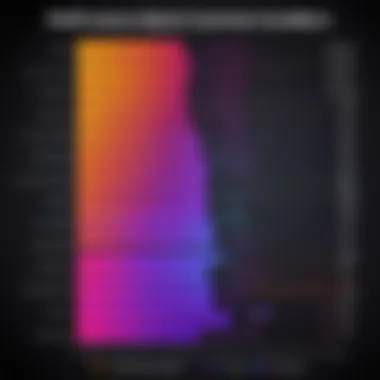

This characteristic is crucial because a well-fitting cooler will facilitate optimal airflow and maintain aesthetics. It is beneficial to measure the dimensions of both the cooler and the chassis prior to purchase.
Failure to ensure compatibility may lead to inadequate cooling or even damage to internal components.
Socket compatibility
Socket compatibility refers to whether a cooler can be mounted on a specific CPU socket type. Each CPU has a designated socket type, and it is essential to match the cooler to this socket.
The key characteristic of socket compatibility is ease of installation. An AIO cooler that supports multiple sockets will offer greater versatility in future upgrades. Many manufacturers provide mounting kits for various sockets, which enhances the cooler's adaptability over time.
However, if a cooler is incompatible with your CPU socket, it can lead to increased costs or wasted resources. Always check the compatibility options listed by the manufacturer before making a selection.
Understand that selecting the right AIO CPU cooler requires careful assessment of these specifications. Each factor plays a significant role in ensuring peak performance and optimal compatibility with your system.
Top AIO CPU Cooler Models
Understanding the leading models of AIO CPU coolers is essential for anyone aiming to enhance their PC's performance. Each AIO cooler comes with a unique set of features, strengths, and a distinct price point. By analyzing these models, users can identify which cooler meets their specific needs, whether they are established enthusiasts or casual users.
The importance of this section lies in how it provides invaluable insights into the top products available, facilitating more informed decisions. Elements such as performance, design, user reviews, and brand reputation are all considered. This level of detail supports the claim that selecting the right cooler directly impacts cooling efficiency and overall system health.
Model A: Analysis and Features
Model A is widely recognized for its exceptional thermal performance. It integrates advanced features such as a high-density radiator, optimized fan design, and intelligent pump control. The cooler offers impressive cooling capacity, making it suitable for high-performance CPUs used in gaming and content creation.
Some notable features of Model A include:
- Dual-Radiator Design: Increases surface area for enhanced heat dissipation.
- RGB Lighting: Allows for aesthetic customization, which appeals to many users.
- Easy Installation: User-friendly mounting solutions included, making setup straightforward even for novices.
Evaluating these features reveals why Model A remains a popular choice among consumers. It's well-built and offers significant longevity, representing good value in terms of performance per dollar spent.
Model B: Strengths and Weaknesses
Model B attracts attention for its outstanding balance between cost and capability. Its strengths lie in its quieter operation and reasonable impact on system memory clearance. However, some users may find its aesthetic design less appealing compared to competitors.
Strengths:
- Quiet Fans: Operate at lower RPMs, resulting in minimal noise even during heavy loads.
- Compact Design: Fits in a wider range of cases, appealing to those with limited space.
Weaknesses:
- Limited RGB Options: Fewer customization choices, which might deter some users.
- Average Cooling Performance: May not handle extreme overclocking as effectively as higher-end models.
The assessment of its strengths and weaknesses is crucial for users focused on finding a cooler that offers solid performance without breaking the bank.
Model C: Market Comparison
In a saturated market filled with high-quality products, Model C distinguishes itself through comprehensive features and competitive pricing. Comparing it with other leading models reveals its strengths in cooling efficiency and effective heat management.
When juxtaposing Model C against Models A and B, some notable comparisons include:
- Price: Model C is often priced slightly lower than Model A but offers comparable performance, making it attractive for budget-conscious users.
- Cooling Performance: While Model A excels in overall thermal output, Model C provides adequate performance for moderate overclocking.
Installation Procedures
The installation of an All-In-One (AIO) CPU cooler is a critical step in setting up a computer system. Proper installation ensures the unit operates optimally, providing efficient cooling that is essential to maintaining performance. There are several key elements to consider in this process. Understanding the correct procedures can lead to fewer mistakes and better performance out of the cooler over time.
Preparation Steps
Before beginning the installation of an AIO cooler, proper preparation is essential. First, gather all necessary tools and components. This includes the cooler itself, any screws or brackets provided, thermal paste, and tools such as a screwdriver. Having everything on hand streamlines the process and helps reduce frustration during installation.
Next, ensure your workspace is clean and organized. Dust and debris can interfere with the functionality of your cooler and may lead to overheating issues later. Removing the old cooler, if applicable, is the next step. Take care not to damage the CPU socket or motherboard while doing so. Cleaning the surface of the CPU with isopropyl alcohol is recommended to remove any residual thermal paste before applying a new layer for the AIO cooler.
Mounting Techniques
When it comes to mounting your AIO cooler, there are a few techniques to consider, particularly in how the backplate and radiator are managed.
Backplate configuration
The backplate serves as a crucial support component during installation. It is positioned behind the motherboard, creating stability for the water block. Proper configuration is vital for ensuring that the cooler effectively contacts the CPU for optimal thermal conduction. The backplate typically comes with adjustable mounting points. This is an advantageous feature because it allows for compatibility with various CPU sockets.
Notably, a well-designed backplate aids in even pressure distribution across the cooler. This minimizes the risk of CPU damage during installation. Though it is widely considered a beneficial choice, some users might find the setup process slightly complex for first-time installations. The necessity of ensuring the backplate fits snugly is a key characteristic that cannot be overlooked.
Securing the radiator
Securing the radiator is another critical aspect of AIO cooler installation. The radiator must be firmly attached to the case to prevent movement that could compromise performance. This is typically achieved using brackets and screws provided with the cooler. The key characteristic of securing the radiator properly is to ensure airflow is not obstructed.
A unique feature of the radiator's design is its orientation options, which can be adjusted based on case constraints. Ultimately, this flexibility is beneficial, allowing users to optimize cooling performance according to their specific case layout. Failure to secure the radiator can result in vibration noise and decreased cooling efficiency. Thus, taking time to follow the mounting instructions carefully will pay off in the long run.
"Proper installation of an AIO cooler is essential to realize its full cooling potential. Always follow manufacturer guidelines for best results."
Through these careful preparation and mounting techniques, you can ensure your AIO CPU cooler operates effectively, contributing to the overall health and performance of your PC.
Maintenance and Longevity
Maintenance and longevity are critical components to consider when selecting an AIO CPU cooler. A well-maintained cooler ensures efficient thermal management, which can significantly affect the overall lifespan of both the cooler and the CPU itself. Regular maintenance can prevent performance degradation and potential damage due to overheating. It also enhances the cooling efficiency, which is paramount in high-performance settings such as gaming or intensive computing tasks. Without proper care, users may encounter increased noise levels, reduced cooling capabilities, or even failure of the cooling system.
Understanding the specific elements involved in maintaining an AIO cooler can lead to better long-term investment in technology.
Regular Checks
Inspecting for leaks
Inspecting for leaks is an essential routine that all AIO cooler users should adopt. Since AIO coolers operate using liquid coolant, the potential for leaks exists. A leak can lead to a drop in coolant levels, resulting in decreased cooling efficiency and possibly damaging other hardware components. Regular inspections can help identify signs of leaks before they become a significant problem.


The main characteristic of leak inspection is its preventive nature, allowing users to detect issues before they escalate. It is a beneficial and popular practice among tech enthusiasts and casual gamers alike.
The unique feature of inspecting for leaks is that it can be performed visually and through software monitoring tools. Users can look for signs of moisture around fittings and connections or use software to check for temperature spikes that may indicate insufficient coolant levels. The advantage of this approach is that it promotes proactive maintenance, thus preventing costly repairs or replacements.
Fan performance evaluation
Fan performance evaluation serves as another critical part of AIO cooler maintenance. Fans are responsible for dissipating heat produced by the CPU. If fans are not functioning optimally, the entire cooling system can become inefficient. Conducting regular assessments can help ensure that the fans operate at desired speeds and that dust or debris does not obstruct airflow.
The key characteristic of this evaluation is that it directly correlates to cooling efficiency. An efficient fan can significantly enhance the overall performance of an AIO cooler, making it an important focus for maintenance.
A unique aspect of fan performance evaluation is that it can be supplemented with software tools. Users can monitor fan speeds and adjust settings as necessary. The advantage here is the adaptability; if users are performing high-intensity tasks, they can ramp up fan speeds for better cooling. However, potential disadvantages include increased noise levels and power consumption, which may not be suitable for all users.
Fluid Replacement Procedures
Fluid replacement is another crucial element in the longevity of an AIO cooler. While AIO systems are typically designed to be sealed and maintenance-free over extended periods, the coolant can degrade or evaporate, necessitating replacement over time. Understanding the correct intervals for fluid replacement is essential for optimal performance.
This procedure includes identifying appropriate fluids, ensuring compatibility, and recognizing signs indicating that the fluid needs changing, such as discoloration or cloudiness. Regularly replacing the fluid prolongs the life of the cooler and maintains its efficiency. It is advisable to consult manufacturer recommendations for specific guidance on when and how to replace the coolant in various models.
Troubleshooting Common Issues
Understanding potential issues with AIO CPU coolers is crucial for maintaining optimal performance in your build. Proper cooling is not merely a luxury; it is vital for the longevity and reliability of your CPU. Addressing common issues can save you from more significant problems down the line. This section focuses on typical malfunctions that can occur with AIO coolers, and how to solve them effectively.
Overheating Concerns
Overheating is perhaps the most critical issue faced by users of AIO CPU coolers. If your system temperature rises beyond acceptable levels, it can lead to thermal throttling or even permanent damage to the CPU. Therefore, recognizing the signs of overheating is crucial. Factors contributing to overheating can be manifold:
- Insufficient coolant flow: This may happen if the pump fails or if there are air bubbles trapped in the system.
- Clogged radiator: Dust and debris can obstruct airflow through the radiator, reducing cooling efficiency.
- Poor thermal interface material application: If the thermal paste between the CPU and the water block is improperly applied, it can hinder heat transfer.
- Fan Failure: Inactive or underperforming fans hinder proper airflow, directly affecting cooling performance.
If you experience consistent overheating, it is prudent to check the following:
- Ensure that the pump is operational and properly mounted.
- Inspect the radiator and fans for cleanliness and unobstructed airflow.
- Consider reapplying thermal paste if it's been a while since you've serviced your CPU.
- Monitor the system's temperature through software to catch the problem early.
Unusual Noises from the Cooler
Unusual noises coming from an AIO cooler can be both alarming and indicative of underlying issues. Strange sounds like buzzing, rattling, or grinding often signify that something is amiss. Here are some causes to consider:
- Pump issues: If the pump is malfunctioning, it may emit a buzzing sound or hum excessively.
- Fan problems: Irregular noises from fans may be caused by obstructions, imbalanced fan blades, or even bearing failure.
- Air bubbles: Cavitation in the pump can produce a gurgling sound, which could signal trapped air.
To resolve these issues, take the following steps:
- Performed thorough visual inspections, ensuring fans and radiators are clear and unobstructed.
- If buzzing persists, check the pump connection and ensure it is correctly powered.
- For fan noise, consider disassembling the cooler to clean fans or potentially replacing them.
- If air bubbles are present, reorienting the cooler may assist in relocating them to the reservoir.
Addressing these common issues quickly is essential to prevent further damage and ensure your CPU operates as intended. Regular monitoring and maintenance can mitigate many of these problems.
Choosing the Right AIO Cooler for Your Needs
When selecting an AIO cooler, it is crucial to consider your specific needs. The importance of matching the cooler to your use case cannot be overstated. This section addresses how different user scenarios influence AIO cooler selection and the essential budget considerations that follow.
Assessing Your Use Case
Gaming
Gaming places significant demands on your CPU. High-end games often result in increased heat production, necessitating efficient cooling solutions. A suitable AIO cooler can ensure stable performance during extended gaming sessions. Key characteristics to consider include cooling capacity and aesthetics.
One significant feature of gaming AIO coolers is RGB lighting, which enhances the gaming setup’s appeal. These coolers often provide excellent thermal performance, helping to maintain lower temperatures under load. However, some options may be costly, reflecting their advanced features.
Professional Workloads
For tasks that involve rendering, video editing, or data analysis, the cooling efficiency of an AIO cooler is paramount. The key aspect here is reliability under heavy loads. AIO coolers designed for professional workloads often feature larger radiators and customized pump speeds.
A unique advantage is their ability to sustain high performance over long periods. Nonetheless, it’s essential to ensure compatibility with your workstation setup and consider potential noise levels during operation.
General Use
General computer use includes everyday tasks like browsing or office applications. An AIO cooler in this context may not need to provide as much cooling capacity as for gaming or professional workloads. However, it can still offer benefits in terms of noise levels. Most general use cases would benefit from an AIO cooler's compact design, which takes less room compared to traditional air coolers.
The primary advantage is maintaining a quieter system, especially if it is used in a home or office environment. Nonetheless, those seeking high performance should pay attention to any potential limitations in cooling capacity when choosing a cooler for general use.
Budget Considerations
Price Range Overview
Budget is a major factor in the decision-making process when selecting an AIO cooler. Prices can vary widely based on brand, features, and specifications. Generally, a basic AIO cooler starts around $50, whereas high-end models can exceed $200.
Understanding the price range allows potential buyers to identify what to expect in terms of performance and features. It is beneficial to research individual models within your budget to compare their capabilities.
Value for Performance
Value for performance correlates closely with budget considerations. A more expensive AIO cooler does not always guarantee better performance. Evaluating user reviews and performance benchmarks helps in determining if the cost aligns with the benefits received.
One specific aspect to consider is warranty length. A long warranty may indicate manufacturer confidence in their product’s durability, which can add value. However, even budget-friendly options can perform admirably when properly selected.
"When choosing an AIO cooler, ensuring it meets your unique needs is vital for overall system performance and longevity."
Understanding your use case, budget, and the nuances of each cooler type ultimately empowers you to make an informed decision. Keep these factors in mind to select the optimal AIO cooler that fits your requirements.
Culmination
In this article, we have delved into the realm of All-In-One (AIO) CPU coolers, a crucial component for any PC enthusiast or builder. AIO coolers serve a significant role in enhancing system performance by efficiently dissipating heat generated by the CPU. As technology evolves, the demands for optimal cooling solutions increase, making it essential to understand the various aspects of selecting the right AIO cooler.
Recap of Considerations
Selecting an ideal AIO cooler involves several key considerations. First, understanding the cooling capacity is paramount. This refers to how well the cooler can manage heat, which directly impacts CPU performance. You must also consider noise levels; cooler operation should be discreet, especially during intensive tasks. Size and compatibility play a major role too. Each AIO cooler has certain requirements regarding chassis size and socket compatibility. Choosing one that fits your setup is critical to ensure effective installation and operation.
Additionally, assess your use case. Different workloads demand distinct cooling solutions. Gamers may need a cooler with higher performance, while casual users might opt for something less robust but still effective. Budget is another crucial factor. An expensive cooler might not always deliver the best value; you must evaluate based on performance and features.
Final Thoughts
The selection of an AIO cooler is not merely about cooling but about optimizing the overall computing experience. A well-chosen cooler will enhance your system's longevity, maintain stable performance under load, and contribute to an aesthetically pleasing build. As you conclude your search for an AIO CPU cooler, balance your needs against the specifications discussed in this guide. Remember that the investment made today can lead to significant improvements in future performance. Taking the time to thoroughly assess your needs will result in better outcomes for your computing experience, whether for work, gaming, or general use.
Always recall that an informed choice leads to a more satisfying experience with your PC. The right AIO cooler can make all the difference in achieving both performance and quiet operation.



