Thunderbolt 4 Workstation Docks: A Detailed Review


Overview of the Product
Thunderbolt 4 workstation docks are more than just peripherals; they serve as centralized hubs for modern computing needs. As the digital landscape rapidly evolves, these docks bring significant advantages to users, whether they are working professionals or enthusiastic tech gamers. They allow seamless connectivity to multiple devices, optimize productivity, and enhance the overall user experience.
Purpose and Benefits
The primary purpose of Thunderbolt 4 docks is to expand the connectivity possibilities of a single port, transforming it into a multi-faceted interface that can drive multiple devices like monitors, keyboards, and external storage. The benefits are multifold:
- Increased Connectivity: Support for various devices with a single connection.
- Faster Data Transfer: With speeds reaching up to 40Gbps, transferring large files becomes a breeze.
- Simplified Workflow: Reduced cable clutter leads to a more organized workspace.
Target Audience
The target audience for Thunderbolt 4 docks is quite broad, encompassing:
- Tech Enthusiasts: Individuals seeking to optimize their setup for performance.
- Gamers: Those who require high-speed connections for gameplay and streaming.
- Professionals: Workers from fields like design, video editing, or programming, who rely on multiple monitors and devices for their daily tasks.
Key Features
When diving into the key features of Thunderbolt 4 docking stations, several undeniable elements stand out:
- Multiple Ports: Including HDMI, USB-A, USB-C, and Ethernet.
- Power Delivery: Many docks support charging your laptop while using it, eliminating the need for additional power cords.
- Compatibility: They work with Thunderbolt 4 devices and offer backward compatibility with Thunderbolt 3 and USB-C.
"In an increasingly connected world, the Thunderbolt 4 dock is nothing short of a crucial element for maximizing efficiency and productivity."
Technical Specifications
Diving into the nitty-gritty, technical specifications of these docks give potential buyers a clearer picture of what to expect.
Detailed Product Specs
Each Thunderbolt 4 dock comes with a range of specifications that cater to various needs in the tech ecosystem:
- Supported resolutions (up to 8K)
- Connection types and their individual bandwidths
- Maximum power output for charging
CPU Characteristics
Thunderbolt 4 docks do not affect CPU operations directly. But their performance depends on the CPU’s capability of managing multiple outputs. A robust CPU ensures that these docks run smoothly without bottlenecking.
GPU Features
Many docks offer support for external GPUs via Thunderbolt connections, giving gamers and creative professionals the edge they need. Offloading graphical processing to external GPUs allows for extended visual real estate.
Memory Details
Thunderbolt 4 docks do not contain memory, but they facilitate the connection of devices that do. This is crucial for large memory-intensive applications, like video editing software or games that demand substantial memory.
Performance Benchmarks
When it comes to performance benchmarks, the metrics usually involve data transfer speeds, video output capabilities, and power distribution efficiency. A comprehensive review often compares these metrics against previous versions to showcase advancements.
Comparison with Similar Products
Market Competitors
There are several competitors in the docking station market, like CalDigit, OWC, and Plugable which have made names for themselves. Each brand offers unique features but often does not match the full bandwidth and compatibility of Thunderbolt 4.
Comparative Analysis
In comparing Thunderbolt 4 docks with similar products like USB-C docks, the key differences appear in speed and the number of devices supported. Thunderbolt 4 docks maintain higher data rates and can support more peripherals simultaneously.
Best Use Cases
Best use cases for these docks can vary:
- Creative professionals might prefer multiple monitors and external SSDs.
- Gamers often utilize lighting-fast connections for uninterrupted gameplay.
Installation and Setup Guide
Requirements for Installation
To install a Thunderbolt 4 dock, first ensure your computer is compatible. You will also need appropriate cables, as some docks might not come with every required connector.
Step-by-Step Process
- Connect your Thunderbolt 4 dock to the power source.
- Plug the docking station into your computer’s Thunderbolt port.
- Connect any peripherals (monitors, keyboards, etc.) as needed.
- Power on devices, ensuring they are detected by your system.
Tips for Optimizing Setup
- Keep firmware updates in check; updating ensures maximum performance.
- Arrange your workflow according to frequently used devices, minimizing hassle.
Questions and Answerss and Troubleshooting
Common Issues and Solutions
Some users may encounter common problems like:
- Device not recognized: Check cable connections; reseat or replace if necessary.
- Slow data transfer: Ensure cable supports Thunderbolt 4 specifications.
Expert Tips
- For optimal performance, use certified cables when establishing connections.
- Always check manufacturer specifications for maximum compatibility.
Prologue to Thunderbolt Technology


Thunderbolt technology has evolved into a cornerstone of modern computing, tying together devices and simplifying connectivity like few others. It’s not just a fast lane for data transfer; it’s a robust framework that combines power, speed, and versatility. This technology is essential for tech enthusiasts, gamers, and computer builders alike as they navigate through a landscape that demands high performance and seamless interactions between various components.
The introduction of Thunderbolt brought a paradigm shift in how devices connect to one another. At its core, Thunderbolt enables an efficient data exchange between peripherals, which can include monitors, storage devices, and other multimedia tools. It allows for a wide array of configurations, turning the average workstation into a powerhouse capable of handling intensive tasks like 4K video editing or high-end gaming.
Key Elements of Thunderbolt Technology
- Versatility: Thunderbolt ports can connect different types of devices, such as USB, DisplayPort, and power delivery, through a single cable, eliminating the clutter of multiple cables.
- Speed: Thunderbolt technology boasts impressive speeds, with Thunderbolt 4 capable of up to 40 Gbps. This capability ensures that data transfer is swift and efficient, reducing bottlenecks.
- Daisy Chaining: Users can connect multiple devices in a series via one Thunderbolt port, creating a streamlined and organized workspace that maximizes potential.
- Power Delivery: Thunderbolt technology can deliver power along with data, allowing devices to charge and communicate simultaneously without the need for extra power adapters.
Considerations
While Thunderbolt technology presents numerous advantages, it requires some considerations. The investment in Thunderbolt-compatible devices often comes at a premium. It’s essential to weigh the cost against the demands of your workflow. Also, ensuring compatibility with existing devices can be crucial, particularly in hybrid setups where older connections may still be in use.
"Thunderbolt technology is more than just a connection; it’s a bridge to performance that can redefine what you expect from your devices."
Overview of Thunderbolt Evolution
Thunderbolt was first introduced by Intel and Apple in 2011, marking the beginning of a new era in connectivity. Initially, it was marketed under the name Lightning cable but quickly transformed into something more robust and versatile. Over the years, Thunderbolt has undergone significant advancements:
- Thunderbolt 1: Launched in 2011, it offered a data rate of 10 Gbps, combining PCI Express and DisplayPort into a single connection.
- Thunderbolt 2: Its 2013 release doubled the bandwidth, allowing for 20 Gbps by merging two channels of Thunderbolt 1.
- Thunderbolt 3: Introduced in 2015, it revolutionized the market by adopting USB-C for its connector, improving compatibility and efficiency.
- Thunderbolt 4: Released in 2020, it builds upon the progress made by it predecessors, ensuring that any Thunderbolt 4 device will work with all older Thunderbolt and USB-C devices, establishing a standard that focuses on performance and universal compatibility.
The evolution demonstrates not only advancements in speed and power but shows an increasing demand for higher efficiency and streamlined connections in an ever-evolving technological marketplace.
Understanding Thunderbolt
Thunderbolt 4 is a significant step in connectivity technology that enhances how devices communicate and function together. It’s more than just a spec; it’s about increasing efficiency, compatibility, and adaptability in a world increasingly reliant on fast data transfer and connectivity. By unpacking the essentials of Thunderbolt 4, users can better appreciate what these workstation docks can offer, both in terms of immediate benefits and long-term flexibility.
Key Specifications and Features
Thunderbolt 4 is characterized by its robust specifications. It provides a maximum data transfer speed of up to 40 Gbps, which is quite a leap, allowing for the seamless transfer of large files, like 4K videos or massive design projects, in no time flat. Some key features include:
- Dual 4K Display Support: It can handle two 4K display outputs simultaneously, accommodating professional setups where visual clarity is paramount.
- Power Delivery: Thunderbolt 4 supports up to 100 watts of power delivery, allowing users to charge laptops and accessories directly through the dock.
- Daisy Chaining: You can connect up to six devices through a single Thunderbolt 4 port, enhancing versatility in a workspace.
- Backwards Compatibility: It works seamlessly with Thunderbolt 3 and USB-C devices, making it a flexible solution for existing tech setups.
In the long haul, these features mean that investing in a Thunderbolt 4 dock isn’t just about the instant gratification of speed. It’s about future-proofing the workstation against rapidly evolving tech demands.
Differences Between Thunderbolt and Thunderbolt
At a glance, Thunderbolt 3 and Thunderbolt 4 might seem similar, but a closer inspection reveals critical differences that can affect user experience. Here’s a comparison to help clarify:
- Mandatory Requirements: Thunderbolt 4 mandates support for dual 4K displays and charging capabilities, whereas Thunderbolt 3 does not require such specifications.
- Cable Length: With Thunderbolt 4, longer cables (up to 2 meters) can transmit at the full 40 Gbps, enhancing flexibility in device placement. Thunderbolt 3 often needs shorter cables for maximum performance.
- Enhanced Security: Thunderbolt 4 emphasizes security measures, ensuring devices support Intel’s VT-d exploit protection, safeguarding against unauthorized access to peripherals.
These distinctions matter in practical terms. They can dictate what a setup looks like, how devices interact, and what kind of protective measures are in place to ensure data integrity. Understanding these nuances allows a tech enthusiast or a hardworking professional to make informed decisions about the gear they invest in.
The Role of Workstation Docks
In today's fast-paced digital landscape, the significance of workstation docks cannot be understated. They serve as the backbone for connecting multiple devices, enhancing productivity, and facilitating a seamless workflow. But what does that really mean for the everyday user?
A workstation dock, particularly one utilizing Thunderbolt 4 technology, acts as a powerful hub. With its ability to combine various functionalities, it fundamentally changes how professionals, gamers, and tech enthusiasts interact with their devices. It’s not just about convenience; it’s about maximizing the potential of your setup.
Functionality and Advantages
Diving into the functionality of workstation docks reveals a wealth of advantages:
- Multiple Connections: One of the most appealing features is the ability to connect numerous peripherals through a single port. This includes monitors, printers, external hard drives, and more. Thunderbolt 4 docks can support dual 4K displays or a single 8K display, allowing users to expand their workspace significantly.
- Power Delivery: Powering up devices simultaneously is another boon. Many Thunderbolt 4 docks offer power delivery capabilities, enabling users to charge laptops and other devices while using them. This not only reduces cable clutter but ensures your devices are always ready to go.
- Enhanced Data Transfer: With the bandwidth of Thunderbolt 4, data transfer speeds can reach up to 40Gbps. This efficiency is crucial for those transferring large files, as in video editing or heavy gaming installations. Less waiting time means more time working or playing.
- Flexibility and Compatibility: They often support older USB devices, offering a bridge for users who haven’t yet transitioned to the latest standards. With a Thunderbolt 4 dock, users can easily connect not just Thunderbolt 4 devices but also Thunderbolt 3 and USB-C peripherals, ensuring a wide range of compatibility.
- Space-Saving Design: Very often, these docks have a sleek, compact design that aligns with modern aesthetics. They can fit snugly on a desk, providing a tidy solution for those who might struggle with multiple cords and devices scattered around.
"Workstation docks are not mere accessories; they are strategic tools designed to enhance operational efficiency."
Considerations About Workstation Docks
While the advantages are compelling, potential buyers should keep several considerations in mind:
- Port Selection: Not all docks come with the same range of ports. When selecting one, it’s important to consider what devices you plan to connect and ensure the dock has compatible ports.
- Performance Specifications: Some models may be better suited for specific tasks. For example, a dock optimized for gaming may differ from one designed for creative professionals.
- Price versus Features: With a variety of options on the market, prices can vary widely. It’s crucial to weigh the costs against the functionality provided. Picking the right dock could enhance your entire setup, justifying the investment.
In summary, workstation docks act as multi-functional hubs that streamline connectivity and enhance productivity. Their role in tech setups is pivotal, particularly for creative professionals who need to juggle multiple devices and optimally use their workspace. Making the right choice is key to elevating your overall experience.
Design and Build Quality of Thunderbolt Docks
The design and build quality of Thunderbolt 4 docks are central to their overall functionality and user experience. A well-constructed dock not only enhances durability but also contributes to the aesthetics and usability that tech enthusiasts seek. In a connected world where users rely on multifunctional tools, the physical attributes of these docks can make or break their appeal.
Materials and Aesthetics
When it comes to construction, the choice of materials plays a significant role in both performance and look. Most Thunderbolt 4 docks utilize premium metals, like aluminum or magnesium-alloy, which offer robustness while also ensuring a lightweight profile. This is important for users who might frequently travel with their setup.
The aesthetic appeal is another consideration. Many brands opt for sleek, minimalist designs that blend well with modern setups. A dock that looks good on a desk not only enhances the workspace but also adds an element of sophistication to an otherwise cluttered environment.
Furthermore, finish matters too. Options like anodized finishes can provide scratch resistance and durability, keeping the dock looking fresh even after extensive use. As some might say, "You eat with your eyes first," which holds true even in tech gear; a good-looking dock can elevate the user experience.
Port Layout and Accessibility
A crucial aspect of Thunderbolt 4 docks is the port layout and accessibility which directly impacts usability. A well-thought-out design allows users to connect and disconnect devices with ease. This is particularly important in fast-paced environments where time is of the essence.
Most Thunderbolt 4 docks provide a variety of ports including USB-C, USB-A, HDMI, and Ethernet. Some models even incorporate SD card slots for photographers or creatives who need quick access to their files. Here, a clear labeling system can alleviate confusion, making it easier to connect the right device without fumbling around.
In addition, the spacing between ports is vital in preventing interference from larger connectors that might block adjacent ports. Troublesome situations can arise when cables are tangled or when plugs interfere with one another, adding frustration when swapping devices. With a thoughtful port layout, the user experience becomes seamless.
"Design isn't just what it looks like and feels like. Design is how it works." – Steve Jobs
Performance Metrics
Performance metrics of Thunderbolt 4 workstation docks serve as crucial indicators of their capabilities, particularly in environments where speed and efficiency are non-negotiable. Understanding these metrics helps users make informed decisions, ensuring they select a dock that aligns with their specific needs, whether for gaming, content creation, or productive office work. By delving into speed and bandwidth, along with data transfer efficiency, one can appreciate how these technical specifications translate into tangible benefits for everyday use.
Speed and Bandwidth
When evaluating Thunderbolt 4 docks, speed and bandwidth stand out as key factors. Thunderbolt 4 boasts a remarkable capacity of up to 40Gbps, which is twice the speed of USB 3.2. This means that large files, such as 4K videos, can be transferred in a fraction of the time. For creative professionals who routinely handle massive files, the significance of this cannot be overstated. Imagine trying to render an intricate graphic design or process high-resolution video; the minutes saved using a Thunderbolt 4 dock can lead to significant gains in overall productivity.
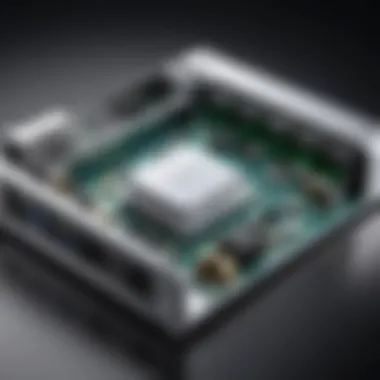

Moreover, the increased bandwidth allows users to daisy-chain multiple devices without a hitch. Picture this: you can connect a high-speed external SSD, multiple monitors, and even a docking station in one go, all while maintaining optimal performance. This is particularly beneficial in setups where space and organization matter. No one wants a spaghetti bowl of cables cluttering their workspace, after all.
"Speed is a measure of how fast you can work, but bandwidth is about how much you can handle at once."
Data Transfer Efficiency
Data transfer efficiency is an often-overlooked aspect that plays a critical role in the performance of Thunderbolt 4 docks. It’s not just about how fast data can move; it’s about how well it can do so under varying conditions. The efficiency of data transfer encompasses how data packets are managed and transmitted, particularly when dealing with large streams or multiple devices.
Thunderbolt 4 enhancements ensure that overhead is minimized and latency is reduced. For instance, users will notice that working with numerous high-demand applications simultaneously—like video editing software, graphic design tools, and gaming applications—is less likely to introduce lag or slowdowns when using a dock that optimizes data flow.
Whether it’s pushing pixels to screens or transferring complex datasets, having a solution that prioritizes efficiency means fewer bottlenecks and ultimately, a smoother user experience. Tech enthusiasts often report that not only can they multitask, but they do so without the usual frustrations tied to slower, less efficient docks.
In sum, focusing on performance metrics like speed and bandwidth, alongside data transfer efficiency, equips users with a robust framework for assessing Thunderbolt 4 workstation docks. The technological foundations these docks provide directly enhance productivity, making them indispensable tools for modern digital workflows.
Compatibility Considerations
When it comes to technology, compatibility is often a dirty word. Nobody wants to run into friction when they're just trying to get things done. With Thunderbolt 4 workstation docks, understanding how compatibility plays into their overall functionality is paramount. The beauty of Thunderbolt 4 lies not just in its speed but also in its extensive support for various devices. It defines the new gold standard in connectivity, maximizing efficiency while minimizing headaches for users from all walks of life.
Devices Supporting Thunderbolt
Let’s take a look at what devices can take advantage of Thunderbolt 4 technology:
- Laptops: Most recent laptop models from brands like Dell, HP, Apple, and Lenovo come equipped with Thunderbolt 4 ports.
- Desktops: High-end desktops and workstations, especially those targeted towards designers and gamers, are also adding Thunderbolt 4 support, offering a wide range of benefits.
- Monitors: There are numerous 4K displays that utilize Thunderbolt 4 for crystal-clear resolution and efficient data transfer.
- External Storage Devices: Solid-state drives (SSDs) and some external hard drives now feature Thunderbolt 4 connection for faster data transfer times.
- Peripheral Devices: Printers, scanners, and other peripherals are also leveraging Thunderbolt 4 for improved connectivity.
In this whirlwind of gadgets, one can quickly see how versatile Thunderbolt 4 has become. The selection available ensures that a vast user base can benefit from reduced latency and improved performance.
Interoperability with Older Standards
A common concern among users is whether new doesn’t always mean better. Thunderbolt 4 does not leave its predecessor, Thunderbolt 3, in the dust. Instead, it rolls out the welcome mat, allowing for seamless interoperability.
- Backward Compatibility: One of the standout aspects of Thunderbolt 4 is its backward compatibility. This means that if you own a Thunderbolt 3 device, it will still work seamlessly with a Thunderbolt 4 dock.
- Daisy Chaining Capabilities: Users can daisy chain several devices together, even if they are using different versions of Thunderbolt. This feature allows multiple gadgets—say a drive, a monitor, and a printer—to connect with minimal clutter.
- USB-C Integration: Thunderbolt 4 maintains its connection via USB-C ports. For those with older devices that feature USB-C but lack Thunderbolt compatibility, you will also find that USB-C accessories can be plugged into Thunderbolt 4 docks. Just note, you won't get the full performance boost unless those devices support the high data transfer rates that Thunderbolt 4 offers.
"Thunderbolt 4 isn't just about being new; it's also about making sure you don't get left behind."
In summary, Thunderbolt 4's compatibility ensures that users can enjoy a smoother experience while transitioning between different tech generations. Whether you are a creative professional needing extensive connectivity or a gamer aiming for top-tier performance, Thunderbolt 4 makes connecting the dots hold promise and practicality.
Use Cases for Thunderbolt Workstation Docks
Understanding how Thunderbolt 4 workstation docks can fit into various environments is essential for tech enthusiasts. This part of the article dives into the specific use cases where these docks can enhance productivity, show their unique features, and demonstrate their versatility. The docks not only streamline connectivity but also serve various professional needs, catering to creative users, gamers, and office professionals alike. Each use case highlights the benefits and considerations specific to these disparate groups.
Creative Professionals and Content Creation
The world of content creation demands high-speed data transfer and seamless connectivity, and that's where Thunderbolt 4 docks shine. Creative professionals—ranging from graphic designers to video editors—often juggle large files across multiple devices. For instance, connecting a high-resolution camera, multiple external storage drives, and additional monitors can be tricky without a proper docking solution.
By utilizing a Thunderbolt 4 dock, these users can:
- Streamline workflow: Multiple peripherals can connect via a single cable, which also aids in reducing desktop clutter.
- Increase bandwidth: The impressive data speeds allow for real-time editing of large files and efficient backup processes.
- Enhance multitasking: With the ability to double or triple monitor setups, creative professionals can manage their timelines and design spaces more effectively.
Consider a video editor working on a new project. With the right dock, they can plug in external SSDs for faster data transfers, connect dual screens to have a larger workspace, and simultaneously connect their audio interface for sound mixing.
Gaming Setups and Enhancements
For gamers, every millisecond matters. Thunderbolt 4 docks can elevate gaming setups by providing rapid access to external GPUs, storage, and additional displays. Gamers are often on the lookout for solutions that can augment their experience, and workstation docks offer this potential.
Here’s how these docks make a difference for gamers:
- Quick connections: Gamers can quickly switch between their gaming rig and other devices without the hassle of plugging and unplugging multiple cables.
- Improved graphics: Connecting an external GPU can significantly enhance graphical performance, a must for high-end gaming.
- Accessibility: With easy access to USB-C powered peripherals, gamers can link up devices like VR headsets or specialized controllers with minimal fuss.
Picture a gamer who frequently switches between a gaming laptop and a desktop. By investing in a Thunderbolt 4 dock, they can easily plug in their gear and enjoy high refresh rates, all while enjoying better cable management.
Office Environments and Connectivity Solutions
In office settings, the need for practical solutions that foster collaboration and efficiency is critical. Thunderbolt 4 docks meet these demands by simplifying connections among devices, making it easier for employees to collaborate, share resources, and access data quickly.
When examining the features for office environments, consider:
- Versatility: These docks can connect everything from monitors to printers in one go, making them perfect for busy work environments.
- Enhanced collaboration: Docks make it easy to share screens during meetings, ensuring everyone is on the same page with project updates.
- Device support: Easy compatibility with various devices means users can focus on their work and not fretting about files or presentation setups.
For example, think about a team working on a project presentation. They can connect their devices to a single dock, instantly share their screens with a projector, and link USB drives for final adjustments before the big pitch.
"Thunderbolt 4 docks aren't just a convenience; they are a game-changer for professionals in creative, gaming, and office landscapes."
In closing, the array of use cases for Thunderbolt 4 workstation docks showcases their pivotal role in boosting productivity and enhancing user experiences across diverse settings. They’re engineered to facilitate smooth transitions and efficient workflows, making them a must-have for anyone serious about their tech setup.
Security Features in Thunderbolt Docks
In a world where data breaches and cyber threats are becoming all too common, the security features integrated within Thunderbolt 4 docks are essential for protecting sensitive information. As these docks serve as the nexus of connectivity for various peripherals and devices, understanding their protective mechanisms is crucial for tech enthusiasts and professionals alike. With Thunderbolt 4, security isn't simply an afterthought—it's a central pillar of its design.
The Thunderbolt 4 specification emphasizes hardware-level protections, making these docks not just versatile but also resilient against potential cyber threats. In a professional environment, where confidential data is the order of the day, this robustness can be a game-changer. From content creators working on sensitive projects to gamers wanting to shield their personal data during online sessions, understanding the security features in place can provide peace of mind.
The benefits of strong security features in Thunderbolt 4 docks extend beyond mere protection; they also bolster productivity. When users don't have to worry about unauthorized access or data leaks, they can focus on their tasks without distraction. It's also important to note that user compliance with various regulations, such as GDPR or HIPAA, can hinge on the security systems in place.
In this section, we will delve into the data protection mechanisms that make Thunderbolt 4 docks stand out in the realm of connectivity solutions.
Data Protection Mechanisms
The mechanisms underlying data protection in Thunderbolt 4 docks are as robust as they are practical. Here are some core elements that reinforce the security architecture of these devices:
- Encryption Protocols: Thunderbolt 4 utilizes hardware encryption to secure data in transit. This means that sensitive information remains protected against interception, making it significantly harder for unauthorized users to access.
- Daisy-Chaining Security: When daisy-chaining multiple devices, security features are essential. Each Thunderbolt 4 dock retains security verification for all connected devices, ensuring that every single element in the chain has been authorized.
- Access Control: Advanced access controls can limit who can connect to the dock. This is crucial for environments where devices are shared or used by multiple parties. By implementing these measures, users can maintain control over who accesses sensitive data.
- Firmware Updates: Regular updates are vital to cybersecurity. Thunderbolt 4 docks can receive firmware updates that address vulnerabilities as new threats emerge, ensuring that the security features stay effective against the latest tactics employed by cybercriminals.
- End-to-End Verification: Another compelling feature is the emphasis on end-to-end verification of connected devices. This verification process ensures each device is not only compatible but also safe, adding another layer of security against unauthorized hardware access.
"Security in technology is not a luxury; it’s a requirement."
— Industry Expert
For optimal protection, users should also follow best practices, like employing strong passwords for connected devices and regularly reviewing which devices have access to their Thunderbolt 4 docks. By understanding these data protection mechanisms, users are better equipped to safeguard their sensitive information and enhance their overall tech experience.


Thunderbolt Docks on the Market
As technology continues to evolve, so do the tools we rely on for our computing needs. Thunderbolt 4 docks represent a significant addition to the toolkit of anyone working in tech-heavy environments. These docks enhance the functionality of devices while minimizing clutter; a boon for both productivity and workspace aesthetics.
The proliferation of Thunderbolt 4 docks on the market speaks volumes about their versatility and importance. They bridge gaps between devices, facilitating high-speed data transfer, increased connectivity, and superior performance across platforms. The market_variety allows users to select options that fit their specific needs, whether that’s maximizing their workstation setup or ensuring seamless connections for multiple peripherals.
Leading Brands and Models
When searching for a Thunderbolt 4 dock, brands like CalDigit, OWC (Other World Computing), and Anker stand out. Each of these manufacturers brings unique features and reliability to the table, providing options suited for diverse audiences.
- CalDigit TS3 Plus is a popular choice. It combines extensive port offerings with a sleek design, making it perfect for creative professionals who require multiple connections.
- OWC Thunderbolt Hub is another solid option. Known for its robust performance and excellent support for legacy devices, it suits those who value compatibility and performance simultaneously.
- Anker PowerExpand 5-in-1 Thunderbolt 4 Mini Dock keeps portability in mind, appealing to professionals always on-the-go. This model emphasizes convenience without compromising on connectivity.
Comparative Analysis of Features and Pricing
Exploring the market isn’t just about finding the most feature-rich product; it’s also about understanding value for money. Generally, Thunderbolt 4 docks can vary widely in pricing, from budget-friendly options to higher-end models packed with all the bells and whistles.
- Pricing Range: A simple dock may start around $80, while a more equipped solution can soar above $300.
- Key Features to Compare: Look for factors such as the number of ports available, power delivery capabilities, and the speed of data transfer. Many devices support daisy-chaining multiple peripherals, but functionality can differ.
Here’s a quick feature-comparison:
| Brand/Model | Price Range | Ports Available | Power Delivery | Data Transfer Speed | | CalDigit TS3 Plus | $250-$300 | 15 | Up to 87W | 40 Gbps | | OWC Thunderbolt Hub | $150-$200 | 8 | Up to 60W | 40 Gbps | | Anker PowerExpand 5-in-1 | $80-$120 | 5 | Up to 30W | 40 Gbps |
"Finding the right Thunderbolt 4 dock isn't just about the price; it's about optimizing your workflow and ensuring compatibility with your devices."
Navigating the Thunderbolt 4 dock market is indeed an intricate dance of understanding your own requirements, evaluating different models, and identifying features that can ultimately influence your productivity. Select a dock that not only meets your current needs but can also adapt to future demands as technology evolves.
Future of Thunderbolt Technology
The future of Thunderbolt technology promises to shape our computing landscape, particularly as we see the rapid emphasis on high-speed data transfer and versatile connectivity. Understanding this trajectory becomes essential for tech enthusiasts, gamers, and computer builders looking to maximize their investment in hardware.
One of the most important aspects of this future lies in the evolution of performance standards. As devices demand faster interfaces, it’s likely that Thunderbolt will continue to push boundaries in speed and connectivity. Enhanced bandwidth is not just a perk; it’s becoming a necessity in our increasingly complex and demanding digital ecosystems. For instance, 20 Gbps and beyond could soon become standard, affecting everything from gaming experiences to professional video editing workflows.
Another element to consider is compatibility. As more devices integrate Thunderbolt technology, the importance of seamless interoperability cannot be overstated. Imagine plugging a new laptop into a Thunderbolt 4 dock and having it work flawlessly with older peripherals. This ease of use will enable users to adapt quickly to new technologies without the headache of tangled compatibility issues, making their setups more efficient.
"The essence of technology isn't just in speed but in how effortlessly it connects different worlds."
Moreover, the development of accessories and peripherals that utilize Thunderbolt technology will also see significant growth. Items such as external GPUs, advanced docking stations, and other devices are becoming more refined, catering to an audience that craves performance without compromising usability. This growth goes hand-in-hand with the trend towards remote working and content creation, where robust performance in has become a key driver.
Emerging Trends and Developments
Emerging trends are currently reshaping how we perceive and utilize Thunderbolt technology, creating a wave of advancements that aim to redefine user experiences.
- Increased Adoption of USB4 Architecture: The integration of USB4 is set to change the game, pushing Thunderbolt into more devices while offering shared features like high data rates. This gives users more options for devices that can tap into Thunderbolt’s capabilities without needing to stick to strict Thunderbolt branding.
- Thunderbolt Capable Monitors: New displays equipped with Thunderbolt connectivity are arriving on the market, enhancing capabilities for multitasking and professional-grade tasks. The advantage here lies not just in connectivity but also in data handling, making them an essential part of high-performance setups.
- Advancements in Power Delivery: Thunderbolt 4's capability to deliver more power through a single cable simplifies setups, especially for laptops. This allows users to work with multiple power-hungry devices without cluttering their desks with cables.
- Enhanced Security Measures: As security becomes a paramount concern, Thunderbolt technology is stepping up through its security protocols. The aim is to protect sensitive data as more people move towards cloud services and remote operations.
- Expansion in Gaming Accessories: With gamers demanding better frame rates and richer visuals, Thunderbolt is increasingly finding its footing in gaming setups—including innovations in external graphics cards that harness Thunderbolt's powerful data transfer capabilities.
In essence, keeping an eye on these trends allows users to stay ahead of the curve, ensuring their tech choices lead to maximum effectiveness and future readiness.
Potential Challenges and Limitations
When considering any technology, understanding its potential challenges and limitations becomes essential. This is especially true for Thunderbolt 4 workstation docks, which have gained a lot of buzz due to their capabilities. However, they are not without their pitfalls. Grasping these nuances helps users make informed decisions, ensuring they align the technology with their needs.
Compatibility Issues with New Devices
Thunderbolt 4 promises a lot in terms of performance and versatility, yet compatibility remains a sticking point for many users. As newer devices hit the market, not all of them may fully embrace Thunderbolt 4’s features. Some laptops or peripherals may only partially support Thunderbolt, leading to various functionalities being overlooked or underutilized.
- Device Limitations: Devices that are designed for Thunderbolt 3 or USB-C may not harness the full potential of a Thunderbolt 4 dock. This can limit maximum data transfer speeds or prevent access to certain ports that are only available in Thunderbolt 4-compatible devices.
- Firmware Updates: Keeping devices updated is crucial. A lot of compatibility issues stem from outdated firmware. For instance, manufacturers sometimes release updates that improve performance. Without these tweaks, users could face obstacles that were otherwise avoidable.
- Heterogeneous Ecosystem: With a mix of old and new devices, users may find themselves tangled in a web of compatibility issues that require careful navigation. For example, while a dock can support multiple devices, if those devices come from different generations or manufacturers, performance could vary greatly.
Understanding these compatibility issues is vital. It allows individuals to avoid potential frustrations and ensure their setup runs smoothly.
Physical Space and Cable Management
Another thorny issue when dealing with Thunderbolt 4 docks is physical space and cable management. As these docks often come packed with numerous ports, managing the myriad connections while maintaining an organized workspace presents a real challenge.
- Cluttered Desk Space: A workstation dock brings a flurry of cables, which can quickly turn into a tangled mess if not regulated properly. This clutter can interfere with productivity, making it hard to find and manage hardware connections.
- Cable Types and Lengths: Different peripherals often require specific types of cables, resulting in a collection of various lengths and styles. Balancing these can be tricky. Longer cables may be necessary for certain setups, but they can also create unnecessary clutter.
- Aesthetic Consideration: For users who care about the look of their workspace, excessive cables can really detract from the overall aesthetic. Some might prefer minimalism, and managing cables effectively is key to achieving that look.
"A disorganized workspace can stifle creativity and productivity just as much as a poorly functioning piece of tech."
Epilogue
In today's fast-paced tech environment, Thunderbolt 4 workstation docks stand out not just as peripherals, but as essential components that can significantly enhance productivity. This article has delved into the specifications and features of Thunderbolt 4, emphasizing its evolution and performance metrics. The key takeaway is that these docks facilitate not only faster data transfer but also provide a centralized hub for connectivity, addressing the multifaceted needs of users.
Summarizing Key Takeaways
- Centralized Connectivity: Thunderbolt 4 docks allow users to connect multiple devices through a single interface. This means no more juggling cables or searching through a tangled mess; just plug in and go.
- Enhanced Speed and Efficiency: With data transfer rates reaching up to 40 Gbps, these docks ensure that large files move swiftly, which is crucial for creative professionals and gamers alike.
- Versatile Compatibility: Supporting a wide range of devices, these docks eliminate any worries about hardware interoperability. Whether using a latest laptop or an older monitor, Thunderbolt 4 makes it seamless.
- Robust Security Features: Utilizing advanced security protocols, Thunderbolt 4 ensures data protection for sensitive information, making it suitable for both corporate and personal use.
- Effective Space Management: The design of these docks is not only about aesthetics; it's about functionality. A well-laid-out port structure can save desk space and facilitate better workflow.
"With the right Thunderbolt 4 dock, you can streamline your workspace, enhance your setup, and push the boundaries of productivity."
In summary, understanding Thunderbolt 4 workstation docks is not merely about the technology itself; it's about recognizing how they can improve daily operations for a diverse range of users. As tech enthusiasts, gamers, and computer builders explore the market, being informed will empower them to make choices that align with their specific requirements.
Answers to Common Questionss About Thunderbolt Workstation Docks
In today’s fast-paced technological landscape, understanding Thunderbolt 4 workstation docks is crucial for users who wish to optimize their computing experience. These docks not only enhance the connectivity of devices but also significantly improve workflow efficiency. With the growing interest in these tools, it’s imperative to address frequently asked questions, clearing up the confusion that might surround them and guiding potential buyers in their decisions.
"The right dock can turn a mediocre workspace into a tech-savvy command center, amplifying productivity while minimizing clutter."
Common Misunderstandings
There are a few myths that tend to float around about Thunderbolt 4 docks. Being aware of these can save time and avoid frustration:
- All Thunderbolt docks are created equal: Not every dock labeled as Thunderbolt offers the same features or performance. It’s important to read the specifications carefully as some may only support basic functions while others can handle a multitude of devices simultaneously.
- Thunderbolt 4 is only for high-end users: In reality, while it certainly caters to professionals, Thunderbolt 4 docks can be just as beneficial for everyday tasks. Whether it’s a casual home setup or a burgeoning content creation studio, many can benefit from the enhanced performance.
- The quality of cables doesn’t matter: People often underestimate the role of quality cables in achieving optimal performance. Subpar cables can hinder data transfer speeds and connectivity. So, it would be prudent to invest in good quality Thunderbolt cables.
By debunking these misconceptions, users are more likely to make informed decisions regarding their selection.
Selecting the Right Dock for Your Needs
Choosing the right Thunderbolt dock can feel like finding a needle in a haystack owing to the variety available. However, several factors can guide this decision:
- Purpose and Usage: Consider what you want to achieve with the dock. Are you a gamer with advanced graphics needs? Or perhaps a creative professional working with multiple monitors? The use case will dictate the dock’s specifications.
- Number of Ports: Assess how many devices you plan to connect. The dock should offer sufficient ports to support your hardware without needing additional devices, which could complicate your setup.
- Power Delivery: Look for docks that offer power delivery options, especially if your laptop needs charging while connected. This eliminates the hassle of dealing with multiple chargers.
- Size and Design: For some, aesthetics and desk space matter. Compact designs may appeal to minimalists, while those with larger set-ups may value extensive connectivity over size.
- Budget: Last but not least, your budget plays a key role. It’s important to balance features with price. Sometimes, certain features may not justify a higher cost for your needs.
By weighing these elements, one can navigate the complexities of selecting an appropriate Thunderbolt 4 dock, ensuring it aligns with personal needs and expectations.



