A Comprehensive Overview of Touchpads: Technology and Innovations
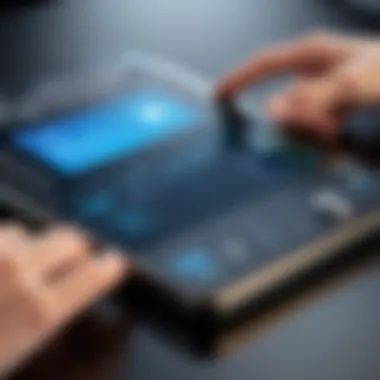

Intro
Touchpads have evolved from simple input devices to sophisticated interfaces integral to modern computing. They serve as an alternative to traditional mice and provide seamless control in laptops, tablets, and other devices. The technology behind touchpads has advanced significantly, contributing to user experience and interaction. In this section, we will explore the various facets of touchpads, their applications, and innovations.
Overview of the Product
Purpose and Benefits
Touchpads are designed to facilitate user interaction with computing devices. They allow users to navigate interfaces, perform gestures, and execute commands with a simple touch or swipe. The benefits of touchpads include improved portability, as they eliminate the need for additional peripherals. Additionally, they can enhance productivity with multi-touch capabilities, such as pinch-to-zoom and scrolling.
Target Audience
The primary target audience for touchpads consists of tech enthusiasts, gamers, and professionals in computing. They are essential for users who require efficient navigation and control in their daily tasks. Specifically, gamers often use touchpads in laptops for quick responses and precision in gaming sessions, while tech enthusiasts appreciate the evolving technology behind them.
Key Features
Touchpads come equipped with several key features:
- Multi-Touch Support: Enables gestures for navigation and interaction.
- Pressure Sensitivity: Different levels of pressure can trigger various actions.
- Gestures: Customizable gestures for shortcuts and commands.
- Precision Tracking: For accurate cursor control.
These features collectively enhance the user experience, allowing for smoother interactions and greater functionality.
Technical Specifications
Detailed Product Specs
Touchpads are based on various technologies, each offering unique specifications:
- Capacitive Touchpads: Rely on electrical conductivity.
- Resistive Touchpads: Depend on pressure applied to a surface.
Performance Benchmarks
Evaluating performance benchmarks is crucial. The tactile feedback, responsiveness, and reliability are often determined through tests conducted by both users and manufacturers. For example, the Synaptics and Elan technologies are widely compared based on their speed and accuracy in movement tracking.
Comparison with Similar Products
Market Competitors
Touchpads face competition from various input methods, such as:
- Trackpads: Larger surface areas that offer similar functionalities.
- External Mouse Devices: Provide a range of precision and comfort.
Best Use Cases
Touchpads are especially effective in portable devices where space is limited, such as laptops and tablets. They provide adequate control without requiring extra peripherals, making them ideal for travel and mobile usage.
Common Questionss and Troubleshooting
Common Issues and Solutions
Users may encounter several common issues with touchpads, including:
- Sensitivity Problems: Often resolved through adjustments in system settings.
- Driver Issues: Updating or reinstalling drivers can solve many functionality problems.
Expert Tips
Experts recommend keeping the touchpad clean and updated for optimal performance. Additionally, familiarizing oneself with gesture controls can enhance usability significantly.
Preamble to Touchpad Technology
Touchpads represent a significant advancement in user interface design, profoundly transforming how we interact with various computing devices. Their evolution has been shaped by the growing demand for compact and efficient input methods that offer seamless user experience. In this section, we will examine the essential elements related to touchpad technology, outlining benefits and key considerations for users and developers alike.
Defining Touchpads
A touchpad, often called a trackpad, is a flat, touch-sensitive surface that translates the user's finger movements into a cursor's motion on a screen. They are typically embedded in laptops and some keyboards, serving as primary input devices where space may be limited. Touchpads utilize different technologies, primarily capacitive and resistive, to detect touch.
Capacitive touchpads sense the electrical charge that is generated by the human body, allowing for more sensitive and accurate input. In contrast, resistive touchpads detect pressure applied to the surface, making them less responsive to lighter touches. Understanding these definitions helps clarify the fundamental operations and designs of touchpads, setting the stage for further exploration.
Historical Context and Development
The conception of touchpads can be traced back to the 1960s when early iterations of graphical user interfaces emerged. However, it was not until the 1990s that touchpad technology gained mainstream traction. Two key figures in this journey were Synaptics and Apple. Synaptics introduced the first commercial touchpad in 1994, which was quickly adopted by leading laptop manufacturers. Meanwhile, Apple refined the touchpad experience significantly with the launch of the MacBook in 2006, integrating multi-touch support.
Over the years, technological advancements have allowed for improved sensitivity, accuracy, and multi-touch capabilities. Today, touchpads can multitask by recognizing various gestures, enhancing productivity and user engagement. The development of touchpads has not only streamlined user interaction but has also paved the way for new innovative uses in portable devices.
Some crucial milestones in the evolution of touchpads include:
- 1994: Synaptics introduces the first commercially available touchpad.
- 2006: Apple launches the MacBook with an advanced multi-touch touchpad.
- 2010s: Rapid improvements in touchpad technology lead to better user experience and gesture recognition.
Understanding this historical context facilitates appreciation for the technological innovations that have contributed to the modern touchpad's capabilities, extending its impact across various applications.
How Touchpads Function


The functioning of touchpads represents a critical area of study within the broader scope of user interface technology. Understanding how touchpads function is essential for both manufacturers and consumers. This knowledge enables optimized use, better maintenance, and potential advancements. This section delves into three key aspects: the underlying technology, core components, and the methods of signal processing and feedback. Together, they form the bedrock of touchpad operation, impacting performance and user experience.
Underlying Technology: Capacitive vs. Resistive
There are primarily two types of touchpad technologies: capacitive and resistive. Each has distinct mechanisms that affect their responsiveness and sensitivity.
- Capacitive Touchpads: These are more common in modern devices. They rely on the conductivity of the human finger to create an electrical signal. This allows for greater sensitivity and support for multi-touch gestures. Capacitive touchpads are generally more responsive and tend to last longer under heavy usage.
- Resistive Touchpads: These are less common now but can still be found in specific applications. They work by detecting pressure applied to the surface. This means they can be used with any object, not just fingers. However, they are less sensitive than capacitive touchpads and are often less durable because they wear out with excessive use.
The choice between these technologies often hinges on the intended use and user preferences. Capacitive models are preferred for their accuracy, while resistive models may provide advantages in specialized environments.
Core Components of a Touchpad
The core components of a touchpad play a vital role in how it operates. Understanding these elements helps in discerning why some touchpads perform better than others:
- Sensing Layer: This is typically made up of a matrix of conductive materials. It captures touch events by detecting changes in capacitance or pressure.
- Controller: This component translates the signals from the sensing layer into data that the device's system can understand.
- Firmware: The firmware runs on the controller and dictates how the touchpad interprets input. Its efficiency can significantly influence touchpad responsiveness.
These elements work together seamlessly, ensuring that your finger movement translates accurately into cursor motion.
Signal Processing and Feedback Mechanisms
The processing of signals is crucial to the functioning of a touchpad. When a user touches the surface, the touchpad generates signals that need to be rapidly and accurately interpreted. This involves several steps:
- Signal Generation: The initial contact creates an electrical signal or a change in resistance.
- Signal Conditioning: This step enhances the signal to remove noise. It ensures that what the device registers is a clear representation of the intended action.
- Data Interpretation: The touchpad's firmware analyzes the processed signals to determine action—like moving the cursor or initiating a click.
Feedback mechanisms also play a role in user experience. Many touchpads include haptic feedback, which gives the sensation of a button press when a touch is registered. This feedback reassures users, reinforcing interactions and improving overall usability.
Understanding the inner workings of touchpad technologies provides insight into their advantages and limitations. With evolving technologies, knowing these factors ensures informed decisions in selecting devices that match user needs.
Types of Touchpads
Understanding the different types of touchpads is crucial for grasping their applications and functionalities in various devices. Each type has its unique advantages and is suitable for specific user needs and preferences. This section discusses the primary categories of touchpads, detailing their characteristics, benefits, and considerations.
Integrated Touchpads in Laptops
Integrated touchpads are commonly found on laptop computers, offering a sleek and compact solution for user input. These touchpads are embedded into the laptop chassis, providing a seamless look without the need for external devices. The integration maximizes space and portability, making laptops more user-friendly.
One significant advantage of integrated touchpads is their multi-touch capability. Users can perform gestures such as pinch-to-zoom or two-finger scrolling with ease. Additionally, integrated touchpads often include palm rejection technology, preventing accidental cursor movements while typing. Their design emphasizes efficiency, turning the laptop into a versatile tool without requiring additional peripherals.
Standalone Touchpads for Desktops
Standalone touchpads serve as an alternative to traditional mouse devices for desktop setups. These external units connect via USB or Bluetooth, offering flexibility in usage. Standalone touchpads often provide larger surfaces compared to their integrated counterparts, enabling more precise control and a broader range of gestures.
The design of standalone touchpads allows them to cater to various user preferences. Some models come with customizable buttons, enhancing functionality based on specific tasks. For professionals such as graphic designers or users involved in detailed work, a standalone touchpad can offer superior accuracy over a mouse in certain situations.
Touchpads in Mobile Devices
In mobile devices like smartphones and tablets, touchpads do not take the conventional form but play a pivotal role in navigation and input. The touchscreen functionalities of these devices integrate touchpad technology, allowing users to interact through touch gestures on the screen.
The user experience is enriched through features like pressure sensitivity and gesture recognition. Mobile devices capitalize on intuitive user interfaces, making them accessible to a broader audience. Features such as swipe and tap have become standard, underscoring the adaptability of touch technology in compact devices.
Innovative Touchpad Designs
The evolution of touchpads has led to innovative designs that push the boundaries of traditional usage. From pressure-sensitive touchpads to touch strips and touch screens, these new designs cater to varying user needs and environments.
For instance, some brands have developed touchpads that can change function based on the application in use. Such adaptability enhances productivity and offers a personalized user experience. Additionally, touchpads that incorporate haptic feedback deliver tactile responses, establishing a more engaged interaction.
In summary, the variety of touchpad types illustrates the technology's versatility and the importance of selecting the right type based on personal needs and use cases. As we progress, understanding these elements becomes essential for enhancing user experience and optimizing interaction with technology.
In the competitive landscape of input devices, touchpads stand out as a flexible solution that continues to evolve, reflecting user demands and technological advancements.
Advantages of Touchpads
Touchpads have emerged as a crucial component of modern input devices, offering several significant advantages that enhance user experience. Their importance lies in their design, functionality, and adaptability to various usage scenarios. Each of these advantages contributes to user satisfaction and efficiency in tasks, making touchpads a preferred choice for many. In this section, we explore three key advantages: space efficiency and integration, multi-touch capabilities, and customizability and functionality.
Space Efficiency and Integration
One of the primary advantages of touchpads is their remarkable space efficiency. Unlike traditional mice, touchpads do not require any additional desk space. This makes them particularly suitable for compact environments like laptop computers or small workstations. Users can operate their devices without needing to allocate extra space for a mouse.
Moreover, touchpads can be integrated directly into laptops, enhancing the aesthetic appeal of the device and minimizing clutter. This integration also means that manufacturers can design sleek, portable computers without the need for separate pointing devices.
In addition, touchpads support a variety of input gestures without cluttering the interface with extra buttons. The smooth surface allows for simple finger movements to execute different commands, thus streamlining the user interface. This efficiency is especially beneficial for users who frequently work in mobile or constrained spaces.
Multi-Touch Capabilities
Multi-touch capabilities are another critical advantage of touchpads. Most modern touchpads can detect multiple points of contact, allowing users to perform a range of gestures that enhance navigation and control. For instance, pinch-to-zoom gestures, two-finger scrolling, and three-finger swipes can be easily executed. These gestures speed up the workflow by reducing the number of steps needed to accomplish tasks.
Furthermore, the ability to customize gestures means that users can tailor their touchpad experience to match their workflow. For example, software applications can be designed to recognize specific gestures for unique commands, providing a seamless interface between user and device. This adaptability contributes to a more fluid user experience, encouraging users to embrace touchpads for more complex tasks, such as graphic design or video editing.
Customizability and Functionality
Another significant advantage of touchpads is their inherent customizability and functionality. Users can adjust settings such as sensitivity, button configurations, and gesture recognition to suit their personal preferences. This level of customization not only tailoring the device to individual needs but also ensures optimal usage for various applications.


Many touchpads come equipped with software that enables users to create custom shortcuts or functions. This can be particularly relevant for professionals needing quick access to specific tools or features.
"Touchpads offer a versatile platform for both basic and advanced user interactions, adapting to individual preferences and workflows efficiently.”
The ability to program different actions for distinct touch gestures elevates the functionality of touchpads beyond mere pointing devices. As such, they can effectively serve as an extension of the user’s control, fostering an environment conducive to enhanced productivity.
Limitations and Considerations
While touchpads bring various advantages in user interaction, they are not without limitations. Understanding these drawbacks is crucial for both users and manufacturers. This section discusses precision issues, user habits, and durability challenges of touchpad technology.
Issues with Precision and Sensitivity
Touchpads function based on the technology used, typically capacitive or resistive. Precision is a critical aspect. In many cases, users have reported frustration due to lack of accuracy when attempting to select small icons or during precise tasks like graphic design.
The sensitivity settings on touchpads often vary greatly. A high sensitivity setting may lead to unintentional gestures or movements, which can be annoying. Conversely, low sensitivity can result in the need for excessive pressure, making usage tedious.
User adjustment capabilities are sometimes limited. While some devices allow customization of sensitivity parameters, not all do. The perceived precision issues can discourage users from fully adopting touchpad technology over traditional mouse devices.
User Preferences and Habits
Another vital consideration is the user preference for input devices. Many users are accustomed to using a mouse and may find touchpads to be less intuitive. The tactile feedback one gets from a mouse is often absent in touchpads, which can make the transition challenging.
User habits play a significant role in how touchpads are received. Some users may have developed specific gestures or movements that do not translate well on a touchpad. For instance, gestures that require multi-finger inputs might not feel natural or might vary drastically across devices leading to inconsistency in experience.
Therefore, adapting to touchpads necessitates a learning curve which can be difficult for some, especially those who have relied on traditional mouse devices for years.
Durability and Maintenance Challenges
Durability is another concern for touchpads, as they are generally less robust compared to other devices like mice. Touchpads are built with sensitive surfaces that can show wear over time. Issues such as scratches or dirt buildup can significantly affect performance and responsiveness.
Regular maintenance can be a hassle, as keeping a touchpad clean is essential for optimal performance. Many users ignore this maintenance need. Dirt and grease can lead to erratic behavior, which frustrates users further.
Additionally, while most modern touchpads are relatively durable, some lower-quality touchpads can fail without warning. A crucial consideration is that failure often leads to costly repairs, especially in integrated systems like laptops.
"Understanding the limitations of touchpads helps in making informed choices when selecting devices for various applications."
Comparative Analysis: Touchpads versus Other Input Devices
In the realm of input devices, touchpads hold a significant position. Understanding their role compared to other devices like mice and touchscreens provides clarity on user interaction, functionality, and preference. By dissecting the nuances of these input analogs, we can better appreciate the unique strengths and limitations of touchpads.
Touchpads are not merely a substitute; they serve specific needs in various contexts. This comparative analysis considers key elements such as ergonomics, efficiency, and user engagement while informing readers about how touchpads can fit into their computing needs.
Touchpads vs. Mice
Touchpads and mice are two prevalent input devices, each with its own merits and drawbacks. Both serve the primary function of allowing users to interact with graphical interfaces, but they do so in distinct ways.
Functionality and Usage
While the mouse is often celebrated for precise movements and expansive control, touchpads boast a different advantage. They are integrated into laptops, making them a space-efficient choice for mobile computing. Users often find touchpads convenient because they eliminate the need for additional equipment, providing a built-in solution at their fingertips.
Ergonomics
Requests for repetitive wrist movements can often lead to discomfort. Touchpads, designed for finger usage, tend to encourage a more natural hand position. Mice can strain wrist joints, especially with prolonged use. In contrast, touchpads allow users to glide their fingers without needing to pick up a device, which can reduce stress.
Performance
In scenarios demanding speed and precision, such as gaming or graphic design, a well-calibrated mouse often outperforms touchpads. However, the added multi-touch capabilities in modern touchpads can offer gesture-based control, which can also enhance usability.
Gestures and Touchscreens: A Contrast
When considering the landscape of input devices, touchpads and touchscreens present innovative alternatives, each infused with features to enhance user experience. A touchscreen, by nature, allows for direct interaction with displayed content, promoting an intuitive experience. In contrast, touchpads provide a more structured approach to navigation through gestures.
Usability
The immediacy of touchscreens can cater to casual users who prefer direct manipulation of their interfaces. Tasks like scrolling, zooming, and swiping are typically more fluid on a touchscreen. However, touchpads provide precision through preferred finger gestures, which can streamline complex tasks that require pinpoint accuracy.
Context of Use
Touchpads find their strength in environments where desktop space is limited, like offices or on-the-go scenarios. Touchscreens often shine in mobile devices and digital signage, where direct engagement is prioritized.
Touch Feedback
While touchscreens offer tactile feedback through vibrations or sound, touchpads rely on pressure sensitivity and physical feedback from their surface. Users may find this varied feedback significantly influences their comfort levels and operational effectiveness.
Touchpads in Different Applications
Touchpads play a critical role in the user experience across various devices and contexts. Their integration into business, gaming, and educational environments reveals a lot about their versatility and significance. Each application highlights different strengths and adaptations of touchpad technology. This section covers the importance of touchpads in different settings, illustrating how they cater to diverse user needs while enhancing productivity and creativity.
Business and Professional Use
In business environments, touchpads are highly valued for their efficiency and integrated design. Devices like laptops often feature touchpads that allow for easy navigation without needing additional space for a mouse. This compactness is essential in office settings where workspace can be limited.
Benefits of Touchpads in Business:
- Portability: Touchpads make it convenient for professionals to work on the go.
- Gestures: Multi-touch gestures like pinch-to-zoom or three-finger swipe improve workflow and enable quick actions, such as switching between applications.
- Personalization: Many touchpads support customizable settings, allowing users to tailor their experience according to their preferences.
However, those who use touchpads frequently might face challenges. Some users experience hand fatigue over extended periods. Additionally, those accustomed to mice might find touchpads less precise, especially during intricate tasks.
Gaming and Entertainment Applications
Touchpads have also made their way into gaming and entertainment systems. While controllers and consoles dominate the gaming landscape, touchpads can enhance certain gaming experiences.
Pros of Touchpads in Gaming:


- Touch Sensitivity: Touchpads can detect varying degrees of pressure, offering nuanced interaction, which can be beneficial in games requiring precision.
- Combining Functions: Some gaming laptops feature touchpads that serve dual purposes. They may work as numeric keypads or additional controls, thus expanding functionality without crowding the device.
- Ease of Use: For casual gaming or simulation-style games, touchpads provides a familiar and uncomplicated control method.
On the flip side, not all games are designed to utilize touchpads effectively. Competitive gamers often prefer mice for the enhanced control and precision they provide.
Educational and Creative Environments
In education and creative fields, touchpads are useful tools that facilitate learning and design. They are embedded in devices like tablets and laptops, which are increasingly used in classrooms and studios.
Applications in Education and Creativity:
- Artistic Software: Creatives use touchpads for graphic design, allowing for intuitive drawing and editing.
- Interactive Learning: Educational apps often exploit touchpad technology for interactive lessons, which can be more engaging for students.
- Note-Taking: In academic settings, the ability to quickly navigate documents or write digitally can help maintain productivity.
Despite their benefits, there are considerations. Users may initially struggle with precision, especially when using drawing applications. Additionally, older devices may not support advanced gestures, hindering user experience.
Touchpads are increasingly becoming central to various aspects of modern computing. Their adaptability, spanning business, gaming, and education, underlines their significance in facilitating user interaction.
In summary, the applications of touchpads extend well beyond simple navigation. Their utility in business efficiency, gaming controls, and educational engagement showcases their critical role in contemporary technology.
Recent Innovations and Advancements
The field of touchpad technology has undergone significant transformations in recent years. These advancements not only enhance user experience but also redefine the very way we interact with devices. With increasing demand for efficiency and accessibility in various computing environments, it is crucial to understand recent innovations and their implications for end-users. This section highlights the importance of innovations in adaptive touchpad technologies and the integration of artificial intelligence within touchpads, focusing on their potential benefits and considerations.
Adaptive Touchpad Technologies
Adaptive touchpad technologies represent a shift towards more personalized user interfaces. Unlike traditional touchpads that operate with fixed functionalities, adaptive ones adjust based on user behavior and context. This adaptability can manifest in various forms, such as customizable gestures, dynamic surface sensitivities, or even location-based features.
For instance, some modern touchpads can detect the user's hand position and adjust sensitivity accordingly. This reduces the risk of unintentional inputs and makes navigation smoother and more intuitive.
Here are a few benefits of adaptive touchpad technologies:
- Enhanced User Experience: Users can create shortcuts tailored to their workflows, reducing the learning curve and increasing productivity.
- Improved Accessibility: These touchpads can cater to individuals with different needs, providing options like larger buttons or simplified controls.
- Energy Efficiency: Adaptive functionalities may also lead to lower power consumption, extending device battery life during use.
Adopting such advanced technologies signals a significant step towards creating more inclusive and adaptive devices, reflecting the overall trend in tech towards personalization.
Touchpad Integration with AI
The integration of artificial intelligence into touchpads adds another layer of sophistication to user interaction. AI algorithms can analyze user behavior, learning from patterns to optimize touchpad performance. For example, a touchpad equipped with AI can predict the commands a user is likely to execute based on context, allowing for a seamless interaction.
Some advantages of AI touchpad integration include:
- Predictive Input: By analyzing data, AI can anticipate and offer suggestions, making tasks faster and reducing the cognitive load on users.
- Gesture Recognition: AI can improve gesture control, allowing for a wider range of inputs that feel more natural and responsive to the user.
- Adaptive Feedback: Touchpads can provide haptic feedback tailored to specific gestures or touch events, enhancing overall usability.
"The incorporation of AI into touchpads marks a pivotal moment in user interaction, creating a bridge towards more intelligent and responsive devices."
In summary, the field of touchpads is entering a remarkable era of innovation. The development of adaptive technologies and AI integration not only enhances the usability of touchpads but shapes the future of human-computer interaction. As we continue to explore these advances, it is essential to consider their implications for various applications across industries and for users of all experience levels.
Future Trends in Touchpad Development
Touchpads have progressively evolved since their inception. As technology advances, future trends in touchpad development are critical in shaping user interaction across various devices. With increasing demand for greater adaptability and intelligent functionalities, touchpads are poised to integrate more with emerging technologies. The exploration of these trends allows both consumers and industry professionals to anticipate shifts in design and usage.
Potential for Wearable Technologies
The intersection of touchpad technology and wearable devices presents fresh possibilities. Increasingly, manufacturers are incorporating touch functionality into wearables such as smartwatches and fitness trackers. Touchpads in these devices may provide seamless navigation and control without additional buttons.
Benefits of Wearable Touchpads:
- Ease of Use: Users find it simpler to interact with touch-based interfaces.
- Compact Design: Touchpads reduce the need for physical buttons, allowing for sleeker designs.
- Enhanced Interaction: Users can utilize gestures for more intuitive control.
However, there are considerations. Small screen sizes can present challenges for usability, especially for complex tasks. Manufacturers must focus on improving sensitivity and precision to enhance the user experience. Existing technologies can also inform the development of adaptable touchpads that respond to varied user needs.
The Role of Touchpads in Smart Devices
Smart devices are an expanding realm, and touchpads are integral to this landscape. Whether in smartphones, tablets, or smart home devices, these input mechanisms facilitate advanced multi-touch gestures and controls. For instance, in smart appliances, touchpads can streamline functions, offering easier adjustments to settings.
Key Considerations:
- Integration with AI: As artificial intelligence becomes more commonplace, touchpads can facilitate personalized experiences. Devices can learn user preferences and adjust accordingly.
- Cross-Device Compatibility: A focus on ensuring touchpads work seamlessly across platforms will enhance user experience.
- Security Features: Incorporating biometric capabilities could optimize security, ensuring only authorized users access certain functions.
In summary, the future for touchpads appears promising. The integration into wearable technologies and smart devices indicate a potential for richer user experiences. As designers prioritize usability and adaptability, the role of touchpads is likely to expand, enhancing both personal and professional use of technology.
"As touchpad technology continues to evolve, its potential applications will only broaden, redefining user interfaces in ways we have yet to imagine."
The continuous adaptation to new technologies will fortify the relevance of touchpads in the modern tech landscape.
Closure
In summary, the conclusion of this article highlights the significance of touchpad technology in modern computing environments. Touchpads serve not only as essential input devices but also as facilitators of user experience and interaction. Their presence has reshaped how individuals engage with technology, forming the backbone of many portable and desktop devices.
Recap of Key Points
Several critical elements can be condensed from the discussion:
- Dynamic Technology: Touchpads remain at the forefront of input technology. Their evolution has seen advancements from simple resistive models to sophisticated capacitive designs that support multi-touch gestures.
- Widespread Applications: From laptops to tablets, touchpads find use across various sectors, enhancing efficiency in professional settings and providing an intuitive interface for gaming and creative tasks.
- Advantages and Limitations: While touchpads offer space-saving benefits and customizable options, they also present challenges regarding precision and user adaptability.
- Innovations and Trends: The integration of artificial intelligence and the potential for wearable technology suggest an exciting future for touchpad users.
Final Thoughts on Touchpad Evolution
The evolution of touchpads reflects broader changes in technology and user expectations. As devices become more compact and functional, touchpads will likely continue to adapt, incorporating features that enhance interactivity and ergonomics. The ongoing trend toward smart devices means that touchpads will also evolve to accommodate new user needs and behaviors.
Understanding the trajectory of touchpad technology not only informs consumers and industry professionals about current capabilities but also offers insight into future developments. This understanding is crucial as it encourages better design choices and informed purchasing decisions in a rapidly changing tech landscape.



