Understanding CPU Architecture and Its Components
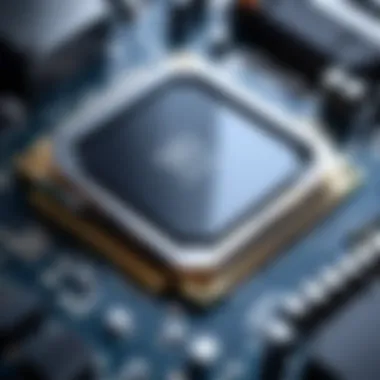

Intro
A central processing unit (CPU) serves as the brain of a computer, executing commands and processing vast amounts of information at astonishing speeds. When we dig deeper into its core components, we unveil a fascinating world of intricate design and function, crucial for anyone invested in tech—whether you’re a casual gamer or a seasoned computer builder. Understanding these components helps illuminate how your device runs, making sense of performance metrics that can sometimes seem like a foreign language. This article seeks to break down that complexity into digestible bits, paving the way for insights that will make technology more accessible to all.
Overview of the Product
Purpose and Benefits
The CPU is essential for the operation of any digital device. From basic calculations to executing complex algorithms, the CPU handles it all. Its core purpose is to process instructions that drive software applications, manage data flow, and optimize the overall performance of the device. Its efficiency directly translates to how quickly a system responds—lowering wait times and enhancing productivity.
Target Audience
The information in this article is tailored for a range of readers:
- Tech enthusiasts keen on diving into the nitty-gritty.
- Gamers seeking to maximize their hardware for better gaming experiences.
- Computer builders wanting to understand how to best select and integrate CPU components.
All will find valuable insights here that can prove beneficial in both knowledge and application.
Key Features
Here are a few central features of the CPU that we will delve into throughout this article:
- Control Unit: The conductor of the CPU's orchestra, responsible for fetching and decoding instructions.
- Arithmetic Logic Unit (ALU): Performs all arithmetic and logic operations.
- Caches: Speed up data access by reducing the time taken to retrieve frequently used data.
- Registers: Temporary storage locations that boost the CPU's ability to process quickly.
Technical Specifications
Detailed Product Specs
When talking about CPUs, one can't ignore the technical specs that delineate their capabilities. Key specifications include:
- Clock Speed: Measured in gigahertz (GHz), indicating how many cycles per second the CPU can execute.
- Core Count: More cores often equal greater multitasking ability.
- Threading Technology: Enhances performance by allowing each core to handle multiple tasks simultaneously.
CPU Characteristics
- Integrated Graphics: Many CPUs come with built-in graphics processing capabilities, eliminating the need for a separate GPU for basic tasks.
- Thermal Management: Includes various features to dissipate heat efficiently, ensuring optimal performance without overheating.
Performance Benchmarks
Performance benchmarks provide a concrete measure of a CPU's capabilities. These tests often show how well different CPUs perform under workload conditions. Benchmarks can vary greatly, but they allow for meaningful comparisons across products. Benchmarks like Cinebench or PassMark give insights into real-world capabilities, allowing enthusiasts to make informed decisions.
Comparison with Similar Products
Market Competitors
In today’s market, several brands compete fiercely in the CPU realm. Intel and AMD are typically the frontrunners, each with their unique strengths and weaknesses. Comparing their latest models reveals the nuances of core architecture, energy efficiency, and thermal output.
Comparative Analysis
When comparing Intel and AMD CPUs, you might look at:
- Price-to-Performance Ratio: AMD often offers better value for budget-conscious builders.
- Overclocking Potential: Intel has a reputation for stability when pushed beyond factory settings.
Best Use Cases
Choosing the right CPU depends on your specific needs. For example:
- Casual computing: A mid-tier Intel or AMD processor will do wonders.
- Gaming: A high-performance CPU with multiple cores is ideal for modern gaming.
- Content creation: Opt for CPUs with high clock speeds and robust thread management capabilities.
Questions and Answerss and Troubleshooting
Common Issues and Solutions
- Overheating: Ensure you have adequate cooling solutions in place. Clean dust from heatsinks and fans regularly.
- Boot Issues: If the system fails to start, check that the CPU is properly seated in its socket.
Expert Tips
- Keep your CPU and motherboard's firmware updated for optimal performance and security.
Foreword to the CPU
The importance of delving into the CPU lies in recognizing its multifaceted role in executing instructions and processing data. It's like the conductor of an orchestra, coordinating each and every part to create a harmonious output. The CPU manages tasks, switches between them efficiently, and ensures that the whole system runs smoothly.
Here's what make this topic stand out:
- Bridge for Learning: Unraveling the complexities of CPU functions sets the stage for deeper knowledge of computing and technology.
- Performance Insights: By understanding its core components, one can make informed decisions about upgrades or new builds.
- Foundation for Troubleshooting: A solid grasp of how the CPU operates can help in diagnosing performance hiccups, improving overall efficiency.
"The CPU is like a person’s brain; it directs all activities. Just as we rely on our brain to think and act, computers depend on CPUs to execute commands and processes."
When tech enthusiasts, gamers, or computer builders comprehend the core elements of a CPU, they naturally cultivate a more profound respect for the capabilities and limits of their machines. In the sections to follow, we will discuss the fundamental functions within the CPU itself—its control unit, arithmetic logic unit, and the registers—distilling complex concepts into accessible insights.
Core Components of a CPU
The core components of a CPU are fundamental to understanding how modern computing works. These parts are critical for processing tasks, executing instructions, and managing data flow within a computer system. The way these components interact directly influences the performance and efficiency of the overall machine.
Whether you are a computer builder, a gamer, or just someone who likes to tinker with tech, grasping these elements proves significant. It opens doors to better decision-making when selecting hardware and helps in diagnosing potential issues. This section dives into the essential parts: the Control Unit, Arithmetic Logic Unit, and Registers.
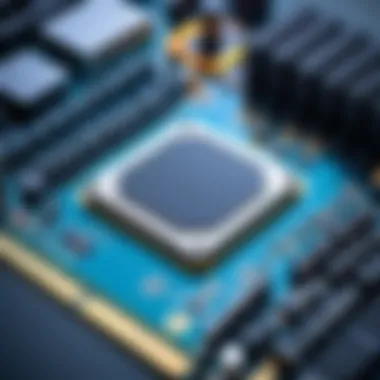

Control Unit
Function Overview
The Control Unit (CU) acts like the brain's conductor, orchestrating the operations of the CPU. Its main job is to direct the flow of data between the CPU and other components. Without the CU, chaos would reign as different parts of the CPU try to operate independently.
One of the key characteristics of the Control Unit is its ability to fetch, decode, and execute instructions. This sequential process is crucial because executing operations out of order can lead to errors or miscommunication across the system. It’s often viewed as a less glamorous component compared to others, yet its behind-the-scenes role is what makes the CPU function smoothly.
A unique feature of the CU is its reliance on microcode, which allows for easier modification of instruction sets and the introduction of new functionalities without needing hardware changes. However, a disadvantage might be its complexity, as poorly designed microcode can lead to significant performance bottlenecks.
Instruction Decoding
Instruction decoding is a critical step where the CU translates the fetched instructions into signals that control other parts of the CPU. It is an almost magnetic process where the CU takes the raw data and gives it meaning. This precision ensures that each action performed by the CPU is based on correctly understood commands.
The key characteristic of decoding is its speed and efficiency; the quicker instructions are decoded, the smoother operations run. For this article, understanding instruction decoding is beneficial because it highlights how even minor delays can slow a whole system down.
A unique feature of instruction decoding is the parallelism it enables, allowing multiple instructions to be decoded at the same time. However, as with any complex endeavor, it's not all sunshine. Errors in instruction decoding can result in a cascade of incorrect operations, derailing the entire process.
Arithmetic Logic Unit
Role in Computations
The Arithmetic Logic Unit (ALU) is where the math happens. It performs all arithmetic and logical operations such as addition, subtraction, and comparison. Think of it as the CPU's calculator, handling both simple calculations offered by standard software and the complex math driving high-performance applications like gaming.
A striking characteristic of the ALU is its dual functionality: it can handle both arithmetic and logical functions, making it a versatile necessity within the CPU. Such versatility is essential in today’s digital landscape where applications demand speed and accuracy.
One unique feature of the ALU is how it can perform operations in parallel. This is beneficial, as it significantly enhances processing capabilities. The downside, however, is that with the complexity of operations, designing an ALU that can handle multiple tasks simultaneously without errors can become a tall order.
Types of Operations
Within the ALU are various types of operations that can be conducted. These range from basic arithmetic such as addition and subtraction to more complex operations like bit shifting and logical comparisons.
The key characteristic here is the diversity of tasks the ALU can manage, making it advantageous for the CPU to offload intensive computational tasks efficiently. This diversity is critical in relevant tasks ranging from everyday applications to advanced computing requirements in fields like data science and artificial intelligence.
A unique feature of the different operation types is their adaptation to various computational needs. However, an inherent disadvantage is the potential for performance trade-offs when switching operation types, which can be a factor in latency during computation.
Registers
Types of Registers
Registers are like the pantry in a kitchen, holding data that the CPU needs quick access to. They are small, high-speed storage locations within the CPU, crucial for temporary data storage during processing.
A key characteristic of registers is their speed; they are faster than both the main memory and cache. This speed is vital, as it helps reduce delays in data access and processing. For this article, registers are essential to highlight because they serve as the immediate workspace for the CPU, facilitating rapid computation.
The unique feature of registers is their specific design for various operations, including general-purpose and special-purpose registers. They allow for optimization of different tasks. However, this specialization can sometimes limit flexibility, as certain registers may be too fast for slower access to larger data storage areas, leading to inefficiencies.
Data Storage and Access
In terms of data storage, registers play a critical role in holding the variables and instructions that the CPU is working on in real time. Their location within the CPU makes them the fastest available storage medium, ensuring that data retrieval happens almost instantaneously.
The primary characteristic of register data storage is its accessibility; the CPU can retrieve and manipulate data within registers much quicker than pulling from RAM or other sources. This quick access significantly boosts performance, allowing programs to run more smoothly.
A unique feature in how registers facilitate data access is through their use in pipelining, where several instructions can be initiated in a staggered fashion. However, registers' limited capacity also poses a disadvantage, as they cannot hold large datasets and must frequently interact with slower memory types to manage more significant processing loads.
Memory Hierarchy and Caching
The memory hierarchy and caching play a crucial role in enhancing CPU efficiency. At the core of this concept is the aim to optimize data access speed and mitigate the latency that can occur when the CPU tries to fetch instructions or data from main memory. This structure categorizes different types of memory storage based on their speeds and capacities, ensuring that the most frequently accessed information is always available at the quickest rates for the processor.
Cache Memory
Cache memory serves as a high-speed intermediary between the CPU and the main memory. It reduces the time it takes for the processor to retrieve data, thereby increasing overall throughput. The clever design of cache memory is segmented into different levels, typically classified as L1, L2, and L3 caches. Each level highlights unique characteristics that make it essential to CPU operations.
Levels of Cache
The levels of cache are vital components in the memory hierarchy.
- L1 Cache: This is the smallest and fastest cache, located directly on the CPU chip. It is used to store the most frequently accessed data.
- L2 Cache: Larger than L1 but slightly slower, this cache serves as a bridge between L1 and the main memory. It stores data that may not be as frequently accessed but is still critical.
- L3 Cache: This is even larger, designed to be shared among the cores of a multicore processor. While it's slower than L2, its size makes it beneficial for managing data that might be needed by multiple processing cores.
Each level is designed with a purpose, contributing significantly to seamless data flow and reduced fetch times. A key characteristic of these cache levels is their hierarchy; each subsequent level stores less frequently used data but compensates by offering larger storage capacity.
The unique feature of having multiple cache levels is its ability to balance speed and storage effectively. However, it's important to note that while caches speed up processing, they come at a higher cost than main memory. Thus, manufacturers must carefully design cache sizes and types to achieve optimal performance without excessive investment.
Mapping Techniques
Mapping techniques in cache memory address how data is stored and retrieved. The effectiveness of a cache system relies largely on these techniques, as they determine the efficiency with which the data is accessed by the CPU.
There are mainly three types:
- Direct-Mapped Cache: Each block of main memory maps to exactly one block of cache. This is simple but can lead to clashes if multiple locations map to the same cache line.
- Fully Associative Cache: Any block can go into any line of cache. This method is efficient but requires more complex control circuitry.
- Set-Associative Cache: This combines both methods, allowing you to categorize blocks into smaller groups, reducing the chances of conflict while still being easier to manage than fully associative.
The unique feature of set-associative mapping strikes a balance between speed and complexity. However, while direct-mapped caches are simpler, they are often less effective, leading to increased miss rates in certain usage patterns. Thus, the choice of mapping technique directly affects performance metrics and should be aligned with typical application use cases.
Impact on Performance
The memory hierarchy and caching mechanisms directly impact CPU performance. High-performance systems greatly benefit from efficient cache management and mapping strategies. Ultimately, the role of memory hierarchy and caches is about making speed accessible. Efficient caching helps the CPU to perform more calculations in lesser time.
In summary, understanding and effectively managing memory hierarchy and caching is crucial for anyone keen on building or enhancing computing systems. These elements not only affect instruction processing speed but also influence overall computing power.


Data Flow and Processing
Data flow and processing is an essential topic when discussing the anatomy of a CPU. It encompasses how data moves through the CPU and how various elements interact to perform calculations and execute instructions. Understanding this flow is crucial for both computer enthusiasts and professionals alike, as it helps in optimizing performance, troubleshooting issues, and ensuring efficient operation of software applications.
The core concept here revolves around the instruction cycle, which acts as a steady conveyor belt, processing tasks in sequential steps. Without grasping how instructions fetch, decode, and execute, one can't appreciate the intricacies involved in CPU operations.
Instruction Cycle
Fetch, Decode, Execute
The instruction cycle is fundamentally composed of three primary actions: fetching, decoding, and executing. In a nutshell, fetching refers to retrieving the instruction from memory, while decoding translates it into signals that can be understood by the control unit. Finally, executing carries out the instruction, impacting the registers or the Arithmetic Logic Unit (ALU), depending on the task at hand.
This cyclical process is highly effective due to its repetitive nature; it allows for the seamless execution of multiple instructions. The hallmark of this cycle is its systematic approach. By breaking down complex tasks into manageable steps, CPUs can process even the most sophisticated commands efficiently. However, while this method proves beneficial in many respects, one must also consider its downsides. The potential for delay exists whenever there’s a bottleneck in either fetching or decoding.
"The phrase 'Garbage In, Garbage Out' perfectly encapsulates the problems that arise when the instruction cycle is disrupted or inefficient."
Pipeline Architecture
Pipeline architecture takes the instruction cycle a step further by allowing multiple tasks to proceed simultaneously. Instead of completing one instruction before starting the next, pipelining enables several instructions to be at different stages of the cycle at the same time.
This characteristic of overlapping the various stages significantly boosts performance. The core advantage here lies in its efficiency; as the saying goes, time is money. By reducing idle periods, pipeline architecture allows a CPU to achieve greater throughput. Yet, it’s not without its complications. Factors such as dependency on preceding instructions can lead to stalls, thereby negating some of the anticipated benefits.
Bus Systems
Bus systems are another critical component of the data flow in a CPU. They act as conduits for transferring data between the CPU, memory, and input/output devices. These systems ensure that information travels smoothly and efficiently, which is vital for overall system performance.
Types of Buses
There are various types of buses, including address buses, data buses, and control buses. Each type has a distinct role:
- Address buses are used to specify memory addresses for data transfer.
- Data buses carry the actual data being transferred.
- Control buses convey control signals that dictate operations like reading or writing data.
The fundamental advantage of these bus systems is their ability to facilitate communication across the CPU, ensuring that data can move freely toward its destination. However, they can become congested with high traffic, leading to reduced efficiency and performance lags in data processing.
Data Transfer Mechanisms
When it comes to data transfer mechanisms, it’s about how these buses operate to transfer information. Key characteristics include modes such as serial and parallel transmission. Serial transfer sends data bit by bit along a single line, while parallel transfer sends multiple bits simultaneously across multiple lines.
The clear advantage of parallel transfer is speed; however, it’s limited by issues like line interference and complexity in design. In contrast, serial transfers are simpler and more reliable but may lag in performance. The choice between the two often depends on specific application needs, balancing speed and reliability against design complexity.
Understanding the pathways of data flow and processing is critical. It reveals not just how a CPU functions but also highlights potential choke points that could hinder performance, allowing tech enthusiasts and professionals to create more efficient systems.
Factors Affecting CPU Performance
The performance of a CPU is like the heartbeat of a computer system; its rhythm influences everything from routine tasks to complex operations. In this section, we’ll unpack how different elements contribute to that overall performance. With a focus on clock speed and multicore processing, we will see how they affect our computing experience and why they matter in selecting a CPU.
Clock Speed
Measuring Performance
Clock speed is often thought of as the primary indicator of CPU performance, and for a good reason. It’s typically measured in gigahertz (GHz), reflecting the number of cycles a CPU can execute per second. Higher clock speeds usually suggest a more powerful processor capable of handling tasks more swiftly. Think of it like comparing two cars; one with a higher horsepower can generally accelerate faster than one with less.
However, measuring performance through clock speed alone can be misleading. Many modern CPUs can engage in dynamic frequency scaling, a process that allows them to adjust their clock speeds based on workload. This means that a CPU running at a lower base clock speed might perform better than a seemingly faster one in certain scenarios.
- Consistent high performance.
- Efficient handling of various tasks.
- Dynamic adjustment capabilities.
This adaptability showcases a unique feature of modern CPUs – they can prioritize workload efficiency over sheer speed. But, it's essential to recognize that while clock speed is beneficial for a quick glance at performance, other factors like architecture and thermal management play a significant role in the real-world effectiveness of the processor.
Limits of Enhancement
While boosting clock speed can enhance performance, there are natural limits to how far this can go. Heat generation is a major concern; at a certain point, increased clock speed can lead to overheating, causing a drop in performance or even damaging the CPU. This limitation pushes engineers to find alternatives to mere speed enhancement.
Moreover, as clock speeds continue to increase, diminishing returns start to kick in. The difference in performance between, say, 4 GHz and 4.5 GHz may not always warrant the added power consumption and engineering challenges. The focus needs to shift from just speed to optimizing overall efficiency through better architecture, thermal management, and resource allocation.
- Overheating risks past a threshold.
- Diminished gains at high clock speeds.
- Balance between performance and power consumption.
In essence, while higher clock speed can offer benefits, it has constraints that demand careful consideration in CPU design and application.
Core Count and Multithreading
Benefits of Multicore Processors
Multicore processors have become the gold standard in CPU design, largely because they distribute tasks across multiple cores. Each of these cores acts like a separate processing unit, allowing for parallel performance. This is especially useful in scenarios where multiple tasks need to be processed simultaneously, such as during gaming or running complex algorithms.
The efficiency gained from multicore architecture can significantly enhance user experience and system responsiveness, making it a popular choice for gamers and professionals alike. A common hardware configuration today features quad-core or even octa-core processors, tailored to handle multitasking with ease.
- Parallel processing capabilities.
- Improved user experience in resource-heavy applications.
- Versatile use across various computing tasks.
The advantage here is clear; with more cores, the CPU can tackle diverse processes without bottlenecking, making multicore design a beneficial aspect of modern computing.
Hyper-Threading Technology
Hyper-threading technology is a specific strategy employed by brands like Intel to further enhance CPU performance. It allows each core to handle two threads at once, essentially doubling the number of tasks the processor can manage concurrently under certain circumstances.
This unique feature can maximize resource efficiency, enabling better performance during multitasking or when processing multithreaded applications. But, it’s not a silver bullet; the actual performance gain can vary based on the workload. Some applications might not see much improvement, as they may not be designed to leverage multiple threads effectively.


- Effective for a variety of computing tasks.
- Can lead to better resource utilization.
- Variable performance improvement based on application type.
In summary, while hyper-threading provides a notable boost, understanding its limitations is crucial for making informed CPU choices—especially for those looking to optimize specific workloads.
“In today’s computing landscape, performance is not just about raw speed; it’s a delicate balance of many factors working harmoniously.”
Thermal Management in CPUs
The efficiency and longevity of a CPU hinge significantly upon how effectively it manages heat. As workloads increase, the CPU generates heat that can impact its performance, reliability, and even lifespan. Thus, thermal management is essential not simply for preventing damage, but also for ensuring optimal functioning, particularly in high-demand scenarios such as gaming or complex data processing.
Heat Generation
Every time a CPU processes instructions, heat is created. This heat comes from a few sources, most notably electrical resistance and physical activity within the silicon chips. As transistors switch on and off, they consume power, which is converted to thermal energy. Moreover, modern CPUs pack more transistors into smaller spaces, thus resulting in taller stacks of heat generating components. This can sometimes lead to a situation where managing that heat becomes a critical task.
"Heat is the enemy of performance in CPUs; if not properly managed, it can throttle processing speeds, causing irreversible damage."
As devices continue to shrink in size but increase in power, the need for effective heat dissipation strategies has never been more pressing. When internal temperatures exceed normal ranges, CPUs may invoke thermal throttling, automatically reducing their speed to cool down — a bit like a car slowing down to prevent overheating in heavy traffic.
Cooling Solutions
To counteract heat generation, various cooling solutions have been developed, each with its strengths and weaknesses. Two of the most prevalent methods are air cooling and liquid cooling. Both methods aim to maintain a stable operating temperature and prevent any performance degradation.
Air and Liquid Cooling
Air cooling is the more common solution for many consumer CPUs. It generally involves a heatsink made of metal that absorbs heat from the CPU and then uses a fan to circulate air across it, dissipating the heat into the environment. This method is relatively simple to implement and requires minimal maintenance, making it a popular choice among everyday users. However, it does have limits; for instance, in overclocking scenarios or under heavy workload conditions, air cooling might not suffice.
Liquid cooling, on the other hand, offers superior heat management for those pushing their CPUs to the limit. This method uses a closed system where liquid passes over the heat sink, absorbing heat before being pumped away to a radiator, often equipped with fans. One key characteristic of liquid cooling is its efficiency in transporting heat, allowing for lower temperatures even under extreme conditions.
- Advantages of Liquid Cooling:
- Disadvantages of Liquid Cooling:
- Better thermal performance, especially in high-demand setups.
- Quieter operation compared to many air cooling solutions.
- More expensive and complicated to install than air cooling.
- Potential risks of leaks, although modern systems minimize this risk substantially.
Thermal Paste Importance
Thermal paste serves a crucial role in any thermal management plan. It is placed between the CPU and its cooler to enhance heat transfer. The key characteristic of thermal paste is its ability to fill microscopic gaps between surfaces that can trap air, a poor conductor of heat. By improving thermal conductivity, paste enables the cooler to perform more effectively.
Using thermal paste is not just a trivial task; it can significantly influence cooling performance. Proper application is essential.
- Advantages of Thermal Paste:
- Disadvantages of Thermal Paste:
- Can lead to lower CPU temperatures, enhancing performance.
- Inexpensive solution that can have outsized impacts on thermal management.
- Needs reapplication periodically, especially if removed from the cooler, which might require some dexterity.
- Poor application can lead to higher temperatures, negating the benefits.
Future Trends in CPU Design
As we stand on the cusp of significant technological shifts, understanding the future trends in CPU design becomes paramount. The evolution of computing power is not just about speed; it's about efficiency, versatility, and adaptability to new computing paradigms. With innovations in materials, architecture, and processing techniques, these trends are shaping not only how we compute but also what we can achieve with computing technology.
Emerging Technologies
Quantum Computing
Quantum computing represents a radical departure from traditional computing architectures. Instead of bits, which are the basic units of information in classical systems, it utilizes qubits that can exist in multiple states at once. This unique characteristic allows quantum computers to perform complex calculations much faster than their classical counterparts. One of its most acclaimed advantages is the ability to solve problems like optimization and factorization in unimaginable time frames.
However, the benefits come with notable challenges. Quantum systems are delicate and require extremely low temperatures to function, making them costly and difficult to maintain. Despite this, the potential to revolutionize fields such as cryptography and materials science makes quantum computing a hot topic in the tech community and a crucial part of our exploration.
"Quantum computing opens doors that we haven't even imagined yet, reshaping fields from simulation to security."
Neuromorphic Chips
Neuromorphic chips, inspired by the human brain's architecture, have gained traction as a means to enhance artificial intelligence capabilities. The key trait of these chips is their ability to process information in parallel, similar to how our brains work, allowing them to be more energy-efficient and faster in performing tasks related to machine learning.
The distinct feature of neuromorphic systems is their ability to learn and adapt in real-time. While traditional CPUs operate on a fixed set of instructions, these chips can build neural networks that respond dynamically to varying inputs. This unique aspect allows them to excel in applications such as image recognition, natural language processing, and other AI-driven tasks.
Nonetheless, they are still in developmental phases and face hurdles in terms of software compatibility and standardization. However, their implications for sophisticated processing applications make them a significant focus of research and investment.
Integration and Miniaturization
The ongoing trend toward integration and miniaturization in CPU design is reshaping how devices perform tasks. As electronic components are made smaller and more intricate, the potential for creating more powerful and efficient CPUs grows exponentially. Integration involves combining various processing elements—such as logic units, memory, and input/output interfaces—into single chips, leading to lower power consumption and faster data exchange.
In the context of CPUs, miniaturization means achieving higher performance without increasing the physical size of the processor. This not only saves space in computing devices but also helps manage heat dissipation. As the demand for compact and portable devices continues to surge, advancements in fabrication techniques, such as the use of FinFET (Fin Field Effect Transistor) technology, will play a crucial role.
The drive towards small, integrated chips is a double-edged sword; while it allows faster processing speeds and compact designs, it also increases the challenges of heat management and signal interference. As we progress, finding the balance between power and performance will be key to succeding in this dynamic landscape.
Ending
In closing, grasping the intricate workings of a CPU is not just a niche interest; it’s foundational for anyone looking to enhance their computing experience. The significance of the core components of a CPU—like the control unit, the arithmetic logic unit, and the cache—cannot be overstated. These elements together create the backbone of every task carried out by a computer, from simple calculations to complex simulations.
Recap of Key Components
To sum things up, let’s revisit the key players within the CPU:
- Control Unit: Acts as the brain's director, managing the execution of instructions and coordinating the flow of data between the CPU’s various components.
- Arithmetic Logic Unit (ALU): This unit handles all arithmetic and logical operations, essential for any computing task.
- Registers: These are high-speed storage areas that allow for quick access to frequently used data.
- Cache Memory: Often divided into layers (L1, L2, L3), caches store copies of frequently accessed data, speeding up access times significantly.
Importance of Understanding the CPU
Recognizing how these components interact and function has immediate benefits:
- Improved Performance Tuning: Tech enthusiasts can make informed decisions while choosing CPU hardware, ensuring better performance tailored to their needs.
- Enhanced Troubleshooting: Knowledge of CPU components aids in diagnosing issues, knowing whether it's a hardware or software bottleneck.
- Future-Proofing Skills: As CPUs evolve, having a firm grasp of core functionality prepares builders and gamers for new technologies, like multicore design and advanced parallel processing.
Ultimately, understanding the CPU invites you deeper into the world of computing and fuels a more powerful and efficient tech-savvy mindset. The nuances discussed throughout this article showcase a compelling narrative—one that transforms abstract theory into applicable knowledge.



