Understanding T440: A Comprehensive Guide to Lenovo's Offering
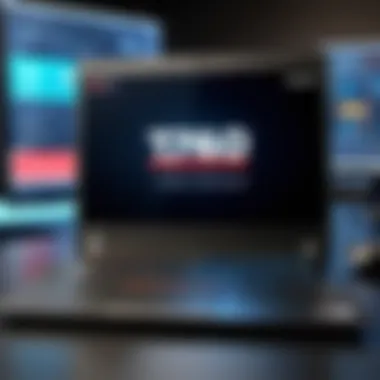

Overview of the Product
The Lenovo T440 represents a pivotal product in the ThinkPad lineup, a series well-regarded for its durability and consistent performance. This particular model merges solid engineering with practical utility, offering a blend of features that cater to business professionals, students, and tech enthusiasts alike. Its design and functionality appeal to those who seek reliability and efficiency in their computing tasks.
Purpose and Benefits
The primary purpose of the T440 is to deliver a reliable computing experience for users in need of a machine that can handle day-to-day tasks with ease. The benefits include durability due to its robust chassis and a long battery life that makes it suitable for users who are often on the go. Additionally, features such as a comfortable keyboard enhance the user experience, making it ideal for extensive typing sessions.
Target Audience
This model is especially relevant for business professionals who prioritize a dependable laptop for their operations. Students can also benefit, particularly those who require a machine that can last through long days on campus. Gamers, though not the primary target, may find the T440 sufficient for casual gaming, albeit its specifications may limit its performance in high-demand scenarios.
Key Features
- Durability: Military-grade specifications ensure resilience against day-to-day wear and tear.
- Keyboard Design: A highly praised keyboard that offers tactile feedback for comfortable typing.
- Battery Life: Strong battery performance supports extended use without frequent recharging.
- Port Selection: A variety of ports, including USB 3.0 and HDMI, adapt well to different peripherals.
Technical Specifications
The T440 stands out with a solid set of specifications that deliver a competitive edge in its category. Below are critical details that define its performance and capabilities.
Detailed Product Specs
- Dimensions: 13.0 x 9.1 x 0.8 inches
- Weight: Approximately 3.6 lbs
- Display: 14-inch HD (1366 x 768) or FHD (1920 x 1080) available
- Operating System: Windows 7, Windows 8, or Windows 10
CPU Characteristics
The T440 can be equipped with a variety of Intel Core processors, from i5 to i7 options. This selection allows for a tailored performance based on user requirements, balancing power and energy efficiency.
GPU Features
While the integrated Intel HD Graphics 4400 is standard for most configurations, users seeking higher graphical performance can opt for models with dedicated Nvidia graphics. This provides a notable boost for visual tasks and light gaming.
Memory Details
Most T440 models start with 4GB of RAM, but configurations allow for upgrades up to 16GB. This flexibility means users can enhance performance based on their workload and institutional needs.
Performance Benchmarks
In general use, the T440 demonstrates swift operation across common applications. Benchmark tests have shown it can handle multitasking efficiently, though performance may drop in more demanding applications, such as high-end gaming or advanced graphic design software.
Comparison with Similar Products
In the competitive market of business laptops, the T440 stands alongside models like the Dell Latitude E7440 and HP EliteBook 840 G1, both offering integrated features aimed at business professionals.
Market Competitors
- Dell Latitude E7440: Known for its sleek design and good performance.
- HP EliteBook 840 G1: Offers a premium feel with strong security features.
Comparative Analysis
When comparing the T440 with its competitors, the T440 holds its ground on battery life and keyboard comfort, while the Latitude may offer slightly better aesthetics and performance.
Best Use Cases
The T440 shines in environments like corporate offices, educational institutions, and remote work setups where reliable performance over long periods is crucial.
Installation and Setup Guide
Setting up the T440 is straightforward, but knowing the requirements and steps can ease the process.
Requirements for Installation
Before installation, ensure you have the following:
- Power adapter
- Operating system installation media (if not pre-installed)
- Adequate workspace to accommodate the laptop
Step-by-Step Process
- Connect the power adapter to the laptop.
- Power on the device and complete the initial setup prompts.
- If needed, install the operating system from the provided media.
- Customize settings to preference, including network configurations.
Tips for Optimizing Setup
- Regular Updates: Ensure all drivers are up to date.
- Backup Solutions: Set up a backup solution early on to avoid data loss.
- Power Settings: Adjust power settings to match your usage for optimal battery life.
Answers to Common Questionss and Troubleshooting


Common issues may arise, so being prepared with solutions is essential.
Common Issues and Solutions
- Battery not charging: Check the power adapter and battery health in the BIOS.
- Slow performance: Consider upgrading the RAM or performing a disk cleanup.
Expert Tips
Using lightweight applications can significantly enhance performance. Also, regular cleaning of the laptop can prevent overheating.
Prolusion to the Lenovo T440
The Lenovo T440 represents a significant offering in the T Series of ThinkPad laptops, which are lauded for their enterprise-oriented features and robust build quality. This section outlines why the T440 is relevant in today’s technology landscape, aiming to provide insights for potential buyers and users.
First, it's essential to recognize the T440’s role within Lenovo's extensive line of business laptops. As a successor to the T430, the T440 features a refreshed design and improved specifications, catering to the evolving needs of professionals. With an emphasis on portability and durability, this model appeals to individuals who require a dependable machine for both office and remote work.
Key Elements of the T440:
- Performance: Equipped with Intel's fourth-generation processors, the T440 balances performance and efficiency, ensuring it can handle demanding tasks effectively.
- Versatile Configurations: Users can choose from a range of memory and storage options, allowing for customization based on usage needs—whether for simple tasks or more intensive applications.
- Keyboard and User Experience: The T440 features the renowned ThinkPad keyboard, known for its responsiveness and comfort—vital for professionals who spend extended periods typing.
While the T440 is formidable in many aspects, users must also consider potential limitations, like graphics performance. Its integrated graphics chip might not suffice for all types of intensive workloads. However, for typical business applications, it demonstrates reliability.
In summary, understanding the Lenovo T440 is key for anyone interested in acquiring a versatile and capable laptop. Its importance stems not just from its specifications but also from the legacy of the ThinkPad line. The T440 is designed for those who value functionality without compromising on performance, making it a noteworthy consideration for tech enthusiasts and professionals alike.
Historical Context of the T Series
The Lenovo T Series has long been recognized as a cornerstone of the company's laptop offerings. Established in a time when portability and durability were being prioritized in business environments, the T Series quickly catapulted itself into the limelight. The significance of the T Series within Lenovo's broader product lineup cannot be overstated, as it served as a reference point for both design and functionality within the mobile computing sector.
An examination of the T Series reveals its importance not only in Lenovo's history but also in the evolution of user demands in the tech landscape. Initially designed with professionals in mind, the devices blended functionality with power, addressing the needs of users who required robust systems for multitasking and productivity. This historical context sets the stage for understanding how the T440 fits into the larger narrative of the series, as well as the expectations and benchmarks set by its predecessors and contemporaries.
Evolution of the T Series
The journey of the T Series starts back in the early 2000s with the introduction of models focused on corporate usability. Over the years, the series has undergone significant transformations that mirror advances in technology, customer preferences, and market trends. Key developments include:
- Material Innovation: Initial models emphasized rugged designs, incorporating materials like magnesium alloy and carbon fiber, enhancing durability without compromising portability.
- Performance Improvements: Continuous upgrades in processors, from Intel's core architecture to their latest options, have elevated the T Series to handle demanding tasks beloved by users.
- Display Enhancements: The evolution from standard displays to high-definition screens marked a shift towards better user experience and visual fidelity.
These changes reflect the T Series' adaptability to the shifting landscape of technology, positioning the models well for various professional environments.
Legacy of the T440 within the Lineup
The T440 stands as a significant chapter in the T Series' narrative. Its introduction highlighted Lenovo's commitment to refining their offerings while maintaining the characteristics that made the series popular. The T440 focused on enhancing performance while ensuring battery life, a crucial factor for users on the go. The device incorporated:
- Fourth-Generation Intel Processors: This allowed for improved efficiency, benefiting both performance and battery life.
- Advanced Keyboard Design: The T440 featured a redesigned keyboard that focused on user comfort and typing experience, reflecting the feedback from professionals who spend extended hours on their devices.
- Customizable Features: It also offered users options for various configurations, such as increased RAM and storage, appealing to both business users and tech enthusiasts who desired tailored solutions.
In summary, the T440's legacy within the T Series exemplifies Lenovo's ability to innovate while staying true to its core user base. The model not only solidified the T Series reputation but also set a precedent for the expectations that followed in subsequent iterations, reinforcing the notion that Lenovo can produce high-quality, dependable laptops that cater to diverse user needs.
Design and Build Quality
In evaluating a laptop, design and build quality are crucial factors that can significantly affect user experience. The Lenovo T440 aims to blend functionality and durability, making it suitable for various use cases. This section dissects the key aspects of its design and material choices, alongside the ergonomic features that directly impact performance and usability.
Material Selection and Durability
The Lenovo T440 exhibits a well-thought-out material selection process. The chassis is primarily made of high-grade plastics, reinforced with hybrid materials that provide added strength without compromising weight. This results in a laptop that is lighter than many competitors while still offering notable resilience.
Durability is an essential characteristic, especially for users in demanding environments. The T440 meets military specifications, which means it undergoes rigorous usage tests for shock, vibration, and temperature extremes. Such standards ensure that the laptop can endure the rigors of daily business use, educational settings, or any other challenging scenarios. In terms of warranty, Lenovo offers solid support, which further reflects confidence in the T440’s durability, making it a reliable long-term investment.
Keyboard and Touchpad Experience
When it comes to user interaction, the keyboard and touchpad are fundamental components. The T440 features a backlit keyboard with well-spaced keys that provide a satisfying tactile feedback. This design facilitates comfortable typing sessions, reducing strain during long hours of work. The keys are also spill-resistant, which adds an extra layer of protection against accidents.
The touchpad is responsive and supports multi-finger gestures, enhancing navigation. It includes dedicated buttons for seamless functionality, allowing users to easily engage in different tasks. Some users have noted that the touchpad may feel smaller compared to contemporary laptops, but this is often mitigated by its accuracy, making it intuitive to operate.
Port and Connectivity Options
A diverse array of ports and connectivity options is vital for productivity. The Lenovo T440 does not disappoint in this regard. It includes traditional USB 3.0 ports, providing fast data transfer rates. Additionally, there are video output options such as HDMI and VGA, allowing compatibility with multiple external monitors and projectors. This feature is particularly advantageous for business presentations and collaborative work environments.
Furthermore, it incorporates an Ethernet port for reliable wired connections, important for those who prioritize stable internet access over Wi-Fi. The presence of an SD card reader also enhances functionality for users needing quick access to external storage. Overall, the port selection on the T440 significantly enhances its versatility, catering to a wide range of user needs.
Technical Specifications Overview
The technical specifications of a laptop serve as crucial data points that inform users about its capabilities and performance. In the case of the Lenovo T440, understanding these specifications is essential for potential buyers and current owners alike. They not only dictate the overall efficiency of the system but also significantly influence user experience based on the intended tasks. This overview will break down the key components, allowing for informed decision-making.
Processor Choices and Performance Metrics
The processor is one of the most significant elements in a laptop's performance. The Lenovo T440 comes equipped with various processor options, including Intel Core i5 and i7 models. These processors are built on the Haswell architecture, which provides better power efficiency and performance enhancements compared to previous generations. Users can expect decent multi-core performance, especially beneficial for multitasking and demanding applications.


In practical terms, this means users can run typical office applications, web browsers, and even lightweight programming tools without lag. For more demanding tasks, the higher-end i7 processors offer an edge, allowing for smoother operation when handling graphics or data-heavy applications. Ultimately, selecting the right processor configuration aligns closely with the user's needs, so understanding the nuances is key.
Memory Configurations
Random Access Memory (RAM) plays a vital role in a laptop's ability to process information quickly. The T440 supports configurations from 4GB to 16GB of RAM. This range is particularly valuable as it accommodates a wide variety of tasks. For instance, a user engaged in basic office work might find 4GB sufficient. However, for those who utilize memory-intensive applications, such as virtual machines or professional editing software, 8GB or more is recommended.
Another advantage is the dual-channel memory support, which can improve data throughput. Therefore, purchasers should consider their specific usage when deciding on RAM capacity. Making an informed choice helps avoid future slowdowns or limitations.
Storage Options and Speed
Storage ultimately determines how much data you can keep and how quickly you can access it. The Lenovo T440 offers both Hard Disk Drives (HDDs) and Solid-State Drives (SSDs). Each option has its own pros and cons. While the HDDs are generally larger and more cost-effective, they lag behind the SSDs in speed and durability.
SSDs, being faster, significantly reduce boot times and load applications more swiftly. For users who prioritize quick access to data and overall system responsiveness, opting for an SSD is advisable. The choice between storage types should also reflect the user's workflow and data management requirements.
In summary, the technical specifications of the Lenovo T440 shape user experience significantly. The interplay of processor, memory, and storage defines the limits of its functionality. Thus, understanding these elements not only helps future buyers but also guides current users to optimize their devices based on needs and capabilities.
"Understanding the specifications of the T440 ensures optimal alignment with user needs."
Performance Evaluation
Performance evaluation plays a crucial role in understanding the Lenovo T440's capabilities. It allows potential users to gauge how well the device executes various tasks, meets specific needs, and holds up in comparison with alternatives. By focusing on performance, one can make informed decisions regarding this laptop's suitability for professional, educational, or creative endeavors.
Evaluating performance involves several critical elements, including real-world usage scenarios and direct comparisons with competitors. Each of these aspects highlights strengths and weaknesses, informing users about what to expect and consider before committing to a purchase.
Real-World Usage Scenarios
The usability of the T440 can be measured through specific scenarios that reflect typical user needs. Assessing performance in these contexts highlights how well this laptop accommodates various applications. Common scenarios include:
- Business Applications: Running software like Microsoft Office or CRM systems shows how efficiently the T440 handles multitasking and resource-heavy tasks. Users typically report that the T440 performs well in these environments due to its stable performance metrics.
- Content Creation: When using applications like Adobe Creative Cloud, the performance evaluation showcases the T440's graphics handling capabilities. Users find that while the T440 is competent in basic editing tasks, higher-end creative work may not be its strength without a dedicated graphics upgrade.
- Learning Environments: For students, the ability to manage online resources, collaborate through tools like Google Docs, and engage in video conferencing is essential. The T440 is generally well-reviewed in academic settings, where it fulfills the requirements of day-to-day learning and remote education. Its battery life also adds value, as it can last through long lectures.
Comparison with Competitors
When considering the T440, it's essential to place it alongside contemporaries in the market. Here, we examine how it fares against similar devices like the Dell Latitude E7440 and HP EliteBook 840.
- Performance Metrics: The T440 often competes closely with the Dell Latitude E7440, especially in terms of processing speed and reliability. Both devices utilize robust Intel processors, but user feedback may indicate subtle differences in thermal performance under load.
- Build Quality: While the T440 boasts strong build quality, users sometimes find the EliteBook 840's design slightly more appealing for its sleekness. However, Lenovo's T440 typically edges ahead with regard to durability in harsh work environments.
- Battery Life: The T440 offers impressive battery longevity, often outperforming similarly priced models. His could be deciding factor for users who prioritize portability and long work sessions without having to connect to power.
"Understanding the nuances of performance between devices like the T440 and its competitors can drastically influence purchasing decisions."
In summary, evaluating performance through real-world scenarios and competitor comparisons provides essential insights. Users can better understand how the T440 aligns with their unique requirements, making it easier to determine if it is the right choice for their needs.
Software Ecosystem and Usability
The software ecosystem and usability are essential aspects of the Lenovo T440. They determine not only the operational efficiency of the laptop but also the overall user experience. Understanding the available software options and how they integrate with the hardware can greatly influence a buyer's decision. A well-designed software environment ensures that the hardware capabilities are used to their utmost potential, making the T440 more than just a collection of parts.
Operating System Prevarieties
The Lenovo T440 comes with a variety of operating system options. The most common choice is Windows. Given that many applications are optimized for Windows, it makes sense for business users and students alike. The T440 can run Windows 10, which offers a refined user interface and several features that enhance productivity. Moreover, users can install various editions, such as Windows 10 Pro, for enhanced security and management features.
Another viable option is Linux. Some users prefer Linux due to its open-source nature and customization capabilities. Popular distributions like Ubuntu and Fedora are often seamlessly compatible with the T440, appealing seriously to developers and tech enthusiasts. Running Linux can breathe new life into an older machine, enhancing performance and security.
Ultimately, the choice of operating system can be directly linked to user needs and preferences. Some users might need specific proprietary software that only runs on Windows, while others might favor the flexibility of Linux. Understanding these options can be essential to making the most out of the T440.
Included Software and Tools
The Lenovo T440 is bundled with several software and tools that enhance its functionality. It often comes pre-installed with productivity software like Microsoft Office, which is a boon for business use. This suite covers everything from word processing to spreadsheet creation, allowing professionals to perform daily tasks with ease.
Lenovo also integrates its own tools, such as Lenovo Companion. This application provides users with a personalized experience, offering insights into system performance, warranty information, and recommendations for system updates. Having such tools at one's disposal can make usage more efficient and manage performance intricacies without needing deep technical knowledge.
Furthermore, users have the option to personalize their experiences through various download tools. Software like Adobe Acrobat Reader or communication tools such as Zoom can be easily installed. Having this flexibility is important for users in various fields, ensuring they can tailor the T440 to meet their unique needs.
"The software ecosystem shapes the T440's usability. With thoughtful integration of tools, Lenovo attempts to create a seamless environment for work and productivity."
In summary, the software ecosystem and usability define the value of the Lenovo T440. The ability to choose an appropriate operating system combined with the included software creates a unique experience tailored to user requirements. Competitive operating system options along with robust productivity tools ensure that the T440 meets diverse user needs.
Target Audience and Ideal Use Cases
Understanding the Lenovo T440 requires an examination of the specific audiences who benefit from its features. Different users have varying needs; thus, a clear understanding of the target audience is crucial. This section will analyze three primary groups that find value in the T440: business professionals, students, and creative or technical professionals. Each group has its own set of requirements that the T440 attempts to address with its design and capabilities.
Business Professionals
Business professionals will find the Lenovo T440 to be a suitable companion for their daily tasks. This model offers a sturdy build quality that aligns well with the demands of a busy work environment. The T440 is equipped with a variety of connectivity options, ensuring seamless integration with peripherals such as projectors and external monitors. The keyboard is designed for comfort, making it ideal for long hours of typing.
Moreover, the T440's battery life is another significant advantage. Many professionals require a laptop that can last through long meetings and travel. The T440 does well in this regard, providing durability alongside functionality. With solid performance metrics, this laptop can handle standard office applications efficiently, allowing users to remain productive.
Students and Academic Use


For students, the Lenovo T440 is a reliable choice for academic tasks. The laptop supports essential applications used in education, such as word processors, data analysis tools, and presentation software. One of the appealing aspects of the T440 for students is its portability. Weighing less than many competitors, it can easily fit into a backpack without causing strain.
In addition to mobility, students often look for a device that is cost-effective. The Lenovo T440 provides a balanced performance-to-cost ratio, making it appealing for budget-conscious individuals. Furthermore, the laptop's educational applications, such as study note-taking and collaborative software, add to its relevance in academic environments.
Creative and Technical Professionals
Creative professionals, including graphic designers and video editors, may also consider the Lenovo T440 as a viable option, although it is not specifically designed for high-end creative tasks. However, it can handle moderate design work and offers upgrade potential in terms of RAM and storage—important factors for those working with larger files or software.
Technical professionals, such as software developers, will find that the T440 offers solid performance for coding and testing applications. The ability to customize and upgrade components makes it an attractive option for these users who may need more powerful specifications as their projects scale.
The Lenovo T440 may not specialize in high-performance tasks, but its versatility makes it suitable for a wide array of professionals
In summary, the Lenovo T440 caters well to business professionals, students, and creative or technical users. Each group finds distinct advantages in its design, performance, and usability that align closely with their specific needs. By understanding these ideal use cases, potential buyers can make informed decisions about whether the T440 aligns well with their requirements.
User Feedback and Reviews
In understanding any product, especially within the technology sector, user feedback and reviews play a critical role. They provide real-world insights that can highlight not only the capabilities of a device but also its limitations over time. Reviews often reflect experiences that are not covered by technical specifications. This input from users assists potential buyers by offering a deeper understanding of how the Lenovo T440 operates in varied environments. Moreover, significant feedback can illuminate recurring concerns, guiding manufacturers like Lenovo in future product developments and enhancements.
Strengths Noted by Users
Users frequently point out several strengths of the Lenovo T440. Some of the most common praises include:
- Robust Build Quality: Many users appreciate the T440’s sturdy design, suggesting that it can withstand daily wear and tear. This is particularly important for business professionals who travel.
- Excellent Keyboard Feel: The keyboard has garnered positive feedback for its tactile response, providing a comfortable typing experience. This is a notable advantage for those engaged in extensive writing or programming tasks.
- Good Battery Life: Users often report satisfactory battery performance, which is crucial for longer work sessions without needing constant recharging.
- Value for Money: The T440 has been characterized as a strong contender in terms of price versus performance, making it appealing for budget-conscious buyers.
Given these points, the T440 is often seen as a solid investment, especially for professional use, where reliability and efficiency are paramount.
Common Criticisms and Limitations
While the Lenovo T440 has received significant praise, it is essential to consider the criticisms users have expressed:
- Weight: Some users have noted that the T440 can feel heavy compared to other ultrabooks in the market. This could be a potential disadvantage for students who often carry their laptops around campus.
- Display Quality: A recurring complaint is related to the display. Certain users find the resolution and brightness inadequate for multimedia tasks or creative work.
- Fan Noise: There are mentions of the fan becoming noticeably loud under heavy workloads. This could be distracting in quiet environments such as libraries or meetings.
- Limited Upgrade Options: Not all users are satisfied with the upgrade possibilities. While some components are user-replaceable, others are soldered on, limiting future customization.
The strengths and weaknesses depicted through user feedback create a multidimensional view of the Lenovo T440, informing potential buyers of both what to expect and what they should be cautious about.
Potential Upgrades and Modifications
The Lenovo T440 is a versatile business laptop that offers the opportunity for various upgrades and modifications. This section examines the importance of enhancing the device’s core features. Upgrading components can significantly extend the lifecycle of a laptop and improve its performance for specific tasks. Users who need more from their device, whether for gaming, creative work, or enhanced multitasking capabilities, may find value in these modifications. Moreover, the flexibility to customize the T440 can justify initial investment by improving overall productivity and satisfaction with the device.
RAM and Storage Enhancements
One of the most critical areas for potential upgrades in the T440 is RAM. The laptop typically comes with 4GB or 8GB of RAM, depending on the configuration. For many users, particularly those engaged in demanding applications, more memory can lead to a noticeable performance increase. Upgrading RAM can enable smoother multitasking. Users can run multiple applications simultaneously without significant slowdowns. This is beneficial for business professionals managing various tasks or for students balancing research and study programs.
Increasing the RAM is straightforward. The device has two slots, and you can usually expand it up to 16GB. This allows users to find a balance between cost and performance based on their specific needs. Additionally, memory upgrades are one of the first considerations for those looking to improve their T440’s performance.
Storage enhancements also play a vital role in modern computing needs. Many T440 models come with traditional hard drives, often resulting in longer boot times and slower file transfer speeds. Users can opt for a solid-state drive upgrade. This shift often yields faster data access, quicker booting, and improved overall system responsiveness.
To summarize your upgrade options:
- RAM Enhancements: Up to 16GB, allows effective multitasking.
- SSD Upgrade: Improves loading times and system responsiveness.
Upgrading Graphics Capabilities
Upgrading the graphics capabilities of the Lenovo T440 is a consideration for users who require superior visual performance, such as gamers or creative professionals. However, the graphics processing unit (GPU) in the T440 is integrated and can’t be changed out like in some high-end gaming laptops.
For users whose workloads demand better graphics performance, one possible solution is investing in an external GPU (eGPU) solution, provided the usage context supports this. Using a Thunderbolt interface through a dock or adapter can allow you to connect an external graphics card.
This can provide a significant boost in graphic rendering capabilities, enabling smoother gaming experiences or working with graphically intensive design software.
In addition, while upgrading the internal motherboard may not be feasible, one should ensure that drivers are up-to-date. This small step can maximize the use of existing hardware. Overall, enhancing graphics capabilities will widen the application range of the T440, making it suitable for a broader audience and increasing its usability.
In brief:
- Integrated GPU: Limited upgrade options internally.
- External GPU: Can enhance graphics performance significantly.
"The ability to upgrade not just extends the device’s life but allows users to meet evolving demands effectively."
With thoughtful enhancements to RAM, storage, and graphics capabilities, users can significantly improve their Lenovo T440 experience, ensuring the device meets their unique needs.
Finale and Final Thoughts
The Lenovo T440 serves as a significant representation of Lenovo's commitment to creating robust, versatile laptops suitable for a variety of user needs. The insights gathered throughout this article highlight the T440's design, performance metrics, and suitability for distinct audiences, such as business professionals and students.
In terms of design, the T440’s solid build quality ensures longevity while maintaining a lightweight profile suitable for mobile usage. Users have expressed satisfaction with its keyboard and touchpad, which contribute to an overall better user experience. The T440 also showcases effective port management, providing multiple connectivity options that make it highly adaptable.
From a technical standpoint, the selection of processors and memory configurations enables users to tailor their systems to specific demands. Whether it’s for intensive tasks or everyday office work, the T440 can accommodate various use cases effectively. Additionally, storage options allow users to choose between speed and capacity based on their storage needs.
Performance evaluations demonstrate that the T440 holds its ground when placed alongside competitors. Real-world usage scenarios reveal its reliability and effectiveness in handling different tasks. Users have also shared their experiences, which uncover both strengths and areas that may require attention, such as limited graphics capabilities for more demanding applications.
Potential upgrades, particularly in RAM and storage, enrich the T440’s functionality. These enhancements can extend its lifespan and capabilities, tailoring it even further to individual needs.
Ultimately, the Lenovo T440 remains a relevant choice in today’s technology landscape due to its multifaceted nature. This comprehensive guide empowers potential users with the knowledge necessary for making informed decisions. Acknowledging both the pros and cons equips users to weigh their options better and find the ideal configuration for their requirements.
By understanding the T440, users can appreciate its role as a reliable machine in their tech arsenal, amidst a continually evolving market.



